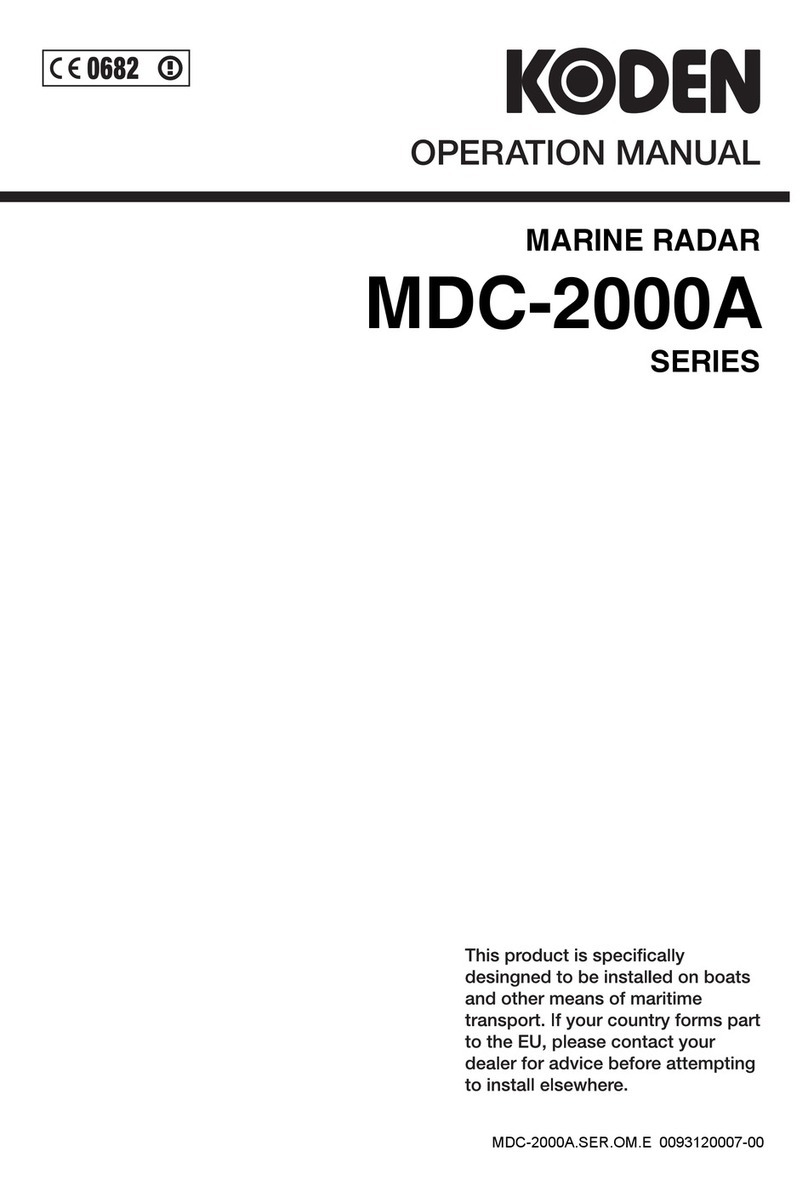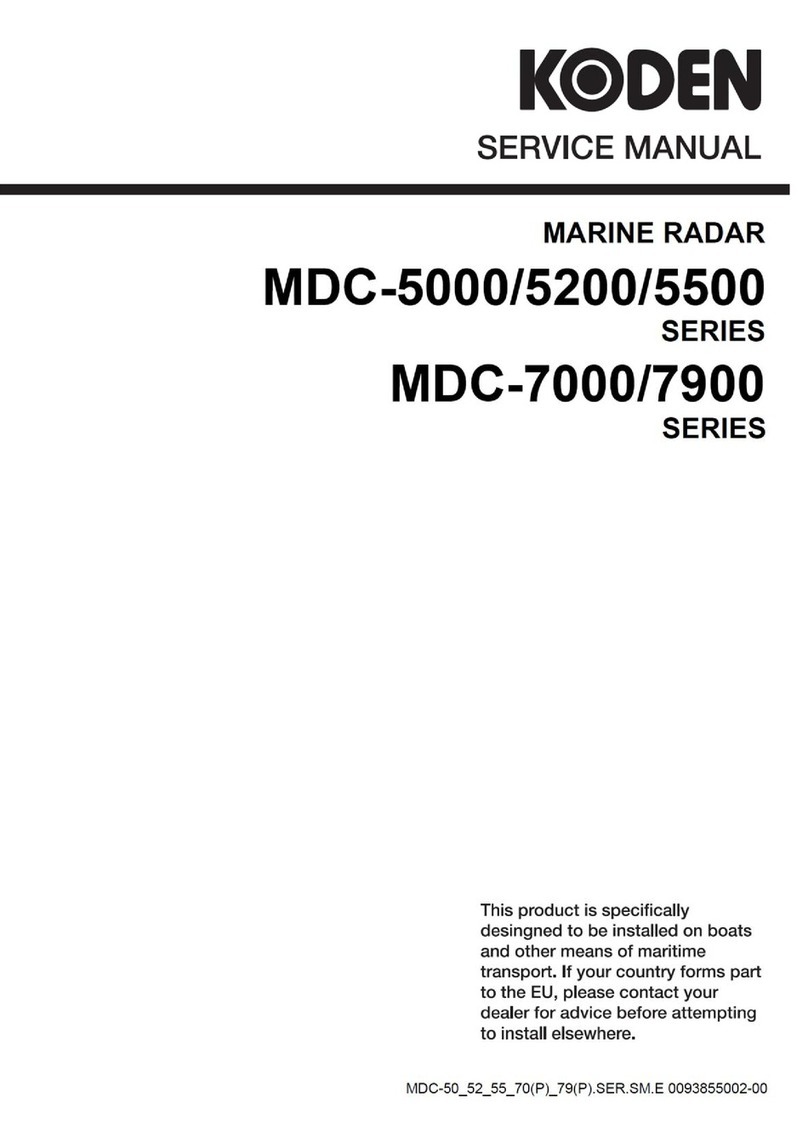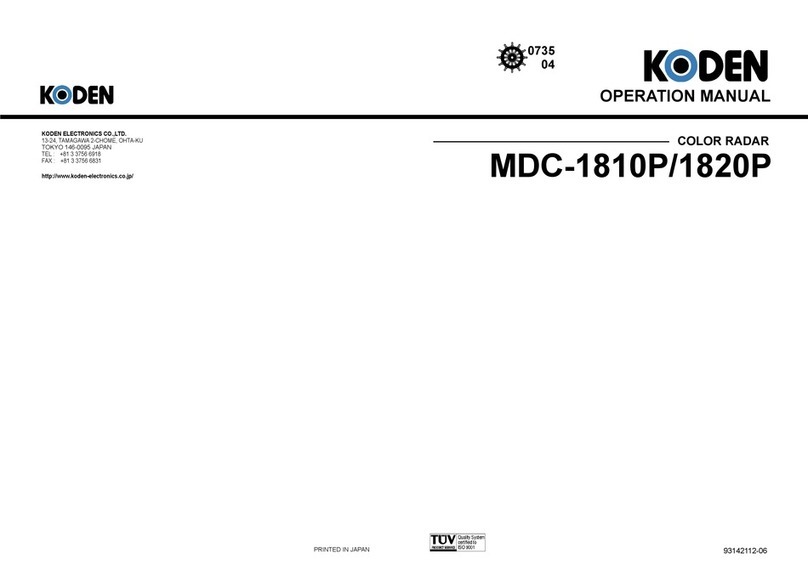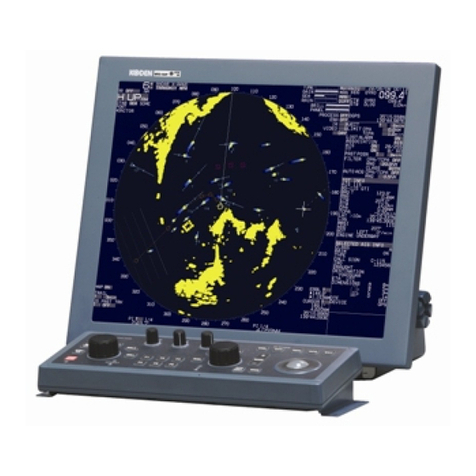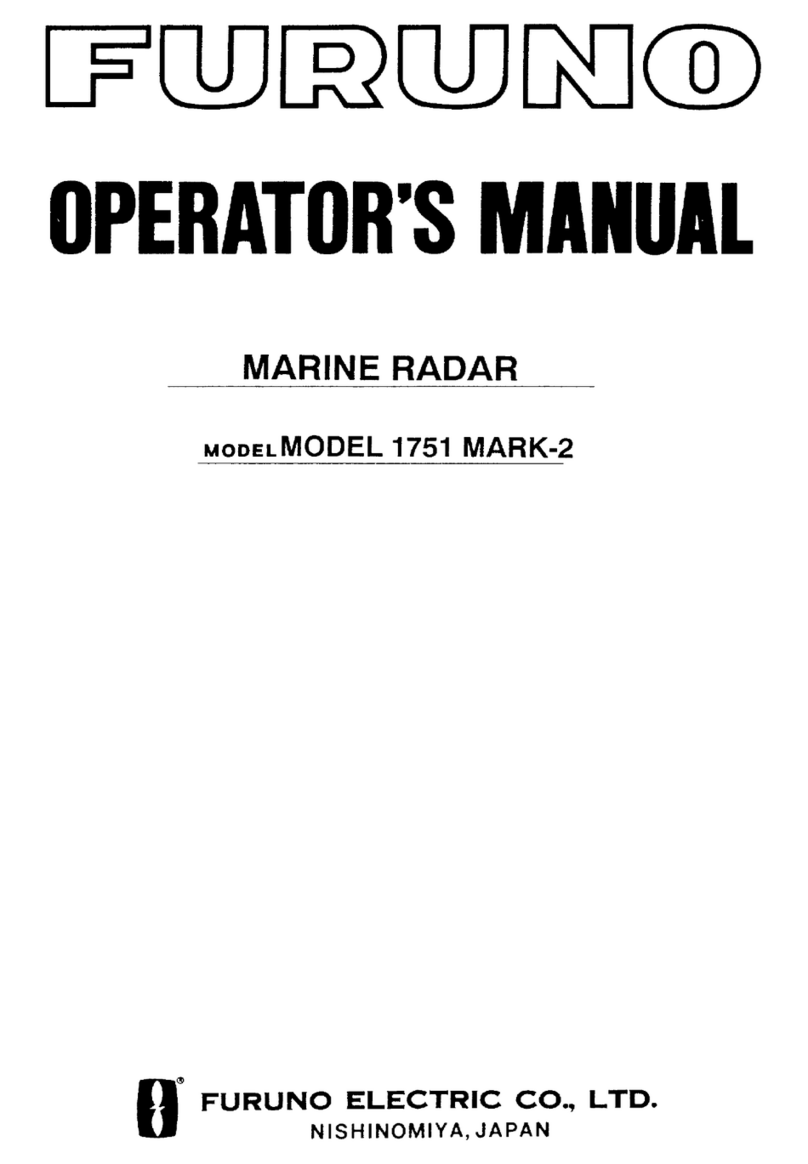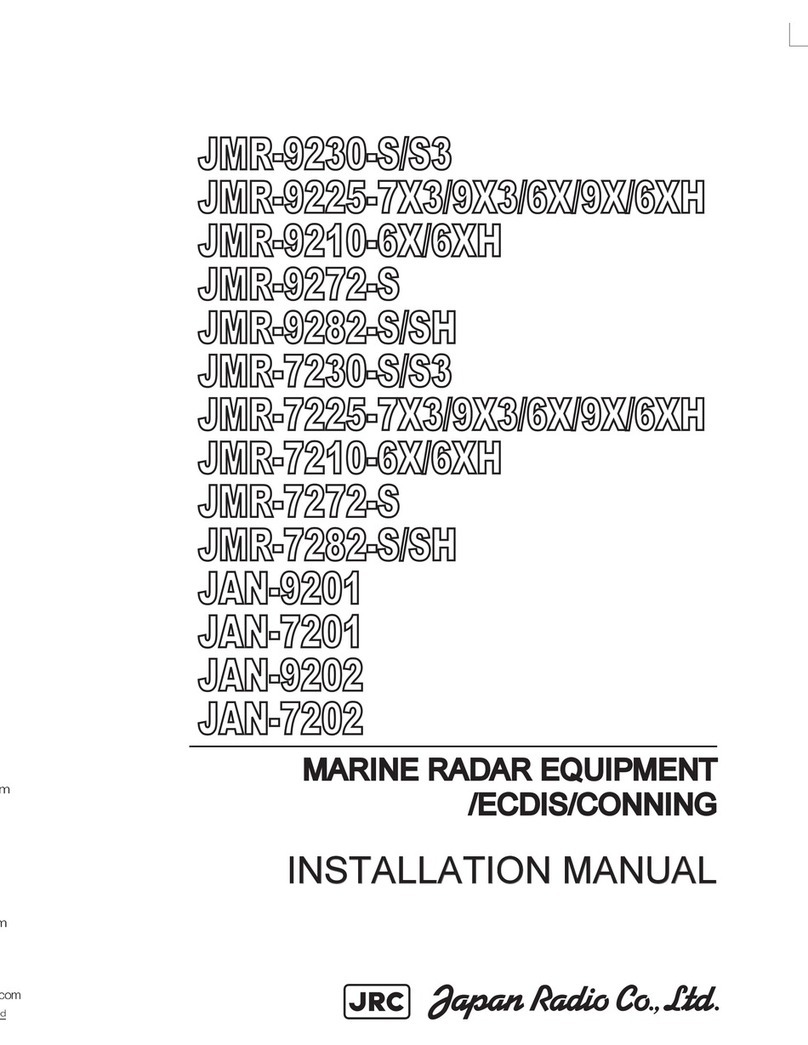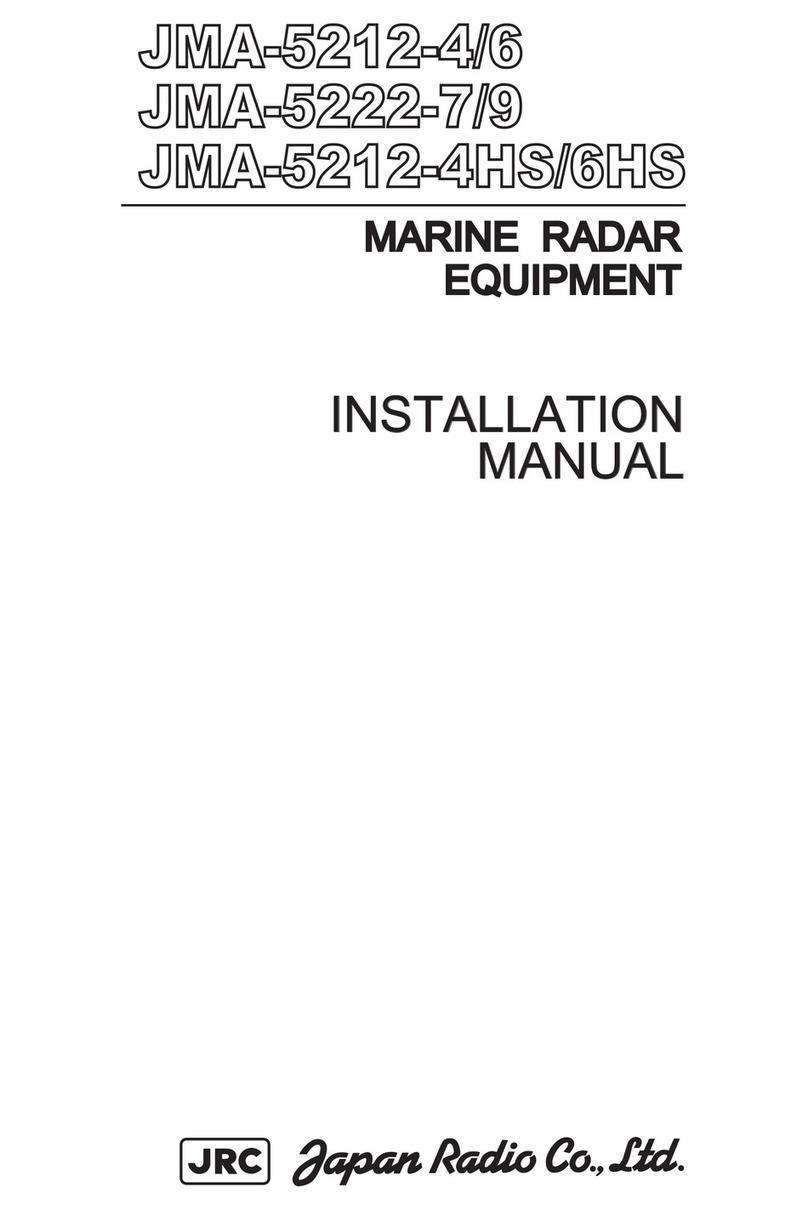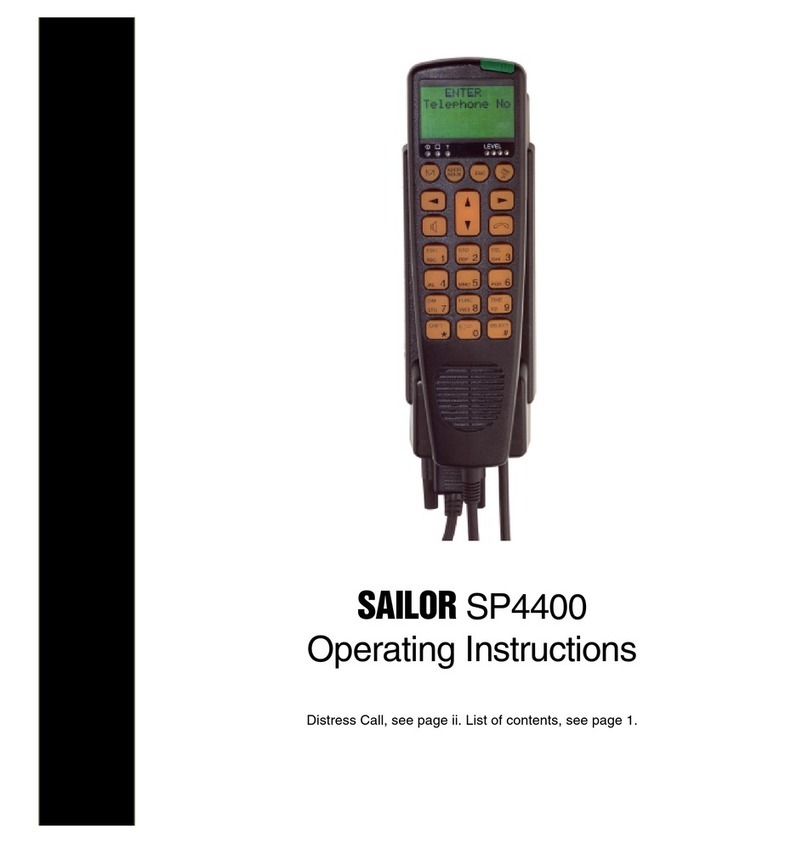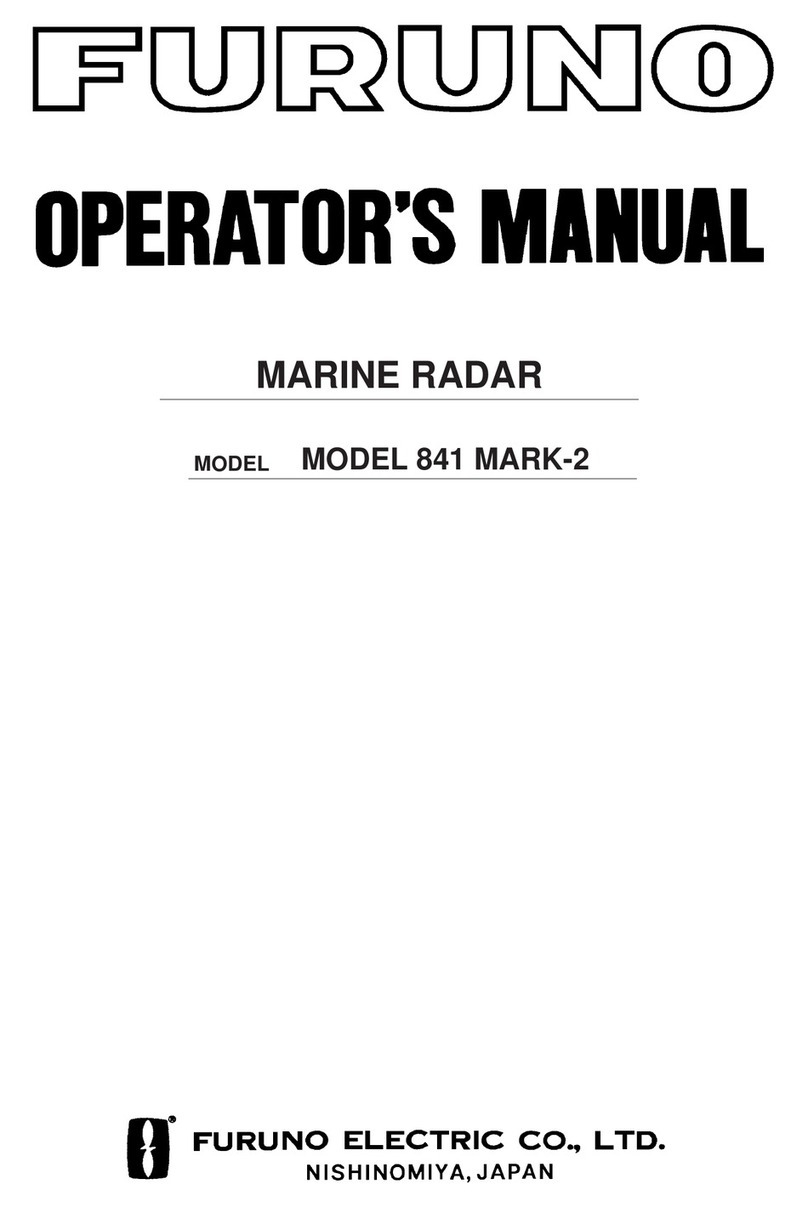MDC-5200/5500 Series A table of content
0092655002-03 iii
3.1.3 Installation of the connecting cable 242J159098x-xxM..................................................... 3-5
3.1.3.1 Scanner unit 4kW (RB806: MDC-5204/5504)............................................................... 3-5
3.1.4 Installation of the connecting cable CW-845-xxM.............................................................3-6
3.1.4.1 Scanner unit 6kW (RB807: MDC-5206/5506)............................................................... 3-6
3.1.4.2 Scanner unit 12kW (RB808: MDC-5212/5512)........................................................... 3-11
3.1.4.3 Scanner unit 25kW (RB809: MDC-5225/5525)........................................................... 3-18
3.2 Interconnection diagram of cable.......................................................................................... 3-23
3.2.1 242J159098 (MDC-5204/5504).......................................................................................3-24
3.2.2 CW-845 (MDC-5206/5212/5225/5506/5512/5525).........................................................3-25
3.3 Installation of the display unit................................................................................................ 3-26
3.3.1 Installation of MRD-111 (MDC-5200 series) ...................................................................3-28
3.3.2 Installation of MRD-109/MRO-108 (MDC-5500 series)................................................... 3-31
3.3.2.1 Table mounting of MRD-109.......................................................................................3-31
3.3.2.2 Table mounting of MRO-108.......................................................................................3-32
3.3.2.3 Flush Mounting of MRD-109 .......................................................................................3-34
3.4 Cable connection to a Display unit ....................................................................................... 3-36
3.4.1 Cable connection for MRD-111 (MDC-5200 series) .......................................................3-37
3.4.2 Cable connection for MRD-109 (MDC-5500 series) .......................................................3-38
3.4.3 KODEN GPS compass connection.................................................................................3-39
3.4.4 Connecting a Gyro converter unit or THD....................................................................... 3-40
3.4.5 Connecting a Position, Speed or other device of NMEA in/out.......................................3-41
3.4.6 Connecting an External monitor & external buzzer.........................................................3-42
3.4.7 AIS cable connection.......................................................................................................3-43
3.4.8 Cable connection for inter-switch....................................................................................3-44
3.4.8.1 Cable connection instructions for cross-over, dual and independent connection.......3-44
3.4.8.2 Cable connection for slave display used as a monitor................................................ 3-45
Chapter 4 Setup after installation.............................................................................4-1
4.1 STARTUP menu.....................................................................................................................4-2
4.1.1 Tune adjustment (TUNE)................................................................................................... 4-2
4.1.2 Heading adjustment (HL OFFSET)...................................................................................4-3
4.1.3 Transmitting delay time adjustment (TX DELAY).............................................................. 4-4
4.1.4 Antenna height (ANT HEIGHT).........................................................................................4-4
4.1.5 Antenna cable length (ANT CABLE) ................................................................................. 4-5
4.1.6 Main Bang Suppression (MBS).........................................................................................4-5
4.1.7 Setup SEA curve (STC CURVE).......................................................................................4-6
4.1.8 Function key usage ...........................................................................................................4-7
4.1.9 RANGE ENABLE...............................................................................................................4-8
4.1.10 TIMES ENABLE ............................................................................................................4-11
4.1.11 LOGO ............................................................................................................................ 4-12