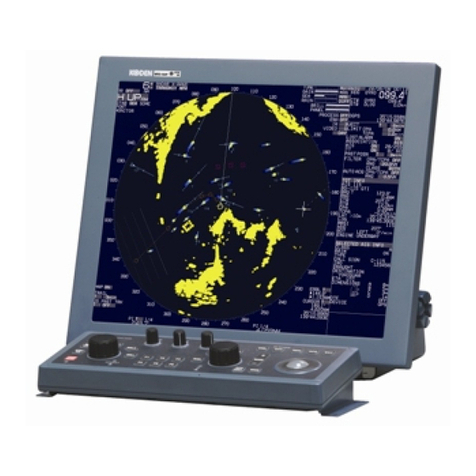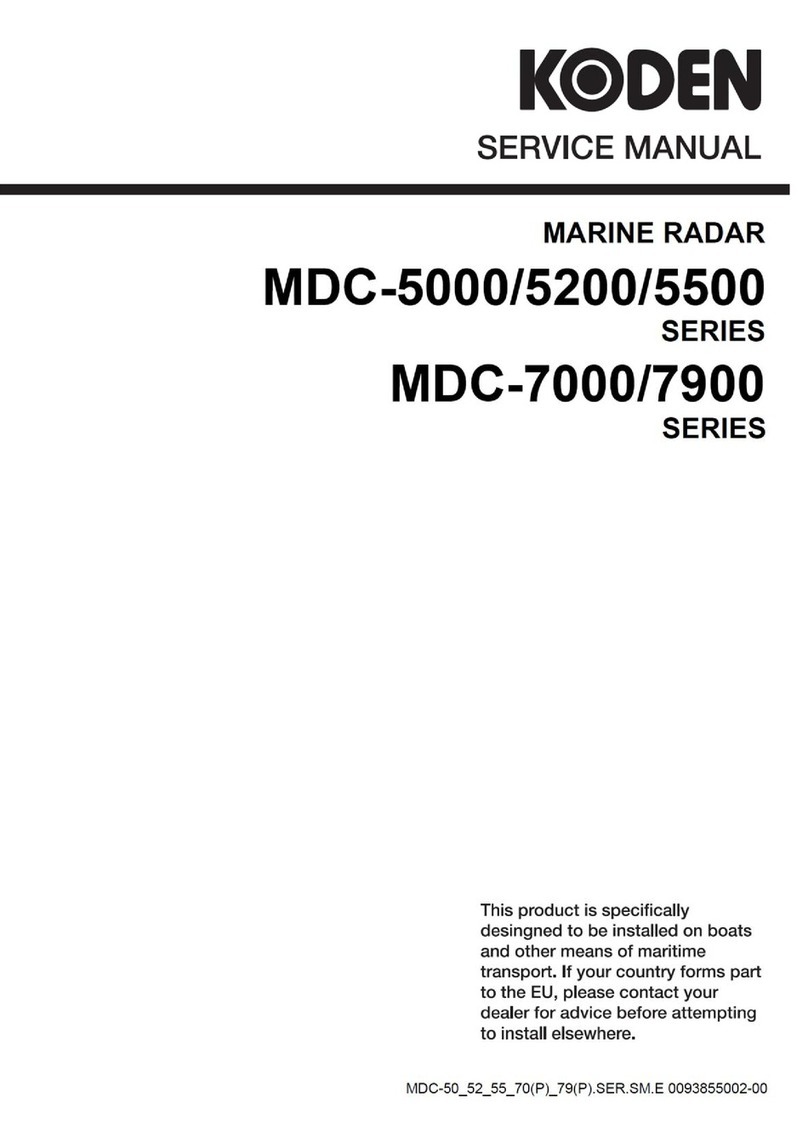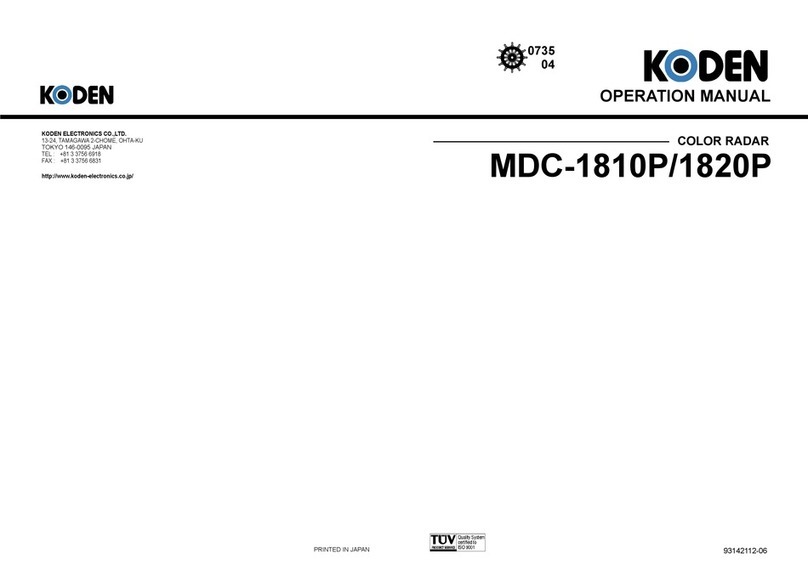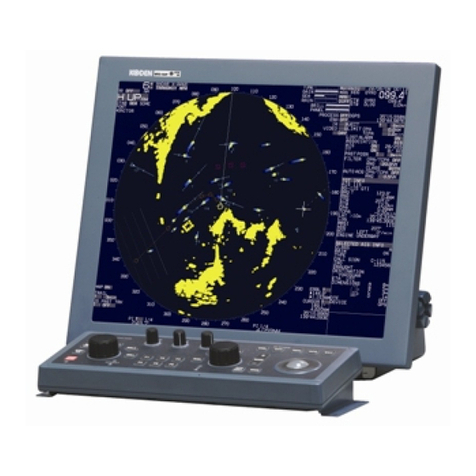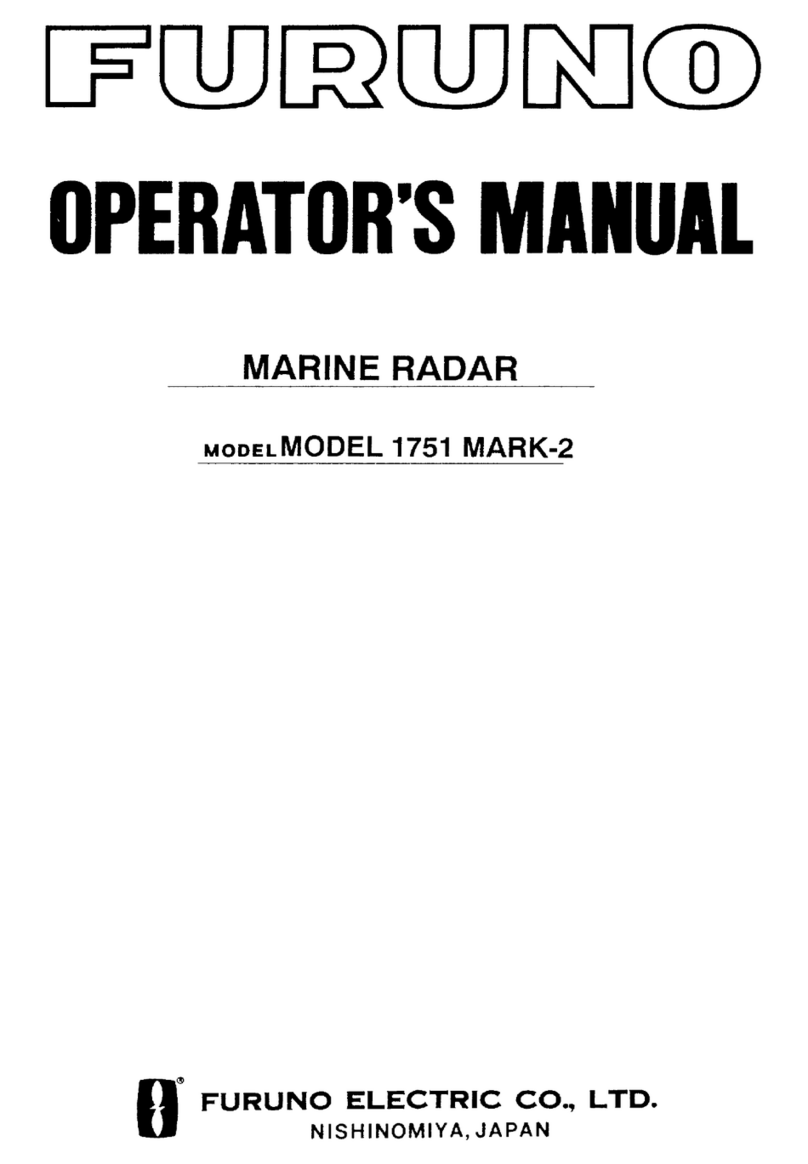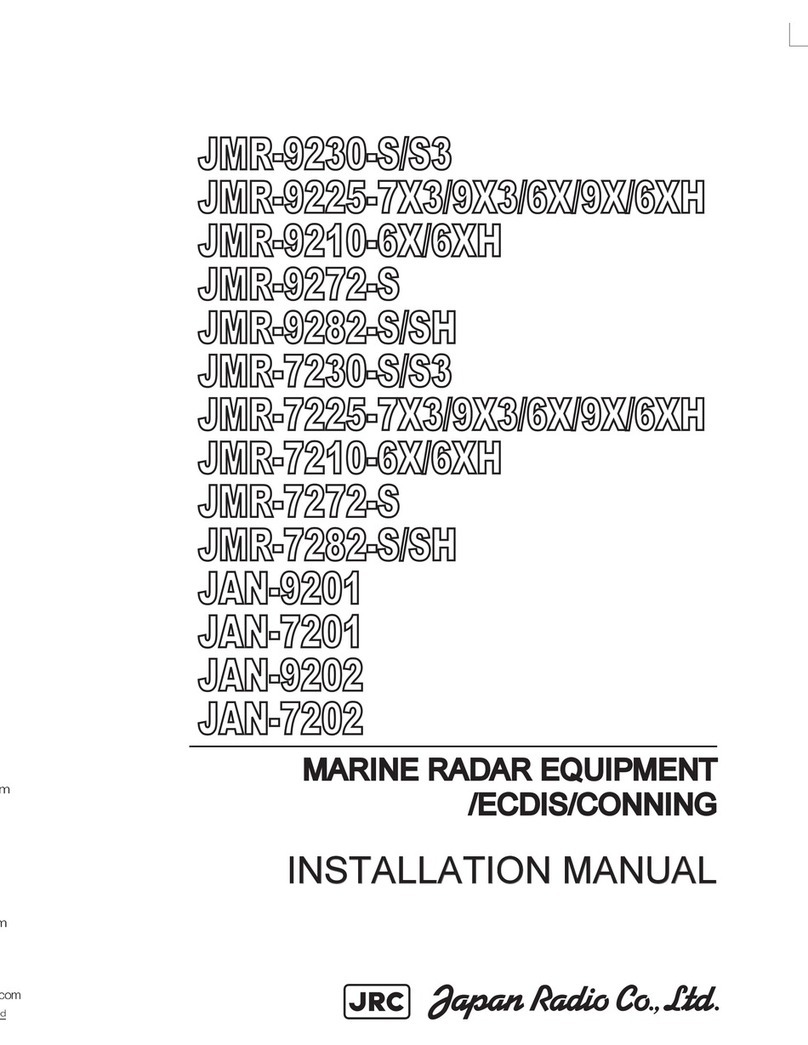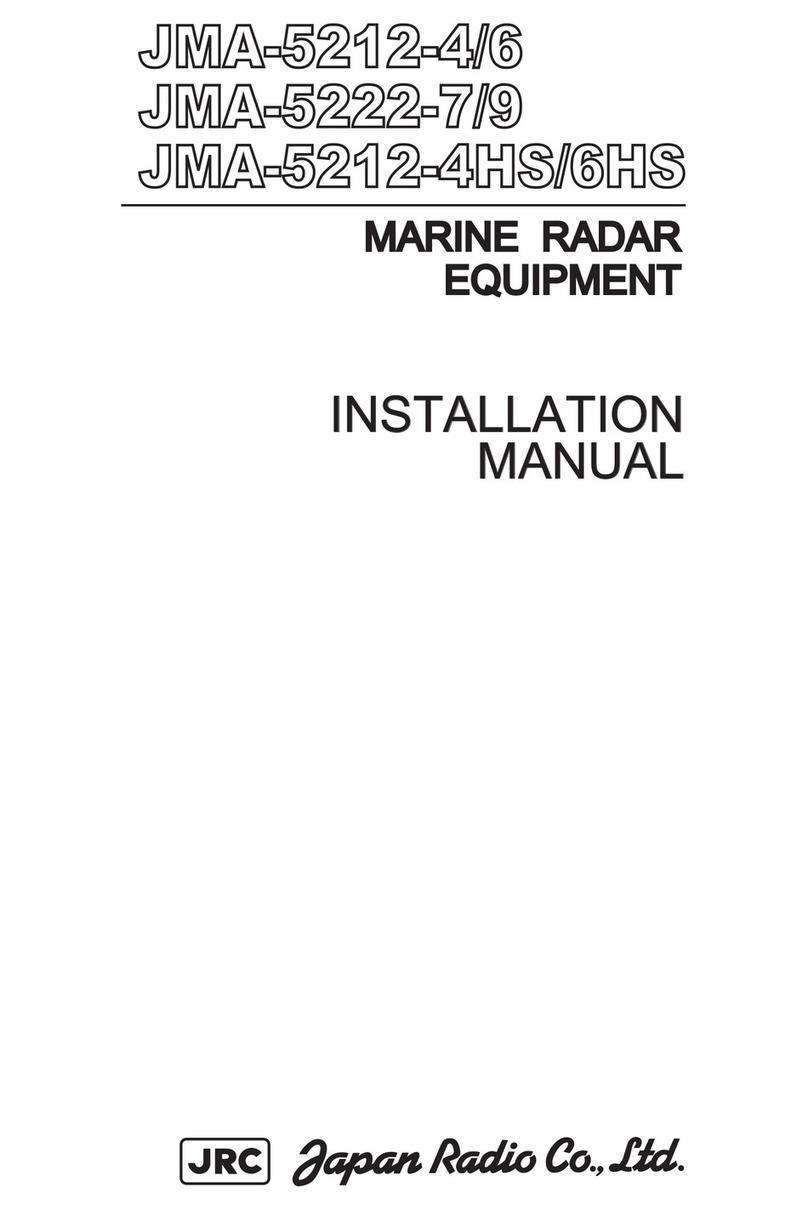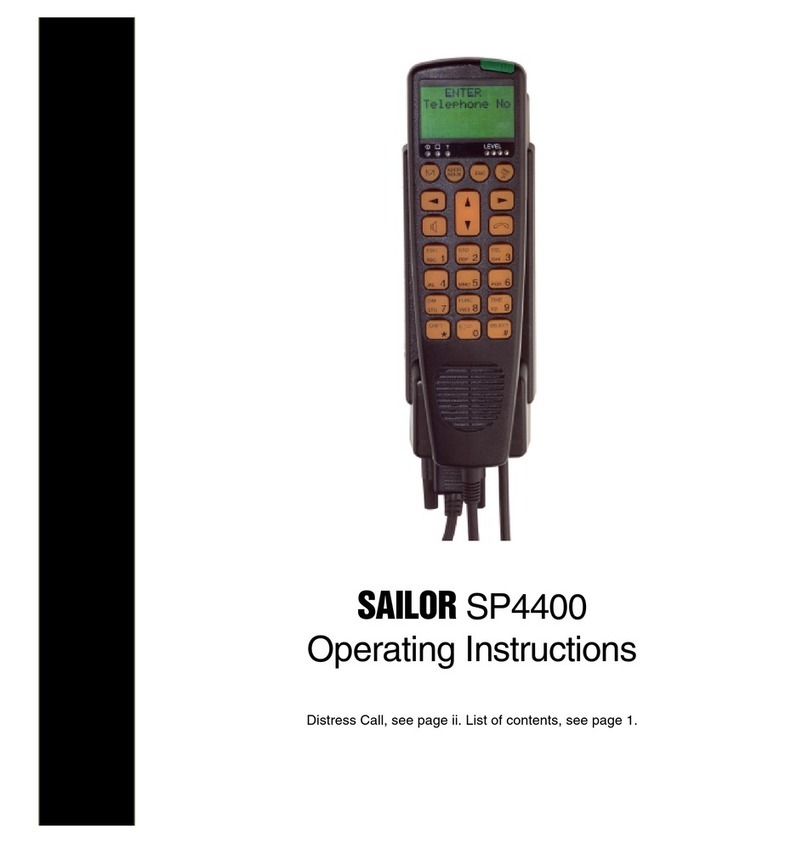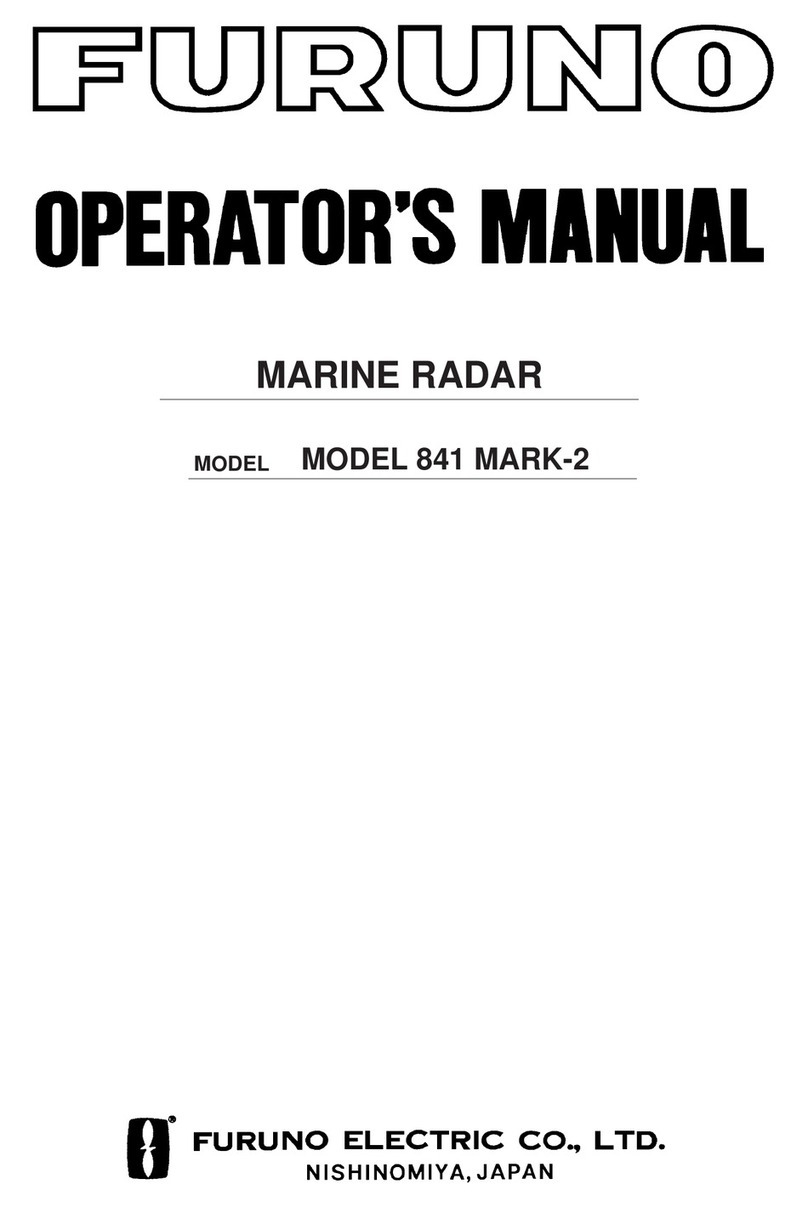MDC-5000 Series A table of content
0092653004-00 v
4.5.4 MAP, Target Track and Past Position reset...................................................................4-31
4.6 TOTAL Hour and TX Hour (Cannot use while transmitting)......................................................4-31
4.7 MENU Setup.............................................................................................................................. 4-31
4.8 Version confirmation..................................................................................................................4-32
4.9 How to update the system program........................................................................................... 4-32
4.10 Setup VECTOR on tracked targets .........................................................................................4-33
Chapter 5 Troubleshooting and on board repair...................................................... 5-1
5.1 Necessary information at the time of repair request.................................................................... 5-1
5.2 Provided self diagnostic facilities................................................................................................. 5-1
5.2.1 Alarm display and how to cancel...................................................................................... 5-1
5.2.1.1 Alarm display list........................................................................................................ 5-2
5.2.1.2 Operation note display............................................................................................... 5-6
5.3 Malfunction diagnostics ............................................................................................................... 5-8
5.3.1 Malfunction detection step................................................................................................ 5-8
5.3.2 Malfunction diagnostics flow chart....................................................................................5-9
5.3.2.1 Initial malfunction diagnostics.................................................................................... 5-9
5.3.2.2 Cannot turn on the power ........................................................................................5-10
5.3.2.3 No response from the antenna unit .........................................................................5-11
5.3.2.4 Operation unit error..................................................................................................5-12
5.3.2.5 No radar echo.......................................................................................................... 5-13
5.3.2.6 Weak sensitivity of the radar echo...........................................................................5-14
5.3.2.7 Data such as heading, speed, latitude/longitude cannot be received .....................5-15
5.3.2.8 AIS ...........................................................................................................................5-16
5.3.2.9 Antenna unit failure..................................................................................................5-17
5.4 On board repair.......................................................................................................................... 5-24
5.4.1 Replacement of fuse.......................................................................................................5-24
5.4.2 Replacement of Internal Battery.....................................................................................5-25
Chapter 6 Maintenance........................................................................................... 6-1
6.1 List of parts that have longevity................................................................................................... 6-1
6.2 Regular service and cleaning up .................................................................................................6-2
6.2.1 Monthly inspection............................................................................................................ 6-2
6.2.2 Annual inspection ............................................................................................................. 6-2
6.3 Method of exchanging the magnetron.........................................................................................6-4
6.3.1 Magnetron replacement (RB806)..................................................................................... 6-4
6.3.2 Magnetron replacement (RB808 and RB807).................................................................. 6-8
6.3.3 Magnetron replacement (RB809)...................................................................................6-12
Chapter 7 Input/output data..................................................................................... 7-1
7.1 Details of the data input format....................................................................................................7-1