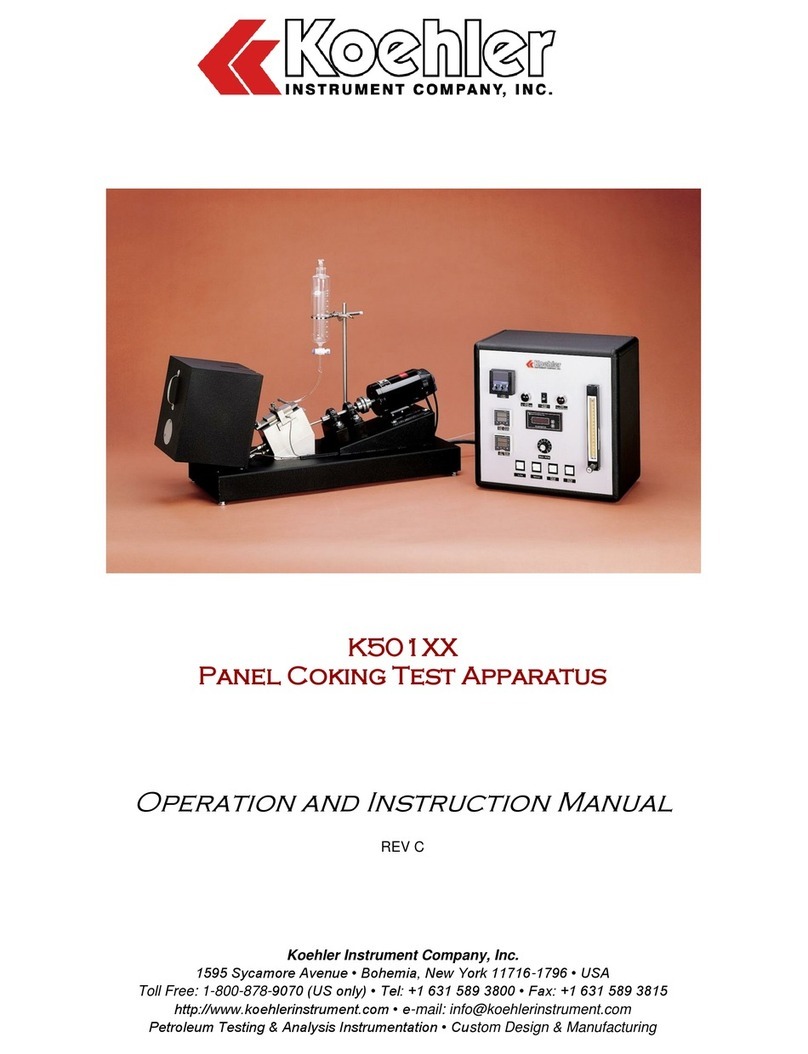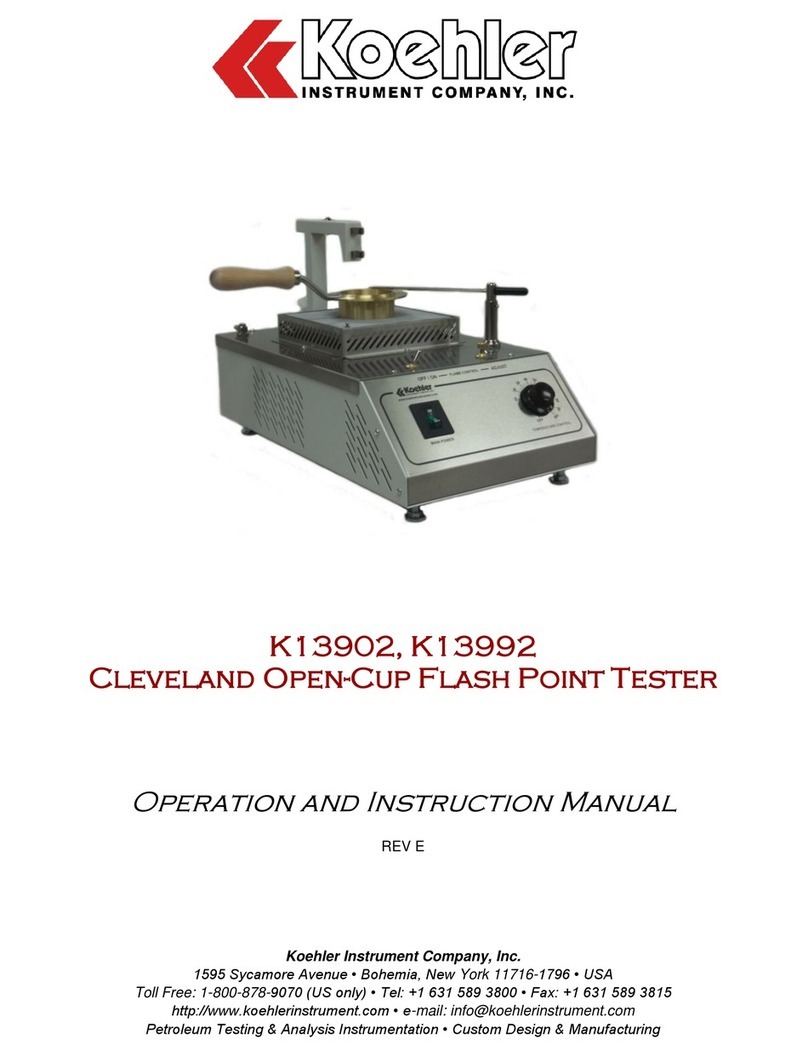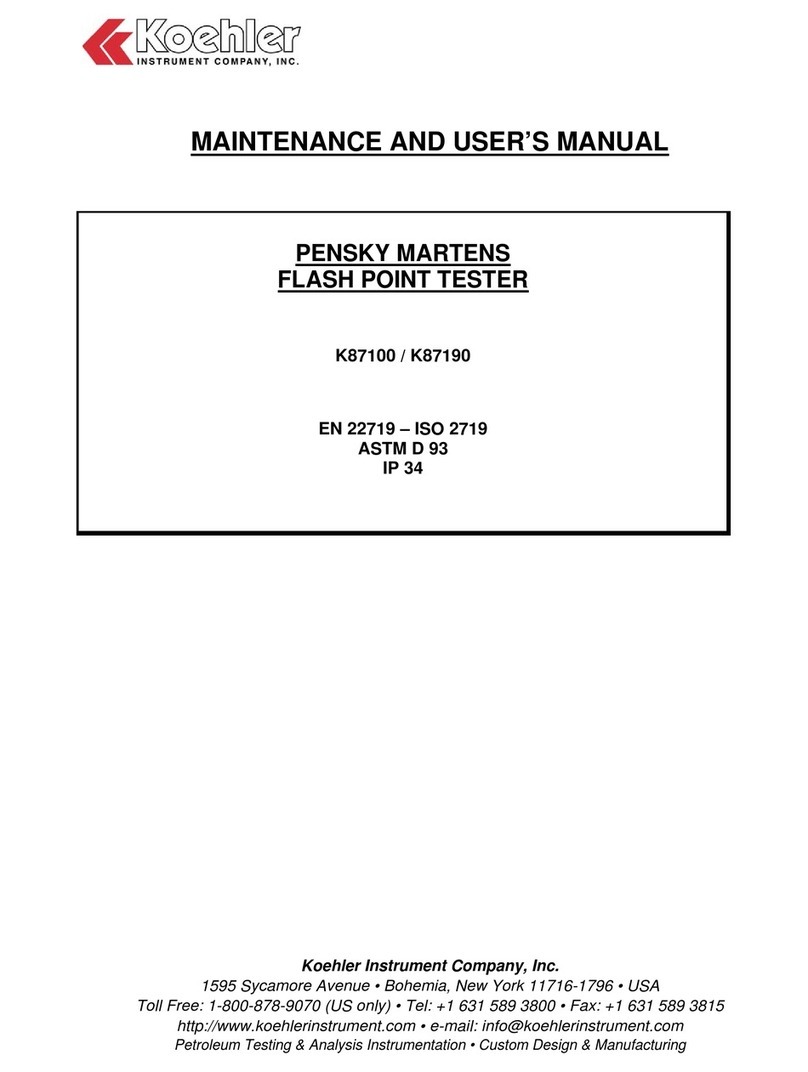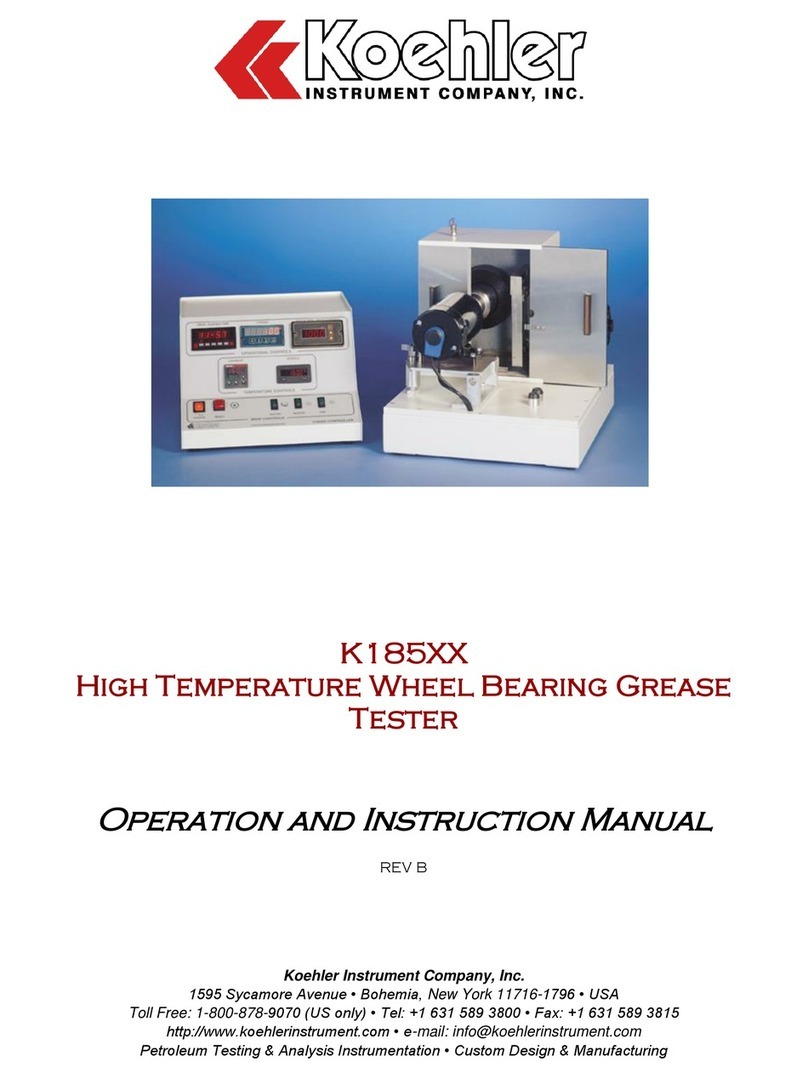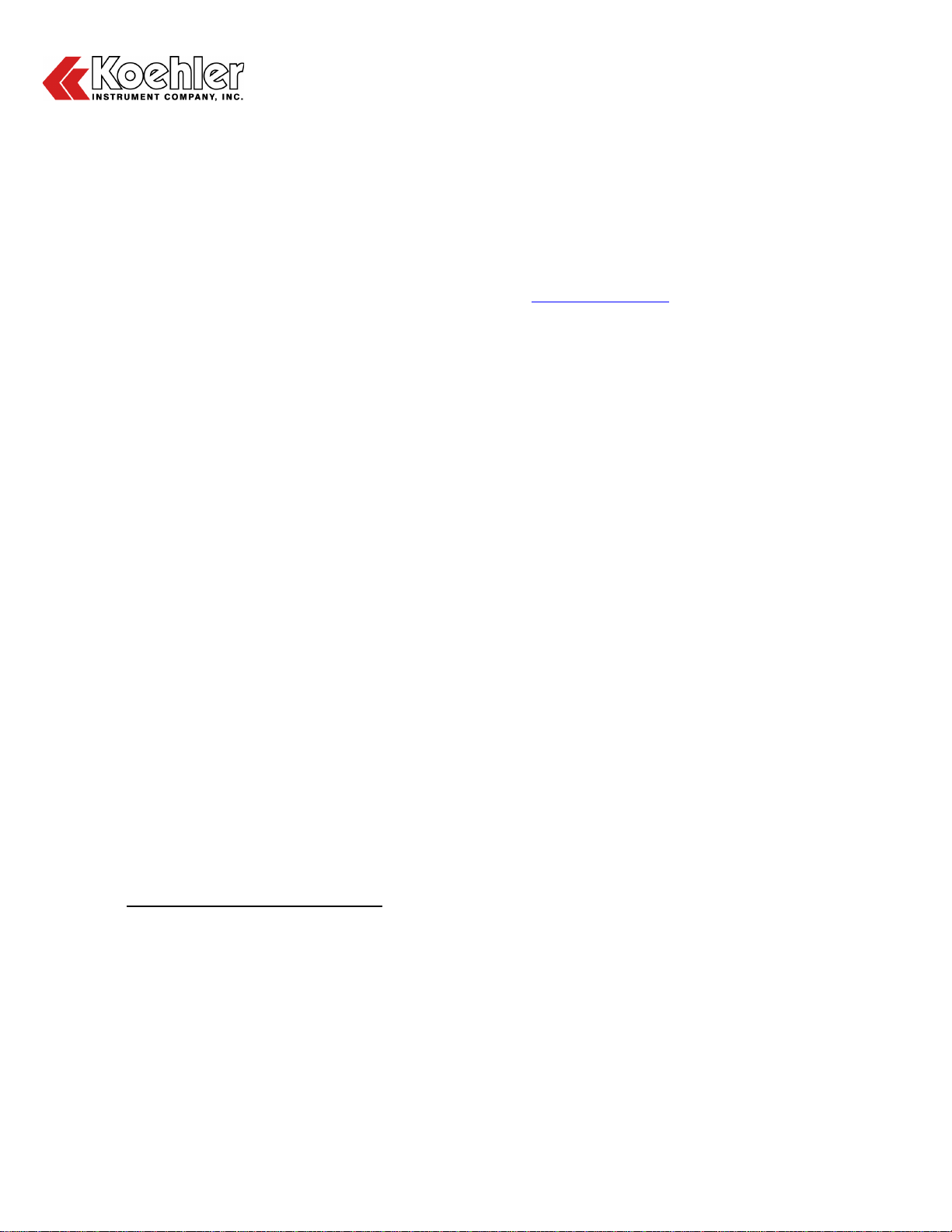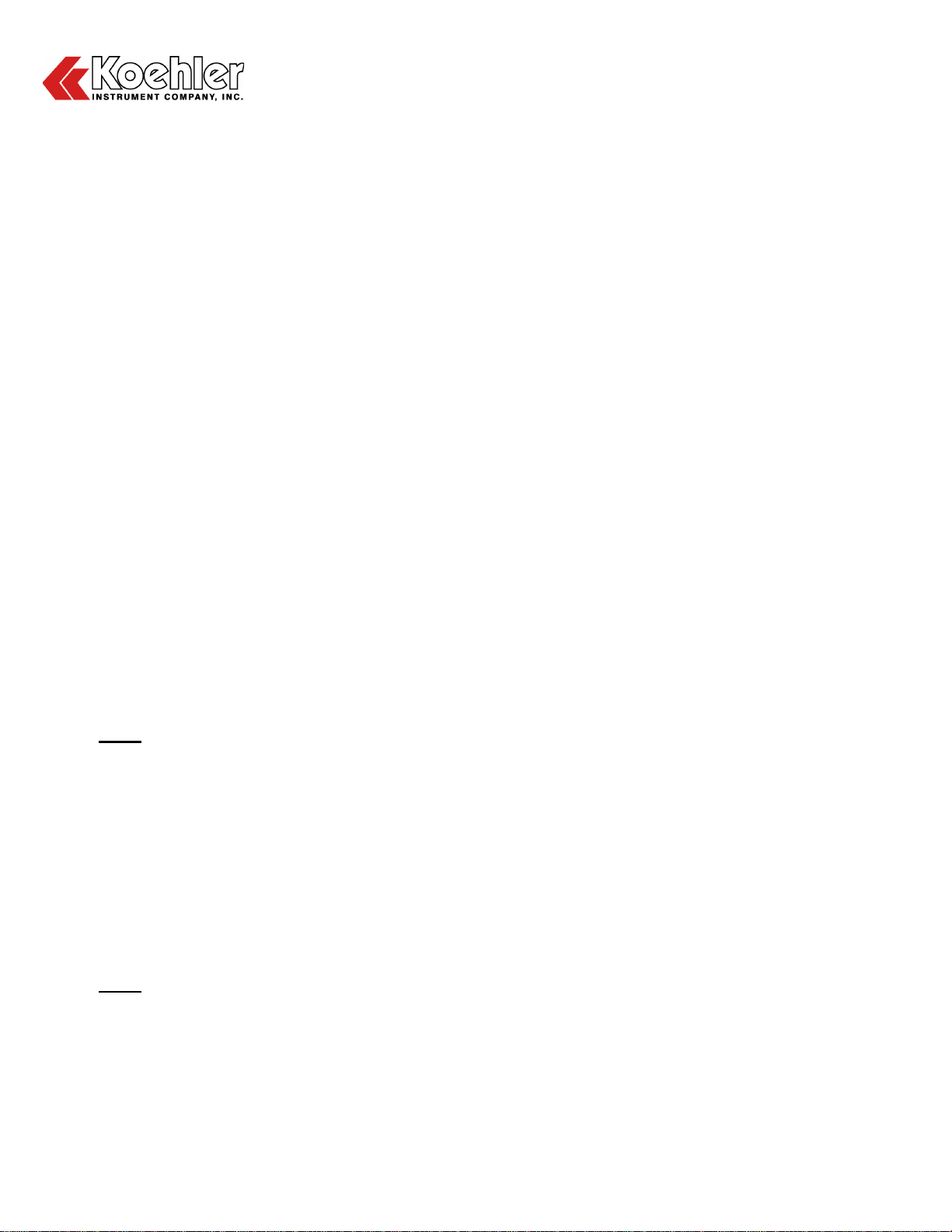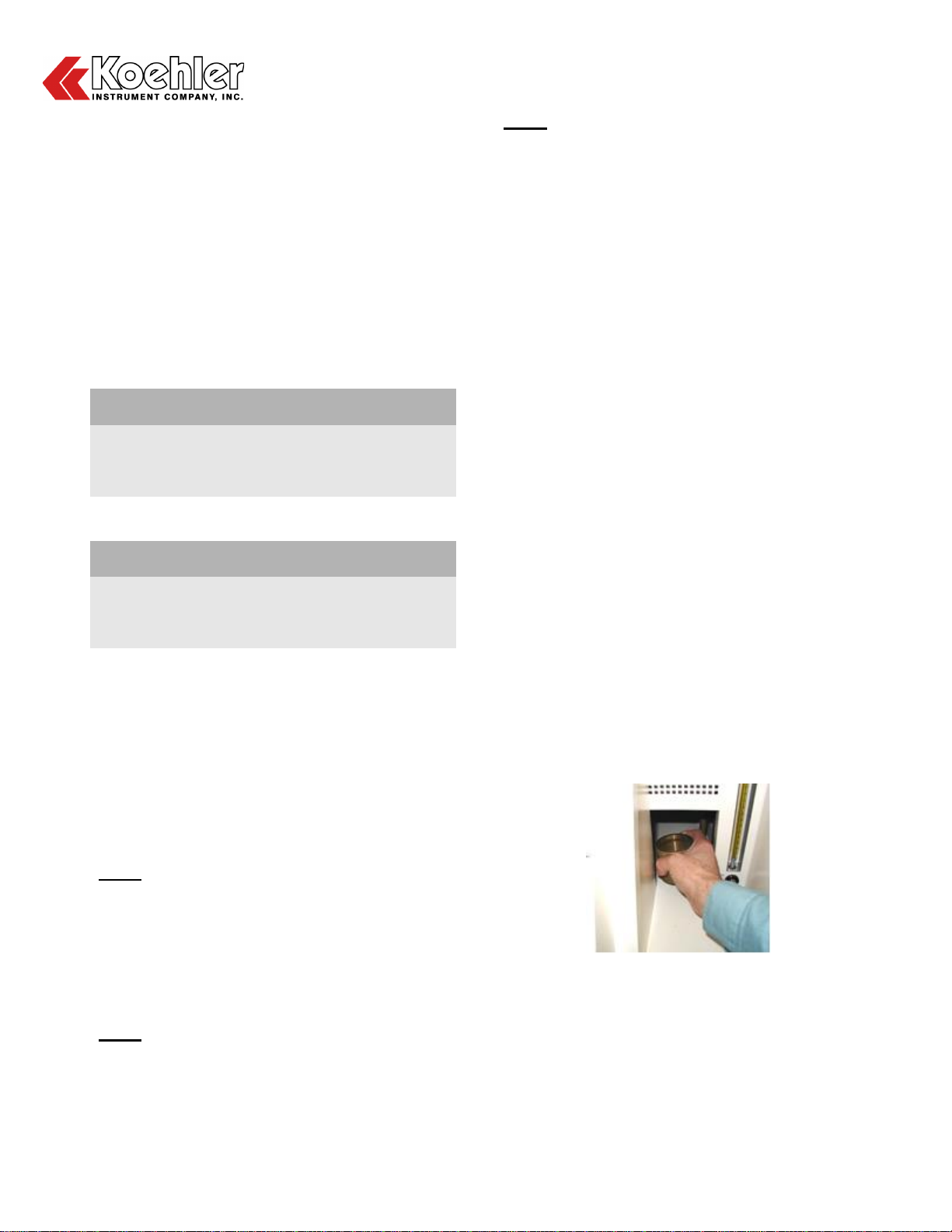K41091 Micro Carbon Residue and Ash Tester
Operation and Instruction Manual
K41091-Manual -6-
1. Gas Inlet Connections. For connection of Air
and Nitrogen Gas to the instrument from an
external source.
2. Thermocouple Port. For connection of
Furnace Thermocouple.
3. Power Outlet. For connection of line cord
plug.
4. Fuse Port. Location for Fuse replacement.
5. Watchdog Shutdown Button. Turns off
microprocessor to perform maintenance
procedures.
6. Parallel Port. 25 Pin Type Parallel Port for
connection to a Printer.
7. Serial Line 1. For connection to external PC.
8. Serial Line 2. Not used in instrument.
5 Operation
5.1 Instrument Start-up
WARNING: An apparatus showing traces of an
impact or any damage following shipping or
unpacking should not be operated.
WARNING: The apparatus must be held at room
temperature for several hours before turning on
the power in order to avoid risks caused by
condensation.
NOTE: Give detailed attention to the lid and the
top opening of the furnace for condensation. The
lid ensures that the furnace is sealed.
1. Depending on the desired use (carbon residue
or ash), the apparatus must be connected to a
source of nitrogen providing a maximum
pressure of 2.5 Bar (250 kPa) and possibly to
a source of air at a maximum pressure of 2.5
Bar (250 kPa). In order to keep a stable flow
during testing, the gas supply will have to be
regulated with a pressure reducer to stabilize
the pressure upstream.
NOTE: During the first test of using the instrument,
which should be done without sample, it is
essential to check the value of the gas flows and
to adjust them according to the pressure upstream
of the gas.
WARNING: Do not connect any additional
extension to either the chimney or the supplied
Chimney Extension Pipe in an attempt to further
evacuate the exhaust fumes. The chimney must
remain free to ensure optimal exhaust of the
system. Any connection on the chimney or its
extension pipe would be likely to cause:
- Condensates in the piping of the apparatus
- A backpressure which would disturb the test
by modifying the flows and cause leaks on the
hot lid of the furnace.
2. Connect the line cord to properly fused and
grounded receptacles with the correct voltage
as indicated in section 1.3 and to the
receptacle on the back of the unit.
WARNING: For each type of test or method used
the apparatus must be placed under a hood to
properly and safely evacuate the exhaust fumes
generated by the instrument.
3. Number designations for the following set of
directions refer to Figure 4 below:
a. If necessary, unbolt the Emergency Stop
Button (1)
b. Switch on the apparatus, by using the
circuit breaker under Lift Door beneath the
Numeric Keypad.
c. If necessary, switch on the differential (2)
then switch on the circuit breaker (3)
d. Press the Power Button to turn on the
instrument (4)
4. The apparatus will begin to boot and the
standby display screen will appear after
approximately 20 seconds.
5. The furnace will then begin heating to a
standard temperature of 50°C. The furnace
will also revert back to this temperature in
between tests. 50°C is a factory preset value
and can be adjusted by accessing the
Setpoint Function from the instruments menu
screen. See section 6.2.
WARNING: If the apparatus is powered off for a
period of more than 3 weeks, the accumulator of
the microprocessor board is discharged. The
instrument will completely reset including its
internal date and time. In the event that this does
occur, it is necessary to reset the date and time
using the maintenance function from the
instrument menu. All other parameters will be
saved in the “flashEprom” memory. In the event of
the microprocessor discharge, all operation
parameters will be saved.