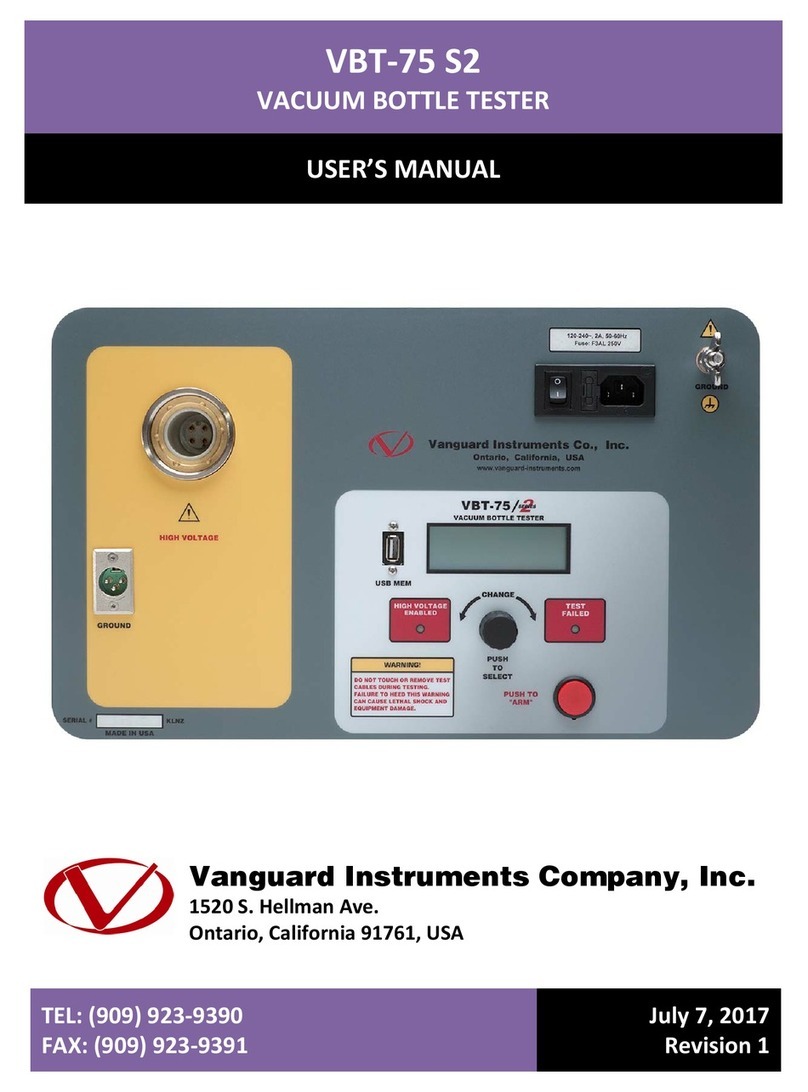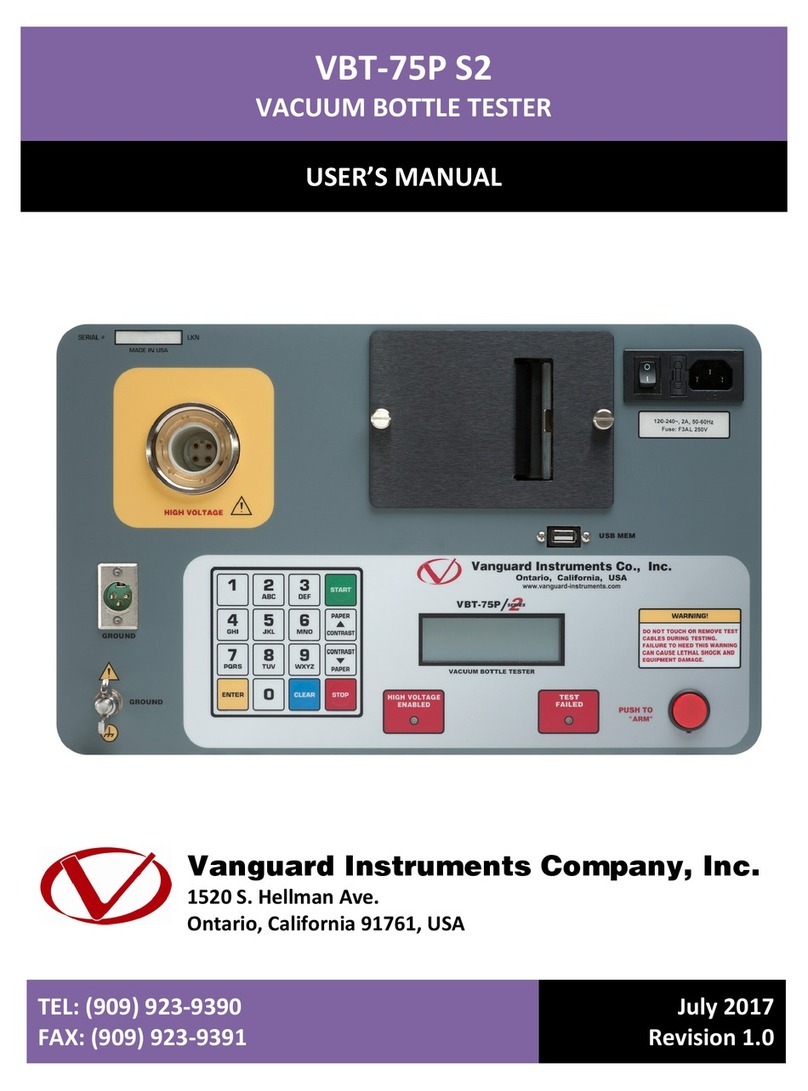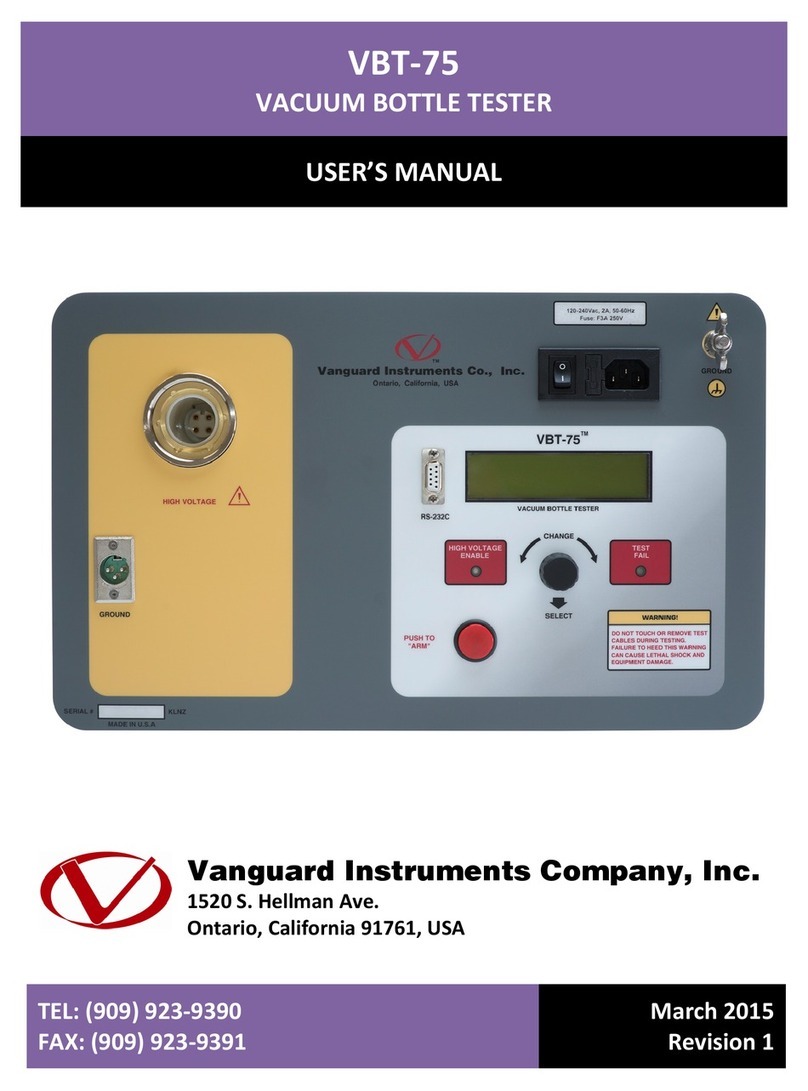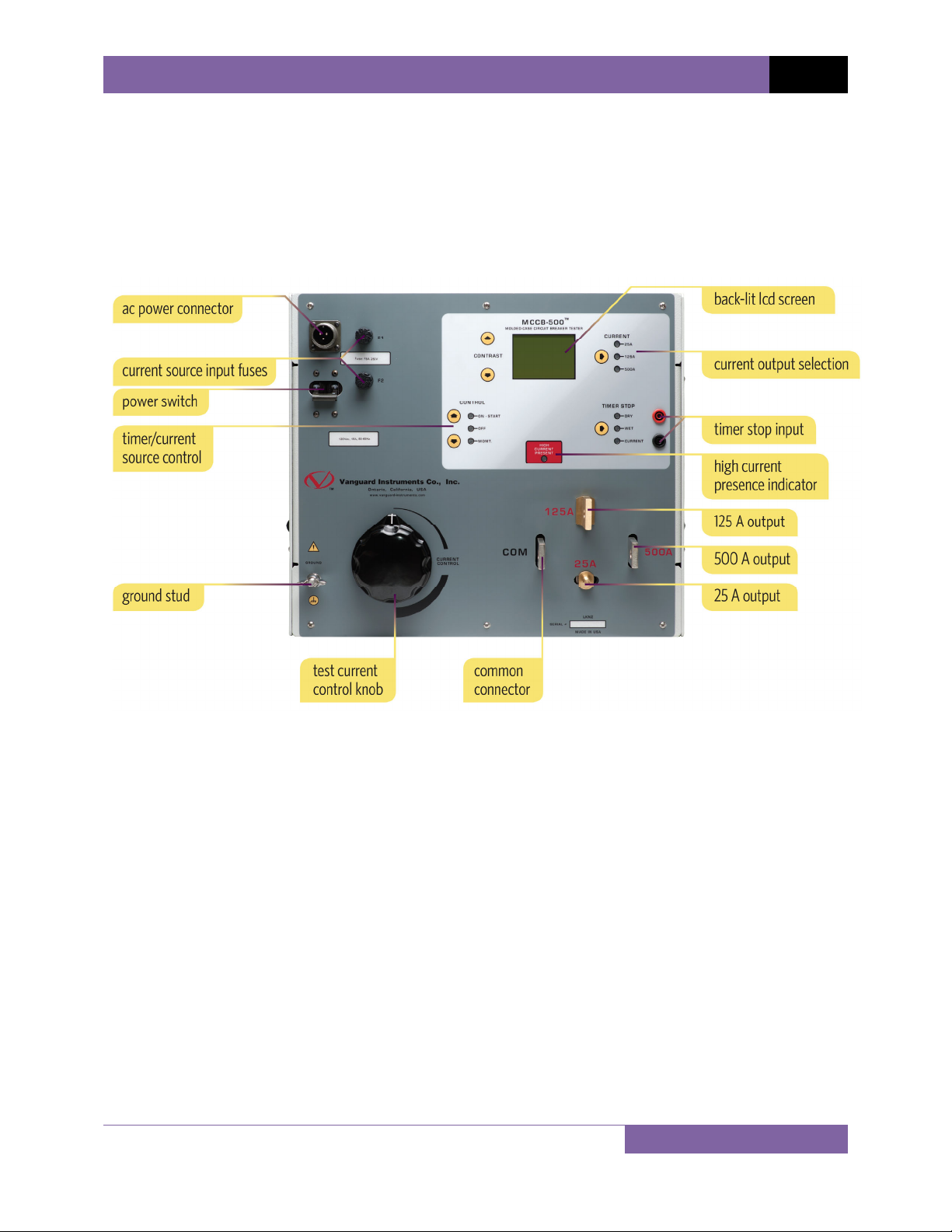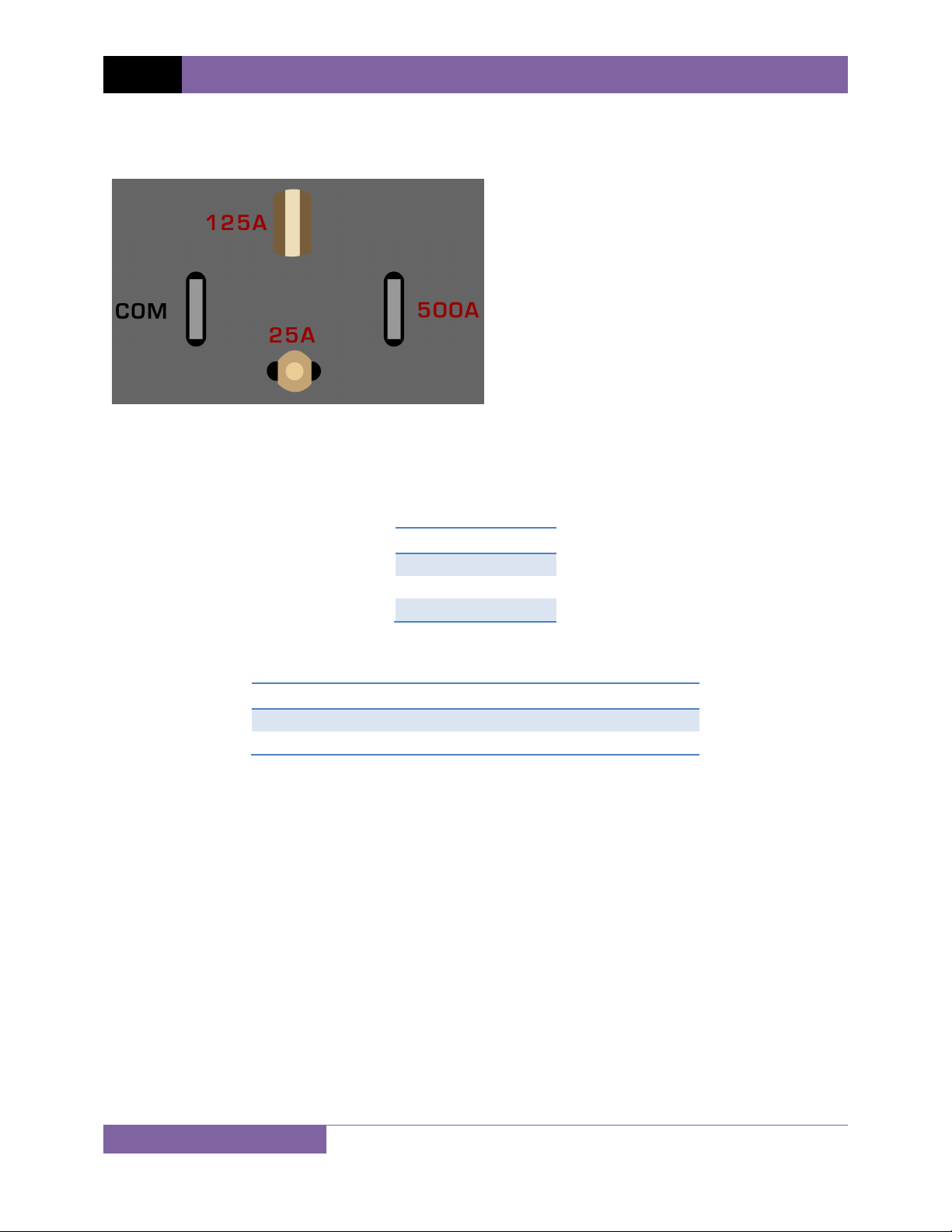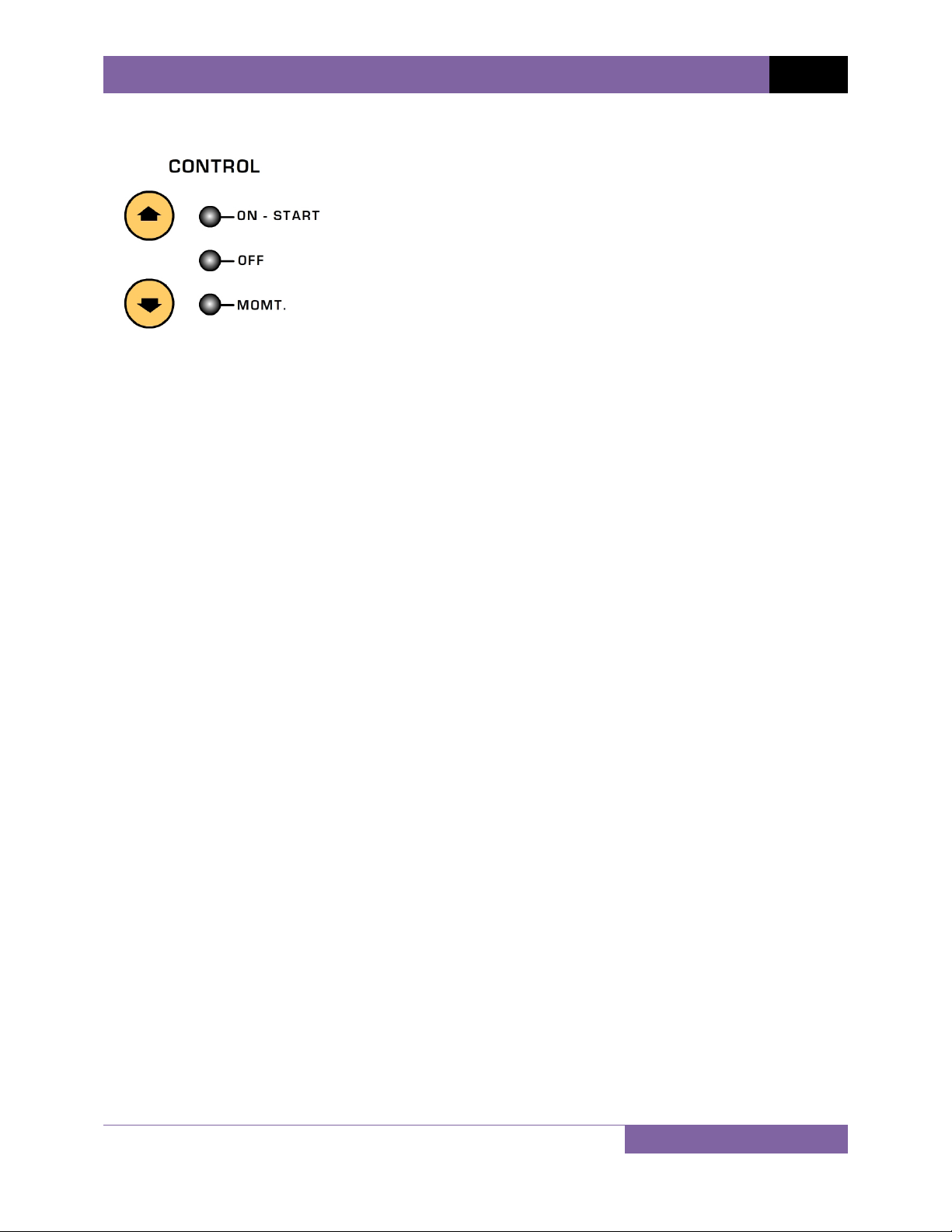REV1.1 MCCB‐500USER’SMANUAL
2
1.0 INTRODUCTION
1.1 General Description and Features
TheVanguardMCCB‐500isamicroprocessor‐basedhighcurrentcircuitbreakertestset.This
unitprovidesavariablehighcurrentsource,control,metering,andtimingcircuitriesfortesting
overloadrelaysandthermalandmagneticcircuitbreakers.
Built-in Timer
TheMCCB‐500'sbuilt‐intimerdisplaysthetestresultsinmillisecondsandcycles.Thecycletime
(50or60Hz)isselectablebytheuser.Timerreadingrangeisfrom0.1msto2hours.Timer
resolutionis0.1msandthetimeraccuracyis±0.1%ofreading,±0.1ms.
NOTE
Fortimerreadingrangeof100s999stheresolutionis1ms.
Fortimerreadingrangeof1000s7200stheresolutionis10ms.
TimerStartMode:Timercanbestartedwhenthecurrentsourceisturnedon.
TimerStopMode:Timercanbestoppedwiththeremovalofthetestcurrentordetectionofa
statuschangeofdrycontactorvoltageinput.
Current Source
TheMCCB‐500'scurrentsourcehas3outputs:500A@4vac,125A@14Vac,and25A@70Vac.
Thecurrentsourcescanoutputshort‐durationoverloadconditions.Thisfeatureisconvenient
forperforminginstantaneoustriptestsofmoldedcasecircuitbreakers,ortestingthetime
delaycharacteristicsofmagneticoverloadrelays.
Testcurrentismeasuredanddisplayedona128x64pixelback‐litLCDscreenthatisclearly
visibleindirectsunlightorlowlightlevels.Controlswitchesareusedtoturnthecurrentsource
onandoff,selectthetimerstopinputtype(currentmode,drycontact,orwetcontact),and
controltheLCDcontrast.
A"momentary"modecanturnonthecurrentsource,capturingthecurrentreadingand
displayingthevalueontheLCD.Thisfeaturecanbeusedtosetthetestcurrentandminimizes
thepossibilityofoverheatingthedeviceundertest.
Testcurrentisturnedonatthezerocrossingpointusingasolidstatedeviceforreliabilityand
precisiontiming.
Built-in Current Meter
TheMCCB‐500featuresabuilt‐incurrentmeterthatdisplaysthetestcurrent(100mA3000A).
Currentreadingaccuracyis:±1%ofreading,±2digits.Testresults(currentreadingandtime)
areretainedafterperformingatestsothatthetestresultscanbereviewed.Thisisa
convenientfeaturewhenusedwiththemomentarymodetopresetthetestcurrenttoavoid
overheatingthecircuitbreaker.