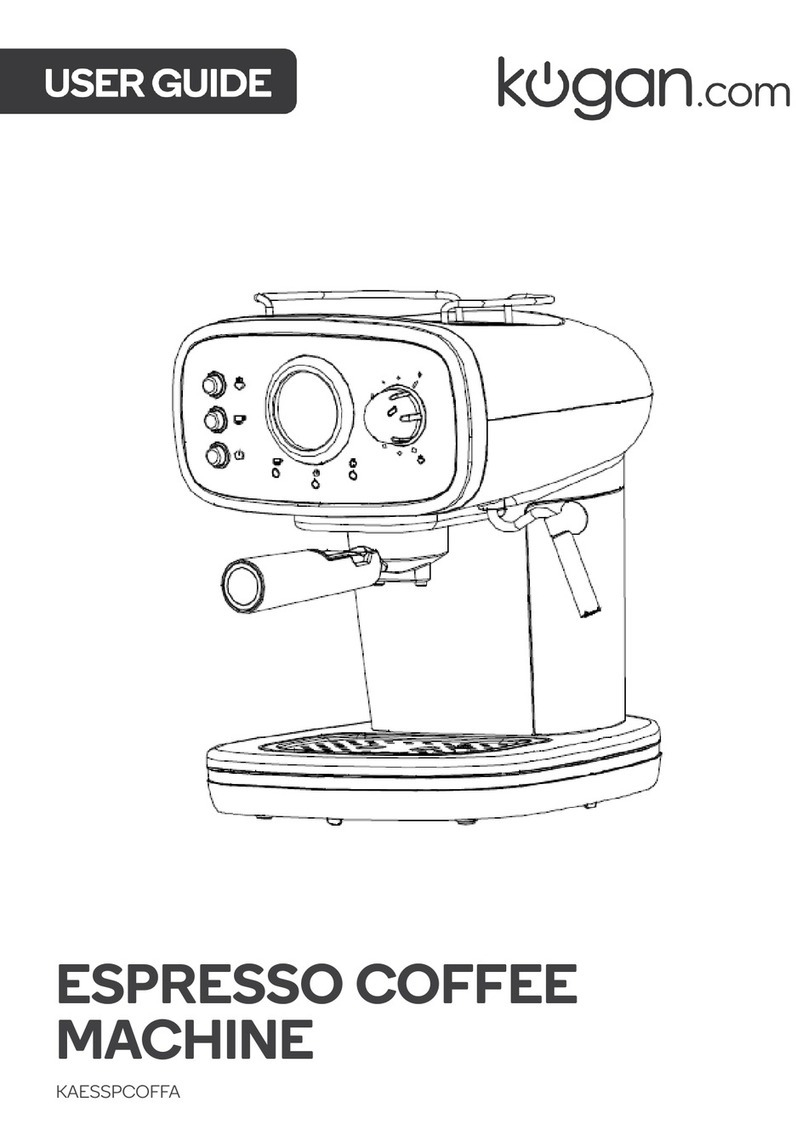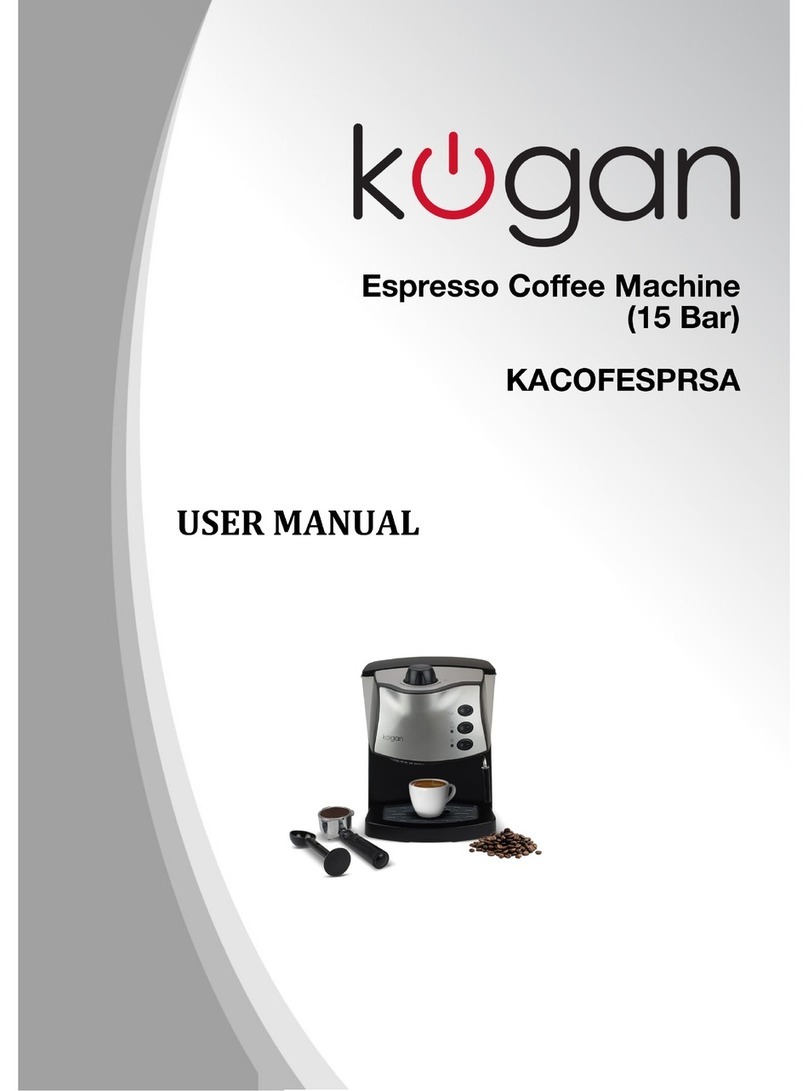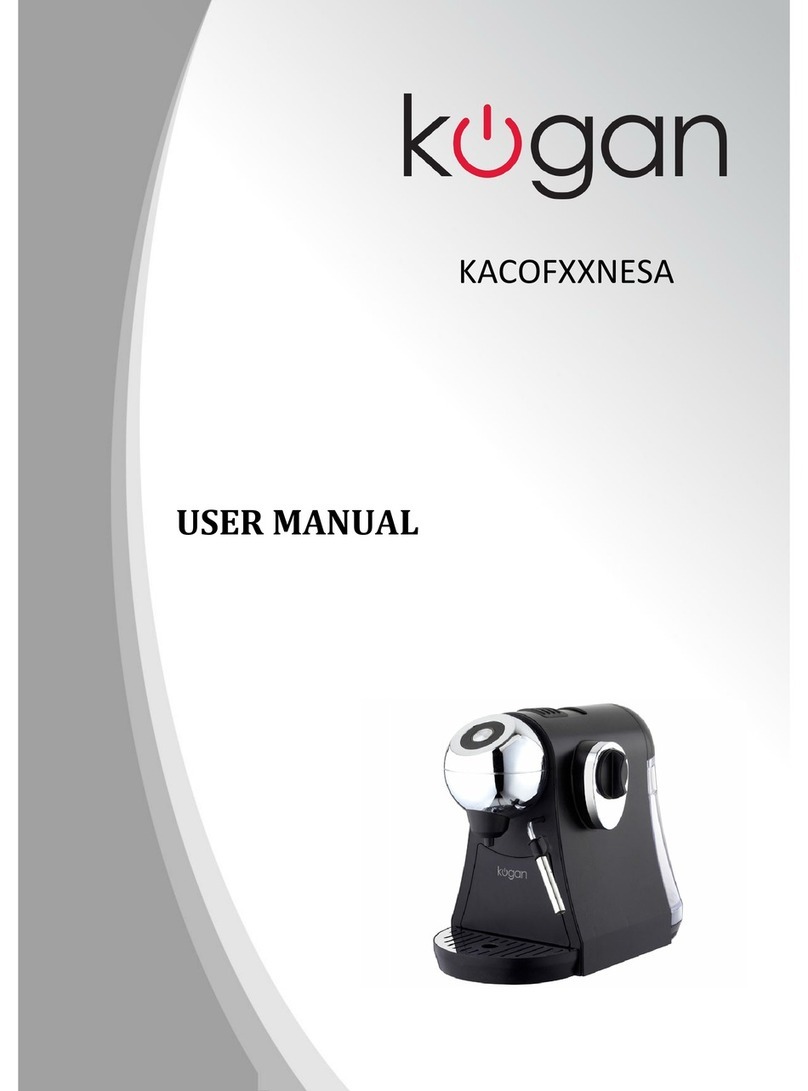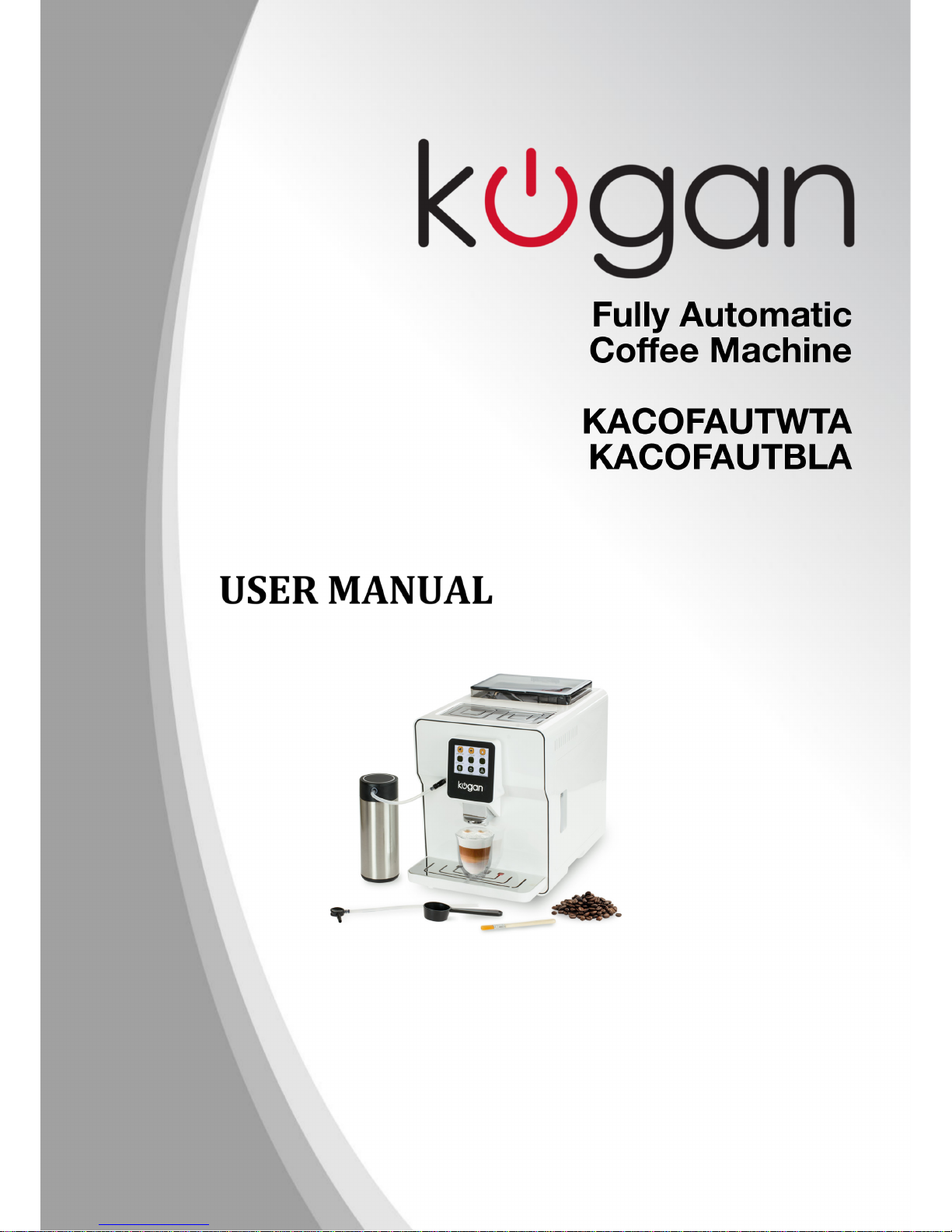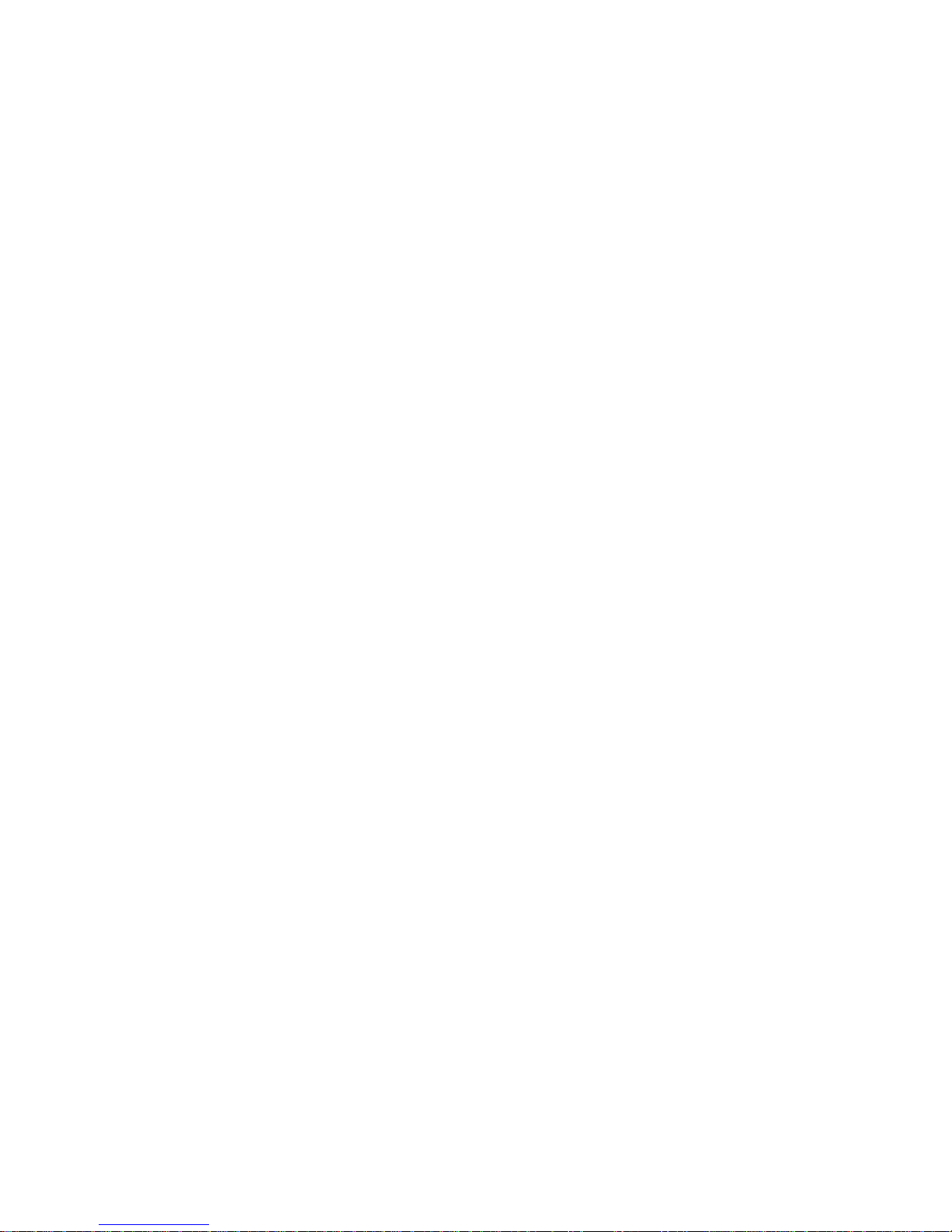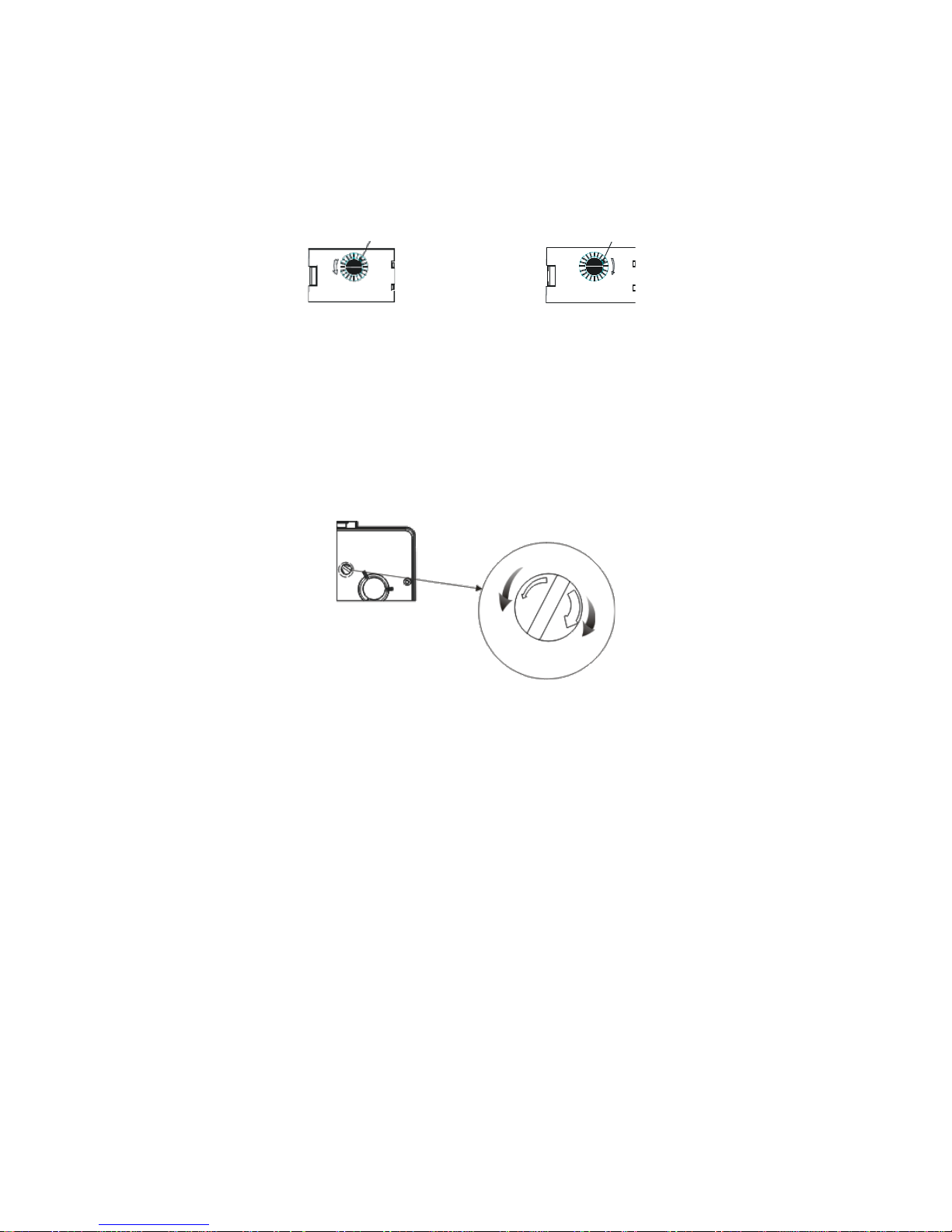Table of Contents
Product Guide................................................................................................................................................................. 2
Parts description...................................................................................................................................................... 2
Control Panel............................................................................................................................................................. 2
Important Safeguards.................................................................................................................................................. 3
Suitable locations..................................................................................................................................................... 3
Cleaning and storing the machine..................................................................................................................... 4
Fire Safety Precaution............................................................................................................................................ 4
Preliminary Operations.......................................................................................................................................... 4
djustable Coffee Grinders.................................................................................................................................. 4
Coffee Brewing using Coffee Powder..............................................................................................................4
Hot Water Dispensing............................................................................................................................................ 4
General Cleaning...................................................................................................................................................... 4
Brew Cleaning with Coffee Oil Remover......................................................................................................... 5
Descaling..................................................................................................................................................................... 5
Disposal....................................................................................................................................................................... 5
Usage................................................................................................................................................................................. 5
First installation........................................................................................................................................................ 5
Making mericano................................................................................................................................................... 6
Making Espresso....................................................................................................................................................... 6
Making hot water..................................................................................................................................................... 6
Making cappuccino.................................................................................................................................................. 7
Making latte................................................................................................................................................................ 7
Making hot milk/milk foam................................................................................................................................... 7
Milk foam control..................................................................................................................................................... 8
djusting coffee grinder........................................................................................................................................ 8
Custom and maintenance menu............................................................................................................................... 9
Personalised coffee settings................................................................................................................................ 9
Descaling..................................................................................................................................................................... 9
Setting stand-by mode........................................................................................................................................ 10
Sound settings......................................................................................................................................................... 10
Display settings....................................................................................................................................................... 10
Language settings................................................................................................................................................... 11
Coffee counter.......................................................................................................................................................... 11
Factory Reset............................................................................................................................................................ 11
Cleaning the Milk Frother...................................................................................................................................... 11
Brew unit cleaning.................................................................................................................................................. 12
Error Messages.............................................................................................................................................................. 12
Troubleshooting............................................................................................................................................................ 13
1