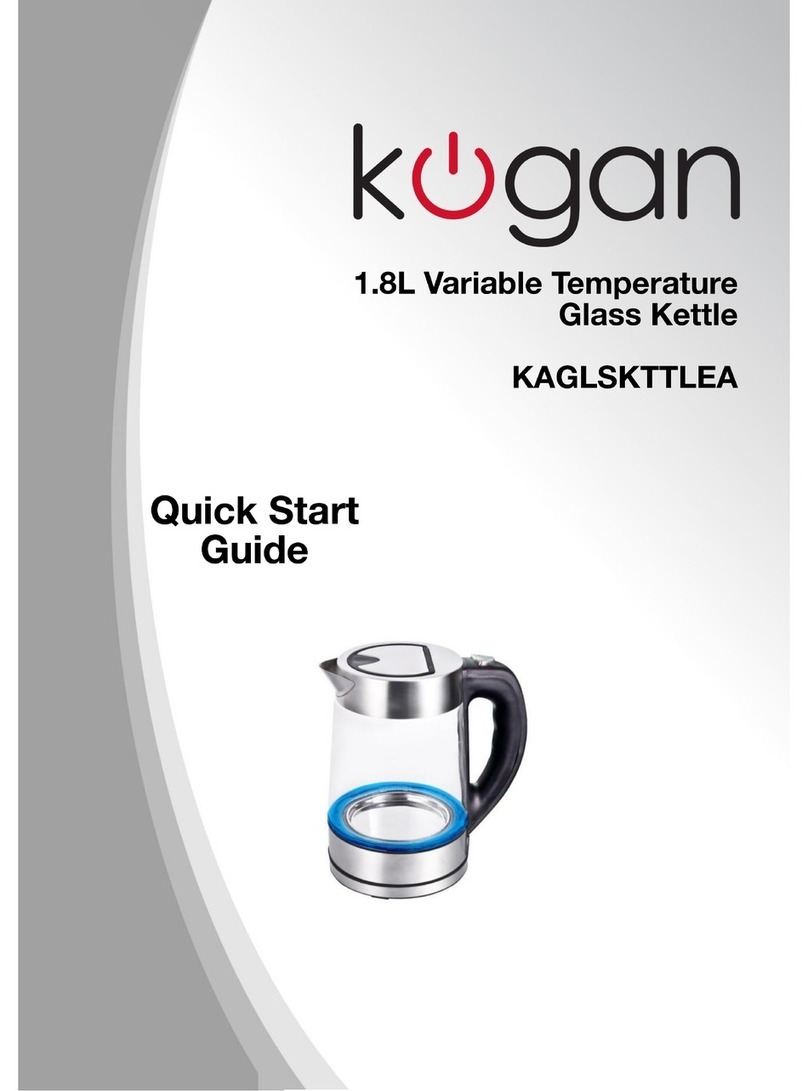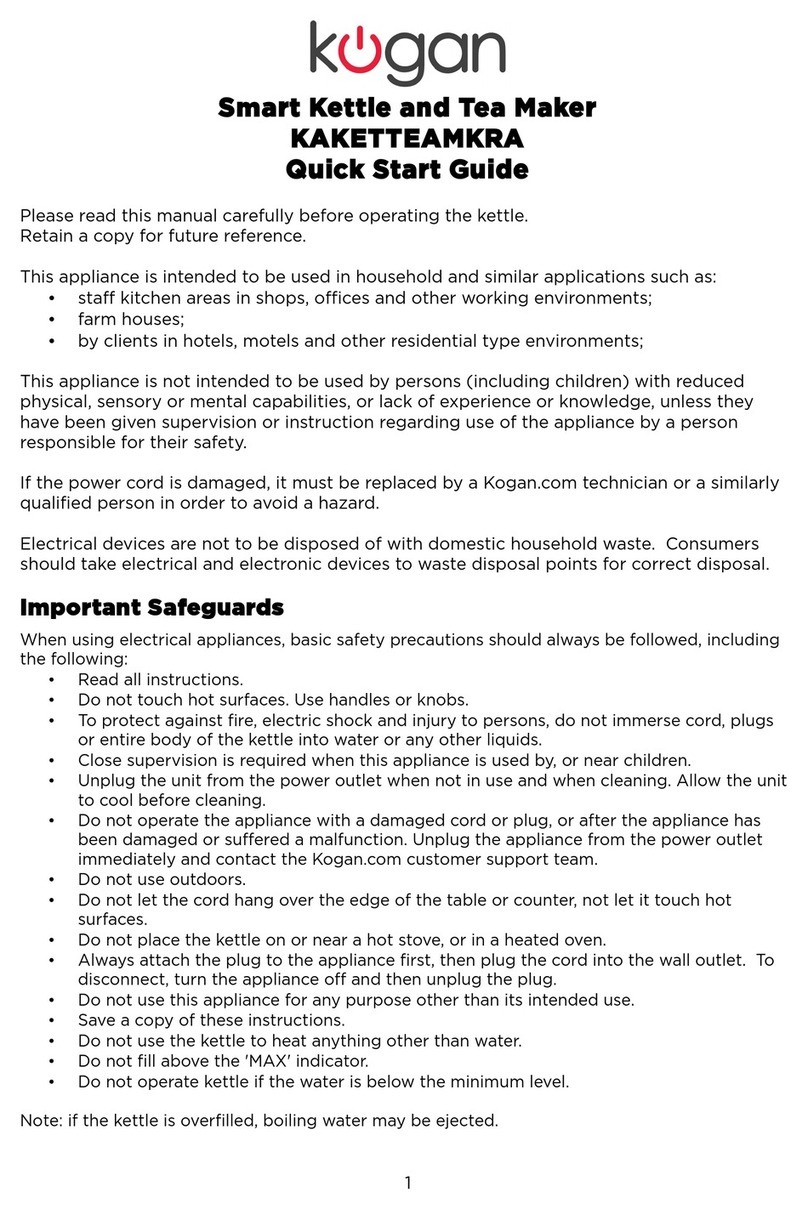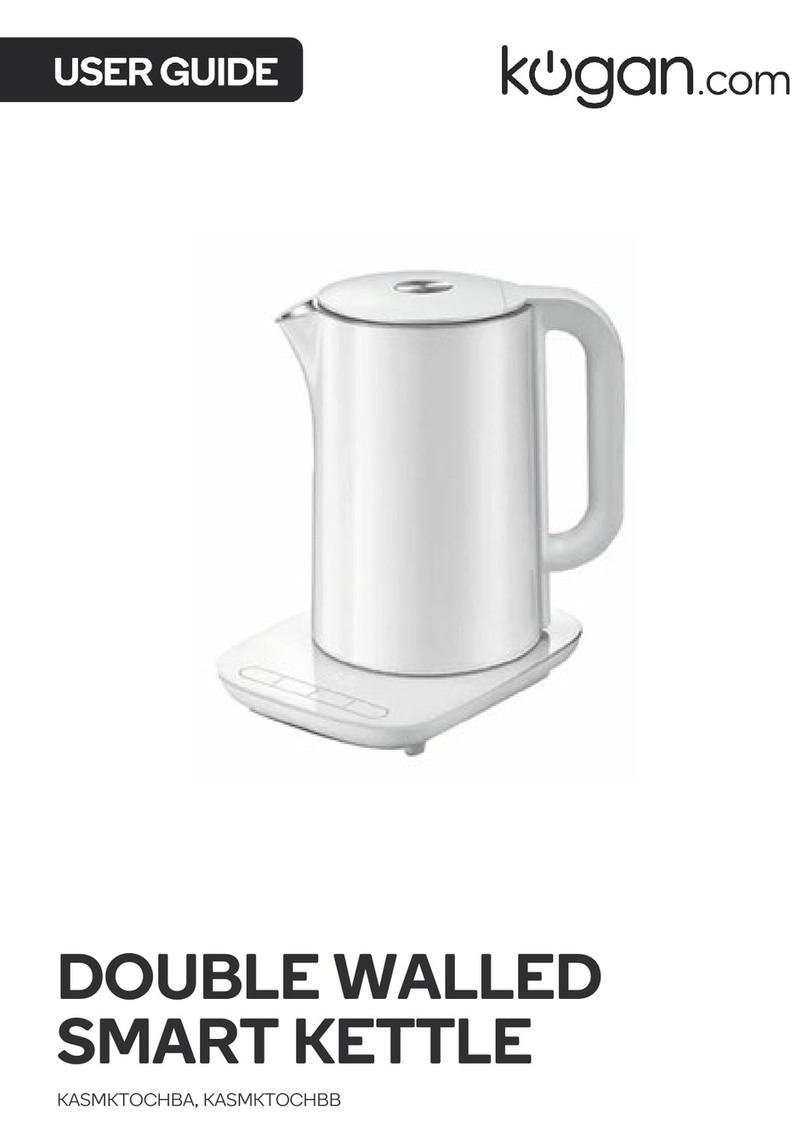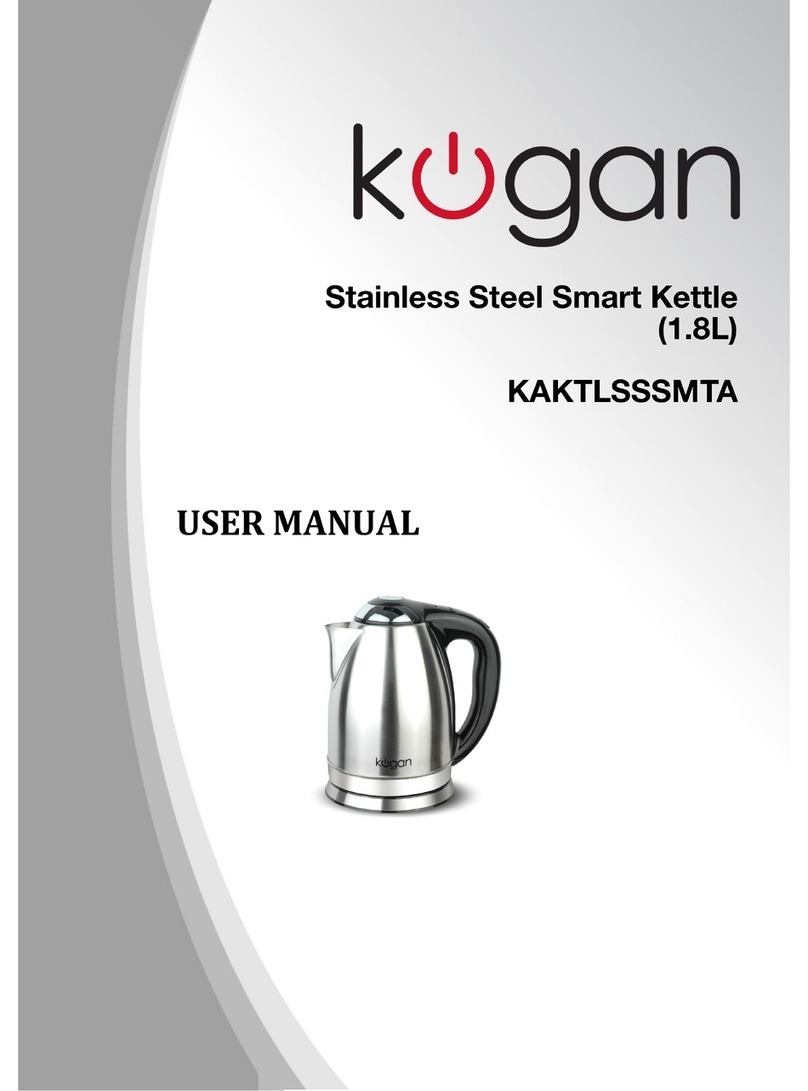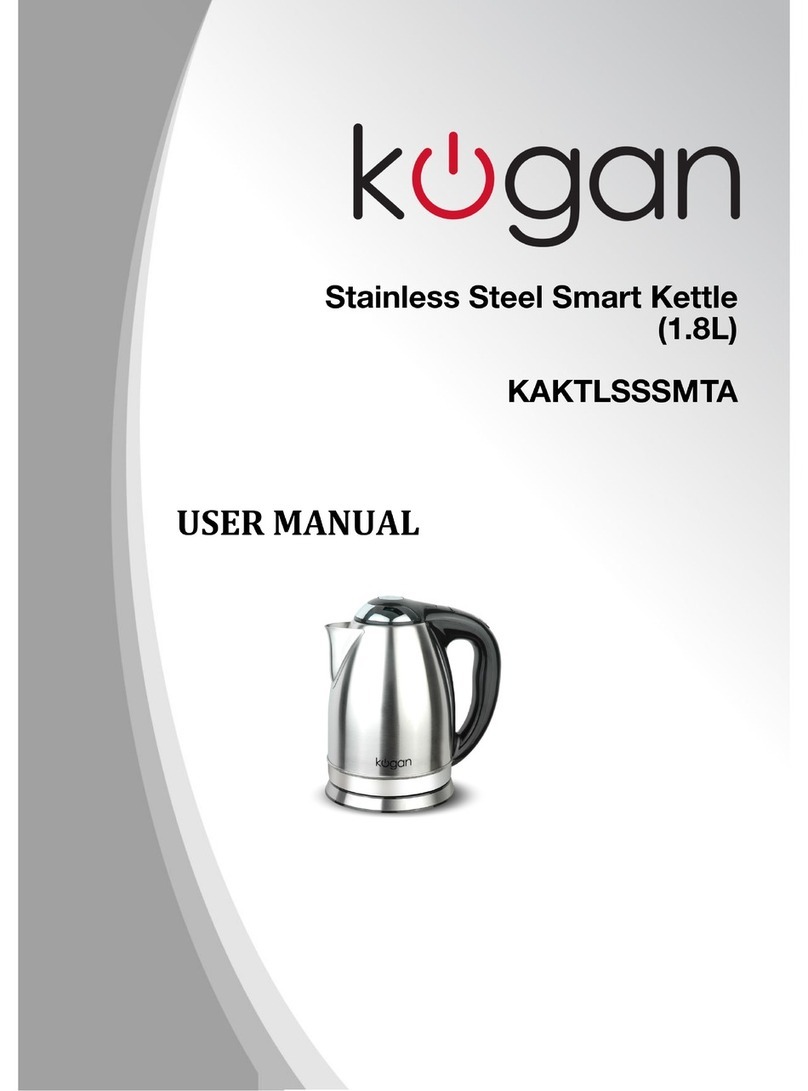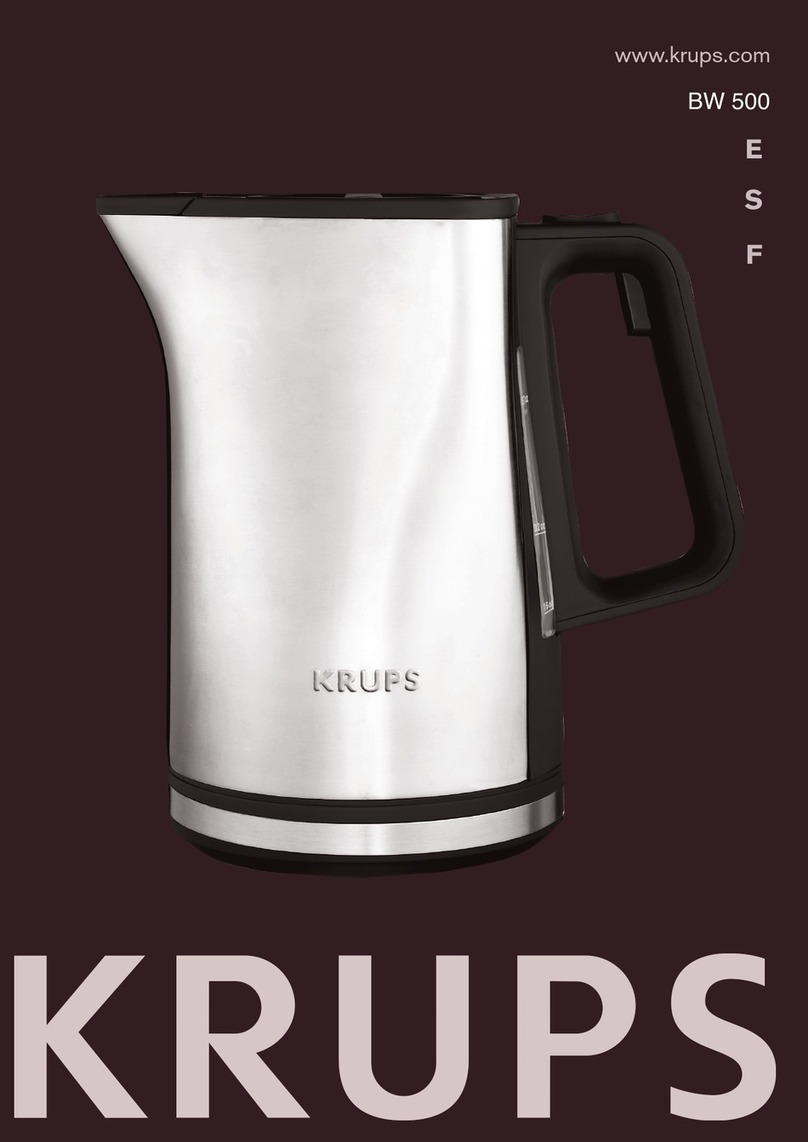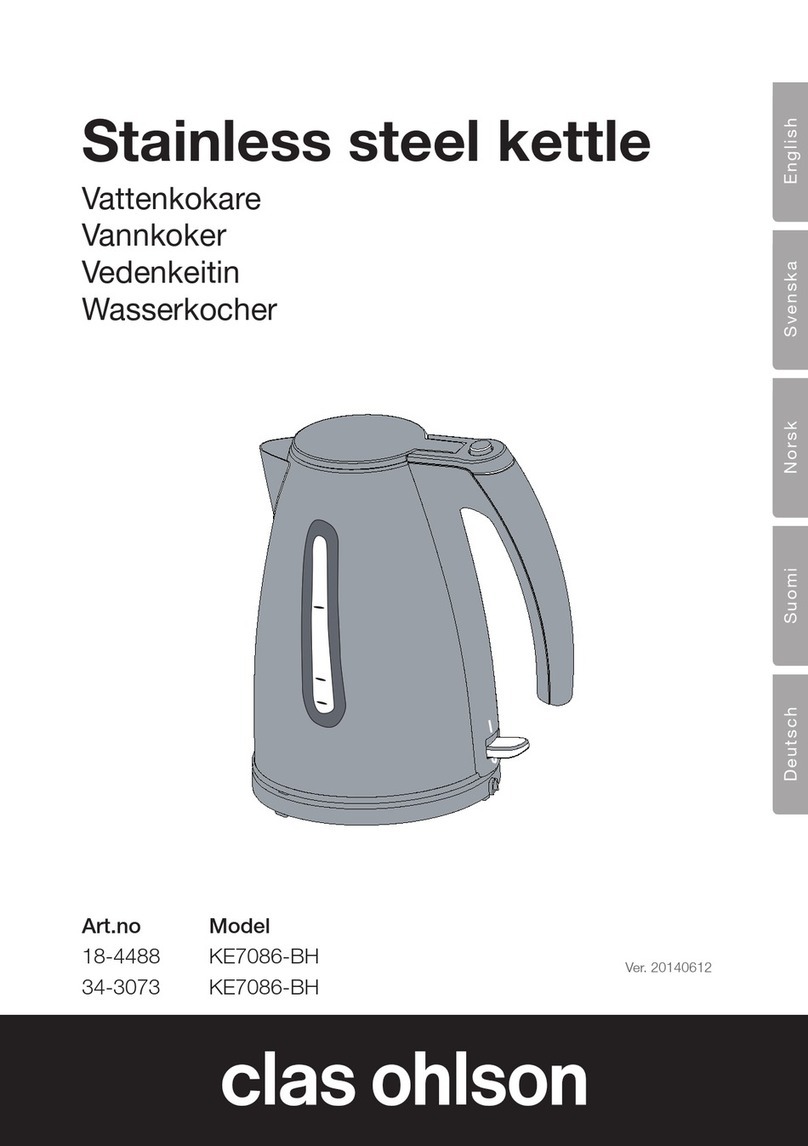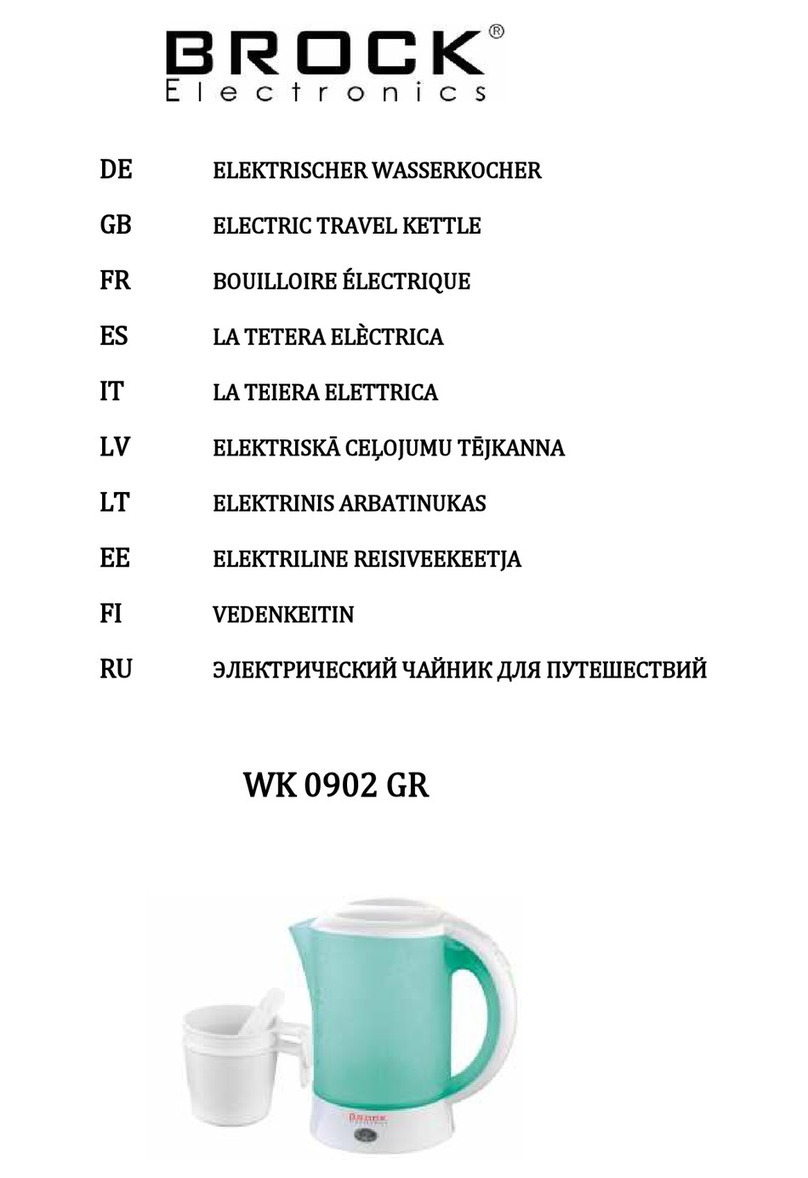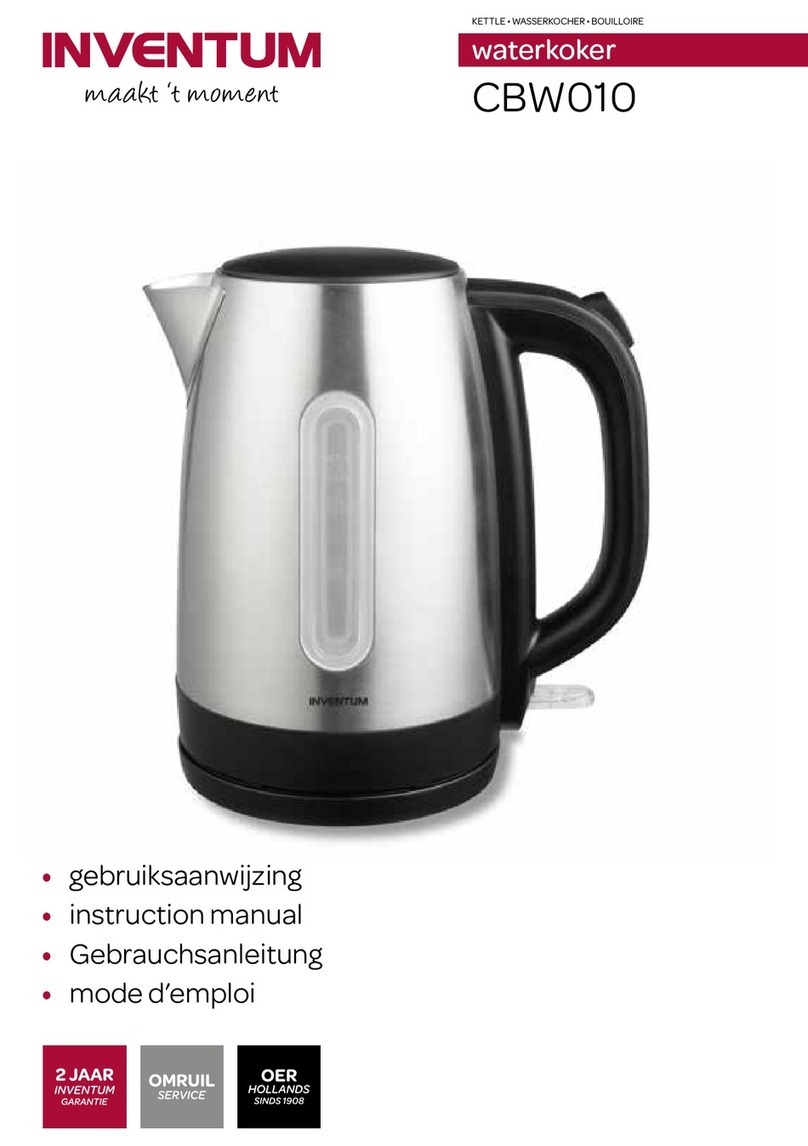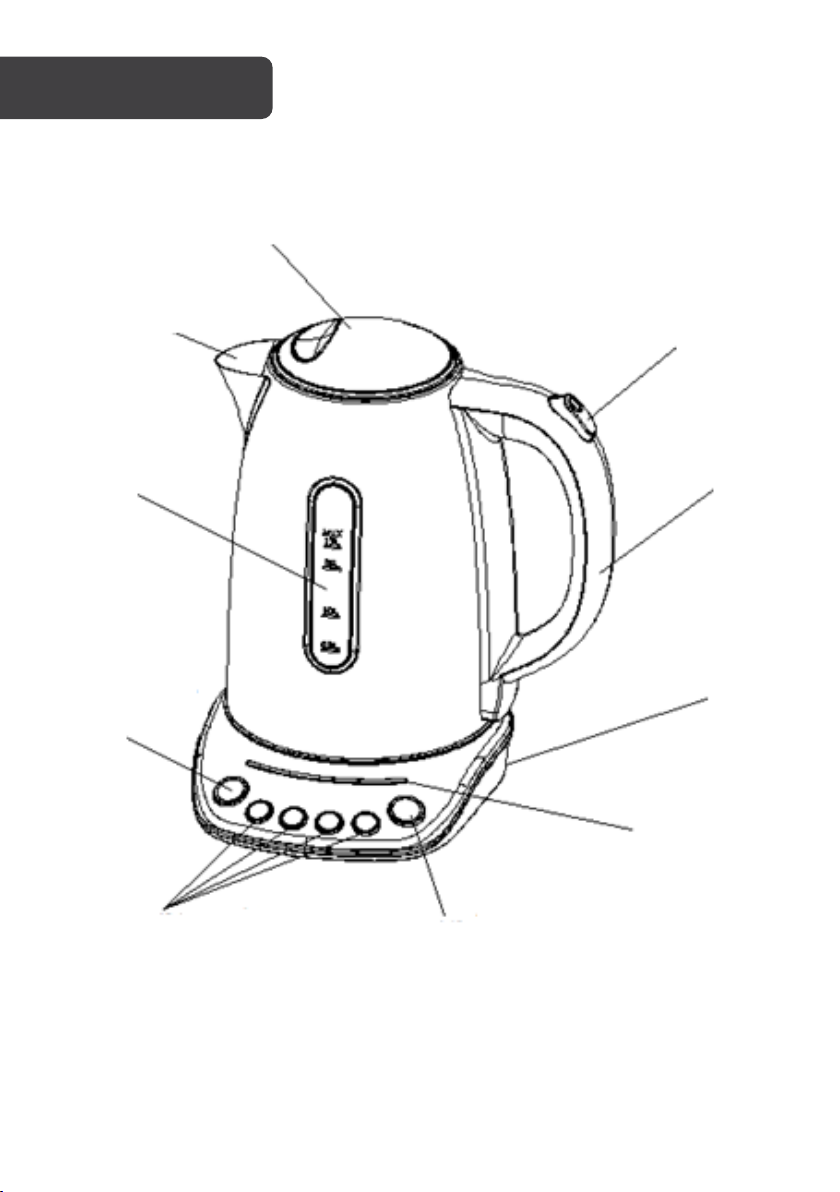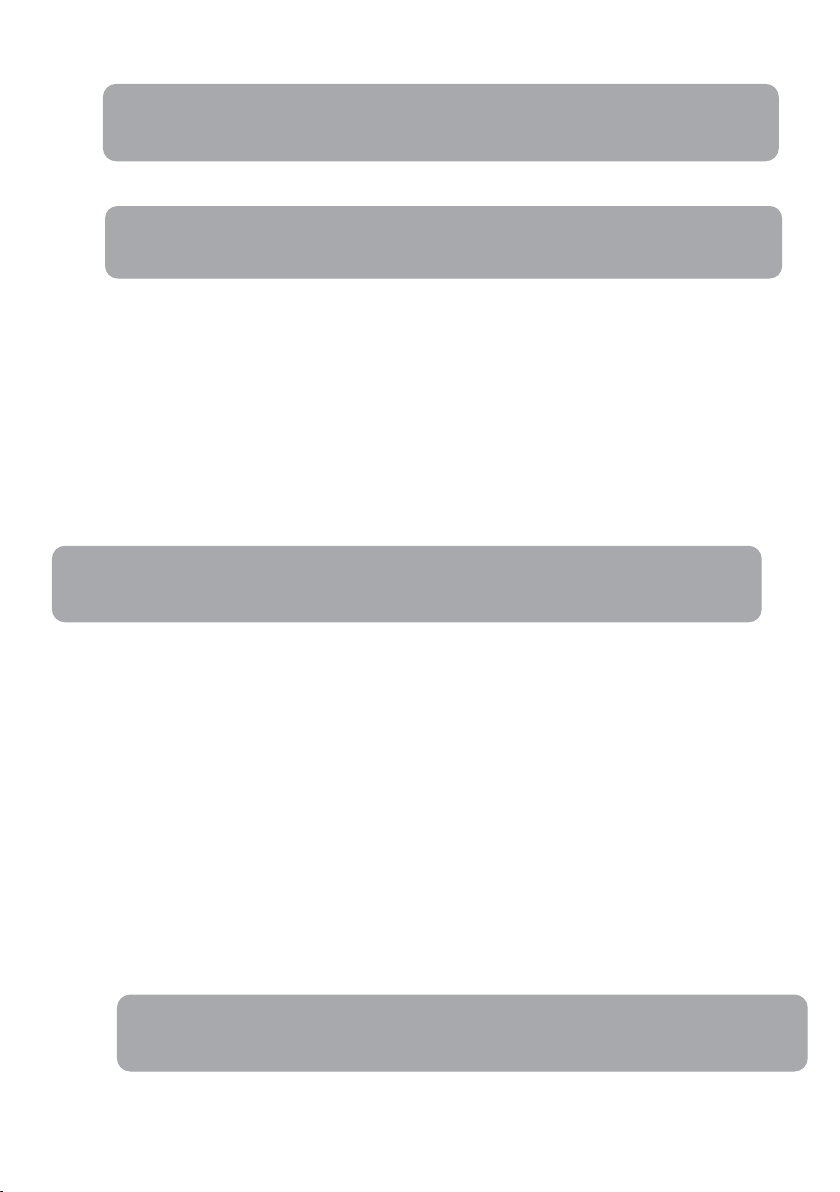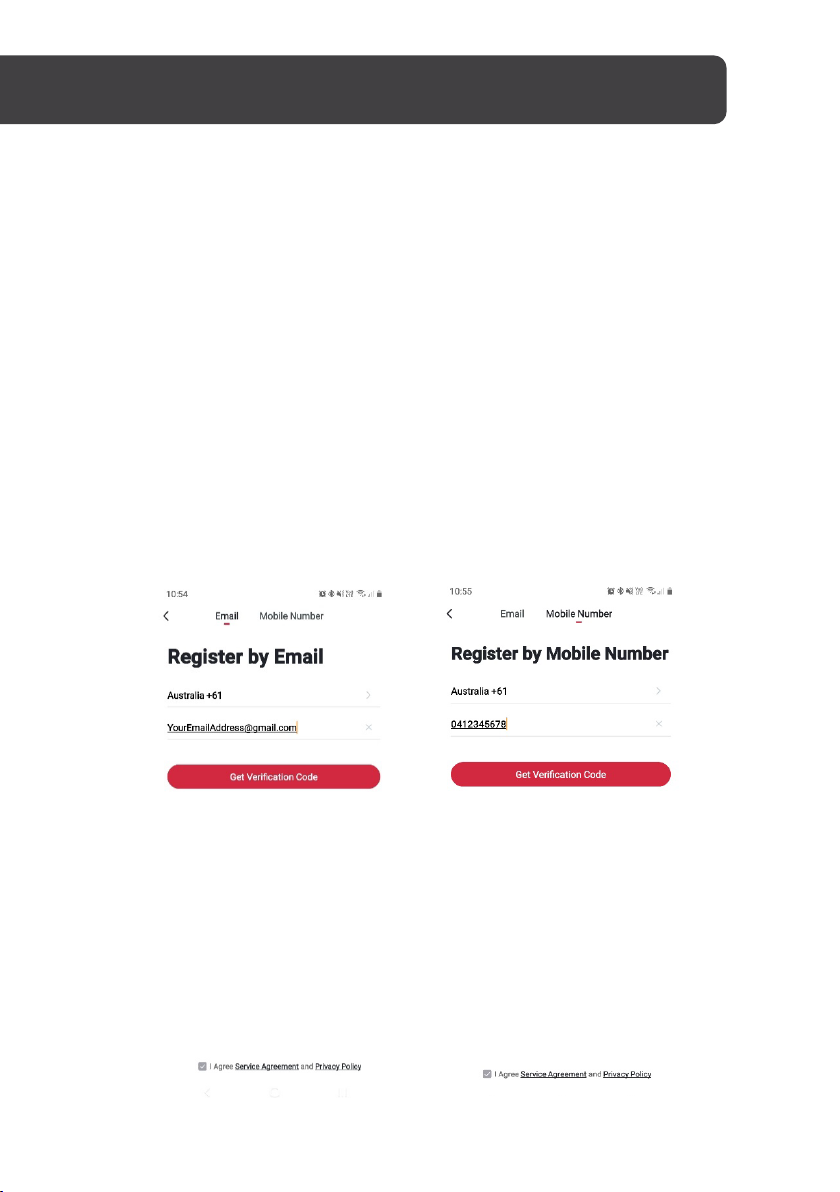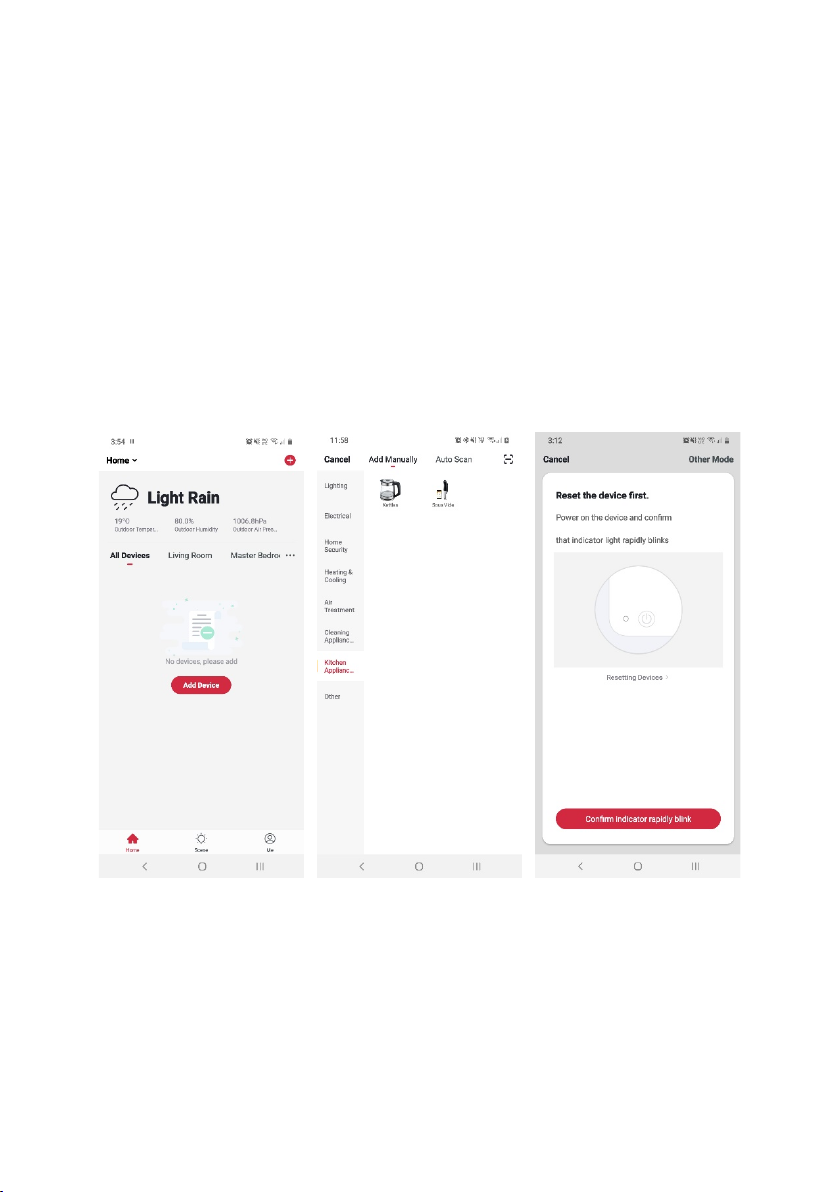•Read all instructions before using. Retain all instructions for future reference.
•The kettle is rated 220-240V~50-60Hz 1850-2200 W. Ensure to the voltage supply
at your home corresponds to this.
•Do not let the cord hang over the edge of a table or counter or touch a hot surface.
•Do not place on or near a hot gas or electric burner or in a heated oven.
•Do not operate the kettle without anything in it to avoid damaging the heat
elements.
•Ensure that the kettle is used on a firm and flat surface out of reach of children,
this will prevent the kettle from overturning and avoid damage or injury.
•To protect against a fire, electric shock, or personal injury, do not immerse cord,
electric plugs or kettle in water or other liquids.
•If the cord is damaged, cease use immediately and contact Kogan.com.
•While water is boiling or just after the water has been boiled, avoid contacting with
steam from the spout.
•Always take care to pour boiling water slowly and carefully without tipping the
kettle too fast.
•Be careful of refilling when the kettle is hot.
•If the kettle is overfilled, boiling water may be ejected.
•Do not touch the hot surface. Use the handle or the button.
•The kettle is only to be used with the stand provided.
•Ensure that the kettle is switched off before removing it from its stand.
•The kettle must not be immersed into water.
•Use caution when moving the kettle containing hot water.
•This kettle is not intended for use by persons (including children) with reduced
physical, sensory or mental capabilities or lack of experience and knowledge,
unless they have been given supervision or instruction concerning use of the kettle
in a safe way and understand the hazards involved. Children should be supervised
to ensure that they do not play with the kettle.
•The use of accessories, which are not recommended by the Kogan.com, may
result in fire, electric shock or personal injury.
•Unplug the kettle from the outlet when not in use and before cleaning. Allow the
kettle to cool before putting on or taking off parts and before cleaning the kettle.
•To disconnect, turn the power switch to “off,” then remove plug from wall outlet.
•Do not use the kettle for other than intended use.
SAFETY & WARNINGS