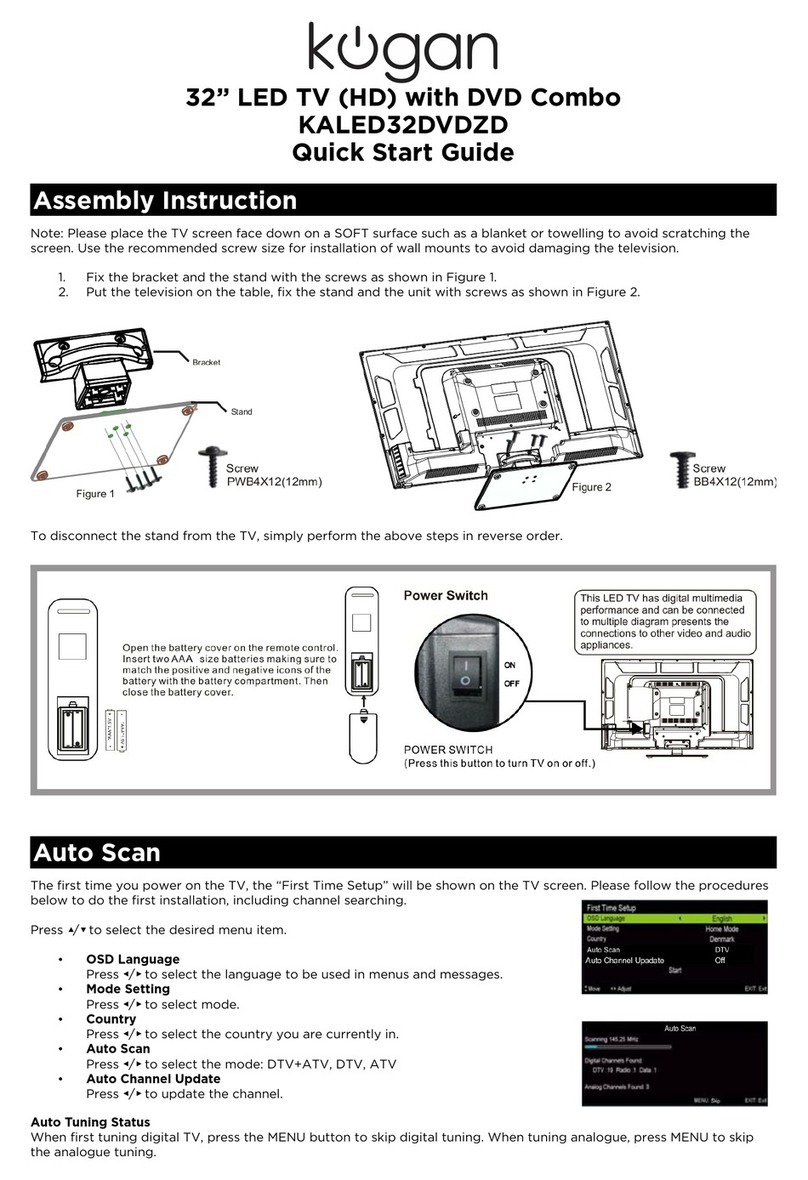Kogan androidtv 9 Series User manual
Other Kogan LED TV manuals

Kogan
Kogan KALED28XXZA User manual

Kogan
Kogan KALED40GF7300ZA User manual

Kogan
Kogan KALED55KU8000SZE User manual

Kogan
Kogan 6 Series User manual

Kogan
Kogan KGNFHDLED55VAA User manual

Kogan
Kogan 9 XU9210 Series User manual

Kogan
Kogan 9 RT9220 Series User manual

Kogan
Kogan KALED42SMTZA User manual

Kogan
Kogan KALED16DVDVA User manual

Kogan
Kogan kaled55 series User manual

Kogan
Kogan 8 Series UN8910 User manual
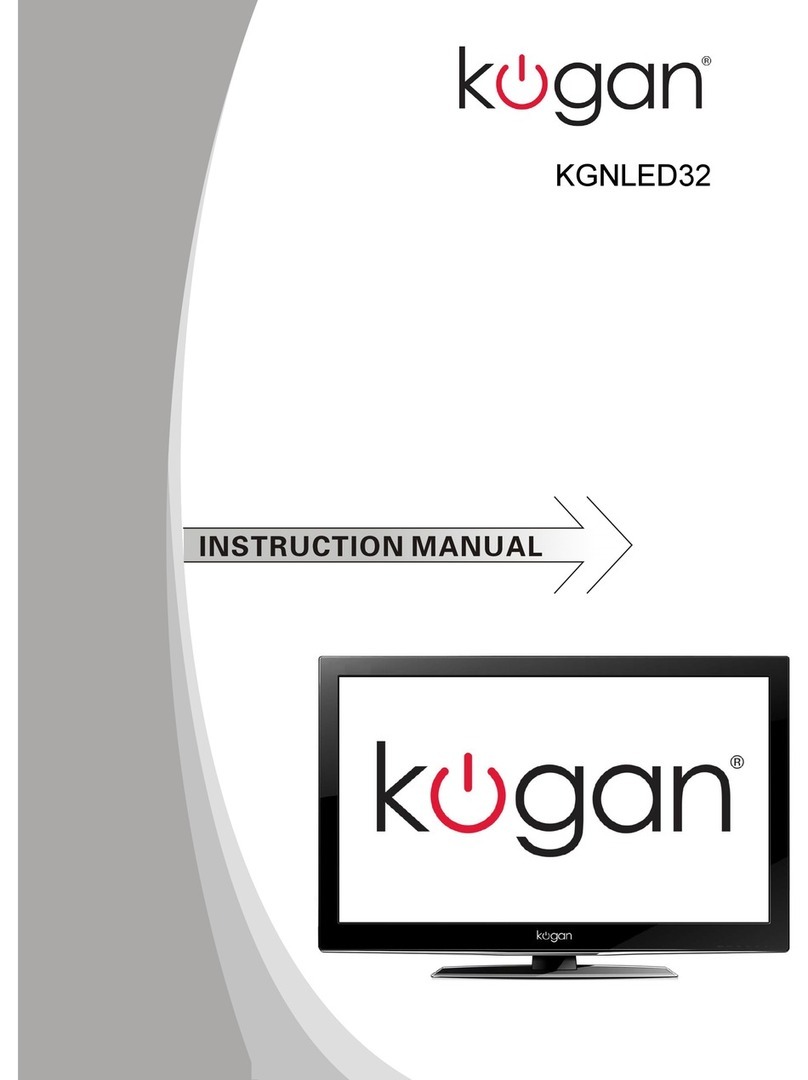
Kogan
Kogan KGNLED32 User manual

Kogan
Kogan Android TV 9 Series User manual

Kogan
Kogan 9 RF9210 Series User manual

Kogan
Kogan KALED55KU8000SZB User manual

Kogan
Kogan KALED42XXXVA User manual
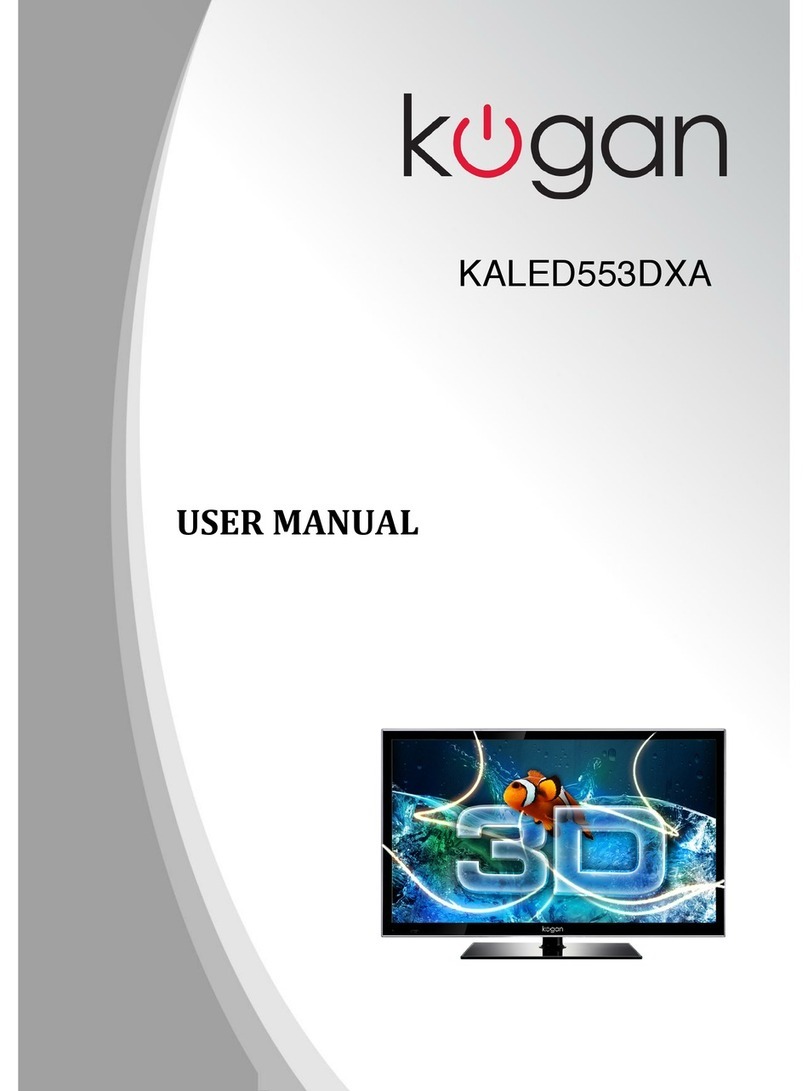
Kogan
Kogan KALED553DXA User manual

Kogan
Kogan Android TV SIGNATURE Series User manual

Kogan
Kogan 7 EH7500 Series User manual

Kogan
Kogan 7 EH7520 Series User manual