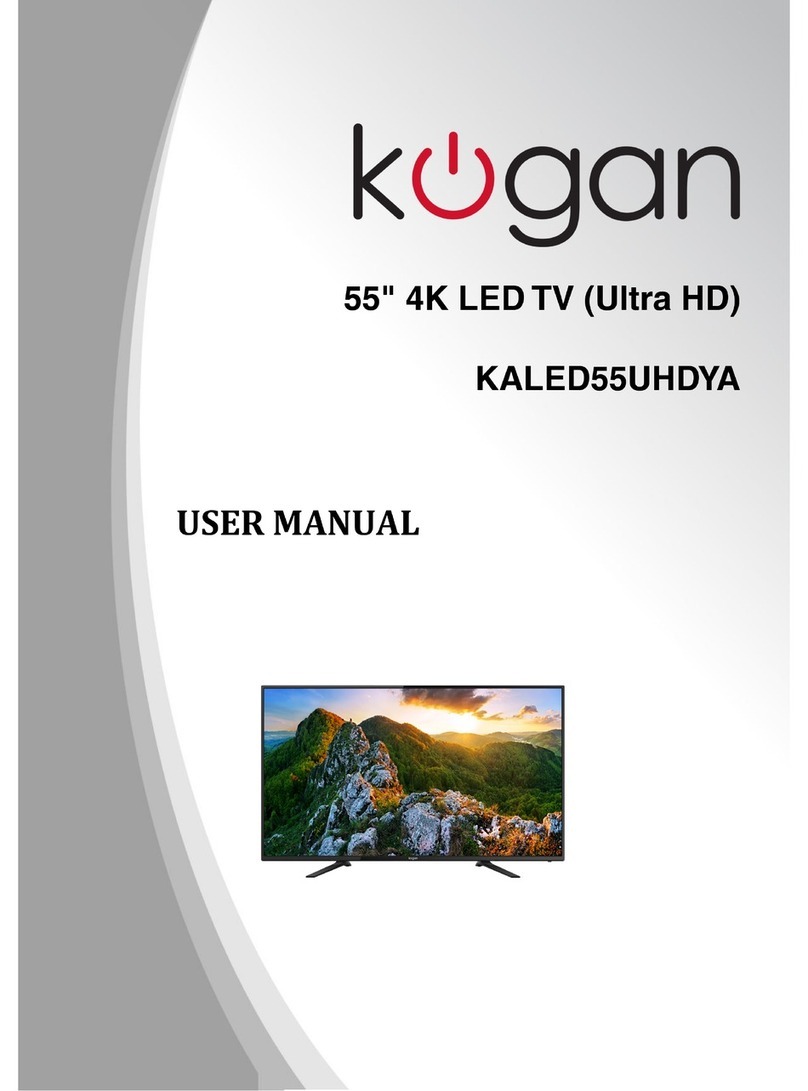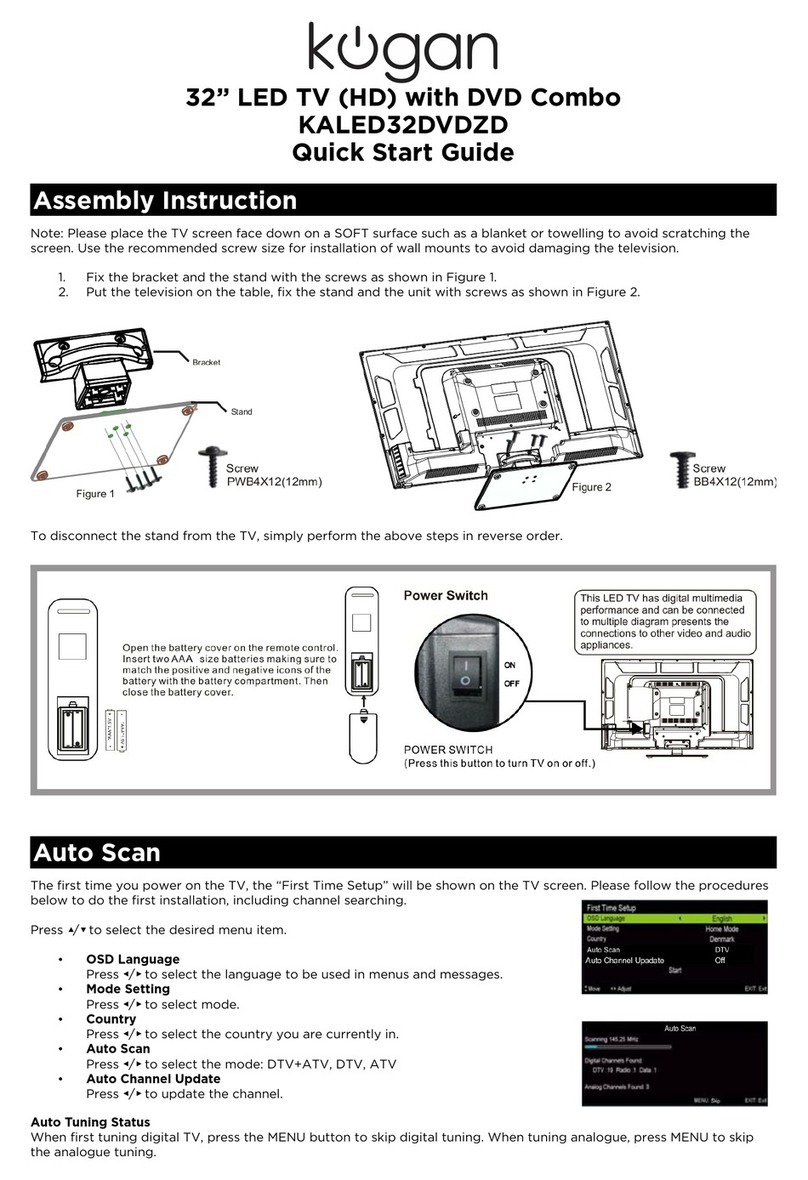Table of Contents
Safety Instructions.............................................................................................................................3
General Safety Instructions.......................................................................................................3
Installation........................................................................................................................................4
Cleaning............................................................................................................................................5
Installation.............................................................................................................................................6
Base Stand Assembly Instruction..........................................................................................6
Wall Mounting Installation Guidelines..................................................................................
Antenna.............................................................................................................................................
Power.................................................................................................................................................
Front Panel Layout.......................................................................................................................8
Keyboard Layout...........................................................................................................................8
REAR AV Connections................................................................................................................9
SIDE AV Connections..................................................................................................................9
AV EQUIPMENT Connections................................................................................................10
HDMI (basic).............................................................................................................................10
HDMI (advanced)...................................................................................................................10
AV (Audio/Video)...................................................................................................................11
Audio.............................................................................................................................................11
PC Connections.............................................................................................................................11
Remote Control.................................................................................................................................13
Battery Installation .....................................................................................................................13
Getting Started.................................................................................................................................14
First Powering on the TV.........................................................................................................14
Menu Settings....................................................................................................................................15
Using the Main Menus................................................................................................................15
Channel Menu................................................................................................................................15
Auto Tuning..............................................................................................................................15
DTV Manual tuning.................................................................................................................16
ATV Manual tuning.................................................................................................................16
Program Edit............................................................................................................................16
Signal Information..................................................................................................................16
Software Update (OAD)......................................................................................................16
Software Update (USB).......................................................................................................16
Picture Menu..................................................................................................................................1
Sound Menu...................................................................................................................................1
Time Menu......................................................................................................................................18
Options Menu................................................................................................................................18
PVR File System...........................................................................................................................19
Select Disc ................................................................................................................................19
Check PVR File System........................................................................................................19
Format .......................................................................................................................................19
PVR File System Type..........................................................................................................19
Speed.........................................................................................................................................20
Record Limit............................................................................................................................20
FACTORY RESET NOTE.....................................................................................................20
Lock Menu.....................................................................................................................................20
1