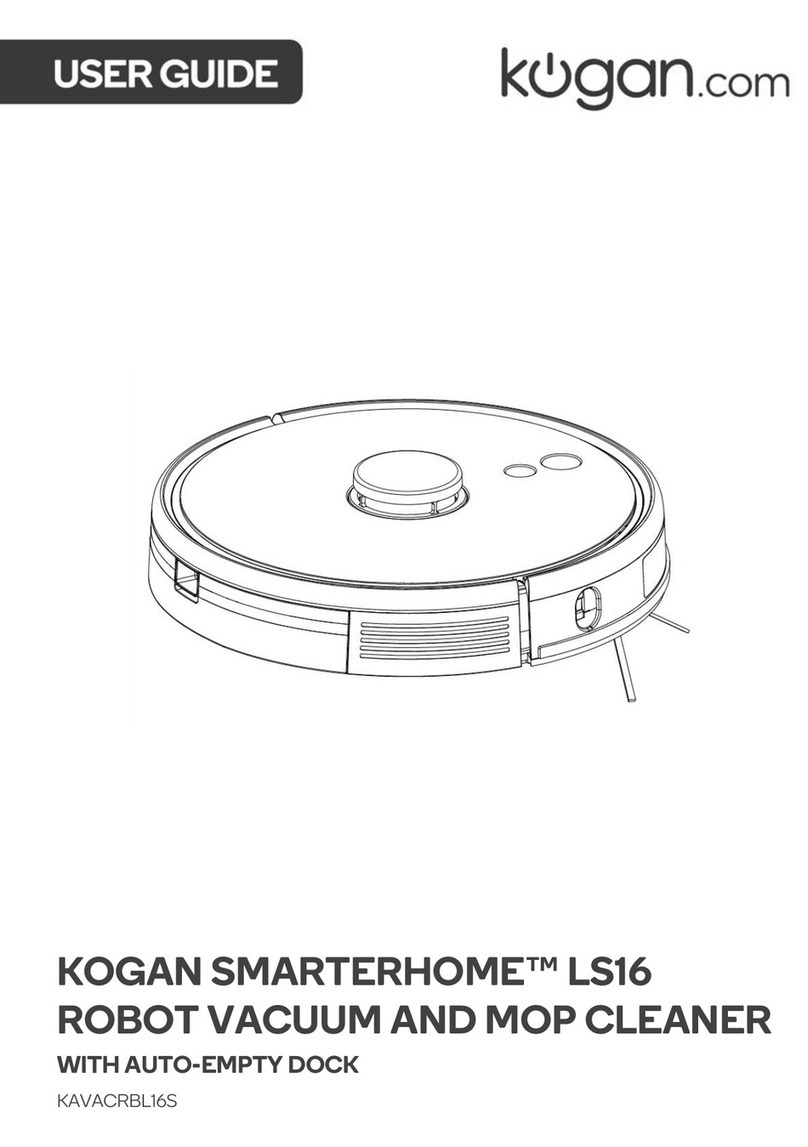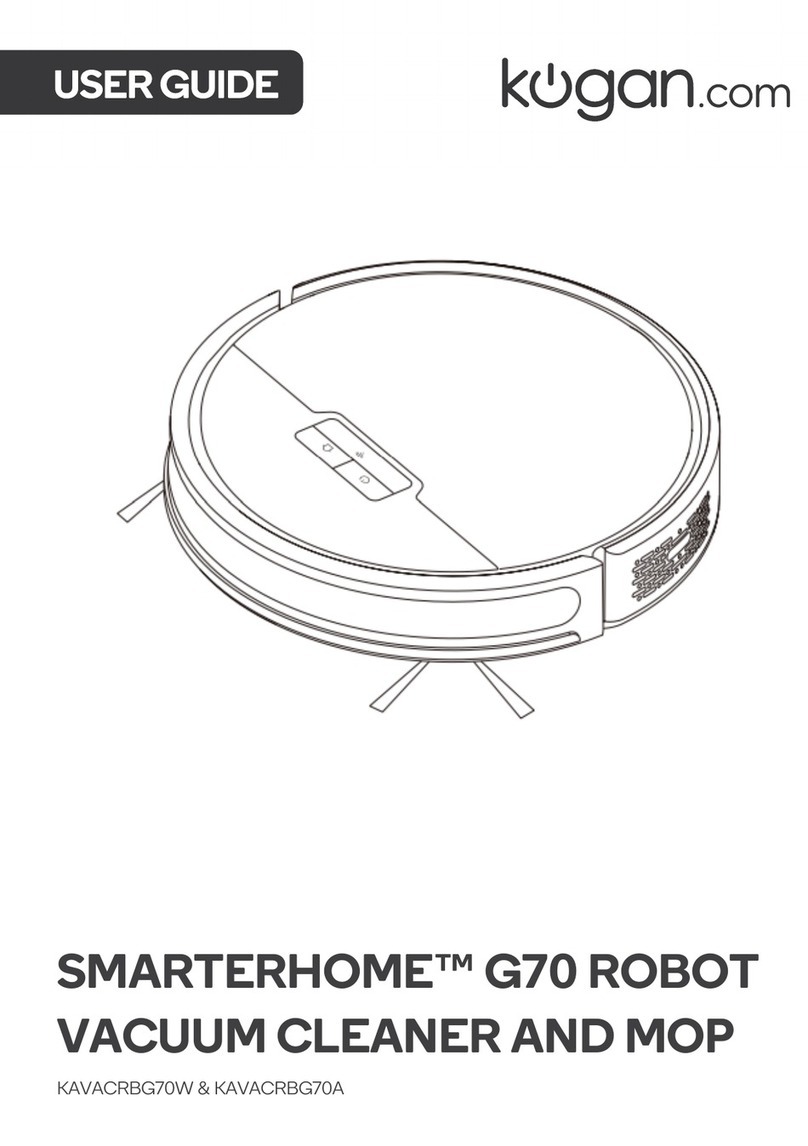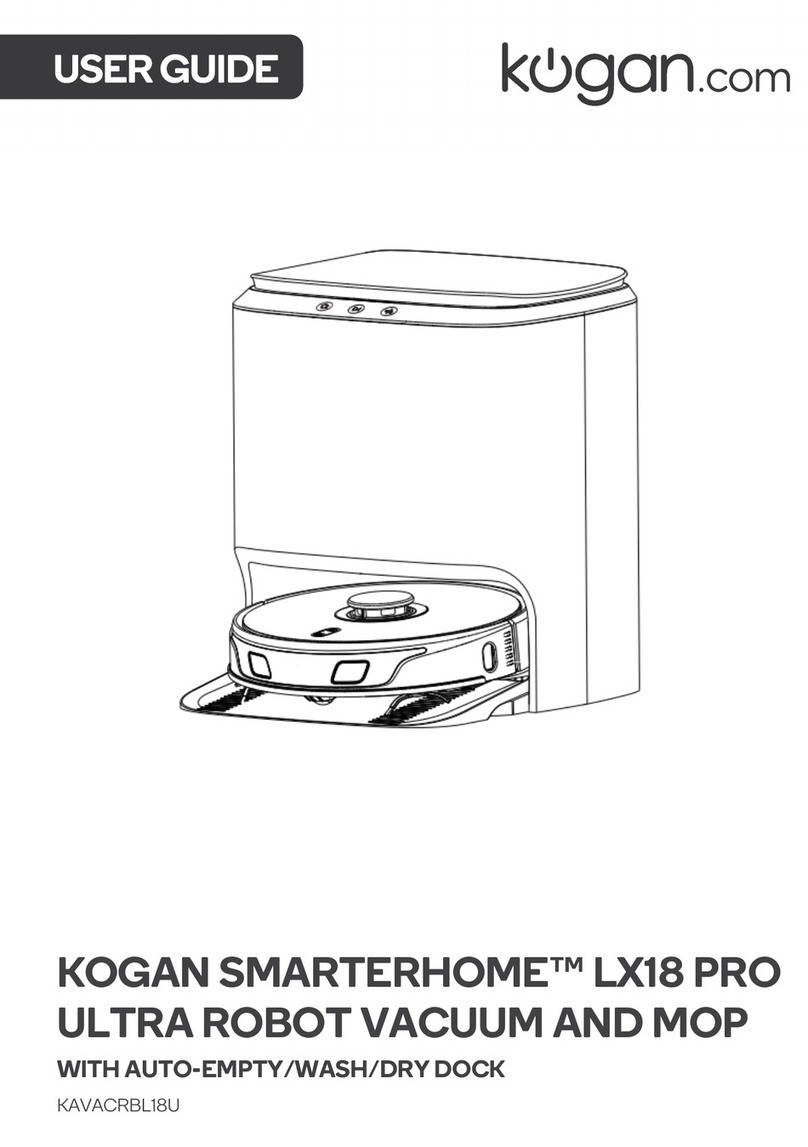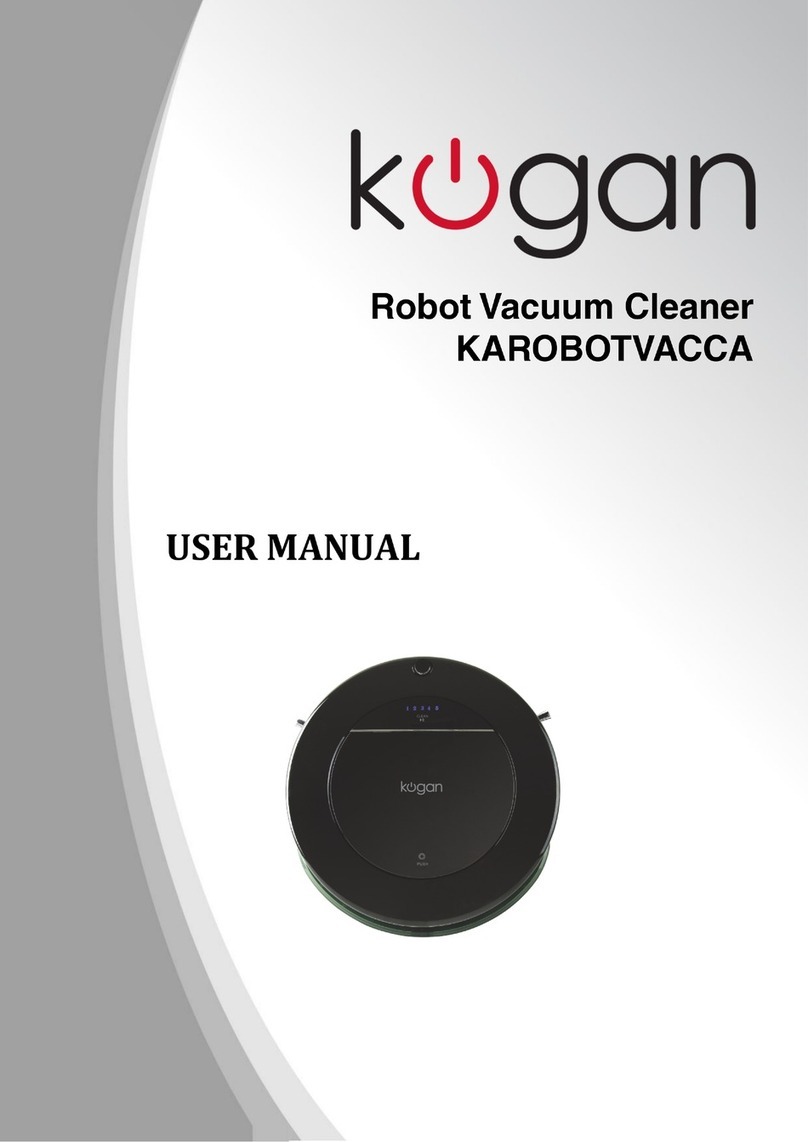Important Safeguards
Read through the instru tions arefully before using the applian e for the first time. Safeguard
them for future referen e.
•This applian e has been designed for domesti use only. It must only be used in
a ordan e with these instru tions. Kogan. om will not be held responsible for any
damage aused by improper or misuse of the applian e.
•Conne t the adaptor only to the voltage stated on the hara teristi s plate.
•Never leave the va uum leaner unattended while it is running.
•This applian e an be used by hildren aged from 8 years and above and persons with
redu ed physi al, sensory or mental apabilities or la k of experien e and knowledge if
they have been given supervision or instru tion on erning use of the applian e in a safe
way and understand the hazards involved. Children shall not play with the applian e.
Cleaning and user maintenan e shall not be made by hildren without supervision.
•Do not attempt to harge the applian e at temperatures below 0ºC or above 40ºC.
•Do not dismantle the va uum leaner while the motor is still operating.
•Never use the va uum without the filter.
•Always keep the openings lear and prevent dust or dirt from blo king the air passage.
•Never va uum up toxi materials, solvents, a ids or flammable liquids.
•Never use the va uum leaner to su k up anything that may be still burning su h as
igarette butts or ash/ inders.
•Never va uum up solid, sharp or pier ing obje ts that may damage the filter.
•Do not use wet hands when handling the va uum.
•Do not tug on the adaptor’s able in order to unplug it.
•Do not expose the va uum leaner to outdoor weather onditions, moisture or heat.
•Do not leave the applian e lose to heat sour es su h as ovens, heaters and radiators nor
allow the ord to ome into onta t with hot surfa es.
•DO NOT IMMERSE THE MOTOR HOUSING, CABLE OR TRANSFORMER IN WATER OR
ANY OTHER LIQUIDS.
•Do not take the batteries out of their ompartment.
•Do not swit h the applian e on if it an be dete ted that it is not operating orre tly or if
it has suffered any type of damage.
•Any type of repair work other than that stated in “Cleaning & Maintenan e” must be done
by a Kogan. om servi e te hni ian or an authorised repair enter.
•This produ t in ludes re hargeable Li-ion batteries. Do not in inerate batteries as they
will explode.
•Do not disassemble, short ir uit, heat, drop or strike the batteries, use in other
equipment or harge in an adaptor not supplied with this produ t be ause all of these
onditions ould ause the battery ells to leak. If any liquid gets into the eyes, do not
rub eyes, immediately flush them with lean water ontinuously for a minimum of 15
minutes. Seek medi al attention immediately.
Additional Caution for Blower
•Avoid using the Blower near ro ks, gravel, stones and similar materials whi h an
be ome dangerous proje tiles.
•Keep hildren, bystanders and animals outside a (5m) radius surrounding the area of
operation.
•If you are approa hed while operating the Blower, stop the power.
•Do not point the Handheld Blower nozzle in the dire tion of people or pets.
•Use the Handheld Blower only in daylight or adequate artifi ial lighting.
2