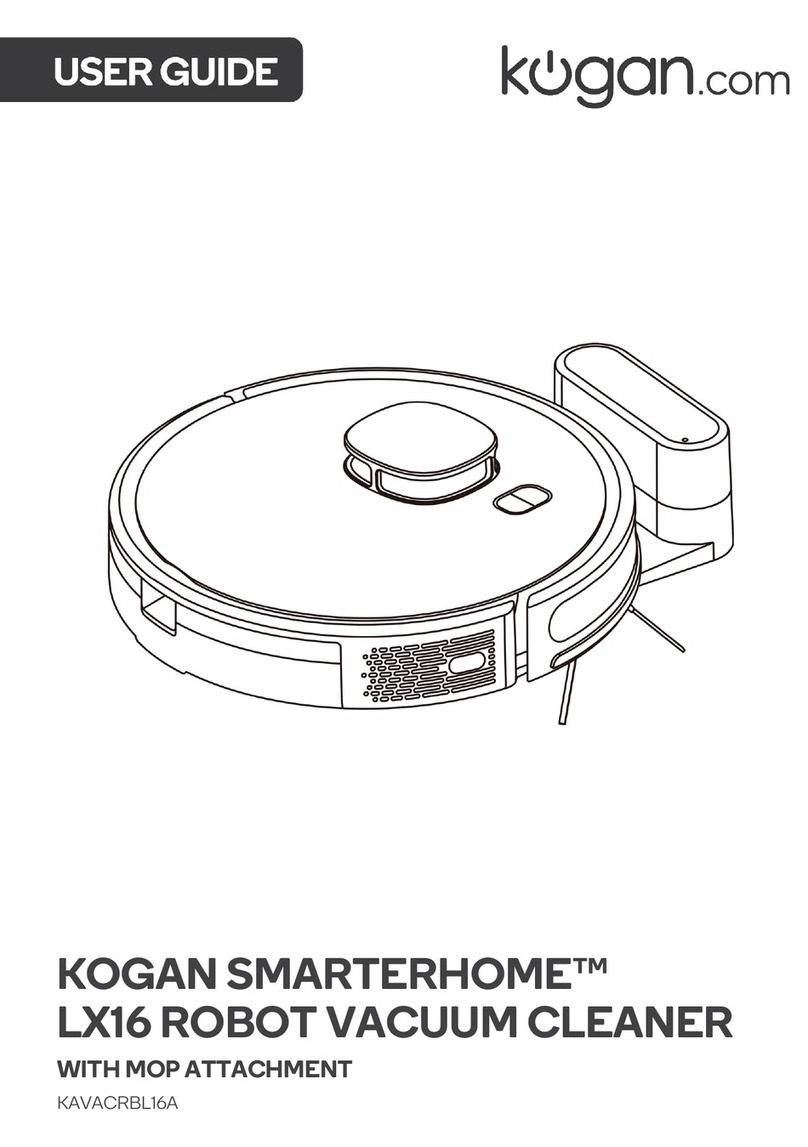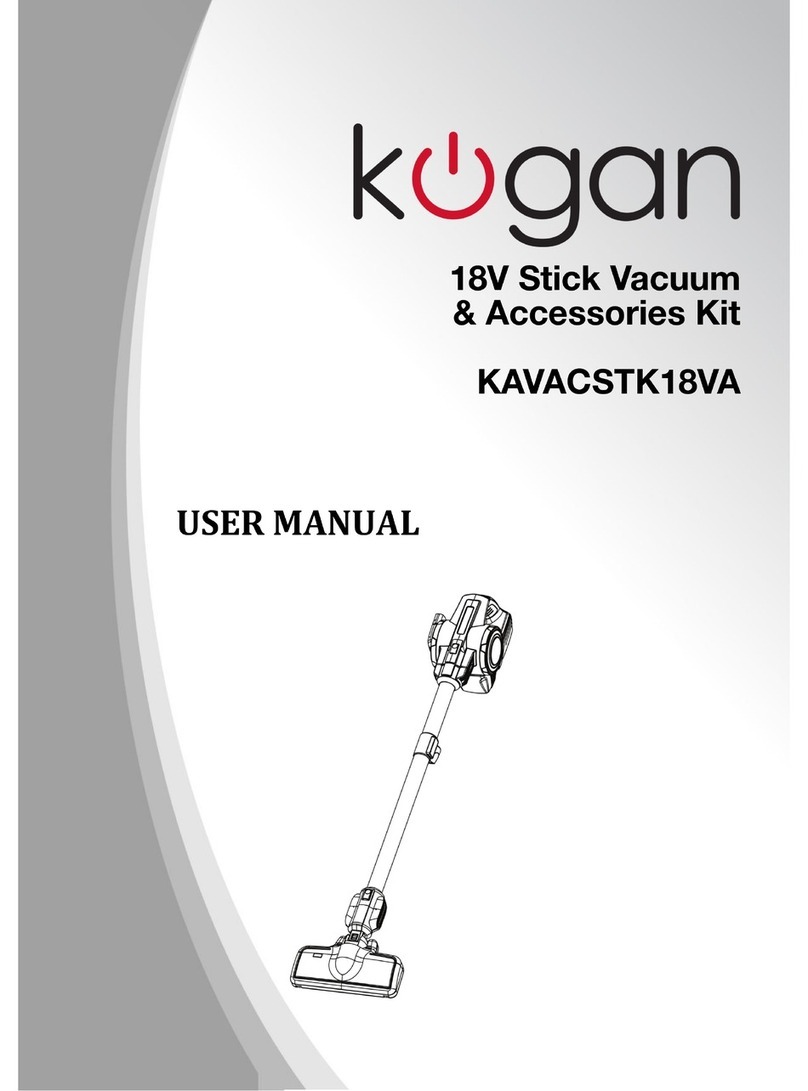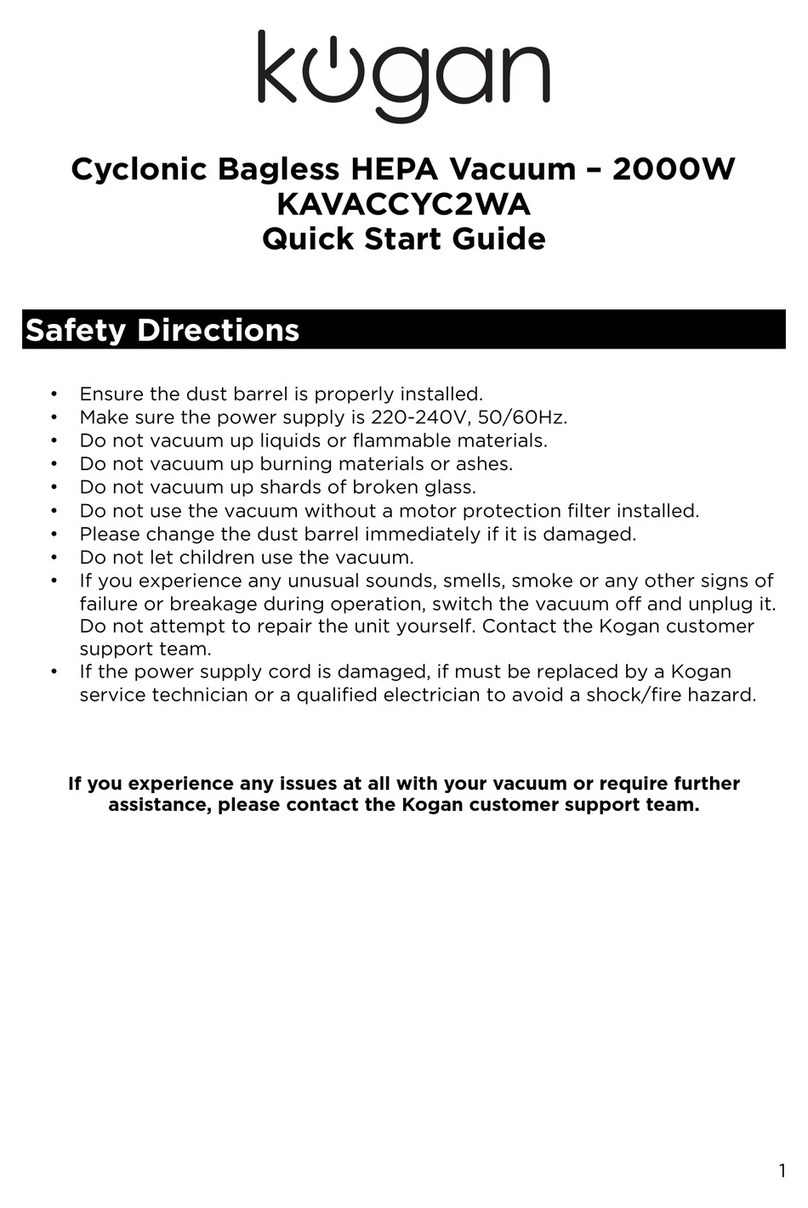4
• Before cleaning or performing maintenance ensure the power is off and the vacuum
has been disconnected from power,
• Do not use this product in any way that deviates from the instructions provided in this
User Guide.
Battery and Charging
• Do not use any third-party batteries, non-rechargeable batteries charging bases, or
chargers.
• Do not disassemble, repair, or modify the battery or auto-empty dock by yourself.
• Do not place the auto-empty dock near heat sources (for example, heating radiators).
• Do not use a damp cloth or wet hands to wipe or clean the auto-empty dock.
• Dispose of used batteries properly and send them to professional recycling agencies.
• If the power cord is damaged or broken, cease use immediately and contact
help.Kogan.com for support.
• When transporting the vacuum, ensure that the appliance is turned off and the original
packaging box is used for packaging.
• If the machine is left unused long, it should be fully charged and then placed in a cool
and dry place. Charge the vacuum at least every 3 months to avoid damaging
batteries due to excessive discharge.
Auto-empty Dock
• Do not leave the appliance unattended when it is plugged in. Always remember to
unplug it from the outlet when not in use and before servicing.
• Do not allow the appliance to be used as a toy. Close attention is necessary when the
appliance is used by or near children.
• Use the appliance only as described in this manual and with the attachments provided
by Kogan.com.
• Do not use the appliance if the cord or plug is damaged. If the appliance is not working
properly, has been dropped, damaged, left outdoors, or submerged in water, cease use
immediately and contact help.Kogan.com
• Do not handle the plug or appliance with wet hands.
• Do not insert any objects into the openings of the appliance.
• Do not use the appliance if any of the openings are blocked. Keep it free from dust, lint,
hair, and anything else that may restrict airflow.
• Keep hair, loose clothing, fingers, and all body parts away from the openings and
moving parts of the appliance.
• Do not use the appliance to pick up flammable or combustible liquids, such as
gasoline, or use it in areas where such liquids may be present.