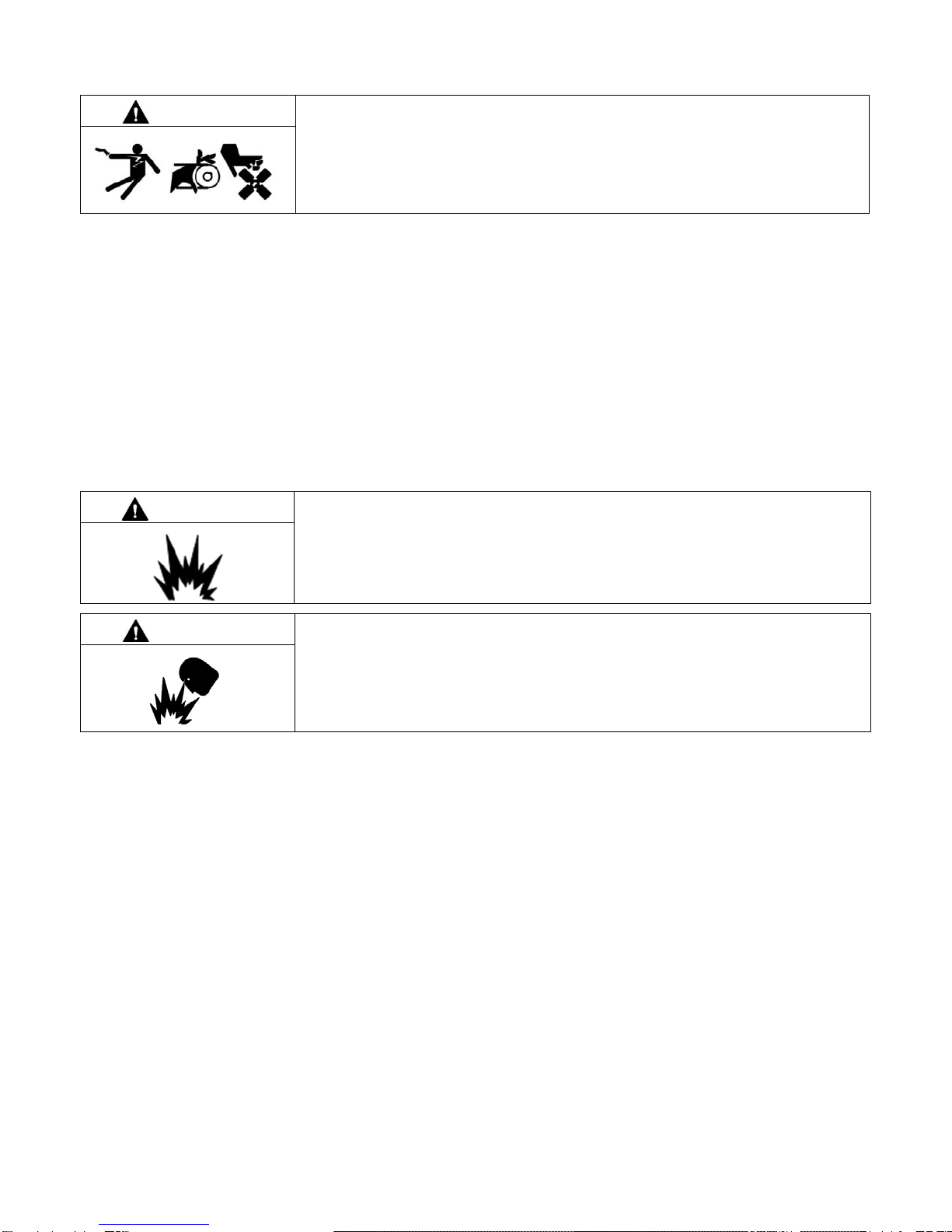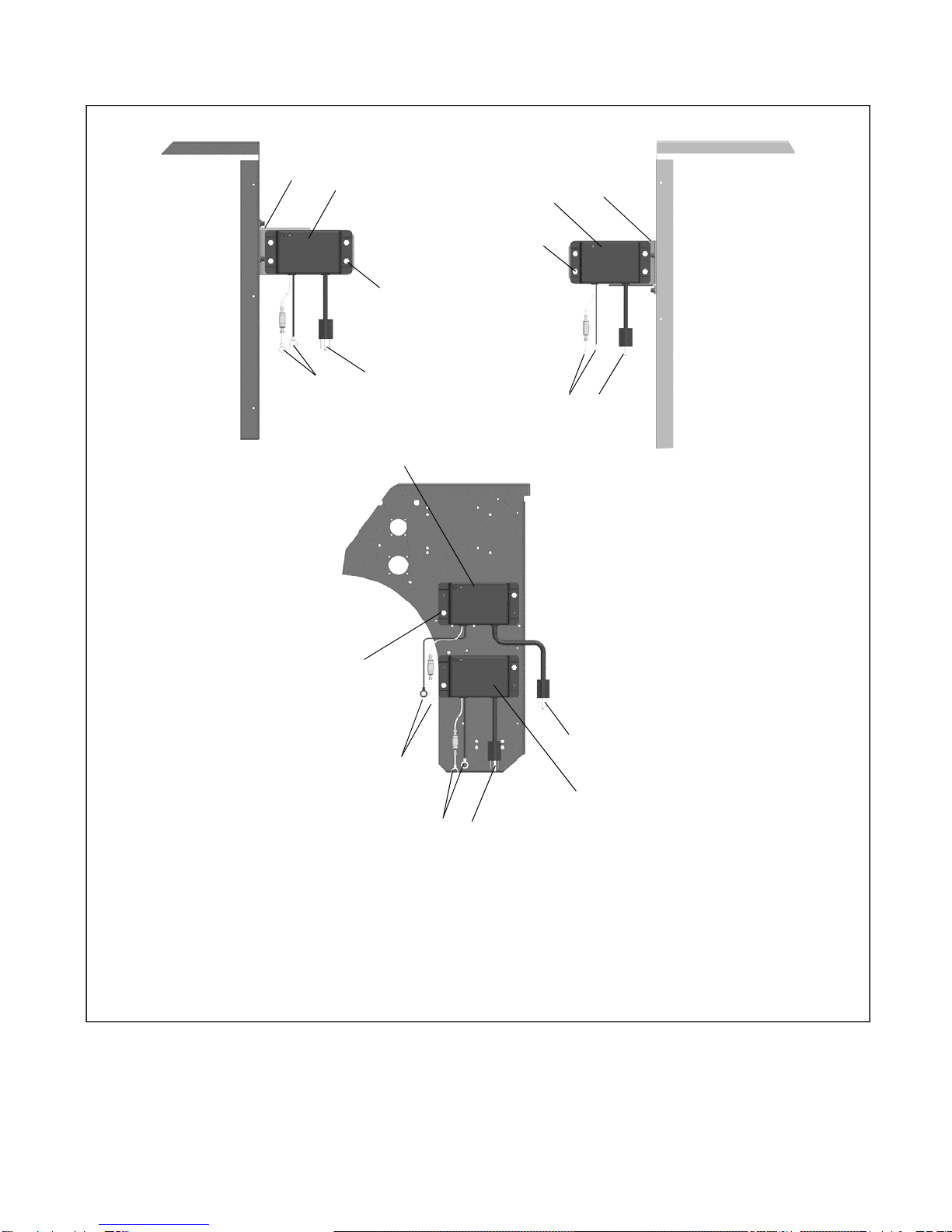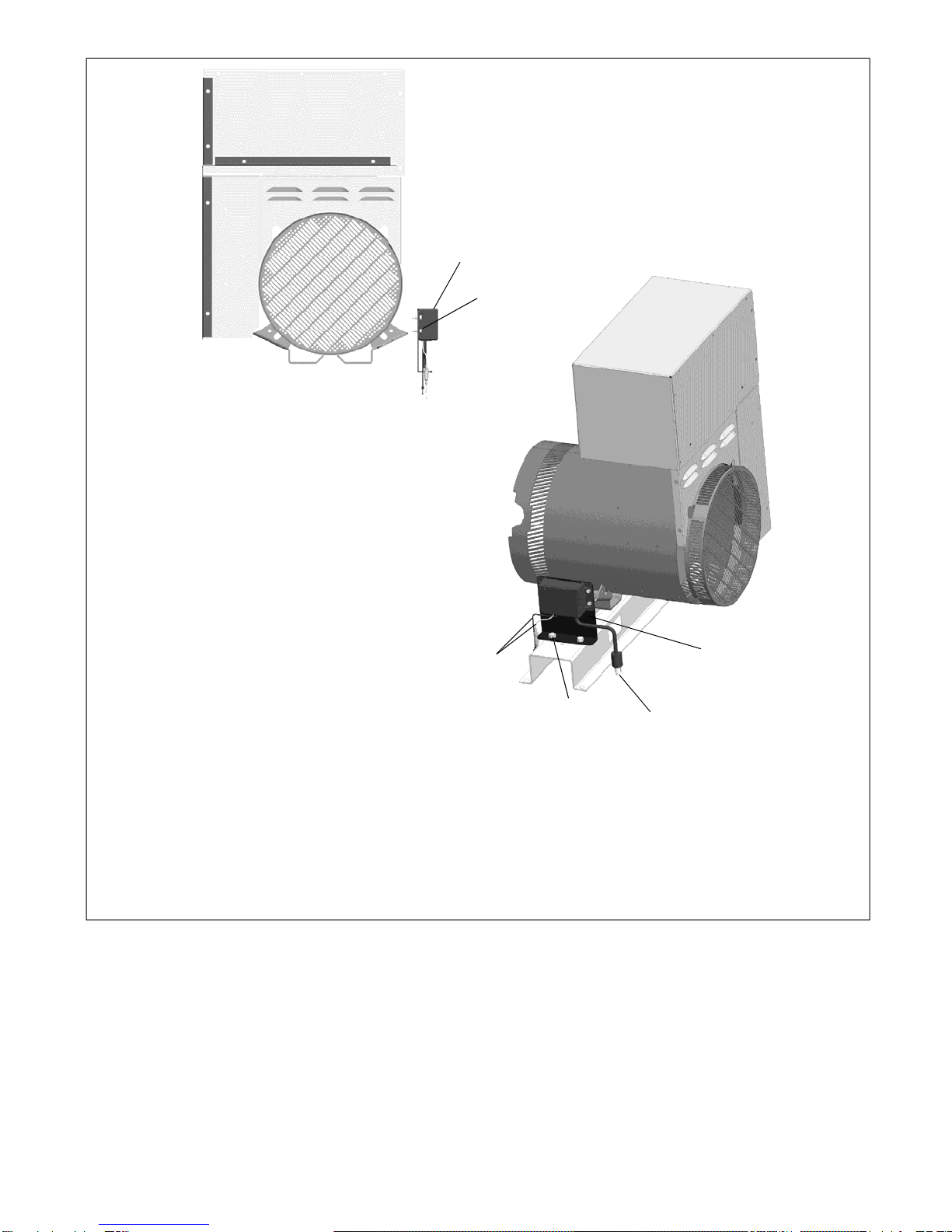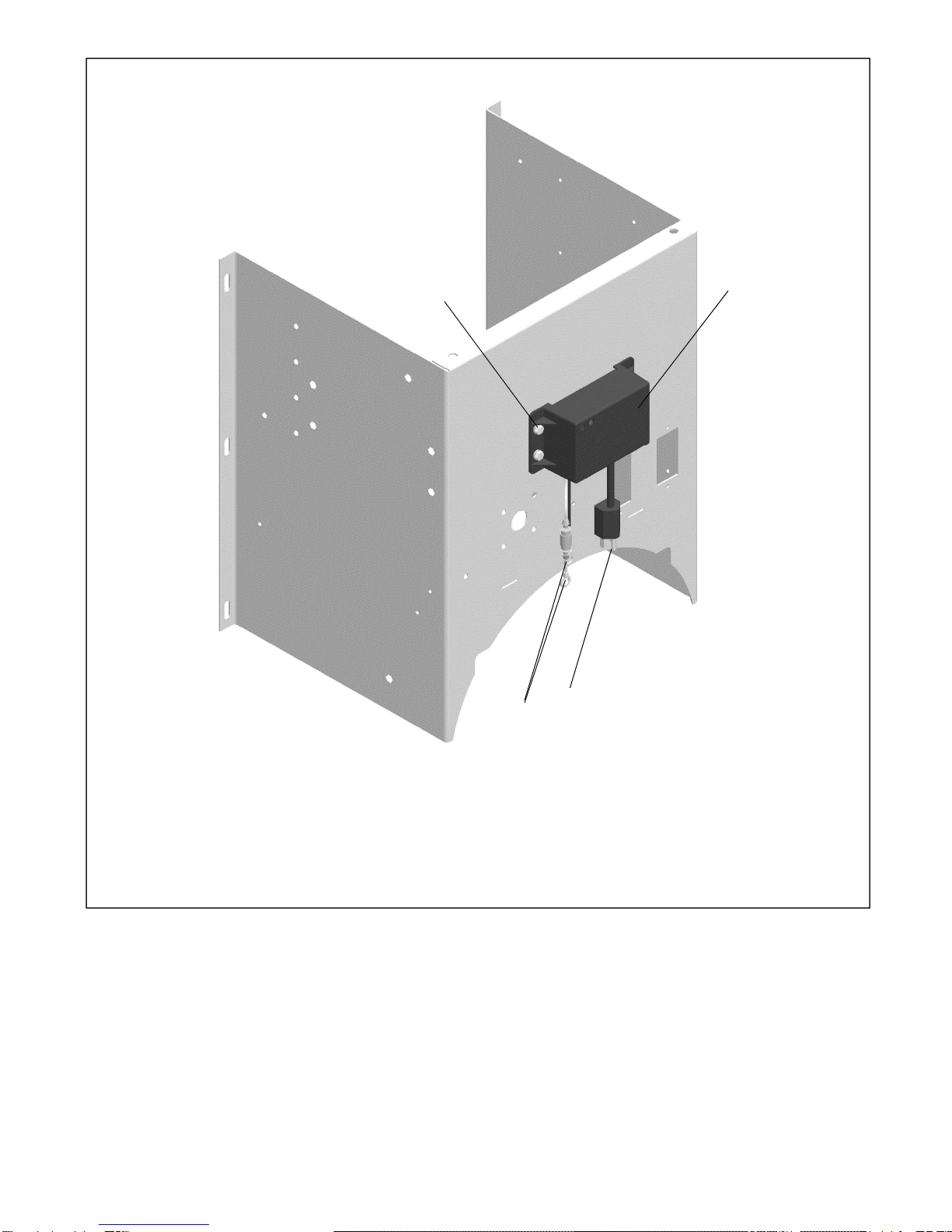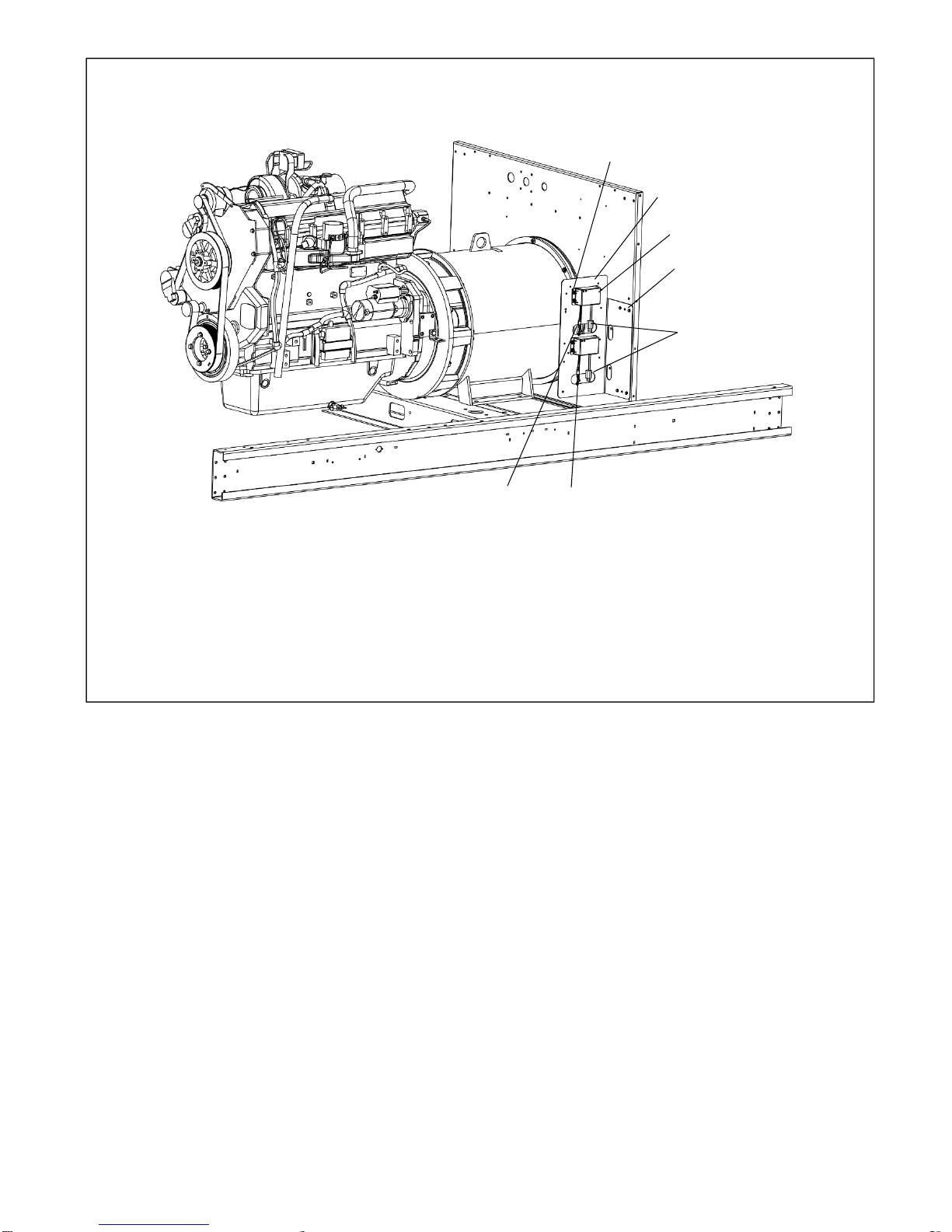TT-1702 10/16 3
WARNING Explosion.
Can cause severe injury or death.
Relays in the battery charger cause arcs or sparks.
Locate the battery in a well‐ventilated area. Isolate the battery charger from explosive
fumes.
Battery gases. Explosion can cause severe injury or death. Battery gases can cause an explosion. Do not smoke or
permit flames or sparks to occur near a battery at any time, particularly when it is charging. Do not dispose of a battery in a
fire. To prevent burns and sparks that could cause an explosion, avoid touching the battery terminals with tools or other metal
objects. Remove all jewelry before servicing the equipment. Discharge static electricity from your body before touching
batteries by first touching a grounded metal surface away from the battery. To avoid sparks, do not disturb the battery charger
connections while the battery is charging. Always turn the battery charger off before disconnecting the battery connections.
Ventilate the compartments containing batteries to prevent accumulation of explosive gases.
WARNING Hazardous voltage.
Can cause severe personal injury or death.
An ungrounded battery charger may cause electrical shock. Do not operate this
battery charger with a two-blade adapter plug or extension cord. After securing the
battery connections, plug the AC line cord into an AC outlet that is protected by a
ground fault circuit interrupter (GFCI) breaker.
Battery short circuits. Explosion can cause severe injury or death. Short circuits can cause bodily injury and/or equipment
damage. Disconnect the battery before generator set installation or maintenance. Remove all jewelry before servicing the
equipment. Use tools with insulated handles. Remove the negative (–) lead first when disconnecting the battery. Reconnect
the negative (–) lead last when reconnecting the battery. Never connect the negative (–) battery cable to the positive (+)
connection terminal of the starter solenoid. Do not test the battery condition by shorting the terminals together.
2.1 Important Safety Instructions
Use of an attachment or spare part not recommended or provided by Kohler Co. may result in a risk of fire, electric
shock, or personal injury.
1.
To reduce the risk of damage to electric plug and cord, pull by plug rather than cordwhen disconnecting the
chargers.
2. Do not use an extension cord
unless absolutely necessary. Use of an improper
extension cord could result in a
risk of fire and electric shock. If an extension cordmust be used, makesure:
o
That pins on the plug of the extension cord are the same number, size and shape as
those of the plug
on thecharger;
o
That the extension cord is properly wired and in good electrical condition; and
o
That the cord’s wire size is large enough for AC ampere rating of the charger as specified below:
Cord Length
7.6 m (25 ft.)
15.2 m (50 ft.)
30.5 m (100 ft.)
Cable Size
18 AWG
16 AWG
14 AWG
3. Do not operate the charger with a damaged cord or plug – replace the cord or plug immediately.
4. Do not operate the charger if it has received a sharp blow, been dropped, or otherwise damaged in any way.
5. Do not attempt to disassemble the charger.
6. To reduce the risk of injury, unplug the charger from the outlet before attempting any maintenance or cleaning.
Turning off controls alone will not reduce the risk.
7. Do not expose the charger to rain or snow.
2.2 Personal Safety
Adhere to the following personal safety precautions when installing or working with the battery chargers:
Someone should be within voice range or close enough to come to your aid when you work near a lead-acid battery.
Have plenty of fresh water and soap nearby in case battery acid contacts skin, clothing, or eyes.
Wear complete eye protection and clothing protection. Avoid touching your eyes while working near a battery.
If battery acid contacts your skin or clothing, wash immediately with soap and water. If acid enters the eye, flood the
eye with cold, running water for at least ten minutes and get medical attention.
Never smoke or allow an open flame in the vicinity of the battery.
Do not drop a metal tool onto the battery. It may spark, short circuit the battery, and may cause an explosion.
Remove all metal personal items such as rings, bracelets, necklaces, and watches when working near a lead-acid
battery. A battery can produce short circuit currents high enough to weld a ring or other metal object to metal, causing
a severe burn.
Excessive battery discharge and/or high charging voltages can cause serious damage to batteries. Do not exceed the
recommended limits of discharge level of your batteries.