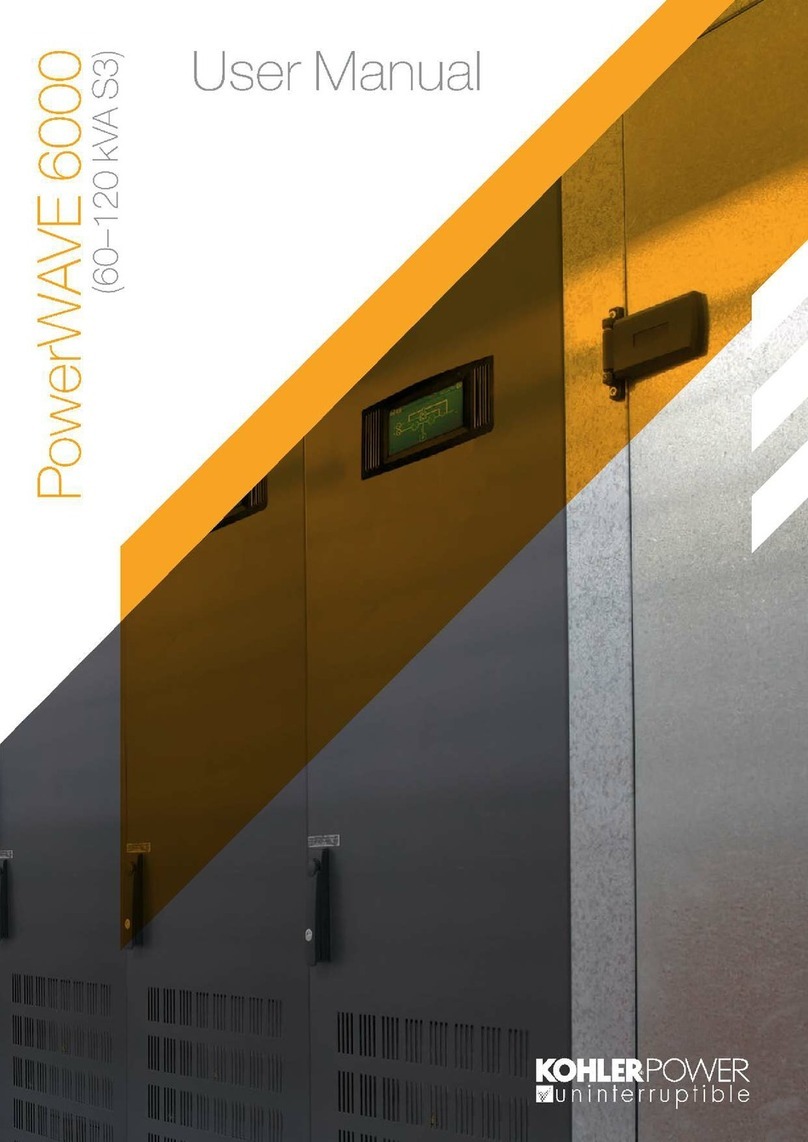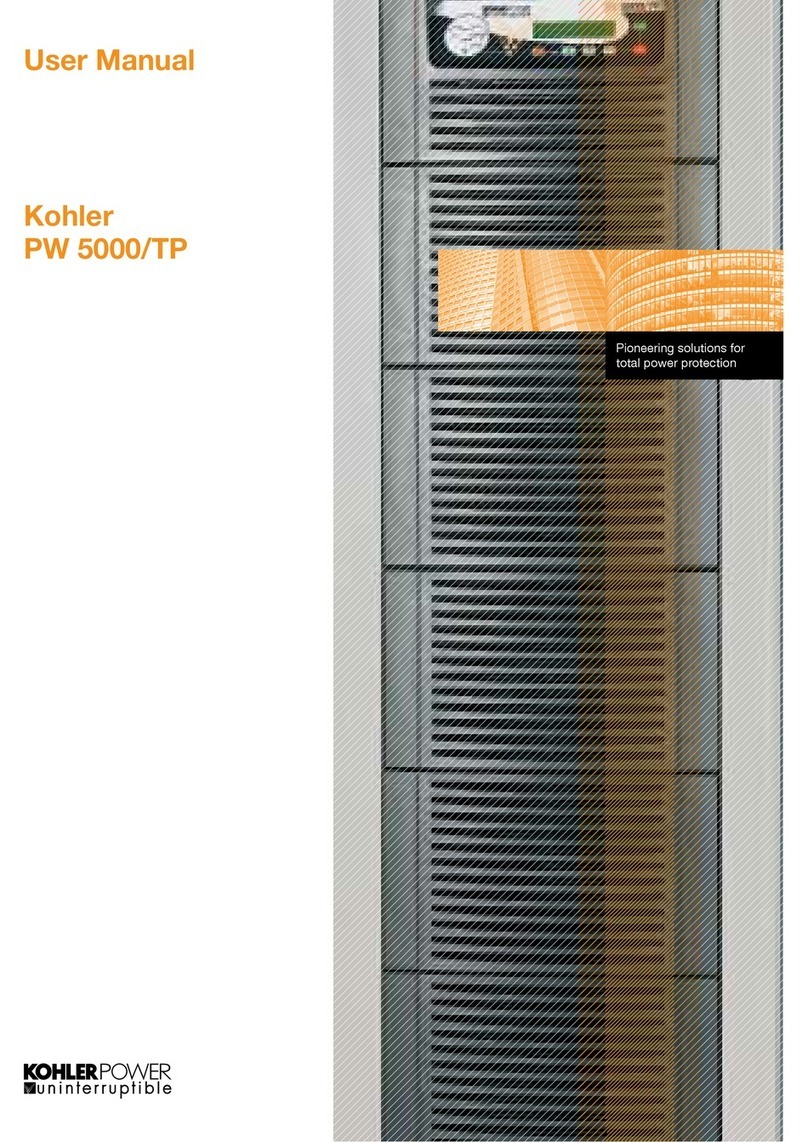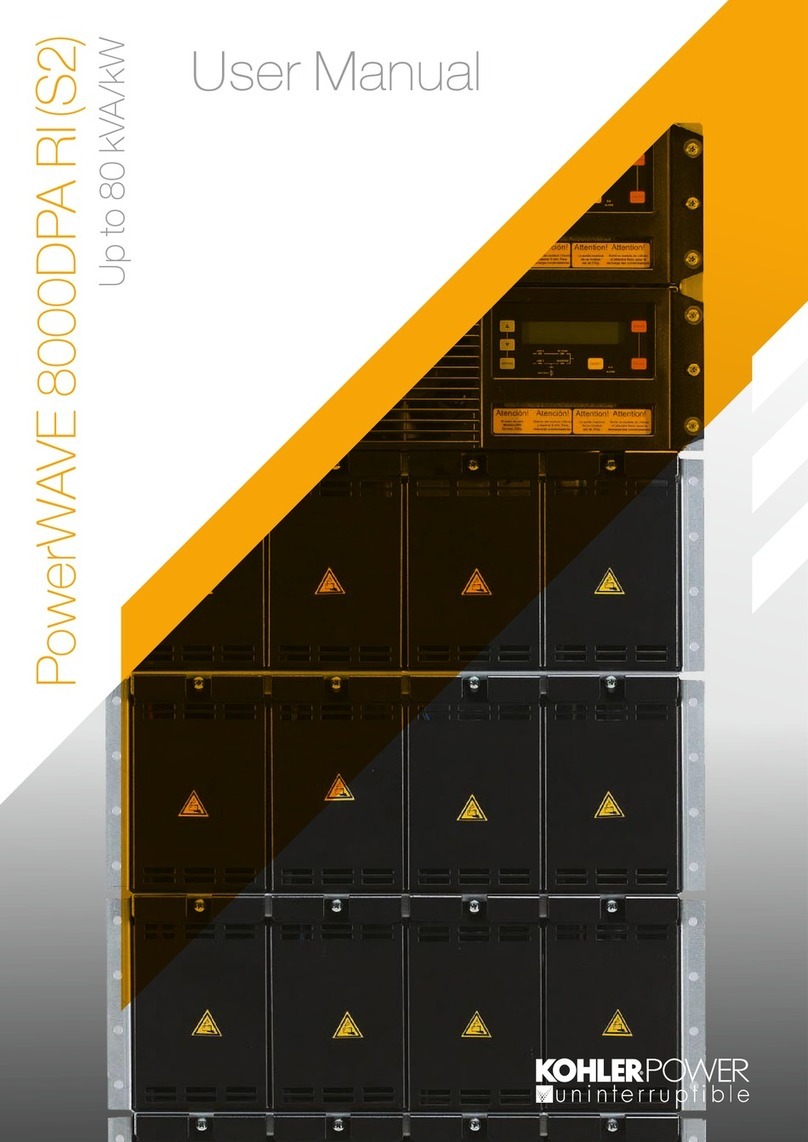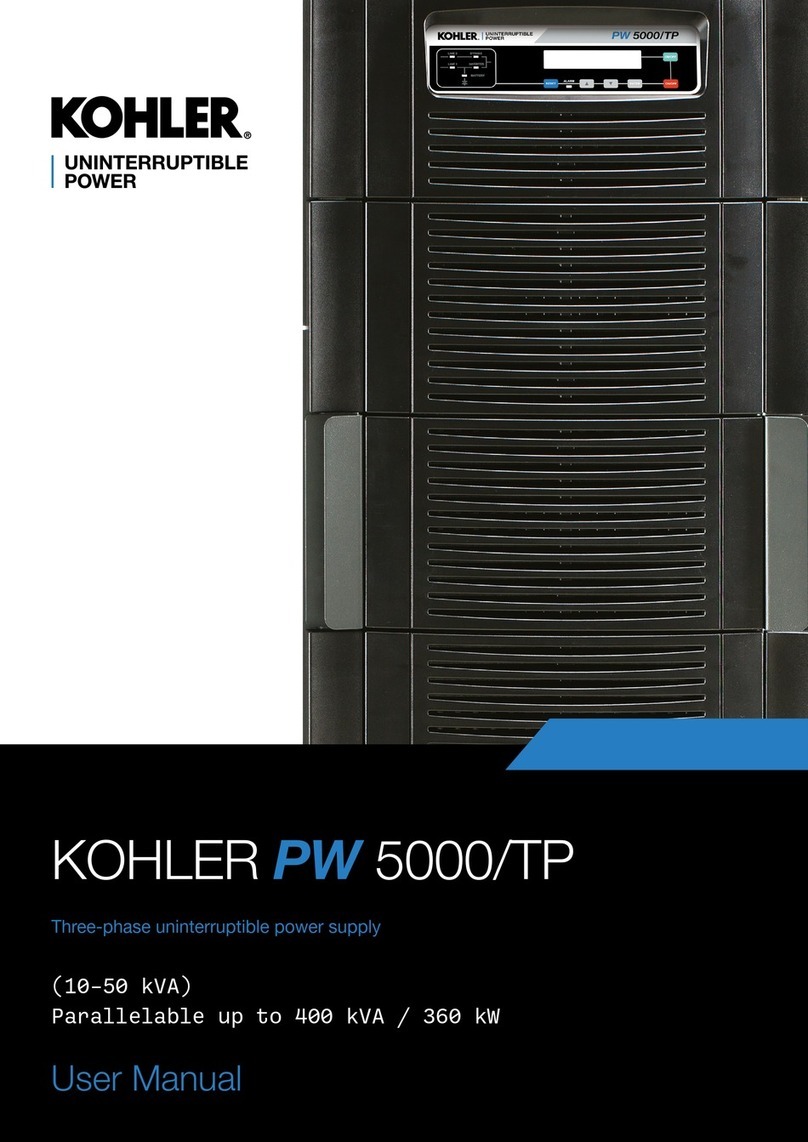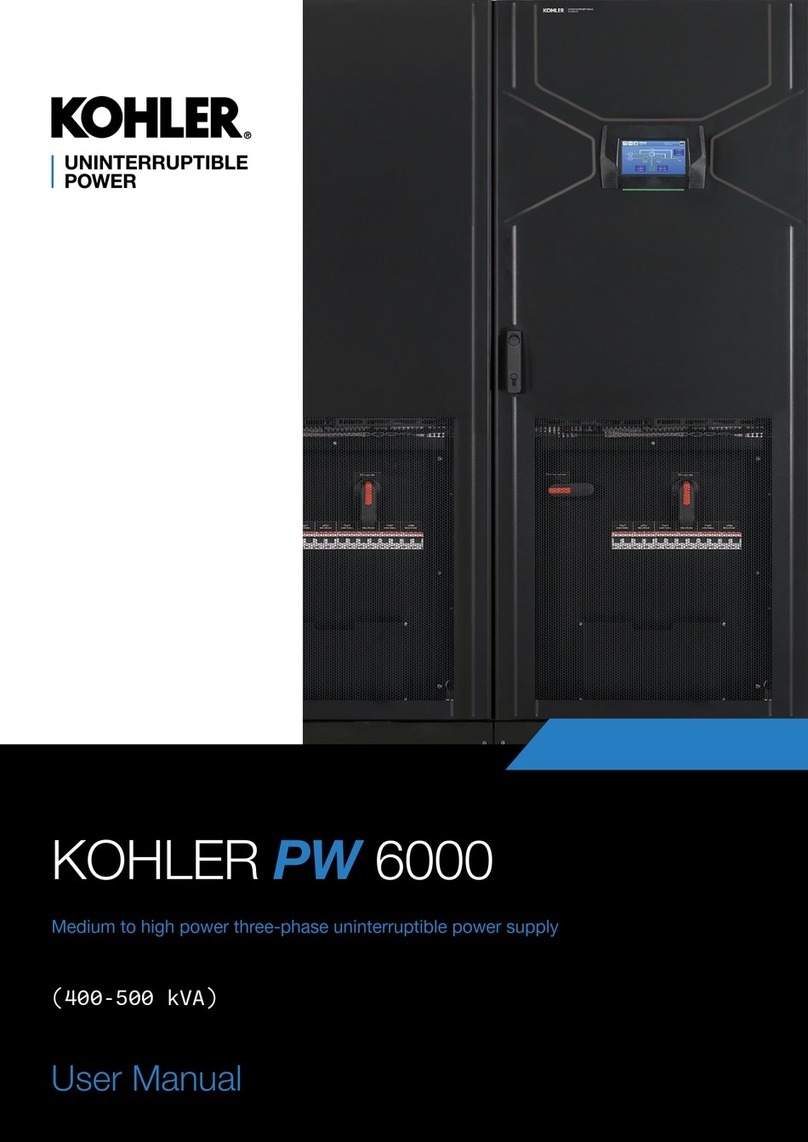TS_602_01 PW1000/LT User Manual 20/3/19 1
1 Safety
This manual contains important safety instructions. Please read it thoroughly before you unpack, install or operate this
UPS and keep it close to hand for future reference. Ensure you follow carefully the installation and set-up instructions
when you install the product.
2 Introduction
Congratulations on your purchase of the Kohler PW 1000/LT UPS.
This line-interactive UPS system prevents your sensitive load equipment, such as a computer or other IT devices, from
being affected by power transients, dips and surges that regularly appear on the utility AC mains supply. It will even
maintain the supply to your load in the event of a complete AC mains supply failure (black-out) by operating on its internal
battery. The UPS will produce its nominal 220/230/240 VAC output voltage ±10% over an AC mains voltage range of
160~290 VAC. If the input supply should fall outside this range the UPS will switch to battery operation automatically and
the UPS output will be regulated at its nominal voltage.
The UPS is connected between your AC mains supply and load equipment and is simple to install and operate.
Kohler Uninterruptible Power specialises in the installation and maintenance of Uninterruptible Power Systems; and this
UPS is just one example of our wide range of state-of-the-art power protection devices that will provide your critical
equipment with a steady and reliable power supply for many years.
WARNING: Risk of electric shock:
• The UPS power outlets can be electrically live even when the UPS is disconnected from the AC mains.
• DO NOT remove the UPS cover. The unit does not contain any user-serviceable components and if you
remove the cover you will be exposed to potentially hazardous voltages.
• DO NOT insert any object into ventilation holes or other openings.
• The battery circuit is not isolated from the AC input and a hazardous voltage might exist between the
battery terminals and ground (earth). When replacing the batteries always use insulated tools and
check the terminal voltage.
WARNING: Battery safety:
• The UPS batteries contain lead and pose a hazard to the environment and human health if not disposed
of properly. If you replace the batteries you must dispose of the used batteries in accordance with local
environmental laws and regulations.
• Do not dispose of batteries in a fire as they might explode.
• Do not open or mutilate the batteries. They contain an electrolyte which is toxic and harmful to the skin
and eyes.
• If electrolyte comes into contact with the skin, the affected area should be washed immediately with
clean flowing water.
WARNING: General safety:
• To reduce the risk of fire, this equipment should be installed only in a temperature and humidity
controlled indoor area free of conductive contaminants.
• In case of fire only use a dry power fire extinguisher. If you use a liquid fire extinguisher it may lead to an
electric shock.
• All servicing must be performed by a qualified engineer approved by the manufacturer or its agent.
Do not attempt to service the UPS yourself.
• Kohler Uninterruptible Power will assume no responsibility or liability for accidents or injuries due to the
incorrect operation or manipulation of the UPS or peripheral equipment.