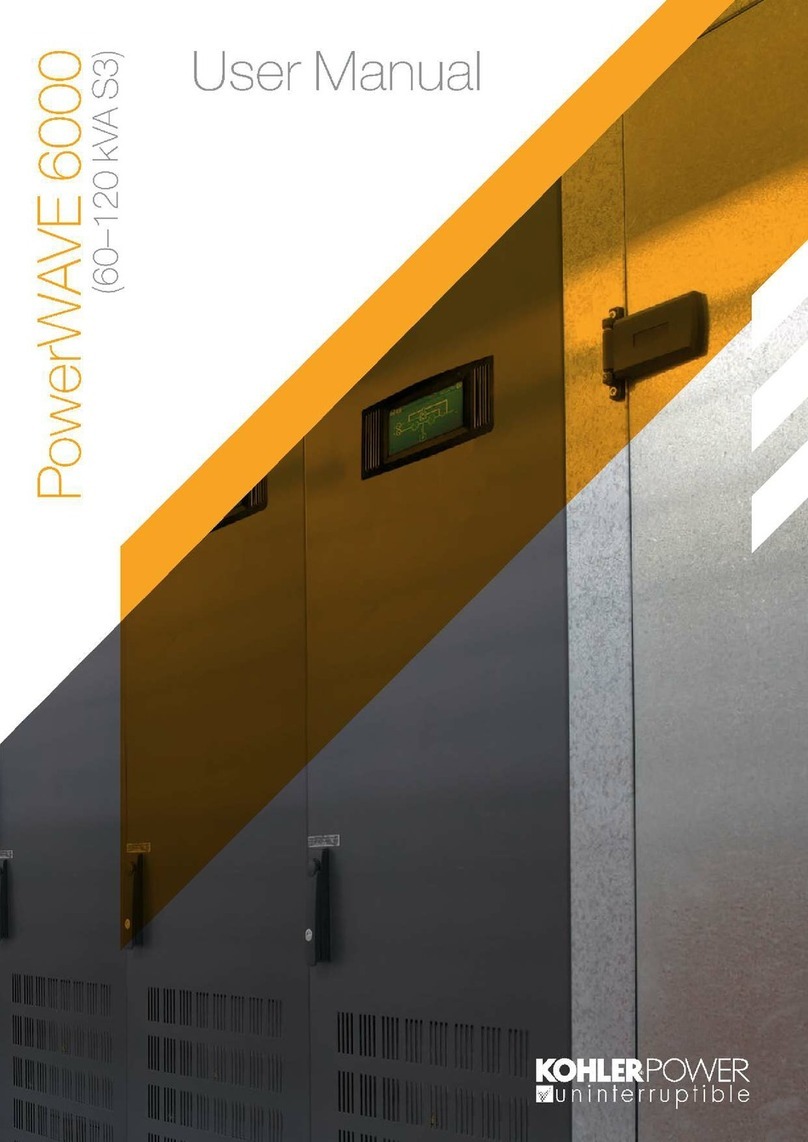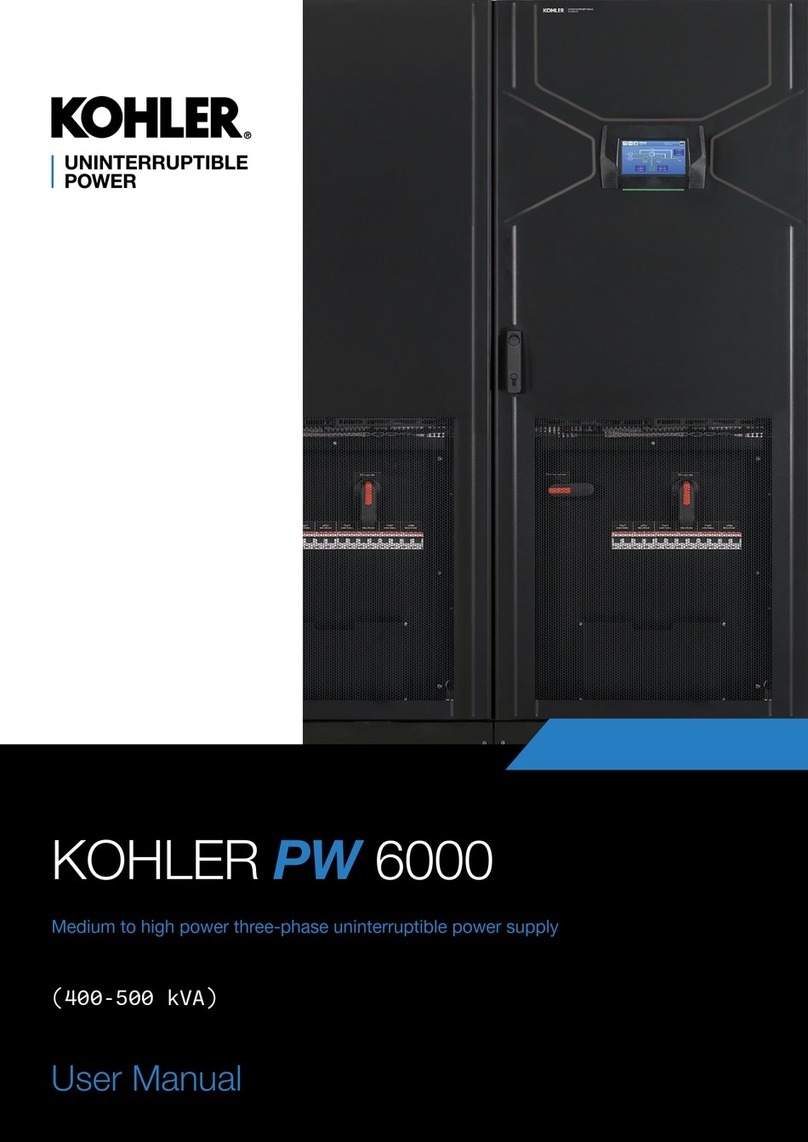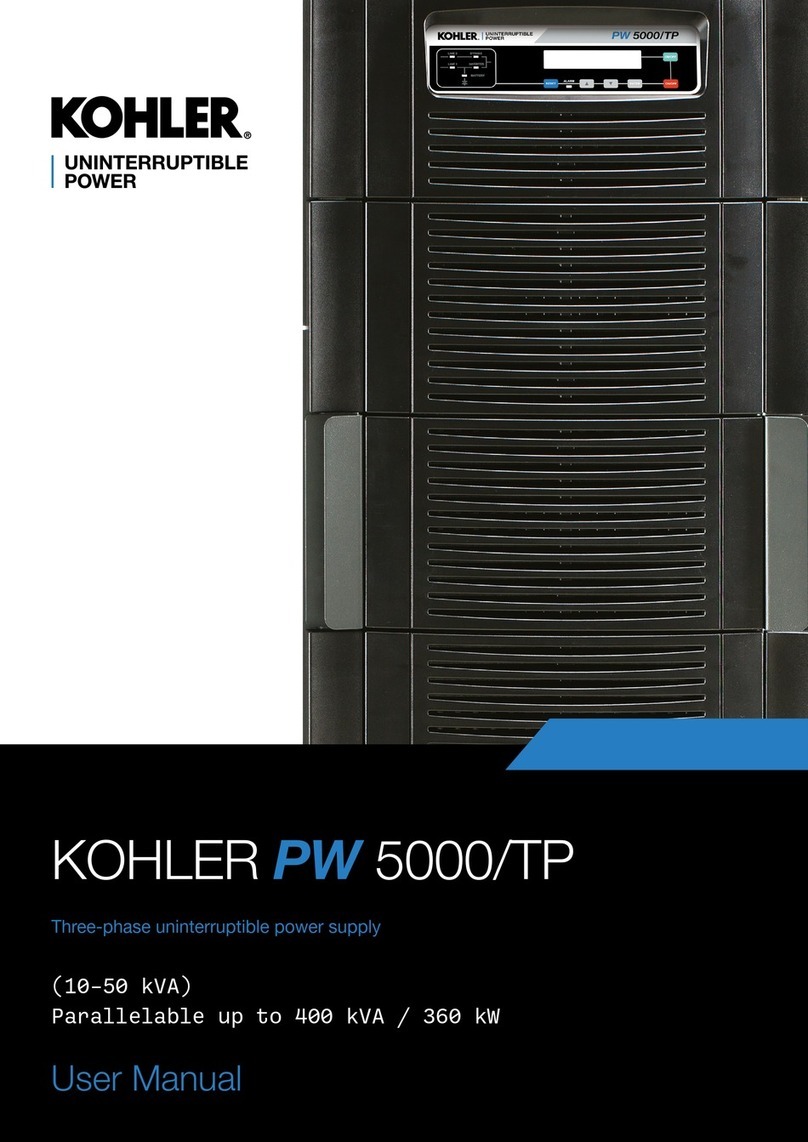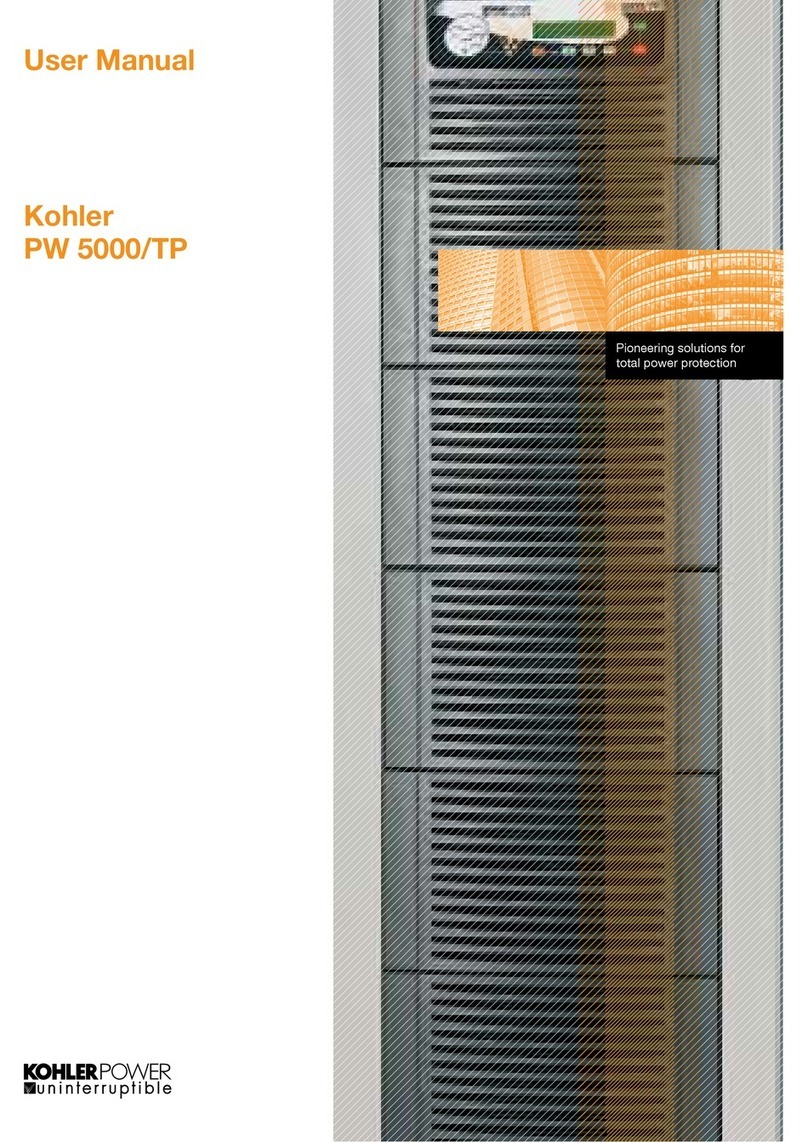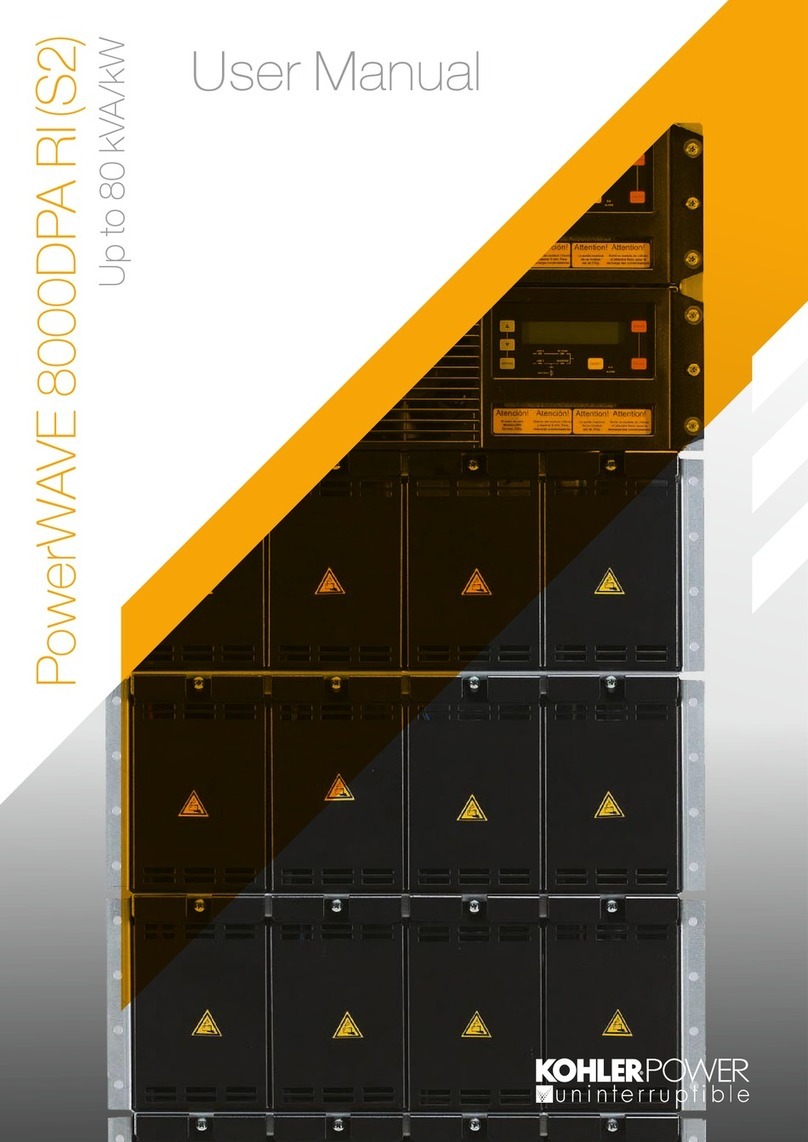II TS_622_02 PowerWAVE 9500DPA User Manual 26/2/19
4: Installation 32
4.1 Introduction 32
4.2 Taking receipt of the UPS 32
4.2.1 Reporting transportation damage 32
4.2.2 Local transportation 33
4.2.3 Storage 33
4.3 Unpacking the equipment 33
4.4 Installation planning (environmental & mechanical) 35
4.4.1 Environmental considerations 35
4.4.2 UPS cabinet installation 35
4.4.3 Battery cabinet installation 36
4.5 Planning the installation (cabling considerations) 37
4.5.1 General requirements 37
4.5.2 Parallel cabinet cabling recommendations 38
4.5.3 External maintenance bypass switch 39
4.5.4 Cable sizing 40
4.5.5 Cabling configurations 42
4.5.6 Power cable terminations 43
4.6 UPS Cabling procedure 47
4.6.1 Safety notes 47
4.6.2 Preparing the UPS power cabling 47
4.6.3 Connecting the UPS input cables 47
4.6.4 Connecting the UPS output cables 48
4.6.5 Connecting the battery cables 48
4.6.6 Multi-cabinet parallel control cabling and configuration 48
4.6.7 Module customer interface facilities 49
5: Operating Instructions 1 50
5.1 Introduction 50
5.1.1 Commissioning 50
5.1.2 Operating procedure summary 50
5.1.3 General warnings 51
5.2 Operating instructions 51
5.3 How to start the UPS system from a fully powered-down condition 51
5.4 How to start the UPS system from the maintenance bypass 54
5.5 How to transfer the load to maintenance bypass 55
5.6 How to shut down the complete UPS system 57
5.7 Operating in ‘on bypass’ mode 57
5.7.1 How to Turn ON the UPS in ‘on bypass’ mode 57
5.7.2 How to Turn OFF the UPS in ‘on bypass’ mode 57
5.7.3 How to transfer between ‘on bypass’ and ‘on inverter’ mode 57
6: Operating Instructions 2 59
6.1 Introduction 59
6.1.1 Commissioning 59
6.1.2 Operating procedure summary 59
6.1.3 General warnings 60
6.2 Operating instructions 60
6.3 How to start the UPS system from a fully powered-down condition 60
6.4 How to turn off the load and power-down the UPS system 62
6.5 Operating in ‘on bypass’ (ECO) mode 63
6.5.1 How to Turn ON the UPS in ‘on bypass’ mode 63
6.5.2 How to Turn OFF the UPS in ‘on bypass’ mode 63
6.5.3 How to transfer between ‘on bypass’ and ‘on inverter’ mode 63