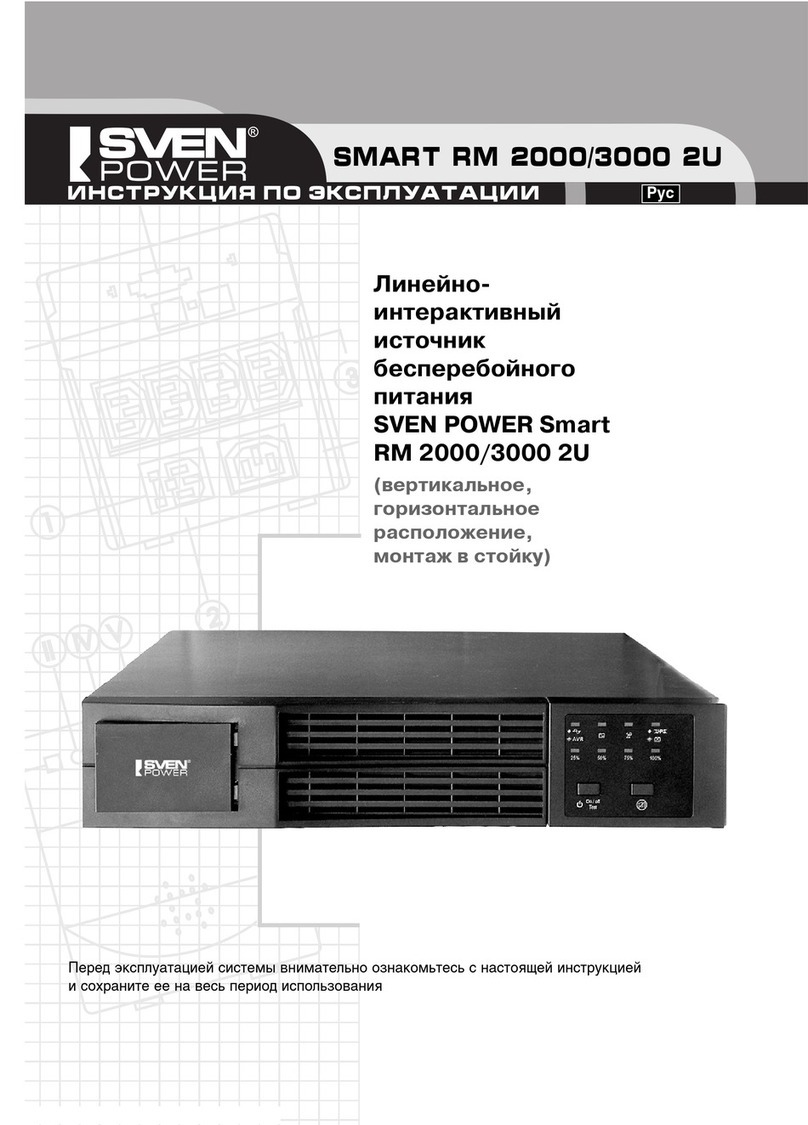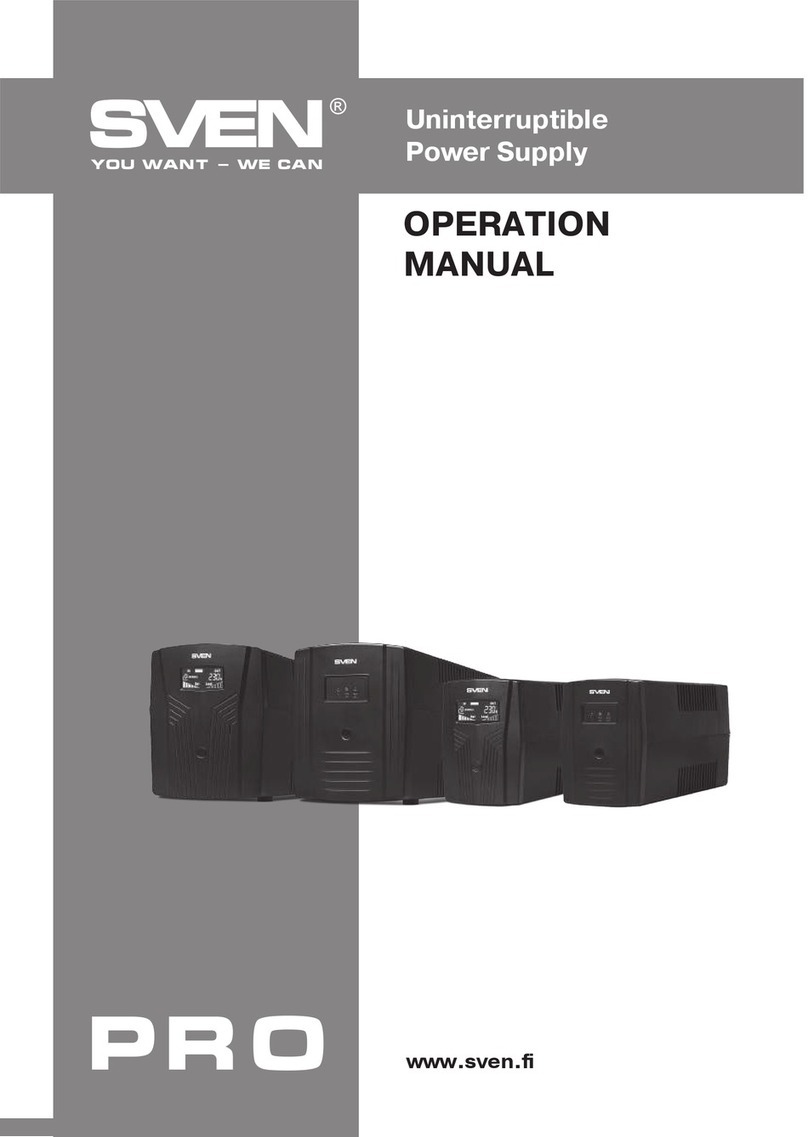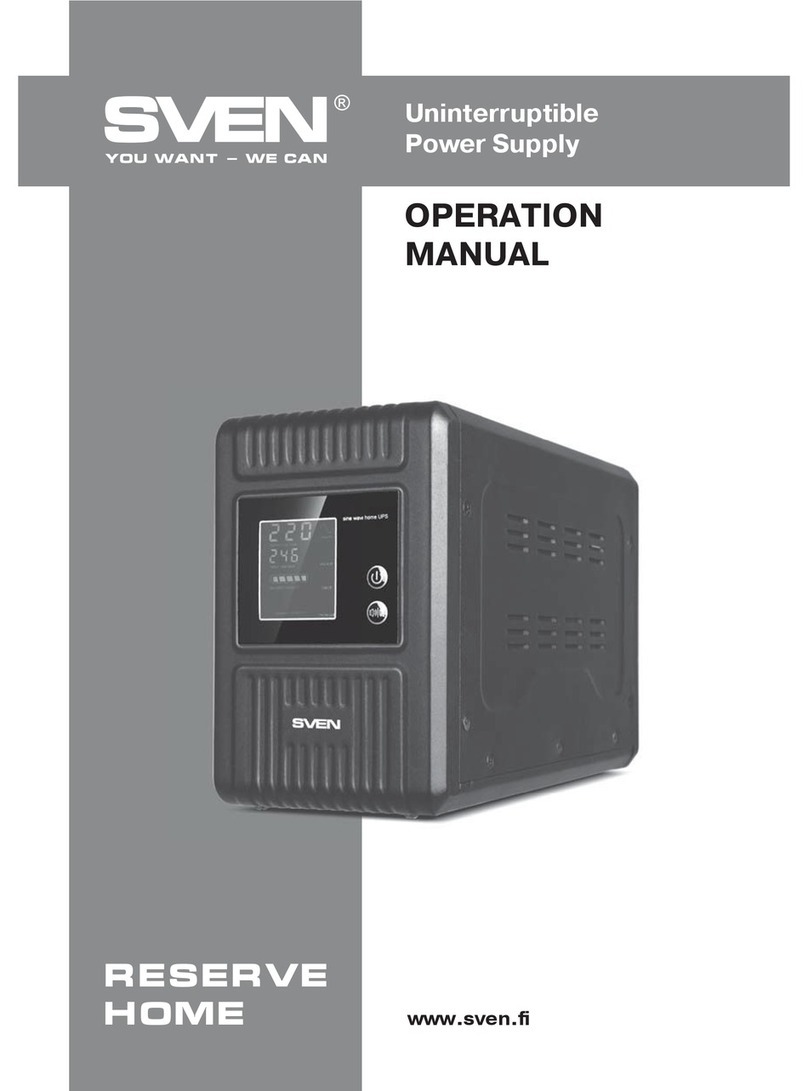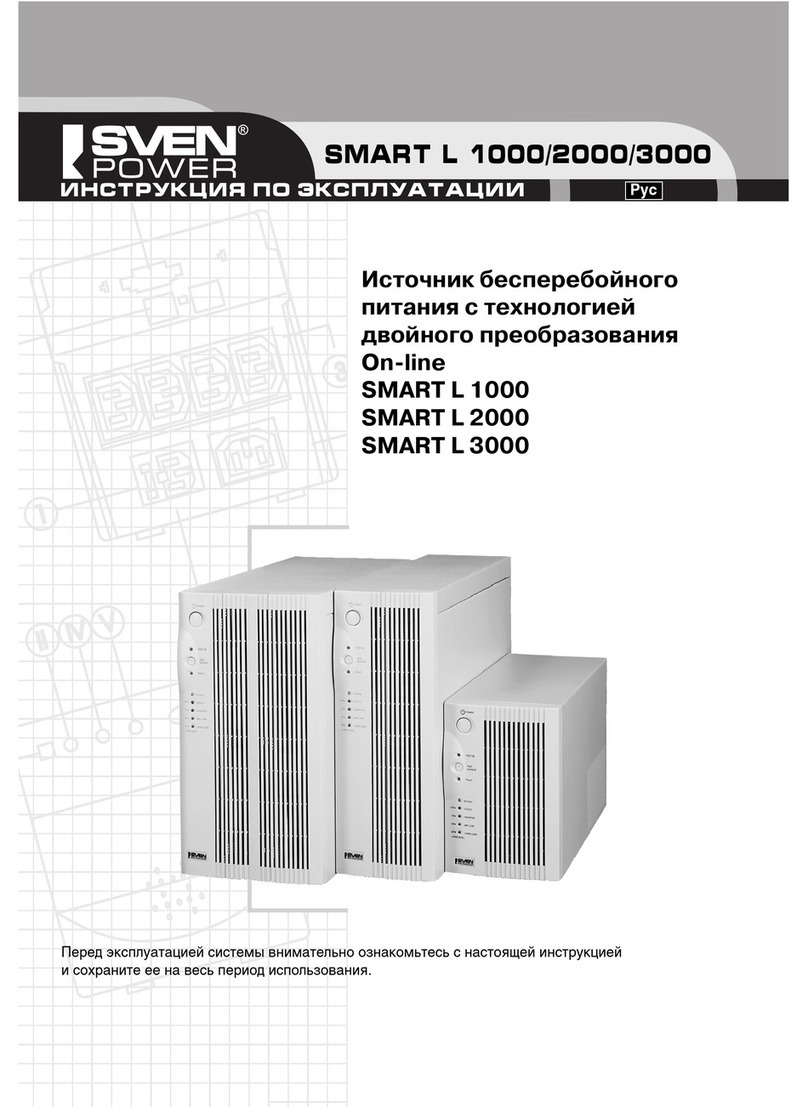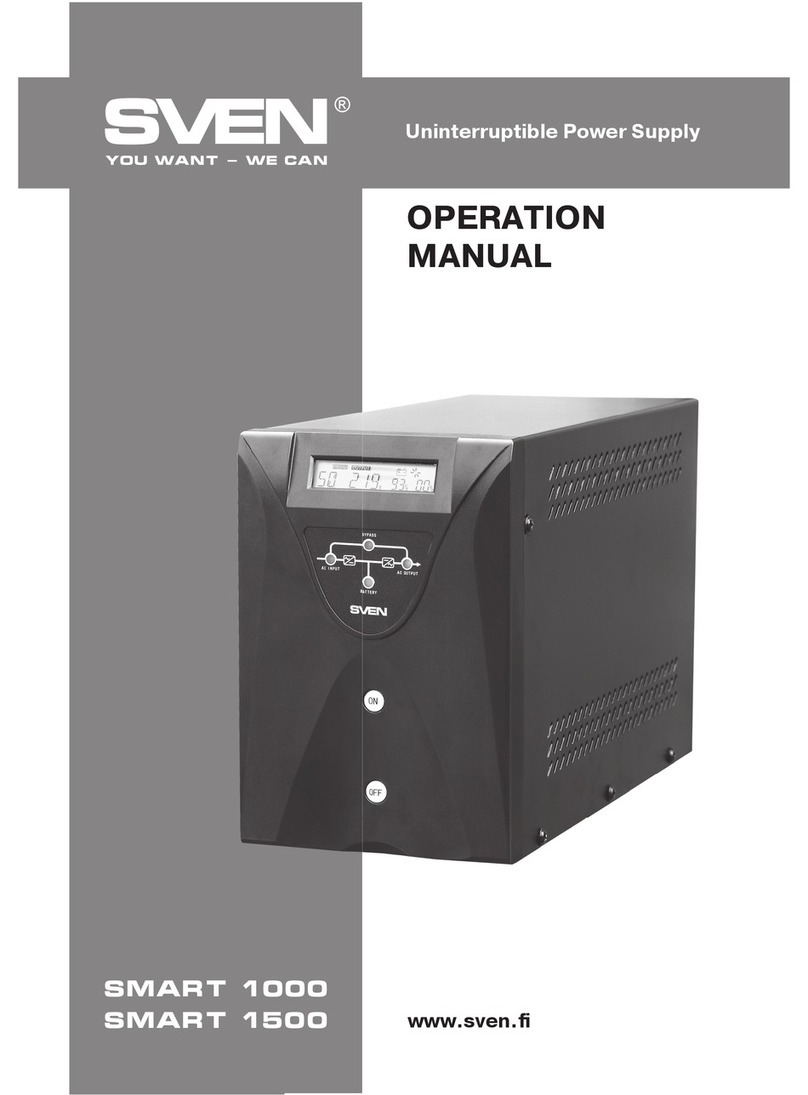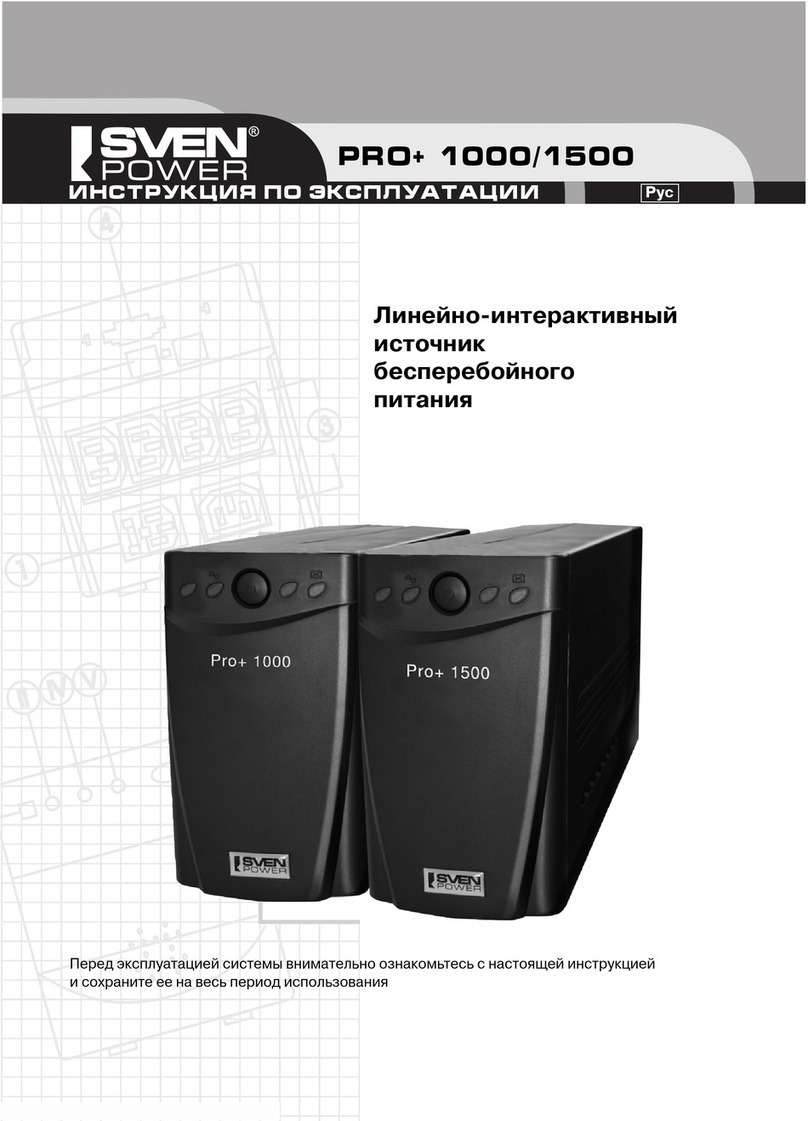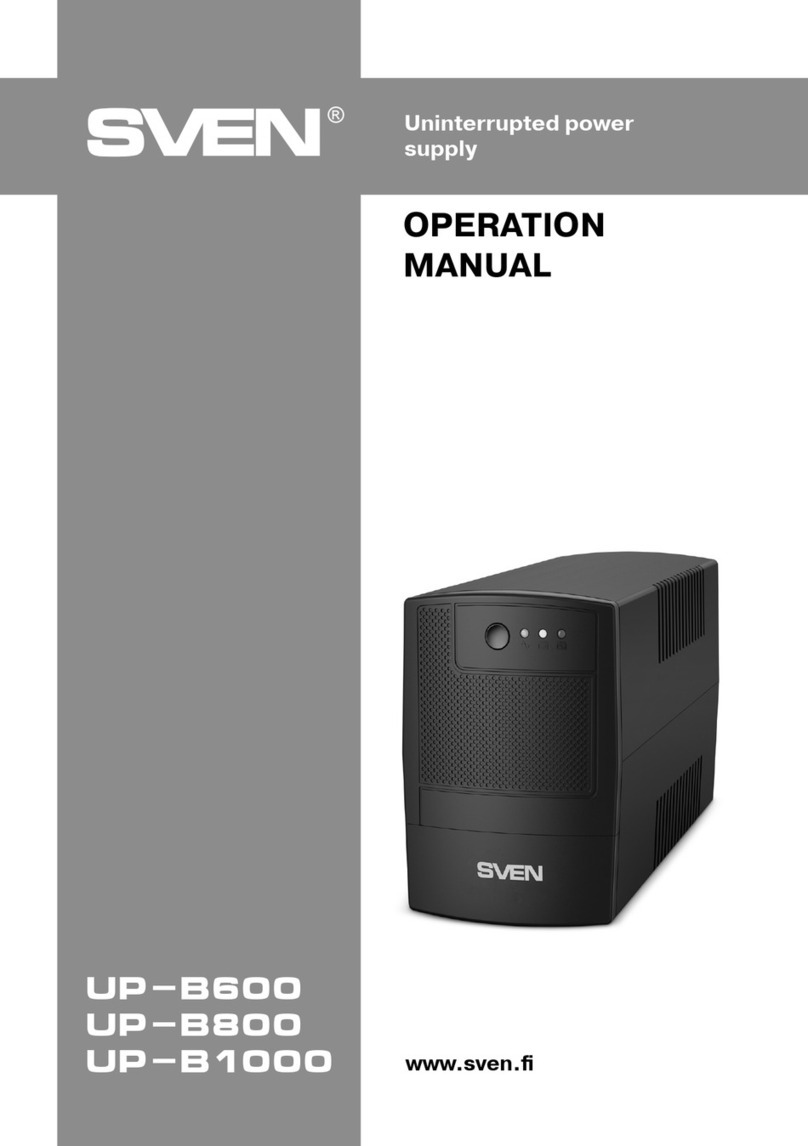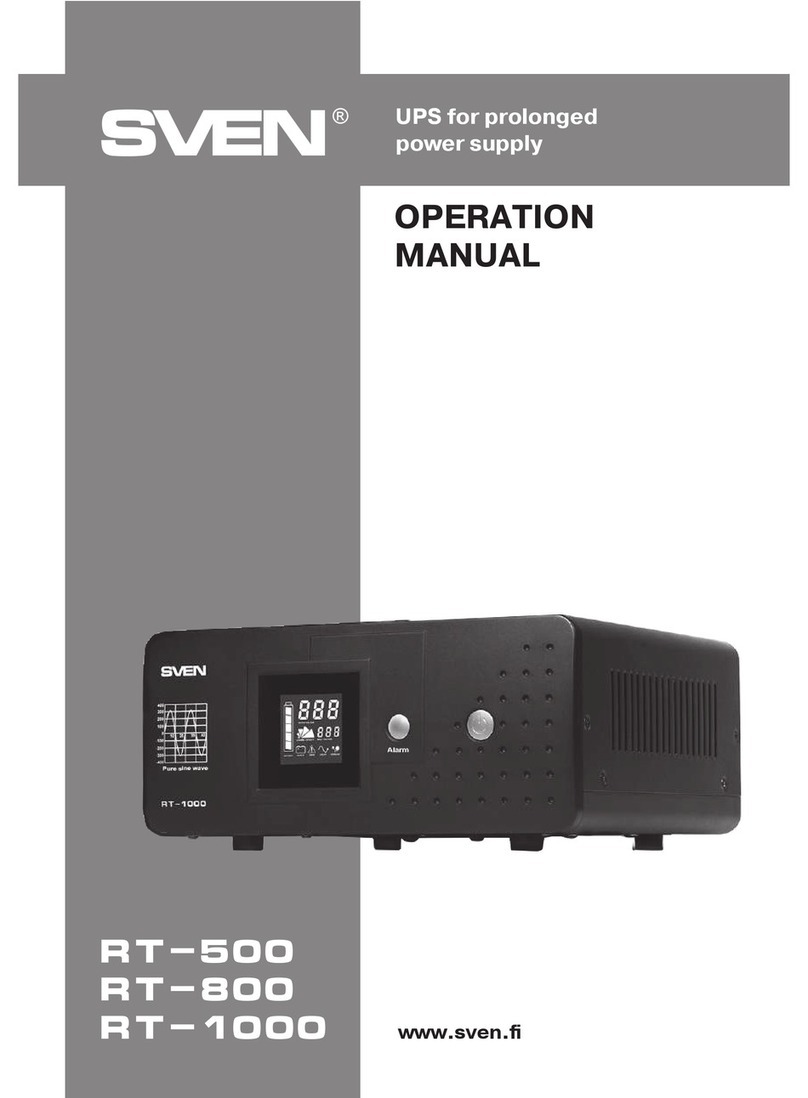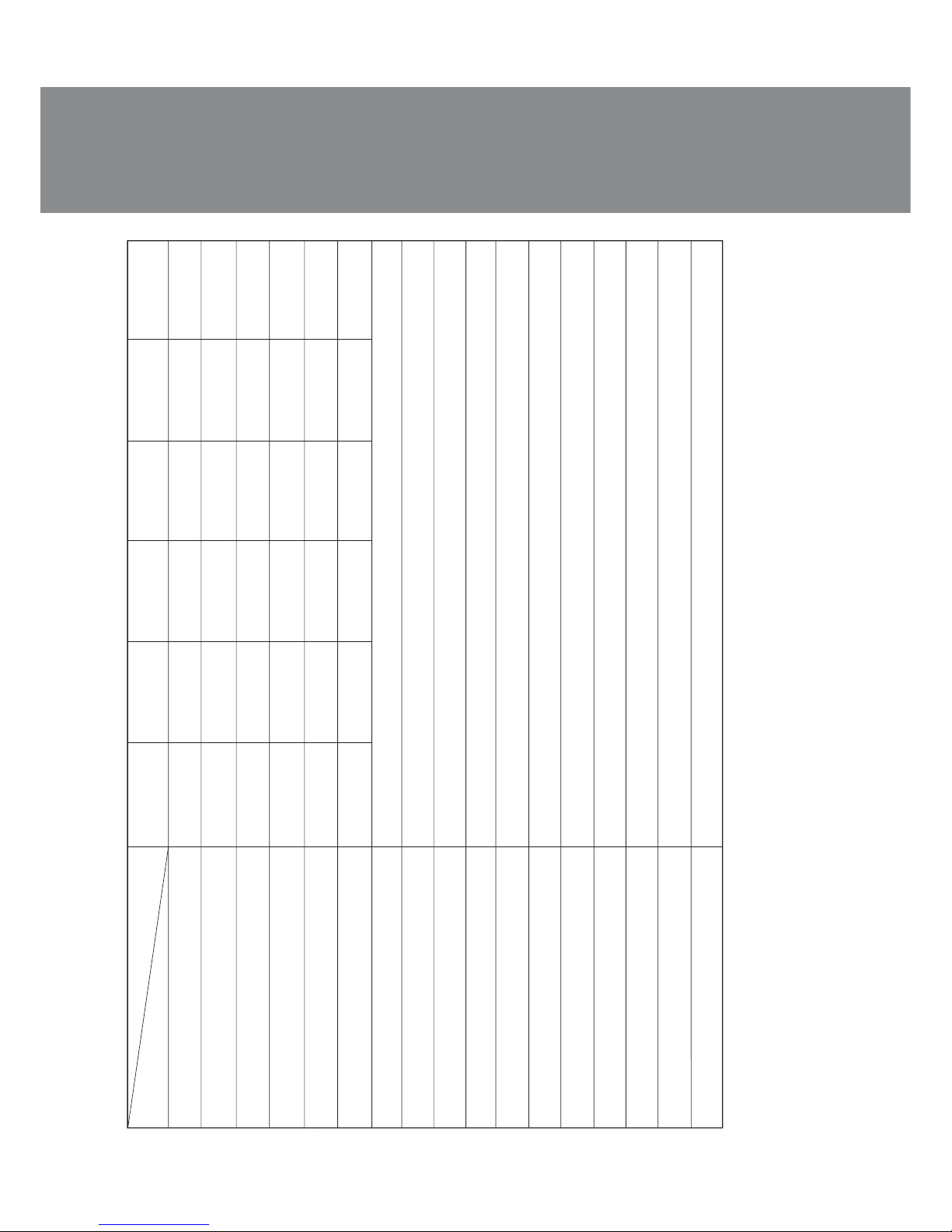ENG
2
Uninterruptible
Power Supply
1. PRECAUTIONS
Before operating this device, please carefully read the following safety instructions:
•Before switching on the Uninterruptible Power Supply (UPS) in the electric mains for the first time,
it is necessary to charge the storage battery for at least 12 hours. For this purpose the UPS should
be switched on without load.
•If the storage battery has fully run down or the UPS has not been operated for three months, it is
also necessary to charge the storage battery for at least 12 hours. Otherwise, its durability will be
considerably reduced .
•The UPS is designed solely for operation with PCs equipped with switching power supply units*.
It is strongly forbidden to connect inductive or capacitive load, as well as fully resistive load. Such
loads include any devices with transformer power unit, electric engines, fluorescent lamps, laser
printers, any heating appliances, etc.
•During operation, the case of the device can be heated up to 50 °C, which is absolutely normal.
•It is strongly forbidden to open case of the device, as there is high voltage inside. If some prob-
lems occur, please address an authorized service centre. For the list of authorized service centres
please go to www.sven.fi.
•Do not let liquid and foreign objects get inside the device, it can cause short circuit or electric
shock.
•In case there are signs of improper operation of the device (sparkling, unusual smells, etc.), it is
necessary to turn offthe device immediately and disconnect it from the mains, and address your
nearest authorized service centre.
•It is forbidden to connect the UPS to equipment with power consumption higher than its
maximum output power. It can cause overload and breakdown of the device.
It is strongly forbidden to operate the device in following conditions:
•in dusty environment or environment containing highly inflammable gas;
•at temperature higher than 40 °C or lower than 0 °C;
•at relative humidity level higher than 90 %;
•in direct sunlight or next to heating elements;
•in vibration places;
•outdoors.
•In case of fire use only powder fire extinguisher, as using water can cause electric shock.
•Try to install the UPS in proximity to power supply, in such way it will be easier to unplug the device
if necessary.
*The device operation is not guaranteed when connecting UPS with APFC (active power factor
correction).