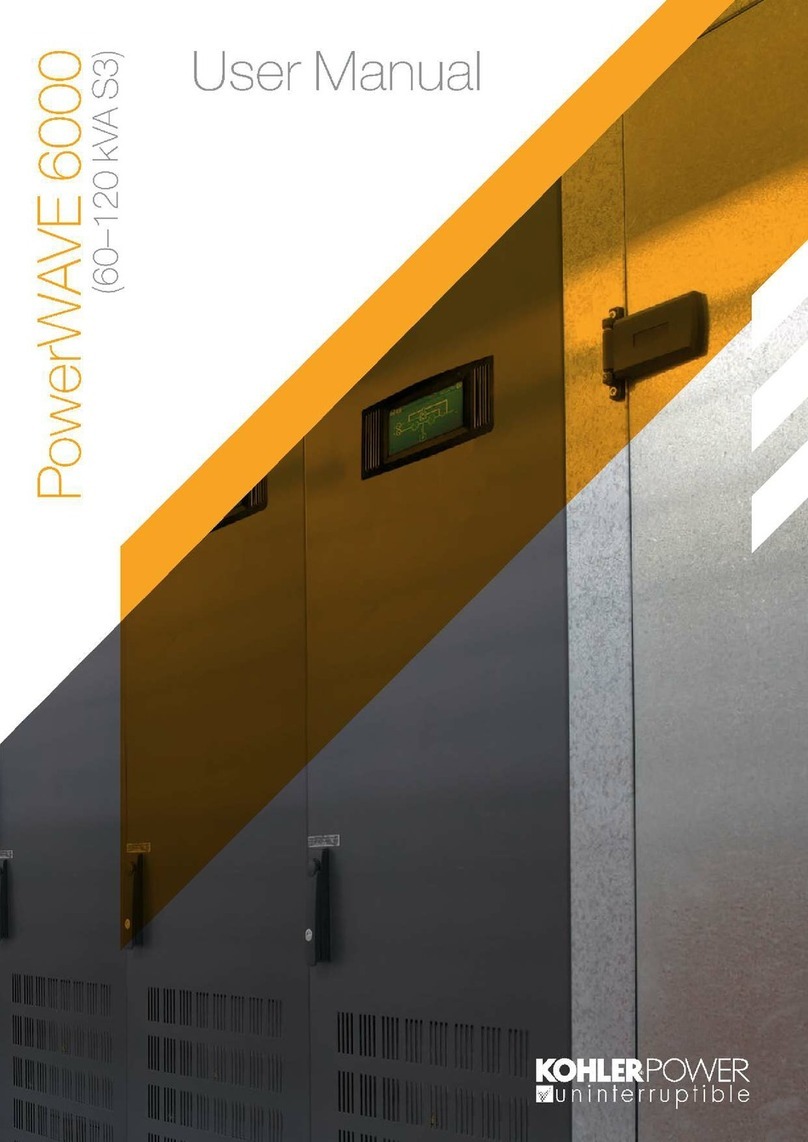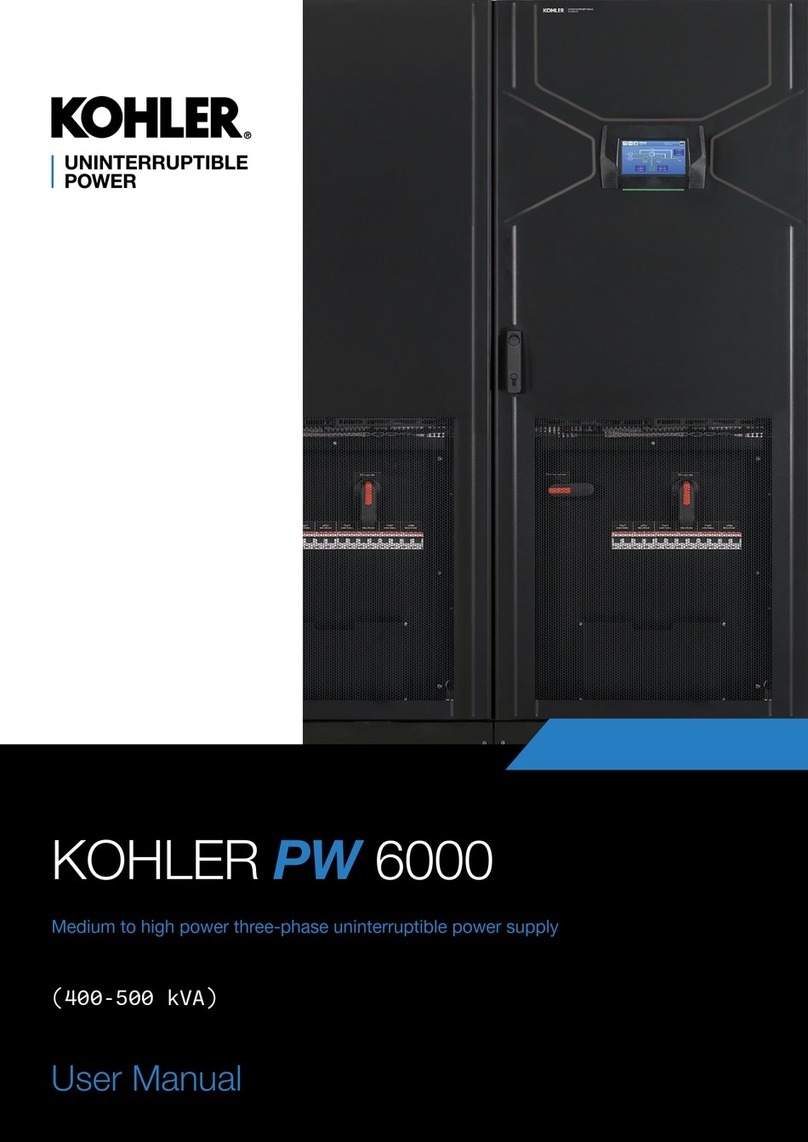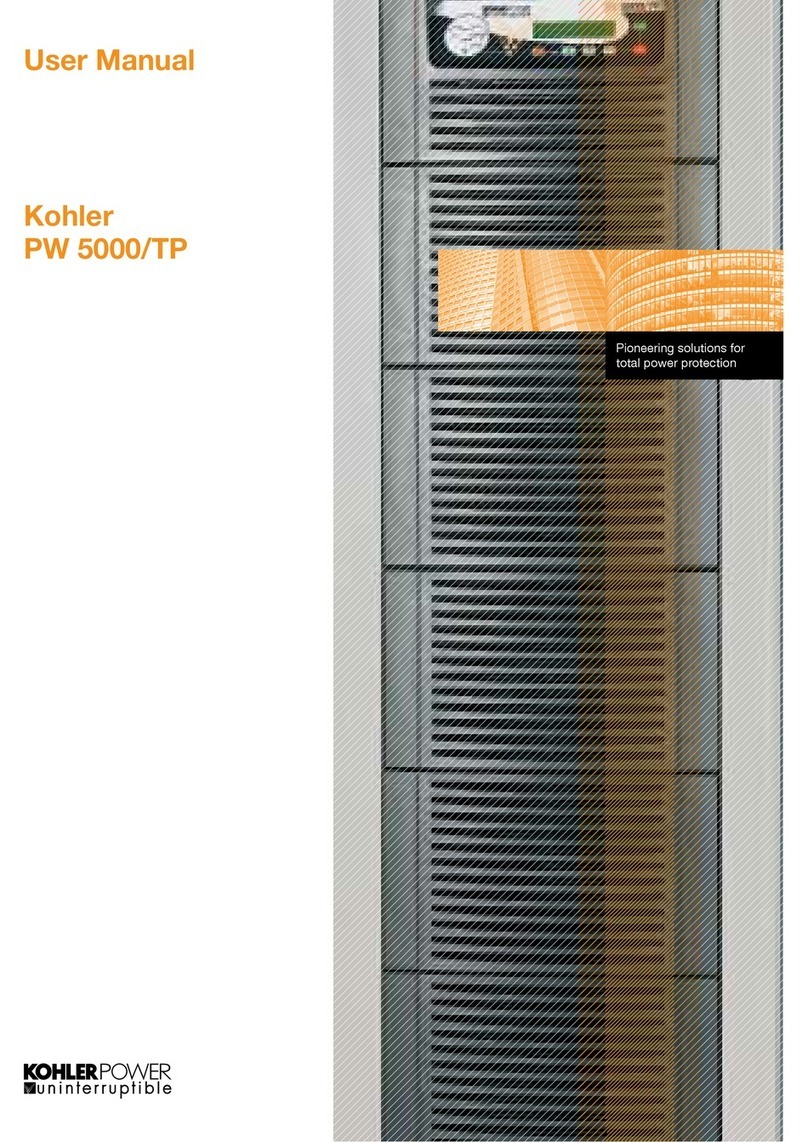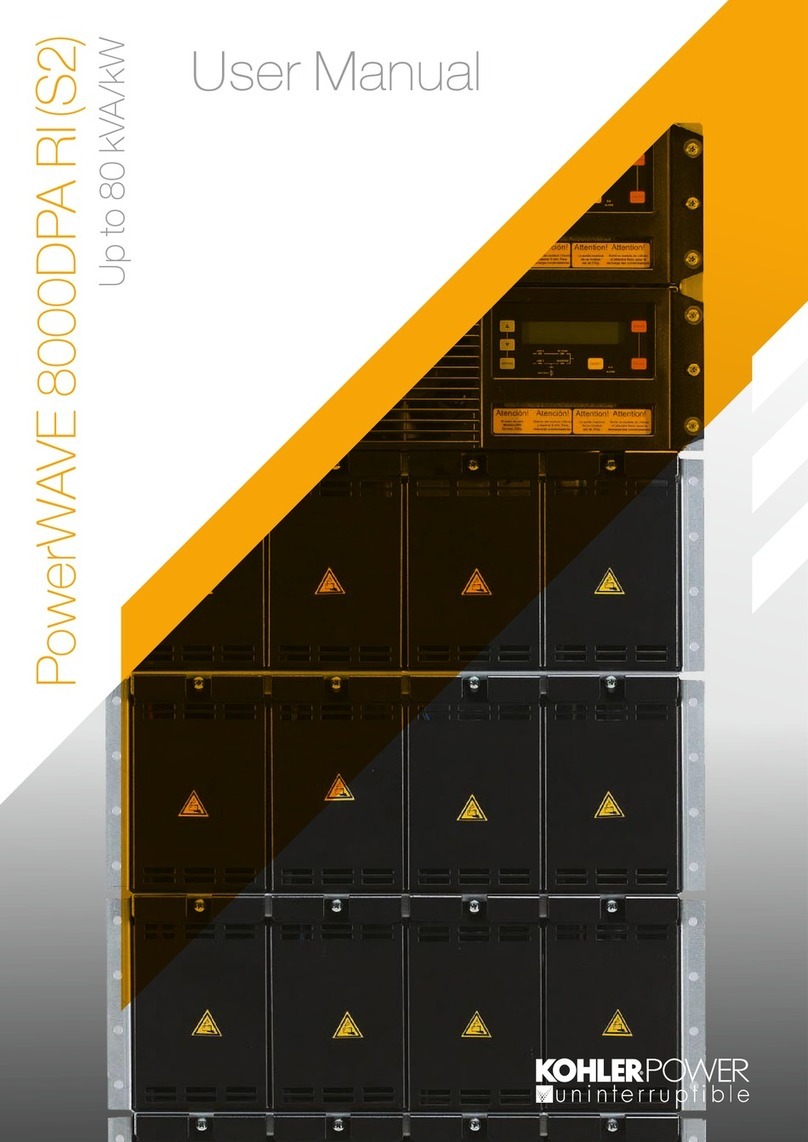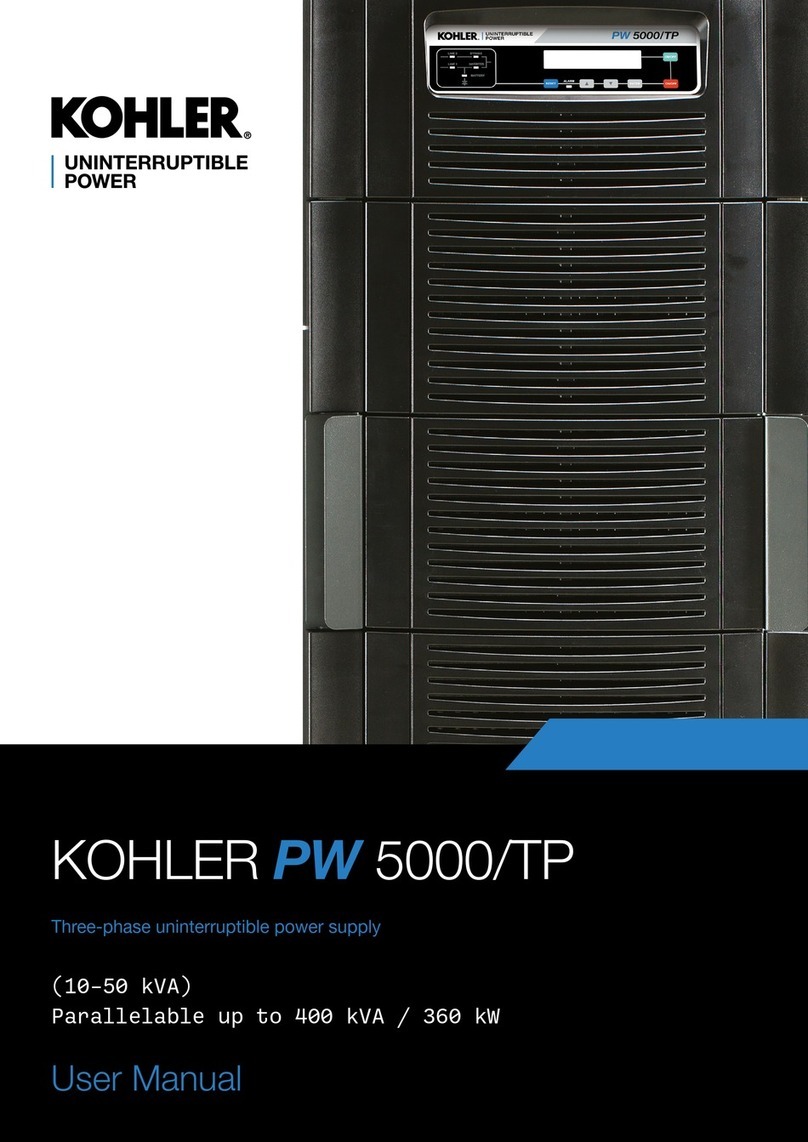ii UPS306-01-00 PowerWAVE 9000 DPA User Manual Dated 01-06-2010
3.9.4 Connection Terminal Details 3-10
3.10 Connecting the batteries 3-19
3.10.1 Safety Notes 3-19
3.10.2 Battery cabling 3-19
3.10.3 Connecting the battery cables 3-21
3.11 Internal Battery Systems 3-21
3.11.1 DPA-25 3-21
3.11.2 DPA-75 3-22
3.11.3 DPA-50 3-22
3.11.4 DPA-150 3-23
3.12 External Battery Cabinets and Battery Connections 3-23
3.13 Multi-cabinet Parallel Communication Cables (Bus-lines) 3-24
3.14 Interfacing Facilities 3-26
3.14.1 Interface Board 3-26
3.14.2 Smart Port (Serial RS 232) 3-27
3.14.3 Dry Port (volt-free contacts) 3-27
3.14.4 JD11/RS232 Computer Interface 3-28
3.14.5 JD12/RS232 Interface for Multidrop 3-28
3.14.6 USB/2 Computer Interface 3-28
4 Operation
4.1 Commissioning 4-1
4.2 Control Panel 4-1
4.2.1 Power Management Display (PMD) 4-1
4.2.2 Mimic LED indicators 4-2
4.2.3 Operator keys 4-2
4.3 Description of the LCD 4-3
4.3.1 Status screens 4-3
4.3.2 Main menu screen 4-4
4.3.3 Event log menu screen 4-4
4.3.4 Measurements menu screen 4-4
4.3.5 Commands menu screen 4-5
4.3.6 UPS Data menu screen 4-5
4.3.7 Set-up User menu screen 4-6
4.3.8 Set-Up Service menu screen 4-6
4.4 Operating Modes 4-7
4.4.1 On-Line (Inverter) mode 4-7
4.4.2 OFF-Line (also known as ECO or Bypass) mode 4-7
4.4.3 Maintenance Bypass mode 4-8
4.4.4 Parallel Isolator switch(IA2) 4-8
4.5 Operating Instructions 4-9
4.5.1 Transfer to Maintenance Bypass Mode 4-9
4.5.2 Starting the UPS system from the Maintenance Bypass 4-11
4.5.3 Complete system shutdown 4-13
4.5.4 Individual module start/stop procedure 4-14
4.6 Replacement of the UPS Module in a Single Module System 4-15
4.6.1 Removing a UPS Module 4-15
4.6.2 Refitting the UPS Module 4-16
4.7 Replacing a UPS Module in a REDUNDANT Multi-Module System 4-17
4.7.1 Removing the UPS Module 4-17
4.7.2 Inserting a UPS Module 4-18
4.8 Replacing a Module In a CAPACITY Multi-Module System 4-18
4.8.1 Removing a Module 4-18
4.8.2 Refitting a Module in a Capacity Multi-Module System 4-19