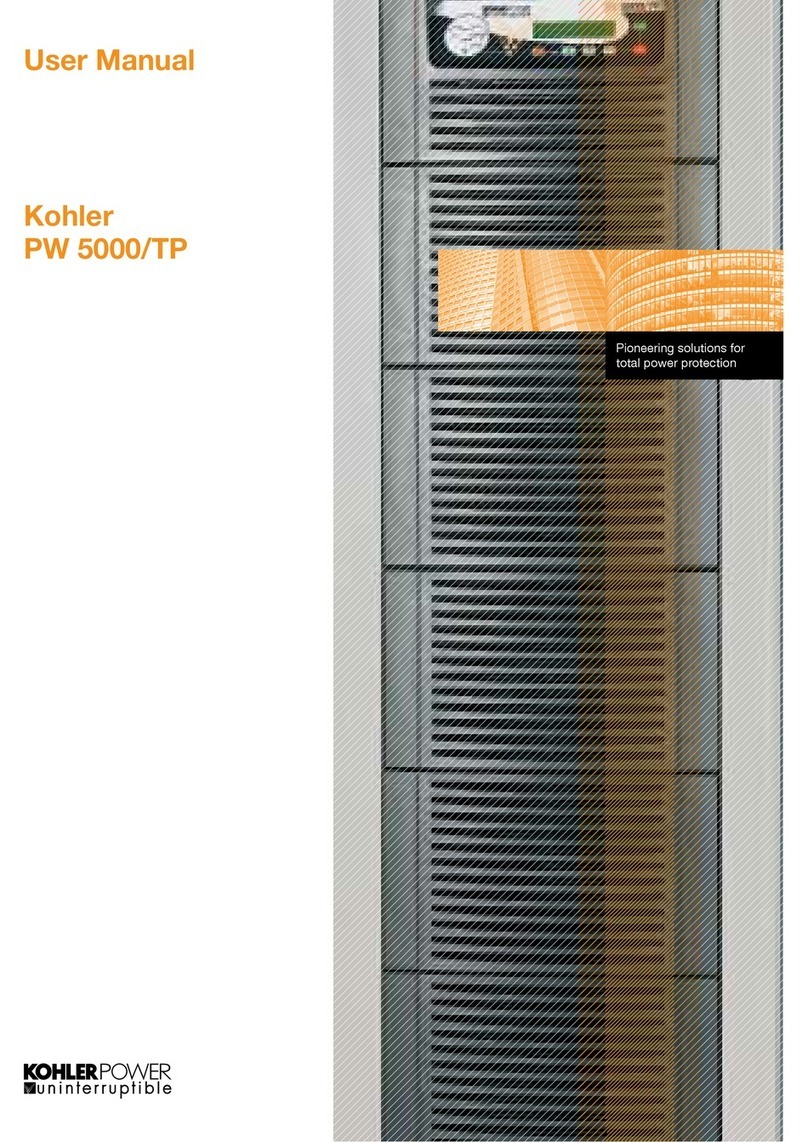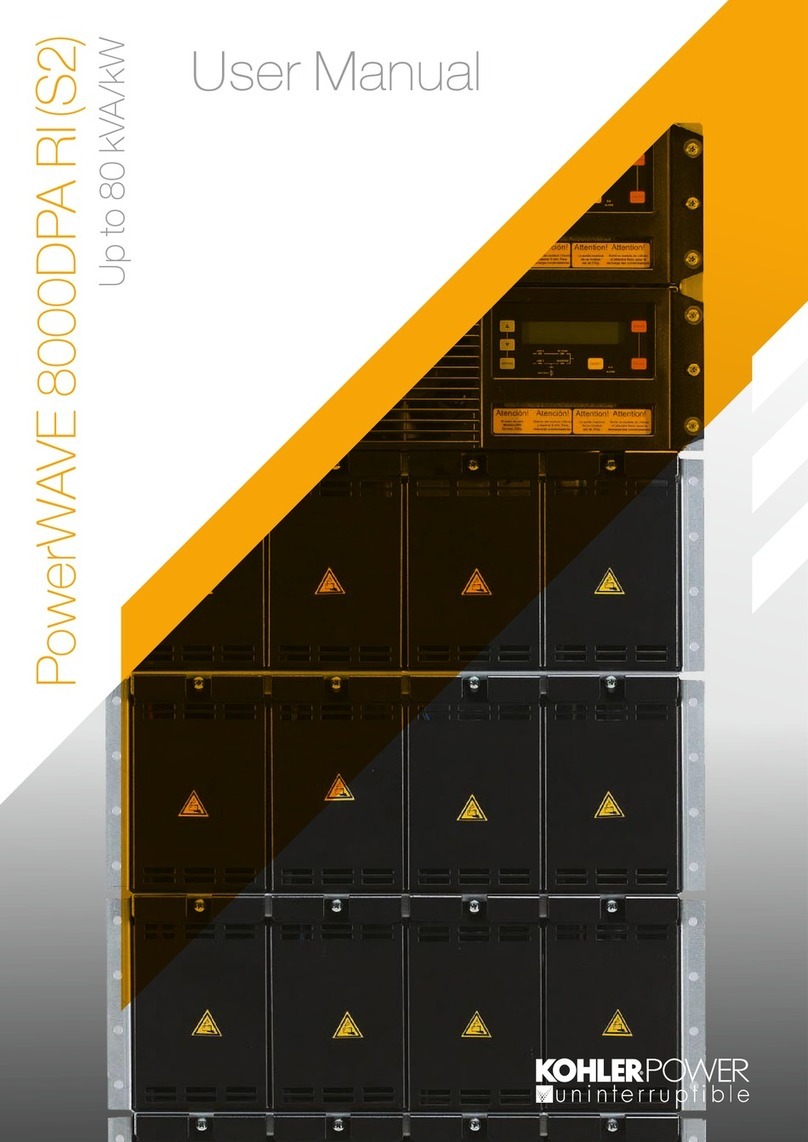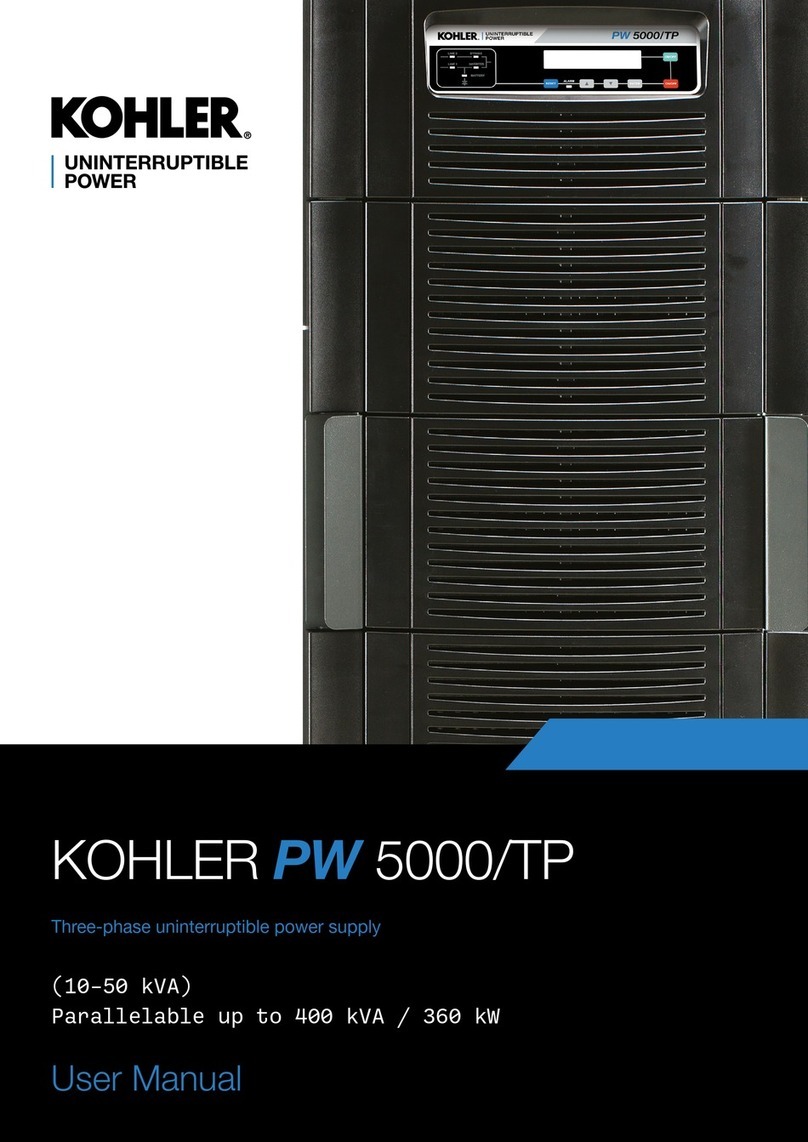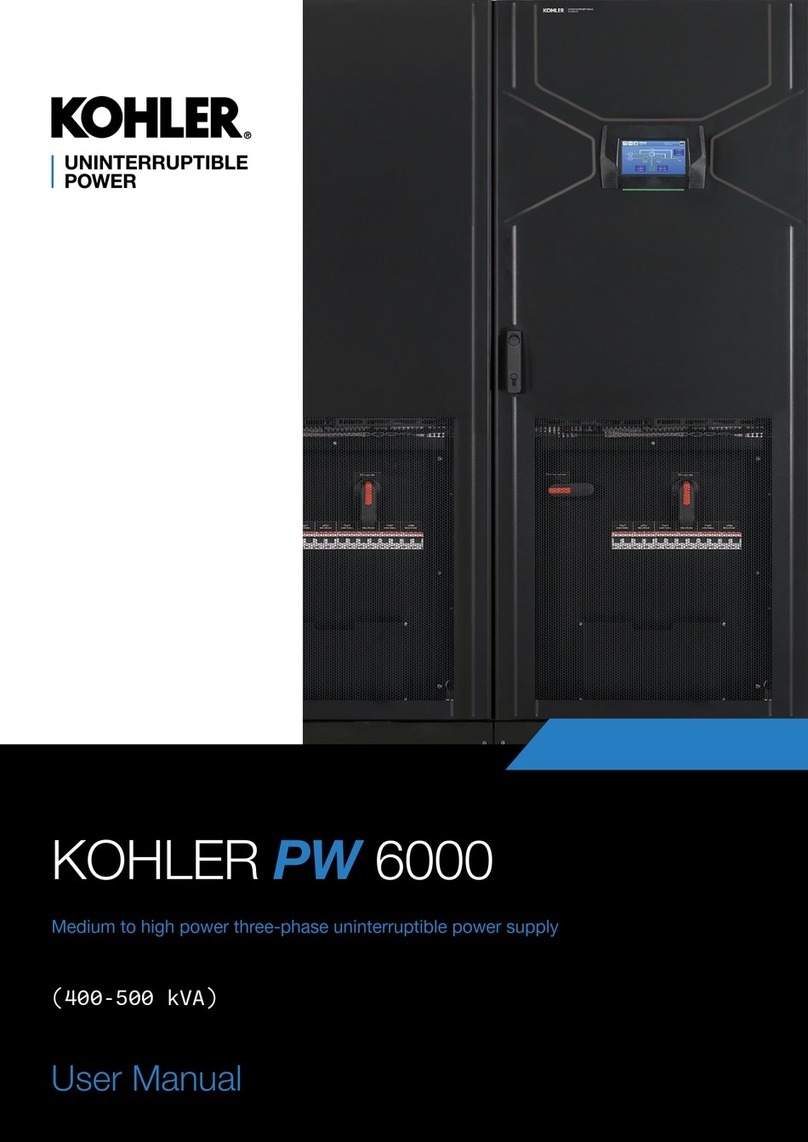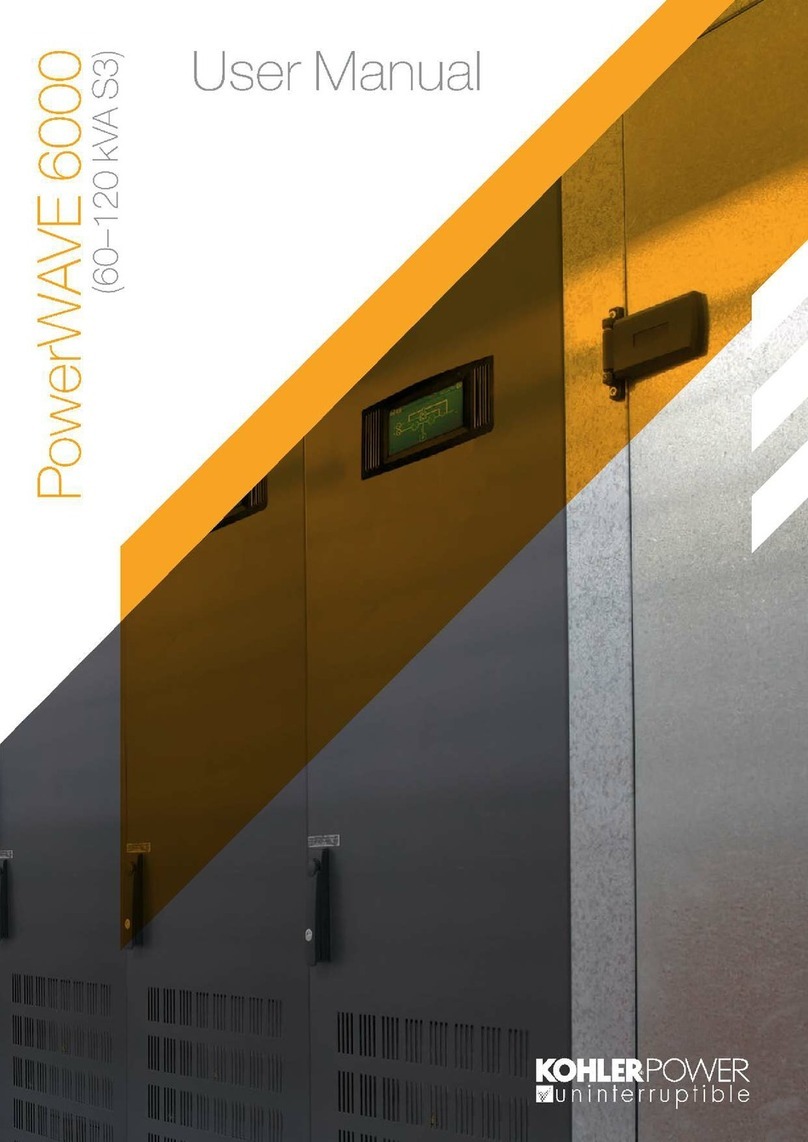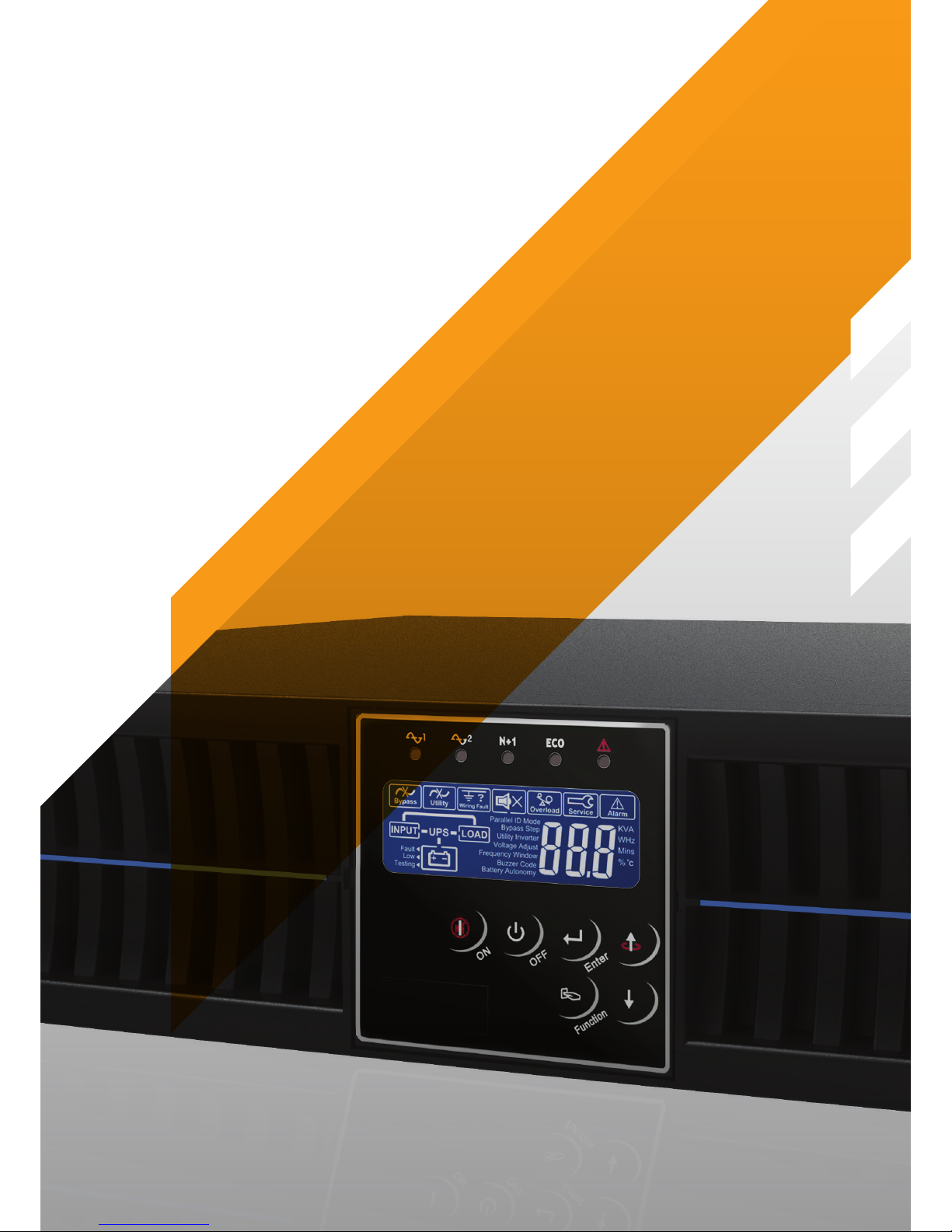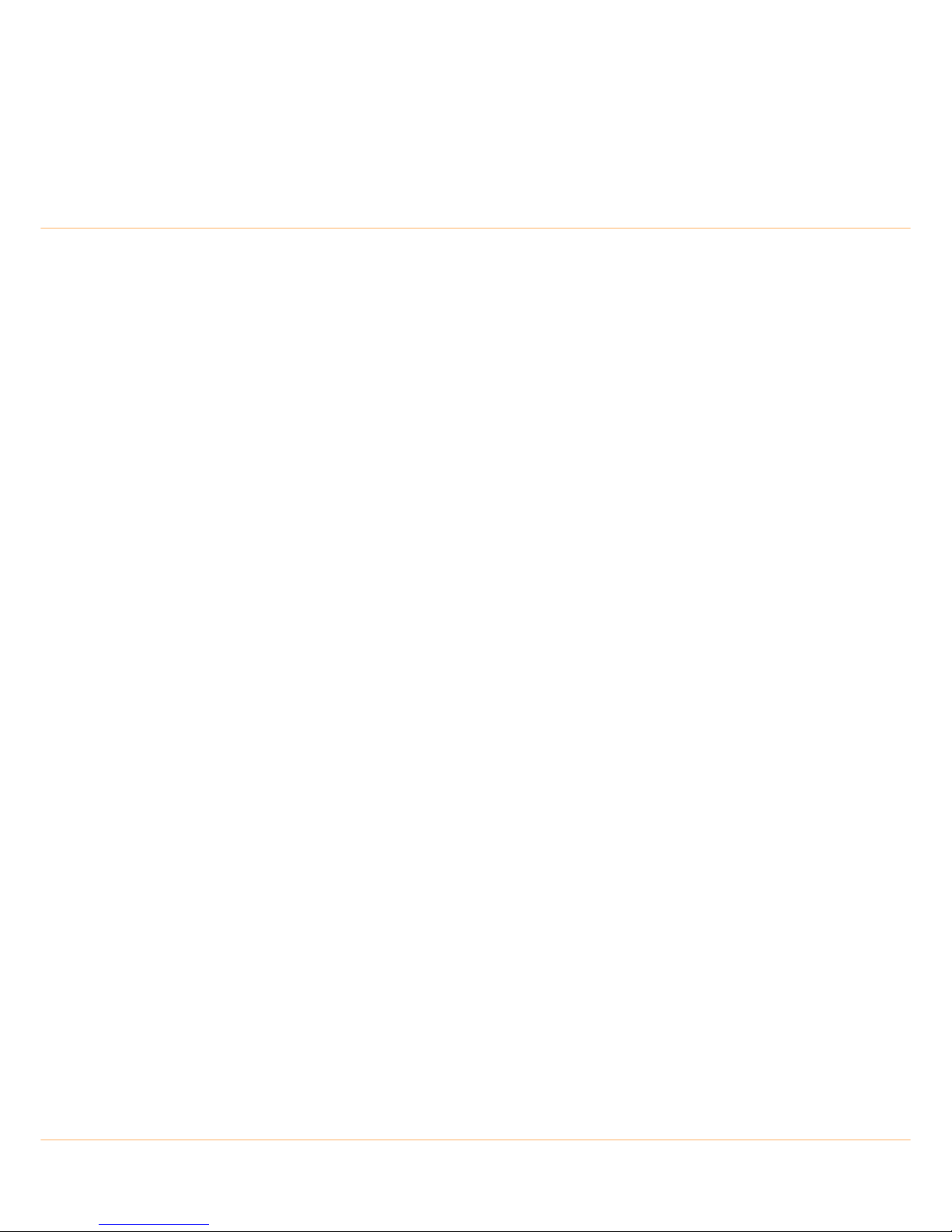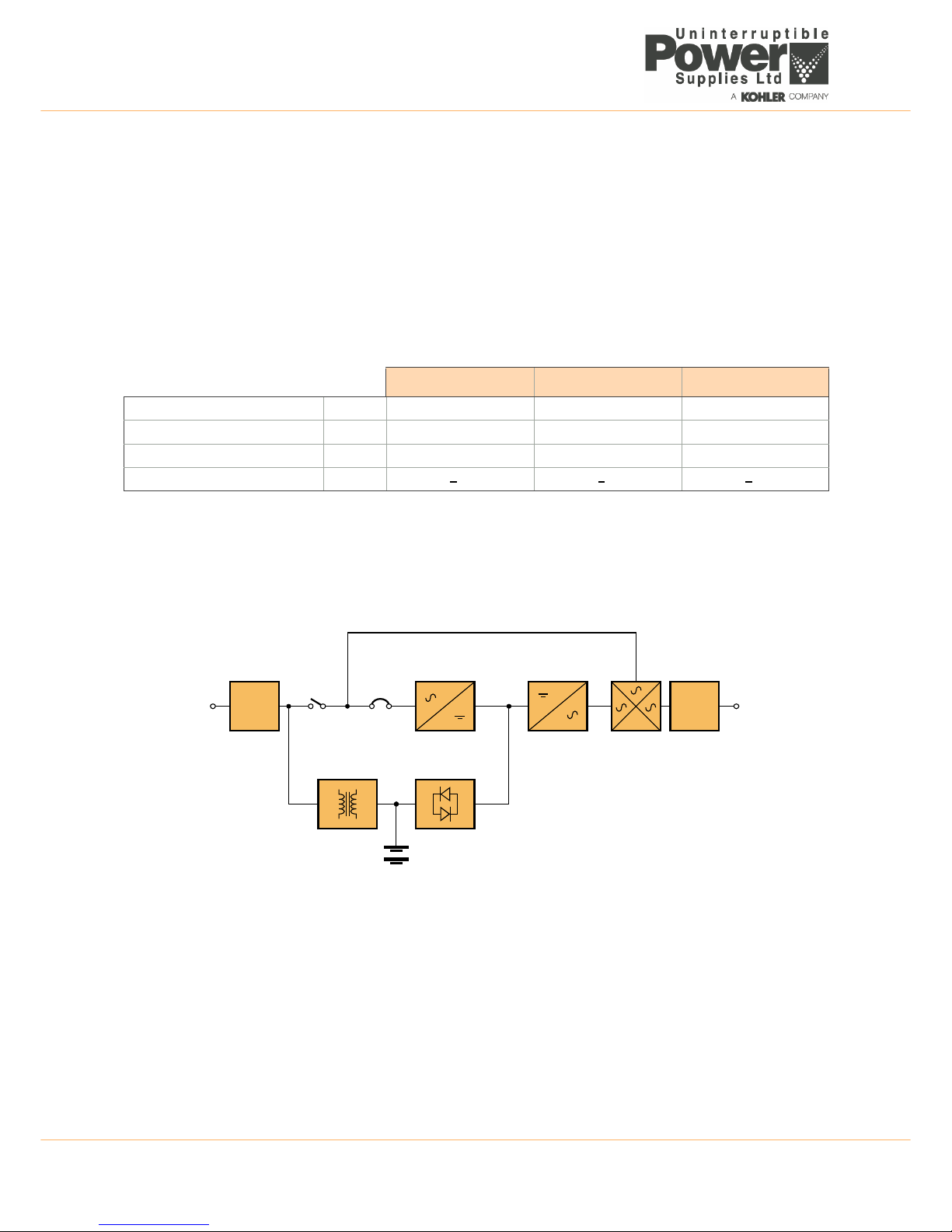TS_600_00 PW1000 1-3kVA User Manual 6/4/17 3
2General Description
2.1 Introduction
Congratulations on your purchase of the PW1000 1-3kVA UPS.
High reliability, low operating cost and excellent electrical performance are just some of the highlights of this innovative
UPS solution.
Uninterruptible Power Supplies Ltd. specialises in the installation and maintenance of Uninterruptible Power Systems; and
this UPS is just one example of our wide range of state-of-the-art power protection devices that will provide your critical
equipment with a steady and reliable power supply for many years.
2.1.1 Advanced design features
By using the latest technological developments in power engineering, the PW1000 1-3kVA represents a new generation of
transformerless UPS-System. Its advanced double conversion Voltage and Frequency Independent (VFI) topology
responds fully to both the highest availability and environmentally friendly requirements, compliant with IEC 62040-3 (VFI-
SS-111) standards. A full UPS specification is provided in Chapter 8 of this manual.
Following, are some of this unit’s advanced design features:
• True online technology continuously supplies your critical applications with stable, regulated, transient-free pure
sine-wave AC power.
• High-Frequency Transformerless technology and tower-convertible enclosure enables the UPS to be integrated
into even the most difficult environments with space constraints.
• User-friendly design that permits simple and trouble-free installation. All units are supplied with input and output
power cables as standard.
• Smart battery management system which extends the battery life span.
• Highly efficient PWM sine-wave technology yields excellent UPS efficiency. The high crest factor of the inverter
handles peak inrush current loads and so avoids a need to upgrade to a UPS with a higher power rating.
• Compliant with various stringent international EMC standards for electromagnetic interference & protection.
• Selection of output voltages (200/208/220/230/240) available to match the UPS to local supply specifications or
specific load voltage requirements.
• A selectable bypass voltage tolerance (low/high sensitivity) restricts the range of voltages that can be applied to the
load when the UPS operates on bypass. The ranges are ±15% (low sensitivity) and ±10%V (high sensitivity). For
example, if the output voltage setting is 230V the bypass sensitivity Low range is 230V ±15%.
• Selectable 50Hz or 60 Hz operation.
• Fully digitized control logic for better functionality and enhanced power protection. Digital signal processing (DSP)
also provides efficient communication capabilities for enhanced remote control and monitoring flexibility.
• Active power factor correction (PFC) control function constantly maintains the UPS input power factor to >0.99 at
100% load, with resulting outstanding energy efficiency.
• Wide input voltage tolerance, from 110V~300V, allows the UPS to operate normally without draining the battery
unnecessarily during significant mains voltage dips, which helps extend the battery service life.
• DC-start function permits the UPS to be started during a utility power failure if required.
• Overload protection system automatically switches the UPS to bypass mode if an overload occurs and
automatically switch back to inverter mode once the overload condition ceases. Should the output become short-
circuited, the UPS puts the system in stand-by mode, provides visible and audible alarms, and turns off the output
supply automatically until the short circuit situation is resolved manually.