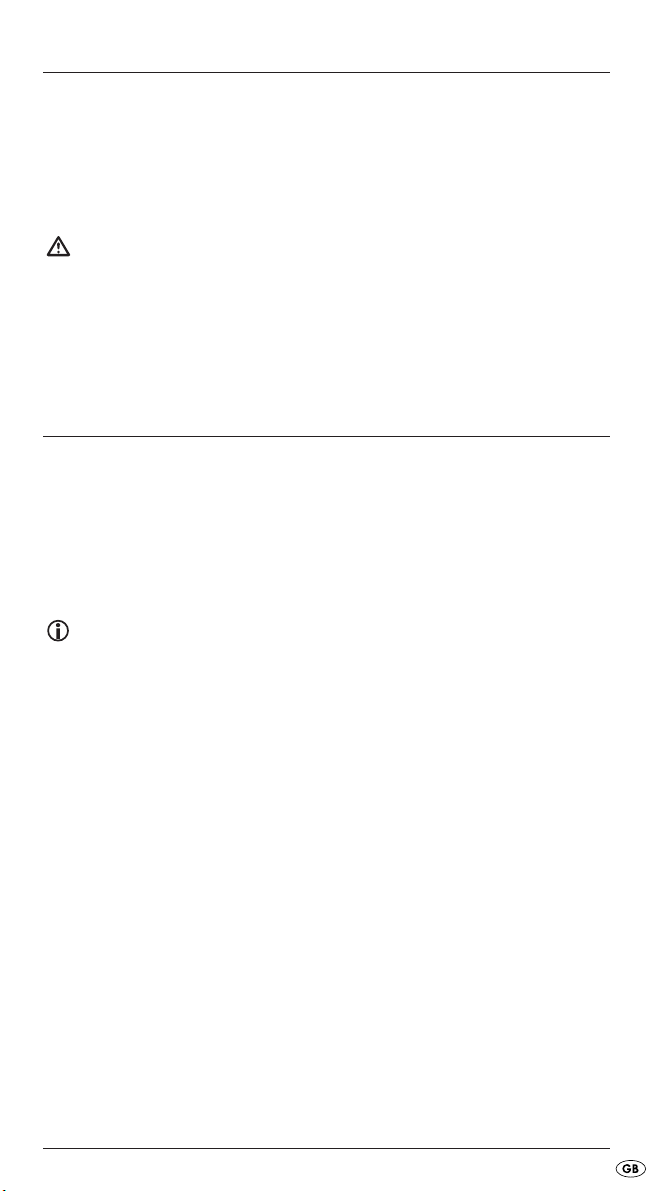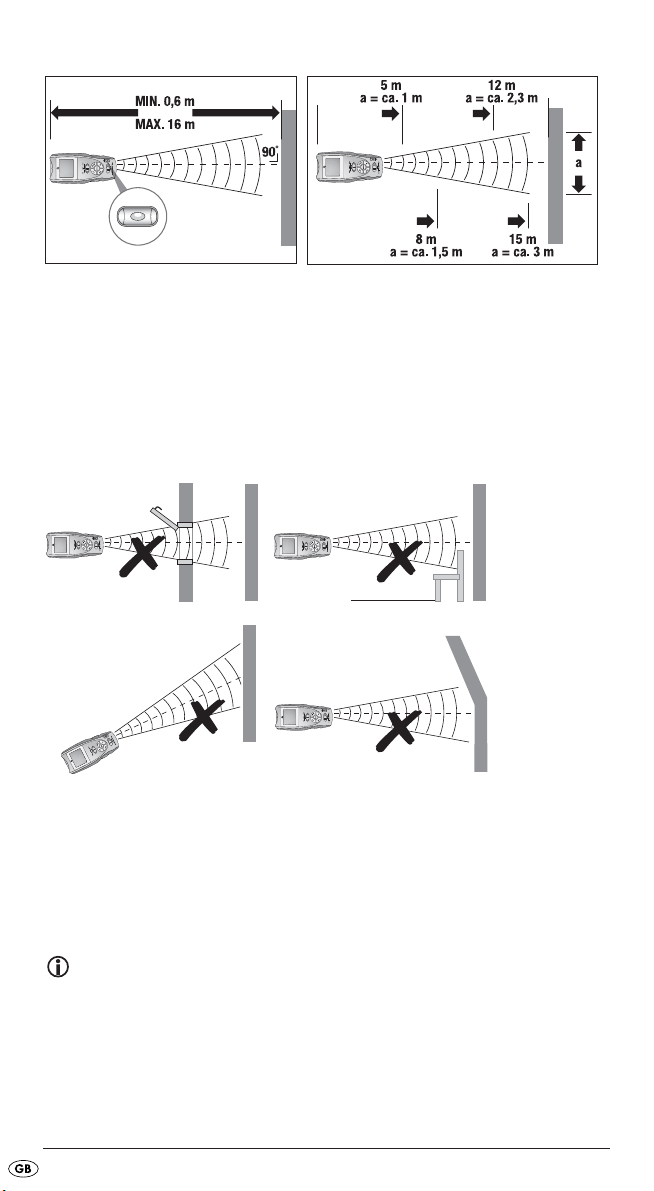- 3 -
• Do NOT direct the laser beam at strongly reflective material.
Reflected laser beams are also dangerous.
• Do NOT use the appliance to determine the alternating voltage level in
exposed or non-insulated power cables.
• Do NOT use the appliance as a substitute for a voltmeter.
The appliance does not always recognise all pipes and power cables.
The following conditions can contribute to inaccurate results:
– very thick walls
– weak battery
– deeply laid power cables or pipework
– shielded cables
– thick walls with thin pipes or power cables
– walls panelled with metal sheets
– very moist conditions
• This appliance is not suitable for detecting power cables in circuits,
– which are isolated from the mains power supply.
– through which direct current flows.
– which are used for computer or telecommunications systems.
• With this appliance pipework made of plastic or similar materials
cannot be detected, only pipework made of metal.
• No warranty will be accepted for damage caused by manipulation
of the laser equipment, as well as of the ultrasound transmitter/receiver,
and through disregard of the safety instructions.
Interaction with batteries:
• Leaking batteries can cause damage to the appliance. If you do not intend
to use the appliance for an extended period, remove the batteries.
• Should the batteries leak, wear protective gloves and clean the battery
compartment with a dry cloth.
• Keep batteries away from children. Children can put batteries into their
mouths and swallow them. Should a battery ever be swallowed, seek
medical attention IMMEDIATELY.
Technical data
Distance measurement by means of Ultrasound
Locating of: power cables, metal, wood
Laser class: 2
Max. output power (P.max): <1 mW
Wave length (λ): 650 nm
according EN60825-1:2007
Power supply: 9V block battery