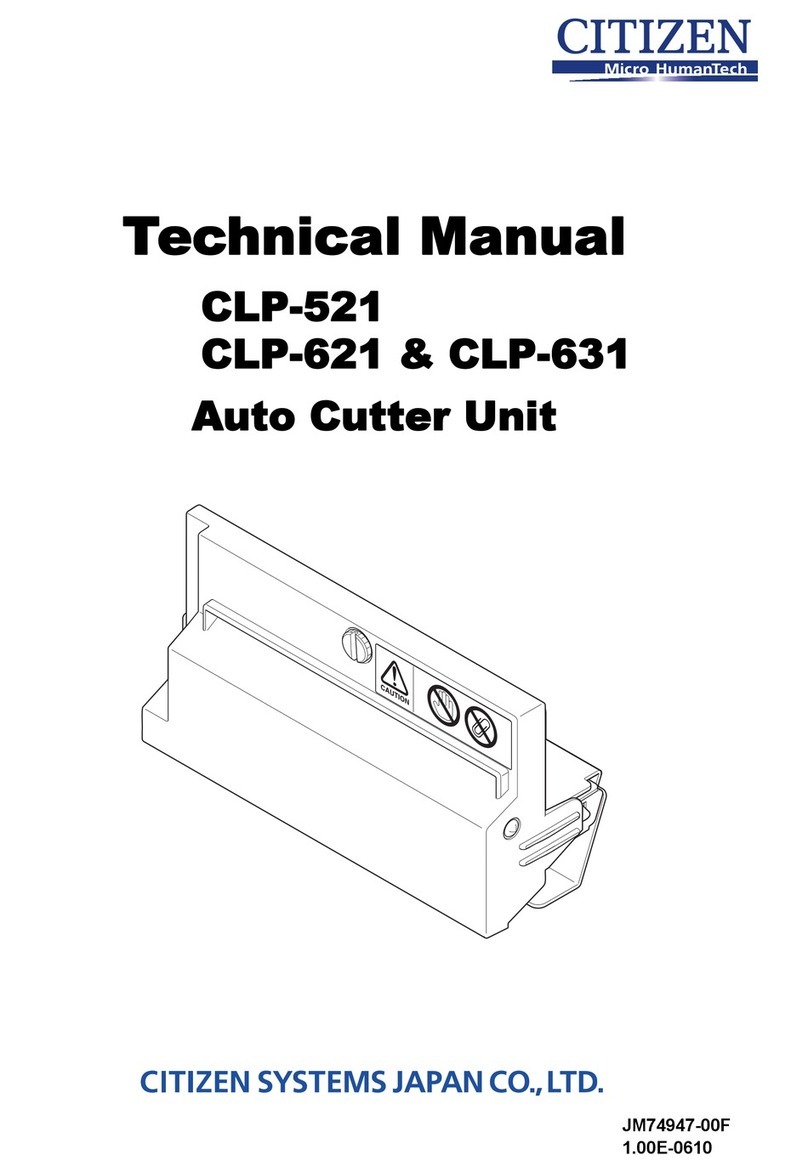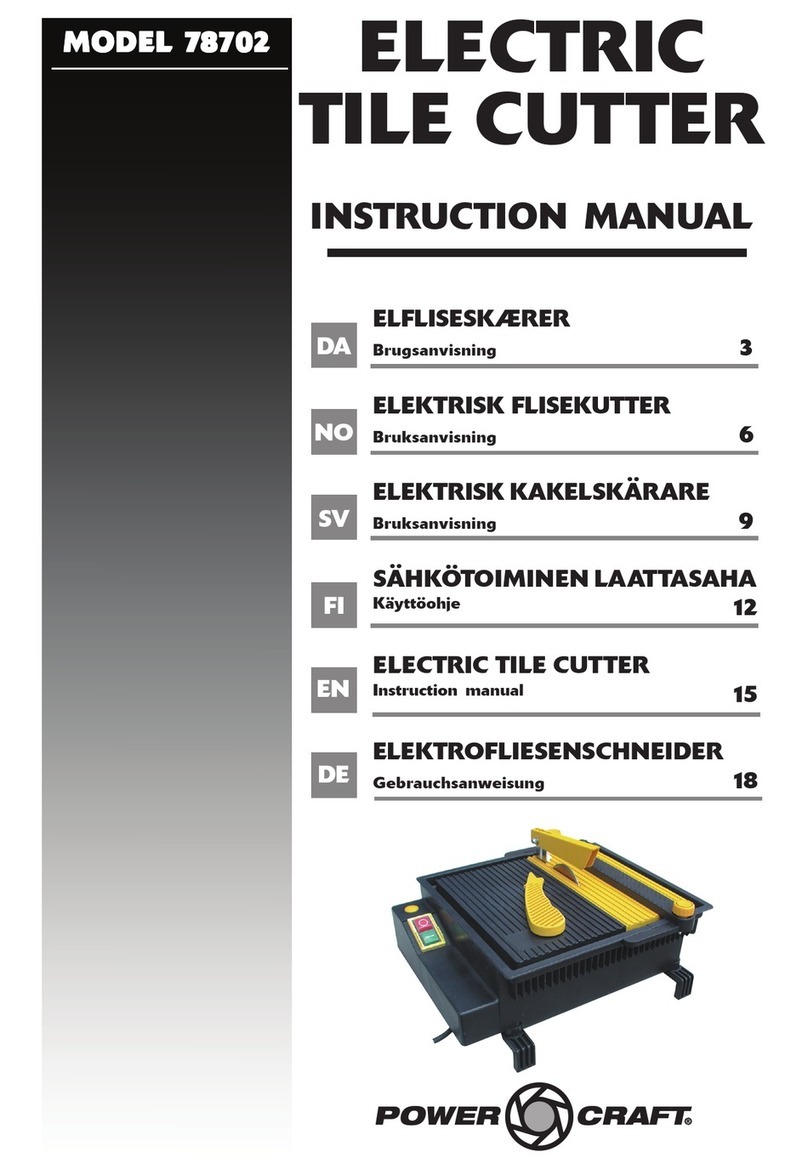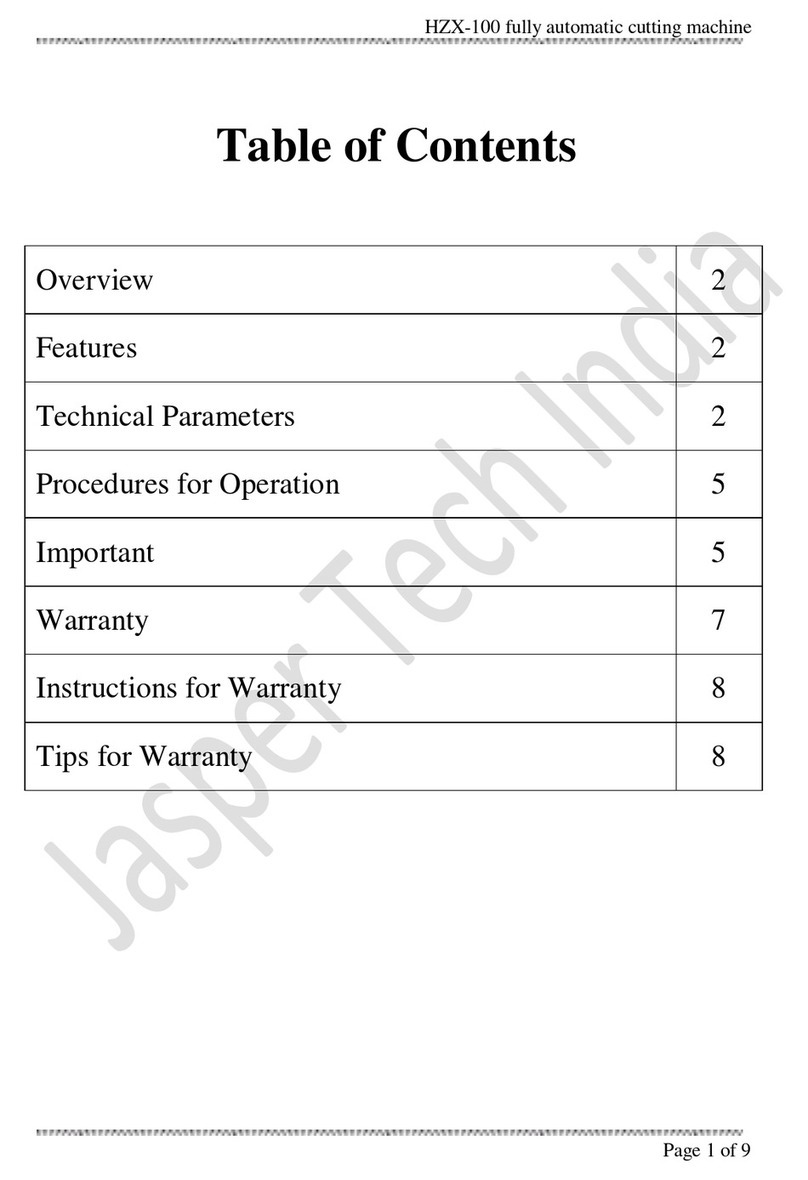Kongsberg V series User manual

V-series
User Manual
05 - 2015

V-series
ii
Contents
1. Preface..............................................................................................................................................................................................8
2. Change Record.............................................................................................................................................................................9
3. Welcome........................................................................................................................................................................................ 10
4. Using this manual..................................................................................................................................................................... 11
4.1 Main Sections...................................................................................................................................................................11
4.2 Name Styles and Symbols..........................................................................................................................................12
4.3 Pictures and Illustrations..............................................................................................................................................12
4.4 Local Languages............................................................................................................................................................. 13
4.5 About XL-Guide dialogs...............................................................................................................................................13
5. Safety Regulations....................................................................................................................................................................14
5.1 Introduction........................................................................................................................................................................14
5.2 Responsibilities................................................................................................................................................................ 14
5.2.1 The Manufacturer............................................................................................................................................... 14
5.2.2 The Customer...................................................................................................................................................... 14
5.2.3 The Operators......................................................................................................................................................14
5.3 Requirements to be met by Operators.................................................................................................................. 15
5.4 Definition of Use..............................................................................................................................................................15
5.5 Danger Zones................................................................................................................................................................... 16
5.5.1 Danger Zones...................................................................................................................................................... 16
5.5.2 Moving Parts, Laser Radiation and High Voltage..................................................................................17
5.5.3 Loose Clothing.................................................................................................................................................... 17
5.5.4 Noise Level........................................................................................................................................................... 17
5.5.5 Ejection of Parts................................................................................................................................................. 18
5.6 Warning Sign Explanation........................................................................................................................................... 18
5.7 Safety devices.................................................................................................................................................................. 19
5.7.1 Overview.................................................................................................................................................................19
5.7.2 Main Power Switch........................................................................................................................................... 20
5.7.3 Emergency Stop Button.................................................................................................................................. 20
5.7.4 Warning Lamp on top of Y Carriage..........................................................................................................21
5.7.5 DynaGuard Safety System............................................................................................................................. 21
5.8 Protective Equipment.................................................................................................................................................... 22
5.9 Procedures in case of Malfunctions........................................................................................................................22
5.10 Residual Risk, V-series...............................................................................................................................................23
6. System Description, V-series...............................................................................................................................................25
6.1 Naming conventions...................................................................................................................................................... 25
6.2 Main Power Switch........................................................................................................................................................ 26

Contents
iii
6.3 Emergency Stop Button...............................................................................................................................................26
6.4 DynaGuard......................................................................................................................................................................... 27
6.5 Operators Panel...............................................................................................................................................................27
6.6 Pressurized Air system................................................................................................................................................. 29
6.7 Application programs available................................................................................................................................. 30
7. XL-Guide........................................................................................................................................................................................32
7.1 The Graphical User Interface..................................................................................................................................... 32
7.2 The Main Menu................................................................................................................................................................32
7.3 The Main Toolbar functions........................................................................................................................................ 34
7.4 File View..............................................................................................................................................................................35
7.5 File View toolbar..............................................................................................................................................................37
7.6 The Job View....................................................................................................................................................................38
7.7 Job View toolbar............................................................................................................................................................. 39
7.8 Preview................................................................................................................................................................................ 41
7.9 Status bar...........................................................................................................................................................................41
7.10 Critical Warning Display.............................................................................................................................................42
7.11 Message Display...........................................................................................................................................................42
7.12 Position Display.............................................................................................................................................................43
7.13 Accelerator Keys...........................................................................................................................................................44
8. Basic Operations....................................................................................................................................................................... 46
8.1 Introduction........................................................................................................................................................................46
8.2 Power On Sequence..................................................................................................................................................... 46
8.3 Reset Safety System..................................................................................................................................................... 47
8.4 Power Off Sequence..................................................................................................................................................... 47
8.5 Continue after Safety Break....................................................................................................................................... 48
9. Prepare for a Job......................................................................................................................................................................49
9.1 Introduction........................................................................................................................................................................49
9.2 Job Setup...........................................................................................................................................................................49
9.3 Board Setup...................................................................................................................................................................... 50
9.4 Open an input file...........................................................................................................................................................50
9.5 Flute/Grain Direction...................................................................................................................................................... 51
9.6 Vacuum Section Selection.......................................................................................................................................... 51
9.7 Speed Setting...................................................................................................................................................................51
9.8 Job Execution...................................................................................................................................................................52
9.9 Corrugated production..................................................................................................................................................52
9.10 Folded Carton Production.........................................................................................................................................52
9.11 Milling Production.........................................................................................................................................................54
9.11.1 Multi pass with Router tool......................................................................................................................... 55
9.12 Make a Pen Plot...........................................................................................................................................................55
9.13 Work with X-pad...........................................................................................................................................................55
10. How To Procedures, Advanced........................................................................................................................................59

V-series
iv
10.1 Cutting Thick Materials.............................................................................................................................................. 59
10.2 Hard Board Production.............................................................................................................................................. 59
10.3 Multi Pass Creasing or Milling................................................................................................................................ 60
10.4 Jobs including Reverse Score................................................................................................................................ 61
10.5 Different Reference Point settings.........................................................................................................................62
10.6 Change Tool in a Job................................................................................................................................................. 62
11. System Setup........................................................................................................................................................................... 64
11.1 Introduction..................................................................................................................................................................... 64
11.2 Table Speed.................................................................................................................................................................... 65
11.3 Table Acceleration........................................................................................................................................................ 65
11.4 Jog Settings....................................................................................................................................................................65
11.5 Table Setup..................................................................................................................................................................... 66
11.6 Set Reference Point.................................................................................................................................................... 66
11.7 Set Ruler Position........................................................................................................................................................ 67
11.8 Set Table Top Reference........................................................................................................................................... 67
11.9 Map Table Top Surface..............................................................................................................................................68
11.10 Register Table Size....................................................................................................................................................68
11.11 Adjust X1 to X2 Angle............................................................................................................................................. 68
11.12 Vacuum Control.......................................................................................................................................................... 69
11.13 System Options.......................................................................................................................................................... 71
11.14 Display Units................................................................................................................................................................ 71
11.15 Language.......................................................................................................................................................................71
11.16 Input File........................................................................................................................................................................72
11.17 Optimization..................................................................................................................................................................73
11.18 Vacuum Setup............................................................................................................................................................. 74
11.18.1 Vacuum Section Configuration................................................................................................................ 74
11.18.2 Using two vacuum pumps........................................................................................................................ 74
11.19 Park Position................................................................................................................................................................74
11.20 Router Setup................................................................................................................................................................75
11.21 Display Color................................................................................................................................................................75
11.22 Board Size.................................................................................................................................................................... 76
11.23 Change Flute/grain direction................................................................................................................................. 77
11.24 Transformations...........................................................................................................................................................77
11.25 Step and Repeat........................................................................................................................................................ 79
11.26 Counter setup dialog................................................................................................................................................80
12. Reference Points and Coordinate System..................................................................................................................82
13. Job Setup................................................................................................................................................................................... 85
13.1 Introduction..................................................................................................................................................................... 85
13.2 Select Job Setup files................................................................................................................................................ 85
13.3 Create and edit Job Setup files............................................................................................................................. 85
13.4 Job Setup Parameters............................................................................................................................................... 86
13.5 Extended.......................................................................................................................................................................... 88

Contents
v
13.6 More................................................................................................................................................................................... 89
14. Job Layout................................................................................................................................................................................. 92
14.1 Introduction..................................................................................................................................................................... 92
14.2 Multi design layout functions...................................................................................................................................92
14.3 Job Layout Setup.........................................................................................................................................................93
15. Tool Configuration and Adjustment................................................................................................................................95
15.1 Introduction..................................................................................................................................................................... 95
15.2 Adjust Active Tool.........................................................................................................................................................95
15.3 Lag Settings (for Rotating Tools)............................................................................................................................96
15.4 Tool Height Calibration...............................................................................................................................................98
15.5 Rotation Adjustment (for Rotating tools).............................................................................................................98
15.6 Center Offset Adjustment..........................................................................................................................................99
15.7 Manual adjustment of Center Offset and angle.............................................................................................100
15.8 Tool Offset.....................................................................................................................................................................101
15.9 Maintain Tool List (More...).....................................................................................................................................101
16. Tooling System...................................................................................................................................................................... 103
16.1 Tool handling and care............................................................................................................................................ 103
16.2 Tool Inserts with built-in motor.............................................................................................................................103
16.3 Tool Heads available, overview............................................................................................................................ 104
16.4 Tool Head mount / dismount.................................................................................................................................105
16.5 FlexiHead.......................................................................................................................................................................105
16.6 MultiCUT........................................................................................................................................................................107
16.6.1 Introduction......................................................................................................................................................107
16.6.2 Safety Issues...................................................................................................................................................109
16.6.3 Precautions...................................................................................................................................................... 110
16.6.4 Routing Advice............................................................................................................................................... 113
16.6.5 Bits and Bit Change.....................................................................................................................................116
16.6.6 Collet Change and Clean...........................................................................................................................118
16.6.7 Bit Length and Position..............................................................................................................................121
16.6.8 False Air valve................................................................................................................................................ 122
16.6.9 Tool Adjustment............................................................................................................................................. 122
16.6.10 Job Setup...................................................................................................................................................... 123
16.6.11 Table Top and Height Adjustment........................................................................................................124
16.6.12 Face Milling................................................................................................................................................... 125
16.6.13 Square Cut-out............................................................................................................................................ 125
16.6.14 Miscellaneous............................................................................................................................................... 126
16.7 Measuring Foot...........................................................................................................................................................127
16.8 Laser Pointer................................................................................................................................................................127
16.9 X-Pad.............................................................................................................................................................................. 128
16.9.1 X-Pad Calibration.......................................................................................................................................... 128
16.9.2 Tool Depth and X-Pad.................................................................................................................................129
16.9.3 Limitations........................................................................................................................................................ 129

V-series
vi
16.10 i-cut camera...............................................................................................................................................................130
17. Tool inserts.............................................................................................................................................................................. 131
17.1 Crease Tool...................................................................................................................................................................131
17.2 Crease Tool, 60 mm................................................................................................................................................. 132
17.3 Static Knife................................................................................................................................................................... 133
17.4 Reciprocating Knife................................................................................................................................................... 134
17.5 Detachable Material Foot........................................................................................................................................136
17.6 MicroCut........................................................................................................................................................................ 137
17.7 Foam knife.................................................................................................................................................................... 138
17.8 Bevel Knife....................................................................................................................................................................140
17.9 Bevel Knife U20..........................................................................................................................................................141
17.10 VI45 Knife Tool..........................................................................................................................................................141
17.11 KissCut.........................................................................................................................................................................143
17.12 RotaCut........................................................................................................................................................................145
17.13 Rigid Material Knife................................................................................................................................................ 147
17.14 RBI 90-16 (Rigid Board Insert)...........................................................................................................................148
17.15 Drill tools..................................................................................................................................................................... 149
17.15.1 Flexi Drill Tool...............................................................................................................................................149
17.15.2 Reboard Drill Tool....................................................................................................................................... 150
17.15.3 Drill Bit dimensions.................................................................................................................................... 151
17.15.4 Tool Adjustment...........................................................................................................................................151
17.15.5 Drill Tool in ArtiosCAD.............................................................................................................................. 151
17.16 Ball Point Pen........................................................................................................................................................... 152
17.17 Ink Tool........................................................................................................................................................................ 152
17.17.1 Liquid Ink Tool..............................................................................................................................................153
17.17.2 Fibertip Tool.................................................................................................................................................. 153
17.18 Braille tool...................................................................................................................................................................154
17.19 Vacuum hole cleaner..............................................................................................................................................159
18. Maintenance............................................................................................................................................................................161
18.1 Daily maintenance......................................................................................................................................................161
18.2 Weekly maintenance................................................................................................................................................. 161
18.3 Maintenance, external equipment....................................................................................................................... 161
19. Fuse replacement.................................................................................................................................................................162
19.1 MPU fuses.................................................................................................................................................................... 162
19.2 X1 fuses......................................................................................................................................................................... 163
19.3 X2 fuses......................................................................................................................................................................... 165
19.4 Y/Z fuses....................................................................................................................................................................... 166
19.5 Tool Rotation/Reciprocating knife fuses........................................................................................................... 167
20. Vacuum Cleaner use...........................................................................................................................................................168
20.1 Vacuum Cleaner 25...................................................................................................................................................168
20.2 Vacuum Cleaner Zefiro............................................................................................................................................ 169

Contents
vii
20.2.1 Introduction......................................................................................................................................................169
20.2.2 Filter Shaking.................................................................................................................................................. 169
20.2.3 Remove Material Container.......................................................................................................................170
20.2.4 Use Plastic Bag in Material Container..................................................................................................170
21. Install software...................................................................................................................................................................... 172
22. Frequently Asked Questions........................................................................................................................................... 173
22.1 Machine..........................................................................................................................................................................173
22.2 Tools................................................................................................................................................................................ 173
22.3 XL-Guide........................................................................................................................................................................174
22.4 i-cut..................................................................................................................................................................................175

1V-series
8
1. Preface
User Manual
for
Kongsberg V-series running XL-Guide
Serial no ___________
Note: We remind you that only the Esko Staff, or persons having received appropriate training, are
allowed to handle, manipulate or do repairs on the system.
©Copyright 2015, Esko-Graphics Kongsberg AS, Norway
All Rights Reserved.
This copyright does not indicate that this work has been published.
This material, information and instructions for use contained herein are the property of Esko-Graphics
Kongsberg AS. There are no warranties granted or extended by this document. Furthermore, Esko-Graphics
Kongsberg AS does not warrant, guarantee or make any representations regarding the use, or the results
of the use of the system or the information contained herein. Esko-Graphics Kongsberg AS shall not be
liable for any direct, indirect, consequential or incidental damages arising out of the use or inability to use
the system or the information contained herein. The information contained herein is subject to change
without notice. Revisions may be issued from time to time to advise of such changes and/or additions.
No part of this system may be reproduced, stored in a data base or retrieval system, or
published, in any form or in any way, electronically, mechanically, by print, photoprint, microfilm
or any other means without prior written permission from Esko-Graphics Kongsberg AS.
This document supersedes all previous dated versions.
Correspondence regarding this publication should be forwarded to:
Global support
Esko-Graphics Kongsberg AS
Document no: D3510
Part no: 32597056
Esko-Graphics Kongsberg AS
www.esko.com
P.O.Box 1016, N-3601 Kongsberg, Norway
Tel: +47 32 28 99 00 Fax: +47 32 28 85 15 / 32 28 67 63

2
V-series
9
2. Change Record
Date
dd-mm-yy
By Description
02-06-2014 jhbe First edition of this document

3V-series
10
3. Welcome
Welcome to the User Manual for Kongsberg V-series.
This manual will provide a complete and detailed description of all V-series functions.
It is aimed for operators of Kongsberg Cutting Tables and people preparing files for such equipment.
Note: Some of the functions and equipments described in this manual are optional.
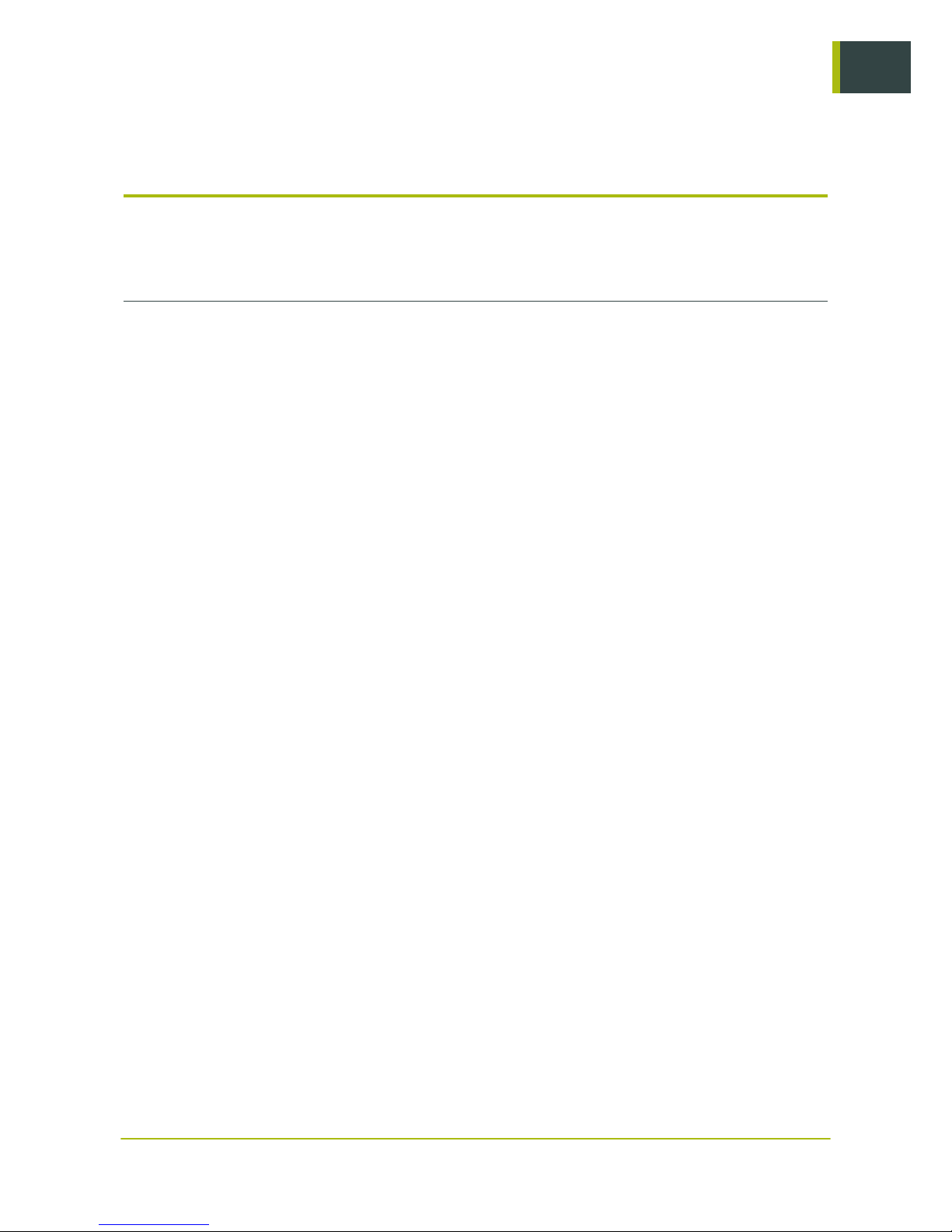
4
V-series
11
4. Using this manual
4.1 Main Sections
The manual is divided into the following Main Sections:
Safety Regulations
• All safety related issues are discussed.
System Description
• This chapter provides basic knowledge about the machine.
Basic Operations
• This chapter provides basic knowledge about how to operate the machine.
Prepare for a Job
• A typical workflow is described, with detailed information about each step.
How to Procedures, Advanced
Optional functions for the advanced user:
•Cutting Thick Materials - advices.
•Hard Board Production - advices
•Multi Pass Creasing or Milling - how to.
• Jobs including Reverse Score - how to.
• Work with different Reference Point Settings - how to.
•Forced Tool Height Measurement - how to.
System Setup
• Settings specifying the general behaviour of the system.
Tool Configuration and Adjustment
• General information about the tooling and adjustment of tools.
Tooling System
• Tool descriptions.
Maintenance
• This chapter describes maintenance to be carried out by the customer.

4V-series
12
Fuse Replacement
• Fuse location and specification.
Appendices
•FAQ - Frequently Asked Questions
4.2 Name Styles and Symbols
Name or style Description
Pop-up dialog This is the dialog that appears when you click the Right
mouse button.
Start button The italic style indicates this is a button on the Operator
panel.
OK The bold style indicates this is a button or function in the
GUI.
Maintenance Link to topic.
Options->System Option
Menu selection: From the Options menu, select System
Option.
4.3 Pictures and Illustrations
Orientation
Pictures and illustrations related to the Cutting Table are viewed as illustated here:

4
V-series
13
4.4 Local Languages
This manual is available in a wide range of local languages.
Screen pictures and illustrations remains in English language.
4.5 About XL-Guide dialogs
To exit from any XL-Guide dialog, use the control buttons available.
Using the cross in upper right corner is not recommended and the consequence is un-predictable.

5V-series
14
5. Safety Regulations
5.1 Introduction
The XN table is designed to conform to Safety Regulation standards.
Nevertheless, operating the table can involve hazards if:
• The operator does not follow the Operating Instructions.
• The table is used for Non-intended purposes.
In addition to the Safety Regulation described below, you will find safety warnings in the respective
topics.
5.2 Responsibilities
5.2.1 The Manufacturer
The Manufacturer is responsible for delivering the system according to Safety Regulation standards.
5.2.2 The Customer
The Customer is responsible for:
• Ensuring that the system is used for it's intended use only
• Allowing that only authorized and trained personnel operate the system
• Preventive maintenance as described in the Maintenance chapter.
• That the local regulations regarding installation and operation are fulfilled.
5.2.3 The Operators
The Operators are responsible for:
• Operating the system only when it is in a flawless state.
• Operating the system according to Operating Instructions.
• Ensuring that no Unauthorized Personnel come close to the system.

5
V-series
15
5.3 Requirements to be met by Operators
Personnel operating the system must:
• Be adequately trained.
• Have read and understood the instructions described in Safety Regulation as well as any other
safety warnings.
5.4 Definition of Use
The intended use is described in the following chapters:
•Basic Operations
•Prepare for a Job
•How to Procedures, Advanced
Any other use is considered non-intended use.
Examples of non-intended use:
• Operation by operators not meeting the requirements as described above.
• Unauthorized modifications (bridging safety devices, removing covers etc.)
• Utilizing accessories other than those specified by Esko.
Non-intended use may cause:
• Health hazards and injuries.
• Damage to the system.
• Incorrect functionality.
• Damage to work materials.
Note: Esko is not liable for any damage resulting from such non-intended use.

5V-series
16
5.5 Danger Zones
5.5.1 Danger Zones
The area around the moving parts is considered to be a Danger Zone.
The Danger Zone is identified by the means of a yellow / black floor marking.

5
V-series
17
5.5.2 Moving Parts, Laser Radiation and High Voltage
5.5.3 Loose Clothing
While working with this machine, do not:
• Use ties
• Use loose necklaces
• Use scarfs
5.5.4 Noise Level
•Hearing Protection should be used by any personnel exposed to the noise
from the machine.
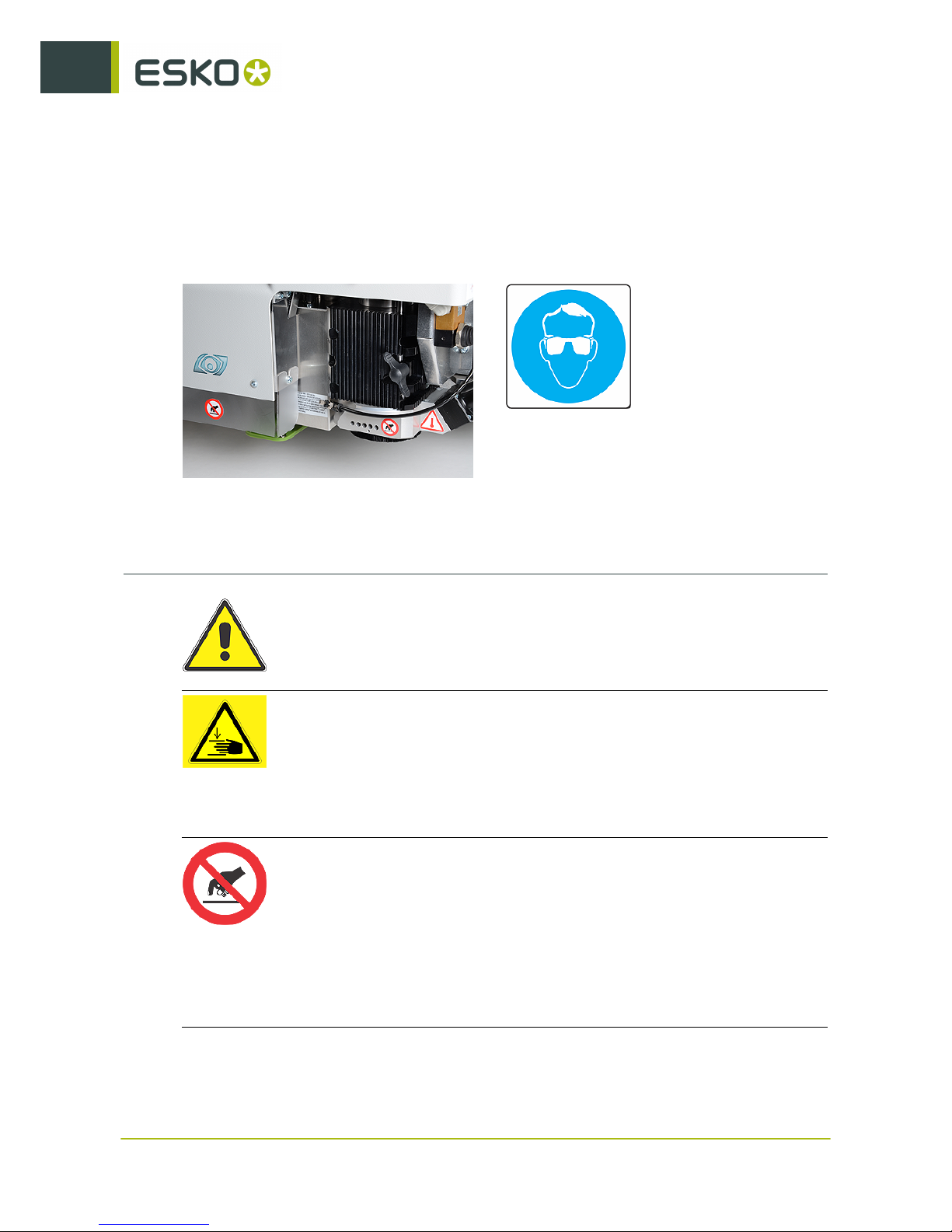
5V-series
18
5.5.5 Ejection of Parts
Potential risk when running MultiCUT:
Personnel hit by breaking milling bit or small pieces of processed material.
•Eye Protection should be used by any
personnel working with MultiCUT.
5.6 Warning Sign Explanation
Knife Blades are extremely sharp.
This symbol is used in this documentation to indicate operations with Knife
Blades and Milling Bits.
Hand Squeeze
Potential areas with a risk of being squeezed are marked with the Hand
Squeeze sign.
These areas are:
• Between X-axis end stopper and traverse wagon.
Do not Touch
Potential areas with a risk of being squeezed are marked with the Do Not
Touch sign.
These areas are:
• Between Y carriage and rack
• Between the table top and the moving traverse.
• Underneath the tool head.

5
V-series
19
Hearing Protection
The Hearing Protection symbol indicates areas where the use of hearing
protection is compulsory.
Eye Protection
The Eye Protection symbol indicates areas where the use of eye
protection is compulsory.
Moving Parts
Potential areas with a risk of being hit by Moving Parts are
marked with the Moving Parts sign.
These areas are:
• Both traverse ends.
• Y carriage.
• Tool head(s).
The Main Power Unit (MPU) contains Mains Voltage and
may be opened by Authorized Personnel only.
The MPU is marked with the High Voltage warning sign.
Laser Radiation.
The tool head is equipped with a class II Laser Pointer.
Avoid laser light into your eyes.
5.7 Safety devices
5.7.1 Overview

5V-series
20
Device no Description
1Main Power Switch
2Emergency Stop Button
3Warning Lamp
4Photo cell supervision
5Dynaguard
5.7.2 Main Power Switch
The Main Power Switch turns power to the table on/off.
5.7.3 Emergency Stop Button
Switch positions:
OUT - Emergency Stop is switched OFF.
Table of contents
Popular Cutter manuals by other brands

Z.I.P.P.ER MASCHINEN
Z.I.P.P.ER MASCHINEN BLADERUNNER 3 user manual
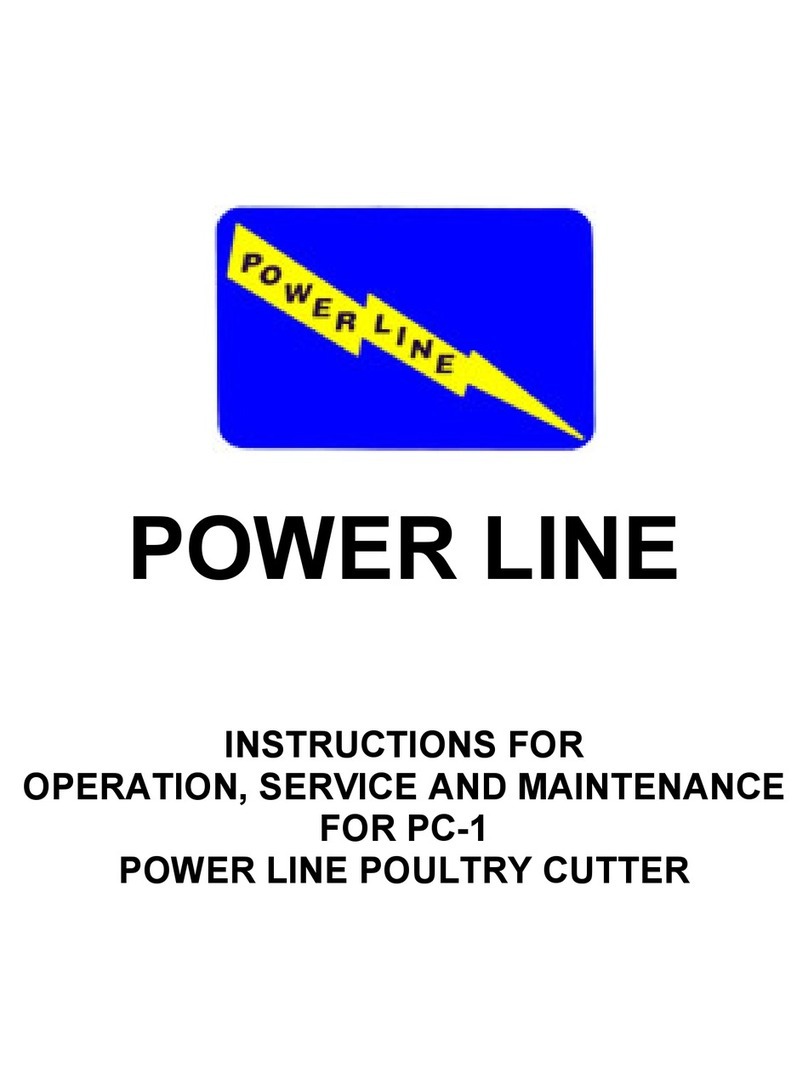
Powerline
Powerline PC-1 Instructions for Operation, Service and Maintenance

EGAmaster
EGAmaster REBARMATIC-16 operating instructions
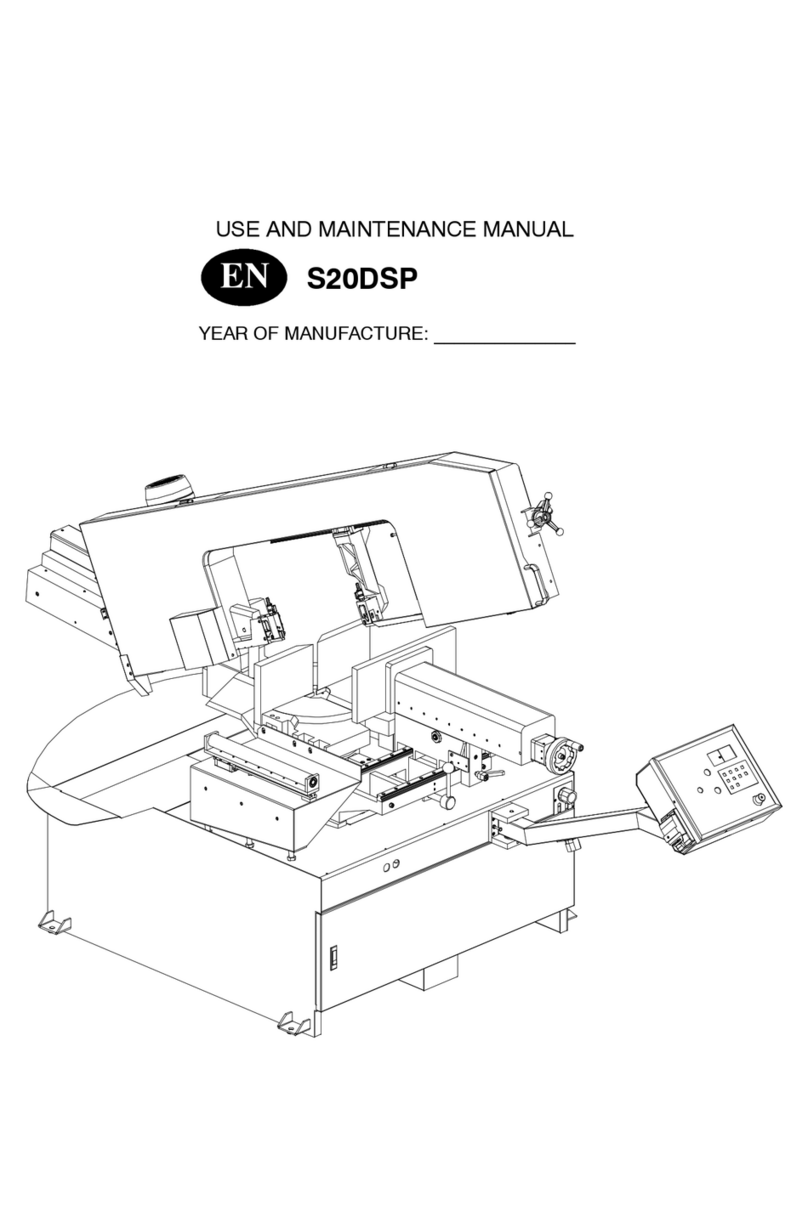
Hyd-Mech
Hyd-Mech S20DSP Use and maintenance manual

Central Pneumatic
Central Pneumatic 90114 Assembly and operating instructions
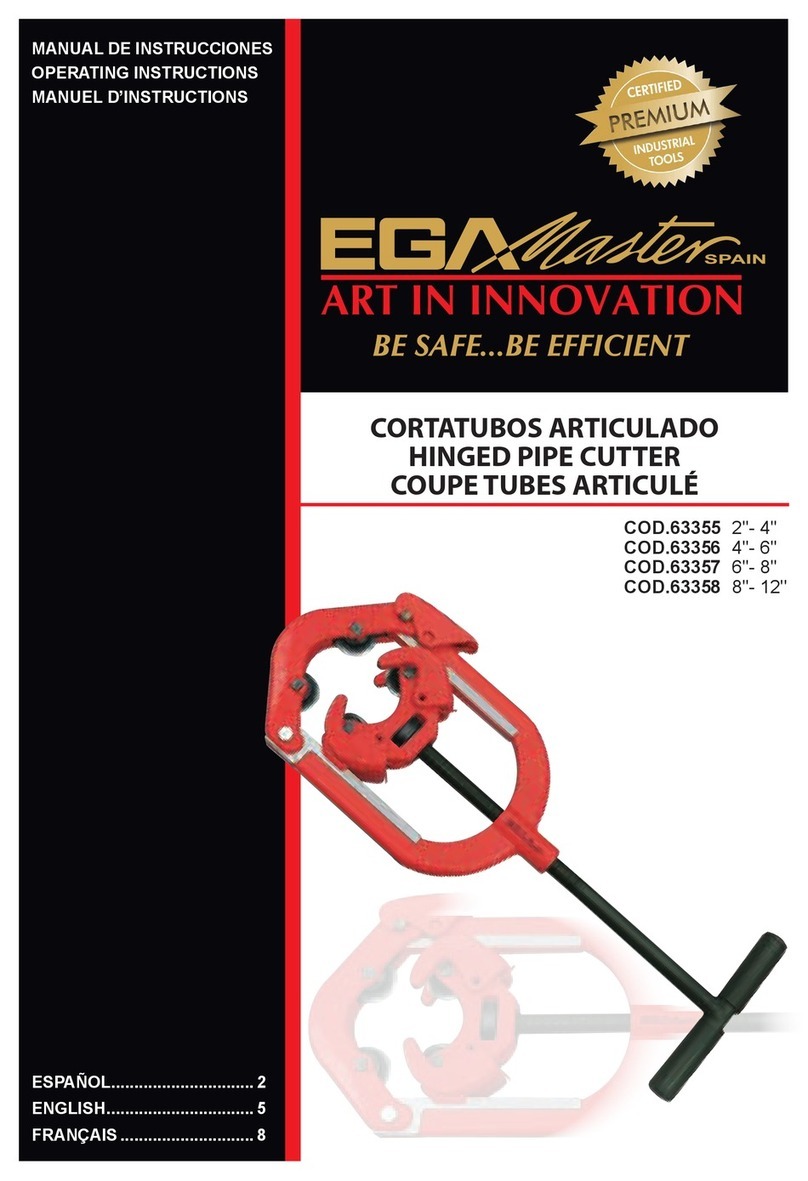
EGAmaster
EGAmaster 63355 operating instructions