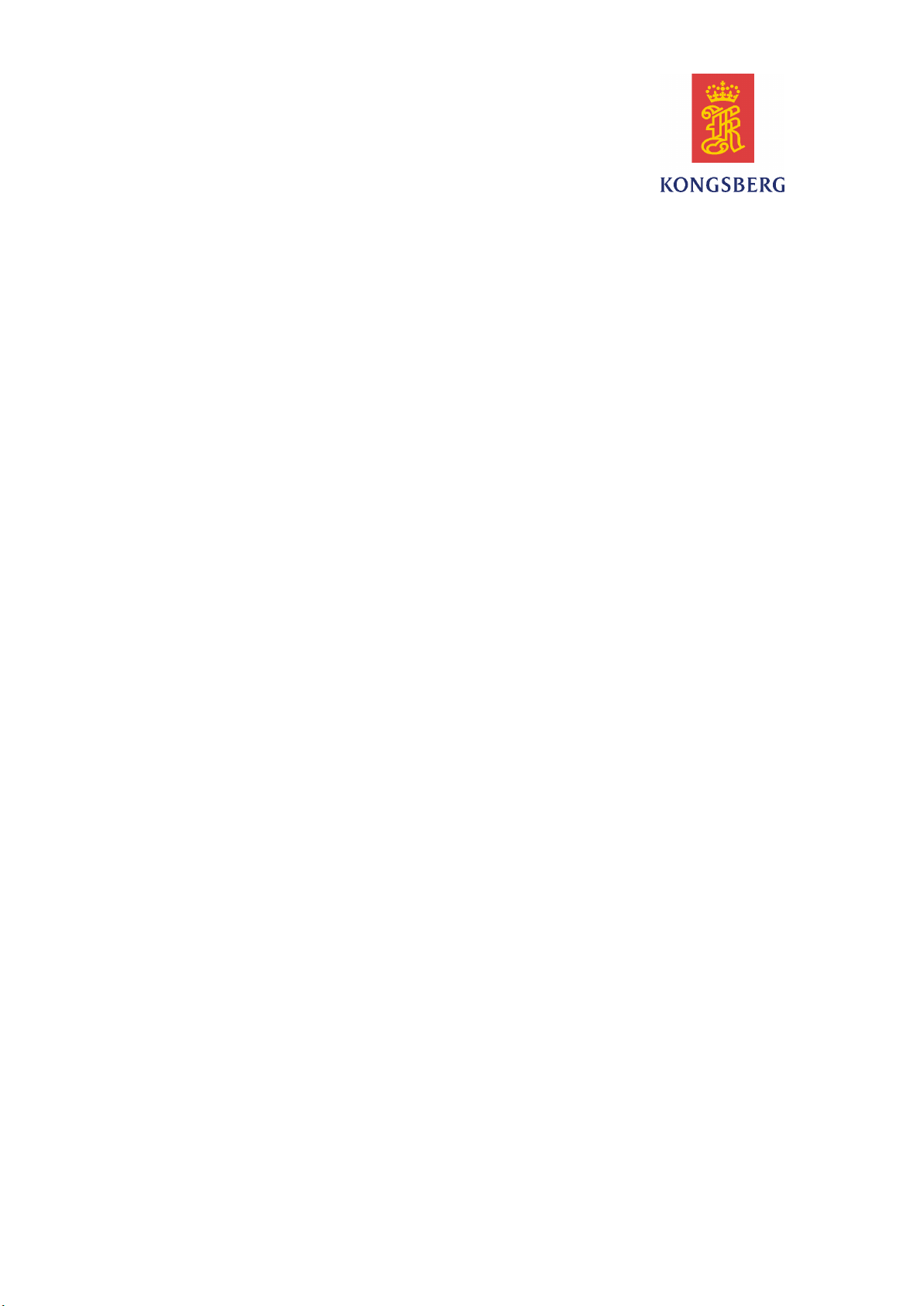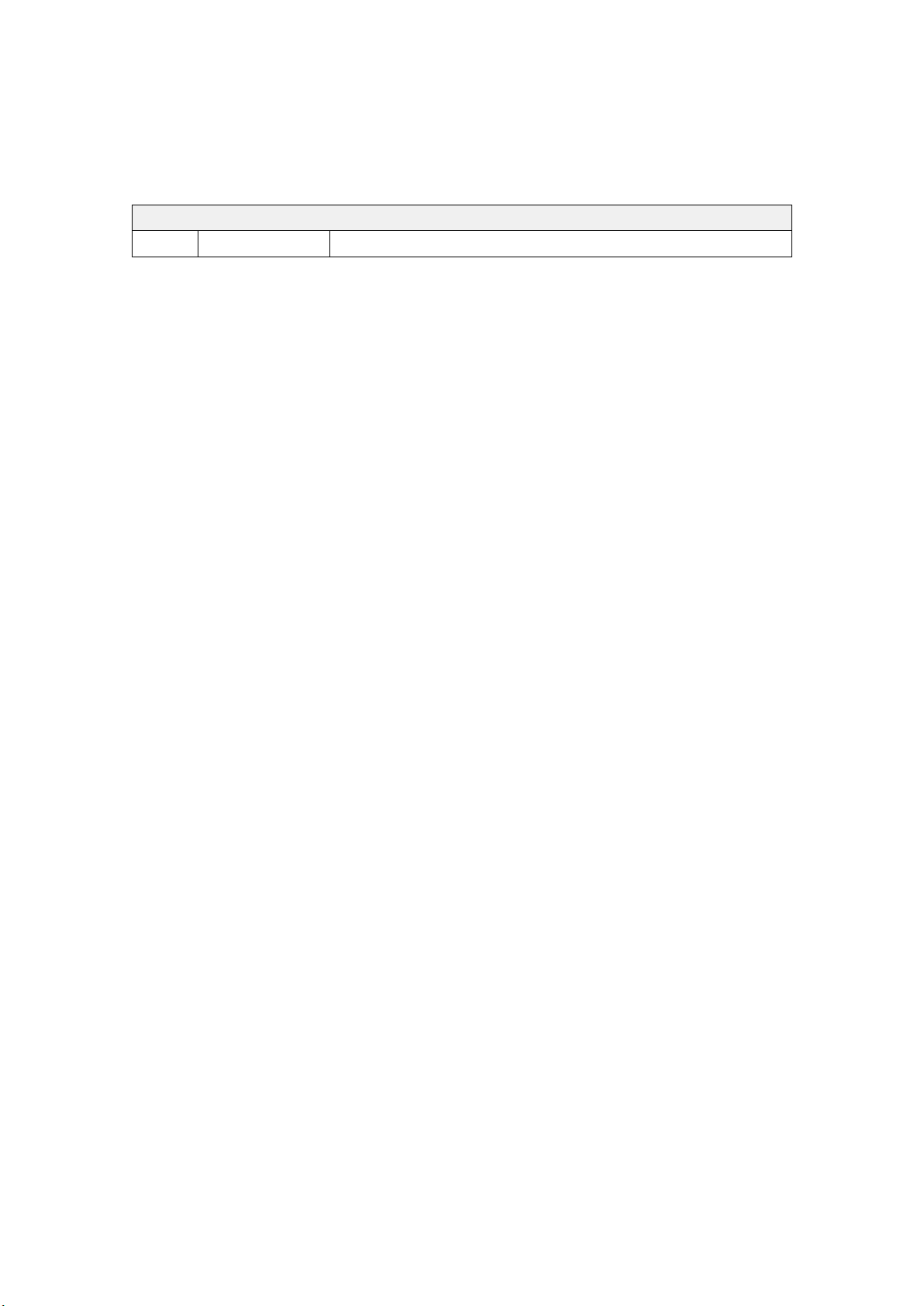OperatorManual
Tableofcontents
ABOUTTHISMANUAL.......................................................5
XPR100............................................................................6
Systemdescription...................................................................................................6
Systemdiagram........................................................................................................6
Productrestrictions...................................................................................................8
Restrictionsinguarantee...............................................................................8
Restrictionsinuse.........................................................................................8
XPRradiofrequencies..............................................................................................8
Radiofrequencylicense...........................................................................................8
Possibleradiofrequencyinterference......................................................................9
Networksecurity......................................................................................................9
Supportinformation...............................................................................................10
OPERATION....................................................................11
TurningtheXPRsystemon/off..............................................................................11
TurningontheXPRsystem.........................................................................11
TurningofftheXPRsystem........................................................................11
Operatingprocedures.............................................................................................12
Conrmingthatthesystemisactive.............................................................12
Selectingatarget........................................................................................12
Addinganewtarget....................................................................................13
Editingatarget...........................................................................................14
SettingthesystemtoActiveorStandbymodemanually................................14
Checkingthesystemstatus..........................................................................15
Userpreferenceprocedures....................................................................................17
Choosingcolourpalette...............................................................................17
ScalingtheRadarview................................................................................17
SelectingRadarvieworientation..................................................................17
Selectingmeasurementunit.........................................................................18
Enablingremotelycontrolledpalette............................................................18
Userinterface.........................................................................................................19
Operationalprinciples.................................................................................19
Keyboardfunctions.....................................................................................20
Displayorganisation...................................................................................21
Menusystem..............................................................................................21
Functionsanddialogboxes....................................................................................22
AbouttheSystemmenu..............................................................................22
Active........................................................................................................22
Target.........................................................................................................23
XPR-D-User/1.03