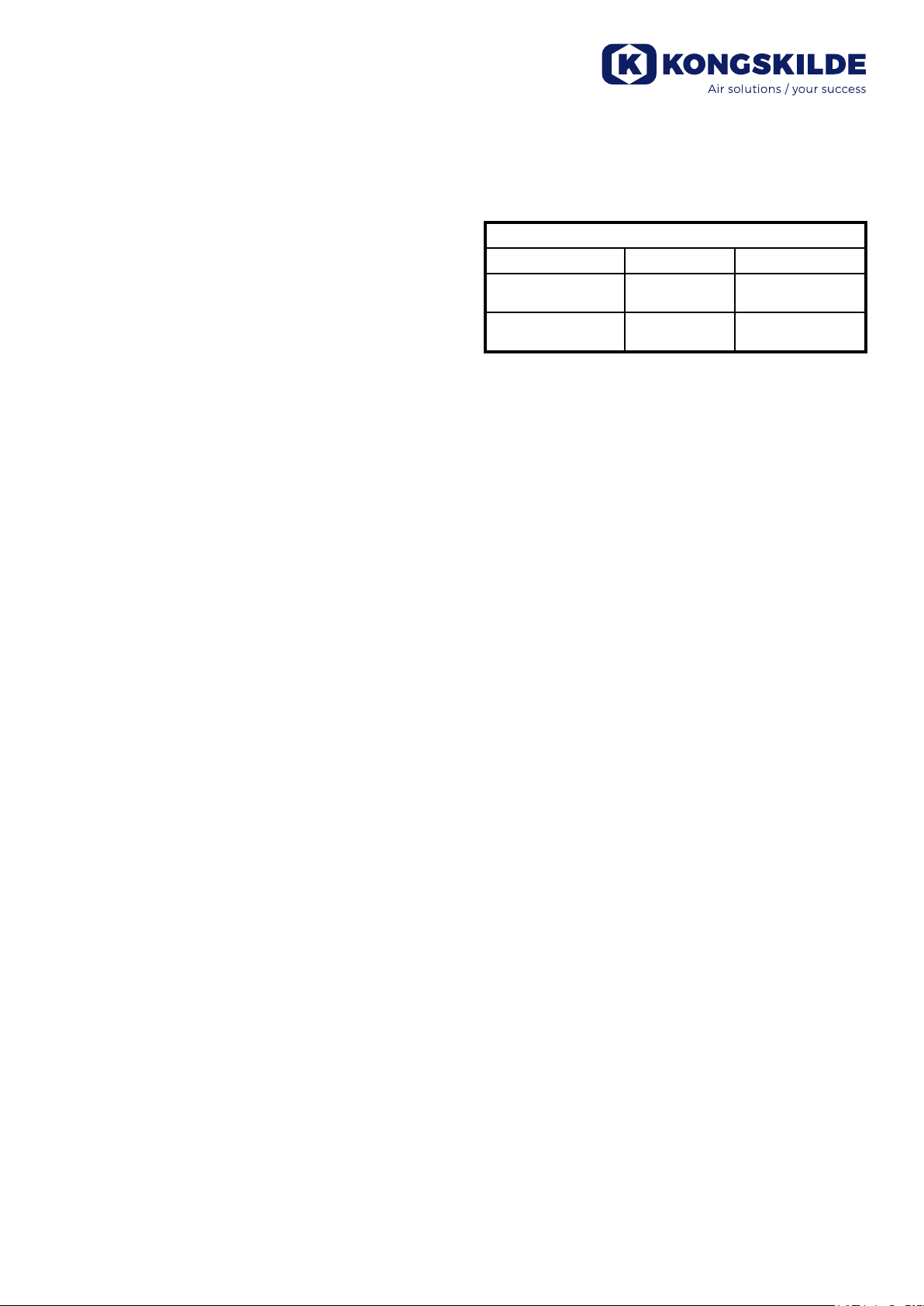2
GB
This user manual applies to the Kongskilde CPU (Com-
ponent Pickup Unit).
The target group for this manual are operators, (electri-
cal) installers as well as maintenance and service sta.
Description:
The Component Pickup Unit system is intended as an
extension of the CVL 700 unit itself, which makes it
possible to move small components, eg. from a con-
tainer in a warehouse and into a production line, in ap-
portioned quantities.
The CPU is designed to handle components ranging in
size from 10 to 50 mm in cross section, provided they
do not have a geometry that allows them to interlock, or
are particularly fragile. The CVL cannot handle liquids
or adhesive / damp components.
It is possible to control the performance of the con-
nected blower based on the current suction needs of
the CPU, by retrotting a MUC control - see section
"Accessories".
The system moves the components by evacating them
through a pipe / hose system. The pipe system consists
of steel pipes and exible hoses, with a diameter of
Ø100 mm.
The Component Pickup Unit system must not be used
in the food and pharmaceutical industry or in areas
where the ATEX directive is required.
The container containing the components to be moved
is emptied via a telescopic suction pipe which evacu-
ates the components up and through the suction string.
The telescopic suction pipe moves slowly through the
container, while swinging to the sides and back and
forth, removing layer after layer of components.
The container must measure a maximum of 1,2 x 1,2 x
1,8m. The container must not contain loose parts such
as cardboard discs or plastic foil that can be sucked to
the telescopic tube.
The air velocity in the suction string is measured and
regulated by regulation throttle EAR100-C. It is impor-
tant that the air velocity is kept constant and as low as
possible, to ensure that the components are not dam-
aged during transport.
The air velocity sucient to transport the components
of the piping system, is not large enough to absorb the
components from the container and into the telescopic
suction pipe. Therefore, the air velocity locally at the
"pickup" end of the suction pipe is increased. Boost air
velocity is measured and regulated by regulation throt-
tle EAR100-B.
The components are evacuated into the CVL via the
telescopic pipe and associated piping. At the top of the
CVL there is an ultrasonic sensor that detects when the
CVL is full of components (about 10 liters of compo-
nents), in combination wit the suction time setting in the
control unit. Then the top valve stops suction in the pipe
string, where after the bottom valve in the CVL opens
and empties the components. Top valve and bottom
valve in the CVL are driven by their own air cylinder.
When the CVL is full and the air ow stops in the pipe
system, the telescopic suction pipe must be raised a
distance corresponding to the component height, to en-
sure that the components in the vertical part of the suc-
tion pipe fall out and do not block the suction pipe. After
the airow has restarted, the telescopic suction pipe is
lowered back to its original position and continues to
remove layer after layer of components.
The control of the CPU is connected to the control of
the CVL, to the control of the control valves (EAR 100),
and to the blower control. The system is integrated and
controlled from the CPU's control.
Access to the CPU control setting is done through the
operator panel in the column. The operator panel can
be logged in either as Operator or Tech, and only Tech
has rights to change settings.
See possibly section "Startup" with associated dia-
grams in the CVL manual, which describes the follow-
ing 3 installation modes:
Diagram C (Continuous process) - Should compo-
nents be drawn, typically from a magazine, with dis-
charge when a preset level in the CVL is reached, this
mode of operation is used. After discharge, the process
is repeated. This operating mode can be equipped with
start / stop contact, whereby the CVL can be stopped
when eg. the magazine is emptied.
Diagram D (Transport to external container with
level sensor) - Should components be drawn, typi-
cally from a magazine, with discharge in a container
equipped with full- and empty sensor, this operating
mode is used. The full- and empty sensor controls the
CVL, and ensures, that there are always components
in the container. This operating mode can be equipped
with start / stop contact at the CPU, whereby the CVL
can be stopped when eg. the magazine is empty.
It is optional if the blower should be started and
stopped by the control, or run constantly. If case the
blower should be controlled by the CVL control, the
blower must be connected, see diagram D.