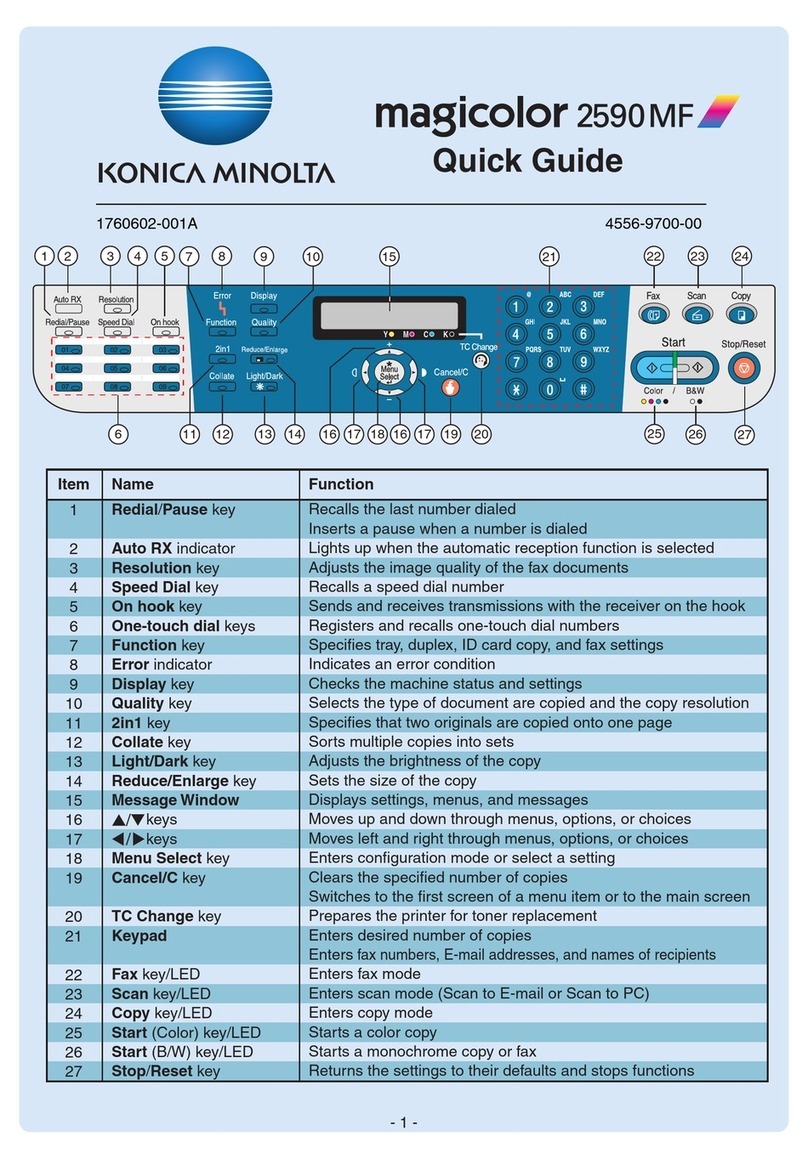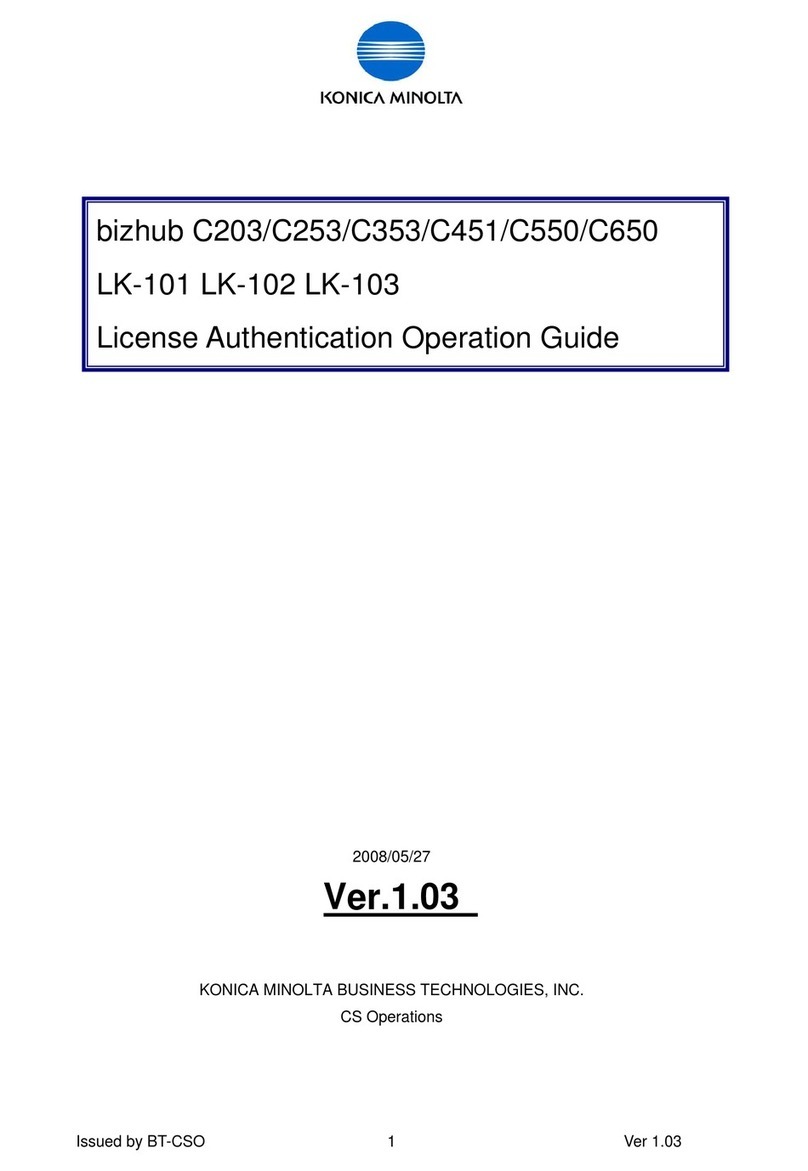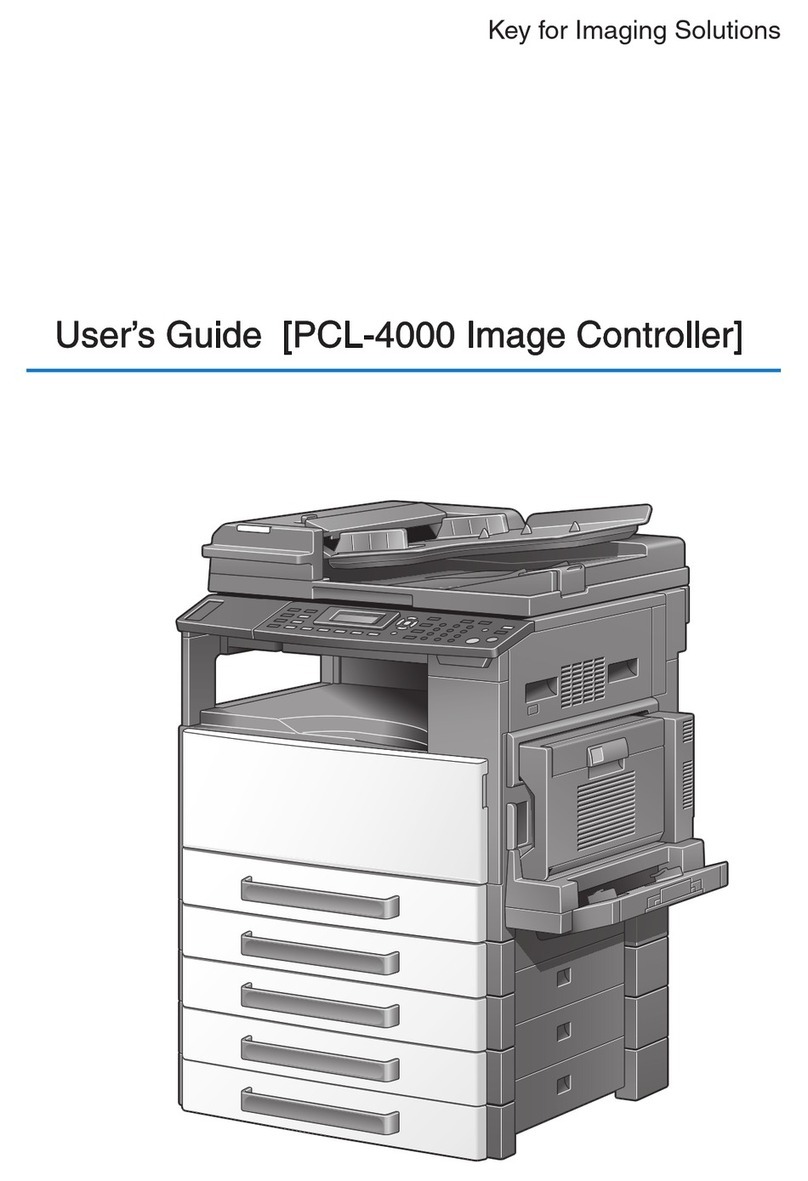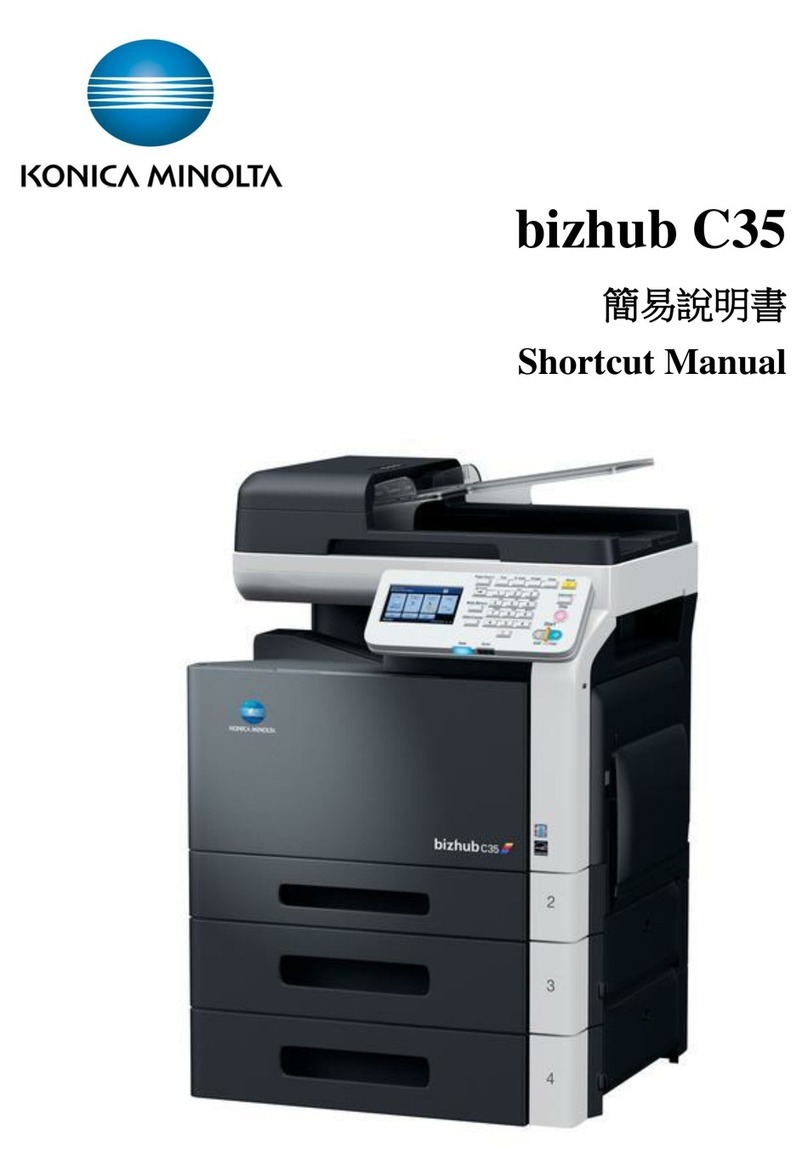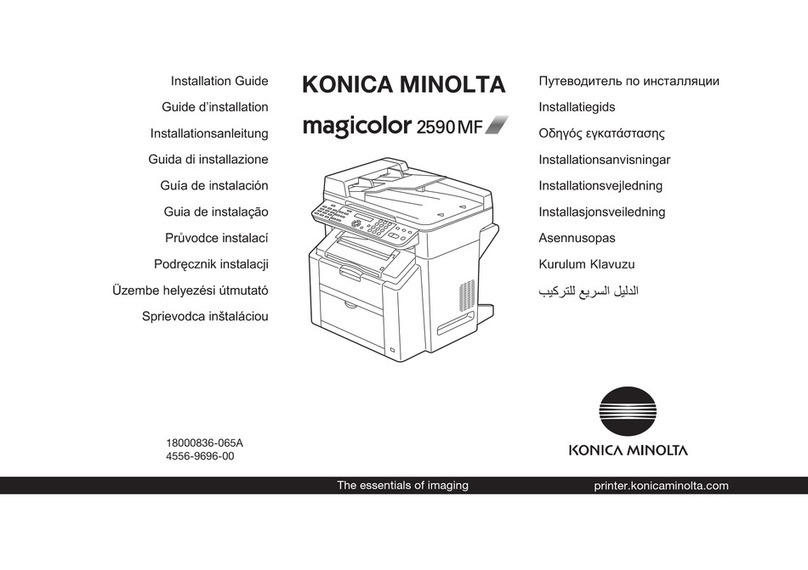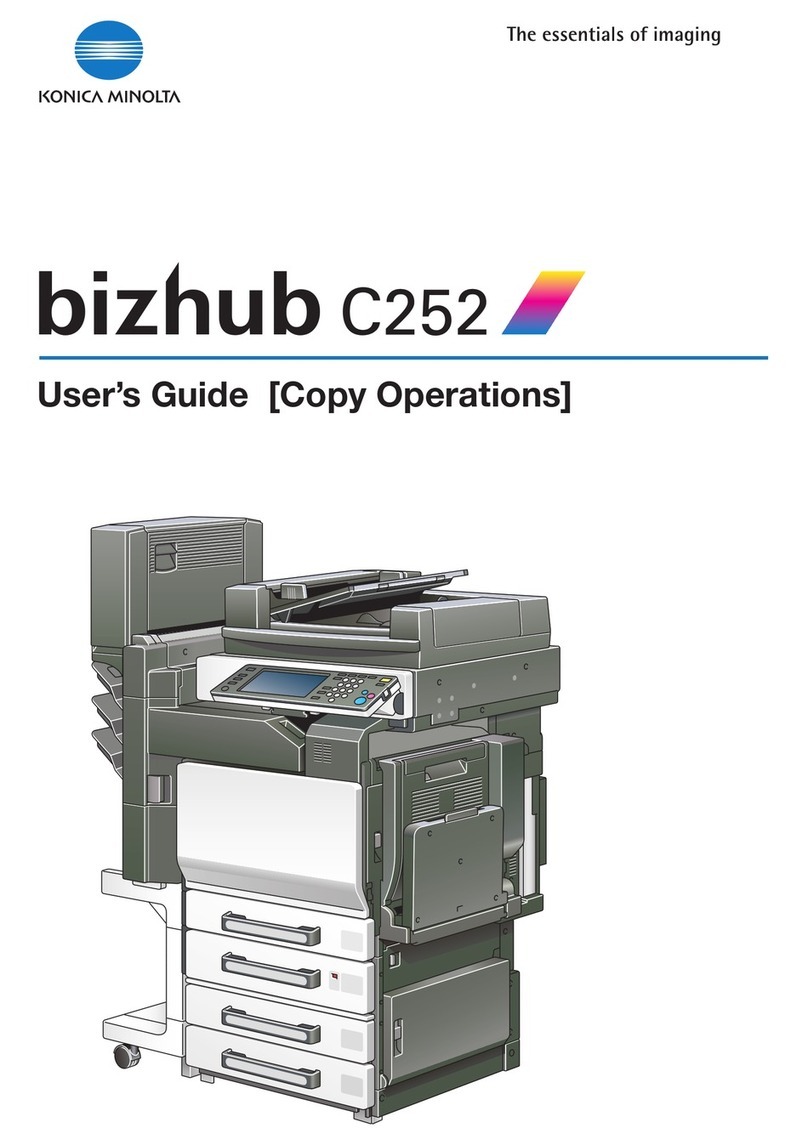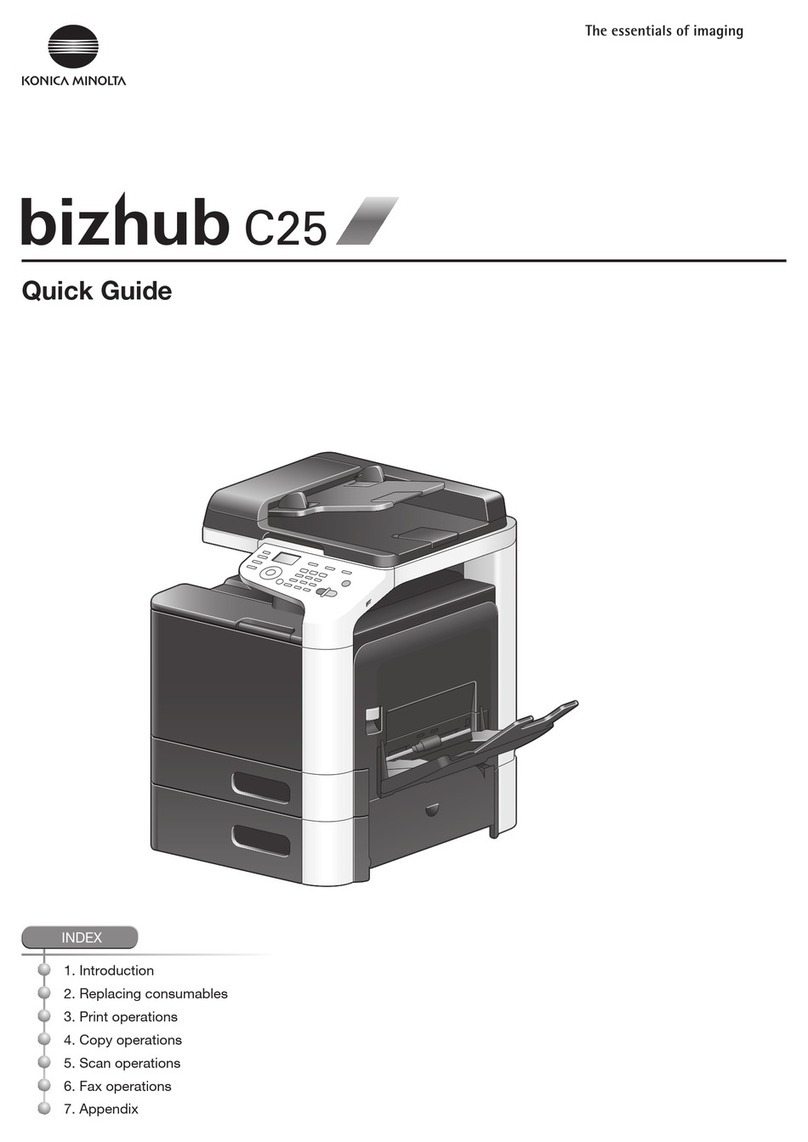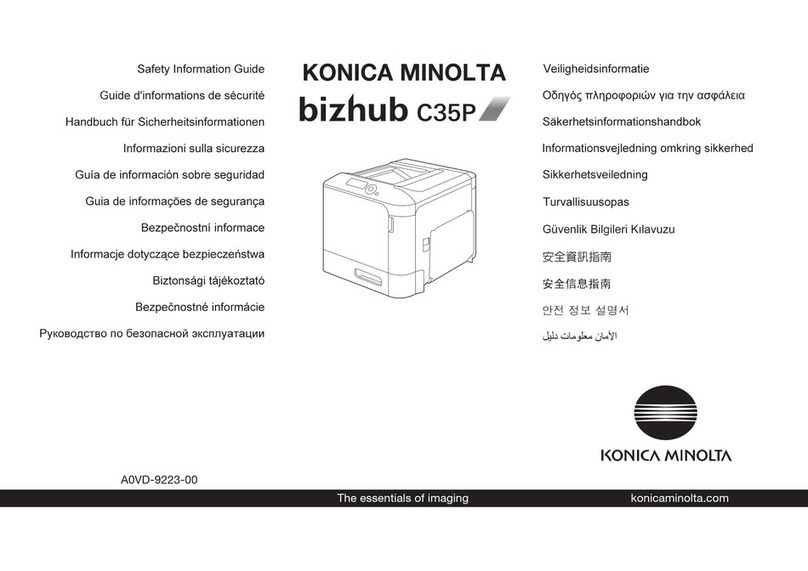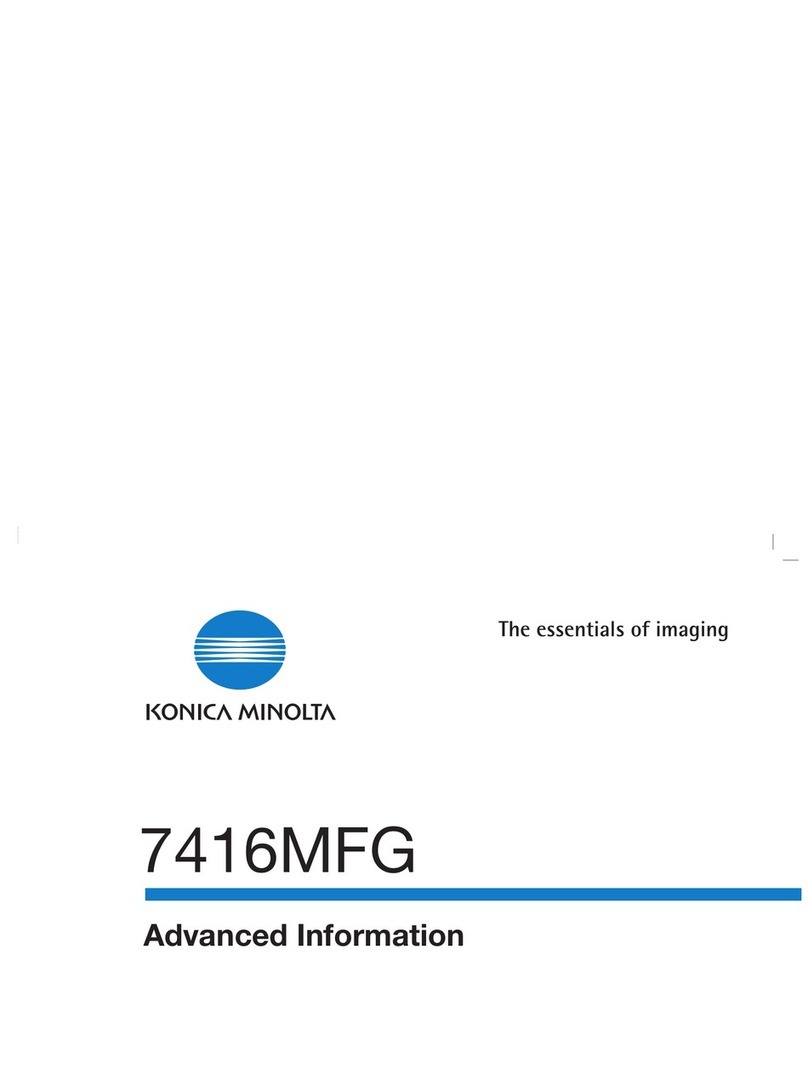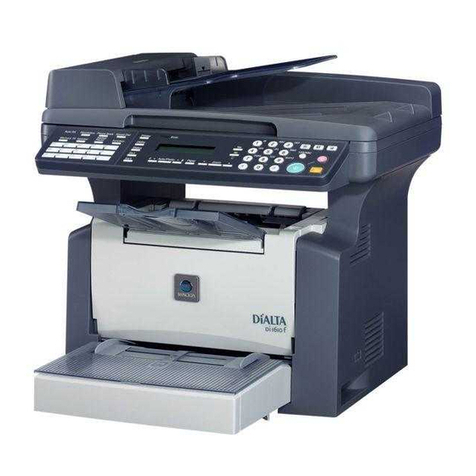4
1. Advice on Installation and User Safety ..................................................... . . . . . . . .......... . . . . . . . 6
1.1 Safety Warnings ......... . . ............... . . . ............... . . ............... . . . ............... . . ............... . . . .6
1.2 Installation ......................................................... . . . ............... . . ............... . . . ............7
1.3 Installation Space ................................................................. . . ............... . . . ..............8
2. Main Components of Konica 7075 ................................................ . . . . . .......... . . . . . . . .......... . . 10
3. All Functions at a Glance ................................................... . . . . .......... . . . . . . . . .......... . . . . . . . . ...12
3.1 The Display Keys ...................................................................... . . ............... . . . ........12
3.2 The Operation Panel ..................................................... . . ............... . . . ............... . . ....13
3.3 The Interactive Touch Screen ............................................................ . . . ............... . . ....14
3.3.1 The Basic Screen ...................................................... . . ................ . . ............... . . . ......14
3.3.2 The Original Scanning Condition Screen ........................................... . ............... . . ..........15
3.3.3 The Application Selection Screen .............................................. . ............... . . . ..............15
4. Help Mode ........................................................... . . . .......... . . . . . . . . .......... . . . . . . . .......... . . . . 17
4.1 The Help Key ......................................................... . . ............... . . . ............... . . ........17
4.2 Automatic Help Mode ................................................................ . . ................ . . ........18
5. How to Supply Paper, Toner, Staples .............................................. .......... . . . . . . . . ......... . . . . . . 19
5.1 Supply Paper ......................................................... . . . ............... . . ............... . . . ........19
5.2 Supply Toner ........................................................................ . . ............... . . . ...........20
5.3 Supply Staples ..................................................................... . . ................ . . ............21
6. Before Copying ........................................................ . . . . . . . . .......... . . . . . . . . ......... . . . . . . . . .......23
6.1 Weekly Timer ........................................................................ . . ............... . . . ..........23
6.2 User Password/ Electronic Key Counter (EKC) ....................................................... . . . .......23
6.3 Power Saver Mode ..................................................................... . . ................ . . .......24
7. Simple Copying ......... . . . . . . . .......... . . . . . . . . .......... . . . . . . . . ......... . . . . . . . . .......... . . . . . . . . ......... . . . . . . . . .25
7.1 Automatic Copying ................................................................ . . ................ . . ...........25
7.2 Position Originals ................................................................... . . . ............... . . ...........26
7.3 Store Mode ................................................................... . . ............... . . . ............... . . 26
7.4 Basic Functions ....................................................... ............... . . ................ . . ..........27
7.4.1 Duplex / Double-sided Copying .......................................................... . . ............... . . . ...27
7.4.2 Copy Density ................................................................. . . ............... . . ................ . . 27
7.4.3 Magnification: Reduce & Enlarge / Zoom / Vertical/Horizontal/Zoom ............................. .........28
7.4.4 Paper Size Selection ................................................................... . . ............... . . . .......29
7.4.5 Multi-Sheet Bypass for Special Paper Size/Type ....................................... . ............... . . ......29
7.5 Basic Finishing Functions ................................................................ . . ............... . . . .....30
8. Other Basic Functions ..................................................... . .......... . . . . . . . . .......... . . . . . . . .........33
8.1 Special Originals: Adjust Original Scanning Conditions ................................................ . . . ...33
8.1.1 Resolution: High Mode/ Very High Mode/ 600 dpi ....................................... . . ................ . . 33
8.1.2 Original Quality: Text/ Photo Enhance, Increase Contrast ................................................. . . .33
8.1.3 Original Type: Mixed Originals / Z-Folded Original / SDF ........................................... . . ........34
8.1.4 Special Original Size ................................................................. . . ................ . . .........35
8.2 Check Mode/Proof Copy .................................................................. . . . ............... . . ...35
8.3 Job Pre-Programming / Reserve Mode ............................................................ . . . ..........36
8.4 Status Screen: Job List – Job Priority / Job Clear ...................................... . . ............... . . .....36
8.5 Copy Interrupt ........................................................ . ............... . . ................ . . .........37
8.6 Job Memory ..................................................................... . . . ............... . . ..............38
8.6.1 Save Job Settings ................................................................ . . ............... . . . ..............38
8.6.2 Recall Job Settings ............................................................. . . ................ . . ............... 39
8.7 Density Shift ................................................................... . . ............... . . . ............... . 39
Contents