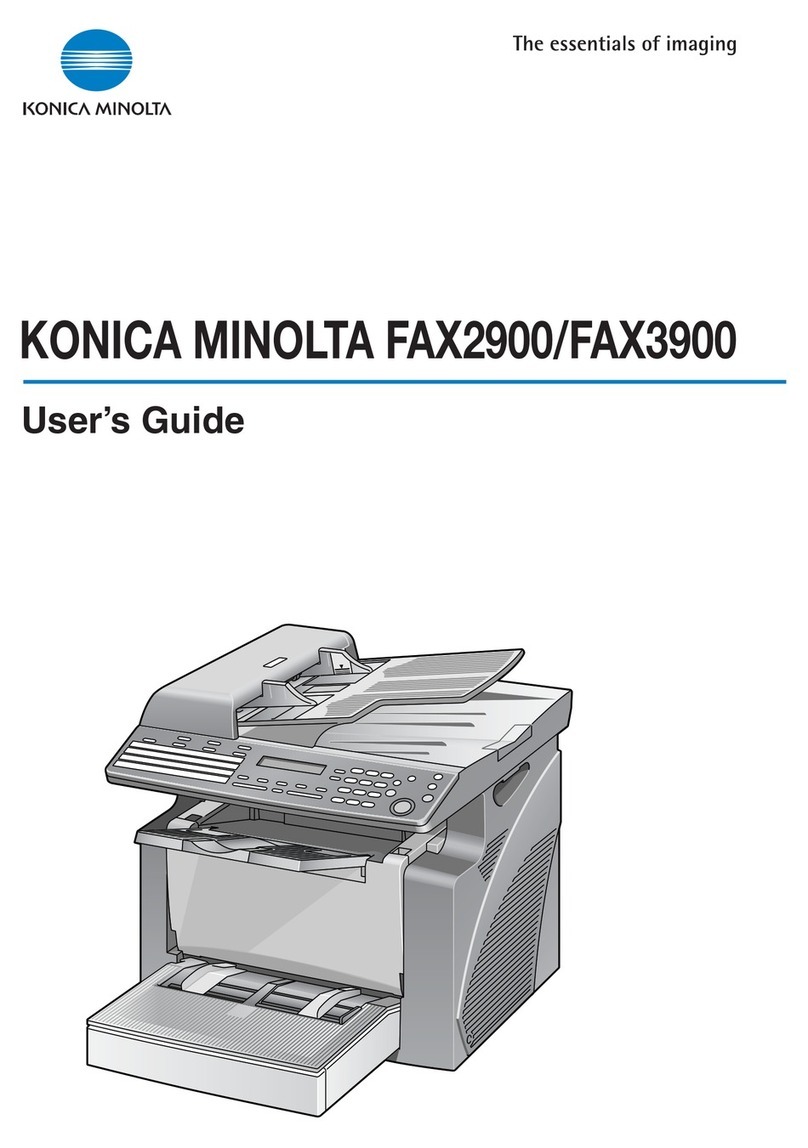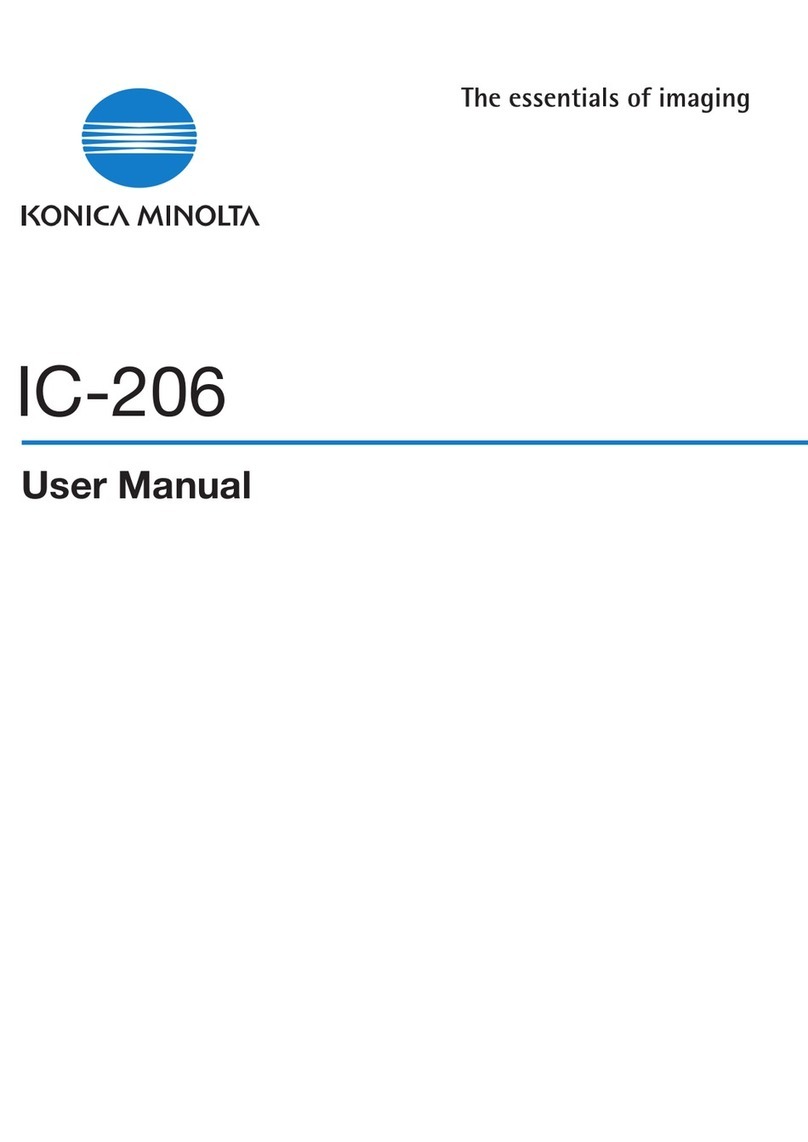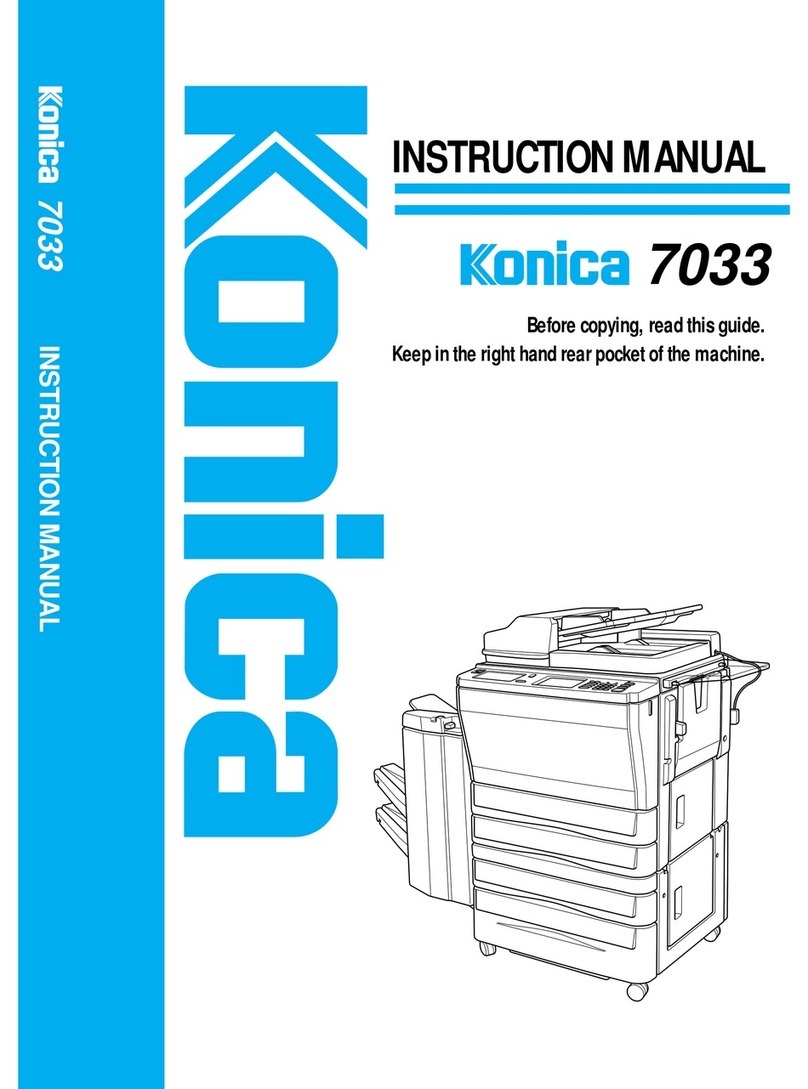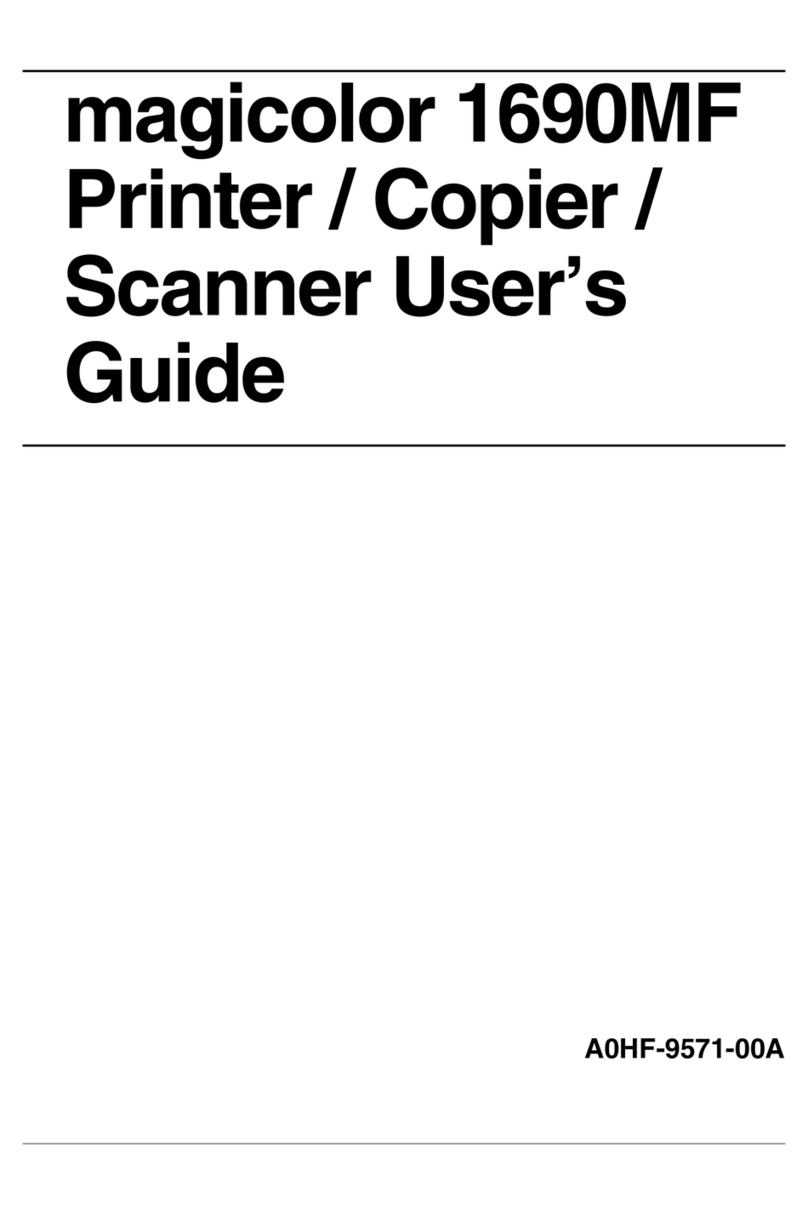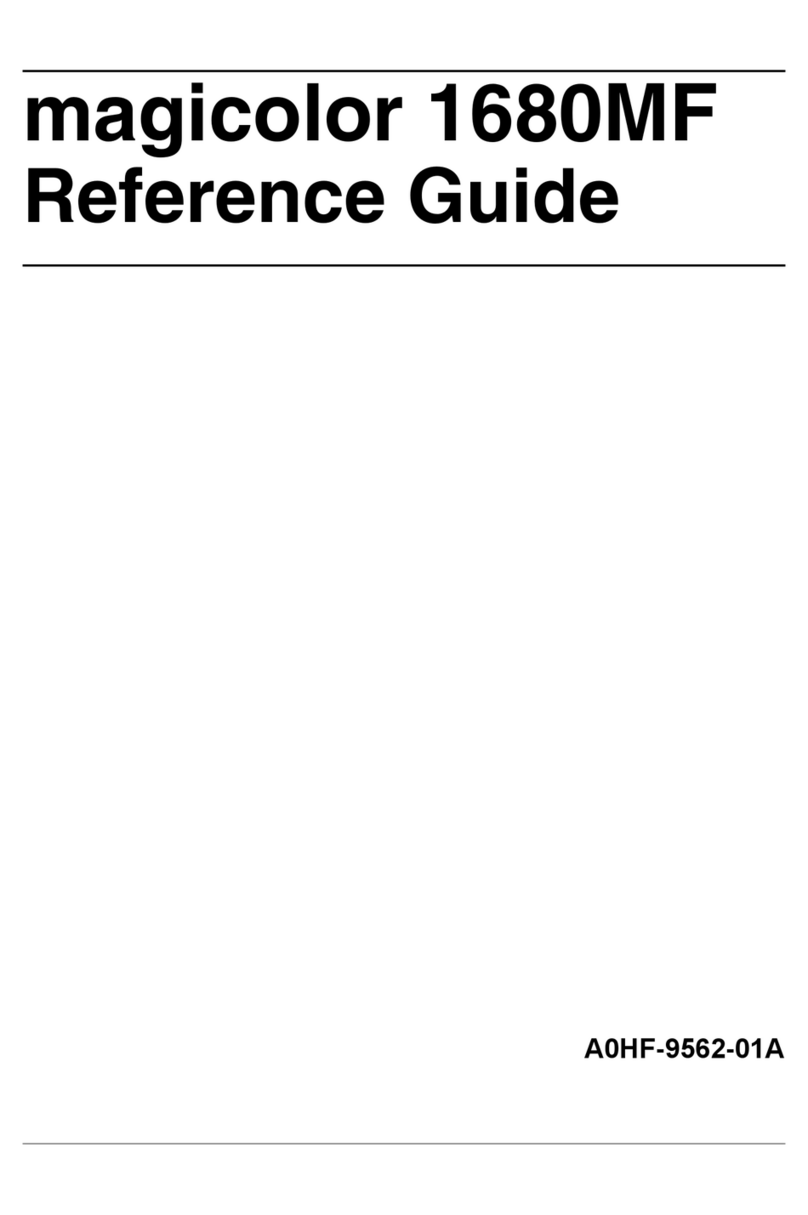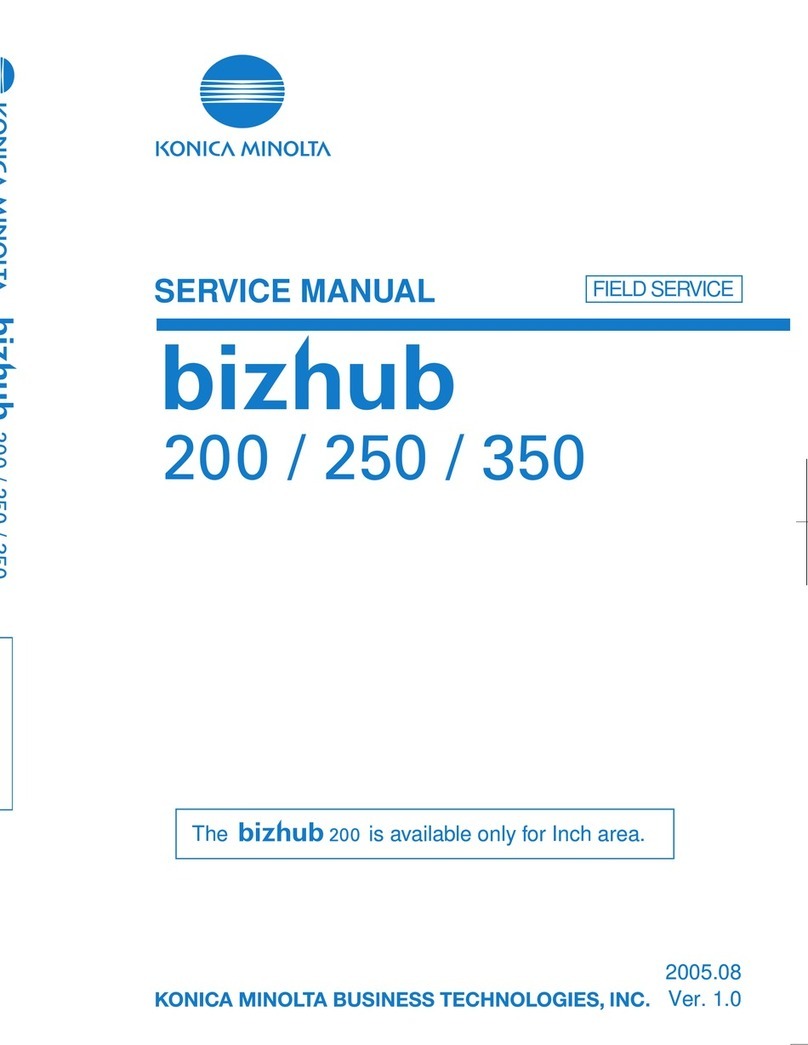CONNECT_COMMUNICATE_CONTROL_
bizhub C203 FULL COLOR _PRINTER _COPIER_SCANNER _ AX_
KONICA MINOLTA
BUSINESS SOLUTIONS U.S.A., INC.
100 Williams Drive
Ramsey, NJ 07446
www.kmbs.konicaminolta.us
www.kmbs.konicaminolta.us/solutions
KONICA MINOLTA
BUSINESS SOLUTIONS U.S.A., INC.
100 Williams Drive
Ramsey, NJ 07446
www.kmbs.konicaminolta.us
www.kmbs.konicaminolta.us/solutions
© 2007 KONICA MINOLTA BUSINESS SOLUTIONS U.S.A., INC. All rights reserved. Reproduction in whole or in part without written permission is prohibited. Konica Minolta and The essentials of imaging are trademarks of KONICA MINOLTA HOLDINGS, INC.
bizhub, Emperon, and PageScope are trademarks of KONICA MINOLTA BUSINESS TECHNOLOGIES, INC. Simitri is a registered trademark of KONICA MINOLTA BUSINESS SOLUTIONS. All other brands and product names are registered trademarks or
trademarks of their respective owners.
Design and specifications are subject to change without notice.
Office imagery courtesy of Knoll, Inc.
ull-Color Printer/Copier/Scanner with Stationary Platen
Tandem Process
Simitri®HD Color Polymerized Toner
60,000 pages
ull Color: 20 ppm (letter, portrait), B&W: 20 ppm (letter, portrait)
1800 dpi equivalent x 600 dpi
ull Color: 70 opm (@ 300 dpi, letter), 50 opm (@ 600 dpi, letter), B&W: 70 opm (@ 300 dpi, letter), 55 opm (@ 600 dpi, letter)
200 dpi, 300 dpi, 400 dpi, 600 dpi
TI , PD , Compact PD , JPEG, XPS
1,024 MB (shared print, copy, scan and fax memory), 60 GB (shared print, copy, scan and fax HDD)
256 color shades per pixel
Up to 11” x 17” (scanning/copying), Up to 11” x 17” full bleed on 12" x 18" paper (printing)
Tray 1 (universal cassette): 5.5" x 8.5" to 11" x 17", Tray 2 (universal cassette): 5.5" x 8.5" to 12" x 18", Bypass Tray: 4" x 6" to 12" x 18"
ull Color: Less than 37 seconds, B&W: Less than 27 seconds
ull Color: Less than 11.7 seconds (letter), B&W: Less than 7.7 seconds (letter)
1-999
Zoom range: 25% - 400%, 0.1% increments, Preset reduction: 79%, 73%, 65%, 50%, Preset enlargement: 121%, 129%, 155%, 200%
Auto Color, ull Color, Black & White, 2-Color, Single Color
Text (legible text), Text/Photo (clear text and halftones), Photo (optimized for gradations), Map (fine edges and legible text), Dot Matrix (dot matrix or pencil originals), Copied Paper
Super G3 compatibility, MH, MR, MMR, JBIG data compression, 33.6 Kbps modem speed, -Code Support
Less than 3 seconds/page (V.34, JBIG, Standard Resolution)
1024MB (shared copier memory)
Text, Text/Photo, Photo, Dot Matrix
500-sheet universal cassette (16 lb. bond to 140 lb. index), 500-sheet universal cassette (16 lb. bond to 140 lb. index), 150-sheet bypass (16 lb. bond to 100 lb. cover or up to 271 gsm)
3,650 sheets (total, with options)
D -611 Auto Document eeder, Speed: ull Color: 70 opm, B&W: 70 opm, Paper Capacity: 100 sheets, Paper Size: 5.5" x 8.5" to 11" x 17", Paper Weight: Single-sided: 9.25" lb. bond to 55.75 lb. bond
Double-sided or mixed: 13.25 lb. bond to 34 lb. bond
120V, 60Hz / Less than 1.5kW
25.25" x 33.5" x 30.25"
218 lb.
AU-101 Biometric Authentication Unit, D -611 Reversing Automatic Document eeder, DK-504 Copy Desk, EK-603 USB Host Kit, C353/C253/C203 ax Kit, S-519 Built-In Base inisher, JS-505 Job Separator,
MK-711 Option Mount Kit, MK-713 Banner Set Guide, ML-501 ax Multi-Line Kit, MT-502 Mailbin Kit (for S-519), OC-507 Original Cover, OT-602 Additional Tray (for S-519), PC-104 Paper eed Cabinet,
PC-204 Paper eed Cabinet, PC-405 Paper eed Cabinet, PK-515 Punch Kit (for S-519), SA-501 Scan Accelerator Kit, SC-503 HDD Encryption Kit, SD-505 Saddle Stitcher Kit (for S-519), SP-501 ax Stamp Unit,
Spare TX Marker Stamp 2,WT-502 Working Table
Account Track (1,000 accounts), Auto Duplex, Auto Tray Switching, Banner Printing (with S-519), Bi-Directional Communication, Color Modes & unctions (Auto Color/ ull Color, Black & White Mode,
Single Color Mode, 2-Color Mode, Color Adjustments - Brightness, Contrast, Saturation, Sharpness, Red, Green, Blue, Portrait, Hue, Density, Color Balance, Copy Density, Sample Copy), Copy Modes
(Simplex/Duplex, 2-in-1, 4-in-1, 8-in-1, Book, Booklet, Booklet + Bind), Cover Mode, Creative unctions (Mirror Image, XY Zoom, Image Center, Base Color, Neg./Pos. Reverse, Image Repeat), Encrypted Network
Password Printing, Energy Save Mode, Enlarge Display, Erase (Border, rame, Edge) Mode, inishing (Group, Sort, Staple, Punch, Half- old, Center Staple and old), orm Overlay, Glossy Mode, HDD Random
Erase, Image Adjustments (Color Matching, Pure Black Auto ON/O , Color Balance, Screen Settings, Image Smoothing ON/O ), Image Preview (Job inishing Image Display, Engine Configuration Display),
Interrupt, Job List, Job Erase, Job Reserve, LDAP, OHP Interleaving, Mixplex, Mix-Media, Program/Recall Jobs, Paper Type Selection (Normal, Thick 1, Thick 2, Thick 3, Thick 4), Print Modes (Simplex/Duplex,
2-in-1, 4-in-1, 6-in-1, 9-in-1, 16-in-1, Booklet, Booklet + Bind), Proof Copy, Secure Printing, Separate Scan, Text Enhancement, User Authentication (up to 20 authentication servers) (Synchronize w/Account Track),
User Box unction, Utility (Meter Count, Environment Setting, Default Setting, One-Touch Setting, Check Consumables Life), Administration Mode,Watermarks, Zoom Selection
Scan-to-Email, Scan-to- TP, Scan-to-SMB (Scan-to-Desktop), Scan-to-HDD (Scan-to-User Box), Scan-to-WevDAV, Scan-to-USB, Network TWAIN, WS-Scan
Autodialing (2,000 one-touches), Auto Memory Reception, Auto Reduction Printing, Broadcasting (maximum 605 locations), Bulletin Board, Duplex Transmission/Reception, Exposure Mode,
Group Dialing (up to 500 one-touches per group), Image Rotation Transmission/Reception, Mailbox Transmission/Reception, Memory/Quick Dial, Overseas Transmission,
Password Transmission/Reception, PC- ax, Polling Transmission/Reception, Priority Transmission, Print Setting for Overnight Reception, Program Dialing (400 programs), Redial, Relay Broadcasting,
Relay Transmission, Remote Reception, Timer Transmission
1 GHz (MC7447A)
1,024 MB (shared copier memory)/60 GB (shared copier HDD)
PCL5e/c, PCL6 (XL version 3.0) Emulation, PS3 (version 3016), XPS (XML Paper Specification)
PCL: 80 fonts, Postscript 3 Emulation: 137 fonts
PCL6: Windows 2000, Windows XP (Home/Professional), Windows Server 2003, Windows XP Professional x64, Windows Server 2003 x64, Windows NT 4.0, Windows Vista (x32, x64)*
PS3: Windows 2000, Windows XP (Home/Professional), Windows Server 2003, Windows XP Professional x64, Windows Server 2003 x64, Windows Vista (x32, x64)*
Mac OS 9.2 (PPD ile), Mac OSX 10.2, 10.3, 10.4, Intel-based 10.4 (print driver)
10BASE-T/100BASE-TX/1000BASE-T, USB 1.1, USB 2.0
TCP/IP, IPX/SPX, AppleTalk (EtherTalk), LPR, SMB, LPD, Netware (4.x, 5,6), Pserver, Nprinter, NDPS, IPP1.1, SMTP, POP3, LDAP, SSL/TLS, SNMP, HTTP/HTTPS, IPv6, DPWS (WSD)*
Network & Device Management: PageScope NetCare, PageScope NDPS Gateway, PageScope EMS Plug-Ins, PageScope Network Setup, PageScope Data Administrator, Driver Packaging Utility, HDD Back-Up Utility,
Download Manager (ICC Color Profile Utility), Log Management Utility*, User Tools: PageScopeWeb Connection, PageScope Direct Print, Pagescope Box Operator, PageScope Print Status Notifier, Web Print Assistant,
ont Management Utility, Copy Protect Utility, Print Utility for Unix
bizhub vCare support
PageScope Workware
General Specifications
TYPE:
PRINT/COPY PROCESS:
TONER TYPE:
MONTHLY DUTY CYCLE:
PRINT/COPY SPEED:
PRINT/COPY RESOLUTION:
SCAN SPEED:
SCAN RESOLUTION:
SCAN FILE FORMATS:
MEMORY/HARD DISK DRIVE:
GRADATION:
ORIGINAL SIZE:
COPY SIZE:
WARM UP TIME:
FIRST COPY TIME:
COPY UANTITY:
MAGNIFICATION:
COLOR MODES:
COPY EXPOSURE MODES:
FAXING (optional):
FAX TRANSMISSION SPEED:
FAX MEMORY:
FAX EXPOSURE MODES:
STANDARD PAPER SIZE:
MAXIMUM PAPER CAPACITY:
DOCUMENT FEEDER (OPTIONAL):
POWER RE UIREMENTS/CONSUMPTION:
DIMENSIONS (W X D X H):
WEIGHT:
OPTIONS:
AVAILABLE PRINT/COPY FUNCTIONS:
AVAILABLE SCAN FUNCTIONS:
AVAILABLE FAX FUNCTIONS:
Emperon Print System (standard):
PROCESSOR:
MEMORY/HARD DISK DRIVE:
PAGE DESCRIPTION LANGUAGE:
FONTS:
PRINT DRIVERS:
INTERFACE:
PROTOCOLS:
APPLICATIONS:
MANAGEMENT TOOLS:
OPTIONAL SOFTWARE:
Item #: C203SS
10/07
*Not available at the time of launch.