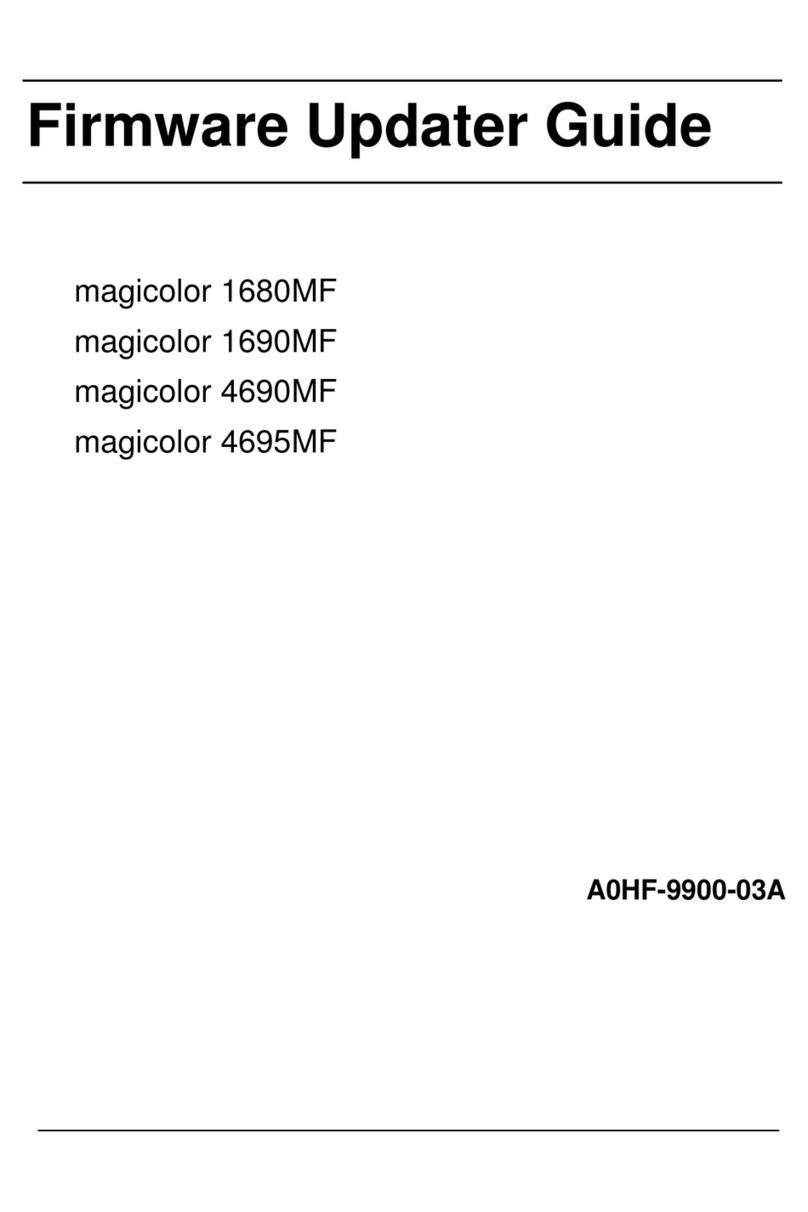bizhub 215 Contents-3
5.7 Erasing a part of the original and making copies (Erase) ......................................................... 5-13
5.7.1 Precautions when making copies in the erase mode ...................................................................... 5-13
5.7.2 Setting the erase.............................................................................................................................. 5-14
5.8 Making copies with black and white reversed (Neg./Pos. Reverse)........................................ 5-15
5.9 Making copies with a binding margin ......................................................................................... 5-16
5.9.1 Precautions when making copies with a binding margin ................................................................ 5-16
5.9.2 Setting a binding margin.................................................................................................................. 5-17
5.10 Making copies with a date and page number ............................................................................ 5-18
5.11 Registering or recalling the copy settings.................................................................................. 5-19
5.11.1 Registering the copy setting ............................................................................................................ 5-19
5.11.2 Recalling the copy setting and making copies ................................................................................ 5-20
6 Utility and Copy Settings
6.1 Utility ................................................................................................................................................ 6-2
6.2 Machine Setting .............................................................................................................................. 6-3
6.2.1 Select Machine Setting ...................................................................................................................... 6-4
6.2.2 Changing the auto panel reset setting............................................................................................... 6-4
6.2.3 Changing the sleep mode setting ...................................................................................................... 6-5
6.2.4 Changing the image quality when using the ADF.............................................................................. 6-5
6.2.5 Changing the image quality when using the Original Glass .............................................................. 6-6
6.2.6 Changing the density ......................................................................................................................... 6-6
6.2.7 Changing the LCD contrast ............................................................................................................... 6-7
6.2.8 Changing key speed setting .............................................................................................................. 6-7
6.2.9 Changing the language to be displayed on the Display .................................................................... 6-8
6.3 Tray Settings.................................................................................................................................... 6-9
6.3.1 Selecting tray settings........................................................................................................................ 6-9
6.3.2 Setting the unit of the paper size....................................................................................................... 6-9
6.3.3 Configuring paper settings for Tray1 ............................................................................................... 6-10
6.3.4 Configuring settings for Tray2 to Tray5 ........................................................................................... 6-11
6.4 Registering a custom size............................................................................................................ 6-12
6.4.1 Registering a custom size................................................................................................................ 6-12
6.5 Drum Dray (Dew condensation removal).................................................................................... 6-14
6.6 Administrator Settings.................................................................................................................. 6-15
6.6.1 Selecting the administrator setting .................................................................................................. 6-16
6.6.2 Changing the administrator number ................................................................................................ 6-16
6.6.3 Configuring setting so that sleep mode is not used ........................................................................ 6-16
6.6.4 Specifying ACCOUNT TRACK MODE ............................................................................................. 6-17
6.6.5 Registering ID (account)................................................................................................................... 6-17
6.6.6 Changing or deleting the ID (account) ............................................................................................. 6-18
6.6.7 Displaying or erasing the total counter by ID (account)................................................................... 6-19
6.6.8 Erasing all total counters by ID (account) ........................................................................................ 6-19
6.7 COPY SETTING 1 .......................................................................................................................... 6-20
6.7.1 Selecting COPY SETTING 1 ............................................................................................................ 6-21
6.7.2 Setting the tray priority..................................................................................................................... 6-21
6.7.3 Specifying the quality priority........................................................................................................... 6-21
6.7.4 Specifying the density priority.......................................................................................................... 6-22
6.7.5 Specifying the density level priority (Auto)....................................................................................... 6-22
6.7.6 Specifying the density level priority (Manual)................................................................................... 6-23
6.7.7 Setting 2-sided printing ................................................................................................................... 6-23
6.7.8 Setting the copy page margin.......................................................................................................... 6-23
6.7.9 Setting the original page margin position ........................................................................................ 6-24
6.7.10 Setting the book binding position.................................................................................................... 6-24
6.7.11 Adjusting the page margin width ..................................................................................................... 6-25
6.7.12 Setting the erase width .................................................................................................................... 6-25
6.7.13 Setting a small size original.............................................................................................................. 6-26