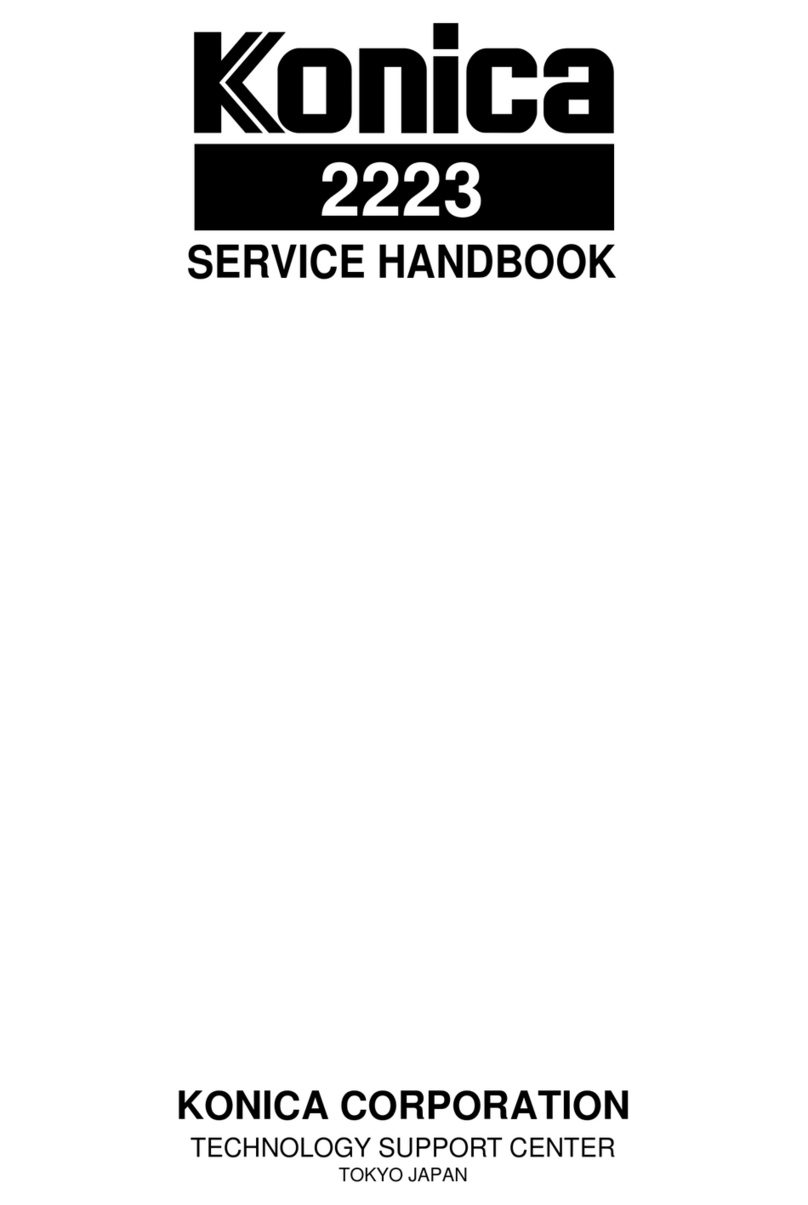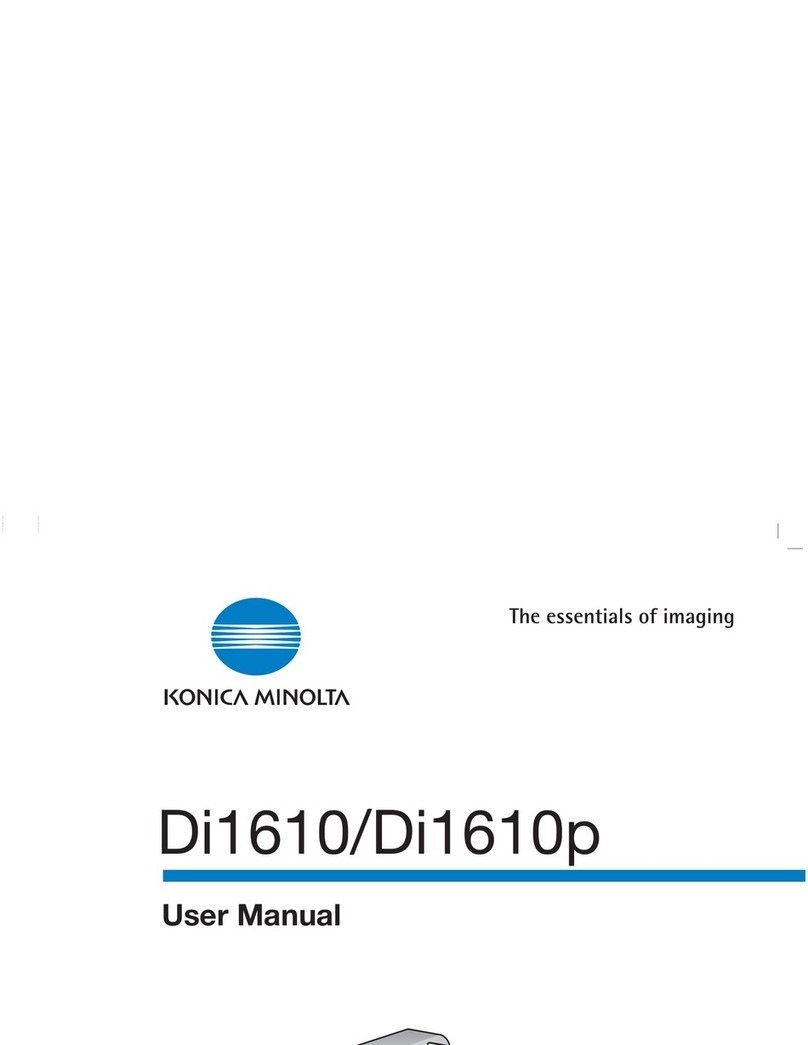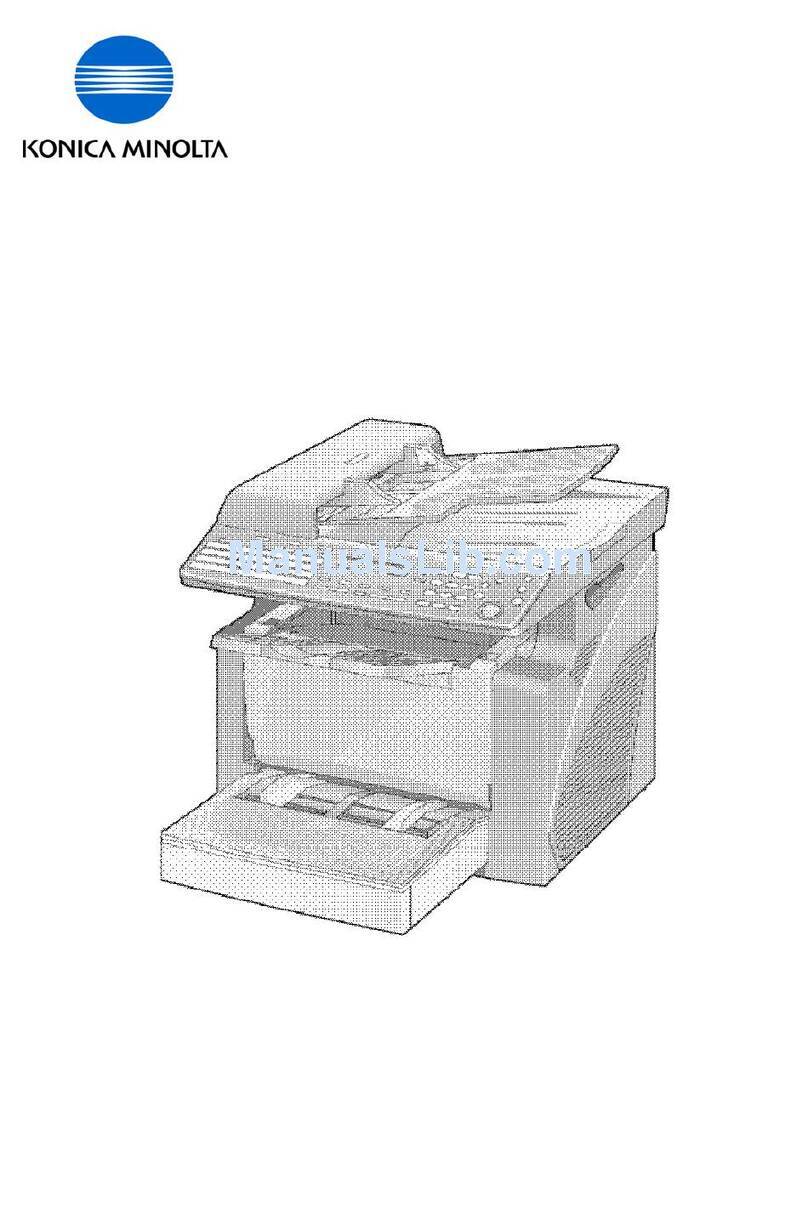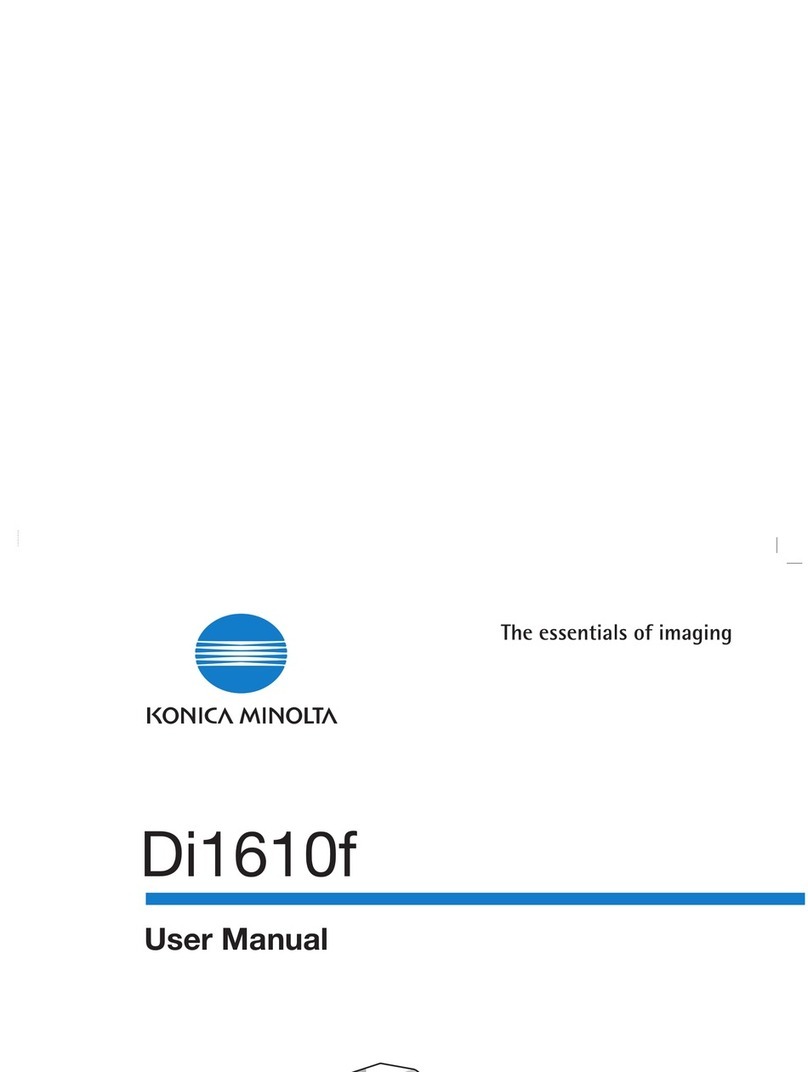Chapter 4
Making copies
How to Make a Basic Copy ....................................................4-2
Using The Manual Feed Bypass Tray ....................................4-4
Preset Mode .......................................................................... 4-5
Zoom Mode ............................................................................4-6
Features .................................................................................4-7
Auto Clear Function............................................................4-7
Power Save Mode ..............................................................4-7
Copy Counter .....................................................................4-7
Function Settings ...................................................................4-8
Setting Paper Size..............................................................4-8
Setting Auto Clear Function................................................4-8
Initialize Drum/Developer Unit ............................................4-8
Setting Automatic Check of Paper Length..........................4-8
Setting Procedure...............................................................4-8
Function Codes ....................................................................4-10
How To Read The Copy Counter ......................................... 4-11
Chapter 5
Maintenance
Supplies .................................................................................5-2
Toner Cartridge...................................................................5-2
Drum Unit ...........................................................................5-2
Developing Unit ..................................................................5-2
Spare Parts Availability.......................................................5-2
Package Contents ..............................................................5-2
Daily Maintenance..................................................................5-3
Cleaning the Platen Glass and Paten Cover ......................5-3
Cleaning the Paper Carrier.................................................5-3
Adding Toner & Replacing the Cleaning Pad .........................5-4
Adding Toner ......................................................................5-4
Replacing the Cleaning Pad...................................................5-4
Replacing the Drum Unit ........................................................5-6
Replacing the Developing Unit .............................................5-10
Cleaning the Corona Wire ....................................................5-13
Chapter 6
Troubleshooting
Copy Quality...........................................................................6-2
Error Codes & Remedies .......................................................6-4
J Code ...............................................................................6-4
P Code ...............................................................................6-6
F Code ...............................................................................6-8
Chapter 7
Specifications
Specifications .........................................................................7-2
Index