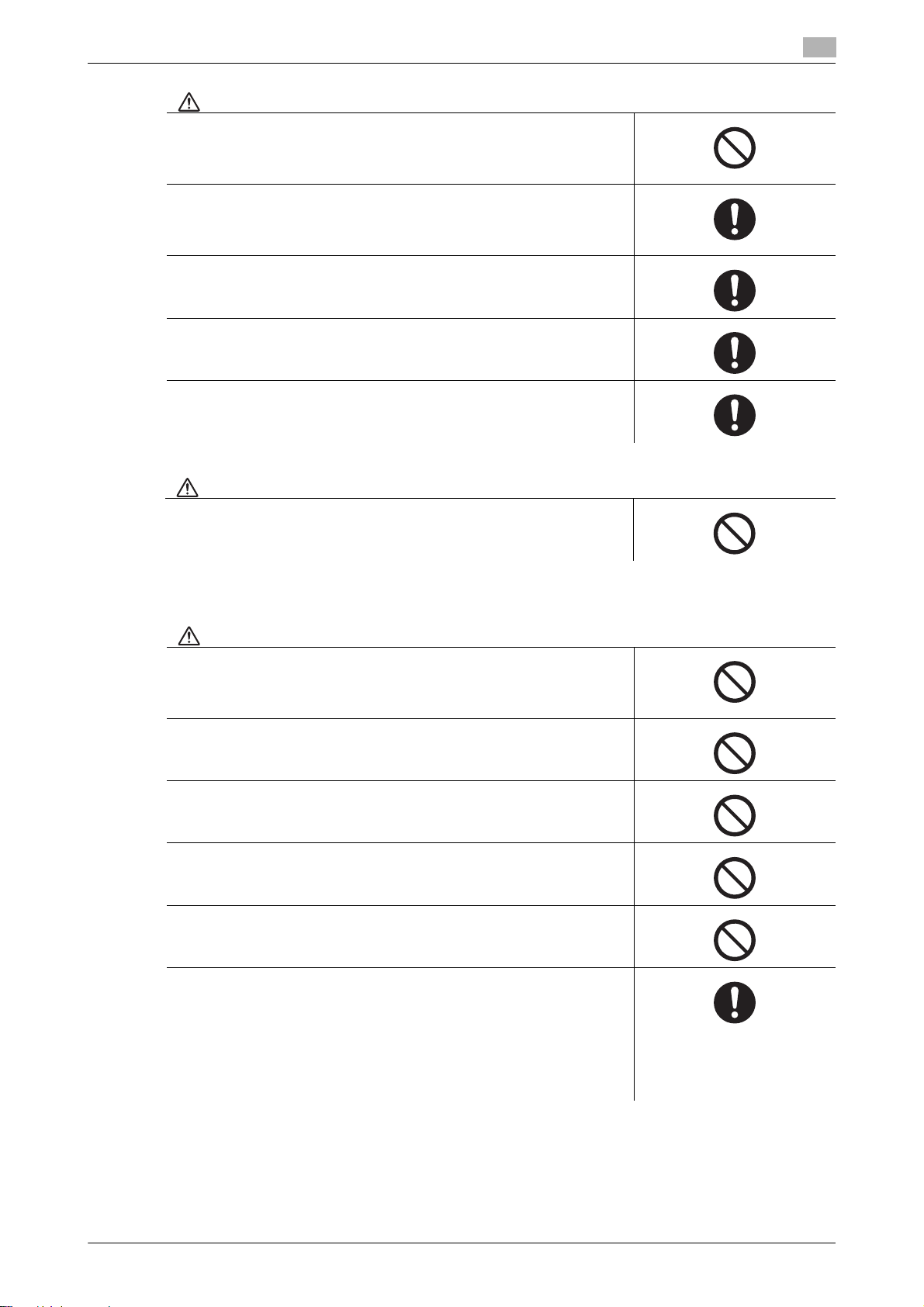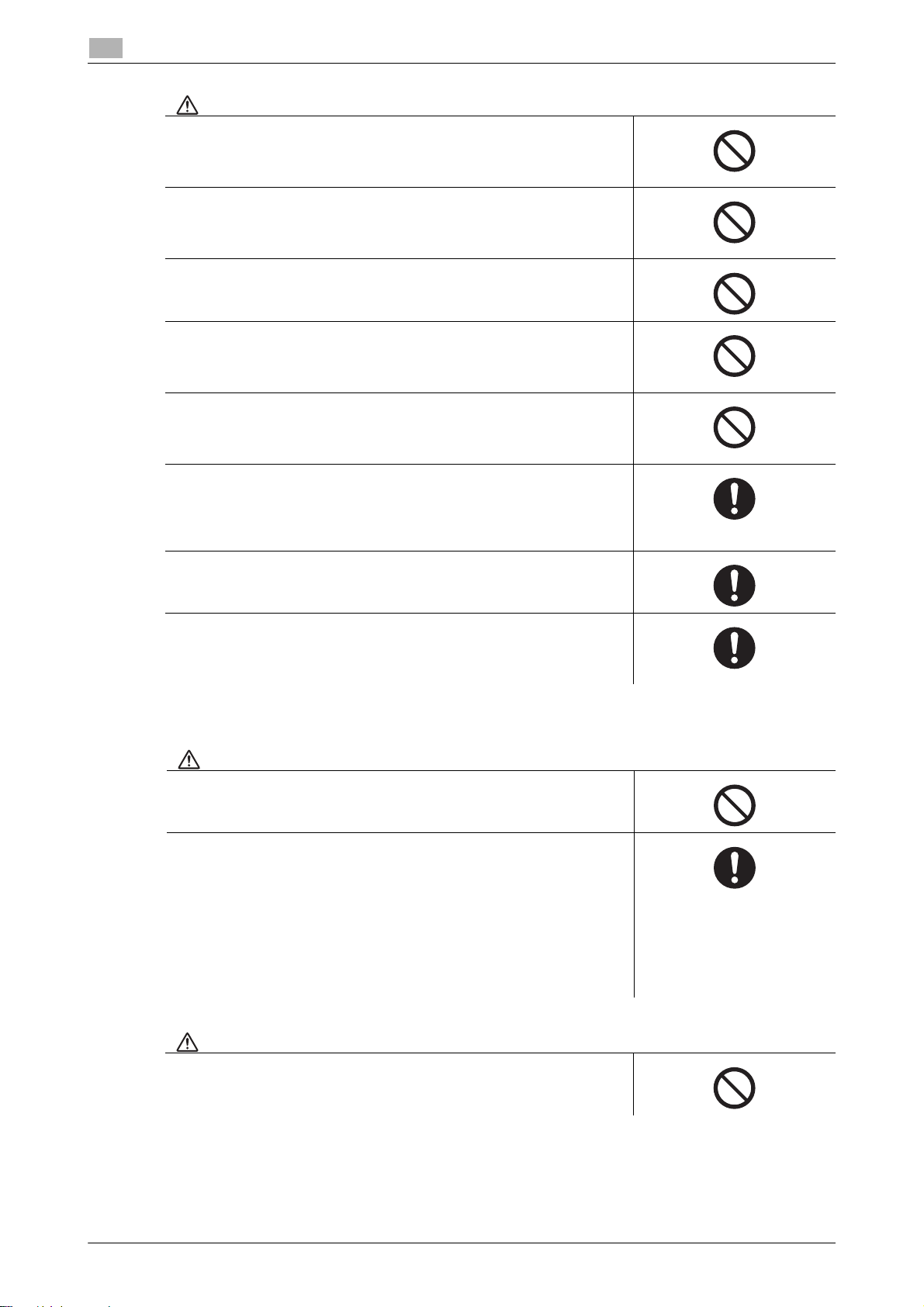AIRe Lens 1-1
Contents
1 Introduction
1.1 Product overview ............................................................................................................................ 1-3
1.2 Information for safe operation....................................................................................................... 1-4
1.3 Operation precautions.................................................................................................................... 1-8
1.4 Lithium-ion battery recycling......................................................................................................... 1-8
1.5 About packing materials ................................................................................................................ 1-9
1.6 Built-in batteries............................................................................................................................ 1-10
2 Product configuration and basic components
2.1 List of basic components............................................................................................................... 2-3
2.2 Optional accessories ...................................................................................................................... 2-4
2.3 Documentation................................................................................................................................ 2-4
2.4 Names of parts and their functions............................................................................................... 2-5
2.4.1 HMD....................................................................................................................................................2-5
2.4.2 C-BOX.................................................................................................................................................2-6
2.4.3 Shoulder strap.....................................................................................................................................2-8
3 Using the product
3.1 Getting ready to use the AIRe Lens .............................................................................................. 3-3
3.1.1 Charging batteries...............................................................................................................................3-3
3.1.2 Connecting a wireless adapter ...........................................................................................................3-6
3.1.3 Getting the AIRe Lens ready for wear.................................................................................................3-7
3.2 Using the AIRe Lens ..................................................................................................................... 3-10
3.2.1 Turning on power..............................................................................................................................3-10
3.2.2 Turning off power..............................................................................................................................3-10
3.2.3 Mounting the product .......................................................................................................................3-11
3.2.4 Removing the product ......................................................................................................................3-15
3.3 Operation procedures .................................................................................................................. 3-16
3.3.1 Button operations .............................................................................................................................3-16
3.3.2 Using the gesture sensor ..................................................................................................................3-17
3.4 Indicator......................................................................................................................................... 3-18
3.4.1 AIRe Lens status ...............................................................................................................................3-18
3.4.2 Battery status....................................................................................................................................3-19
3.4.3 Replacing a battery ...........................................................................................................................3-20
3.5 Adjusting the display position...................................................................................................... 3-21
3.6 Switching between left and right eye display............................................................................. 3-22
3.7 Adjusting the shoulder strap length............................................................................................ 3-25
3.8 Attaching and detaching the shoulder strap.............................................................................. 3-26
3.9 Screen transition following startup ............................................................................................. 3-28
3.10 Home screen ................................................................................................................................. 3-30
3.11 Wireless LAN network settings ................................................................................................... 3-31
3.11.1 Using a QR code to configure settings.............................................................................................3-31
3.11.2 Configuring settings using a computer.............................................................................................3-34
3.12 Settings .......................................................................................................................................... 3-35
3.12.1 Menu screen .....................................................................................................................................3-35
3.12.2 Bluetooth setting...............................................................................................................................3-36
3.12.3 Adjusting brightness .........................................................................................................................3-39
3.12.4 Auto brightness setting.....................................................................................................................3-40
3.12.5 Brightness level setting.....................................................................................................................3-40