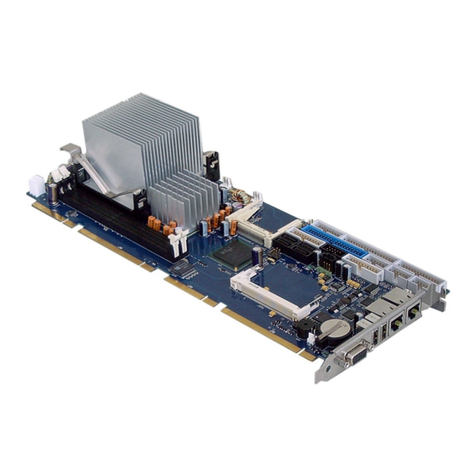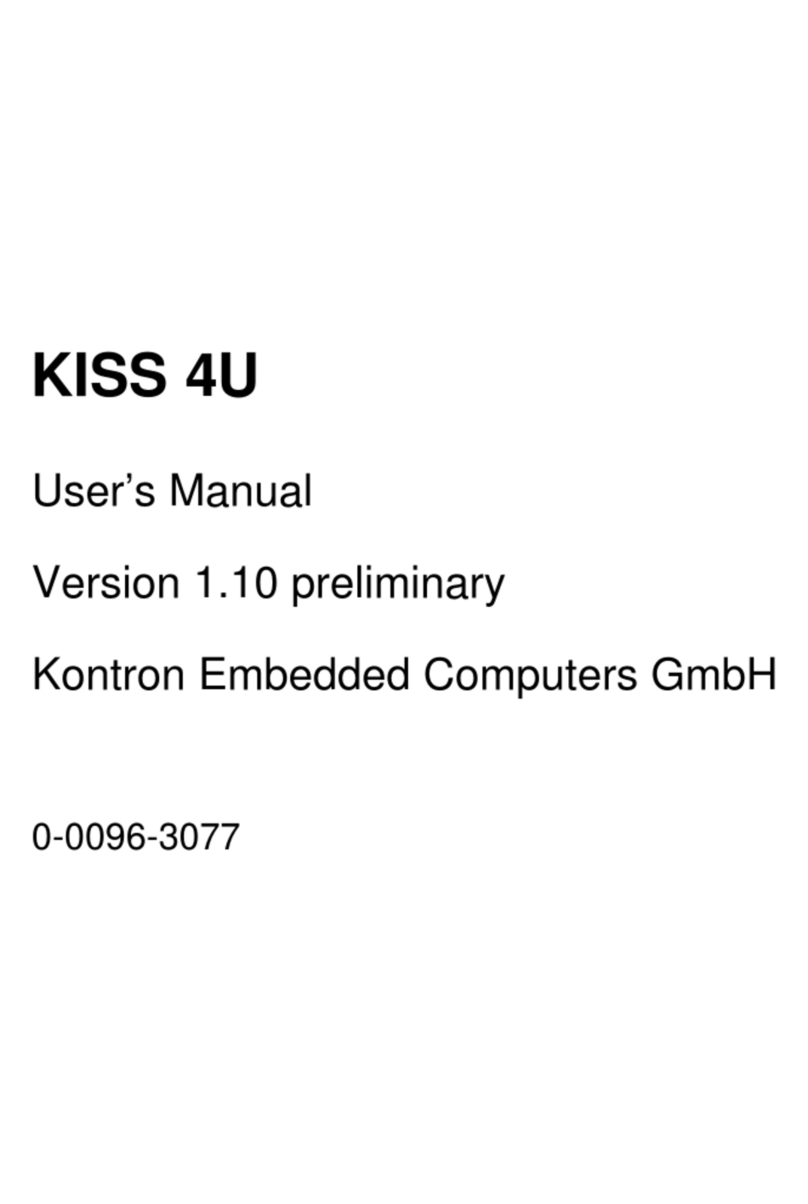Table of Contents
V Box Express – User’s Manual 1
Table of Contents
Table of Contents.................................................................................................1
Introduction ..........................................................................................................3
Symbols used in this Manual..................................................................................4
Important Instructions.........................................................................................5
Warranty Note........................................................................................................5
Exclusion of Accident Liability Obligation...............................................................5
Liability Limitation / Exemption from the Warranty Obligation.................................5
Safety Instructions...............................................................................................6
Electrostatic Discharge (ESD)................................................................................8
Grounding Methods...........................................................................................8
Instructions for the Lithium Battery.........................................................................9
FCC Statement.....................................................................................................10
Electromagnetic Compatibility ..............................................................................10
Scope of Delivery .............................................................................................. 11
Optional Parts.......................................................................................................11
Type Label and Product Identification..................................................................11
Product Description........................................................................................... 12
Back Side view.....................................................................................................13
Front Side view (with Interfaces)..........................................................................14
Interfaces on the Bottom Side..........................................................................15
Power Button...................................................................................................16
LED Control Indicators.....................................................................................16
Power LED Error codes This function display four important fail conditions:..17
CompactFlash™ Slot (Option)........................................................................18
Removable HDD Drive Cage (Option).............................................................18
Air intake and exhaust openings........................................................................... 19
Integrated ETXexpress®Module ..........................................................................20
Riser Card........................................................................................................20
Starting Up.......................................................................................................... 21
DC-Connection................................................................................................21
Accessing Internal Components...................................................................... 22
Installing/Removing the Expansion Cards............................................................ 23
Maintenance and Prevention............................................................................ 24
Replacing the Lithium Battery............................................................................... 24