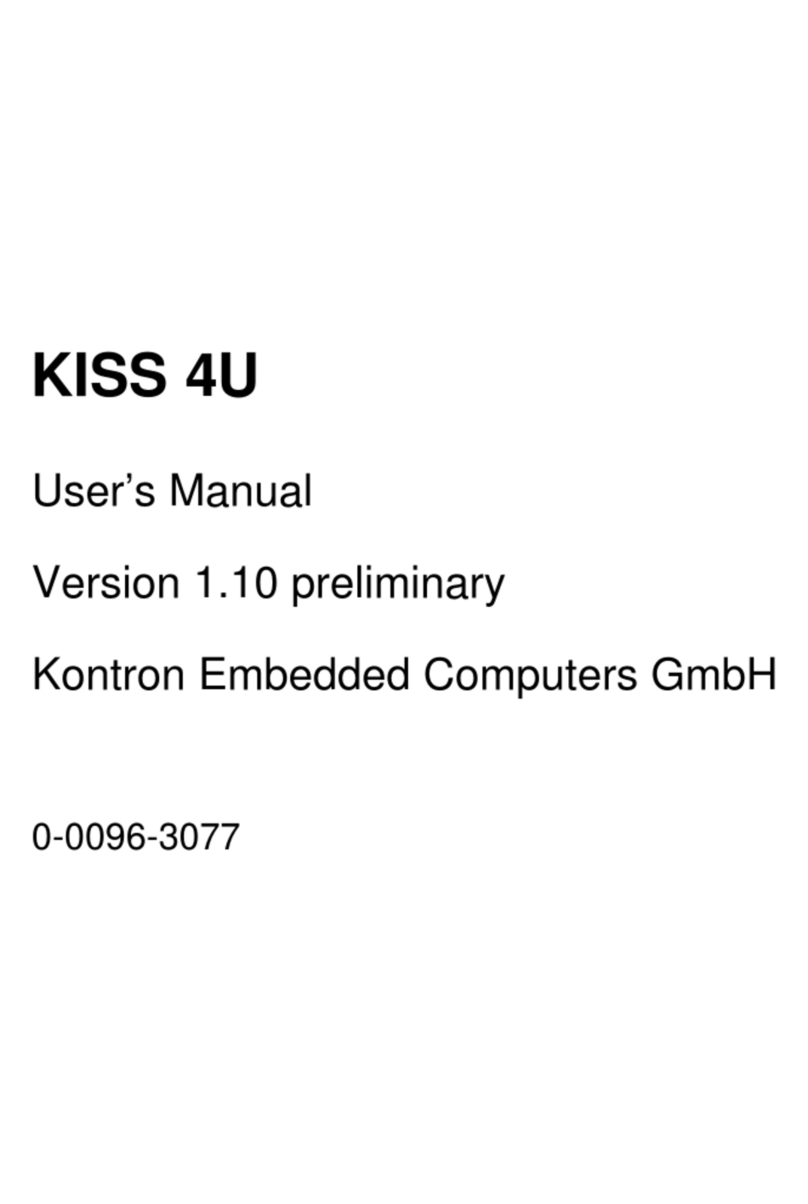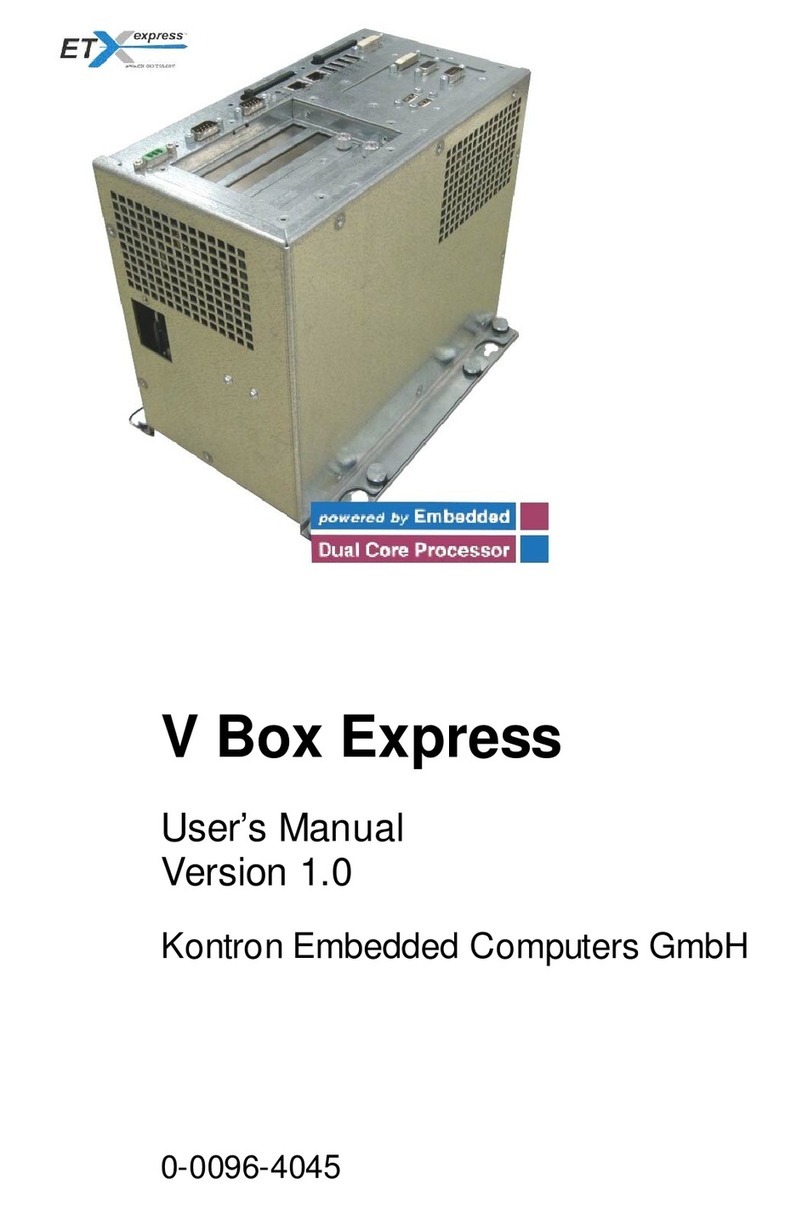1. Table of Contents
PCI-960 – User’s Manual (V1.02) 1
1. Table of Contents
1. Table of Contents ..........................................................................................................................................................1
2. Introduction....................................................................................................................................................................3
2.1. Symbols used in this Manual........................................................................................................................................4
3. Safety Instructions ........................................................................................................................................................5
3.1. Safety Instructions for the Lithium Battery....................................................................................................................5
3.2. Basic Safety and EMC Compatibility ............................................................................................................................5
4. Important Instructions...................................................................................................................................................6
4.1. Electrostatic Discharge (ESD) ......................................................................................................................................6
4.2. Note on the Warranty....................................................................................................................................................6
4.3. Exclusion of Accident Liability Obligation......................................................................................................................6
4.4. Liability Limitation / Exemption from the Warranty Obligation.......................................................................................6
4.5. General Instruction on Usage.......................................................................................................................................6
5. Scope of Delivery...........................................................................................................................................................7
5.1. Labeling Information.....................................................................................................................................................7
6. Board Description..........................................................................................................................................................8
7. Features..........................................................................................................................................................................9
8. Functional Diagram.....................................................................................................................................................13
9. Jumpers and Connectors Overview...........................................................................................................................14
9.1.1. Connectors located on Slot Bracket....................................................................................................................16
9.1.2. Jumpers on the PCI-960 .....................................................................................................................................18
9.1.3. Connectors On-Board .........................................................................................................................................20
9.1.4. PICMG 1.3 Connector (Edge Connector) PCI Express and PCI(-X) Interfaces ..................................................33
10. Peripherals.................................................................................................................................................................37
10.1.1. Temperature Sensors........................................................................................................................................37
10.1.2. Real Time Clock................................................................................................................................................37
10.1.3. Watchdog Timer................................................................................................................................................37
10.1.4. Lithium Battery..................................................................................................................................................38
11. AMI BIOS Configuration............................................................................................................................................39
11.1. BIOS Setup...............................................................................................................................................................39
11.1.1. Navigation.........................................................................................................................................................39
11.2. Main..........................................................................................................................................................................40
11.2.1. System Time / System Date..............................................................................................................................40
11.3. Advanced..................................................................................................................................................................42
11.3.1. CPU Configuration (Configure advanced CPU settings) ...................................................................................43
11.3.2. IDE Configuration..............................................................................................................................................44
11.3.3. Floppy Configuration.........................................................................................................................................49
11.3.4. Super IO Configuration......................................................................................................................................50
11.3.5. Hardware Health Configuration.........................................................................................................................53
11.3.6. ACPI Configuration............................................................................................................................................54
11.3.7. Event Log Configuration (Event Logging details) ..............................................................................................57
11.3.8. MPS Configuration............................................................................................................................................57
11.3.9. PCI Express Configuration................................................................................................................................58
11.3.10. Remote Access Configuration (Configure Remote Access type and parameters) ..........................................59
11.3.11. Trusted Computing..........................................................................................................................................61
11.3.12. USB Configuration...........................................................................................................................................62
11.4. PCIPnP.....................................................................................................................................................................64
11.5. Boot..........................................................................................................................................................................67
11.6. Security.....................................................................................................................................................................71