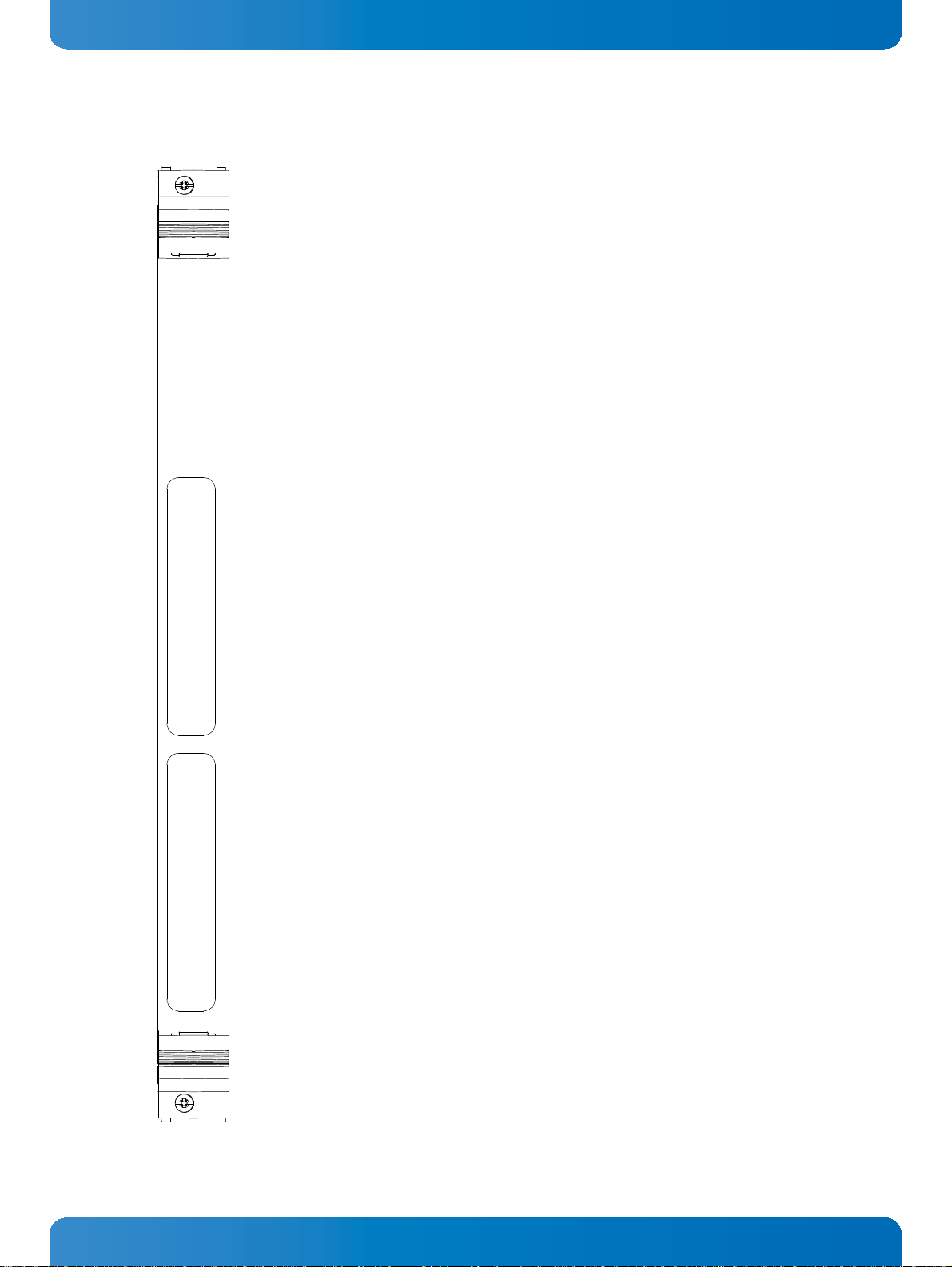P R E L I M I N A R Y
3
www.kontron.com
User Guide
CP6105X
Contents
Revision History ..........................................................................................................2
Imprint .....................................................................................................................2
Disclaimer ..................................................................................................................2
Contents ....................................................................................................................3
Tables .......................................................................................................................5
Figures ......................................................................................................................6
Warranty ....................................................................................................................7
Proprietary Note ..........................................................................................................7
Trademarks ................................................................................................................7
Environmental Protection Statement ................................................................................7
1 Introduction ....................................................................................... 8
1.1 Board Overview ........................................................................................... 8
1.2 Board Diagrams........................................................................................... 9
1.2.1 Functional Block Diagram .............................................................................. 9
1.2.2 Front Panel ............................................................................................... 10
1.2.3 Board Layout ............................................................................................. 11
1.3 Technical Specification ................................................................................ 12
1.4 Standards ................................................................................................. 13
1.5 Related Publications.................................................................................... 14
2 Functional Description ......................................................................... 15
2.1 Board Interfaces......................................................................................... 15
2.1.1 PMC Interface ............................................................................................ 15
2.1.2 XMC Interface ............................................................................................ 15
2.1.3 CompactPCI and ZDplus Connectors ................................................................ 16
2.1.3.1 CompactPCI Connector Keying ....................................................................... 16
2.1.3.2 CompactPCI Connectors J1 and J2 Pinout ......................................................... 17
2.1.3.3 CompactPCI Rear I/O Connectors J3 and J5 Pinout.............................................. 19
2.1.3.4 High-Speed Serial ZDplus Connectors J41 and J4 Pinout ...................................... 21
3 Power Considerations .......................................................................... 22
3.1.1 Start-Up Requirement.................................................................................. 22
3.1.2 Power-Up Sequence..................................................................................... 22
3.1.3 Regulation ................................................................................................ 23
4 Installation ....................................................................................... 24
4.1 Safety ...................................................................................................... 24
4.2 General Instructions on Usage ....................................................................... 24
4.3 Board Installation ...................................................................................... 25