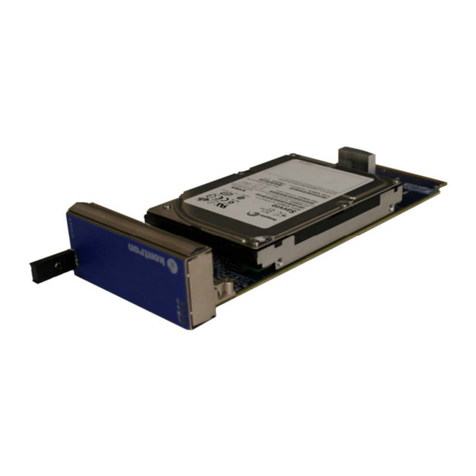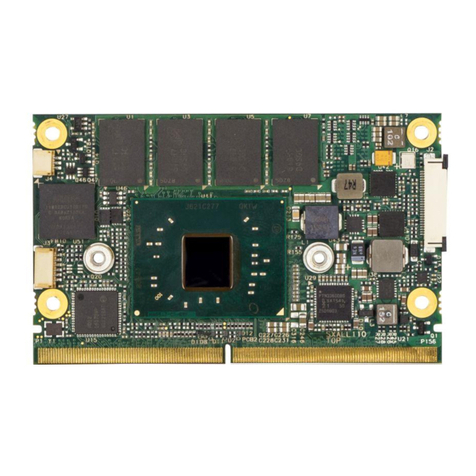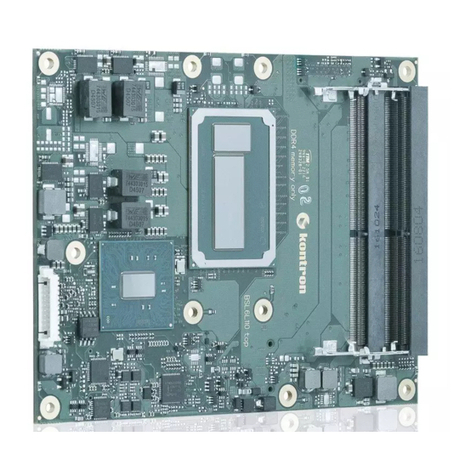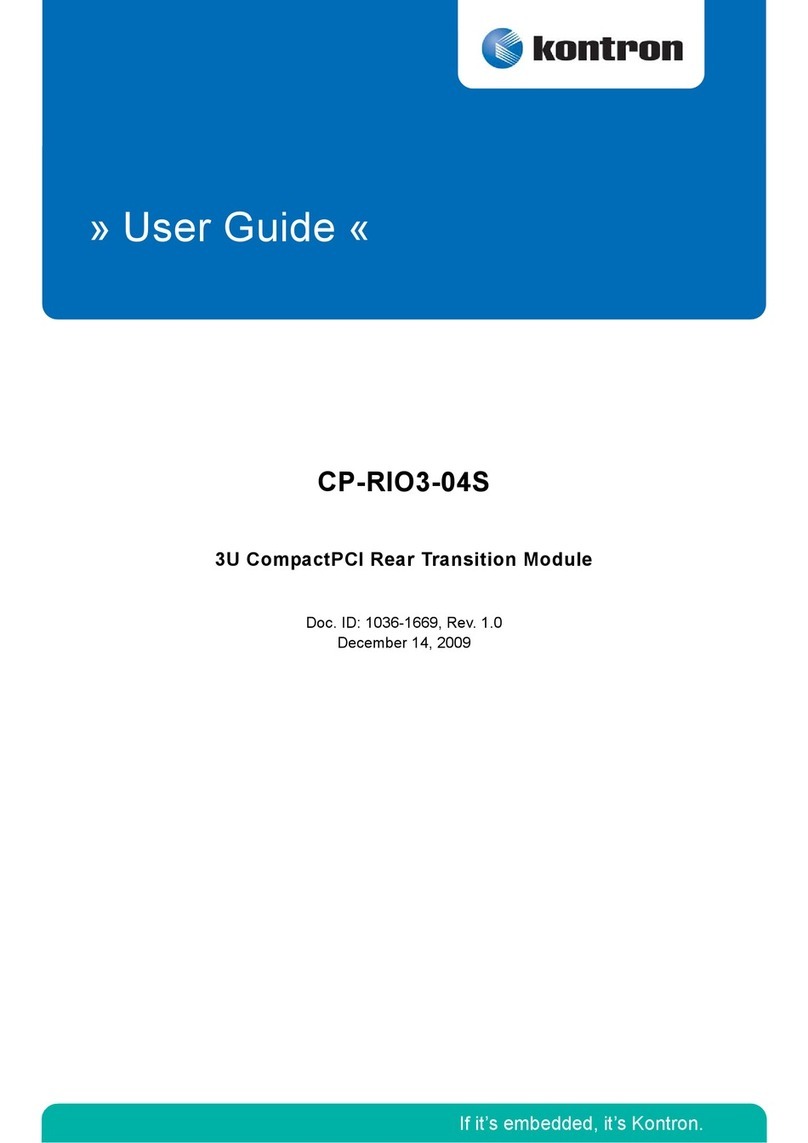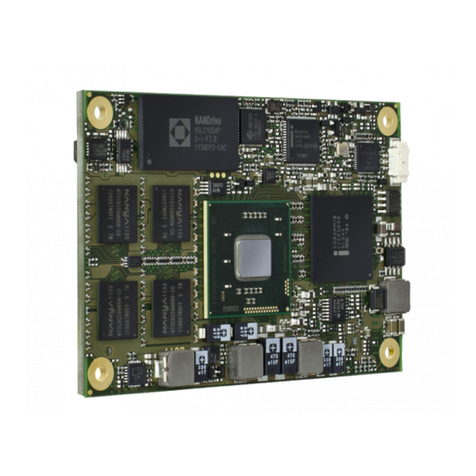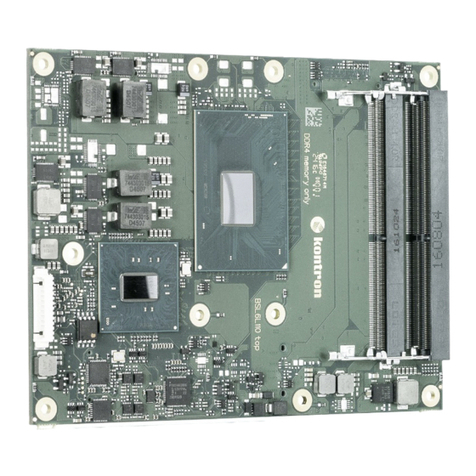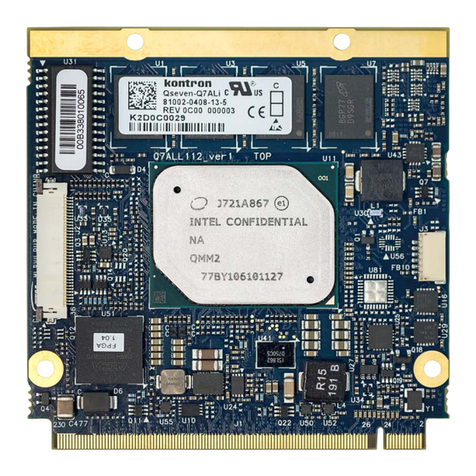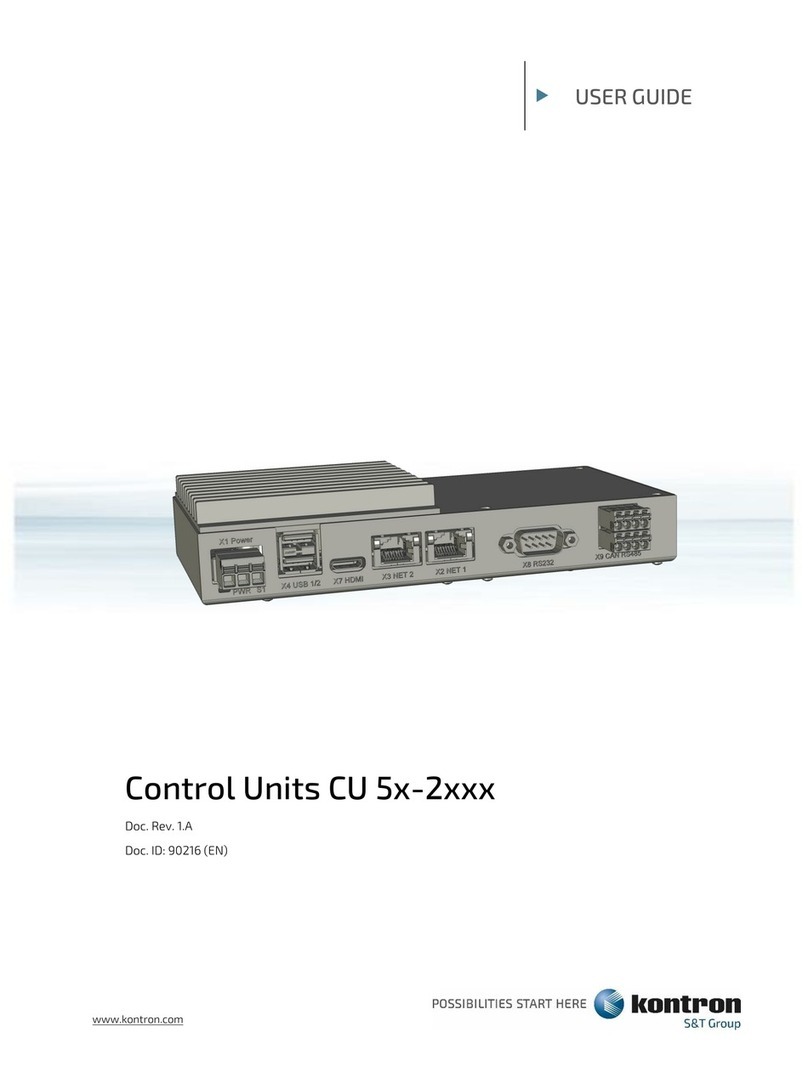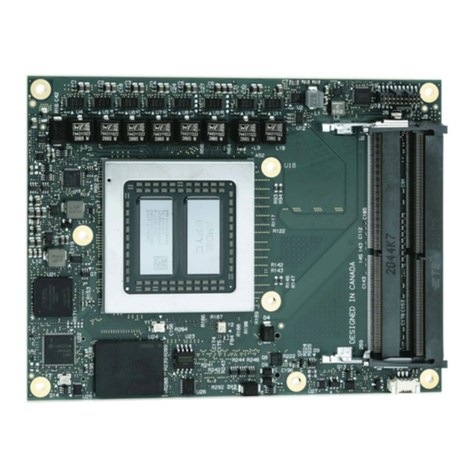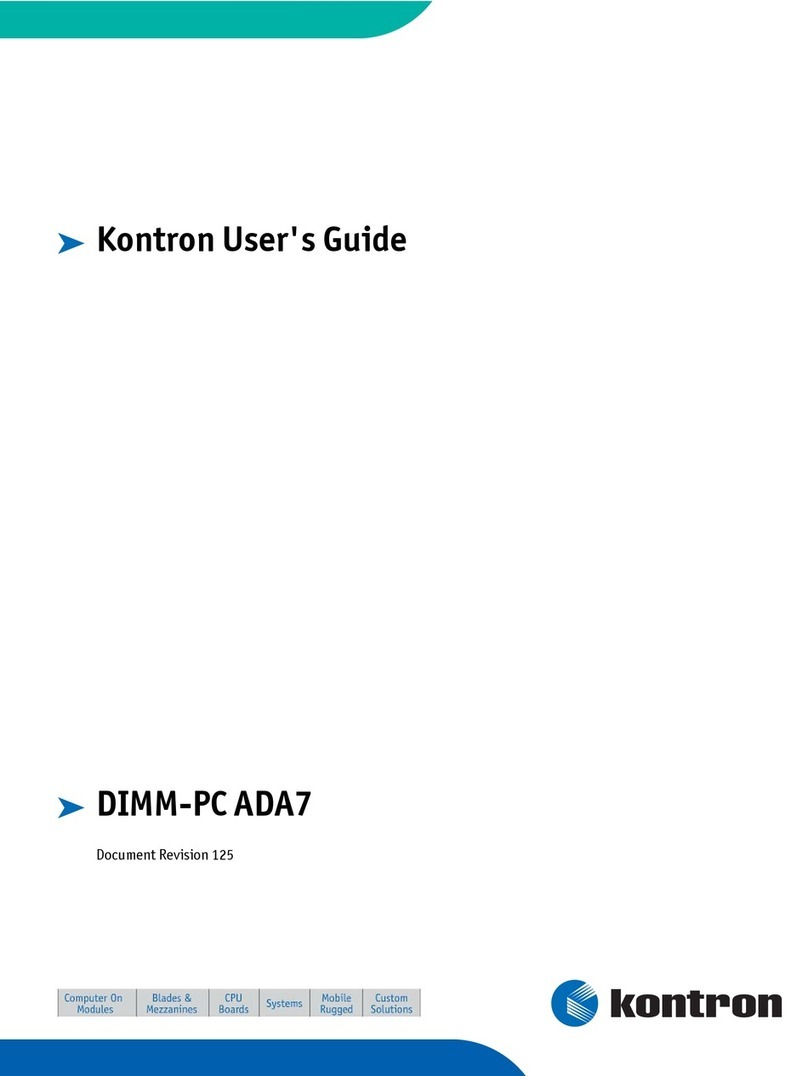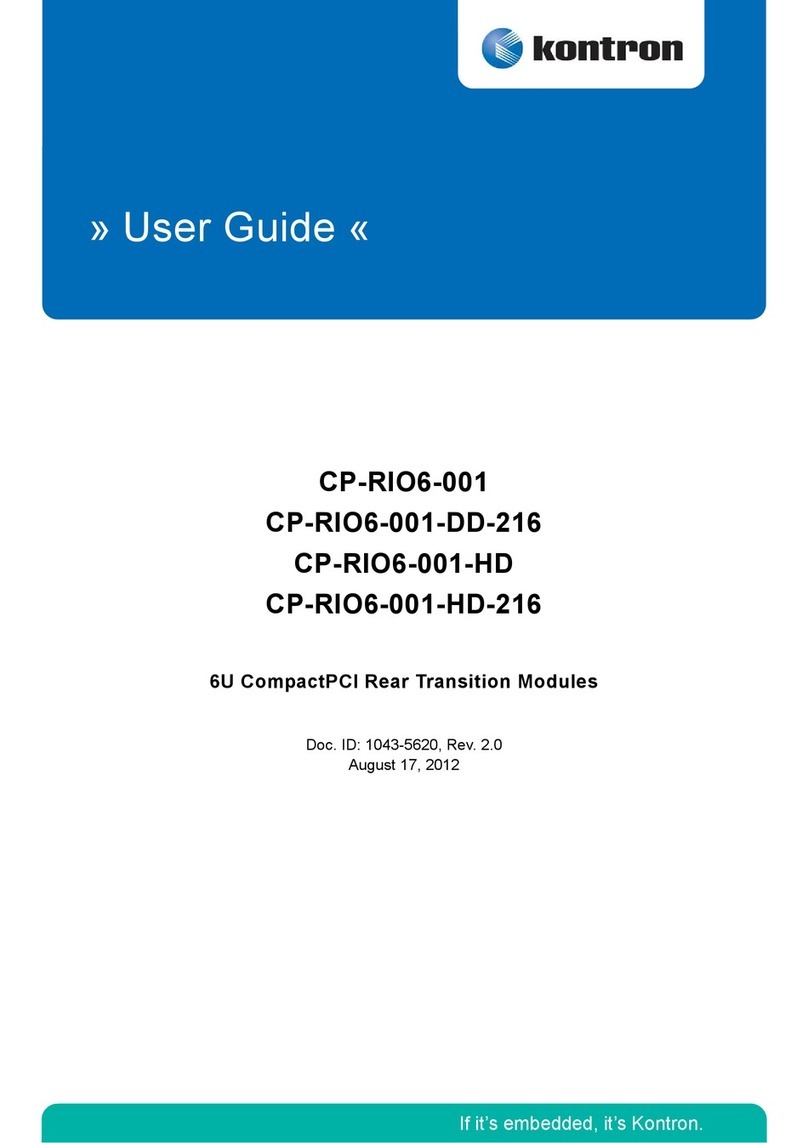COMe-mAL10 – User Guide, Rev. 1.3
www.kontron.com // 10
Table of Contents
Symbols.................................................................................................................................................................................................................6
Table of Contents.............................................................................................................................................................................................10
List of Tables .....................................................................................................................................................................................................12
List of Figures....................................................................................................................................................................................................12
1/ Introduction .........................................................................................................................................................................................13
1.1. Product Description...................................................................................................................................................................................13
1.2. Product Naming Clarification ................................................................................................................................................................13
1.3. COM Express® Documentation.............................................................................................................................................................13
1.4. COM Express® Functionality .................................................................................................................................................................14
1.5. COM Express® Benefits...........................................................................................................................................................................14
2/ Product Specification .......................................................................................................................................................................15
2.1. Module Variants ........................................................................................................................................................................................15
2.1.1. Commercial Grade Modules (0°C to +60°C)...................................................................................................................................15
2.1.2. Industrial Temperature Grade Modules (E2, -40°C to +85°C) ................................................................................................15
2.2. Accessories.................................................................................................................................................................................................16
2.3. Functional Specifications.......................................................................................................................................................................17
2.3.1. Block Diagram COMe-mAL10 .............................................................................................................................................................17
2.3.2. Processors...............................................................................................................................................................................................18
2.3.3. Platform Controller Hub (PCH).........................................................................................................................................................19
2.3.4. System Memory ....................................................................................................................................................................................19
2.3.5. Graphics....................................................................................................................................................................................................19
2.3.6. LVDS..........................................................................................................................................................................................................20
2.3.7. Audio.........................................................................................................................................................................................................20
2.3.8. PCI Express (PCIE) Lanes [0-3]........................................................................................................................................................20
2.3.9. USB.............................................................................................................................................................................................................21
2.3.10. SATA.........................................................................................................................................................................................................21
2.3.11. Ethernet..................................................................................................................................................................................................22
2.3.12. COMe High-speed Serial Interfaces Overview .........................................................................................................................22
2.3.13. Storage Features................................................................................................................................................................................23
2.3.14. BIOS/Software Features..................................................................................................................................................................23
2.3.15. COMe Features....................................................................................................................................................................................23
2.3.16. Kontron Features................................................................................................................................................................................23
2.4. Electrical Specification ..........................................................................................................................................................................24
2.4.1. Power Supply Voltage Specification ..............................................................................................................................................24
2.4.2. Power Management ...........................................................................................................................................................................24
2.4.3. Power Supply Control Settings ....................................................................................................................................................... 25
2.4.4. Power Supply Modes.......................................................................................................................................................................... 25
2.5. Thermal Management ........................................................................................................................................................................... 27
2.5.1. Heatspreader Plate (HSP) Assembly and Metal Heat Slug..................................................................................................... 27
2.5.2. Active/Passive Cooling Solutions................................................................................................................................................... 27
2.5.3. Operating with Kontron Heatspreader Plate (HSP) Assembly.............................................................................................. 27
2.5.4. Operating without Kontron Heatspreader Plate (HSP) Assembly....................................................................................... 27
2.5.5. On-board Fan Connector ................................................................................................................................................................... 27
2.6. Environmental Specification................................................................................................................................................................29
2.6.1. Humidity...................................................................................................................................................................................................29
2.7. Standards and Certifications ...............................................................................................................................................................30
2.8. Mechanical Specification.......................................................................................................................................................................31