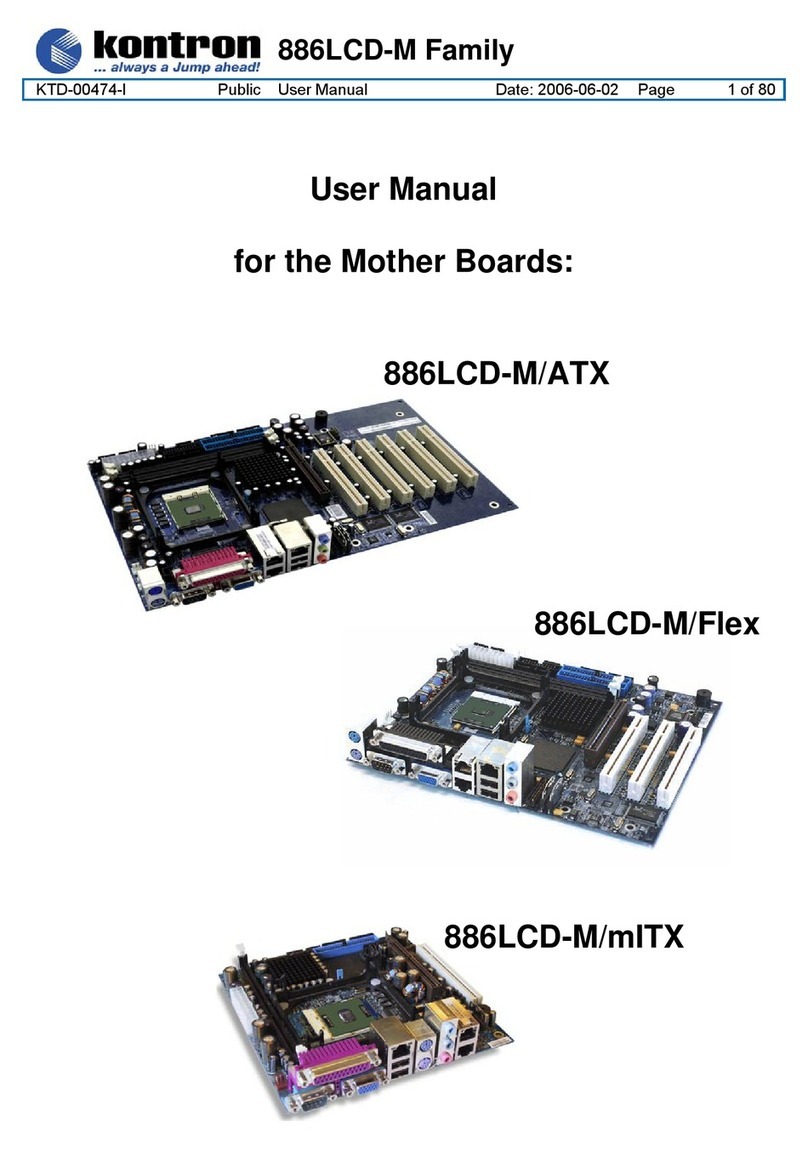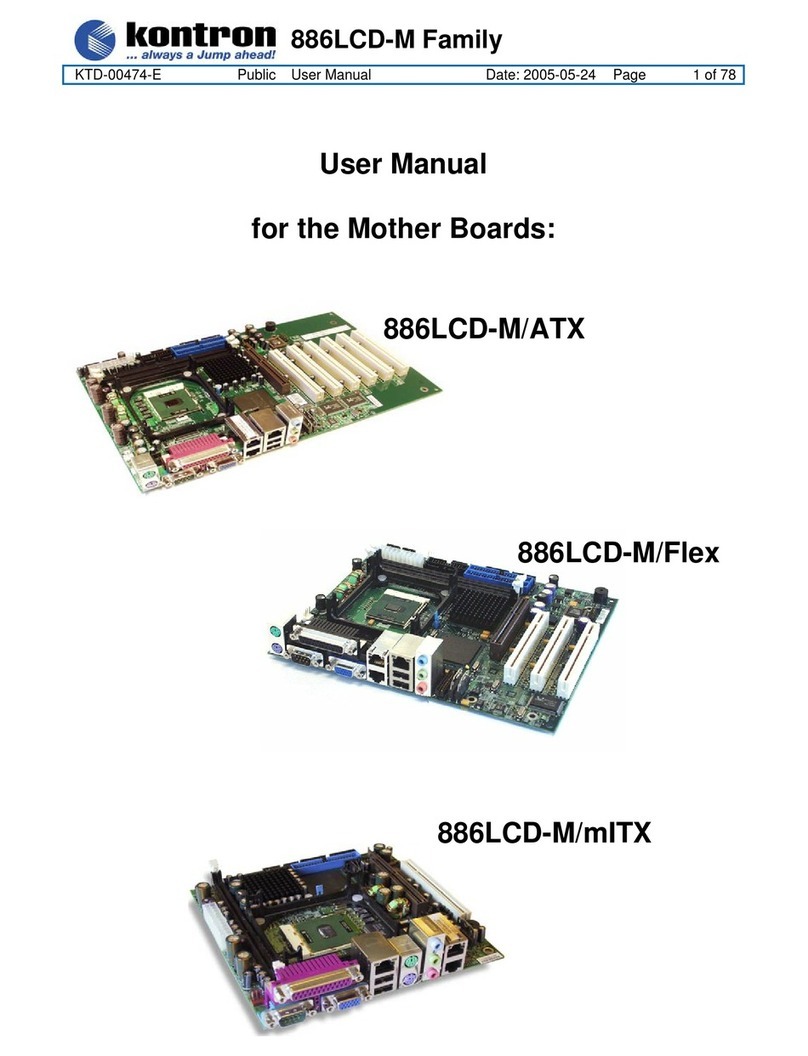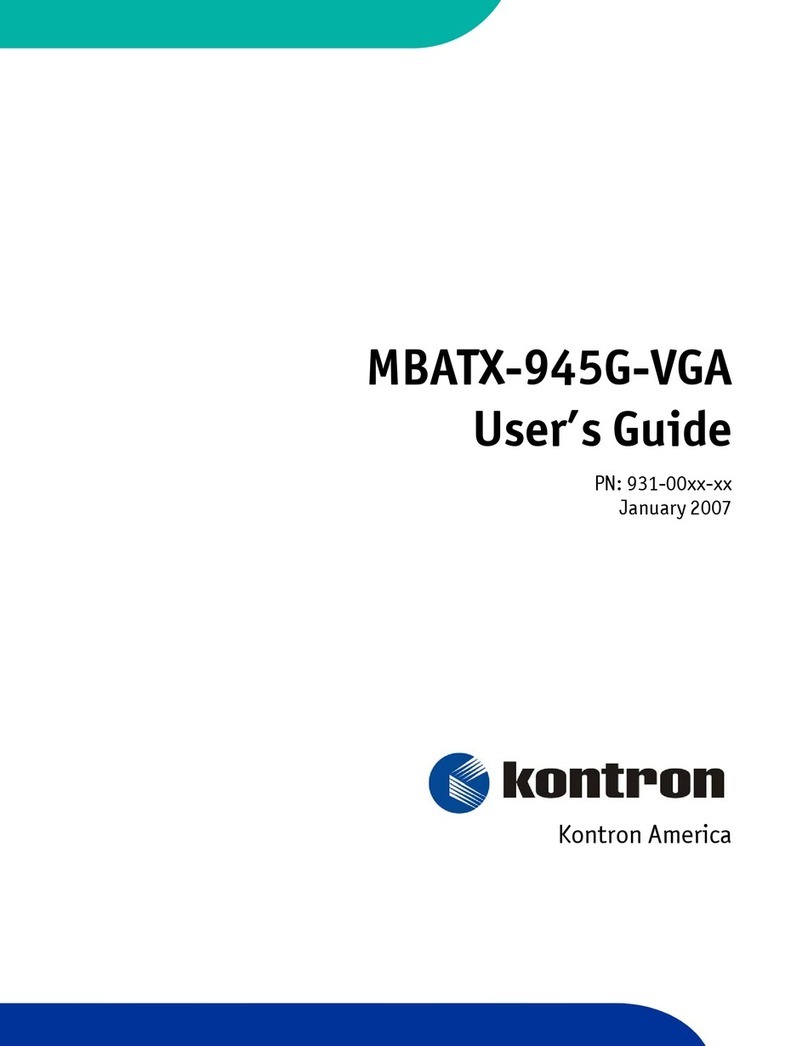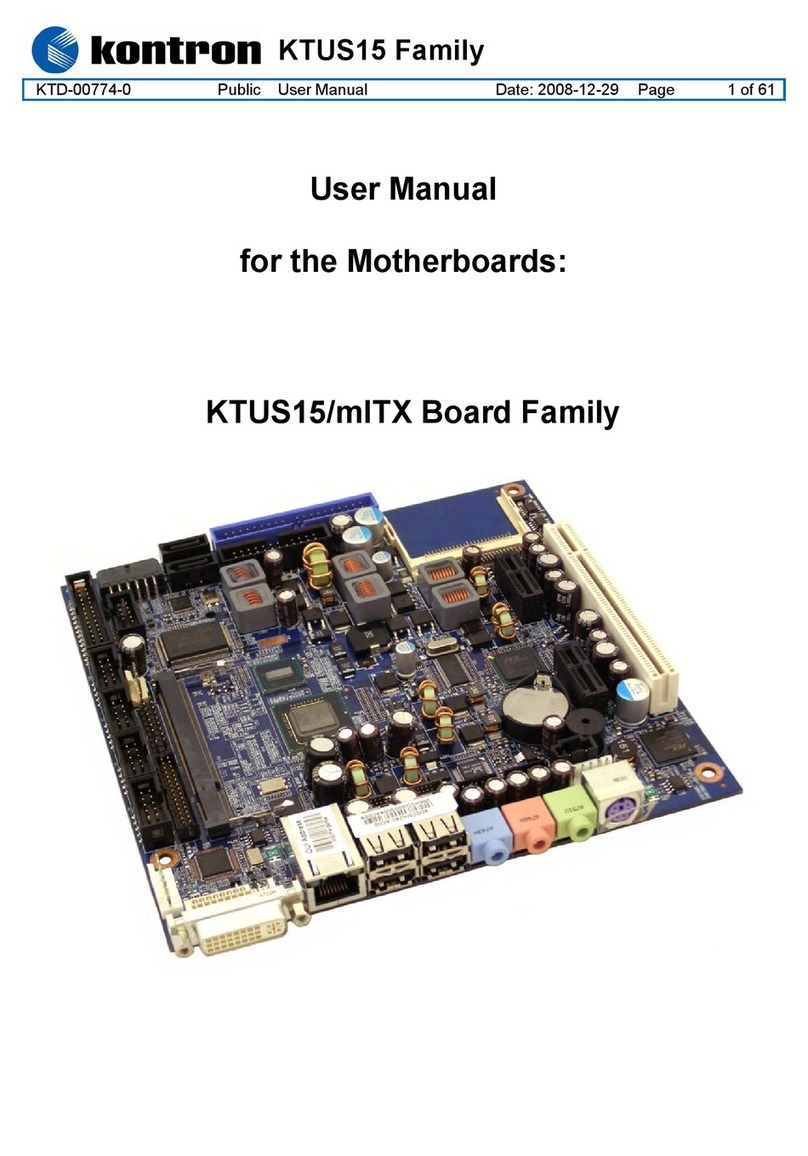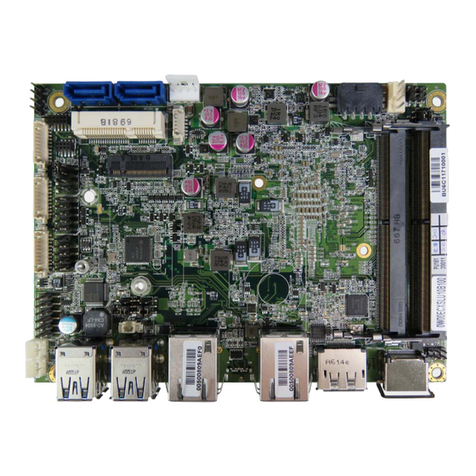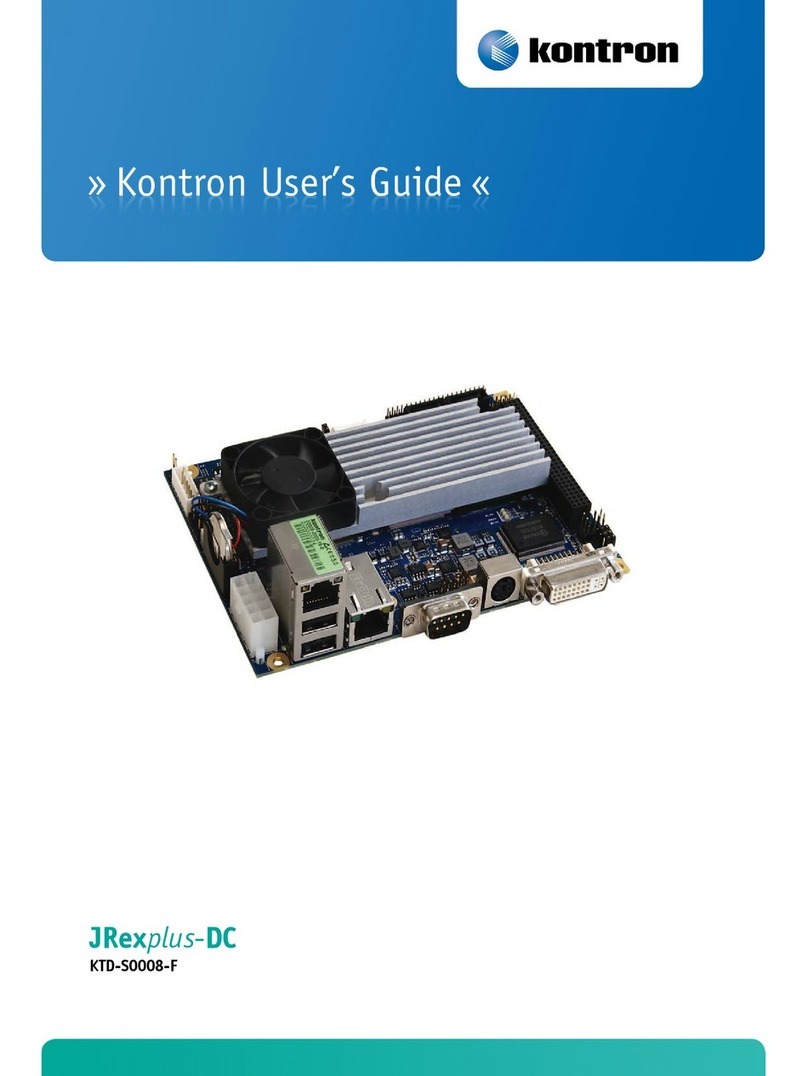886LCD/ATX(GV) -/ATXU(GV)
KTD-00647-C Public User Manual Date: 2007-02-08 Page 5 of 71
4.12 Audio Connector ..........................................................................................................................34
4.12.1 Audio Line-in, Line-out and Microphone.....................................................................................34
4.12.2 CD-ROM Audio input (CDROM).................................................................................................34
4.13 Fan connectors, CPU FAN, CHASSIS FAN, PWR FAN.............................................................35
4.14 The Clear CMOS Jumper, Clr-CMOS..........................................................................................36
4.15 Front Side Bus Speed, FSB.........................................................................................................36
4.16 Case Open, S1 ..............................................................................................................................37
4.17 Trusted Platform Module (TPM) connector, CN7 (unsupported). ...........................................37
4.18 Front Panel connector, CN5........................................................................................................38
4.19 GAME / MIDI Connector, CN6......................................................................................................39
4.20 IR Connector (IR1)........................................................................................................................39
4.21 WOL Connector (W.O.L)..............................................................................................................40
4.22 JP3 (optional)................................................................................................................................40
4.23 PCI Slot 1, Slot 2 and Slot 3 connectors...................................................................................41
4.23.1 PCI Slot Connector ....................................................................................................................41
4.23.2 Signal Description –PCI Slot Connector.....................................................................................42
4.23.3 886LCD/ATX(GV) and 886LCD/ATXU(GV) PCI IRQ & INT routing ..........................................43
5. SYSTEM RESOURCES........................................................................................................................44
5.1 Memory map.....................................................................................................................................44
5.2 PCI devices.......................................................................................................................................44
5.3 Interrupt Usage ................................................................................................................................45
5.4 I/O Map ..............................................................................................................................................46
5.5 DMA Channel Usage........................................................................................................................46
6. OVERVIEW OF BIOS FEATURES.......................................................................................................47
6.1.1 System Management BIOS (SMBIOS / DMI) .............................................................................47
6.1.2 Legacy USB Support ..................................................................................................................47
7. BIOS CONFIGURATION / SETUP .......................................................................................................48
7.1 Introduction......................................................................................................................................48
7.2 Main Menu.........................................................................................................................................48
7.3 Advanced Menu................................................................................................................................49
7.3.1 Advanced settings – CPU Configuration ....................................................................................49
7.3.2 Advanced settings – IDE Configuration......................................................................................50
7.3.3 Advanced settings – Floppy Configuration.................................................................................52
7.3.4 Advanced settings – SuperIO Configuration ..............................................................................53
7.3.5 Advanced settings – Hardware Health Configuration ................................................................54
7.3.6 Advanced settings – ACPI Configuration ...................................................................................55
7.3.7 Advanced settings – General ACPI Configuration .....................................................................56
7.3.8 Advanced settings – Advanced ACPI Configuration ..................................................................57
7.3.9 Advanced settings – USB Configuration ....................................................................................58