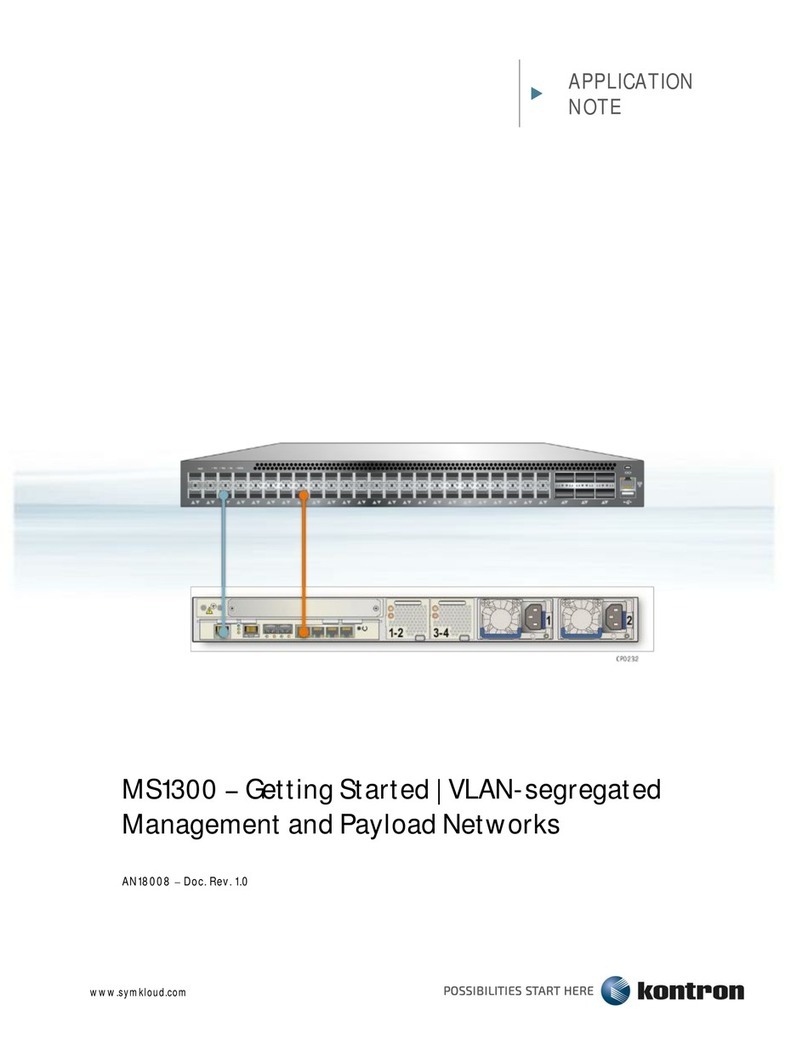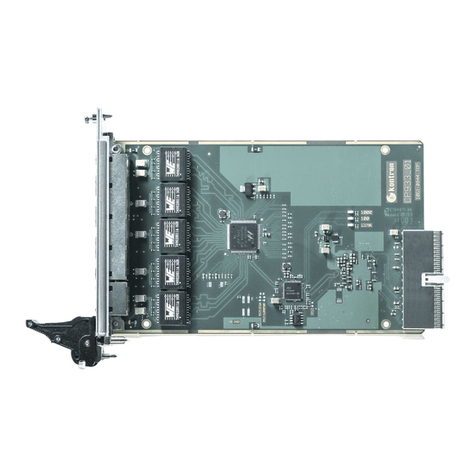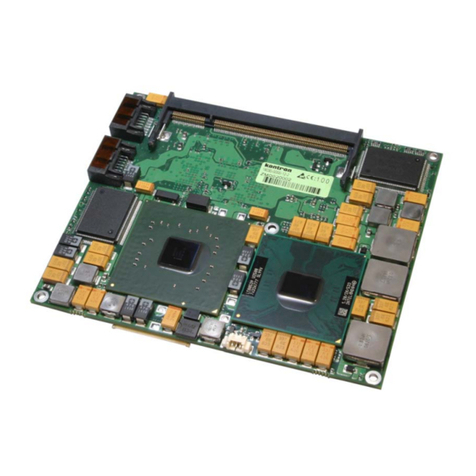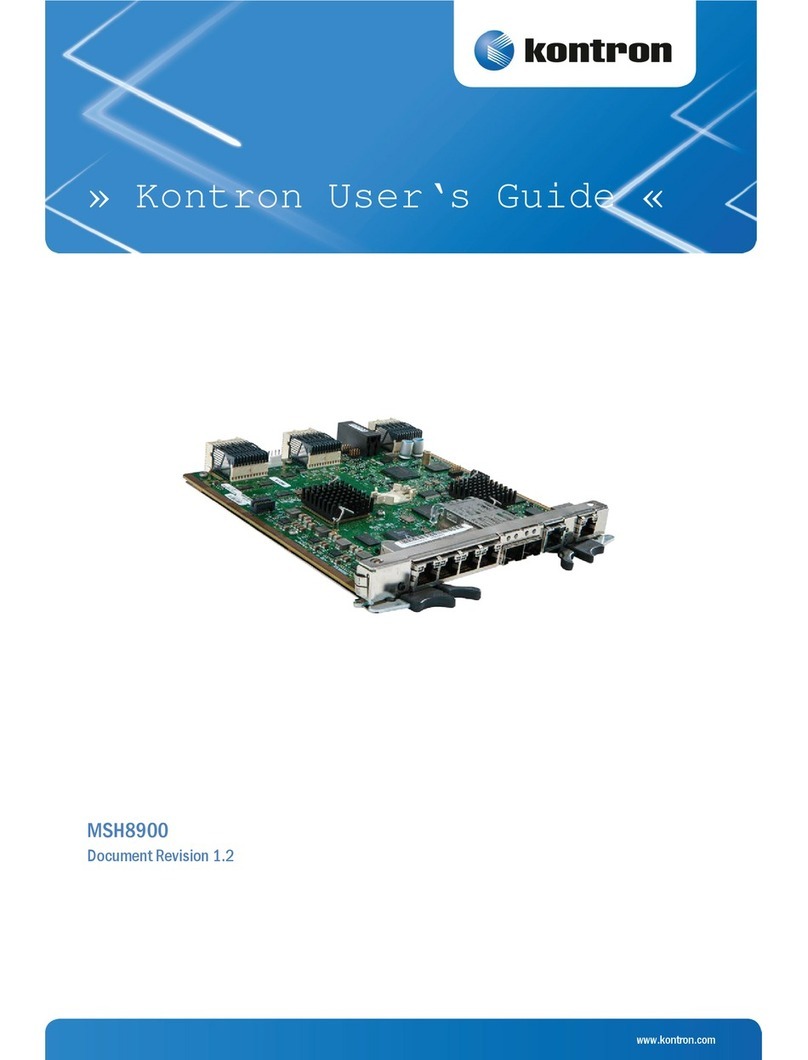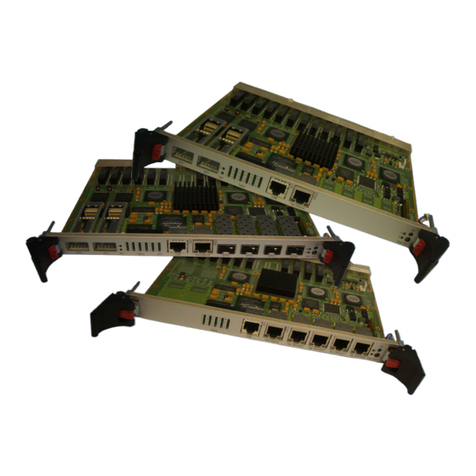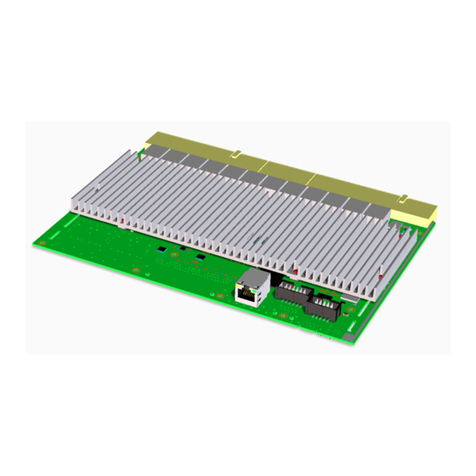www.kontron.com
CP6924-RA-A User Guide
4
3 Functional Description ................................................................................................. 24
3.1 Ethernet Infrastructure ...................................................................................... 25
3.2 Unit Computer and Memory ................................................................................. 26
3.3 IPMI ............................................................................................................... 26
3.3.1 Voltage Sensors ............................................................................................ 27
3.3.2 Current sensors ............................................................................................ 27
3.4 Board Interfaces ............................................................................................... 28
3.4.1 Front Panel Management Port RJ45 .................................................................. 28
3.4.2 CompactPCI Connectors ................................................................................. 28
3.5 Write Protection Feature ..................................................................................... 33
4 Software Description ................................................................................................... 34
4.1 Supported RFCs ................................................................................................. 34
4.1.1 Management ................................................................................................ 34
4.1.2 Switching .................................................................................................... 35
4.1.3 Routing ...................................................................................................... 37
4.1.4 QoS ............................................................................................................ 38
4.1.5 Multicast ..................................................................................................... 39
4.2 Supported MIBs ................................................................................................ 39
4.2.1 Enterprise MIB ............................................................................................. 39
4.2.2 Base Package MIBs ........................................................................................ 39
4.2.3 Switching Package MIBs ................................................................................. 40
4.2.4 Routing Package MIBs ................................................................................... 41
4.2.5 QoS Package MIBs ......................................................................................... 41
4.2.6 Multicast package MIBs .................................................................................. 41
4.2.7 Security MIBs ............................................................................................... 42
4.2.8 Kontron Private MIBs ..................................................................................... 42
4.3 Bootloader ...................................................................................................... 43
4.3.1 Power On Self Test ......................................................................................... 44
4.3.2 Bootloader Shell Options ................................................................................ 45
4.3.3 Bootloader Pushbutton Reset .......................................................................... 47
4.3.4 Bootloader Rollback Control ........................................................................... 47
4.4 IPMI Firmware .................................................................................................. 48
4.4.1 Supported IPMI Commands ............................................................................. 48
4.4.2 Board Sensors .............................................................................................. 54
4.4.3 Board FRU Information .................................................................................. 64
4.5 Software Administration ..................................................................................... 65
4.5.1 Updating System Software .............................................................................. 66
4.5.2 Updating IPMI Firmware ................................................................................. 67