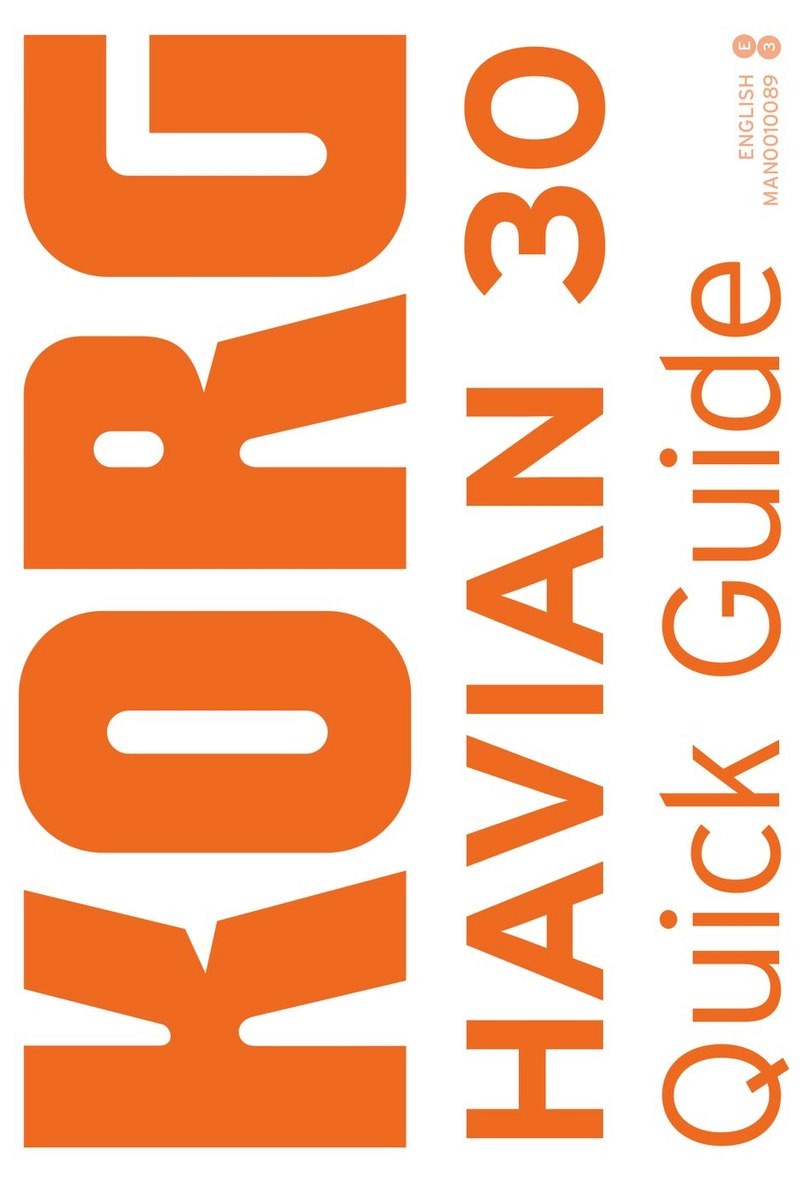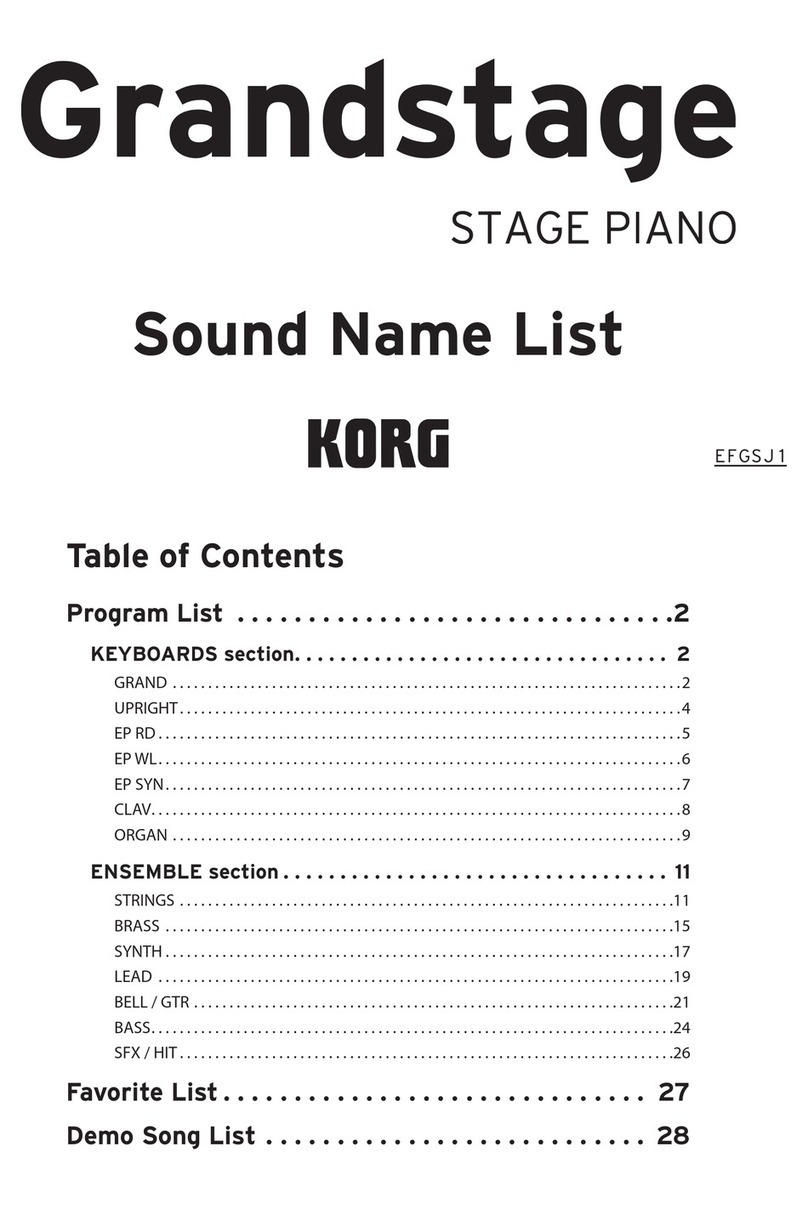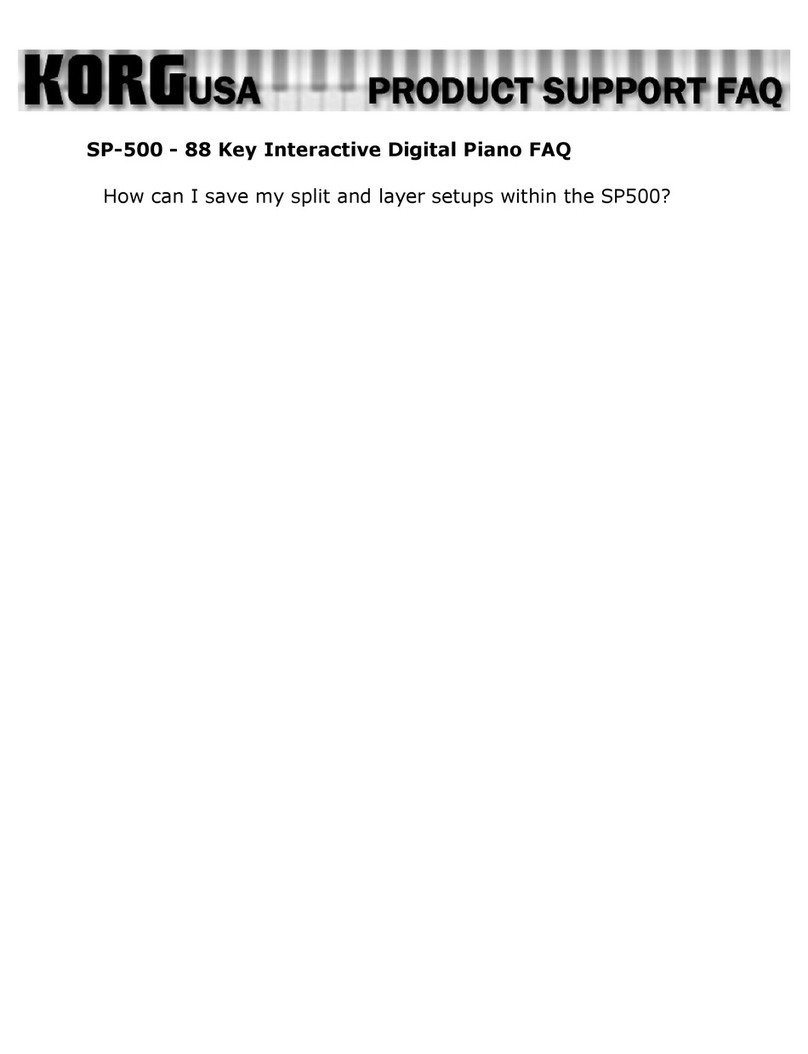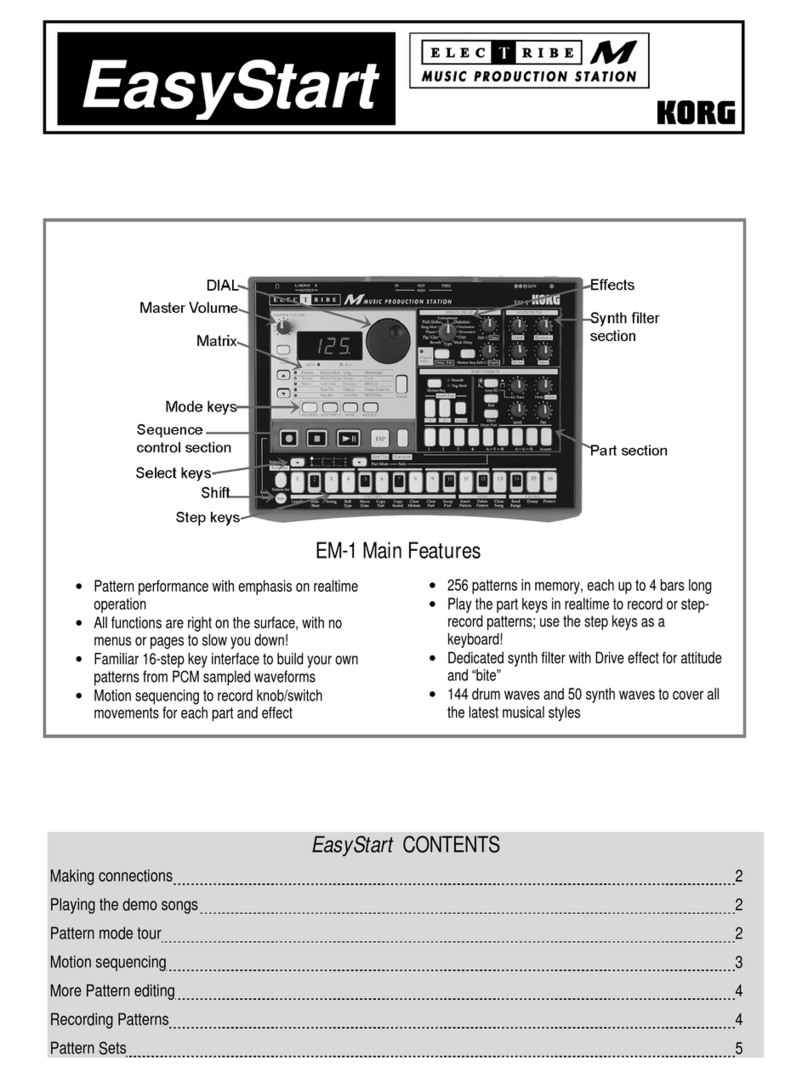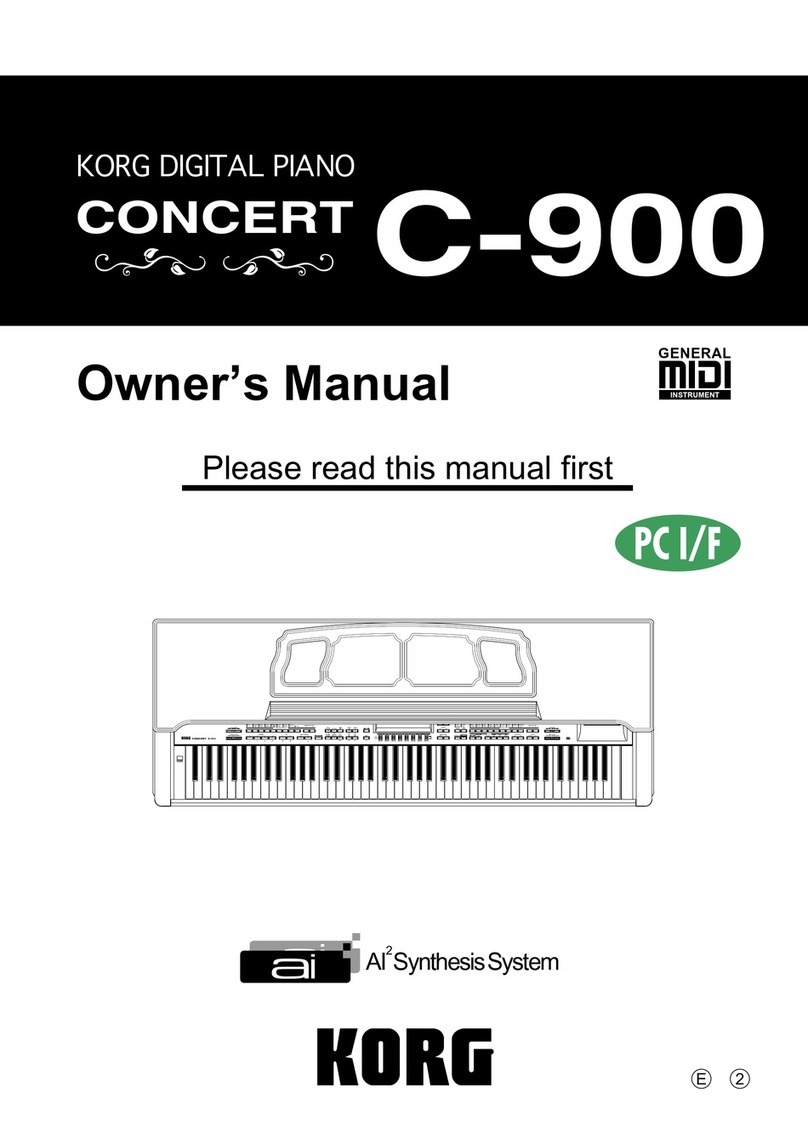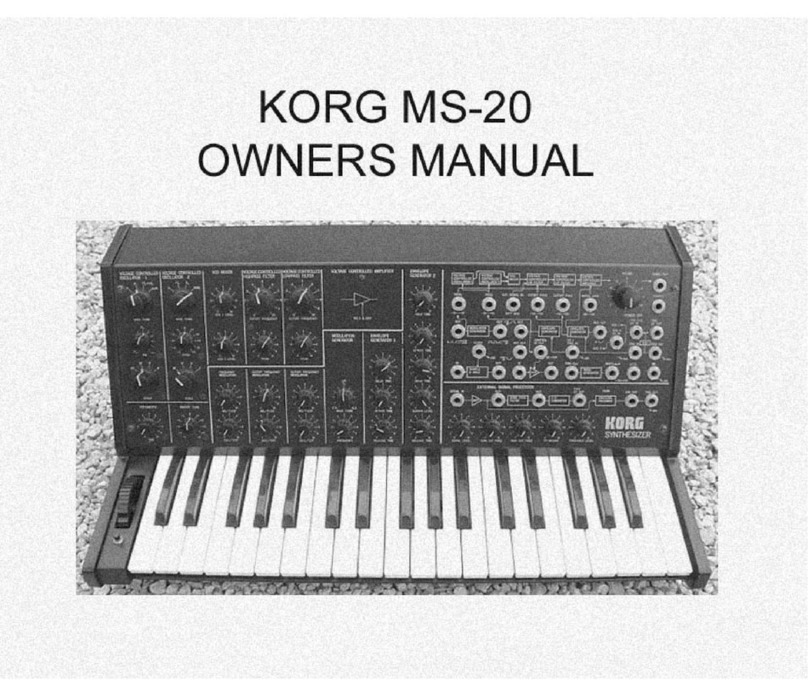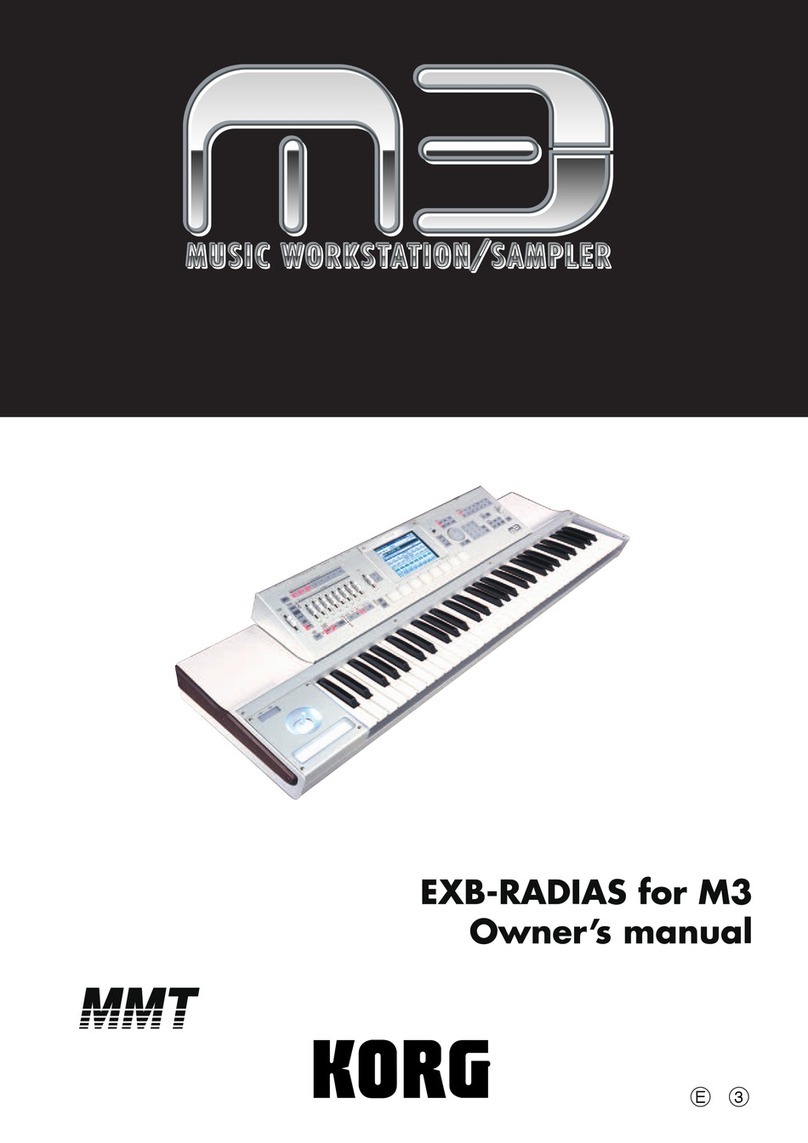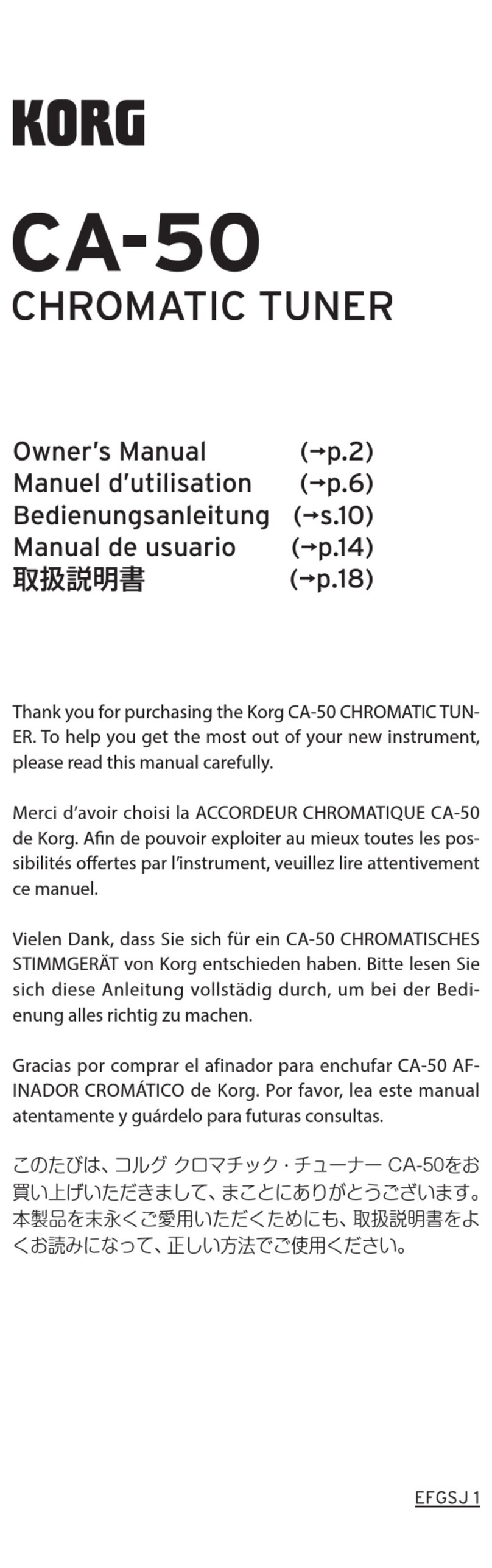2
Precautions
Location
Using the unit in the following locations can result in a malfunc-
tion.
• Indirectsunlight
• Locationsofextremetemperatureorhumidity
• Excessivelydustyordirtylocations
• Locationsofexcessivevibration
• Closetomagneticelds
Power supply
PleaseconnectthedesignatedACadaptertoanACoutletofthe
correctvoltage.DonotconnectittoanACoutletofvoltageother
thanthatforwhichyourunitisintended.
Interference with other electrical devices
Radios and televisions placed nearby may experience reception
interference.Operatethisunitatasuitabledistancefromradios
andtelevisions.
Handling
Toavoidbreakage,donotapplyexcessiveforcetotheswitchesor
controls.
Care
Iftheexteriorbecomesdirty,wipeitwithaclean,drycloth.Donot
useliquidcleanerssuchasbenzeneorthinner,orcleaningcom-
poundsorammablepolishes.
Keep this manual
Afterreadingthismanual,pleasekeepitforlaterreference.
Keeping foreign matter out of your equipment
Neversetanycontainerwithliquidinitnearthisequipment.If
liquidgetsintotheequipment,itcouldcauseabreakdown,re,
orelectricalshock.
Becarefulnottoletmetalobjectsgetintotheequipment.Ifsome-
thingdoesslipintotheequipment,unplugtheACadapterfrom
thewalloutlet.ThencontactyournearestKorgdealerorthestore
wheretheequipmentwaspurchased.
THE FCC REGULATION WARNING (for USA)
NOTE: This equipment has been tested and found to comply
withthelimitsforaClassBdigitaldevice,pursuanttoPart15of
theFCCRules.Theselimitsaredesignedtoprovidereasonable
protectionagainstharmfulinterferenceinaresidentialinstal-
lation. This equipment generates, uses, and can radiate radio
frequencyenergyand,ifnotinstalledandusedinaccordance
withtheinstructions,maycauseharmfulinterferencetoradio
communications.However,thereisnoguaranteethatinterfer-
encewillnotoccurinaparticularinstallation.Ifthisequipment
doescauseharmfulinterferencetoradioortelevisionreception,
whichcanbedeterminedbyturningtheequipmentoandon,
theuserisencouragedtotrytocorrecttheinterferencebyoneor
moreofthefollowingmeasures:
• Reorientorrelocatethereceivingantenna.
•
Increasetheseparationbetweentheequipmentandreceiver.
• Connecttheequipmentintoanoutletonacircuitdierentfromthat
towhichthereceiverisconnected.
• Consultthedealeroranexperiencedradio/TVtechnicianforhelp.
Ifitems suchascablesare includedwiththisequipment,you
mustusethoseincludeditems.
Unauthorizedchangesormodicationtothissystemcanvoid
theuser’sauthoritytooperatethisequipment.
Thistransmiermustnotbeco-locatedoroperatedinconjunc-
tionwithanyotherantennaortransmier.
ThisdevicecomplieswithPart15oftheFCCRules.Operation
issubjecttothefollowingtwoconditions:(1)Thisdevicemay
notcauseharmfulinterference,and(2)thisdevicemustaccept
anyinterferencereceived,includinginterferencethatmaycause
undesiredoperation.
CANICES-3B/NMB-3B
ThisequipmentcomplieswithFCCradiationexposurelimitsset
forthforanuncontrolledenvironmentandmeetstheFCCradio
frequency(RF)ExposureGuidelines.Thisequipmenthasvery
lowlevelsofRFenergythatitdeemedtocomplywithoutmaxi-
mumpermissiveexposureevaluation(MPE).
This device complies with Industry Canada licence - exempt
RSSstandard(s).Operationissubjecttothefollowingtwocon-
ditions:(1)thisdevicemaynotcauseinterference,and(2)this
devicemustacceptanyinterference,includinginterferencethat
maycauseundesiredoperationofthedevice.
ThisequipmentcomplieswithICradiationexposurelimitsset
forthforanuncontrolledenvironmentandmeetsRSS-102ofthe
ICradio fre quency (RF) Exposure rules. This equipment has
verylowlevelsofRFenergythatitdeemedtocomplywithout
maximumpermissiveexposureevaluation(MPE).
European Union Directives Conformance Statement
KorgInc. hereby declares thatthe product meetsthe
requirementsofDirective1999/5/EC.
You can view the Declaration of Conformity (DoC)
toDirective1999/5/ECin theOwner’sManual ofthis
productpostedontheKorgwebsite(www.korg.com).
Notice regarding disposal (EU only)
When this “crossed-out wheeled bin” symbol is dis-
playedontheproduct,owner’smanual,baery,orbat-
terypackage,itsigniesthatwhenyouwishtodisposeof
thisproduct,manual,packageorbaeryyoumustdoso
in an approved manner. Do not discard this product,
manual,packageorbaeryalongwithordinaryhouse-
holdwaste.Disposinginthecorrectmannerwillpreventharm
to human health and potential damage to the environment.
Sincethecorrectmethodofdisposalwilldependontheappli-
cablelawsandregulationsinyourlocality,pleasecontactyour
local administrative body for details. If the baery contains
heavymetalsinexcessoftheregulatedamount,achemicalsym-
bolisdisplayedbelowthe“crossed-outwheeledbin”symbolon
thebaeryorbaerypackage.
IMPORTANT NOTICE TO CONSUMERS
Thisproducthasbeenmanufacturedaccordingtostrictspeci-
cations and voltage requirements that are applicable in the
countryinwhichitisintendedthatthisproductshouldbeused.
If you have purchased this product via the internet, through
mailorder,and/orviaatelephonesale,youmustverifythatthis
productisintendedtobeusedinthecountryinwhichyoure-
side.
WARNING:Useofthisproductinanycountryotherthanthat
forwhichitisintendedcouldbedangerousandcouldinvalidate
themanufacturer’sordistributor’swarranty.
Pleasealsoretainyourreceiptasproofofpurchaseotherwise
your product may be disqualied from themanufacturer’sor
distributor’swarranty.
* BluetoothisaregisteredtrademarkofBluetoothSIG,Inc.
* Allproductnamesandcompanynamesarethetrademarksorregis-
teredtrademarksoftheirrespectiveowners.