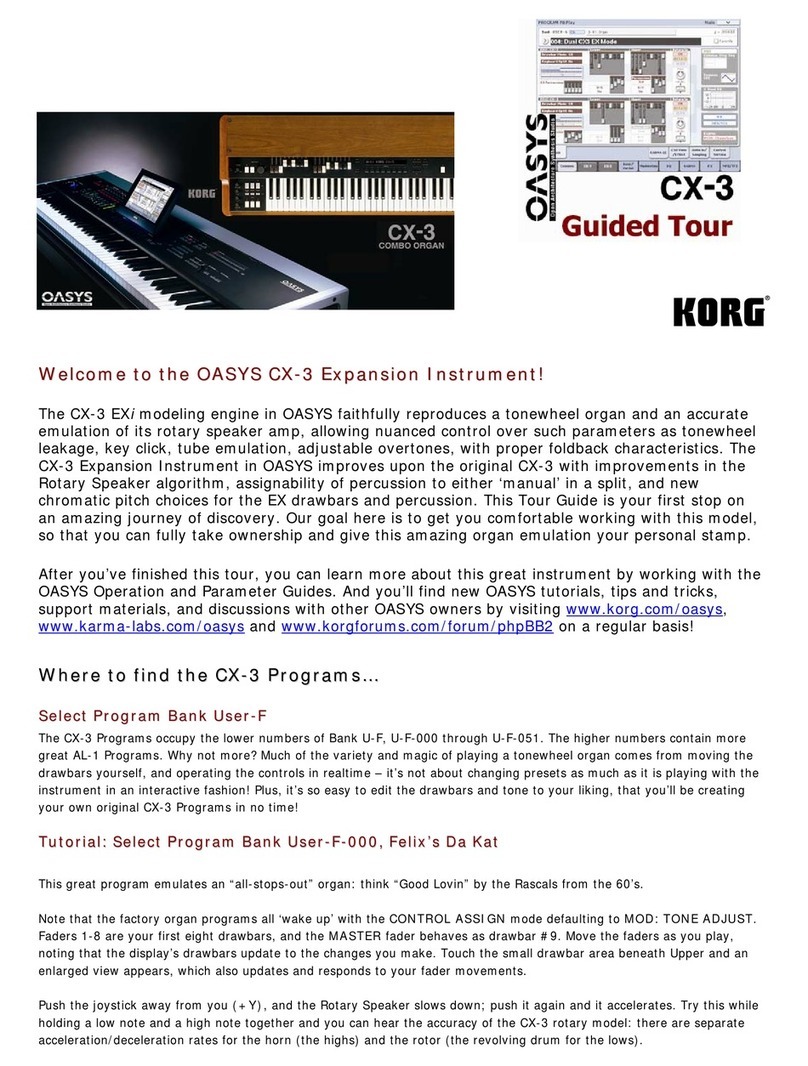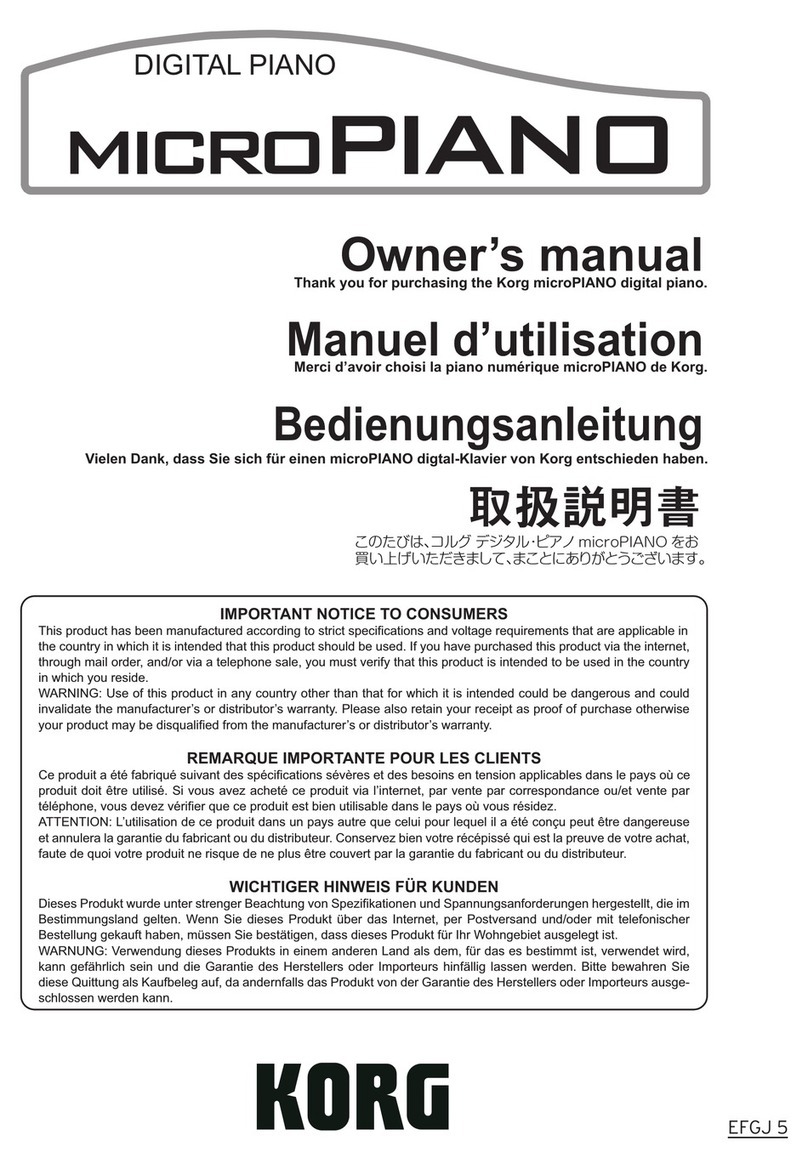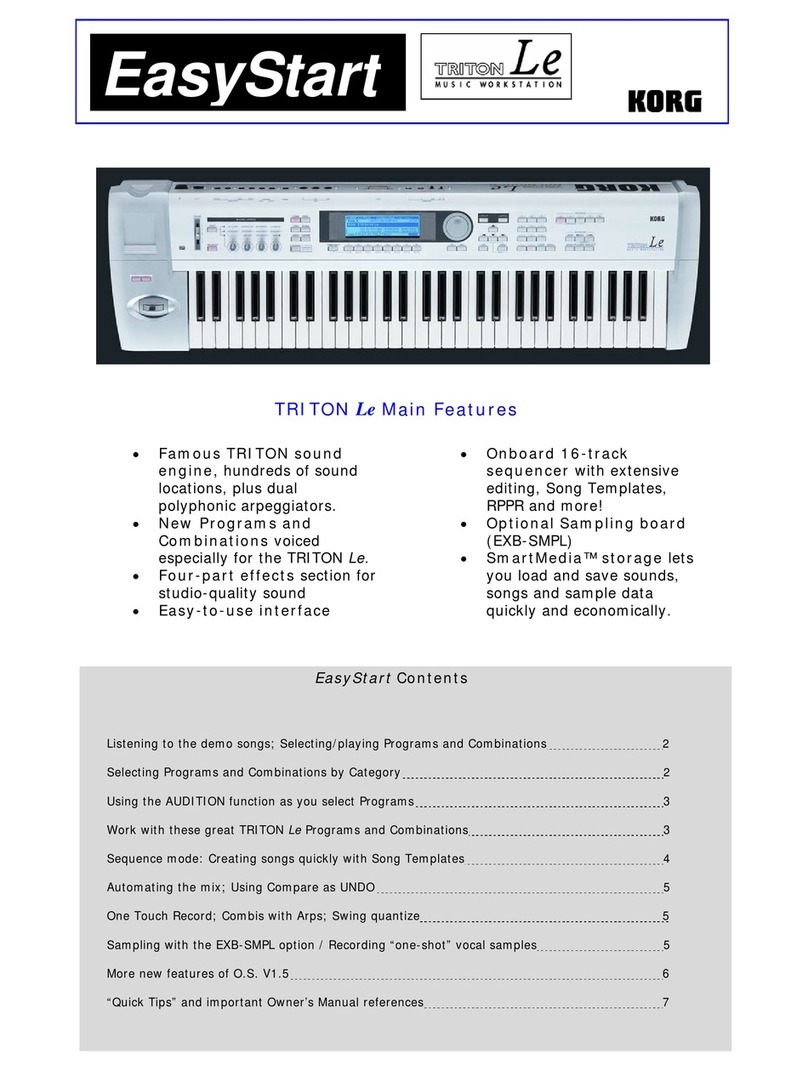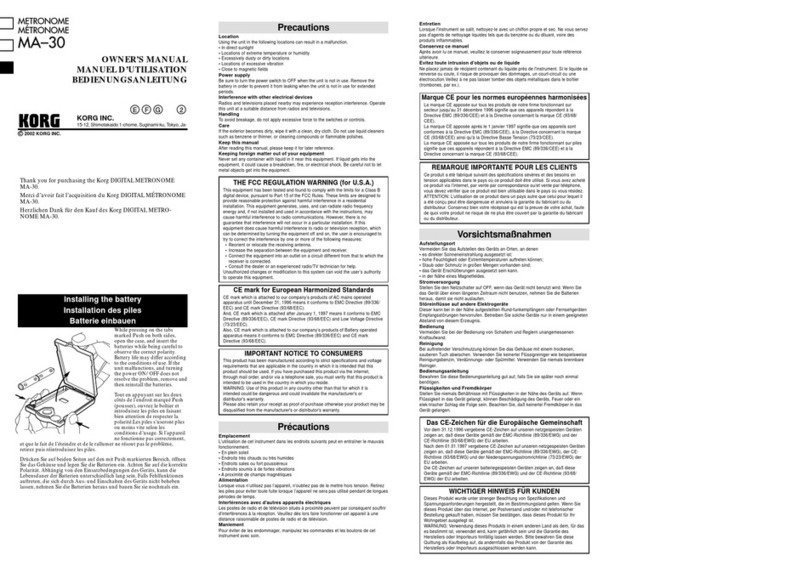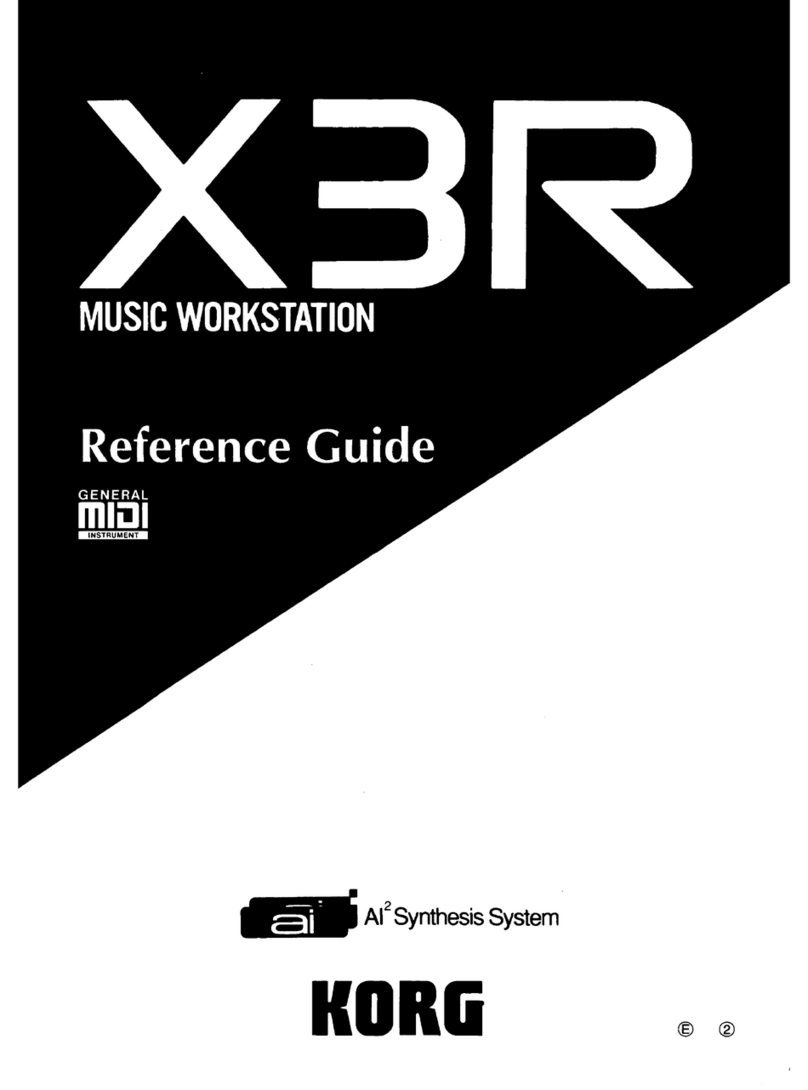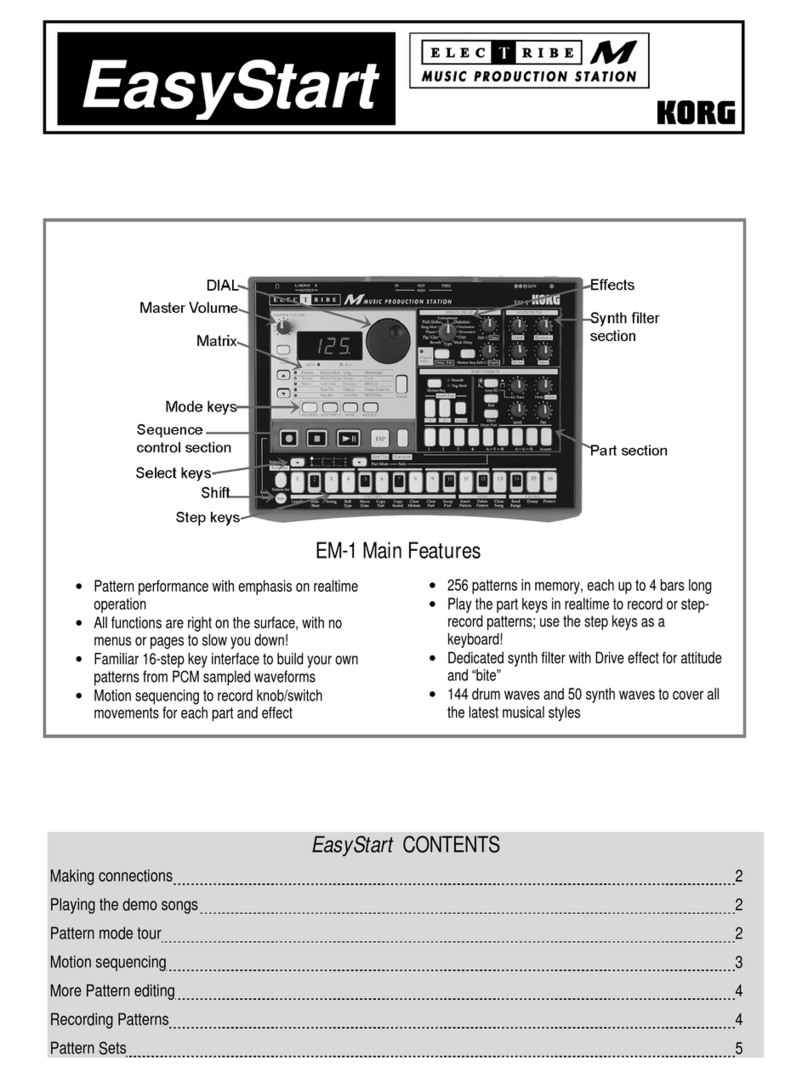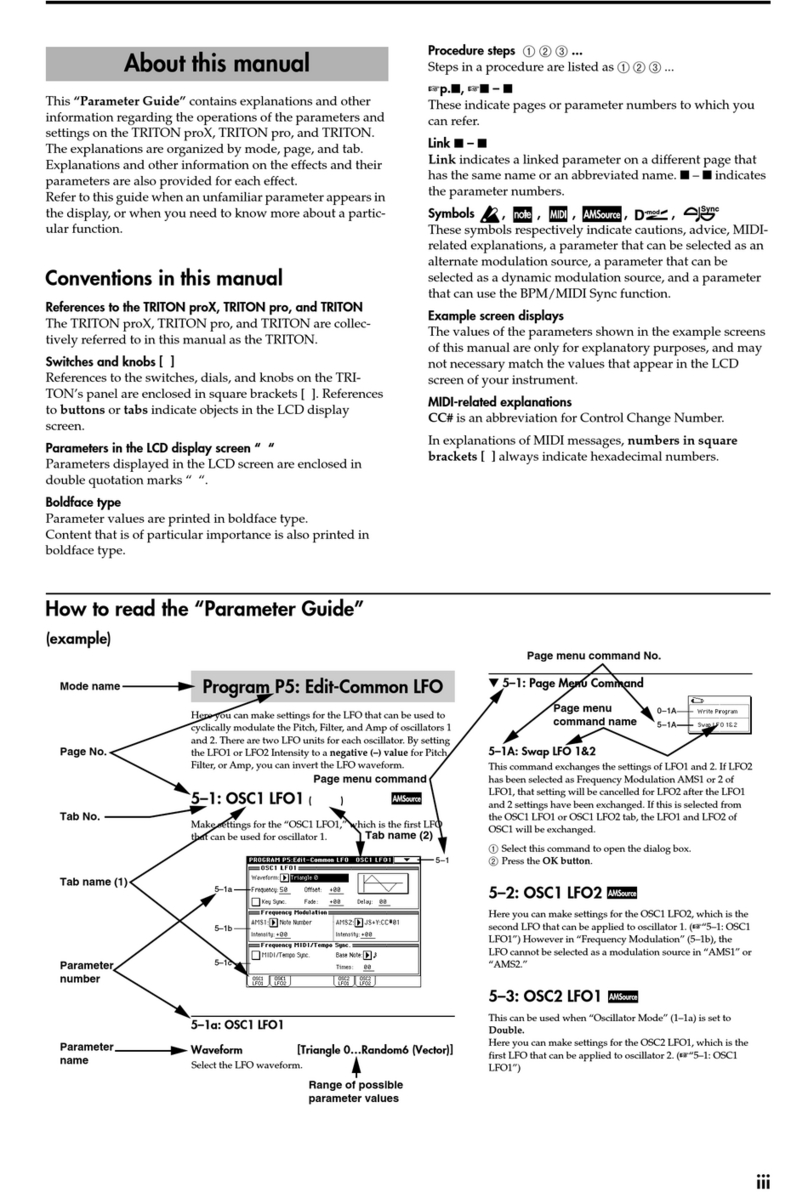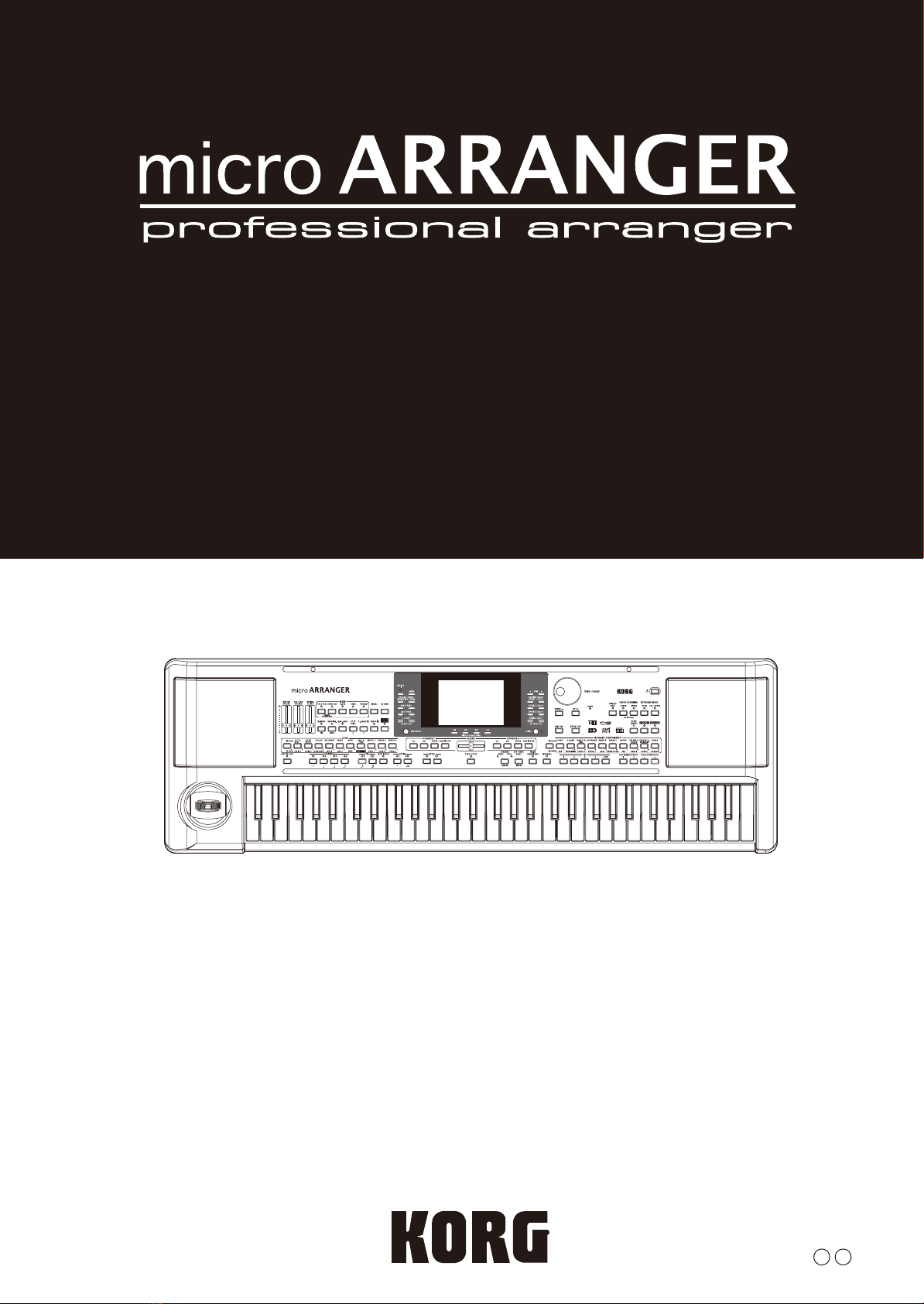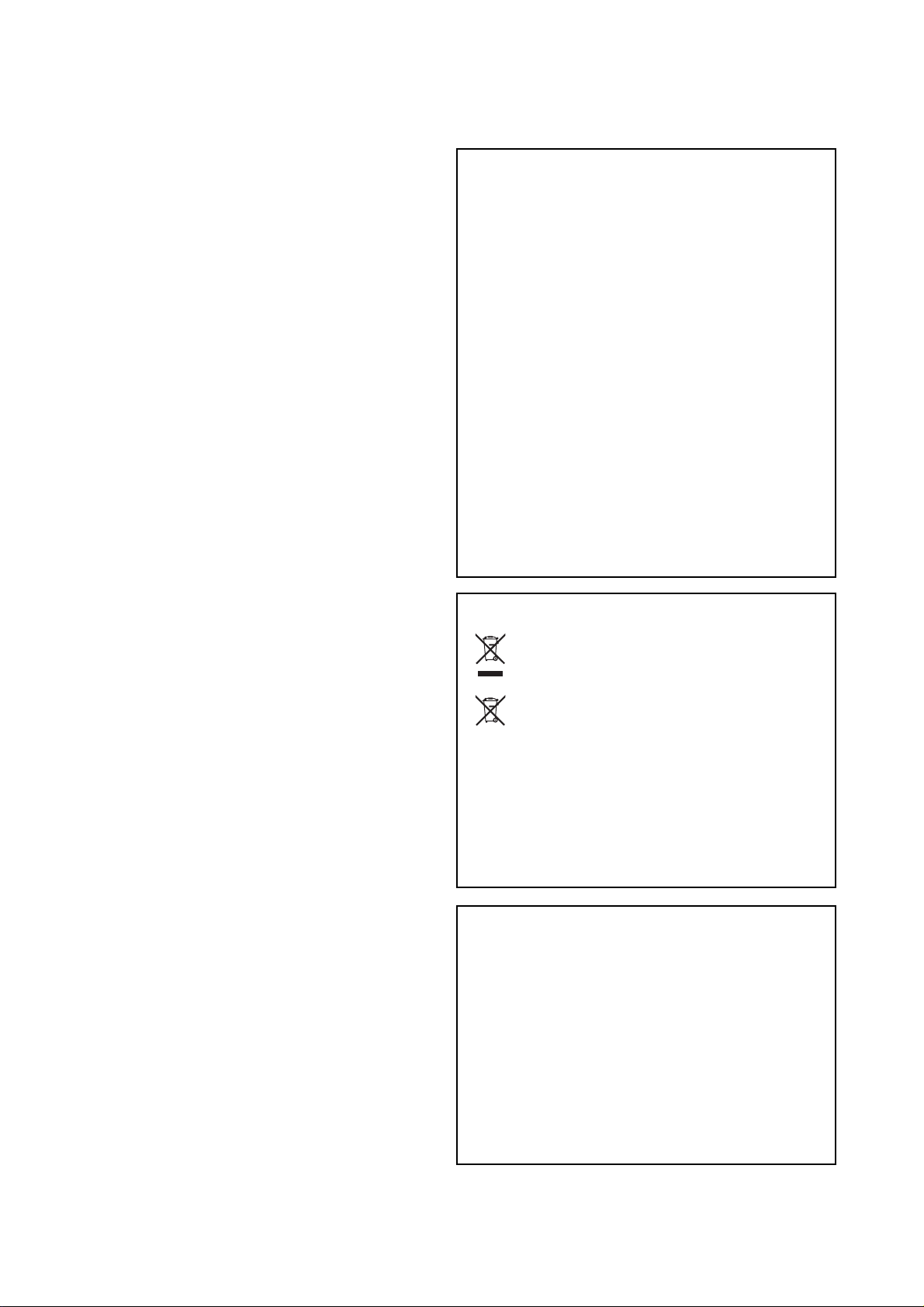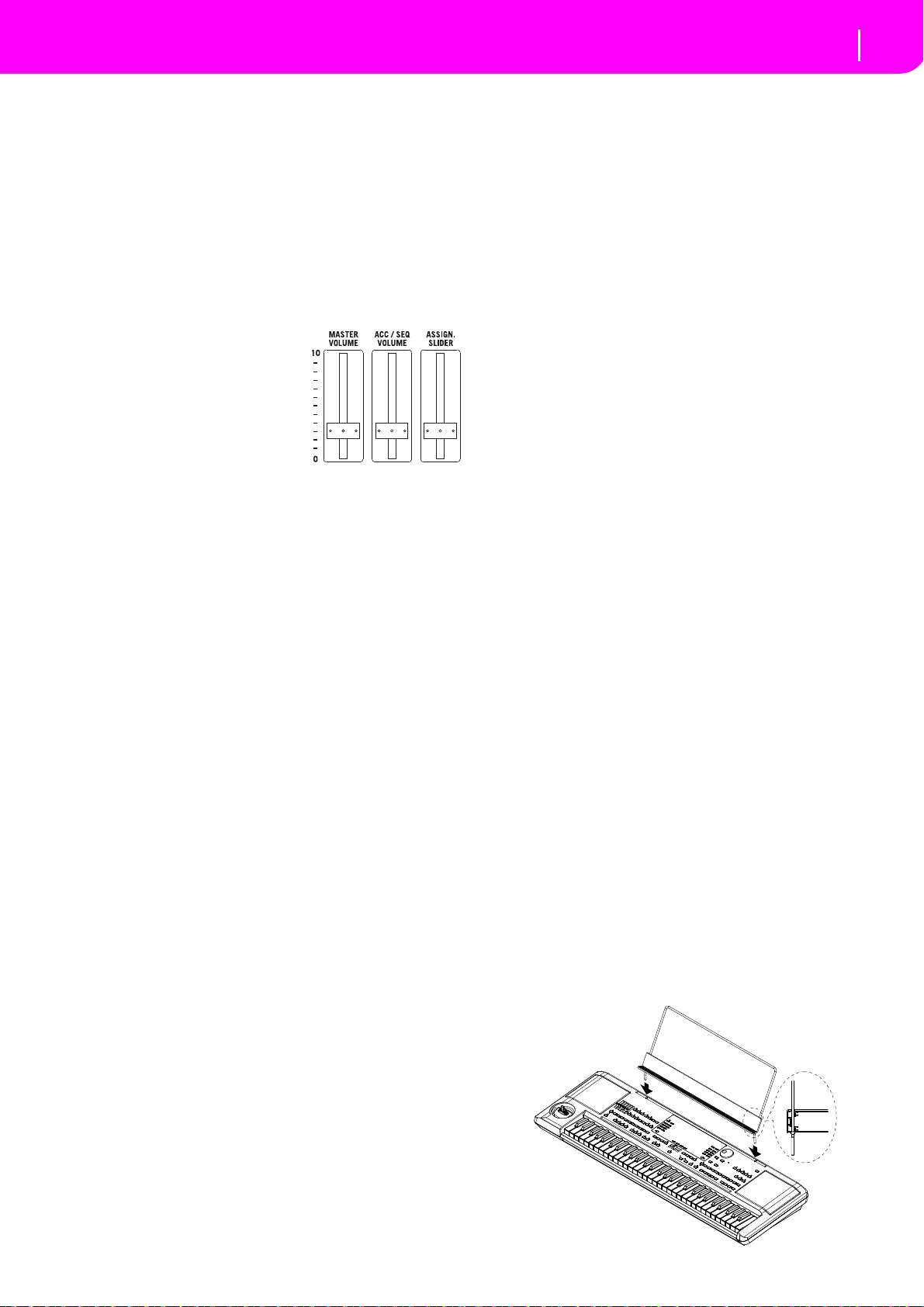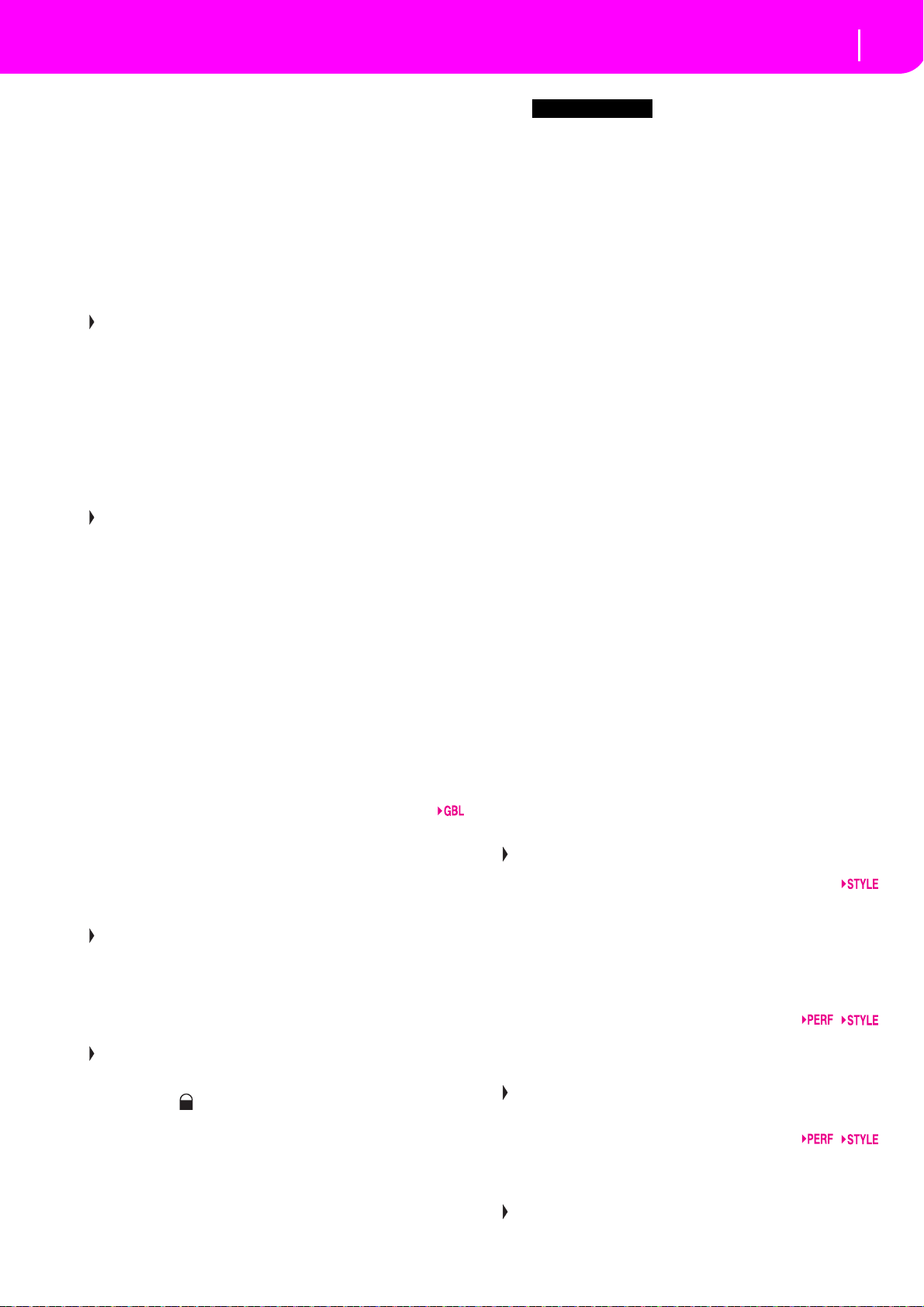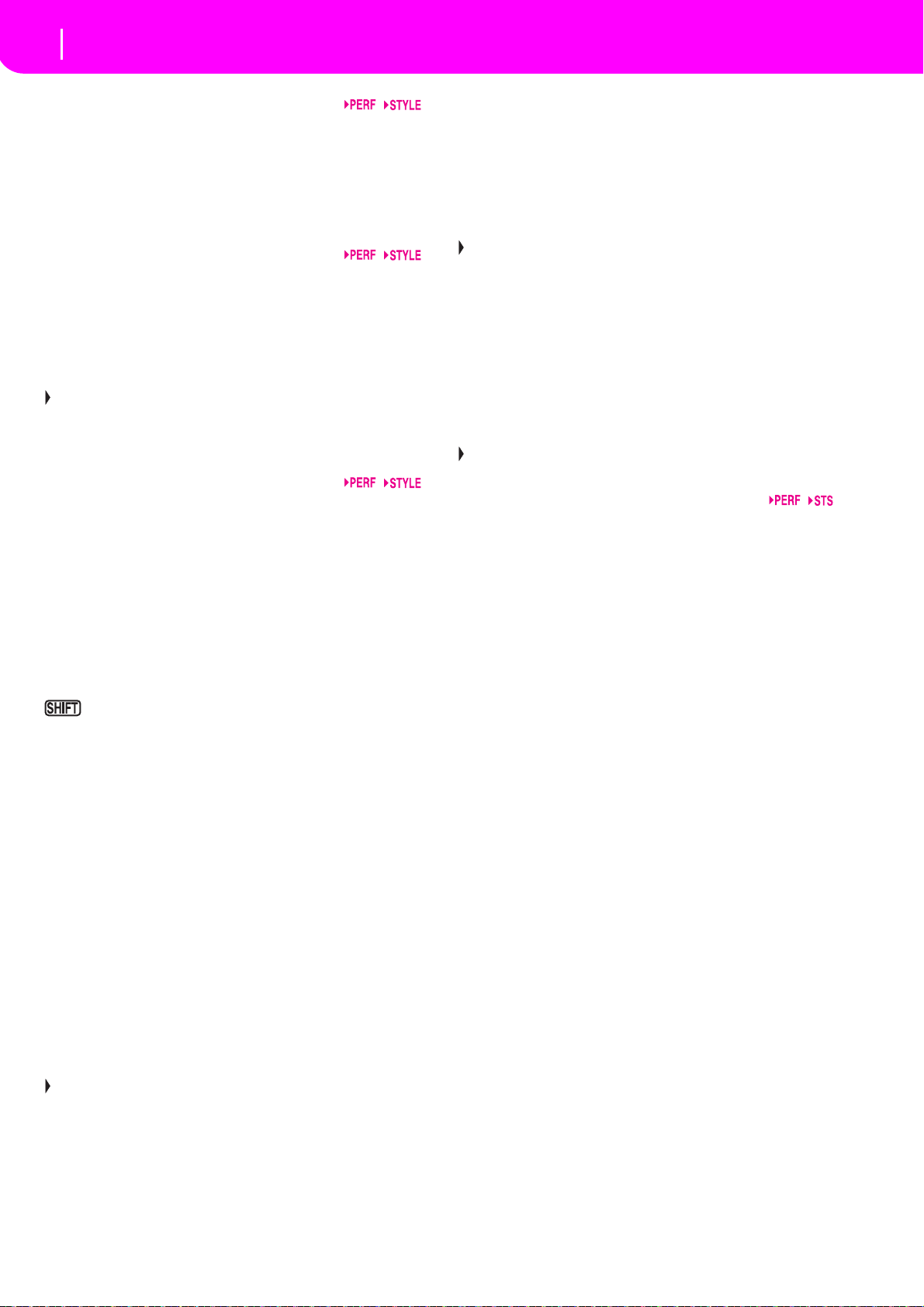4
Front panel
The music stand
8 MEMORY (TIE)
ThisbuttonturnstheLowerandChordMemoryfunctionson
oroff.Gotothe“Page24‐Preferences:controls”editpageto
decideifthisbuttonshouldbeaChordMemoryonly,ora
Lower/ChordMemorybutton.WhenitworksasaLower/
ChordMemory:
ONThesoundtotheleftofthesplitpoint,andthe
chordfortheautomaticaccompaniment,are
keptinmemoryevenwhenyouraiseyour
handfromthekeyboard.
OFF Thesoundandchordsarereleasedassoonas
youraiseyourhandfromthekeyboard.
ThisbuttondoublesasaTIEfunctionfortheSongmode.
9 BASS INV. (REST)
ThisbuttonturnstheBassInversionfunctiononoroff.
ON
Thelowestnoteofachordplayedininverted
formwillalwaysbedetectedastherootnoteof
thechord.Thus,youcanspecifytothearranger
compositechordssuchasAm7/Gor“F/C”.
OFF Thelowestnoteisscannedtogetherwiththe
otherchordnotes,andisnotalwaysconsid‐
eredastherootnote.
ThisbuttondoublesasaRESTfunctionfortheSongmode.
10 MAN. BASS
ThisbuttonturnstheManualBassfunctiononoroff.
Note:WhenyoupresstheMAN.BASSbutton,theBasstrackvol‐
umeisautomaticallysettothemaximumvalue.Thevolumeis
automaticallysetbacktotheoriginalvaluewhentheMAN.BASS
buttonisdeactivated.
ON Theautomaticaccompanimentstopsplaying
(apartfortheDrumandPercussiontracks),
andyoucanmanuallyplaytheBasstrackon
theLowerpartofthekeyboard.Youcanstart
theautomaticaccompanimentagainbypress‐
ingoneoftheCHORDSCANNINGbuttons.
OFF Thebasstrackisautomaticallyplayedbythe
Style.
11 SPLIT POINT (<)
KeepthisbuttonpressedtoopentheSplitPointwindow.
Whilethiswindowisopen,youcansetthesplitpointsimply
byplayingthesplitpointnoteonthekeyboard.Then,release
theSPLITPOINTbutton.
Tomemorizetheselectedsplitpointnote,presstheGLOBALbut‐
ton,thenpressWRITEtosavetheGlobalsettingsintomemory.
ThisbuttondoublesasaPREVIOUSEVENTfunctionfor
theBackingSequenceandSongmodes.
12 G.QUANTIZE (>)
PressthisbuttontoopentheGrooveQuantizewindow,
whereyoucanselectarealtimegroovequantizationtobe
appliedtotheSong(onlySequencer1).
ThisbuttondoublesasaNEXTEVENTfunctionforthe
BackingSequenceandSongmodes.
13 TEMPO (= LOCK)
ThisbuttonturnstheTempoLockfunctiononoroff.
ON WhenyouselectadifferentStyleorPerfor‐
mance,thetempodoesn’tchange.Youcanstill
changeitusingtheDIALortheTEMPObuttons.
OFF WhenyouselectadifferentStyleorPerfor‐
mance,thememorizedtempovalueisauto‐
maticallyselected.
14
ThisbuttonturnstheSingleTouchfunctiononoroff.
ON WhenadifferentStyle(orthesameagain)is
selected,aSingleTouchSetting(STS1)isauto‐
maticallyselected,meaningthattheRealtime
tracksandeffectswillchange,togetherwith
theStyletracksandeffects.
OFF WhenyouselectadifferentStyle(orthesame
again),theStyletracksandeffectsarechanged,
whiletheRealtimetracksarenotchanged.
15 STYLE section (NUMERIC KEYPAD)
UsethesebuttonstoopentheStyleSelectwindowandselect
aStyle.See“SelectingaStyle”onpage 14.
Theleftmostbuttonletsyouselecttheupperorlowerrowof
Stylebanks.Pressituntilyou’veselectedtherowyou’relook‐
ingfor.(AfterbothLEDshaveturnedon,pressthebutton
againtoturnthemoff).
UPPERLEDON
Upper‐rowStylesselected.
LOWERLEDON
Lower‐rowStylesselected.
AwordaboutStylebanksandnames.Stylesfrom“8/16
BEAT”to“WORLD3”,andfrom“LATIN1”to“TRAD”are
standardStyles,theusercan’tnormallyoverwritewitha
Loadoperation.
“DIRECTSD”StylesareStylesdirectlyaccessedfromthe
memorycard(noneedtoloadfromcard).
Stylesfrom“USER1”to“USER3”arelocationswhereyou
canloadnewStylesfromthememorycard.
Eachbutton(Stylebank)contains2pages,eachwithupto8
Styles.BrowsethroughtheStylesusingthePAGEbuttons.
Thereisashortcut
toseetheoriginalbankforaStyle.
You
canseetheoriginalbankwhereaStyleiscontained.Justkeep
theSHIFTbuttonpressed,andthenpressthelefmostbuttonof
theSTYLEsection.Amessagewindowwillappear,showing
thenameoftheoriginalbank.ReleasetheSHIFTbuttontoexit
thewindow.
Thereisashortcuttoseeallpagesoftheselectedbank.To
cycleallpagesforaselectedbank,pressthebank’sbutton
untilyouseethepagethatyou’relookingfor.
Thesebuttonsdoubleasa
numerickeypad
oncertainpages.
16 FADE IN/OUT
WhentheStylestopped,pressthisbuttontostartitwitha
volumefade‐in(thevolumegoesfromzerotothemaximum).
WhentheStyleisplaying,pressthisbuttontostopitwitha
volumefade‐out(thevolumegraduallydecreases).
Youdon’tneedtopressSTART/STOPtostartorstoptheStyle.
17 VARIATION 1–4 (NOTE LENGTH) buttons
Eachofthesebuttonswillselectoneofthefourvariationsof
thecurrentStyle.Eachvariationcanvaryinpatternsand
sounds.
ThesebuttonsdoubleasaNOTELENGTHfunctionforthe
Songmode.
18 FILL 1–2 (NOTE LENGTH) buttons
Thesetwobuttonstriggerafill‐in.Pressthemtwice(LEDblink‐
ing)toletthemplayinloop,andselectanyotherStyleelement
(Fill,Intro,Variation…)toexittheloop.
TheyalsodoubleasaNOTELENGTHfunctionforthe
Songmode.