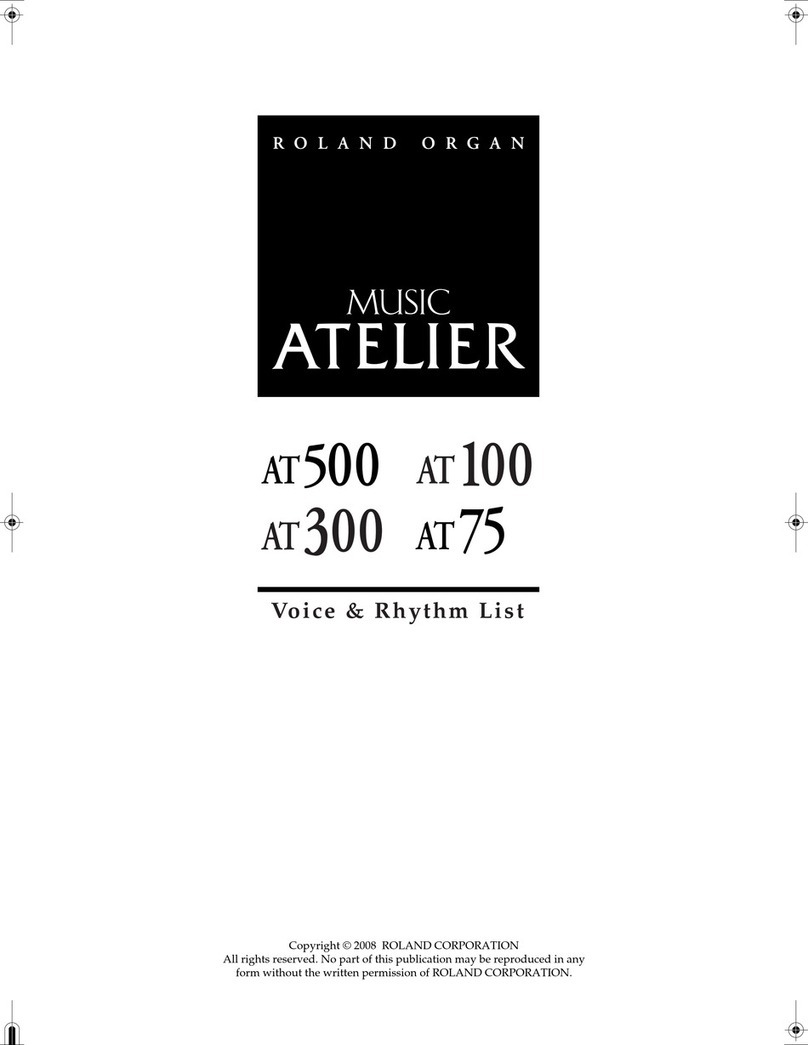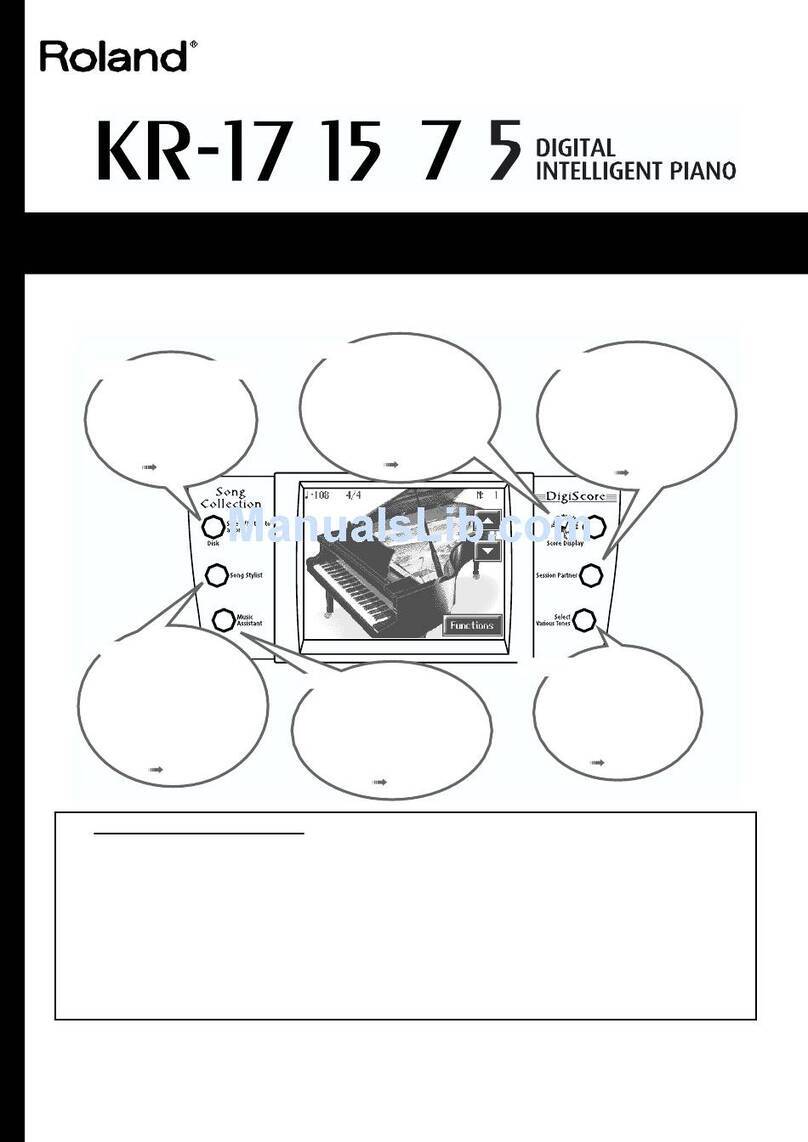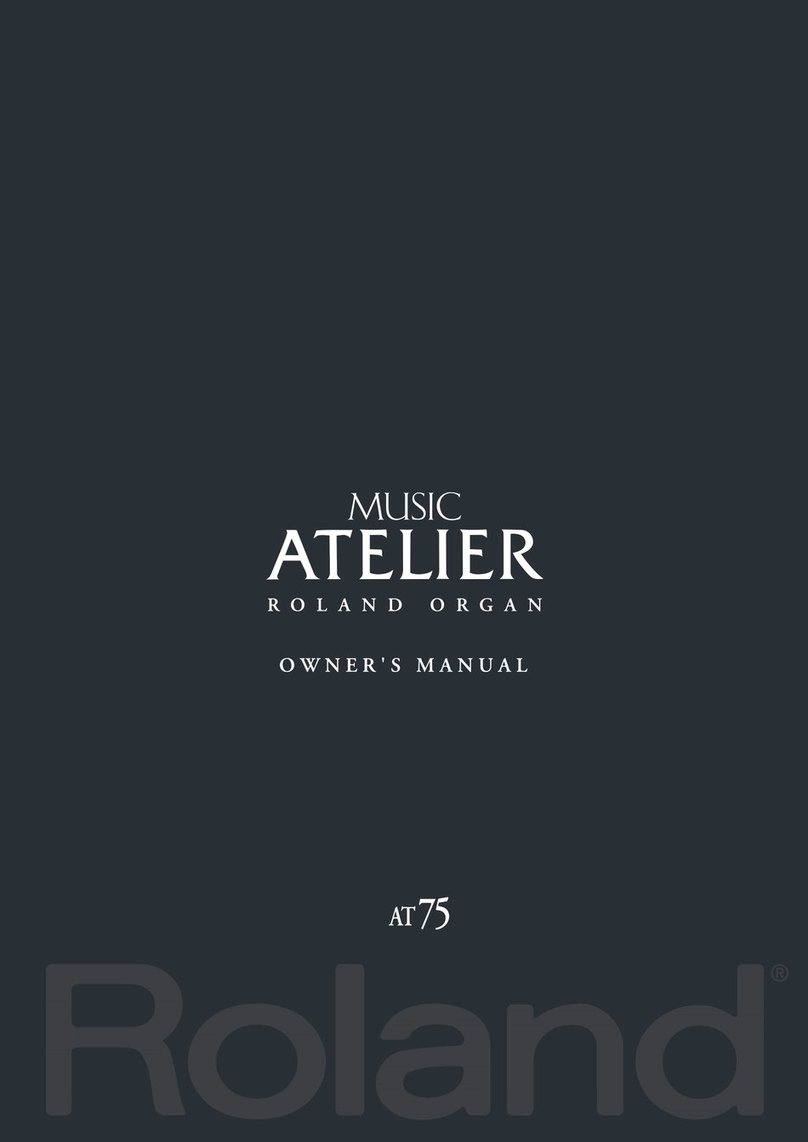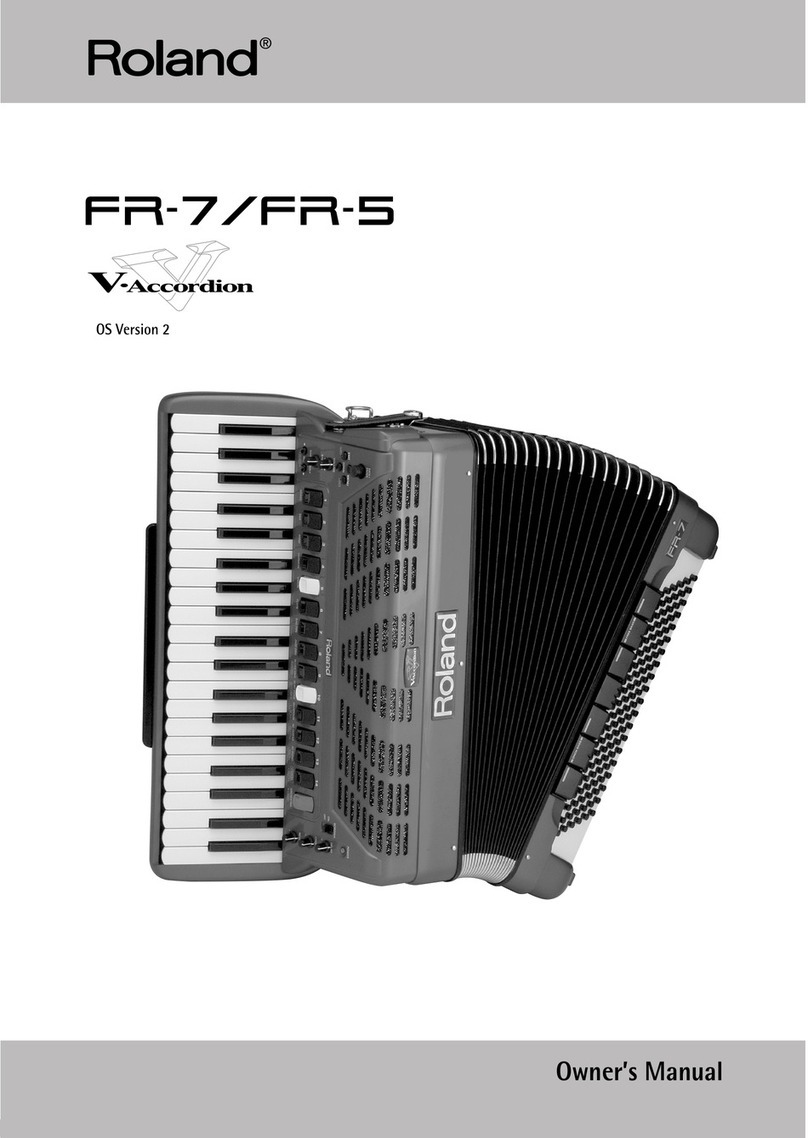Setting
Up
the
Music
Rest
J.
Move
the
Music
Stand
into
the
upright
position.
/
he
Move
the
legs
at
right
and
left
(A)
out
into
the
proper
position.
3.
Lean
the
stand
backward
slightly
until
it
is
positioned
firmly
in
place
against
the
instrument.
Pa
*
To
fold
down
the
Music
Stand,
first
move
(A)
back
into
their
original
positions,
then
lower
the
stand.
Be
careful
not
to
get
your
fingers
caught.
important
Notes
Contents
Important
Safety
Instructions
......ssesscsseereseeene
2
FQ
atu
les
soa.3ssedsccsss
ccd
dcasndéasndttcccenasaieusesrsatentadssvuadiens
3
Assembling
the
KS-
1300e/KS-1
33
stand
for
the
HP-1300e/HP-135
.
Setting
Up
the
Music
Rest
............
Important
Notes
..
Panel
Description
Front
Panel
Rear
Panel.
Turning
the
Power
On
Using
Headphones...
Listening
to
the
Demonstration
Songs...
Try
Recording
What
You
Play
Playing
with
the
Key
Transposed..
Playing
a
piece
in
some
other
key
with
the
TBOHINE-
OF
Ci
ioccesudsieaan
maguaulenied
iannanas
9
Pedal
Functions
Using
the
Left
Pedal
as
a
Sostenuto
Pedal
Changing
the
Depth
of
the
Chorus
Effect
.
Applying
Reverb
to
the
Sound
Key
Touch
Function
..
For
Those
Who
Wish
To
Use
MIDI
.
About
MIDI
Setting
the
MIDI
Transmit/Receive
Channels
.
11
OMINPON/OTE
Aa
ainceesdecncctetatesatbedeicastosazevets
1
Local
On/Off
The
Multi-Timbral
Mode
Pe
Selecting
the
Transmission/Reception
Mode
12
Transmission/Reception
of
Prgram
Change
Messages...
Troubleshooting
.
Spechfications
...0.ccscscccesssrssavonyssisovsachcotsnvensstessereie
14
MIDI
Implementation
Chart
....
In
addition
to
the
items
listed
under
Safety
Precautions
on
page
16,
please
read
and
adhere
to
the
following:
Power
Supply
¢
When
making
any
connections
with
other
devices,
always
turn
off
the
power
to
all
equipment
first;
this
will
help
prevent
damage
or
malfunction.
®
Do
not
use
this
unit
on
the
same
power
circuit
with
any
device
that
will
generate
line
noise,
such
as
a
motor
or
variable
lighting
system.
Placement
*
Do
not
subject
the
unit
to
temperature
extremes
(eg.
direct
sunlight
in
an
enclosed
vehicle}.
Avoid
using
or
storing
the
unit
in
dusty
or
humid
areas
or
areas
that
are
subject
to
high
vibration
levels.
*
This
unit
may
interfere
with
radio
and
television
reception.
Do
not
use
this
unit
in
the
vicinity
of
such
receivers.
Make
sure
you
always
have
the
instrument
placed
so
it
is
level
and
sure
to
remain
stable.
Otherwise,
if
played
while
tilted,
you
risk
causing
damage
to
the
keyboard
as
a
result
of
the
unnatural
degree
of
force
that
might
be
applied
to
certain
parts
of
it.
Maintenance
*
For
everyday
cleaning
wipe
the
unit
with
a
soft,
dry
cloth
(or
one
that
has
been
slightly
dampened
with
water).
To
remove
stubborn
dirt,
use
a
mild
neutral
detergent.
Afterwards,
be
sure
to
wipe
the
unit
thor-
oughly
with
a
soft,
dry
cloth.
*
Never
use
benzene,
thinners,
alcohol
or
solvents
of
any
kind,
to
avoid
the
risk
of
discoloration
and/or
deforma-
tion.
Additional
Precautions
¢
Protect
the
unit
from
strong
impact.
«
Do
not
allow
objects
or
liquids
of
any
kind
to
penetrate
the
unit.
In
the
event
of
such
an
occurrence,
discon-
tinue
use
immediately.
Contact
qualified
service
personnel
as
soon
as
possible.