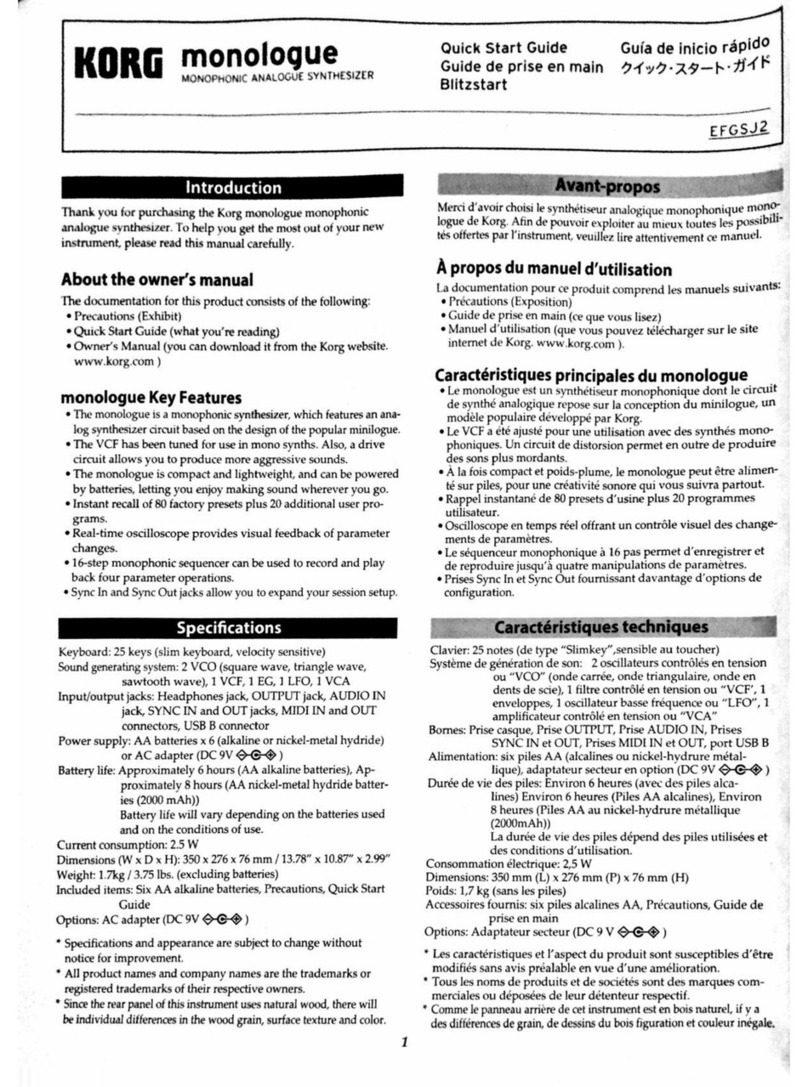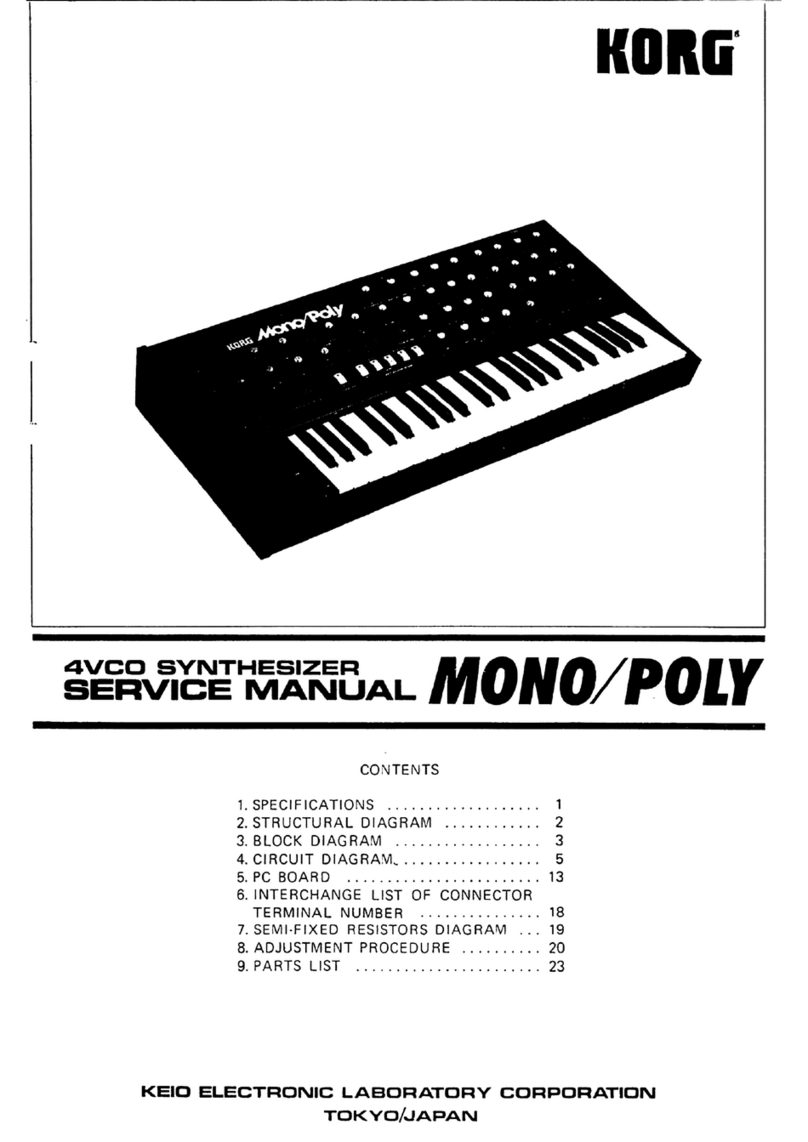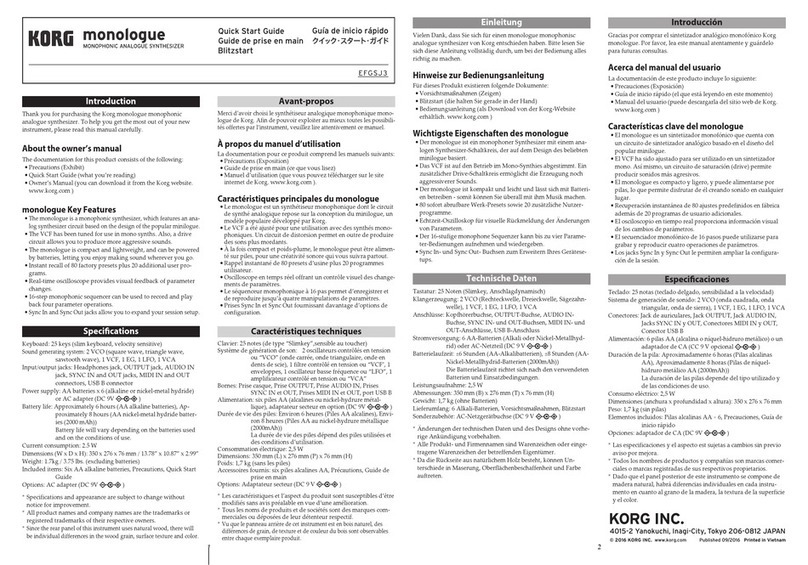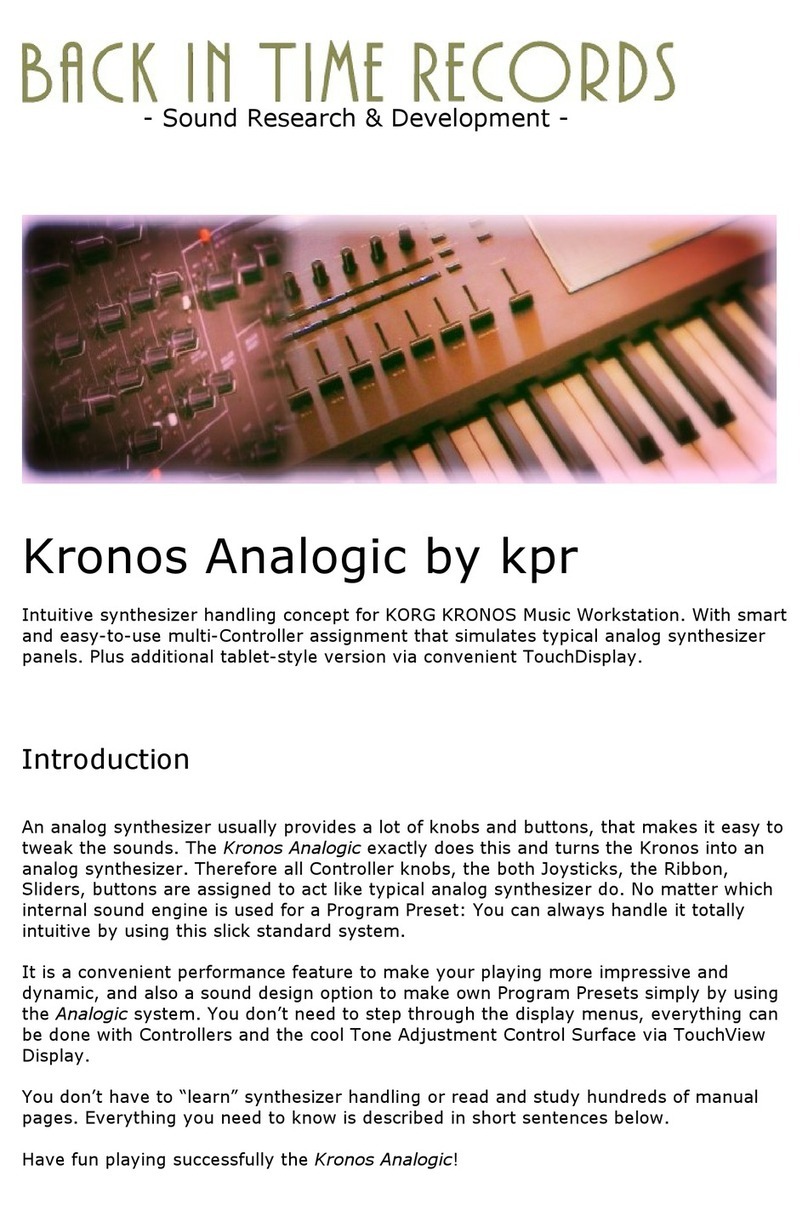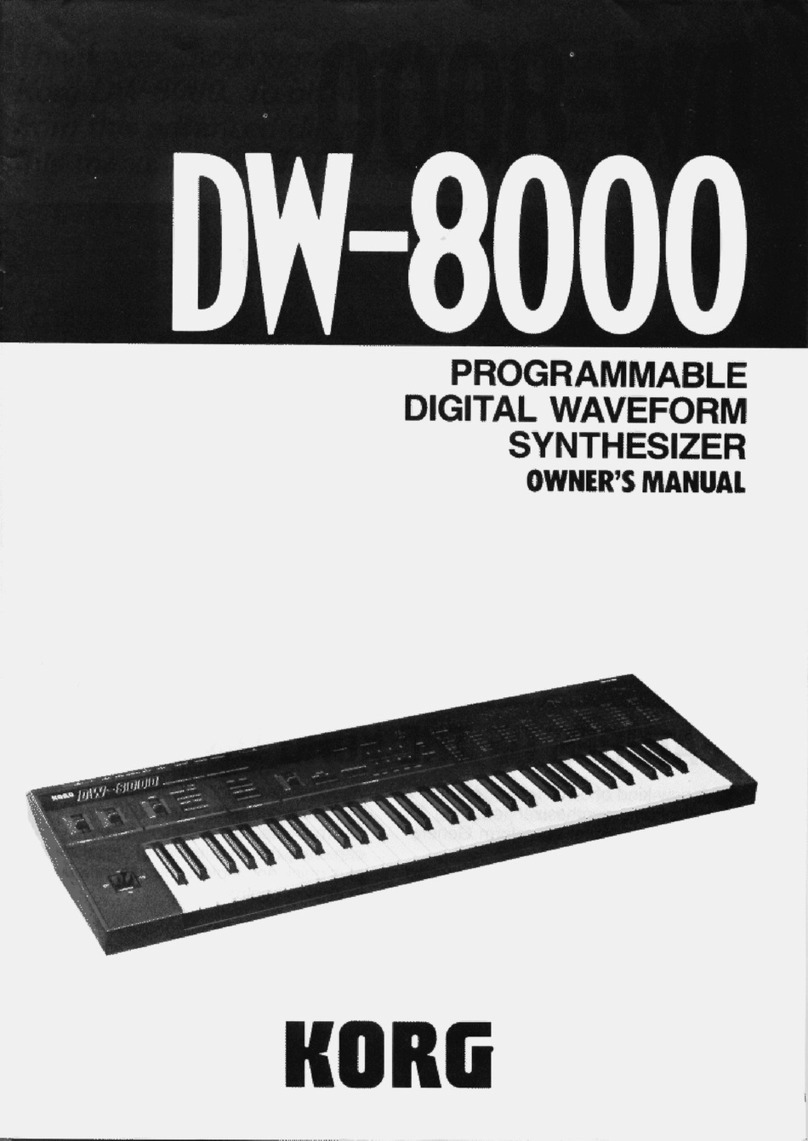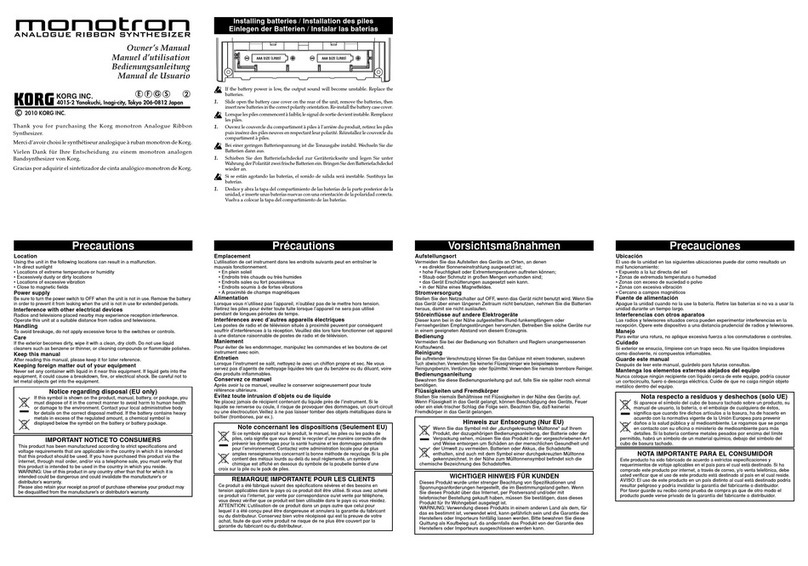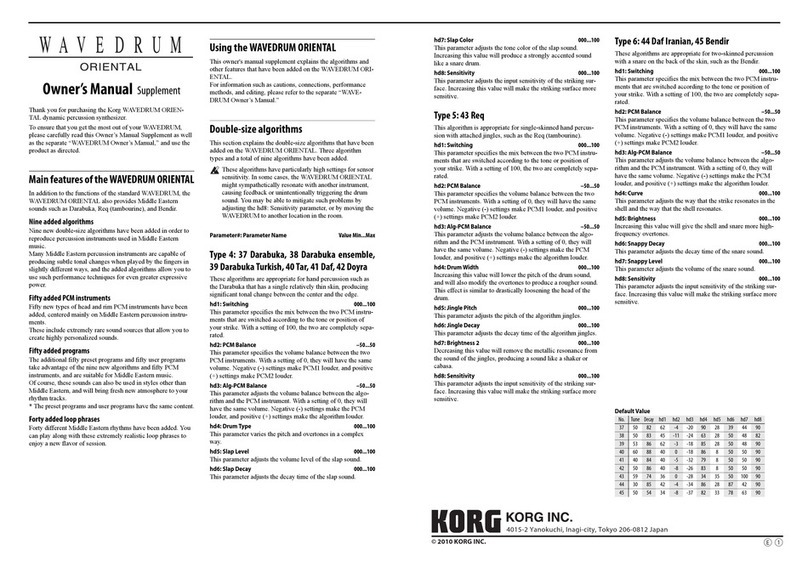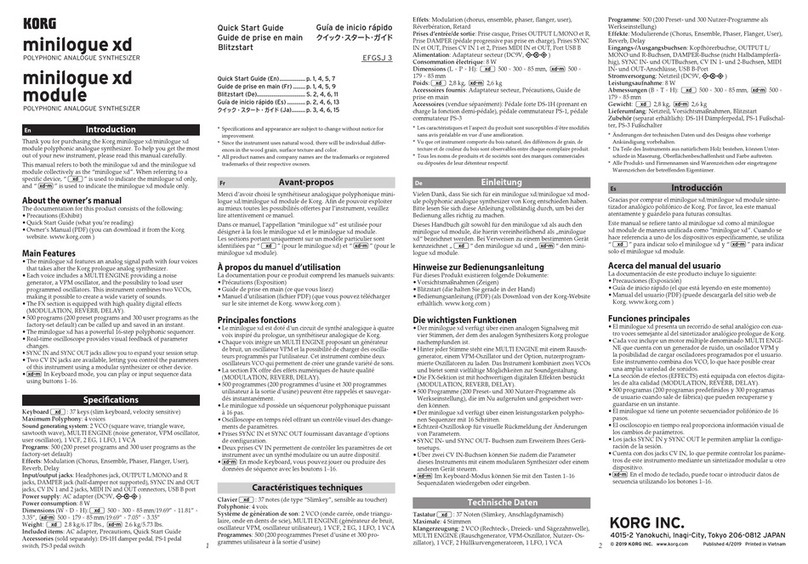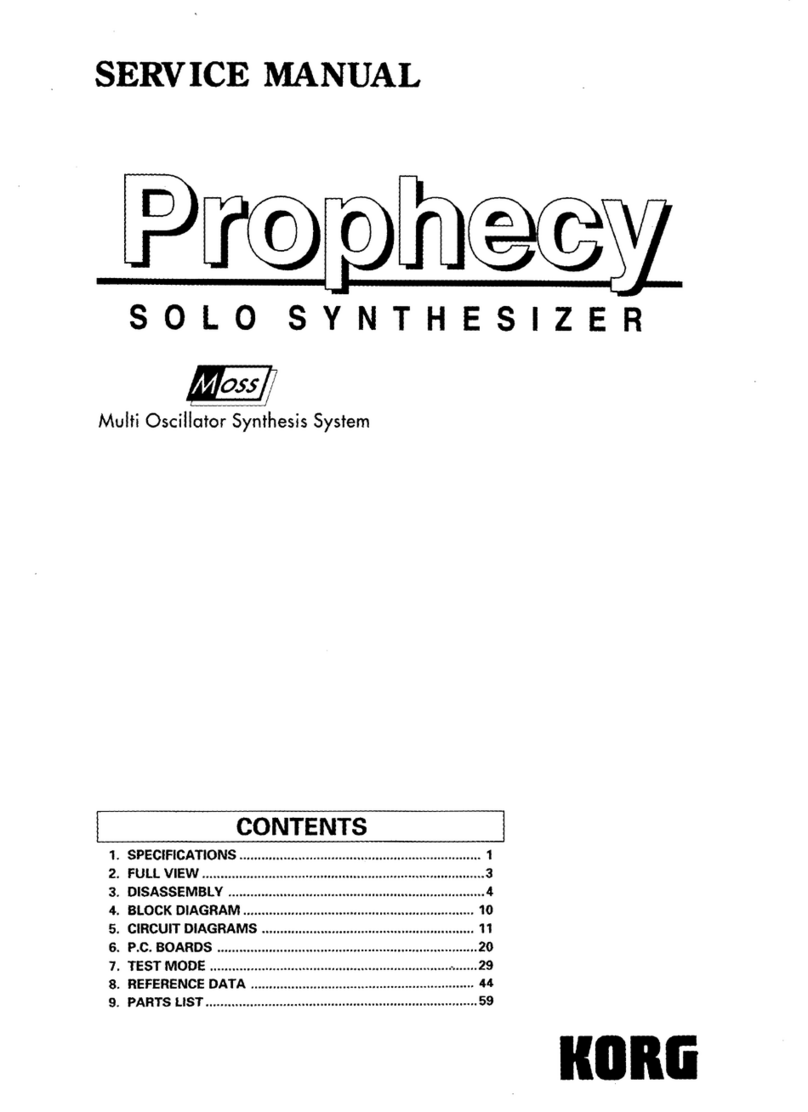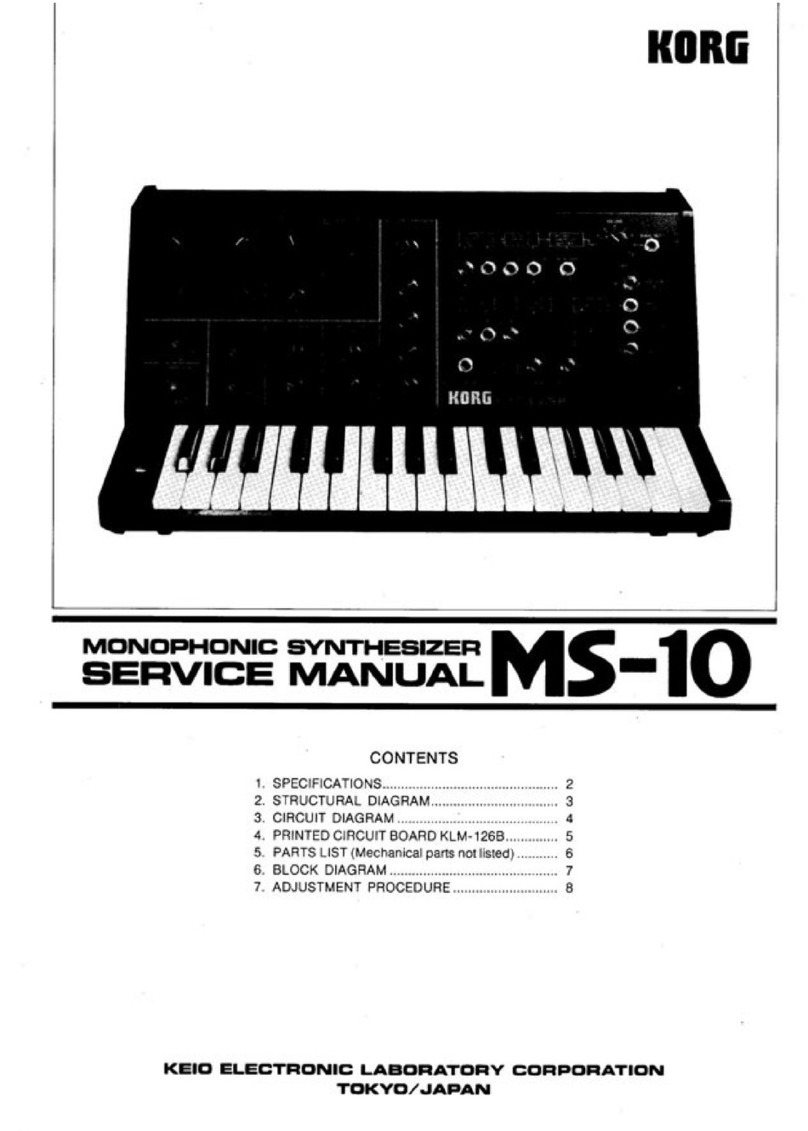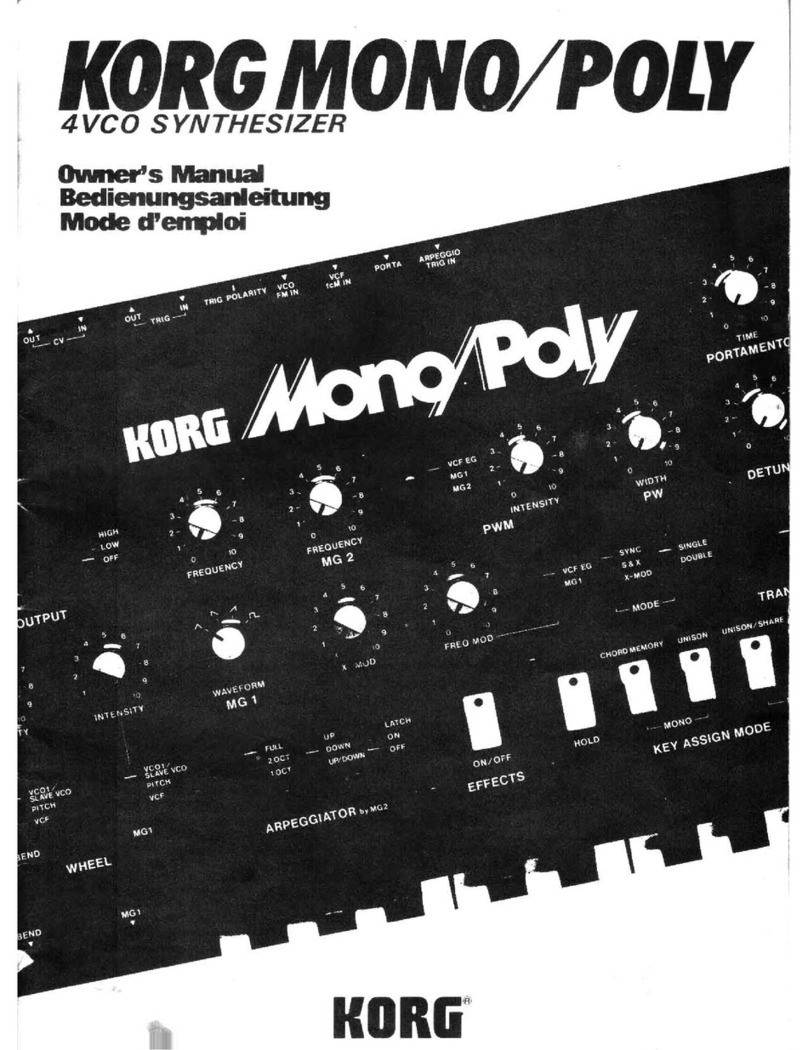Update Instruction for Mac
Extract the downloaded file. Double-
click on KORG ZERO8 System xxx
Updater (xxx for the version number)
in the System folder to start up the
application.
Press [Detect] to scan and find
your ZERO8. When your ZERO8 is
detected correctly, the screen shown
in Figure 3 appears.
Click on [Update] in the main window
to start the update.
You should now see a "Writing...
(??%)" message indicating the
ZERO8 is being updated. The pro-
cess lasts approximately 5 minutes.
The LCD will stop flashing now and
remain lit.
Power your ZERO8 off and discon-
nect the FireWire cable.
Turn your ZERO8 on and verify the
version as displayed on the startup
screen.
Note:
During this process, a dialog
box stating, "Sorry, Please
Retry" may appear. If this
happens, click [OK] to close
the dialog box, and then press
[Update] again to restart the
update.
1.
2.
3.
4.
5.
6.
7.
ZERO8 system update (Running the Updater)
ZERO8 System Updater Ver 1.5
Figure 3: Start-up
Figure 4: Your ZERO8 detected correctly
Figure 5: Update started
Figure 6: While updating
Figure 7: Update successfully completed
Do not power your ZERO8 off
at any time during this process