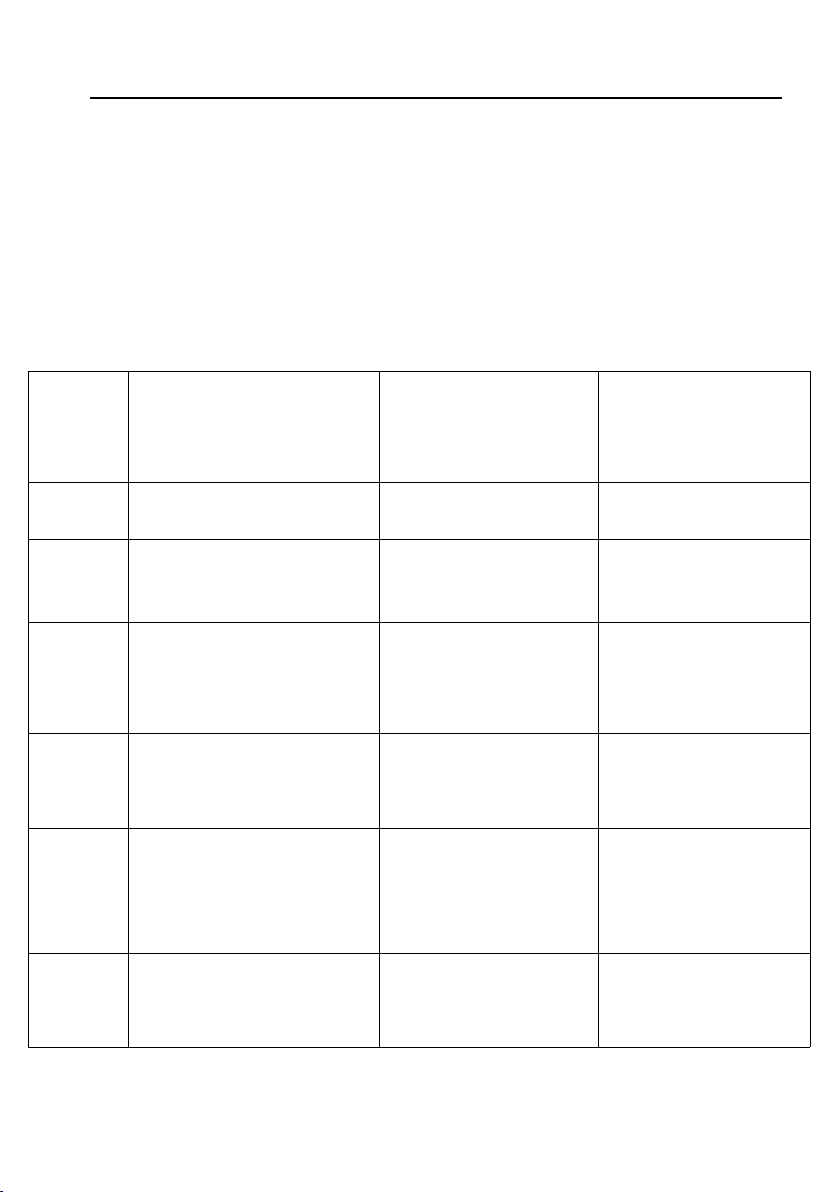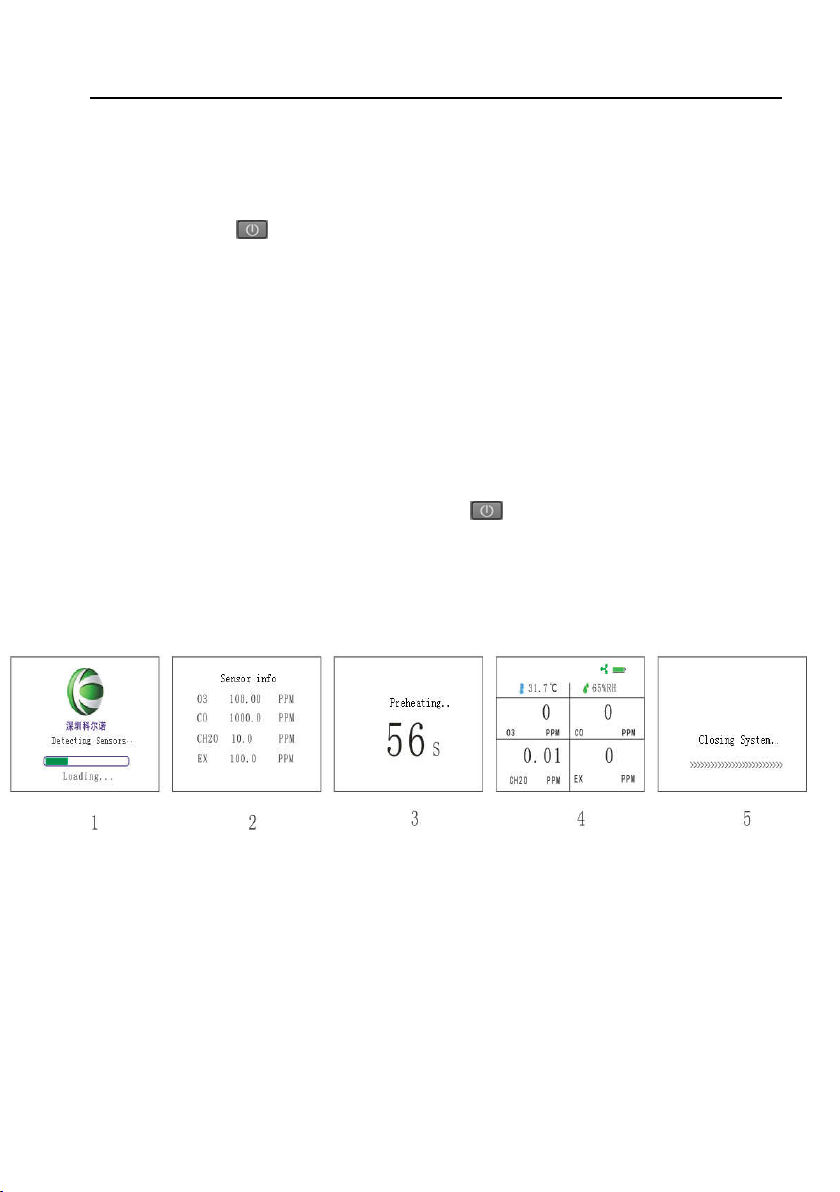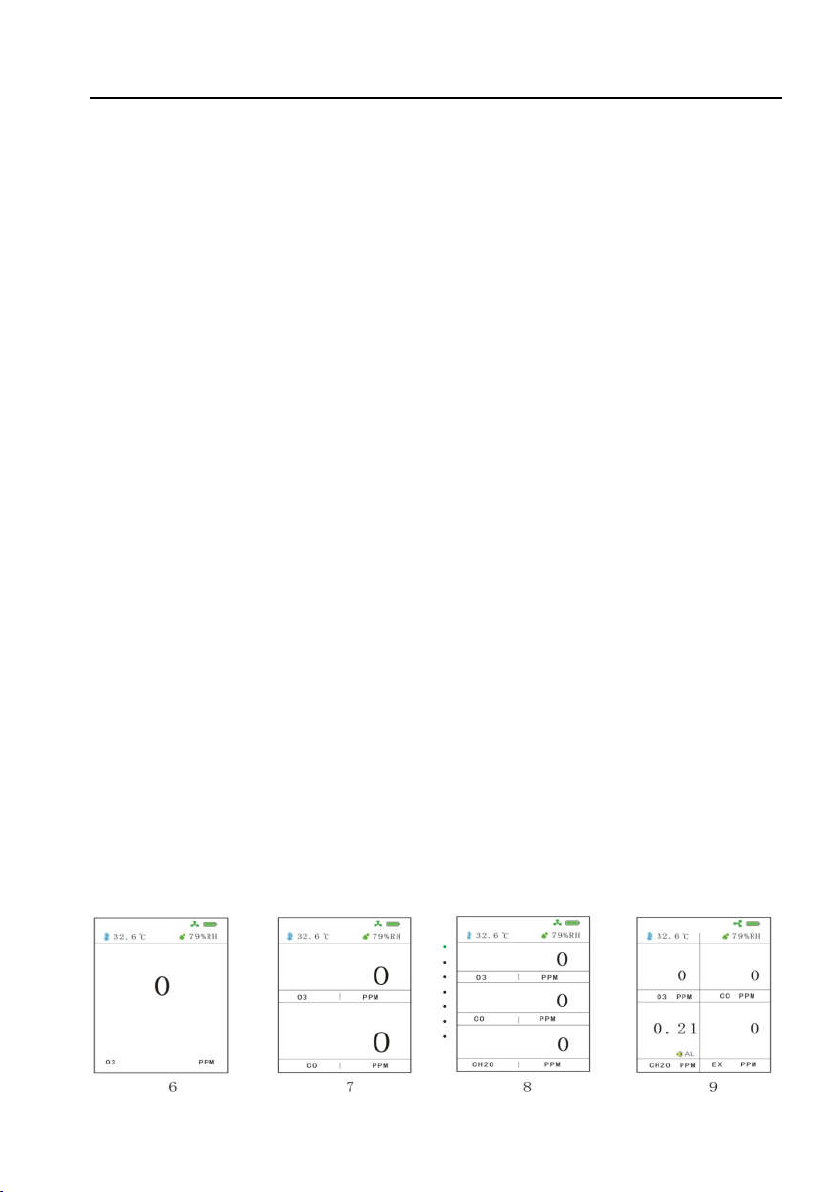Shenzhen Korno Import&Export Co.,Ltd
-4-
1 Product Brief Introduction
GT903 series multifunctional gas detector are portable gas and dust detector
which can be configured flexibly up to four gas sensors.With import gas sensor
and most advance nanometer semiconductor technology GT903 series
multifunctional gas detector can detect four kinds of gas and dust concentration at
the same time rapidly and precisely,we maintain a leading position in domestic
level and our products are famous of high stability and repeatability .User can
custom setting all parameters to ensure the operations are user-friendly.The
device provides 4000mA built-in high capacity polymer rechargeable
battery,technical indicators、gas concentrations and history data can be display in
the 2.4 inches technical grade screen,User can save concentration data、output
data、detect temperature and humidity level.
2 Key Feature
With the most advance nanometer semiconductor technology ,ultra low
power 32bit microprocessor,24bit ADC data acquisition chip.
2.4 inches technical grade display with a pixel up to 320*240,display
technical indicators and gas concentration value perfectly.
Three concentration units are available; PPM,%VOL,mg/m3.
Simultaneously detection can be perform(1-4 kinds of gas),User can
combine different sensor freely,temperature、humidity sensor and other kind
of sensor are available.
Up to 30,800 group data could be storage,user could view history data on the