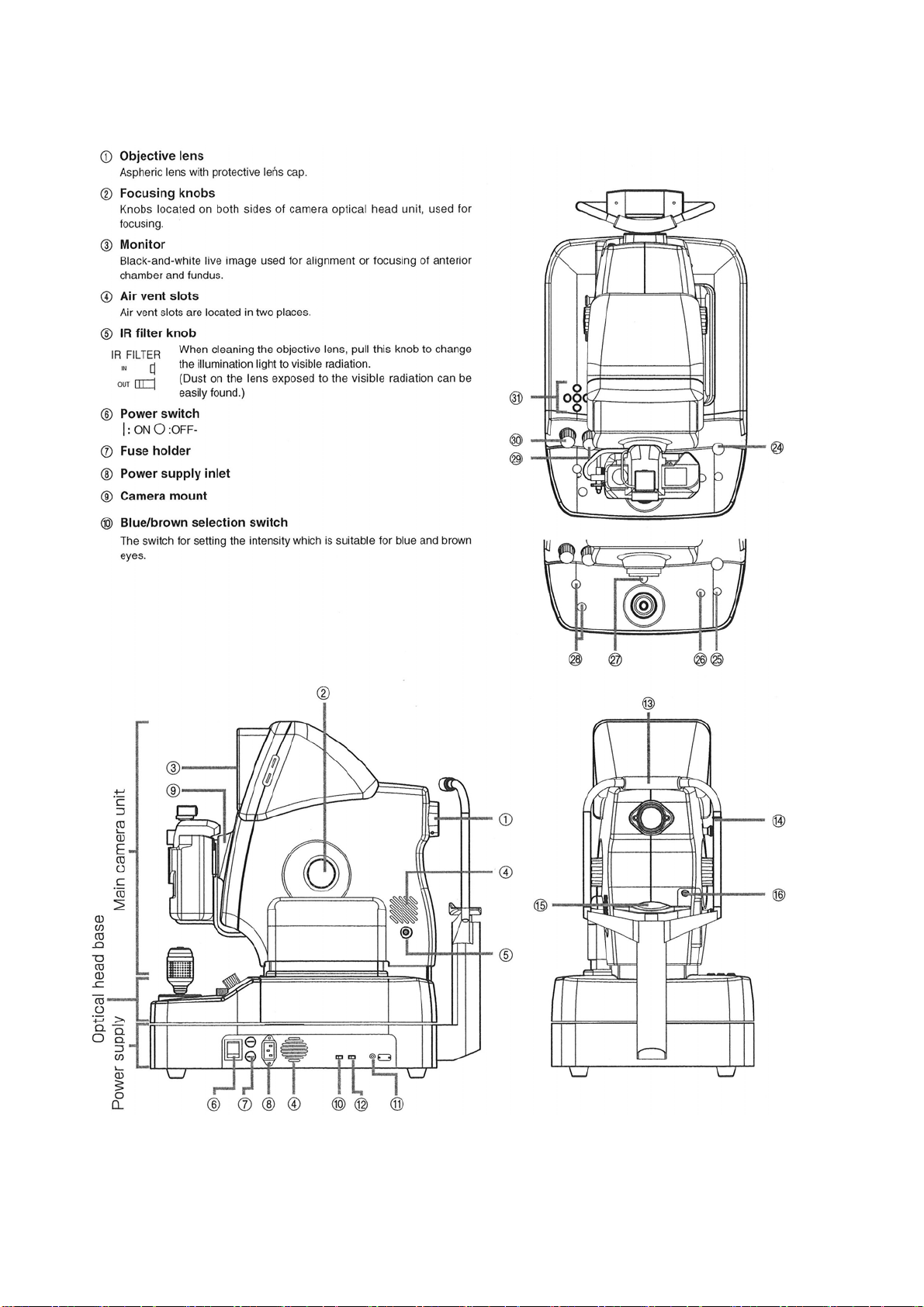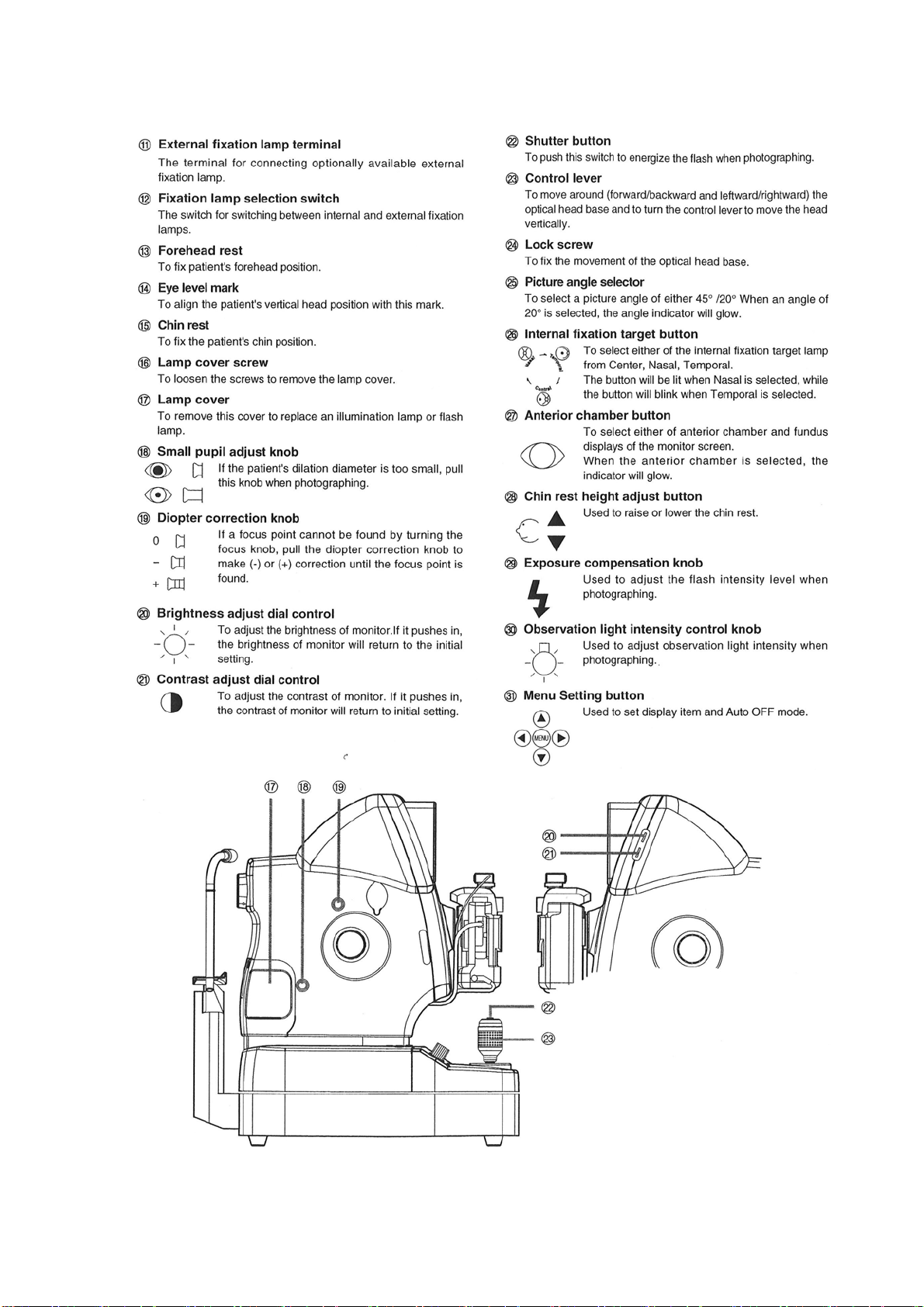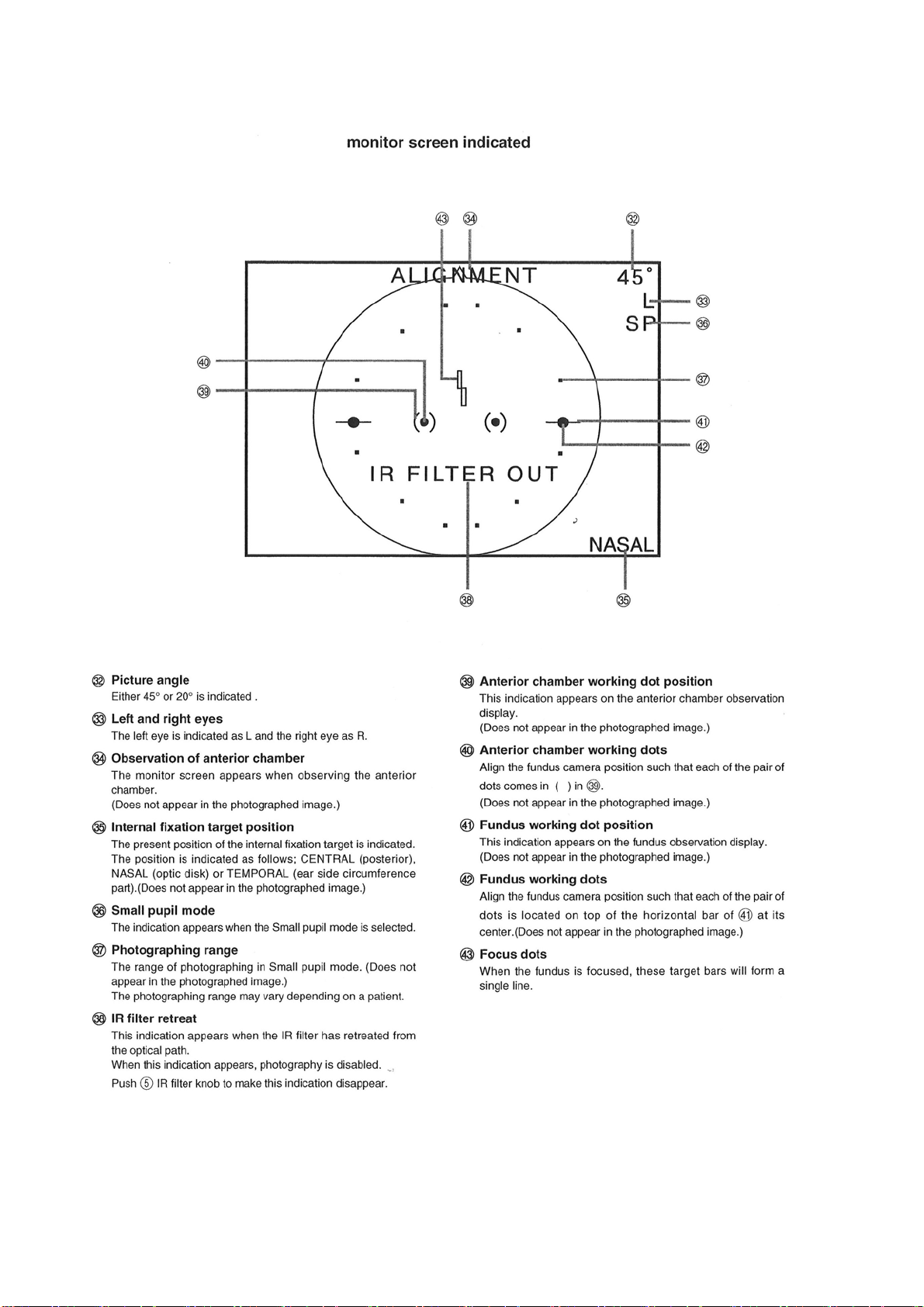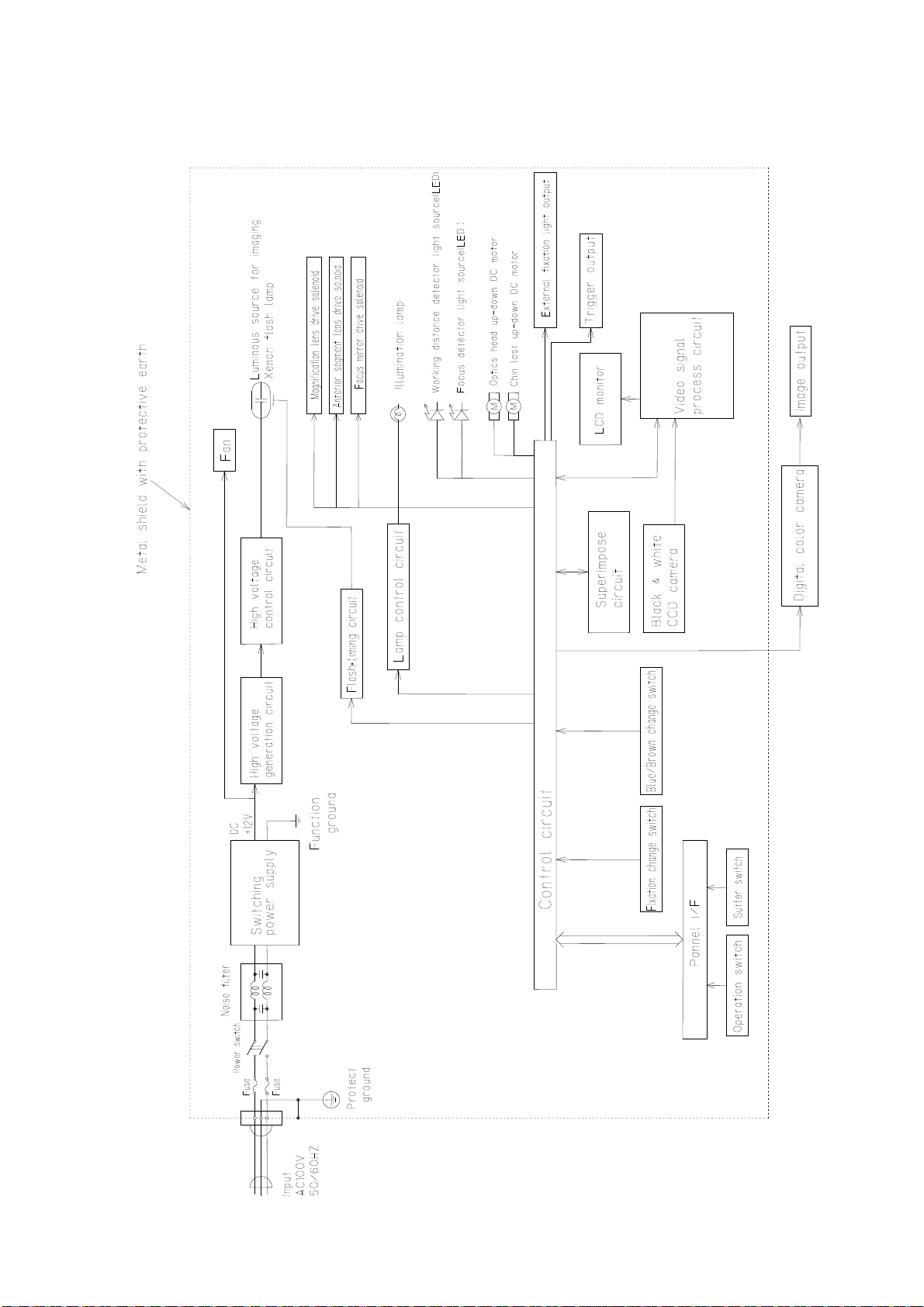GG-09004 Edition 4.0
- 1 -
Contents
1. Names and Functions of Components ・・・・・・・・・・・・・・・・・・・・・・・・・・・・・・・・・ 3
2. Description of the principle of nonmyd 7 photography ・・・・・・・・・・・・・・・・・・・・ 6
2-1 Summary of equipment ・・・・・・・・・・・・・・・・・・・・・・・・・・・・・・・・・・・・・・・・・ 6
2-2 Photography procedure ・・・・・・・・・・・・・・・・・・・・・・・・・・・・・・・・・・・・・・・・ 6
2-3 Optical principle of photography ・・・・・・・・・・・・・・・・・・・・・・・・・・・・・・・・・ 6
2-4 BLOCK DIAGRAM ・・・・・・・・・・・・・・・・・・・・・・・・・・・・・・・・・・・・・・・・・・・・ 8
3. Wiring Diagram ・・・・・・・・・・・・・・・・・・・・・・・・・・・・・・・・・・・・・・・・・・・・・・・・・・・・ 9
3-1 K9L39F5 ・・・・・・・・・・・・・・・・・・・・・・・・・・・・・・・・・・・・・・・・・・・・・・・・・・・・ 9
3-2 K9L39F5B ・・・・・・・・・・・・・・・・・・・・・・・・・・・・・・・・・・・・・・・・・・・・・・・・・・・ 10
3-3 K9L39F7/F8/H8 ・・・・・・・・・・・・・・・・・・・・・・・・・・・・・・・・・・・・・・・・・・・・ 11
3-4 K9L39F7B/F8B/H8B ・・・・・・・・・・・・・・・・・・・・・・・・・・・・・・・・・・・・・・・・・・・ 12
4. Preparing for Part Replacement ・・・・・・・・・・・・・・・・・・・・・・・・・・・・・・・・・・・・・・ 13
4-1 Removing outer cover ・・・・・・・・・・・・・・・・・・・・・・・・・・・・・・・・・・・・・・・・・・ 13
4-2 Removing the power supply ・・・・・・・・・・・・・・・・・・・・・・・・・・・・・・・・・・・・・・ 14
4-3 Removing the optical head base ・・・・・・・・・・・・・・・・・・・・・・・・・・・・・・・・・・ 14
5. Replacing parts ・・・・・・・・・・・・・・・・・・・・・・・・・・・・・・・・・・・・・・・・・・・・・・・・・・・ 15
5-1 Replacing parts list ・・・・・・・・・・・・・・・・・・・・・・・・・・・・・・・・・・・・・・・・・・・ 15
5-2 Replacing parts ・・・・・・・・・・・・・・・・・・・・・・・・・・・・・・・・・・・・・・・・・・・・・・ 18
The main body relation
①-1 Replacing the head board ・・・・・・・・・・・・・・・・・・・・・・・・・・・・・・ 18
①-2 Replacing the trigger board ・・・・・・・・・・・・・・・・・・・・・・・・・・・・・ 18
①-3 Replacing the discharge board ・・・・・・・・・・・・・・・・・・・・・・・・・・ 18
①-4 Replacing the internal fixation light LED board ・・・・・・・・・・・・・ 19
①-5 Disconnect the W.D. LED connector ・・・・・・・・・・・・・・・・・・・・・ 19
①-6 Replacing the anterior chamber LED ・・・・・・・・・・・・・・・・・・・・・ 19
①-7 Replacing the diopter correction sensor ・・・・・・・・・・・・・・・・・・ 20
①-8 Replacing the IR filter switch ・・・・・・・・・・・・・・・・・・・・・・・・・・・ 20
①-9 Replacing the SP knob switch ・・・・・・・・・・・・・・・・・・・・・・・・・・ 20
①-10 Replacing the magnification lens solenoid ・・・・・・・・・・・・・・・・ 21
①-11 Replacing the anterior chamber lens solenoid ・・・・・・・・・・・・・ 21
①-12 Replacing the FD return mirror solenoid ・・・・・・・・・・・・・・・・・・ 21
①-13 Replacing the fan on the optical head ・・・・・・・・・・・・・・・・・・・・ 22
①-14 Replacing the objective lens ・・・・・・・・・・・・・・・・・・・・・・・・・・・ 22
The optical head base relation
②-1 Replacing the switch panel board ・・・・・・・・・・・・・・・・・・・・・・・・ 22
②-2 Replacing CPU board ・・・・・・・・・・・・・・・・・・・・・・・・・・・・・・・・・・ 22
②-3 Replacing the menu switch board ・・・・・・・・・・・・・・・・・・・・・・・・ 23
②-4 Replacing the battery ・・・・・・・・・・・・・・・・・・・・・・・・・・・・・・・・・・ 23
②-5
Replacing the lamp volume knob and the flash light intensity selection switch
・・・・ 23
②-6 Replacing joystick ・・・・・・・・・・・・・・・・・・・・・・・・・・・・・・・・・・・・・ 24
②-7 Cleaning the friction plate unit ・・・・・・・・・・・・・・・・・・・・・・・・・・・ 24
②-8 Replacing the friction plate ・・・・・・・・・・・・・・・・・・・・・・・・・・・・・ 24
②-9 Replacing photo sensor unit ・・・・・・・・・・・・・・・・・・・・・・・・・・・・ 25
②-10 Replacing right /left selection switch ・・・・・・・・・・・・・・・・・・・・ 25
②-11 Replacing the chin rest motor ・・・・・・・・・・・・・・・・・・・・・・・・・・ 25
②-12 Replacing the optical head drive motor ・・・・・・・・・・・・・・・・・・・ 26