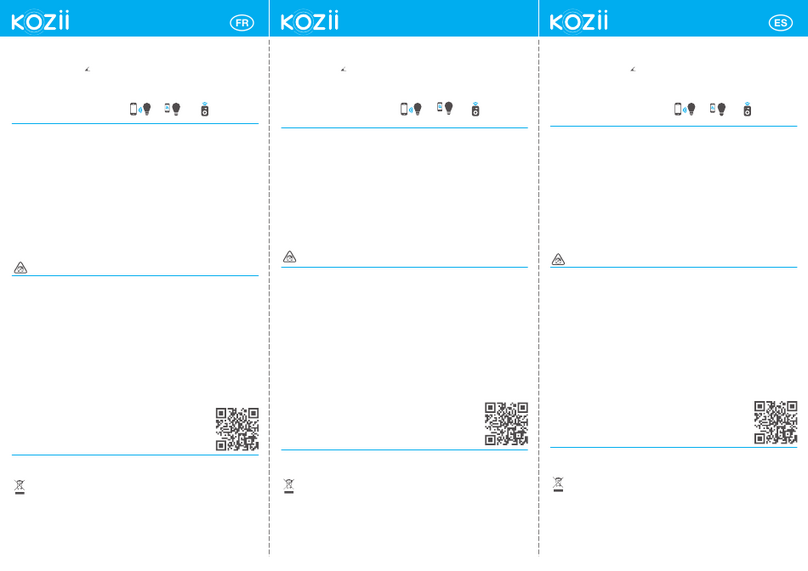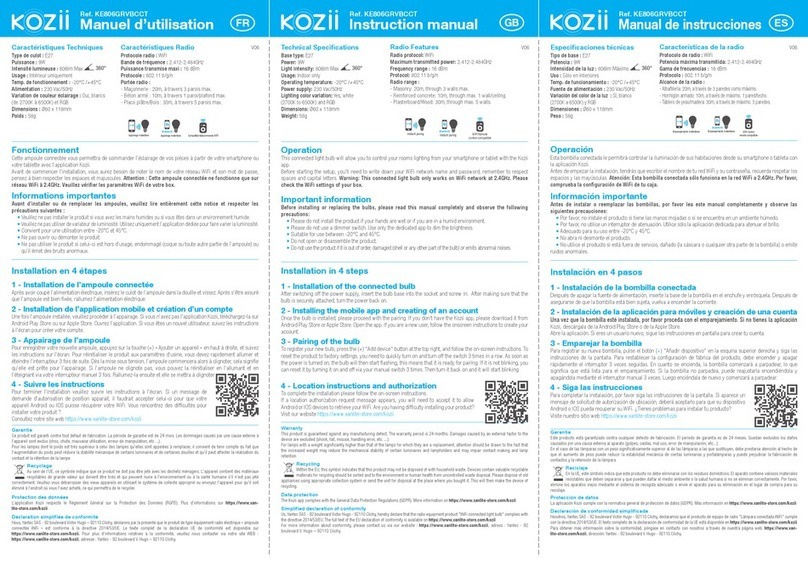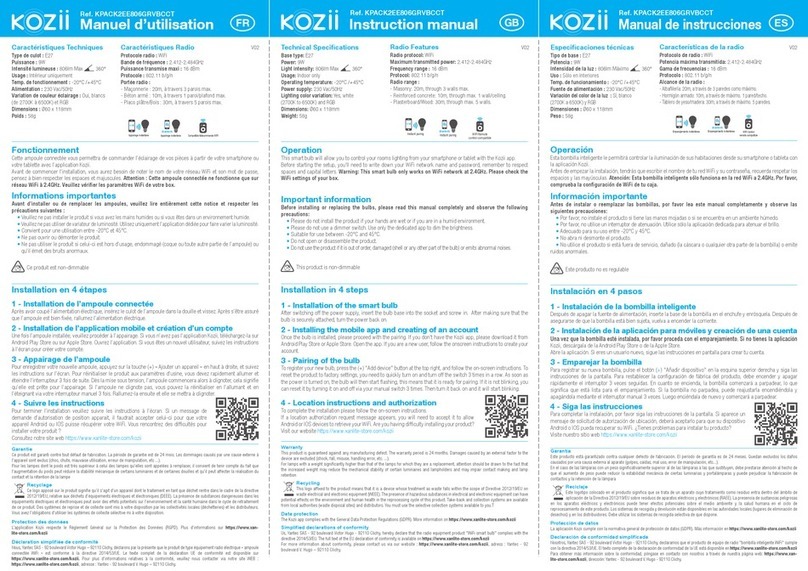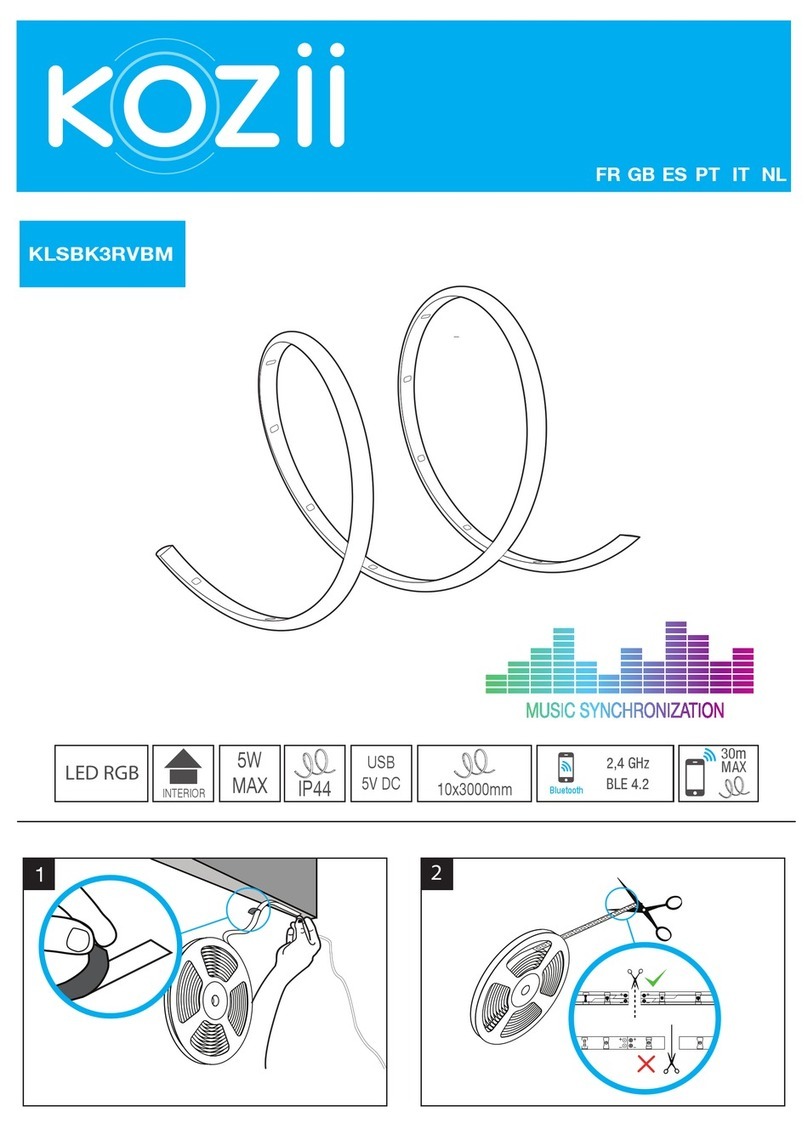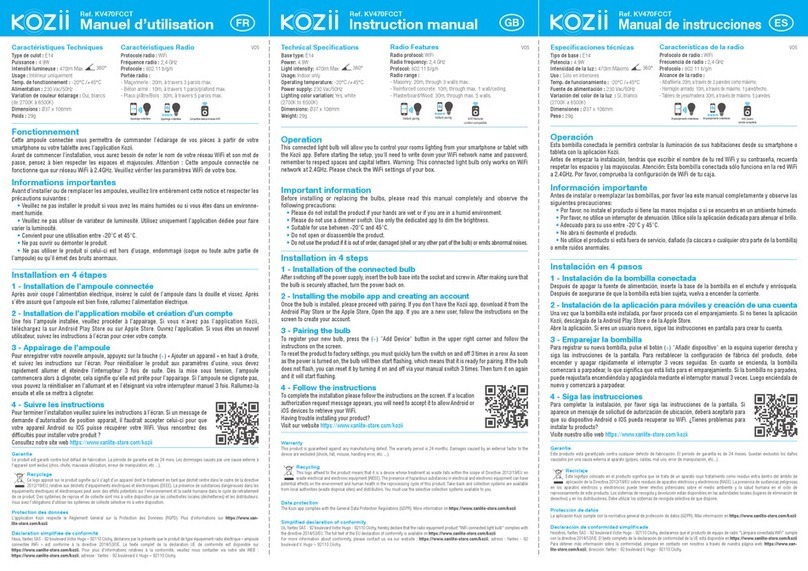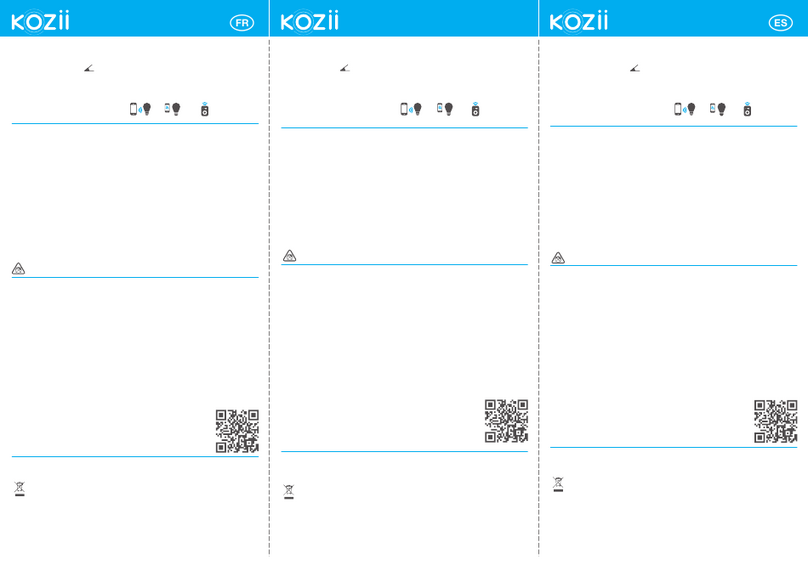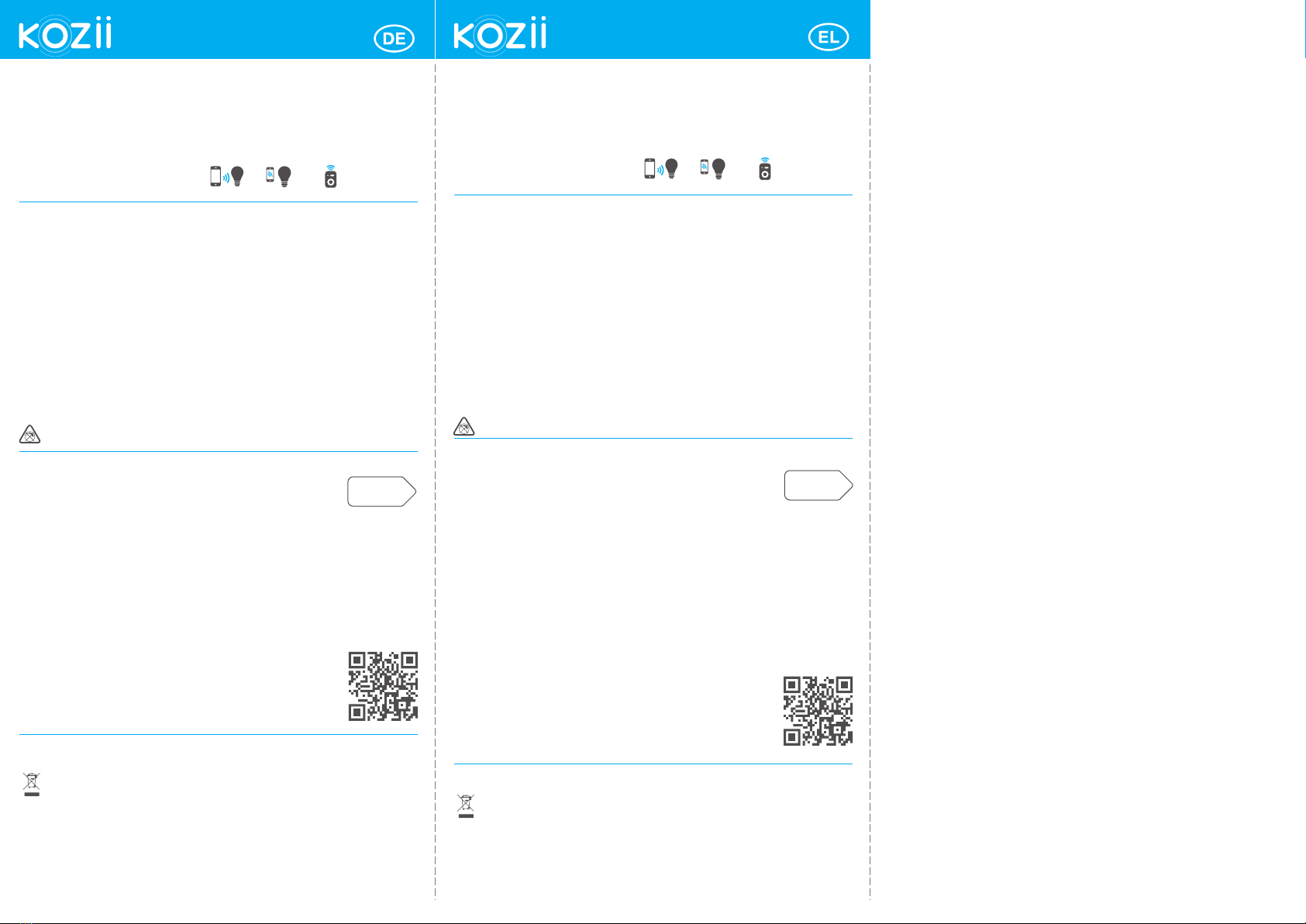Manuel d’utilisation
Caractéristiques Radio
Protocole radio : WiFi
Fréquence radio : 2,4 GHz
Protocole : 802.11 b/g/n
Portée radio :
- Maçonnerie : 20m, à travers 3 parois max.
- Béton armé : 10m, à travers 1 paroi/plafond max.
- Placo plâtre/Bois : 30m, à travers 5 parois max.
Ref. KSP50ABRVBCCT
Instruction manual
Ref. KSP50ABRVBCCT
Manual de instrucciones
Ref. KSP50ABRVBCCT
Radio Features
Radio protocol: WiFi
Radio frequency: 2,4 GHz
Protocol: 802.11 b/g/n
Radio range :
- Masonry: 20m, through 3 walls max.
- Reinforced concrete: 10m, through max. 1 wall/ceiling.
- Plasterboard/Wood: 30m, through max. 5 walls.
Características de la radio
Protocolo de radio : WiFi
Frecuencia de radio : 2,4 GHz
Protocolo : 802.11 b/g/n
Alcance de la radio :
- Albañilería: 20m, a través de 3 paredes como máximo.
- Hormigón armado: 10m, a través de máximo. 1 pared/techo.
- Tablero de yeso/madera: 30m, a través de máximo. 5 paredes.
Technical Specifications
Base type: GU10
Power: 5W
Light intensity: 345lm Max
Usage: Indoor only
Operating temperature: -20°C /+45°C
Power supply: 230 Vac/50Hz
Lighting color variation: Yes, white
(2700K to 6500K) and RGB
Dimensions: 125 x 100mm
Weight: 135g
Especificaciones técnicas
Tipo de base : GU10
Potencia : 5W
Intensidad de la luz : 345lm Máximo
Uso : Sólo en interiores
Temp. de funcionamiento : -20°C /+45°C
Fuente de alimentación : 230 Vac/50Hz
Variación del color de la luz : Sí, blanco
(2700K a 6500K) y RGB
Dimensiones : 125 x 100mm
Peso : 135g
Caractéristiques Techniques
Type de culot : GU10
Puissance : 5W
Intensité lumineuse : 345lm Max
Usage : Intérieur uniquement
Temp. de fonctionnement : -20°C /+45°C
Alimentation : 230 Vac/50Hz
Variation de couleur éclairage : Oui, blancs
(de 2700K à 6500K) et RGB
Dimensions : 125 x 100mm
Poids : 135g
Fonctionnement
Cette ampoule connectée vous permettra de commander l’éclairage de vos pièces à partir de votre
smartphone ou votre tablette avec l’application Kozii.
Avant de commencer l’installation, vous aurez besoin de noter le nom de votre réseau WiFi et son mot de
passe, pensez à bien respecter les espaces et majuscules. Attention : Cette ampoule connectée ne
fonctionne que sur réseau WiFi à 2.4GHz. Veuillez vérifier les paramètres WiFi de votre box.
Informations importantes
Avant d’installer ou de remplacer les ampoules, veuillez lire entièrement cette notice et respecter les
précautions suivantes :
•Veuillez ne pas installer le produit si vous avez les mains humides ou si vous êtes dans un environne-
ment humide.
•Veuillez ne pas utiliser de variateur de luminosité. Utilisez uniquement l’application dédiée pour faire
varier la luminosité.
•Convient pour une utilisation entre -20°C et 45°C.
•Ne pas ouvrir ou démonter le produit.
•Ne pas utiliser le produit si celui-ci est hors d’usage, endommagé (coque ou toute autre partie de
l’ampoule) ou qu’il émet des bruits anormaux.
Operation
This connected light bulb will allow you to control your rooms lighting from your smartphone or tablet with
the Kozii app. Before starting the setup, you'll need to write down your WiFi network name and password,
remember to respect spaces and capital letters. Warning: This connected light bulb only works on WiFi
network at 2.4GHz. Please check the WiFi settings of your box.
Important information
Before installing or replacing the bulbs, please read this manual completely and observe the
following precautions:
•Please do not install the product if your hands are wet or if you are in a humid environment.
•Please do not use a dimmer switch. Use only the dedicated app to dim the brightness.
•Suitable for use between -20°C and 45°C.
•Do not open or disassemble the product.
•Do not use the product if it is out of order, damaged (shell or any other part of the bulb) or emits abnormal noises.
Operación
Esta bombilla conectada le permitirá controlar la iluminación de sus habitaciones desde su smartphone o
tableta con la aplicación Kozii.
Antes de empezar la instalación, tendrás que escribir el nombre de tu red WiFi y su contraseña, recuerda
respetar los espacios y las mayúsculas. Atención: Esta bombilla conectada sólo funciona en la red WiFi
a 2.4GHz. Por favor, comprueba la configuración de WiFi de tu caja.
Información importante
Antes de instalar o reemplazar las bombillas, por favor lea este manual completamente y observe las
siguientes precauciones:
•Por favor, no instale el producto si tiene las manos mojadas o si se encuentra en un ambiente húmedo.
•Por favor, no utilice un interruptor de atenuación. Utilice sólo la aplicación dedicada para atenuar el brillo.
•Adecuado para su uso entre -20°C y 45°C.
•No abra ni desmonte el producto.
•No utilice el producto si está fuera de servicio, dañado (la cáscara o cualquier otra parte de la bombilla)
o emite ruidos anormales.
01
2 - Installation de l’application mobile et création d’un compte
Une fois l’ampoule installée, veuillez procéder à l’appairage. Si vous n’avez pas l’application Kozii,
téléchargez la sur Android Play Store ou sur Apple Store. Ouvrez l’application. Si vous êtes un nouvel
utilisateur, suivez les instructions à l’écran pour créer votre compte.
3 - Appairage de l’ampoule
Pour enregistrer votre nouvelle ampoule, appuyez sur la touche (+) « Ajouter un appareil » en haut à droite,
et suivez les instructions sur l’écran. Pour réinitialiser le produit aux paramètres d’usine, vous devez
rapidement allumer et éteindre l’interrupteur 3 fois de suite. Dès la mise sous tension, l’ampoule
commencera alors à clignoter, cela signifie qu’elle est prête pour l’appairage. Si l’ampoule ne clignote pas,
vous pouvez la réinitialiser en l’allumant et en l’éteignant via votre interrupteur manuel 3 fois. Rallumez-la
ensuite et elle se mettra à clignoter.
1 - Installation de l’ampoule connectée
Pour voir tous les détails de l’installation, allez à la page 03-04 de cette
notice d’utilisation.
Installation en 4 étapes
P03-04
2 - Installing the mobile app and creating an account
Once the bulb is installed, please proceed with pairing. If you don't have the Kozii app, download it from the
Android Play Store or the Apple Store. Open the app. If you are a new user, follow the instructions on the
screen to create your account.
3 - Pairing the bulb
To register your new bulb, press the (+) "Add Device" button in the upper right corner and follow the
instructions on the screen.
To reset the product to factory settings, you must quickly turn the switch on and off 3 times in a row. As soon
as the power is turned on, the bulb will then start flashing, which means that it is ready for pairing. If the bulb
does not flash, you can reset it by turning it on and off via your manual switch 3 times. Then turn it on again
and it will start flashing.
1 - Installation of the connected bulb
To see all the installation details, go to page 03-04 of this instruction manual.
Installation in 4 steps
P03-04
2 - Instalación de la aplicación para móviles y creación de una cuenta
Una vez que la bombilla esté instalada, por favor proceda con el emparejamiento. Si no tienes la aplicación
Kozii, descárgala de la Android Play Store o de la Apple Store.
Abre la aplicación. Si eres un usuario nuevo, sigue las instrucciones en pantalla para crear tu cuenta.
3 - Emparejar la bombilla
Para registrar su nueva bombilla, pulse el botón (+) "Añadir dispositivo" en la esquina superior derecha y
siga las instrucciones de la pantalla. Para restablecer la configuración de fábrica del producto, debe
encender y apagar rápidamente el interruptor 3 veces seguidas. En cuanto se encienda, la bombilla
comenzará a parpadear, lo que significa que está lista para el emparejamiento. Si la bombilla no parpadea,
puede reajustarla encendiéndola y apagándola mediante el interruptor manual 3 veces. Luego enciéndala de
nuevo y comenzará a parpadear.
1 - Instalación de la bombilla conectada
Para obtener detalles completos de instalación, vaya a la página 03-04 de
este manual de instrucciones.
Instalación en 4 pasos
P03-04
Compatible télécommande WIFI
Wifi
Appairage instantané
WIFI Remote
control compatible
Wifi
Instant paring
• en
WIFI Control
remoto compatible
Wifi
Emparejamiento instantáneo
V05 V05 V05
Appairage instantané
Instant paring
Emparejamiento instantáneo
Bluetooth Bluetooth Bluetooth
Ce produit est non-dimmable
This product is non-dimmable Este producto no es regulable
Garantie
Ce produit est garanti contre tout défaut de fabrication. La période de garantie est de 24 mois. Les dommages causés par une cause externe à
l'appareil sont exclus (choc, chute, mauvaise utilisation, erreur de manipulation, etc ...).
Protection des données
L’application Kozii respecte le Règlement Général sur la Protection des Données (RGPD).
Recyclage
Ce logo apposé sur le produit signifie qu’il s’agit d’un appareil dont le traitement en tant que déchet rentre dans le cadre de la directive
2002/96/CE du 27 janvier 2003, relative aux déchets d’équipements électriques et électroniques (DEEE). La présence de substances
dangereuses dans les équipements électriques et électroniques peut avoir des effets potentiels sur l’environnement et la santé humaine dans le
cycle de retraitement de ce produit. Des systèmes de reprise et de collecte sont mis à votre disposition par les collectivités locales (déchetteries)
et les distributeurs. Vous avez l’obligations d’utiliser les systèmes de collecte sélective mi à votre disposition.
4 - Suivre les instructions
Pour terminer l’installation veuillez suivre les instructions à l’écran. Si un message de
demande d’autorisation de position apparait, il faudrait accepter celui-ci pour que
votre appareil Android ou IOS puisse récupérer votre WiFi. Vous rencontrez des
difficultés pour installer votre produit ?
Consultez notre site web https://www.xanlite.com/fr/226-produits-connectes
Déclaration simplifiée de conformité
Nous,Yantec SAS - 92 boulevard Victor Hugo – 92110 Clichy, déclarons par la présente que le produit de type équipement radio électrique « ampoule
connectée WiFi » est conforme à la directive 2014/53/UE. Le texte complet de la déclaration UE de conformité est disponible sur
https://www.xanlite.com/fr/226-produits-connectes
Warranty
This product is guaranteed against any manufacturing defect. The warranty period is 24 months. Damages caused by an external factor to the
device are excluded (shock, fall, misuse, handling error, etc. ...).
Data protection
The Kozii app complies with the General Data Protection Regulations (GDPR).
Déclaration simplifiée de conformité
Us,Yantec SAS - 92 boulevard Victor Hugo - 92110 Clichy,hereby declare that the radio equipment product "WiFi connected light bulb" complies with
the directive 2014/53/EU. The full text of the EU declaration of conformity is available on https://www.xanlite.com/en/226-smart-home
Recycling
This logo affixed to the product means that it is a device whose treatment as waste falls within the scope of Directive 2002/96/EC of 27
January 2003 on waste electrical and electronic equipment (WEEE). The presence of hazardous substances in electrical and electronic
equipment can have potential effects on the environment and human health in the reprocessing cycle of this product. Take-back and collection
systems are available from local authorities (waste disposal sites) and distributors. You must use the selective collection systems available to you.
4 - Follow the instructions
To complete the installation please follow the instructions on the screen. If a location
authorization request message appears, you will need to accept it to allow Android or
iOS devices to retrieve your WiFi.
Having trouble installing your product?
Visit our website https://www.xanlite.com/en/226-smart-home
Garantía
Este producto está garantizado contra cualquier defecto de fabricación. El período de garantía es de 24 meses. Quedan excluidos los daños
causados por una causa externa al aparato (golpes, caídas, mal uso, error de manipulación, etc...).
Protección de datos
La aplicación Kozii cumple con la normativa general de protección de datos (GDPR).
Declaración de conformidad simplificada
Nosotros, Yantec SAS - 92 boulevard Victor Hugo - 92110 Clichy, declaramos que el producto de equipo de radio "Lámpara conectada WiFi" cumple
con la directiva 2014/53/UE. El texto completo de la declaración de conformidad de la UE está disponible en
https://www.xanlite.com/en/226-smart-home
Reciclaje
Este logotipo colocado en el producto significa que se trata de un aparato cuyo tratamiento como residuo entra dentro del ámbito de
aplicación de la Directiva 2002/96/CE del 27 de enero de 2003 sobre residuos de aparatos eléctricos y electrónicos (RAEE). La presencia
de sustancias peligrosas en los aparatos eléctricos y electrónicos puede tener efectos potenciales sobre el medio ambiente y la salud humana en
el ciclo de reprocesamiento de este producto. Los sistemas de recogida y devolución están disponibles en las autoridades locales (lugares de
eliminación de desechos) y en los distribuidores. Debe utilizar los sistemas de recogida selectiva de que dispone.
4 - Siga las instrucciones
Para completar la instalación, por favor siga las instrucciones de la pantalla. Si
aparece un mensaje de solicitud de autorización de ubicación, deberá aceptarlo para
que su dispositivo Android o IOS pueda recuperar su WiFi. ¿Tienes problemas para
instalar tu producto?
Visite nuestro sitio web https://www.xanlite.com/en/226-smart-home