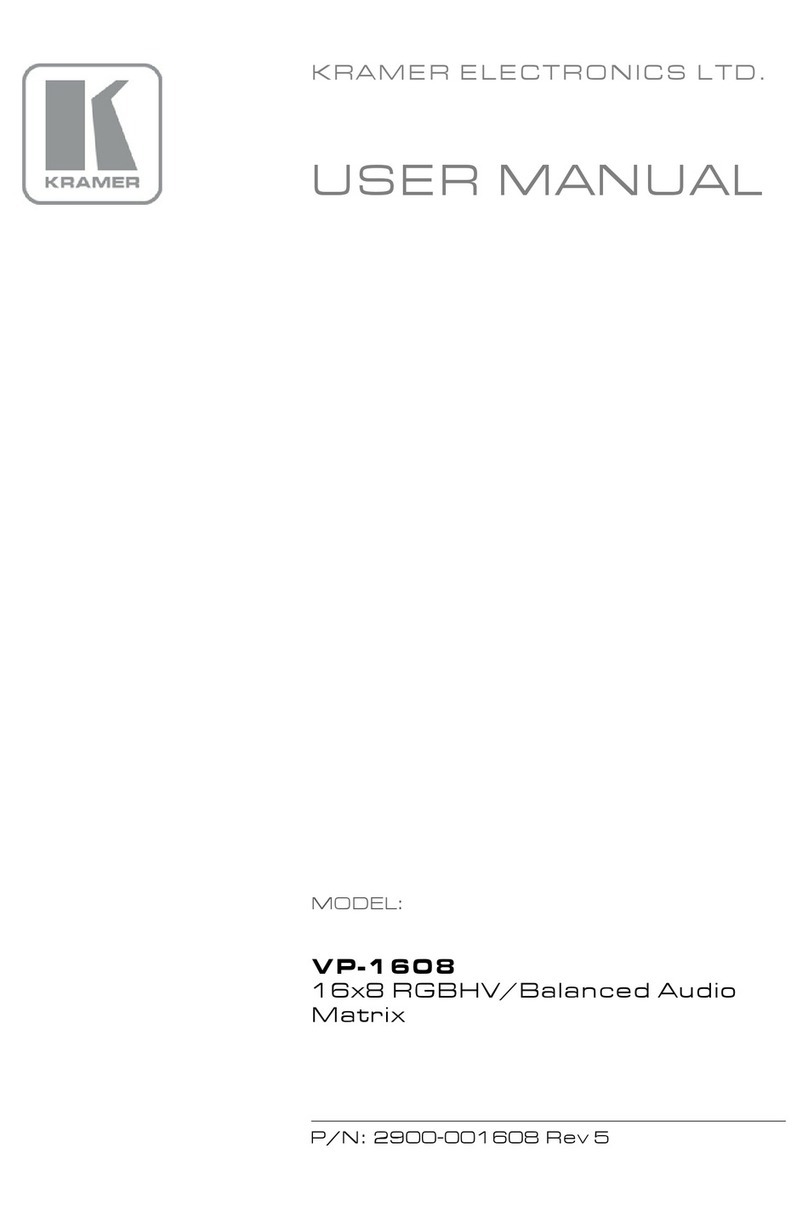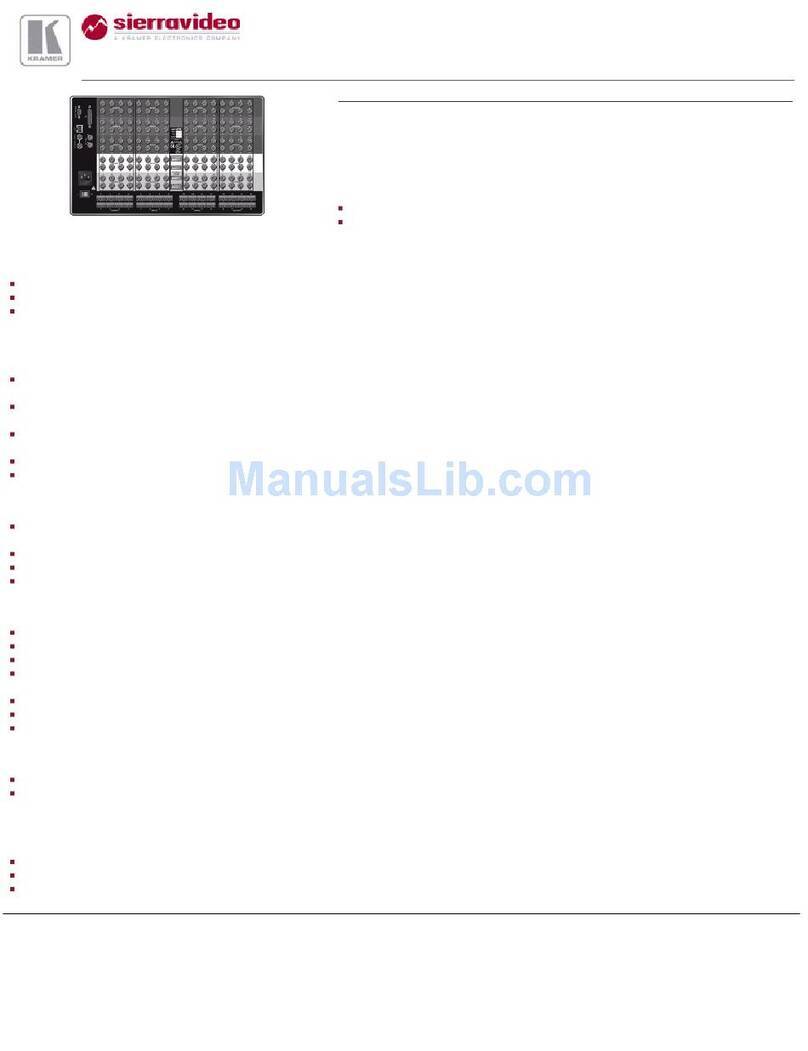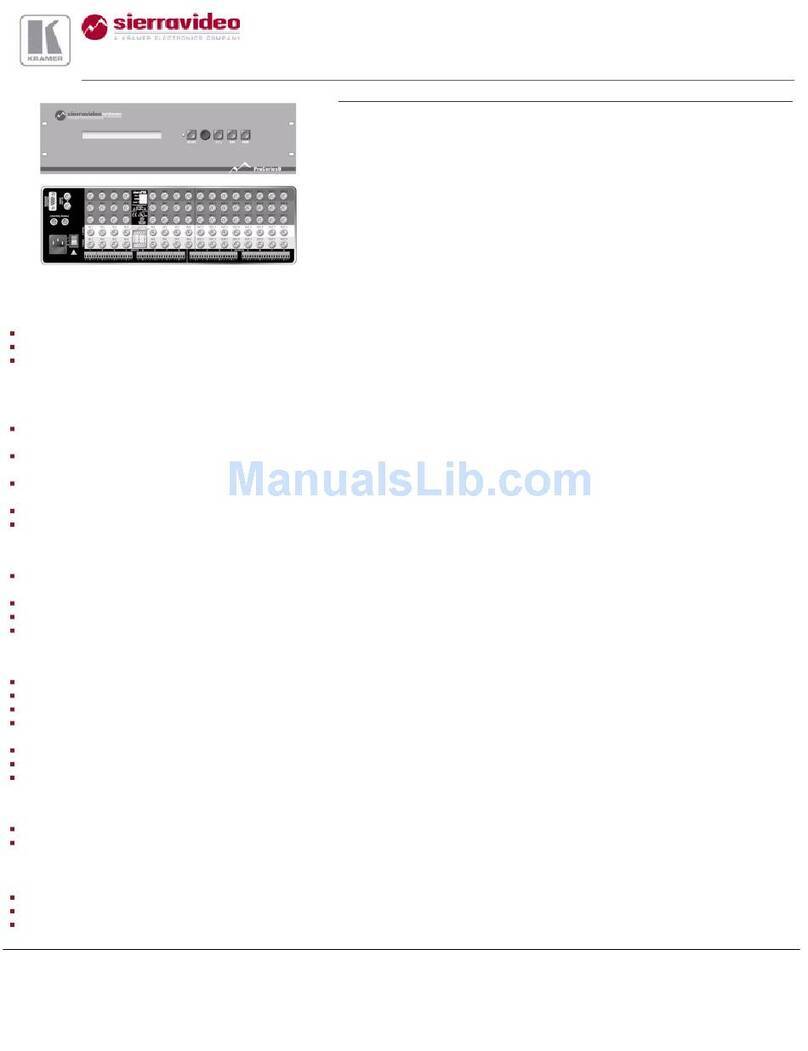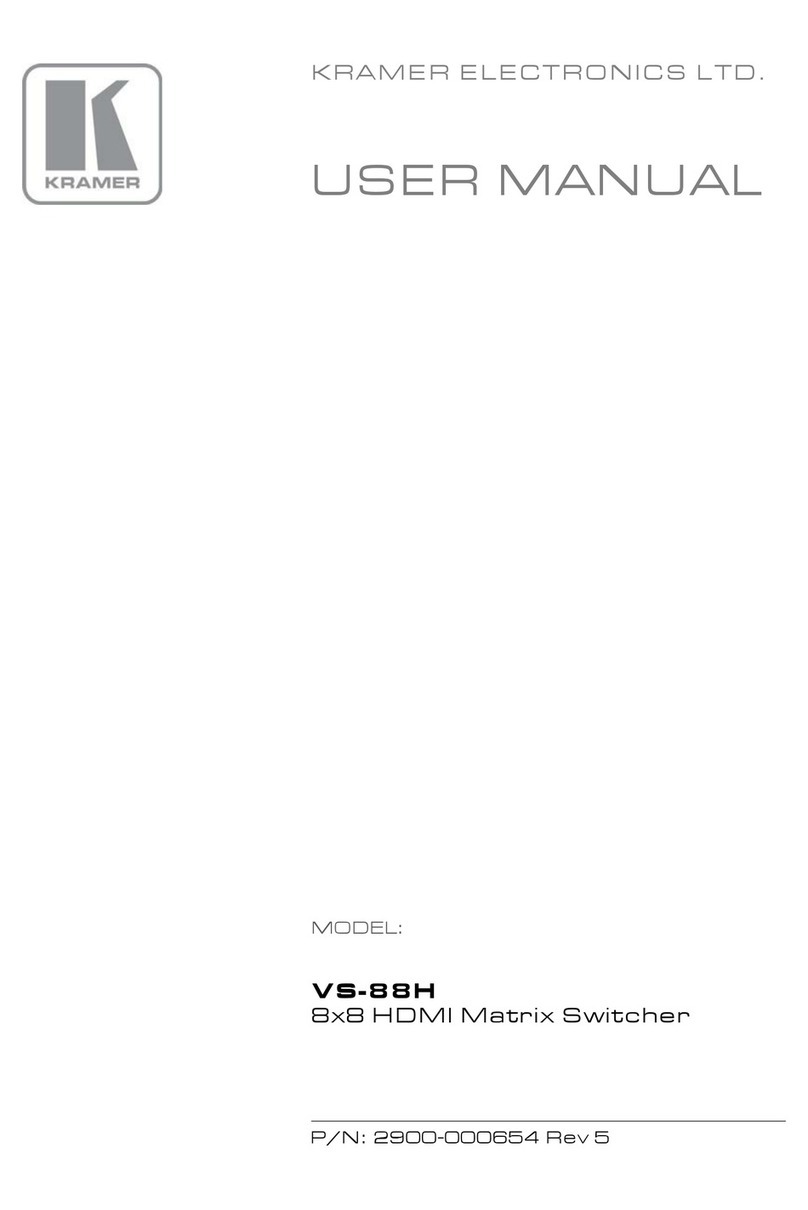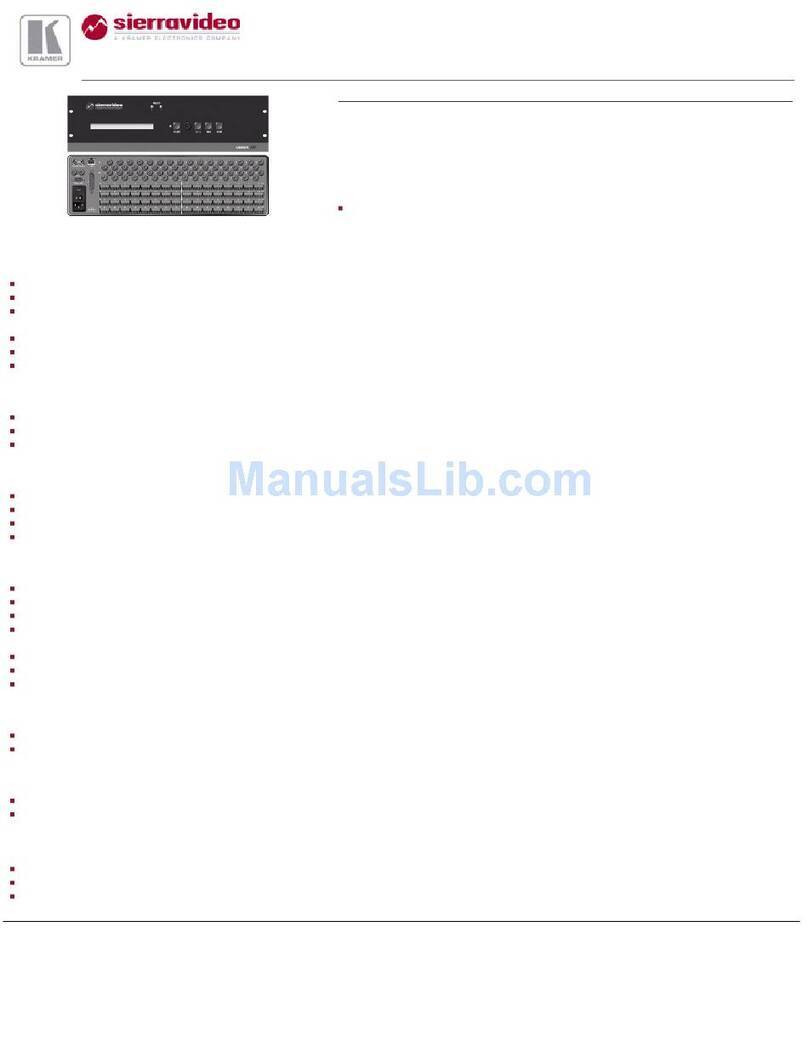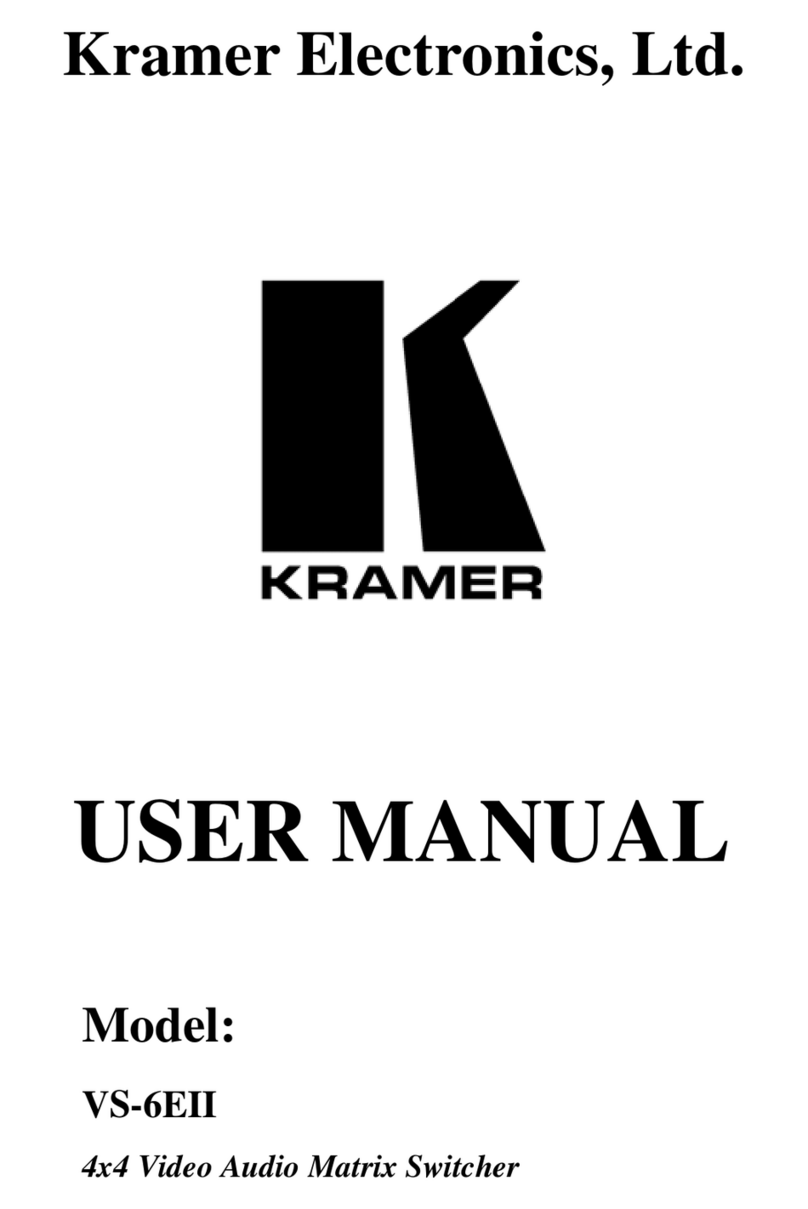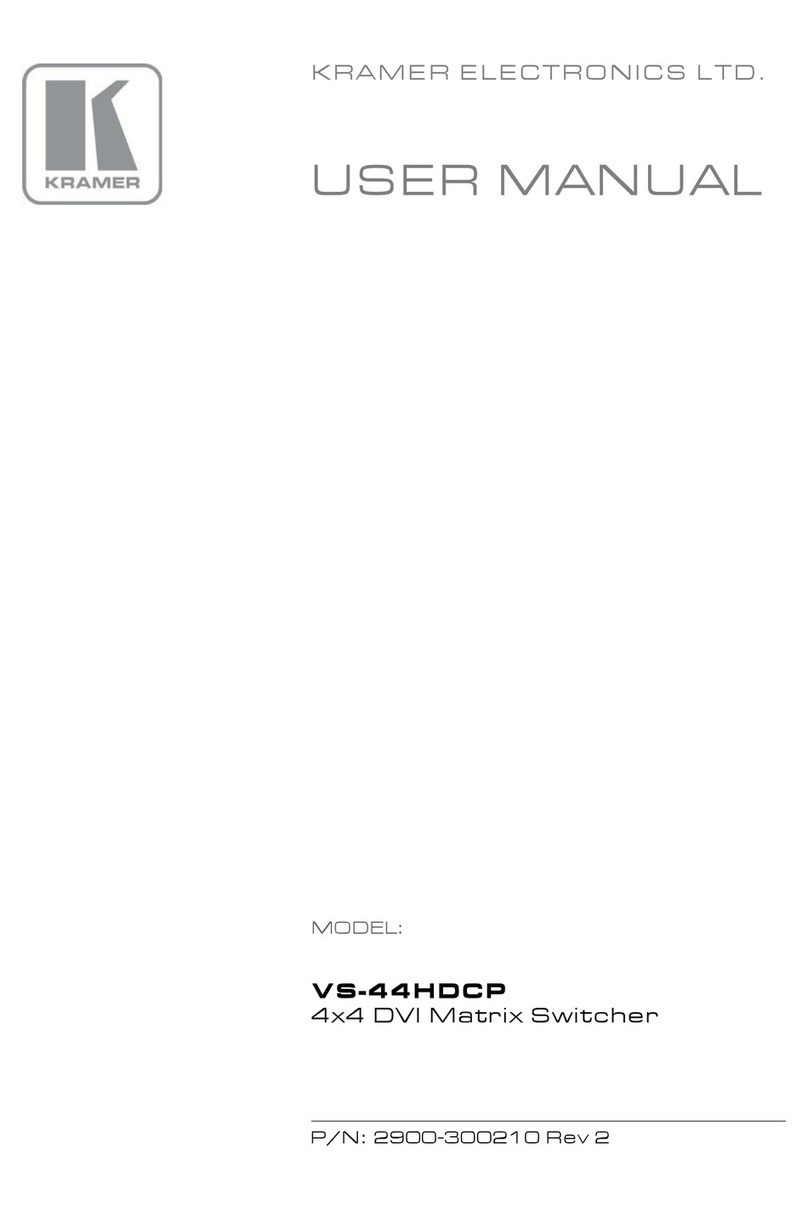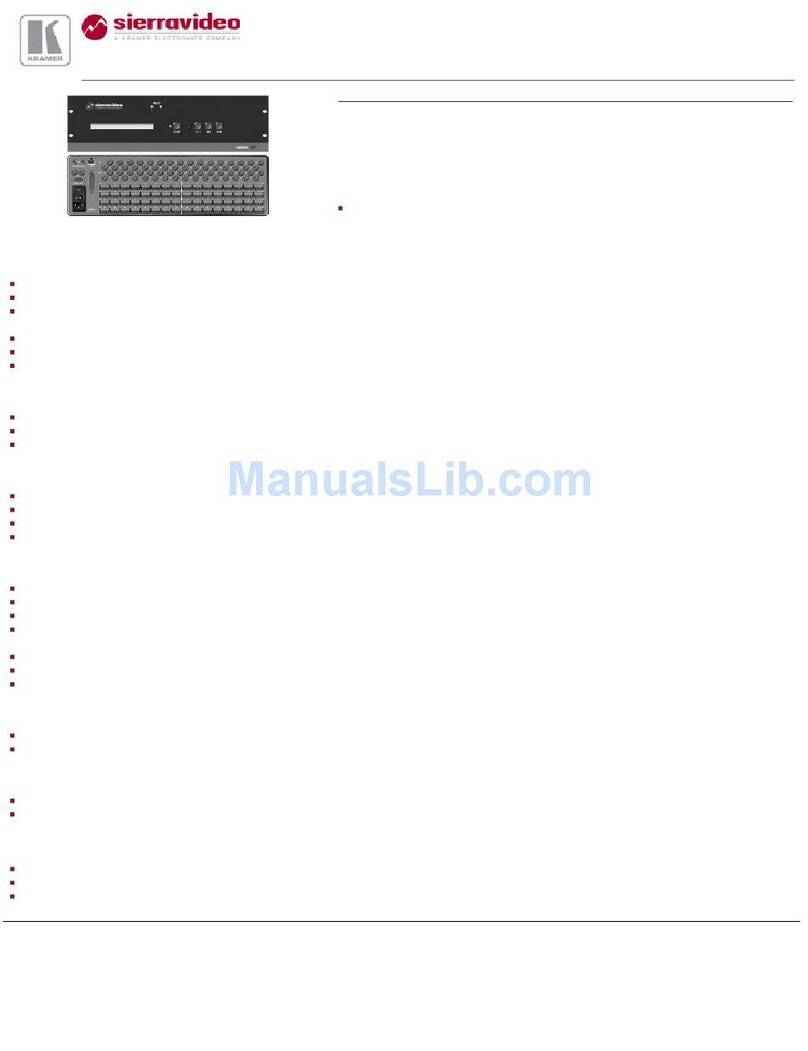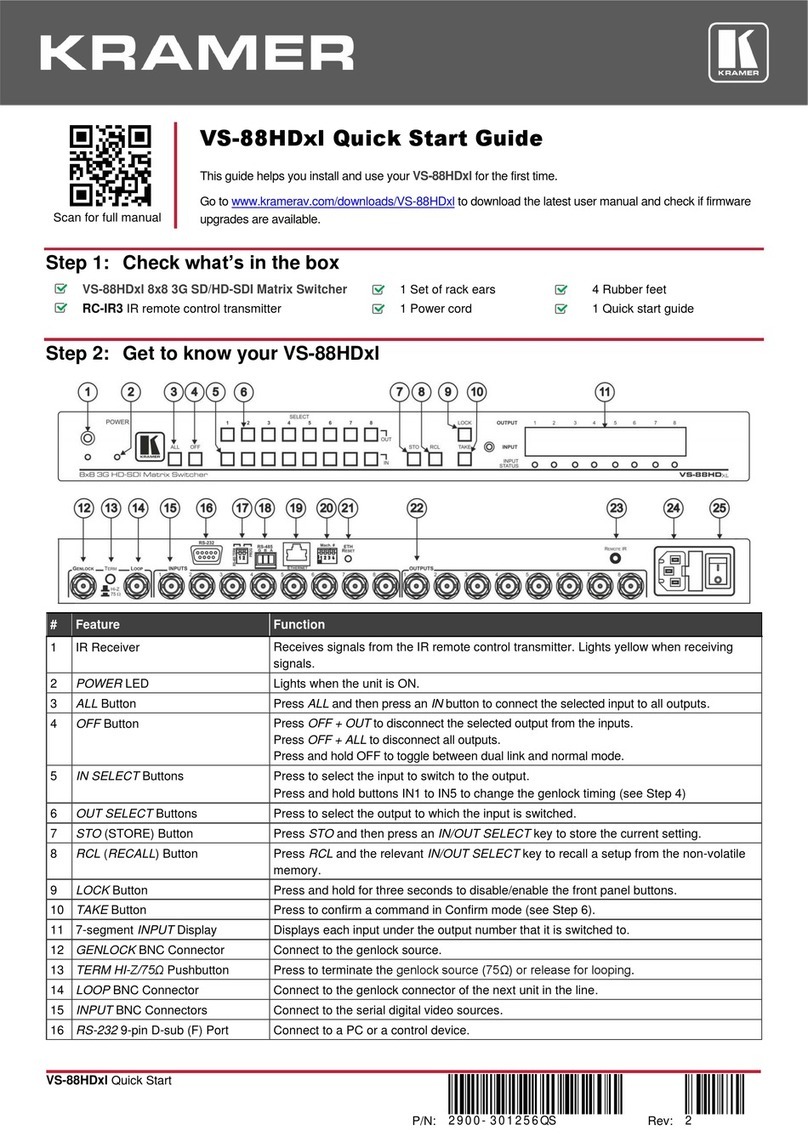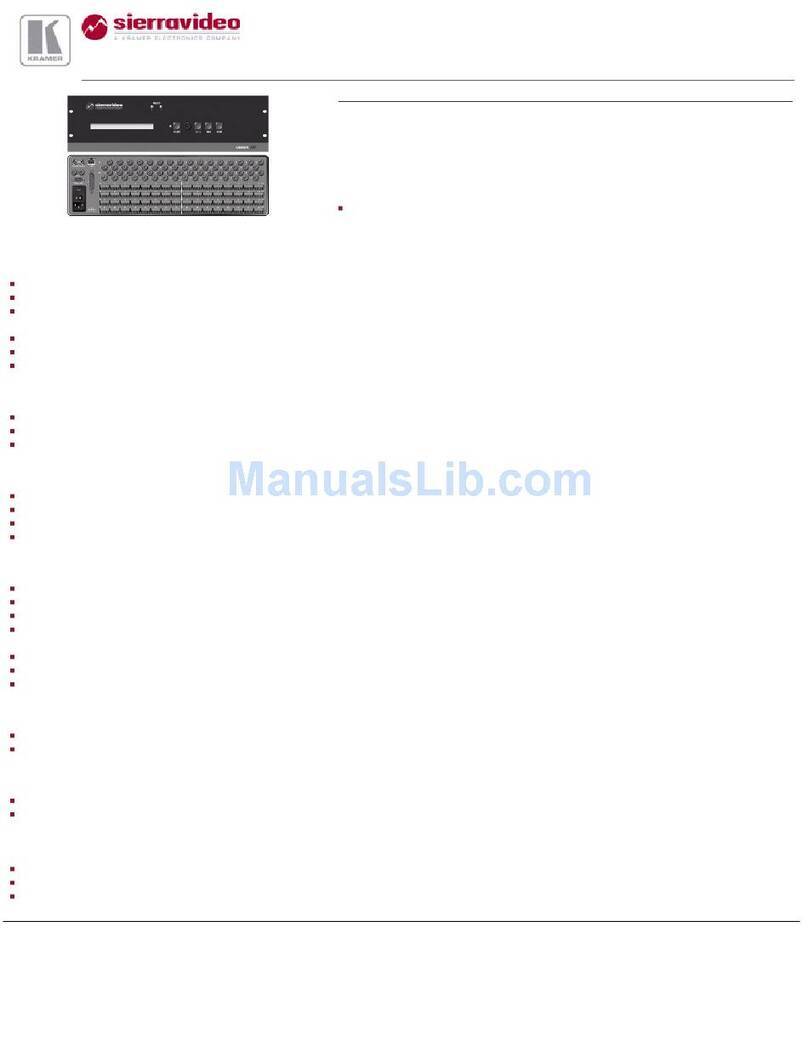13.3 Output Resolutions 89
14 VP-778 RS-232 Communication Protocol 90
14.1 Using the Communication Protocol 90
14.2 Communication Protocol: Mimicking OSD 90
14.3 Protocol Table: Mimicking Remote and Front Panel Buttons 101
14.4 Protocol 3000 Common Operation Commands 102
14.5 Understanding Protocol 3000 103
14.6 Kramer Protocol 3000 Syntax 105
14.7 Protocol 3000 Commands 106
Figures
Figure 1: VP-778 Presentation Matrix Switcher/Dual Scaler Front Panel 8
Figure 2: VP-778 Presentation Matrix Switcher/Dual Scaler Rear Panel 10
Figure 3: Connecting the VP-778 Presentation Matrix Switcher/Dual Scaler 15
Figure 4: TP PINOUT 16
Figure 5: Connecting the Balanced Stereo Audio Output 17
Figure 6: Connecting an Unbalanced Stereo Audio Acceptor to the Balanced Output 17
Figure 7: Condenser Microphone Pinout 17
Figure 8: Dynamic Microphone Pinout 17
Figure 9: Inputs Menu 21
Figure 10: Layout Menu 22
Figure 11: Channel 1/Channel 2 Menus 24
Figure 12: Talkover Mode 28
Figure 13: Changing the Size of the Window 30
Figure 14: Increasing the Width 30
Figure 15: Increasing the Height 31
Figure 16: Positioning the Window 31
Figure 17: Window Customization 32
Figure 18: H-Position Slide Bar 32
Figure 19: Moving the PiP Window 33
Figure 20: Misc Menu 33
Figure 21: VGA superimposed over HDMI 41
Figure 22: RS-232 Connection 48
Figure 23: Local Area Connection Properties Window 49
Figure 24: Internet Protocol Version 4 Properties Window 50
Figure 25: Internet Protocol Version 6 Properties Window 51
Figure 26: Internet Protocol Properties Window 52
Figure 27: Infrared Remote Control Transmitter 53
Figure 28: Routing and Scaling Page with Navigation List on Left 56
Figure 29: Routing and Scaling Page 58
Figure 30: Routing & Scaling Page –Auto Switching Window 60
Figure 31: Routing & Scaling Page –Scan Mode 61
Figure 32: Routing & Scaling Page –Setting Priorities 62
Figure 33: Routing and Scaling Page –PROGRAM –ZOOM Window 63
Figure 34: Routing and Scaling Page –Transition Take 64
Figure 35: Routing and Scaling Page –Changing the Image Size 65
Figure 36: Routing and Scaling Page –Selecting the Layout 65
Figure 37: Routing and Scaling Page –Setting the Layout 66
Figure 38: Routing and Scaling Page –Customized Dual Layout 66
Figure 39: Transition Settings Page 67
Figure 40: Audio Settings Page 69
Figure 41: Mic Settings Page 70