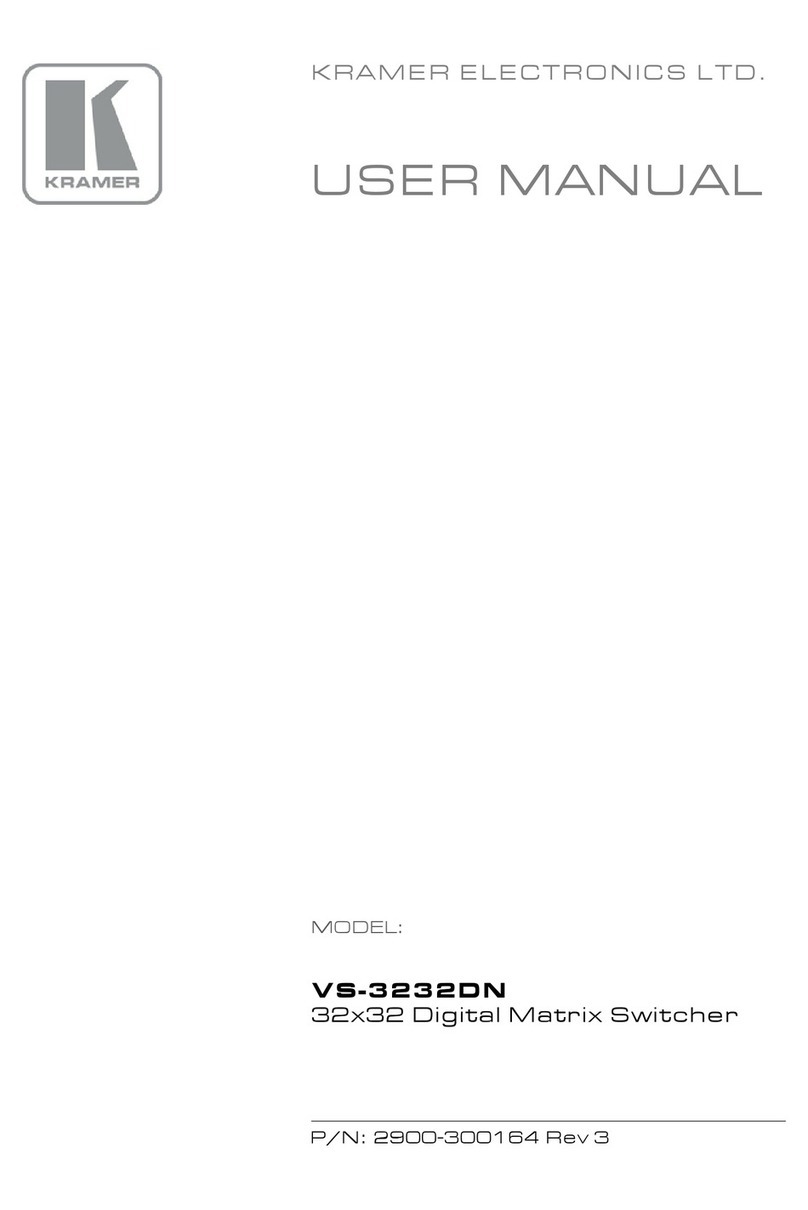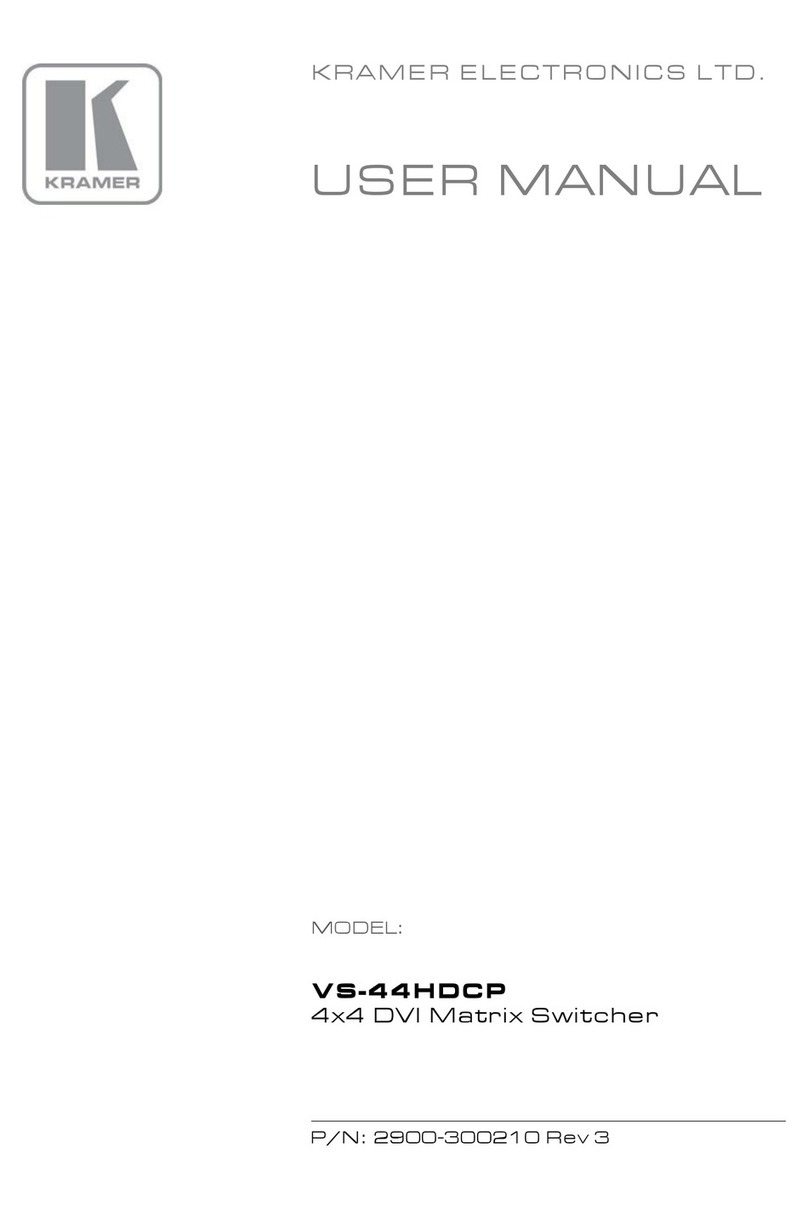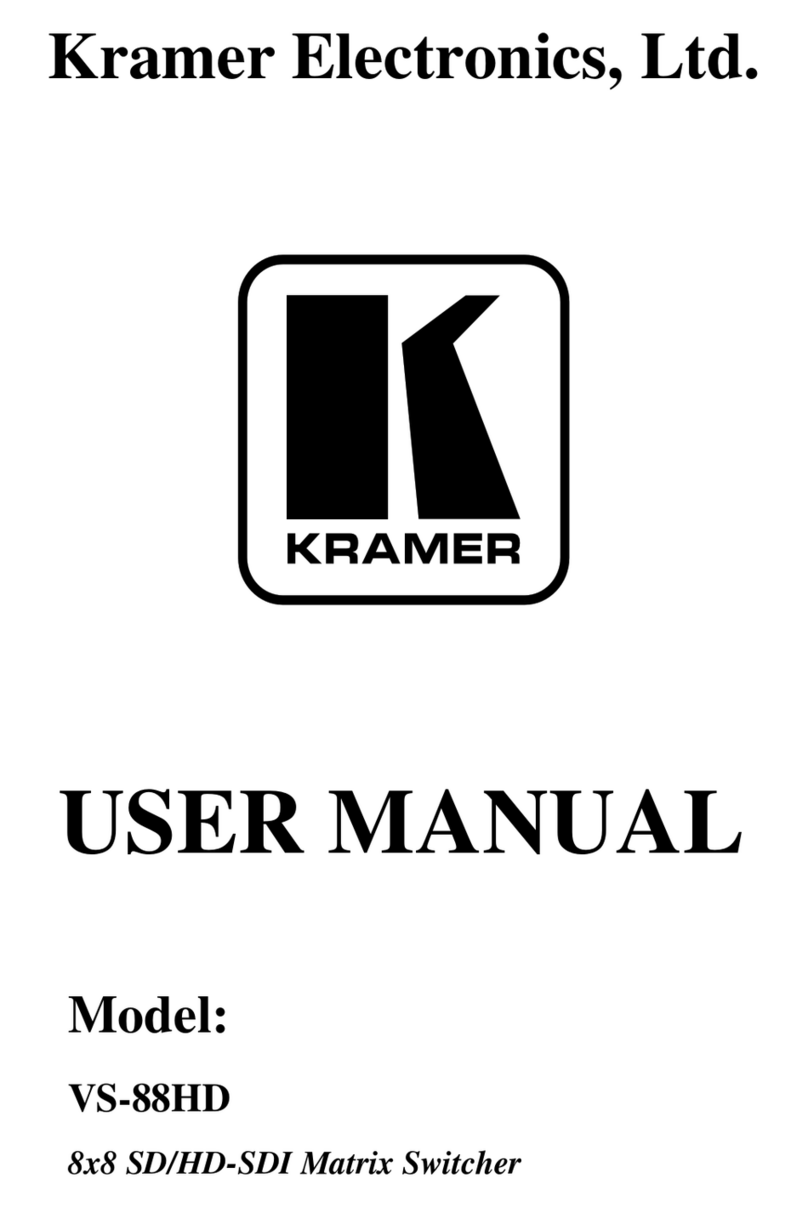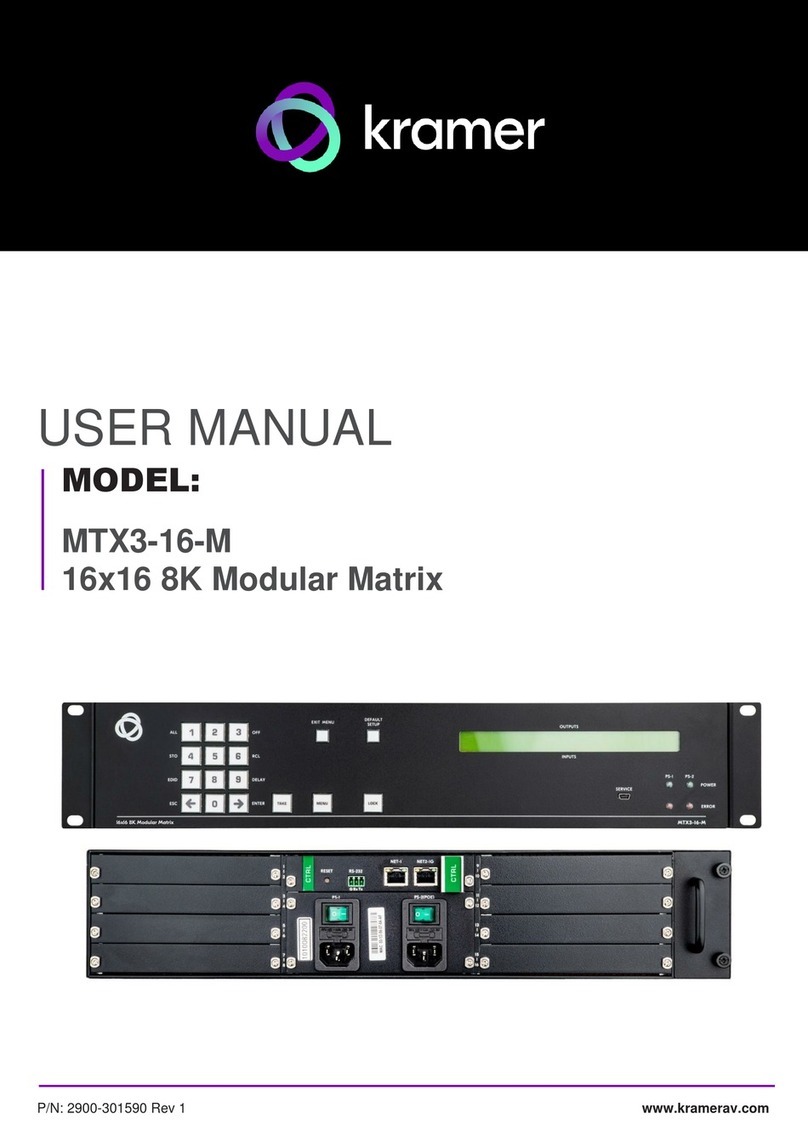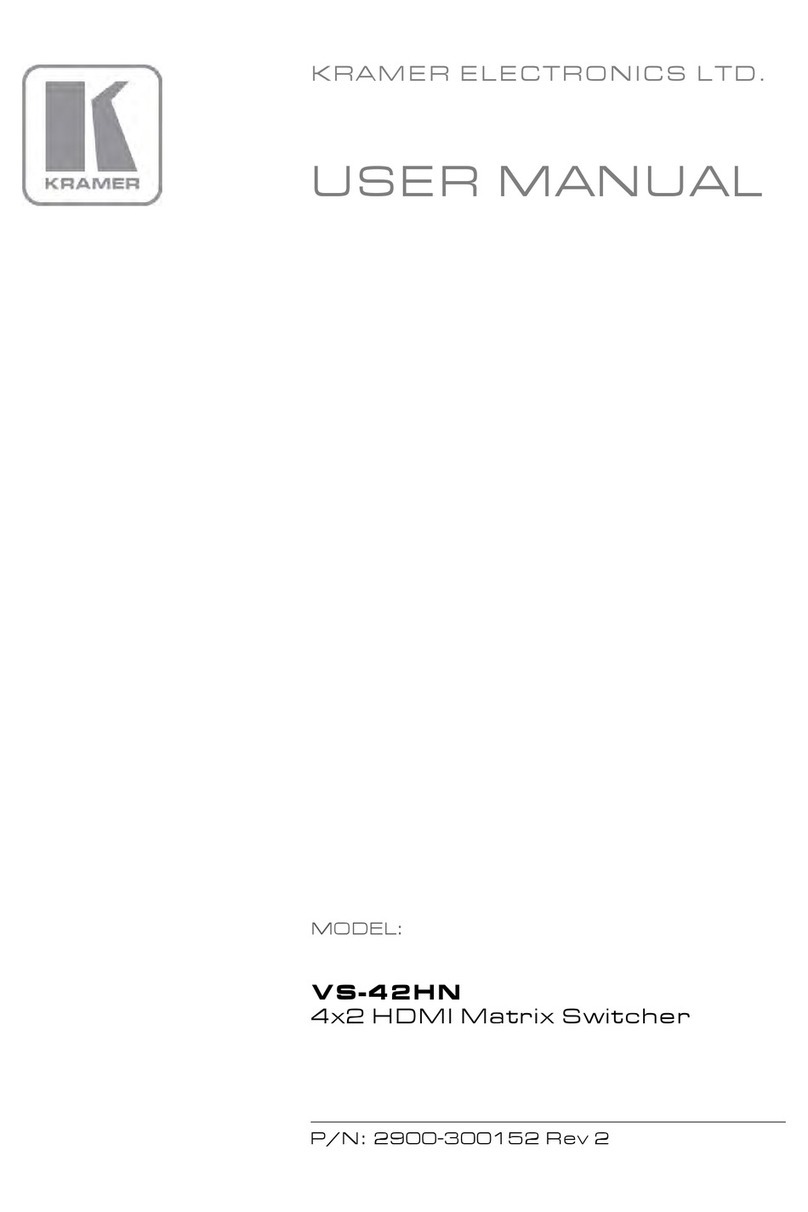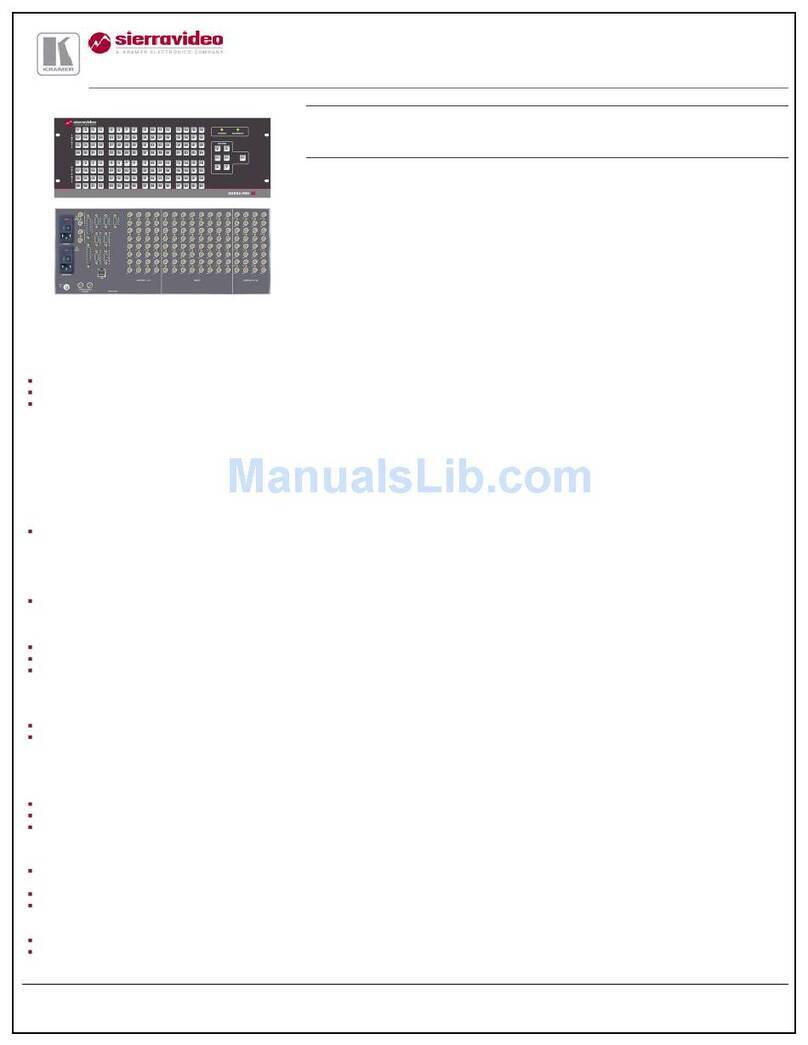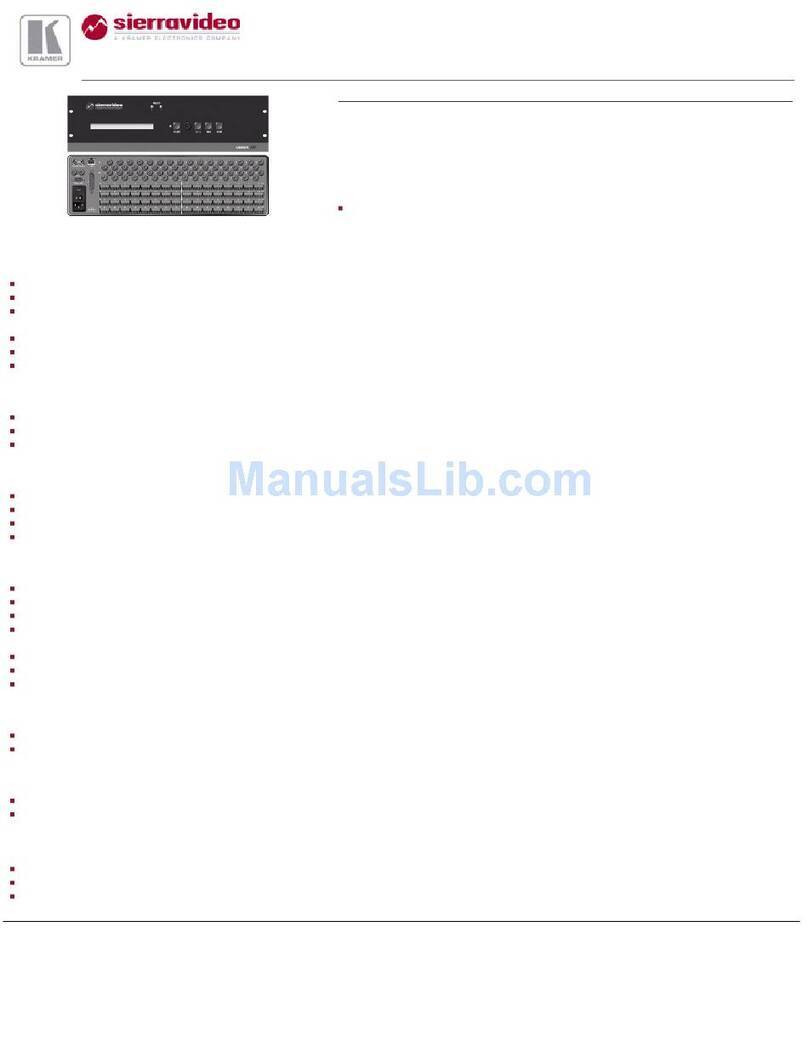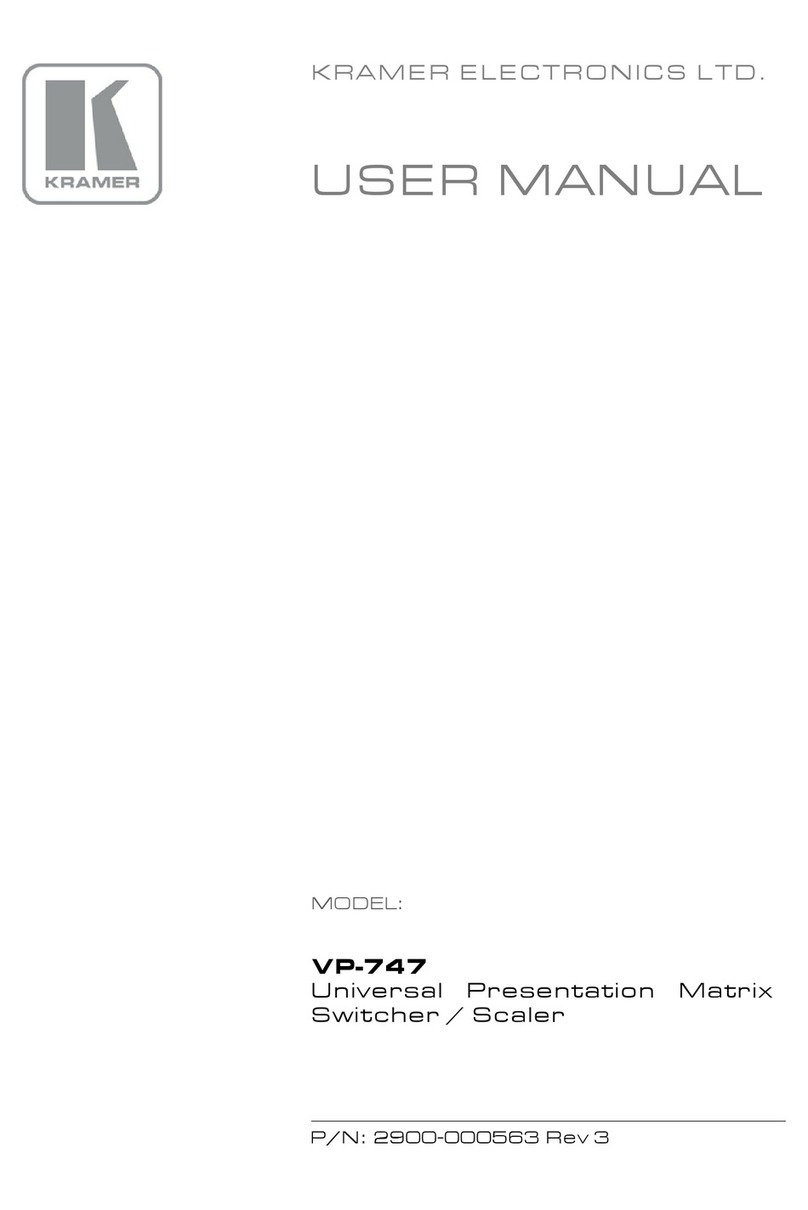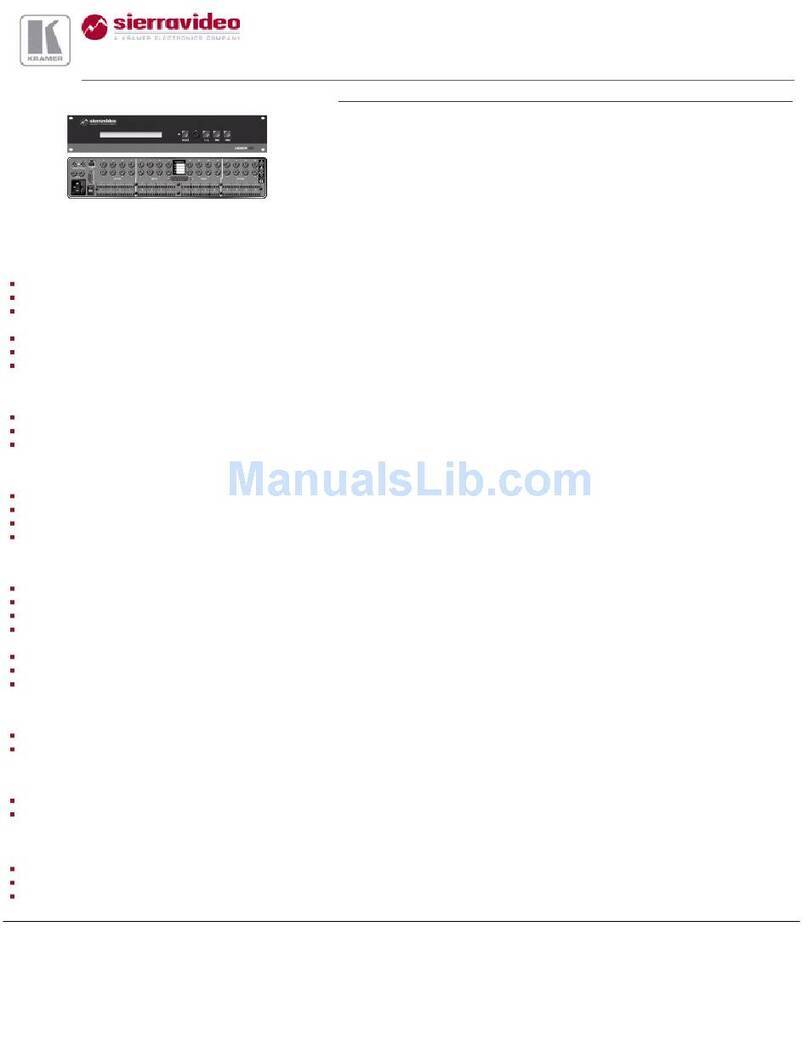KRAMER: SIMPLE CREATIVE TECHNOLOGY
Contents
ii
7.5.2
Recalling Setups 32
7.6
Using the DEFAULT SETUP Button (Unity Setting) 33
7.7
Choosing the FOLLOW or the BREAKAWAY Modes 34
7.8
Using the LOCK Button 35
8
The MENU Commands 36
8.1
Selecting the SYNC Configuration 38
8.2
Selecting the INTERFACE Configuration 38
8.3
Selecting the Interface REPLY Configuration 39
8.4
Selecting the PROTOCOL Configuration 39
8.5
Selecting the DEFAULT Setup Configuration 39
8.6
Selecting the store DEFAULT Setup Configuration 39
8.7
The Main Firmware Version 40
8.8
Selecting the TOTAL RESET Option 40
9
Flash Memory Upgrade 41
9.1
Switcher Flash Memory Upgrade 41
9.1.1
Downloading from the Internet 41
9.1.2
Connecting the PC to the RS-232 Port 41
9.1.3
Upgrading Firmware 42
9.2
Ethernet Flash Memory Upgrade 46
9.2.1
Downloading from the Internet 46
9.2.2
Connecting the PC to the RS-232 Port 46
9.2.3
Upgrading Firmware 47
10
Technical Specifications 48
11
Communication Protocols 48
11.1
The Kramer 2000 Communication Protocol 48
11.2
ASCII Protocol: General 53
11.2.1
ASCII Protocol: Description 53
Figures
Figure 1: VS-3232V 32x32 Video Matrix Switcher Front Panel 5
Figure 2: VS-3232V 32x32 Video Matrix Switcher Rear Panel 7
Figure 3: Configuring the VS-3232V for Composite Video 11
Figure 4: Configuring a 32x32 s-Video (YC) Switcher with two VS-3232V Switchers 13
Figure 5: Configuring a 32x32 YUV (RGB) Switcher with three VS-3232V Switchers 14
Figure 6: Dipswitches 15
Figure 7: Connecting a PC to Three VS-3232V Units 19
Figure 8: RS-485 Connector PINOUT 21
Figure 9: Connecting the RS-485 Connectors between two VS-3232V Units 22
Figure 10: RS-485 Control Interface and SYNC Connections for Component Switcher 23
Figure 11: Local Area Connection Properties Window 25
Figure 12: Internet Protocol (TCP/IP) Properties Window 26
Figure 13: Default Startup Status Display Sequence 27
Figure 14: Setting the SYNC Configuration (an example) 37
Figure 15: Splash Screen 42