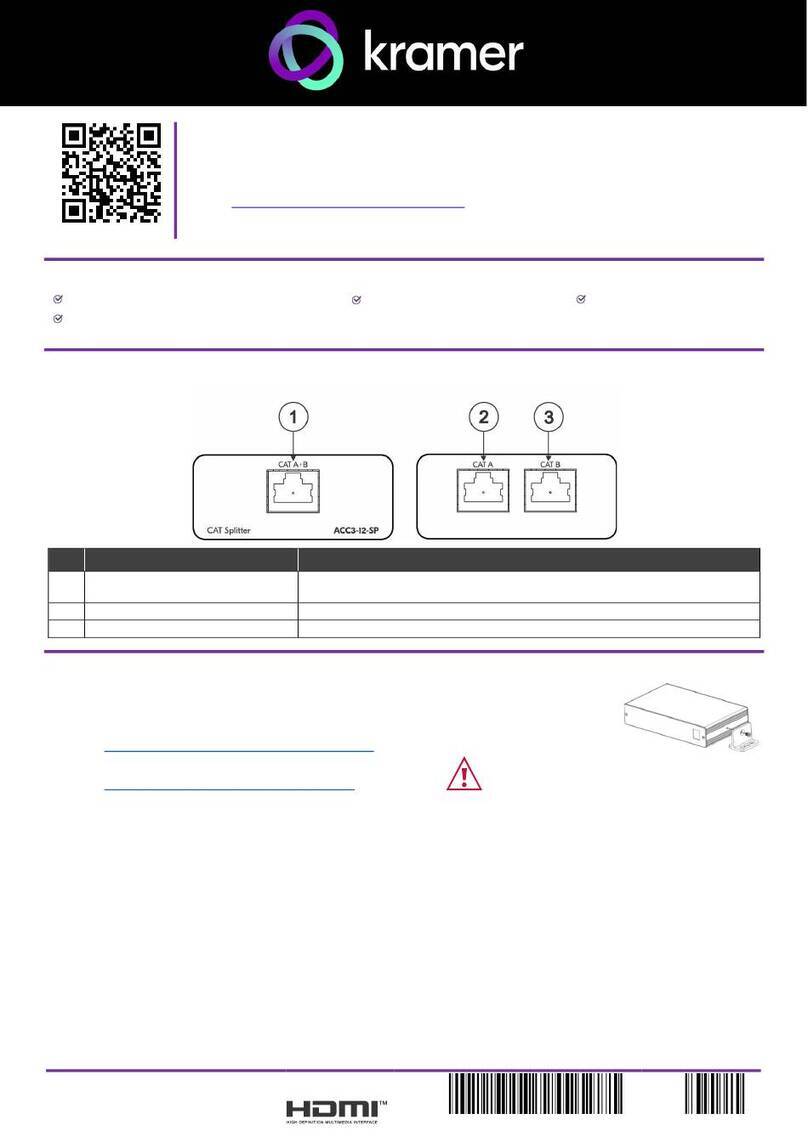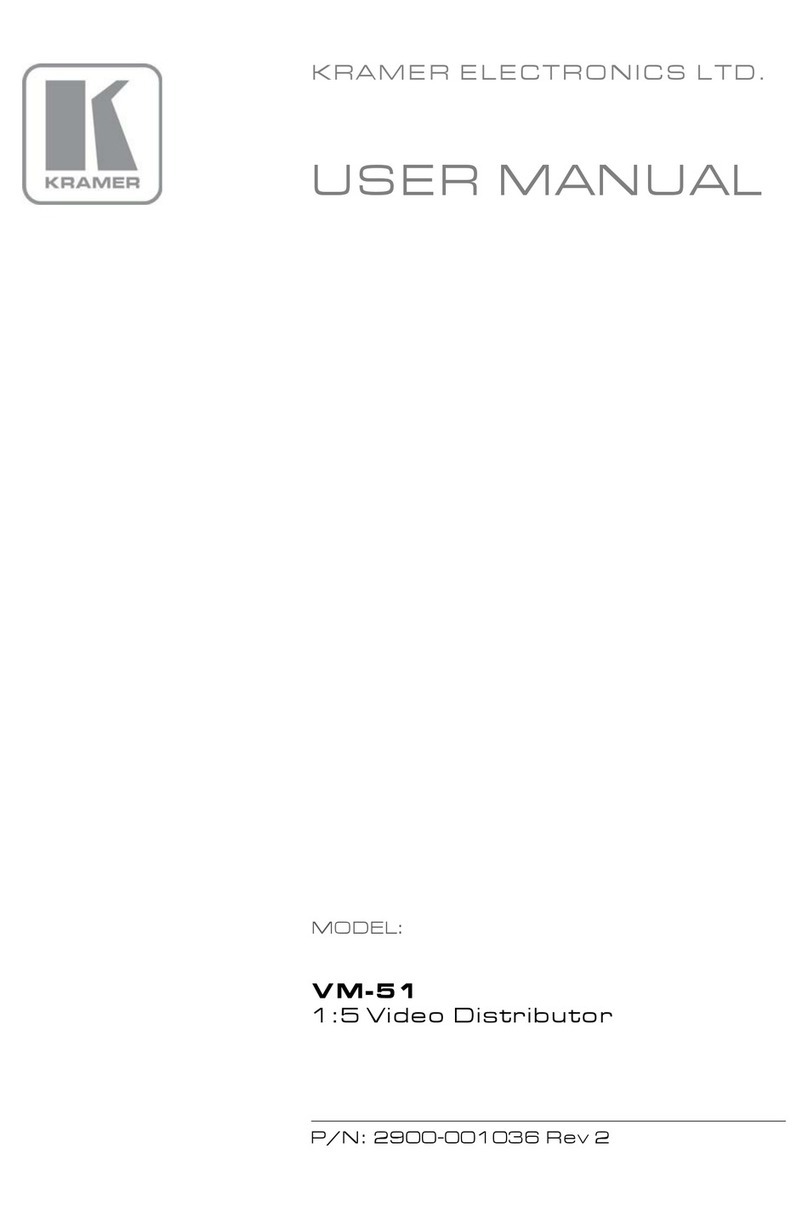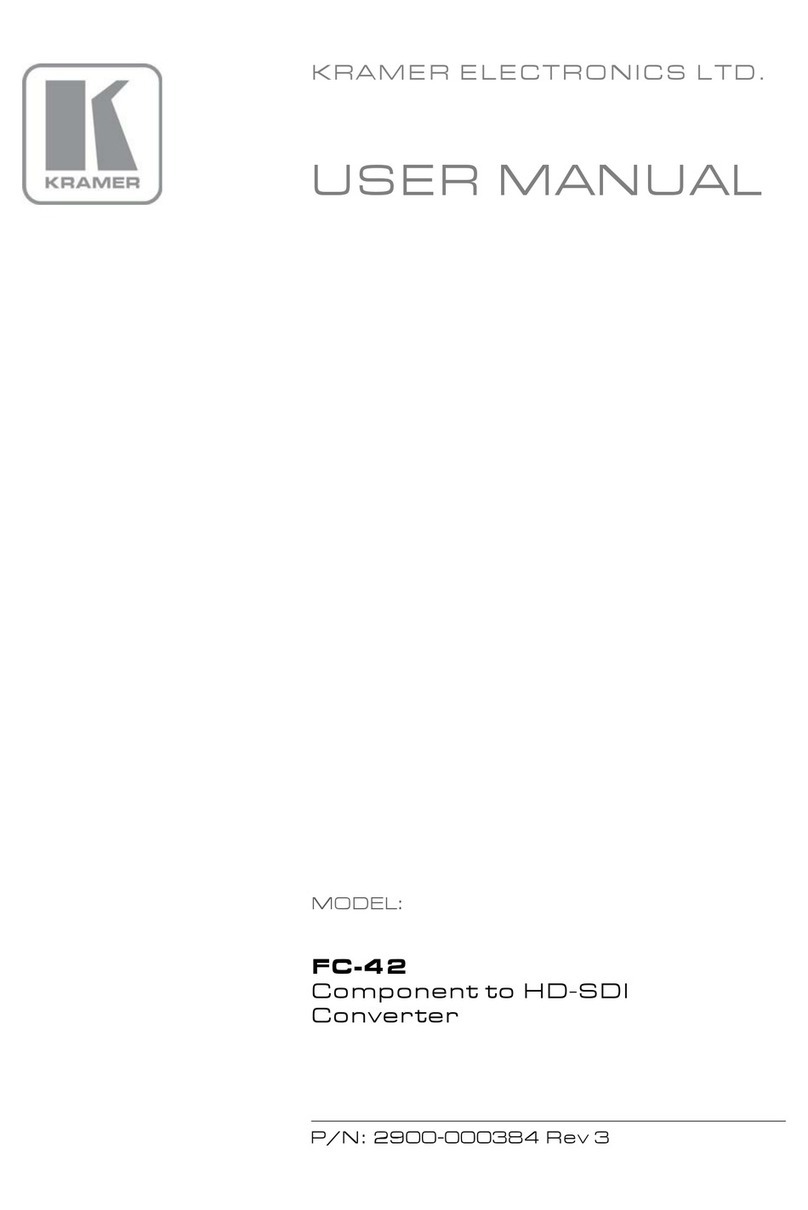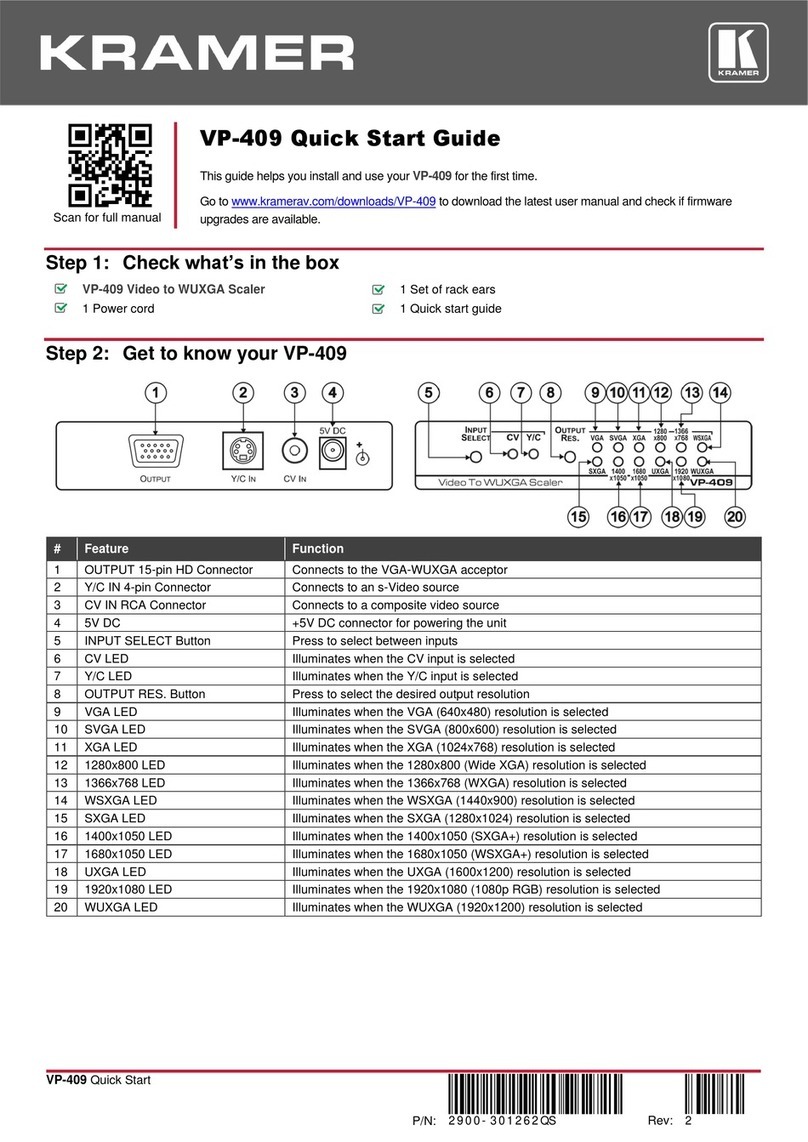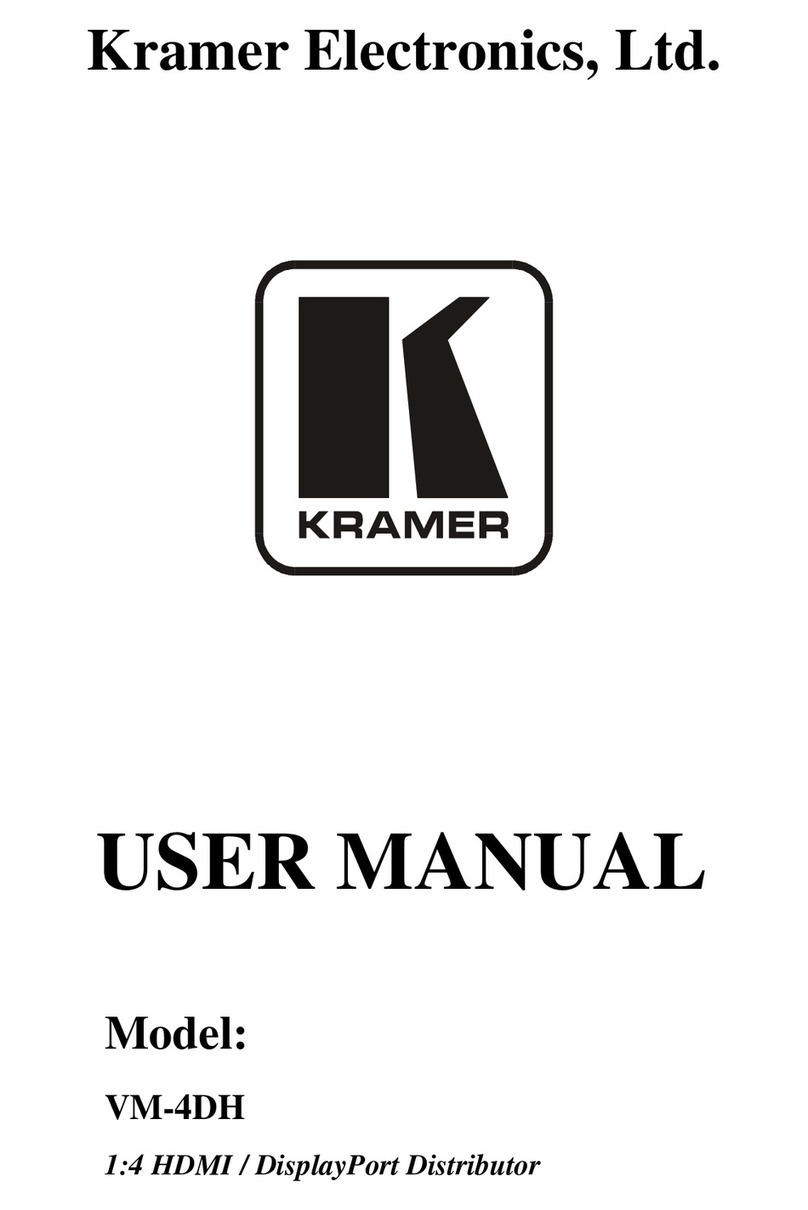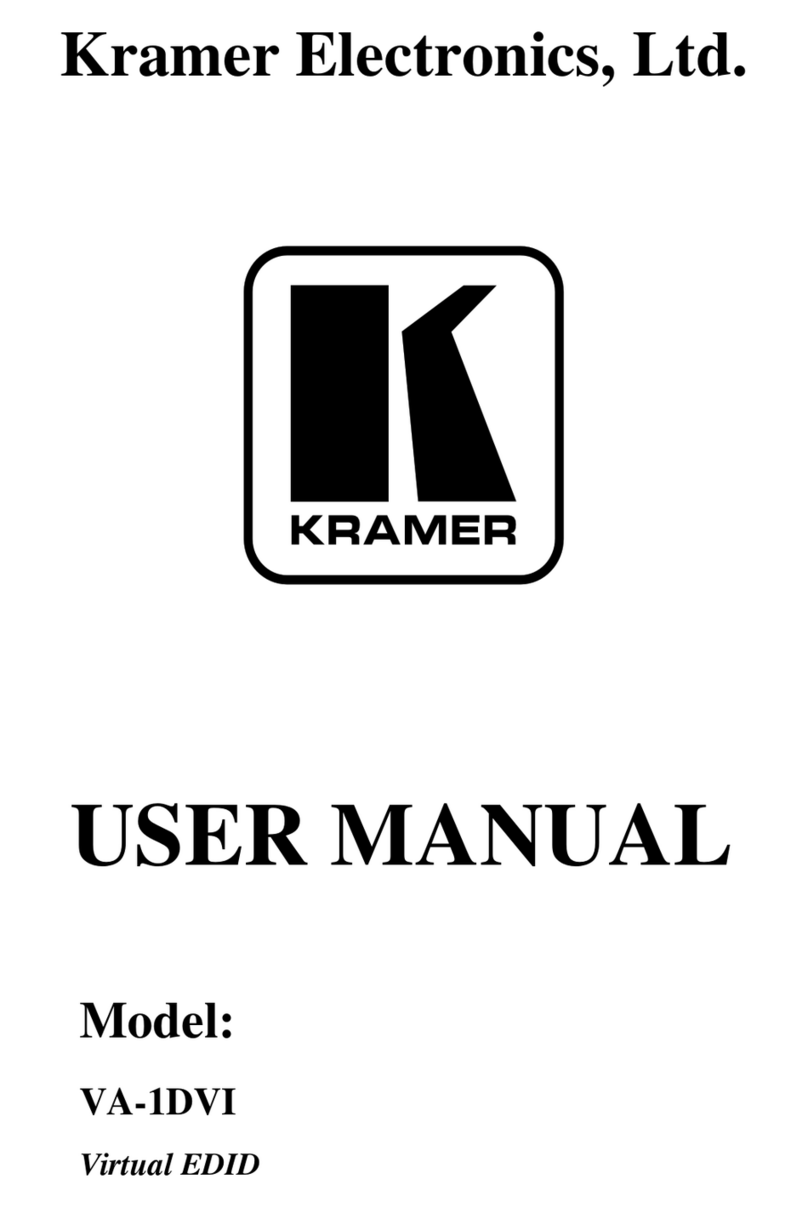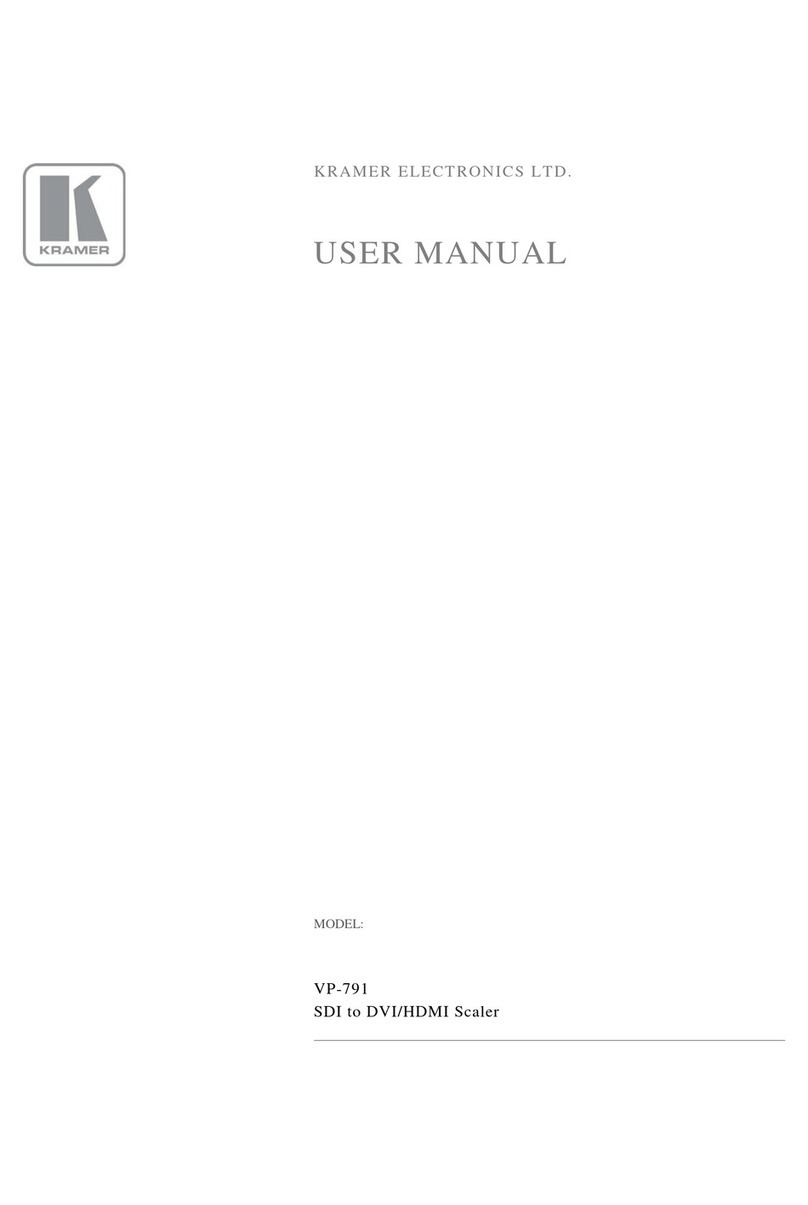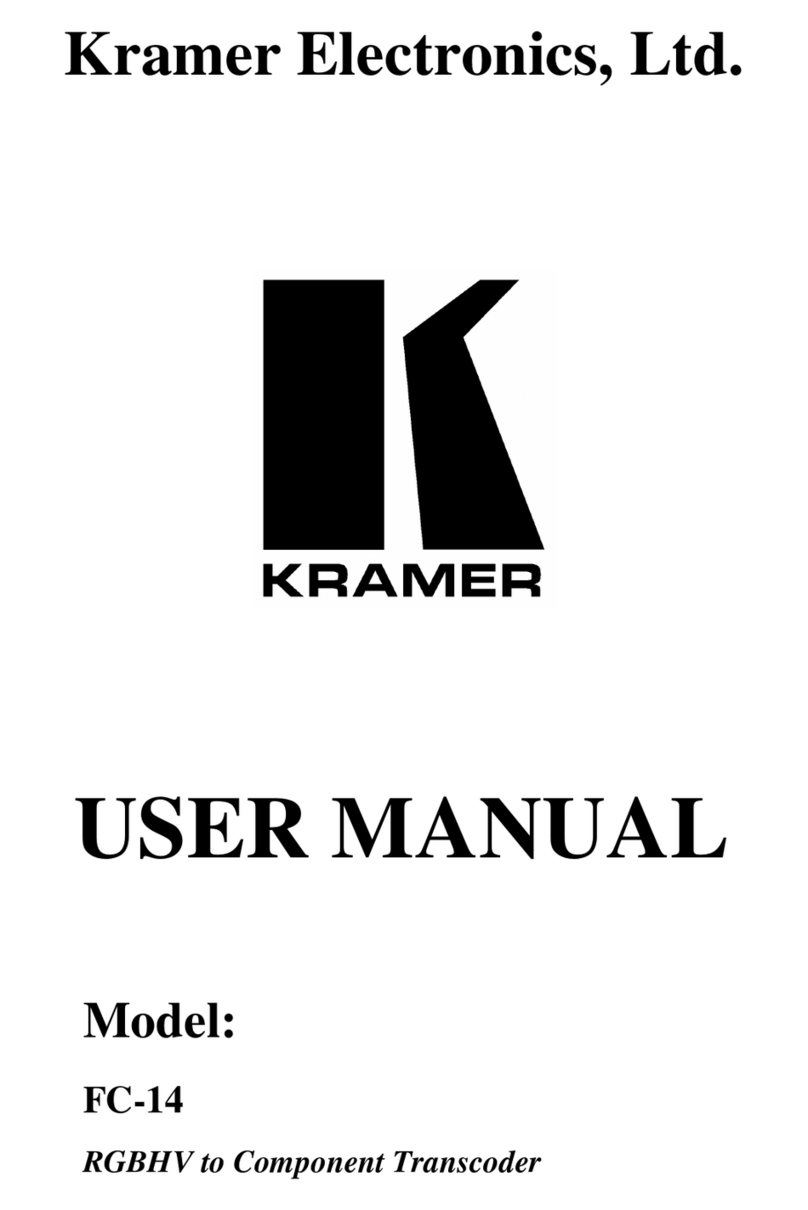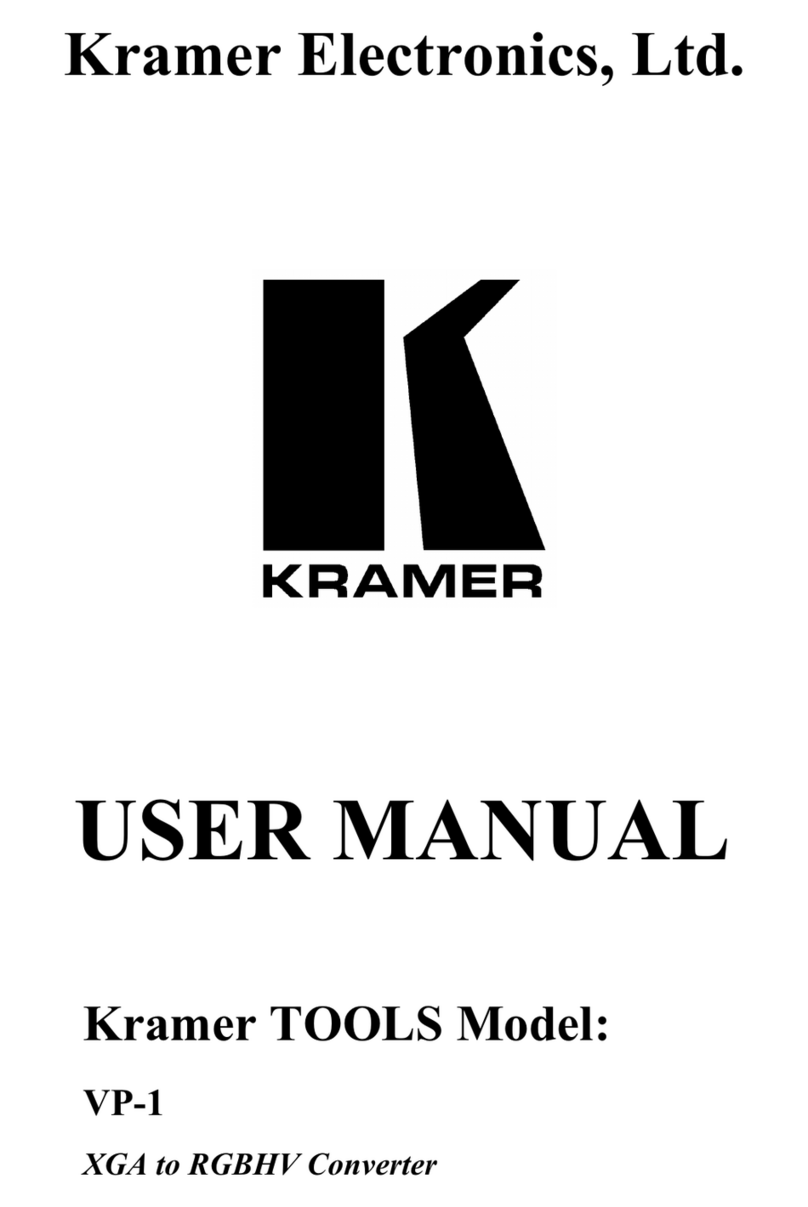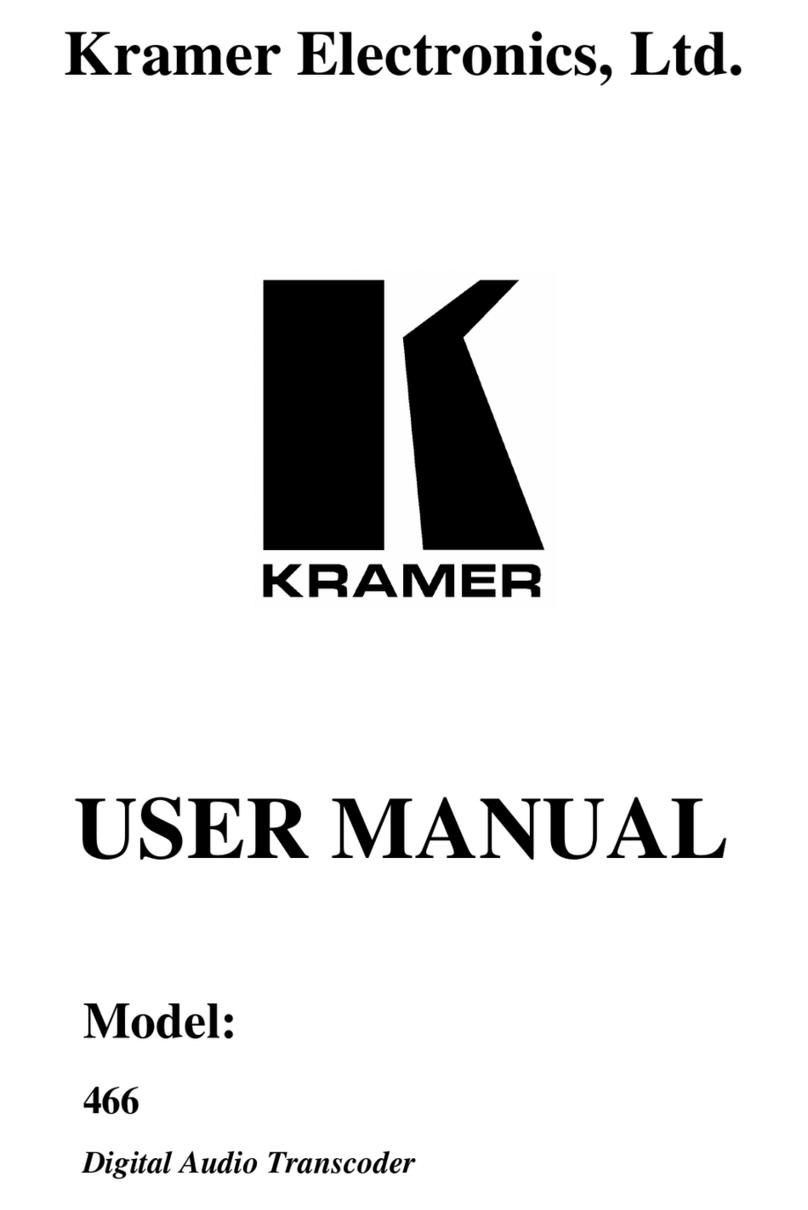Step 3: Install KDS-EN5, KDS-DEC5
Install KDS-EN5, KDS-DEC5 using one of the following methods:
Attach the rubber feet and place the unit on a flat surface.
Fasten a bracket (included) on each side of the unit and attach it to a flat surface.
For more information go to http://www.kramerav.com/downloads/KDS-EN5 .
Step 4: Connect the inputs and outputs
Always switch OFF the power on each device before
connecting it to your KDS-EN5, KDS-DEC5. For best
results, we recommend that you always use Kramer high-
performance cables to connect AV equipment to
KDS-EN5, KDS-DEC5.
Step 5: Connect the power
By default, KDS-EN5 and KDS-DEC5 are set to PoE
(Power over Ethernet). If you are not powering the device
via PoE, connect that device to a 12V DC power adapter
and connect the adapter to the mains electricity. PoE is
automatically disabled when you connect to 12V DC
power.
Safety Instructions
There are no operator serviceable parts inside the unit.
Use only the Kramer Electronics power adapter that is
provided with the unit.
Disconnect the power and unplug the unit from the wall
before installing.
See www.KramerAV.com for updated safety information.
Step 6: Set Up the Devices via the Web Pages
Default Ethernet Parameters
To set the Encoder or Decoder IP address via the embedded web pages:
1. Connect the device Ethernet port to the network and power the device.
2. Access the embedded web pages by browsing to the device IP address. Enter “admin” as the login password.
3. In Network tab > IP Setup, select the IP mode.
4. If you selected Static, enter the IP address.
When setting to DHCP we recommend that you contact your IT administrator for setting the system IP
addresses.
5. Click Apply and reboot the device.
To select the KDS-EN5 stream via the embedded web pages:
1. Access the embedded web pages by browsing to the device IP address. Enter “admin” as the login password.
2. In the Function tab select Stream.
3. Enter the KDS-EN5 IP address.
4. Click Apply.