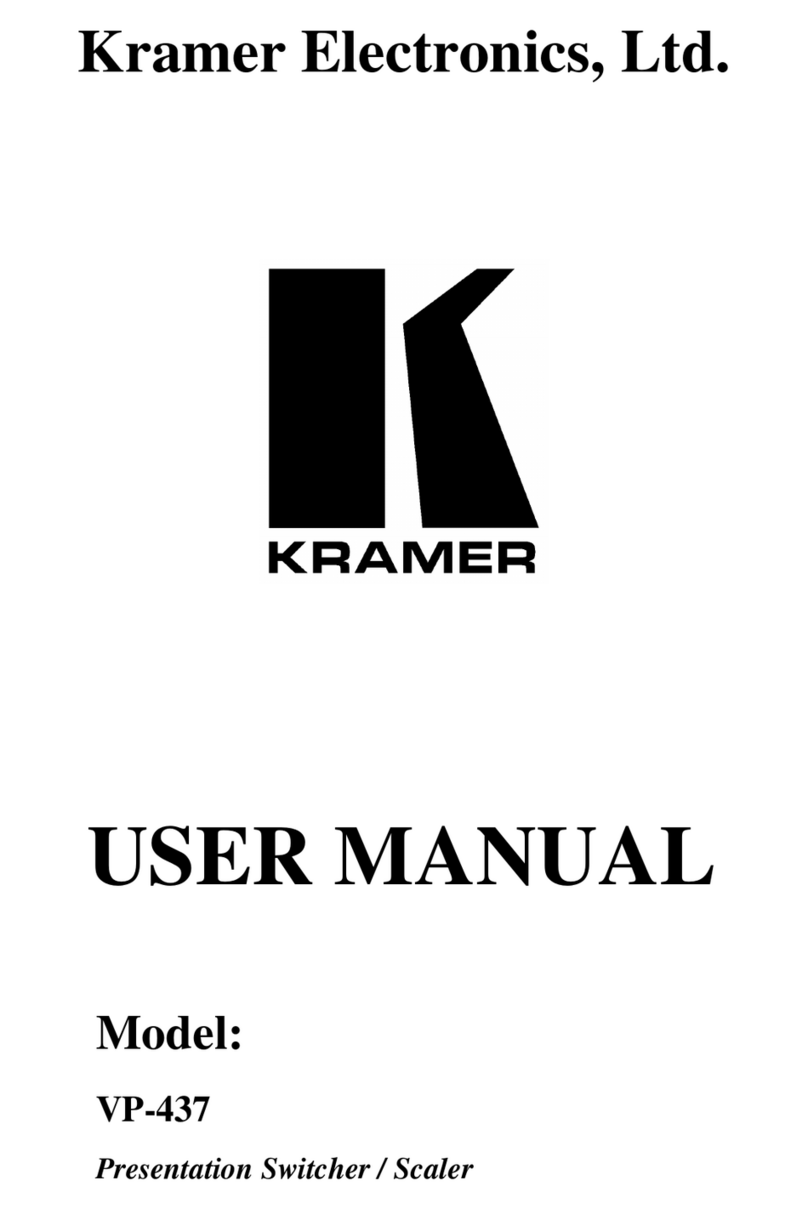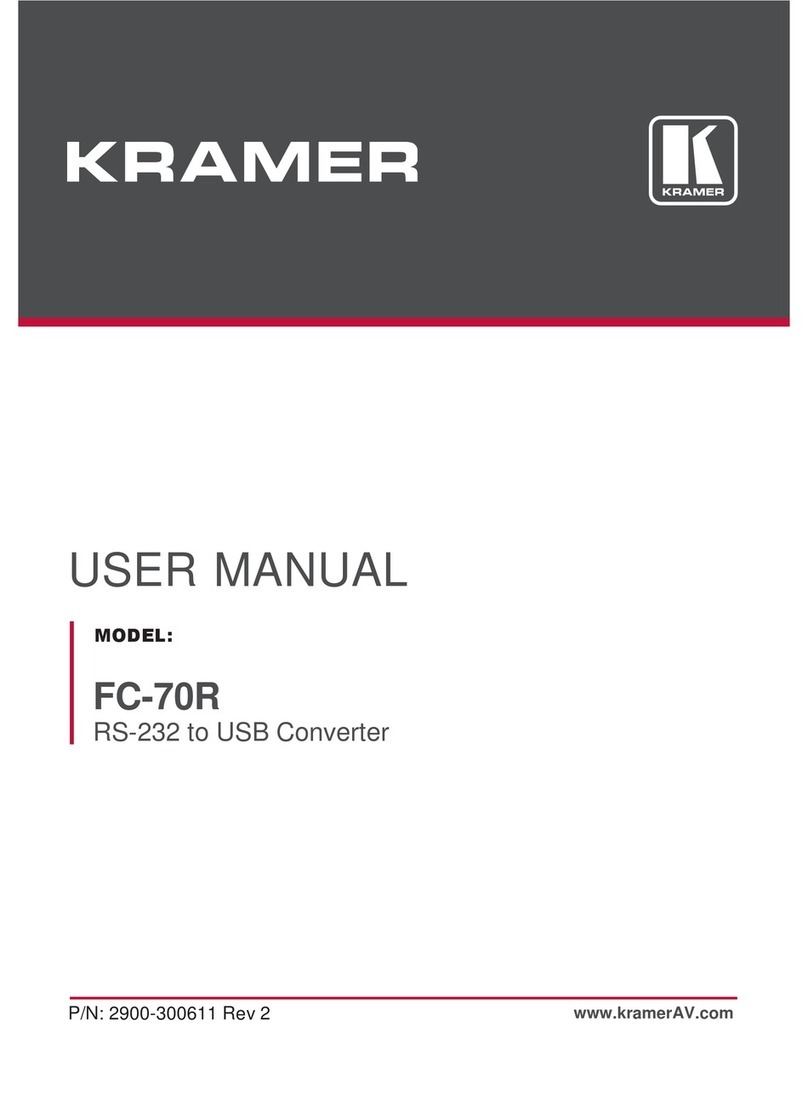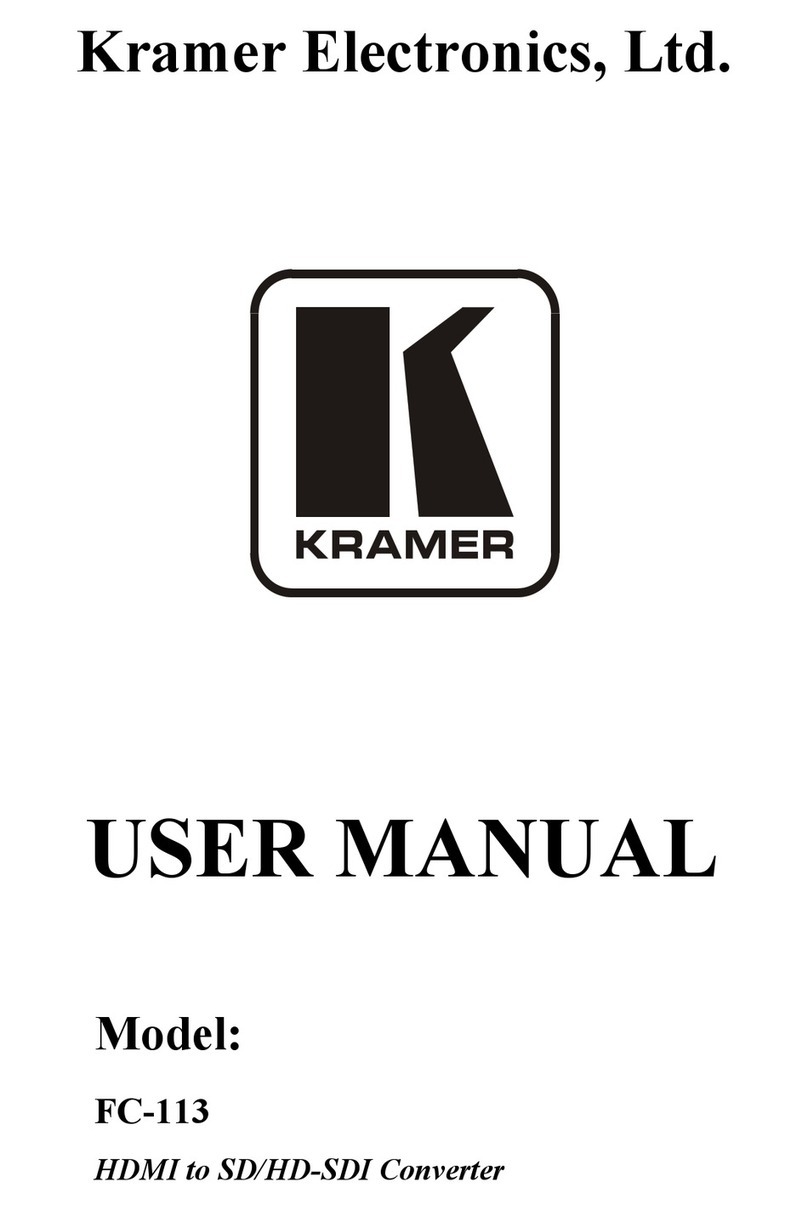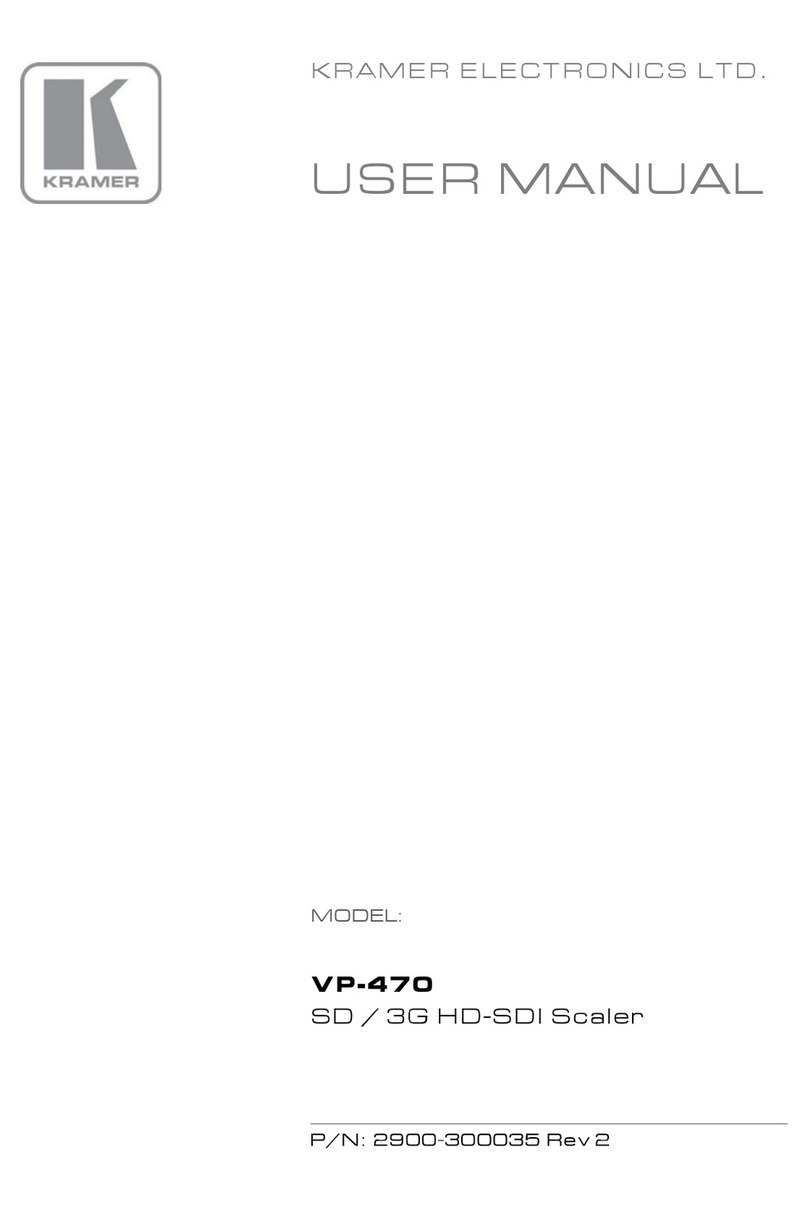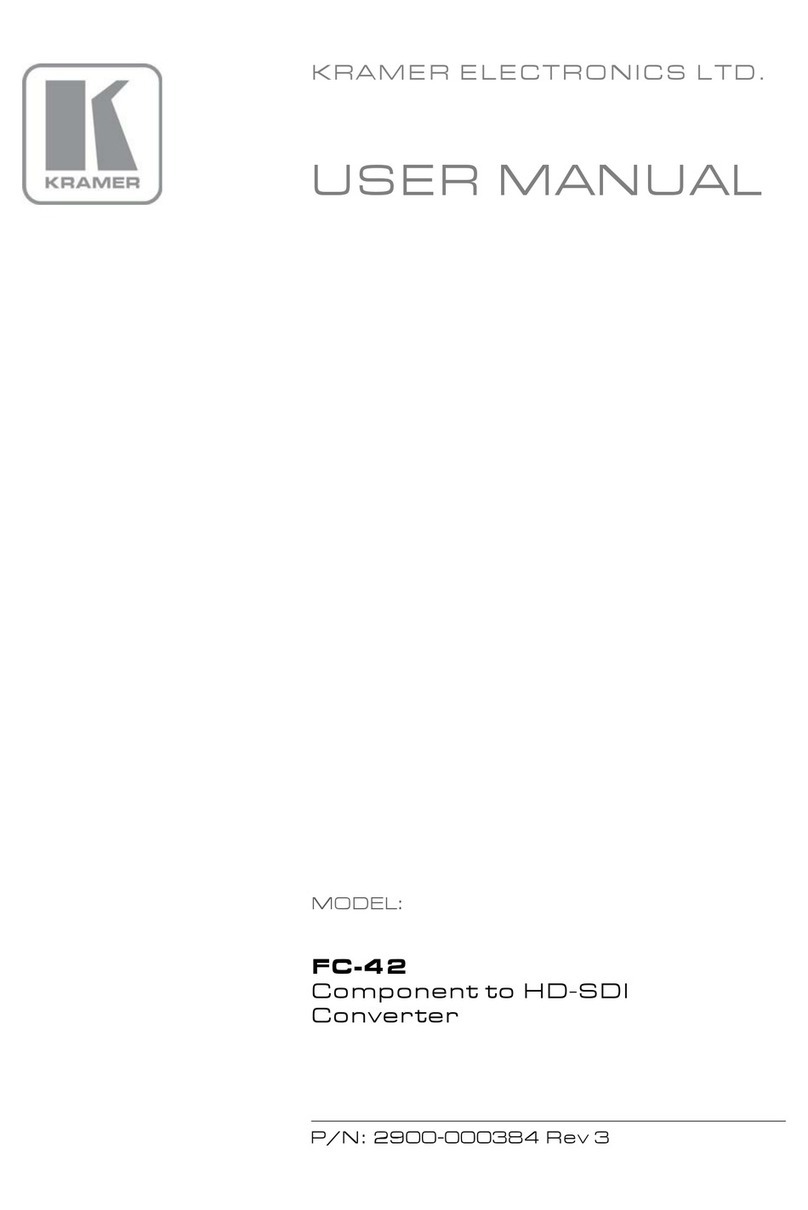DIP-switches 1 to 4 are set to OFF (up) by default.
Video Input Selection Method
Last connected switching mode: The last physically-connected input has priority.
Priority switching mode: When the input sync signal is lost, the input with a live signal and next in
priority is selected automatically (as set in the Video & Audio Settings web page)
Audio Input Selection Method (for HDMI and DP)
Automatic audio selection:
If embedded audio is detected, use it as the audio source.
If embedded audio is not detected, use the analog audio input as the audio source.
Use the embedded audio as the audio source
Use the analog audio input as the audio source
For optimum range and performance use the recommended Kramer cables available at
www.kramerav.com/product/VP-429H2.
Step 5: Connect the power
Connect the 12V DC power adapter to the VP-429H2 and plug the adapter into the mains.
Safety Instructions
There are no operator serviceable parts inside the unit.
Use only the Kramer Electronics power supply that is provided with the unit.
Disconnect the power and unplug the unit from the wall before installing.
See www.KramerAV.com for updated safety information.
Step 6: Operate the VP-429H2
Operate VP-429H2 via:
•Front panel buttons
•Remote control switches
•Embedded web pages via
the Ethernet
•Remotely, by RS-232
serial commands
transmitted by a touch
screen system, PC, or
other serial controller
RS-232 Control / Protocol 3000
Example: (Mute the Video on the HDMI output): #VMUTE 1,0<CR>
Default Ethernet Parameters
Output Resolution
(Front Panel Buttons):
Press and hold HDMI IN 1 and HDMI IN 2 SELECT buttons
simultaneously for a few seconds to reset the output
resolution to 1080p.
Factory Reset
(Rear Panel Button):
Short press to reboot, long press to reset the device to
factory default parameters.
Use the Remote Control Switches to remotely select an input and activate an input via STEP-IN button
Momentarily connect the desired pin to the GND pin to perform the following functions:
Press to cycle through the inputs.
Connect to the common side of the switches.