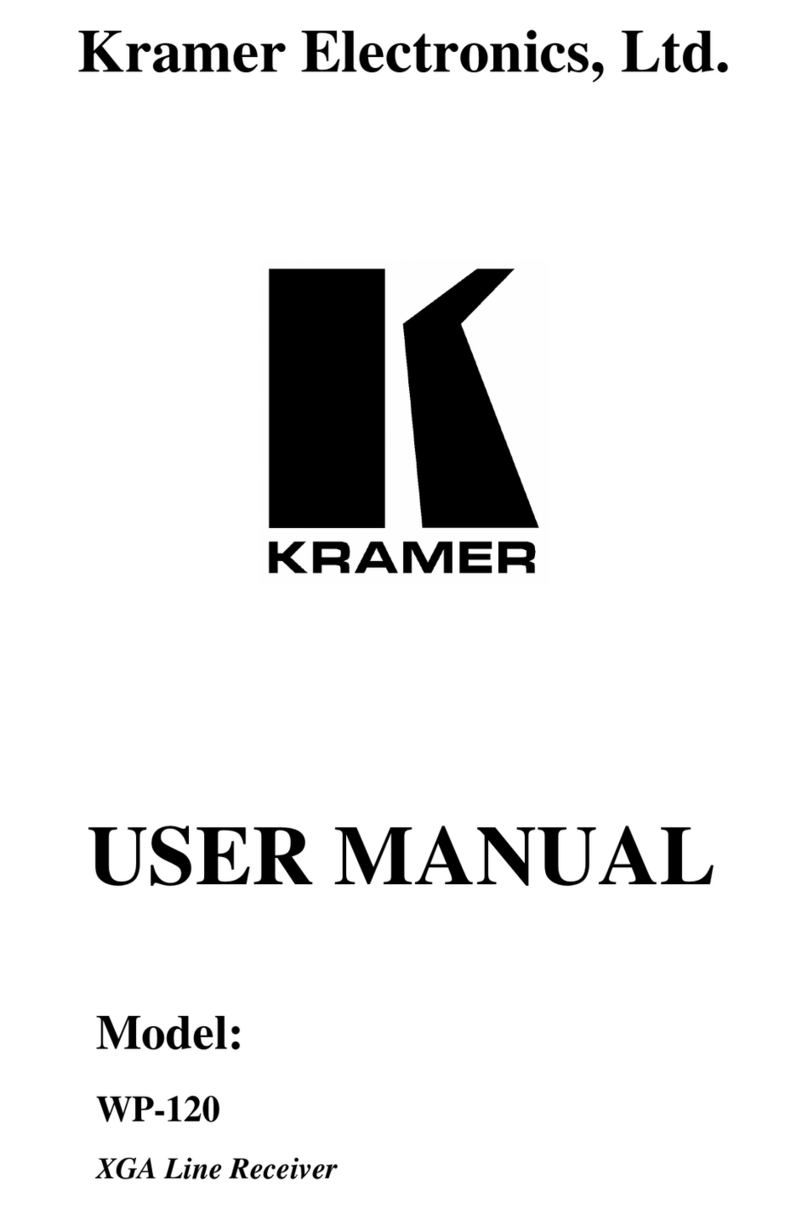Kramer TP-789Rxr User manual
Other Kramer Receiver manuals
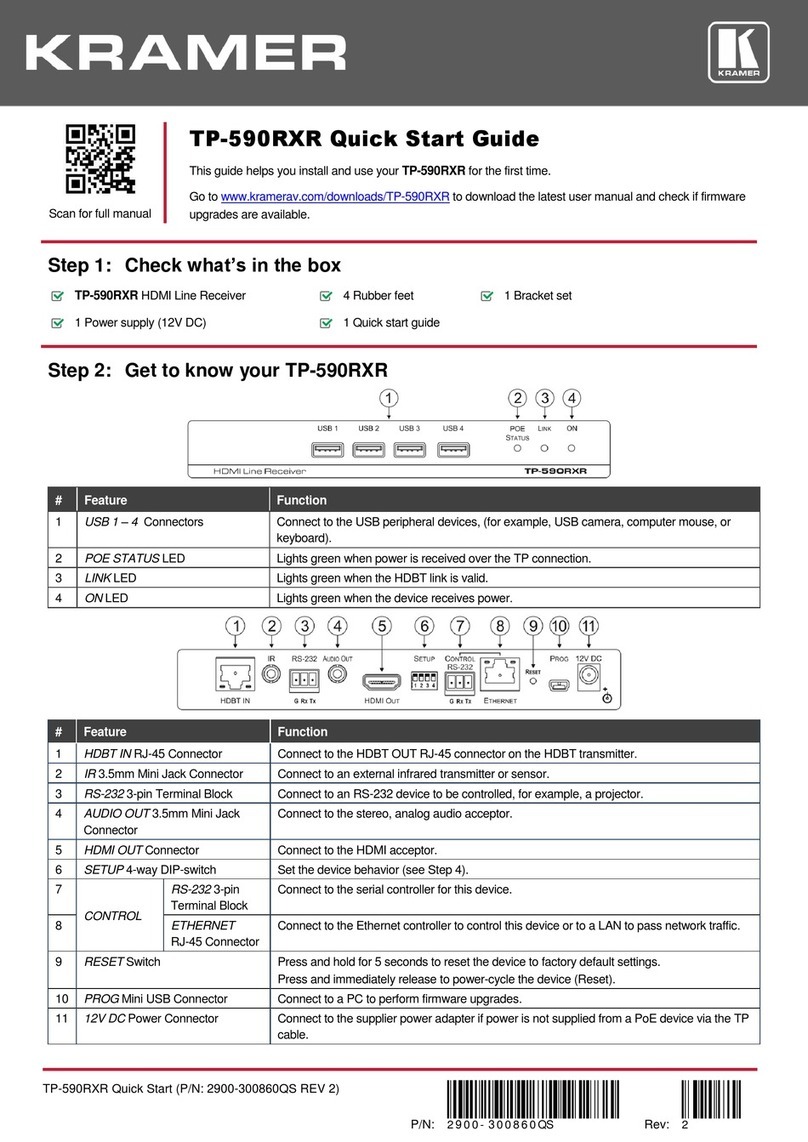
Kramer
Kramer TP-590Rxr User manual

Kramer
Kramer VP-427X1 User manual

Kramer
Kramer WP-580T User manual

Kramer
Kramer PT-872xr User manual

Kramer
Kramer Cobra R500-2 User manual

Kramer
Kramer TOOLS VPN-12 User manual

Kramer
Kramer PT-110-od User manual

Kramer
Kramer 708 User manual
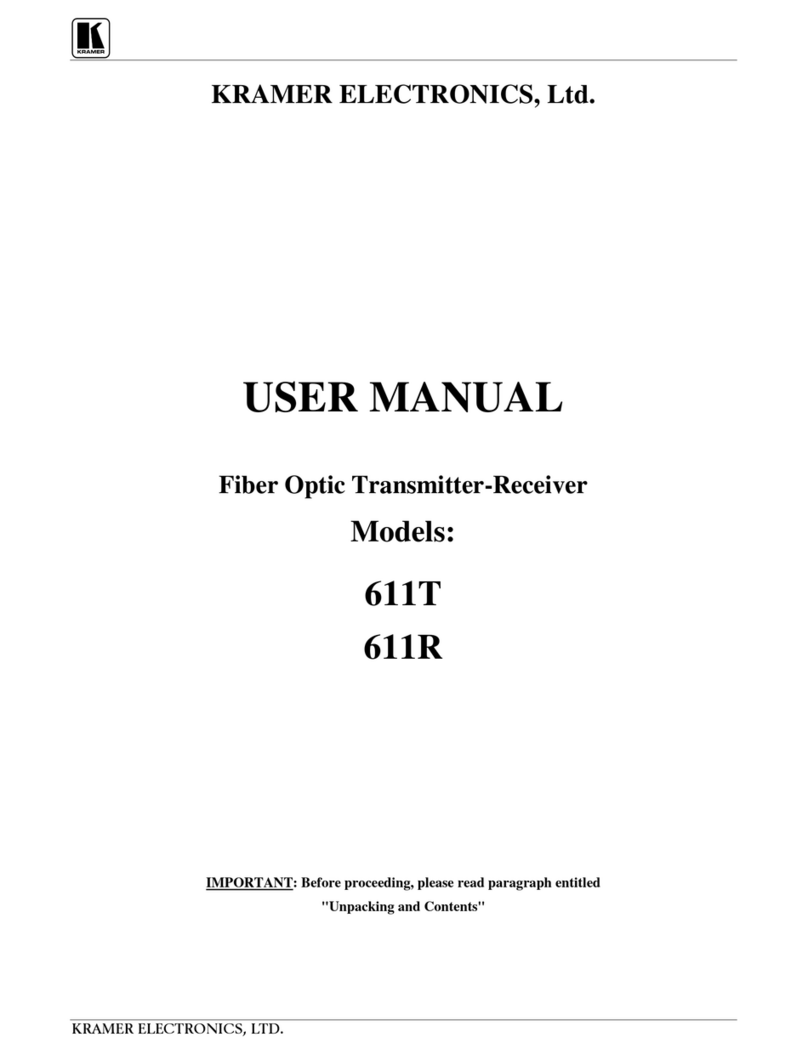
Kramer
Kramer 611R User manual

Kramer
Kramer TP-953 User manual

Kramer
Kramer 602T User manual

Kramer
Kramer 675R/T User manual

Kramer
Kramer DigiTOOLS TP-552 User manual

Kramer
Kramer 671T User manual

Kramer
Kramer WP-571 User manual

Kramer
Kramer TP-581T User manual

Kramer
Kramer PT-110 User manual
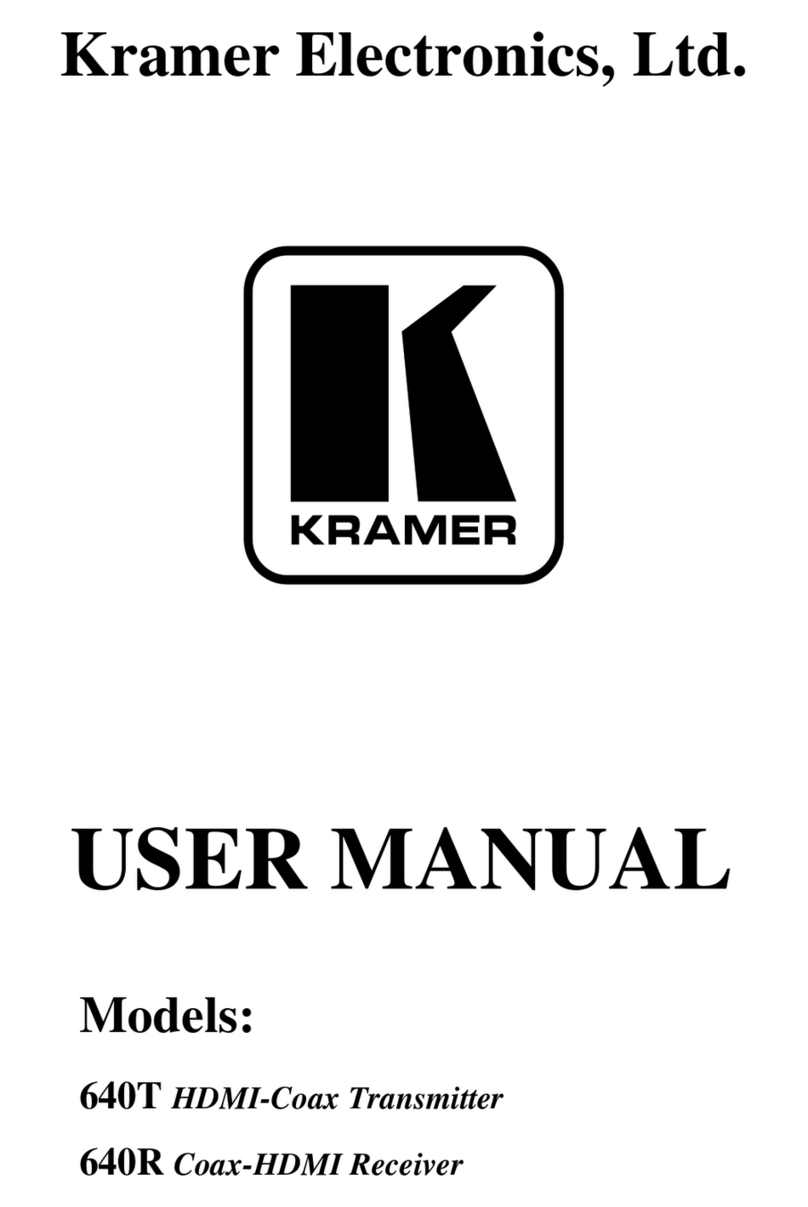
Kramer
Kramer 640T User manual

Kramer
Kramer 602T User manual

Kramer
Kramer PT-571HDCP User manual