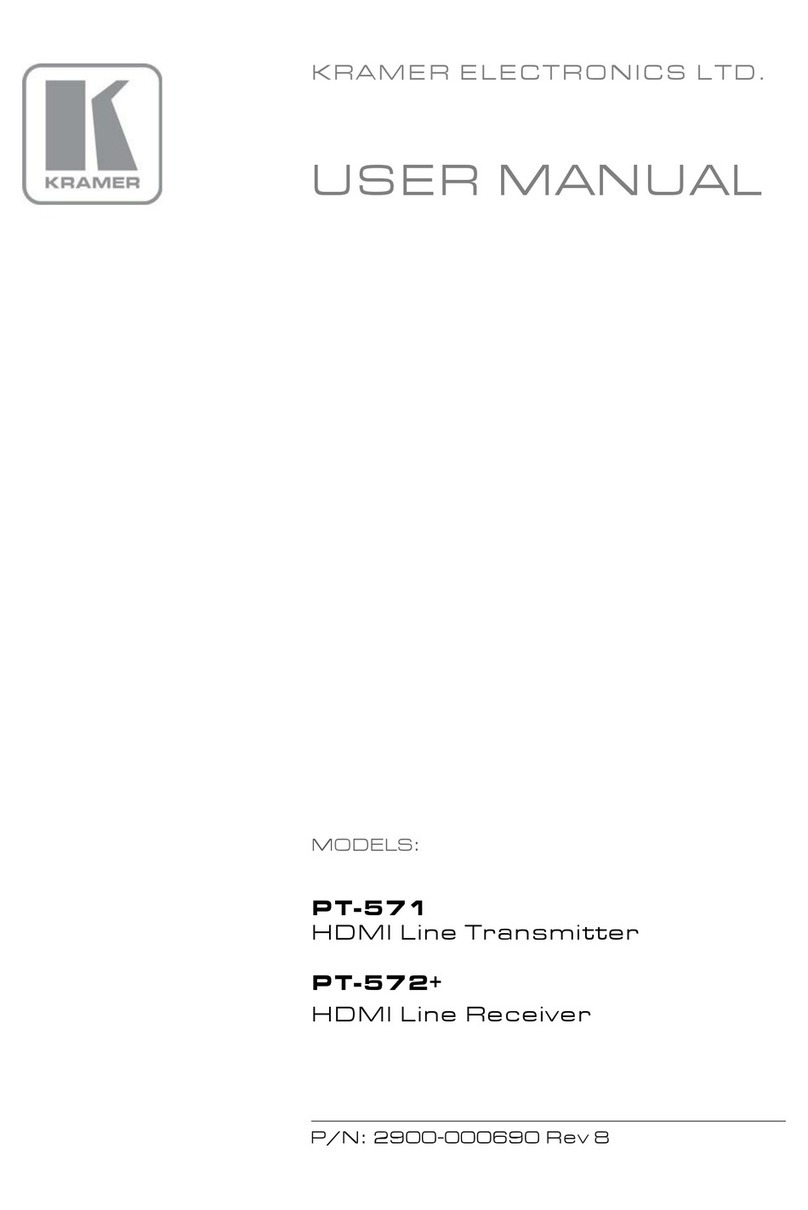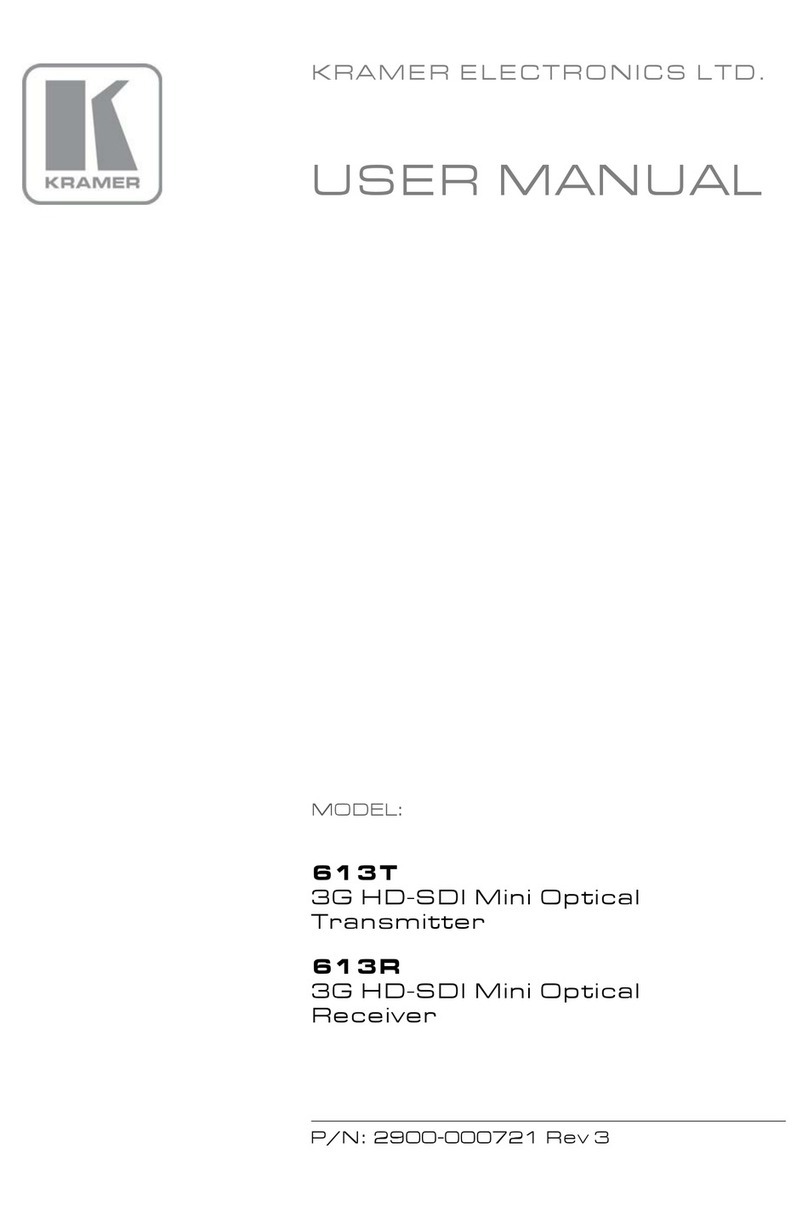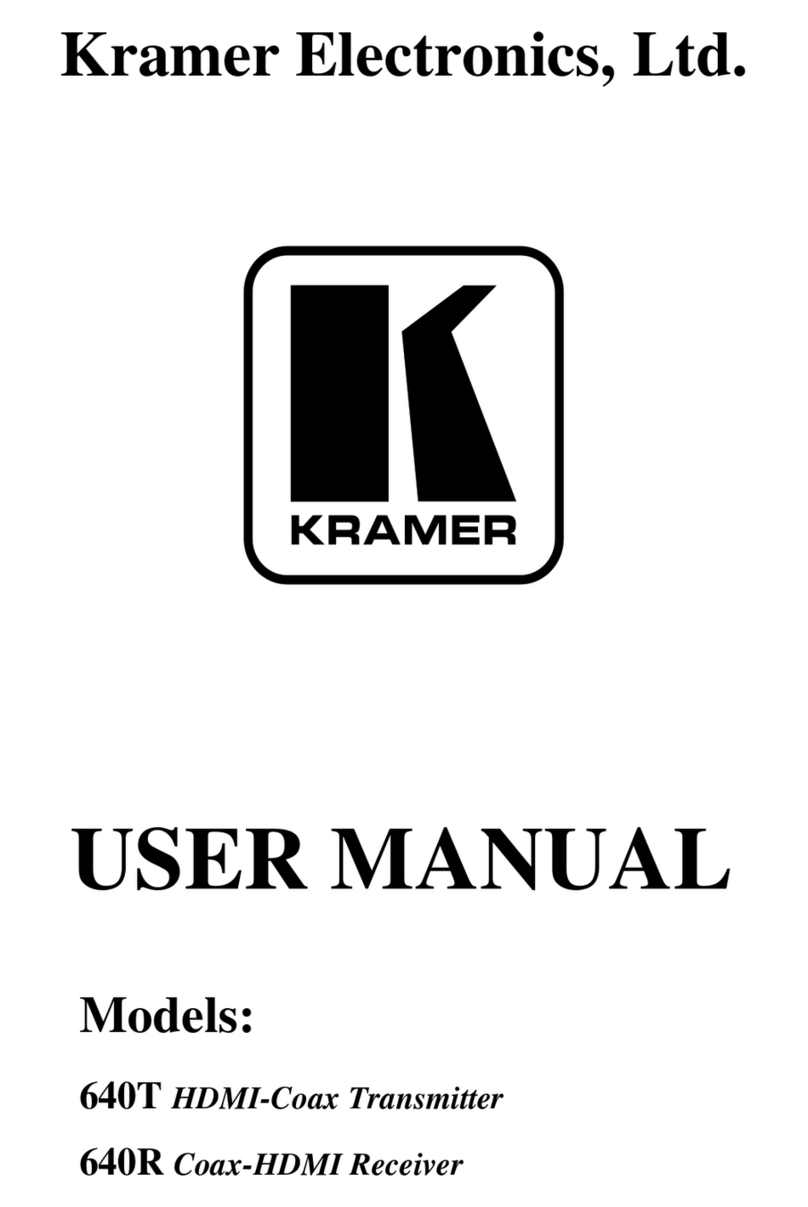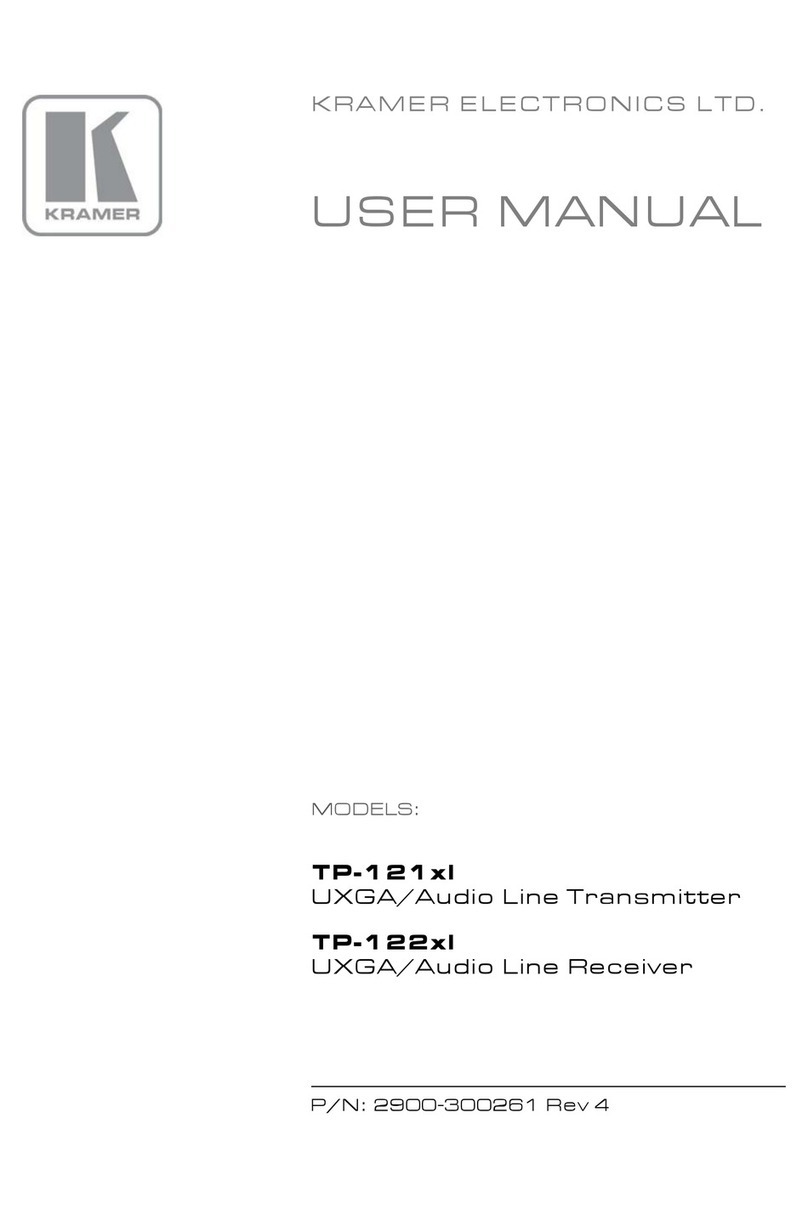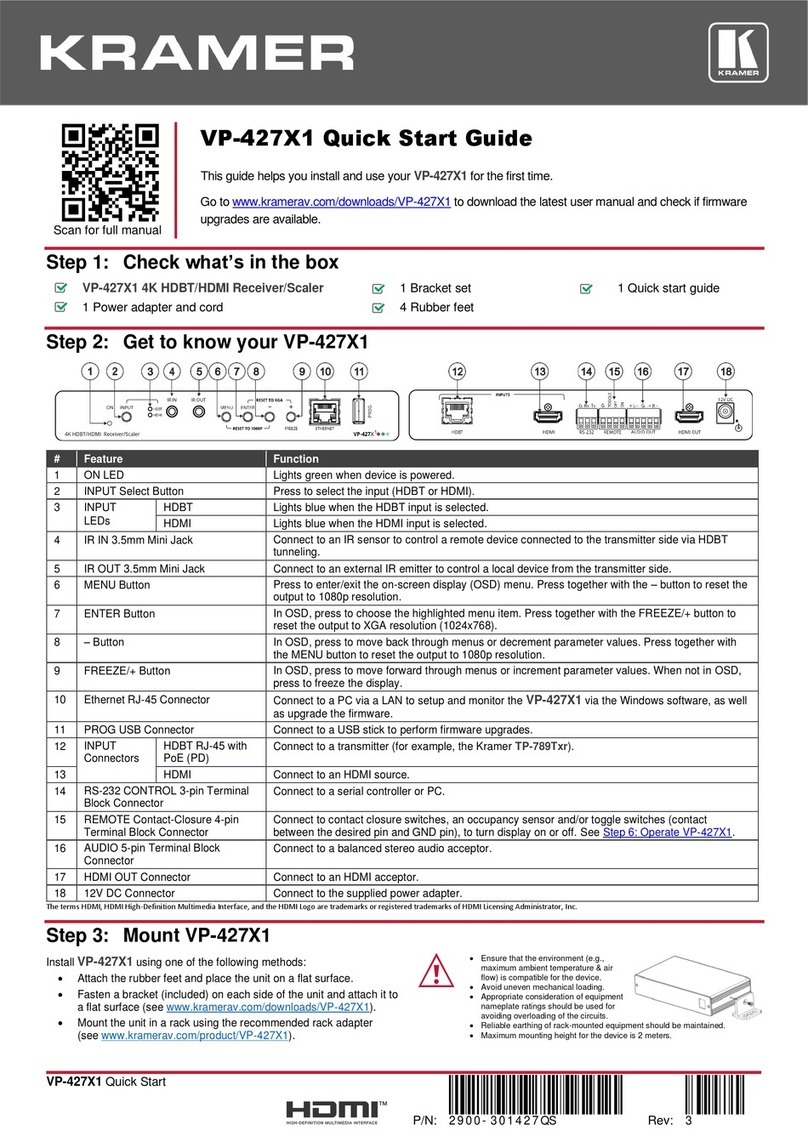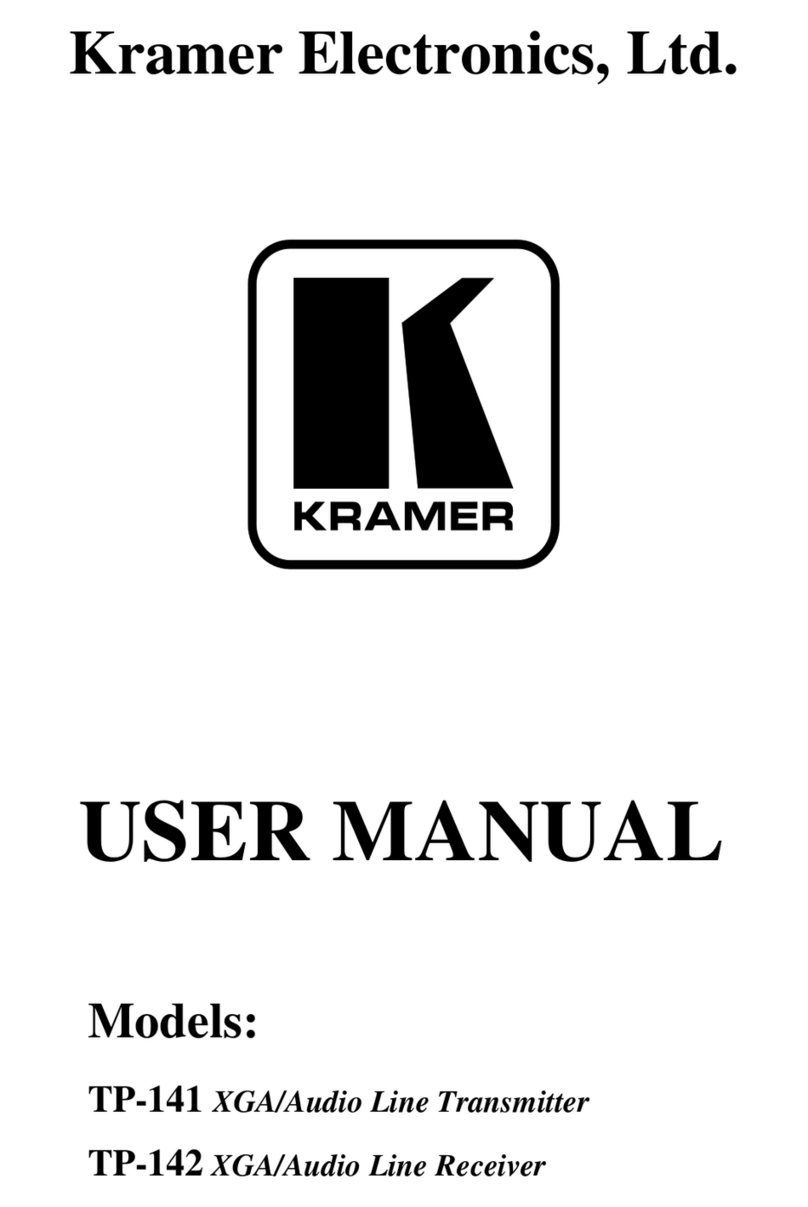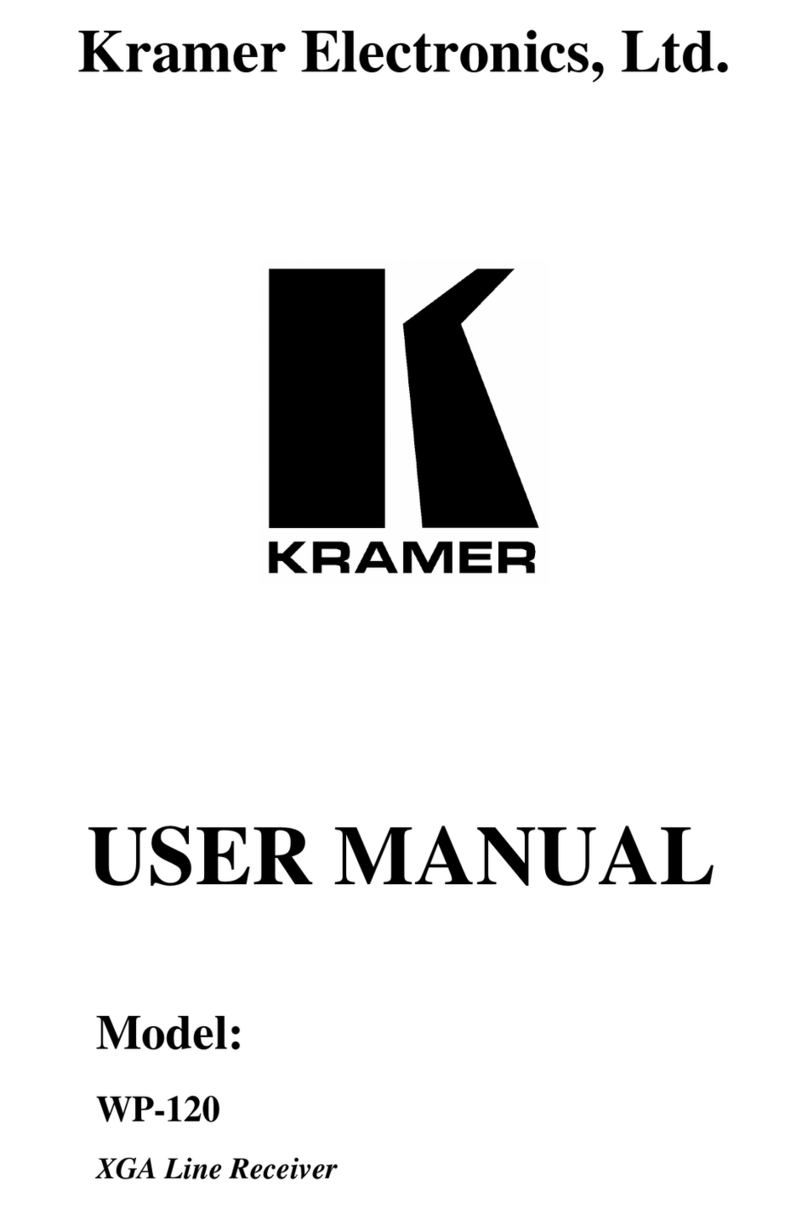KRAMER: SIMPLE CREATIVE TECHNOLOGY
Using the Two-fiber Detachable Optical DVI System
6
5.1.1 Defining EDID
The Extended Display Identification Data (EDID
1
) is a data-structure,
provided by a display, to describe its capabilities to the DVI graphics source
(for example, the graphics card of the computer). The EDID enables the
computer to “know” what kind of monitor is connected to the output. The
EDID includes the manufacturer’s name, the product type, the phosphor or
filter type, the timing data supported by the display, the display size,
luminance data and, for digital displays only, the pixel mapping data.
5.1.2 Capturing the Virtual EDID
The factory default EDID is set to UXGA (1600x1200) at 60Hz vertical
refresh rate. If your display has this resolution, you do not need to capture the
EDID.
You can capture the EDID of the display device on the 602T so that when the
computer connects to the 602T, it will read the virtual EDID information and
identify the display device. This procedure is performed only once for the
connected display device. After storing the EDID, the system can be
connected and disconnected without having to set the EDID again. If you
decide to use a different display, then you will need to set the EDID again.
To capture the EDID of a display device, do the following:
1. Connect the power to the display.
2. Connect the 5V power adapter to the power socket of the 602T, and connect
the adapter to the mains electricity.
3. Push the EDID button (illustrated in Figure 2), using a small screwdriver.
The EDID LED blinks twice and turns off.
4. Connect the 602T unit directly to the display device (while it is powered ON).
The EDID LED blinks several times while reading the EDID. The LED turns
OFF after about eight seconds.
5. Disconnect the transmitter from the display.
The LED lights
6. Disconnect the 602T.
The EDID information is now stored and the Indication LED is on.
1 EDID is defined by a standard published by the Video Electronics Standards Association (VESA)