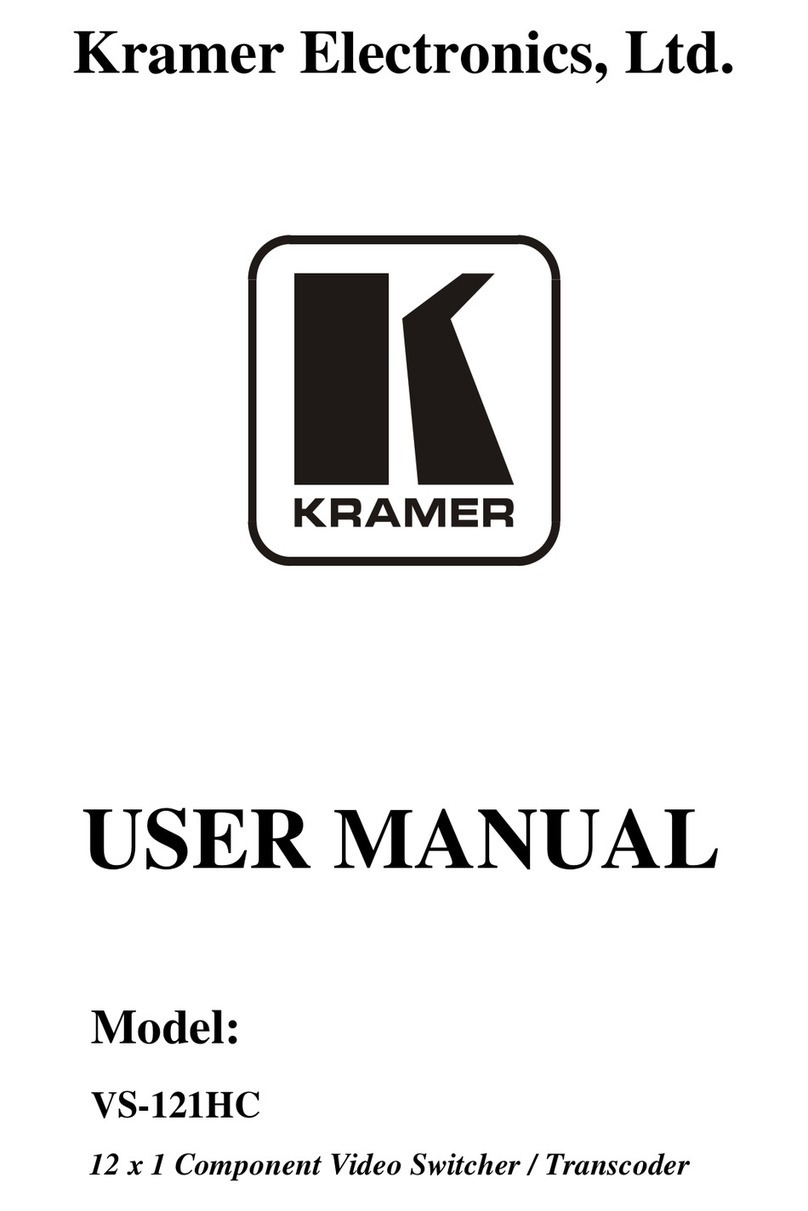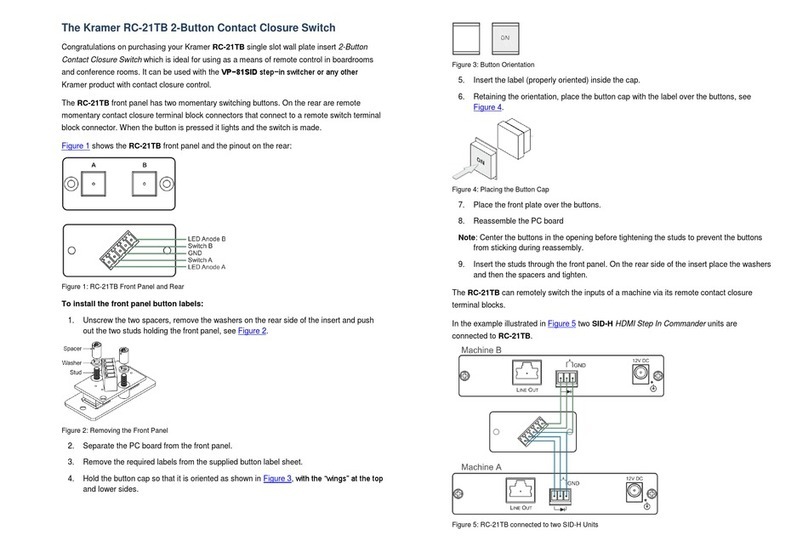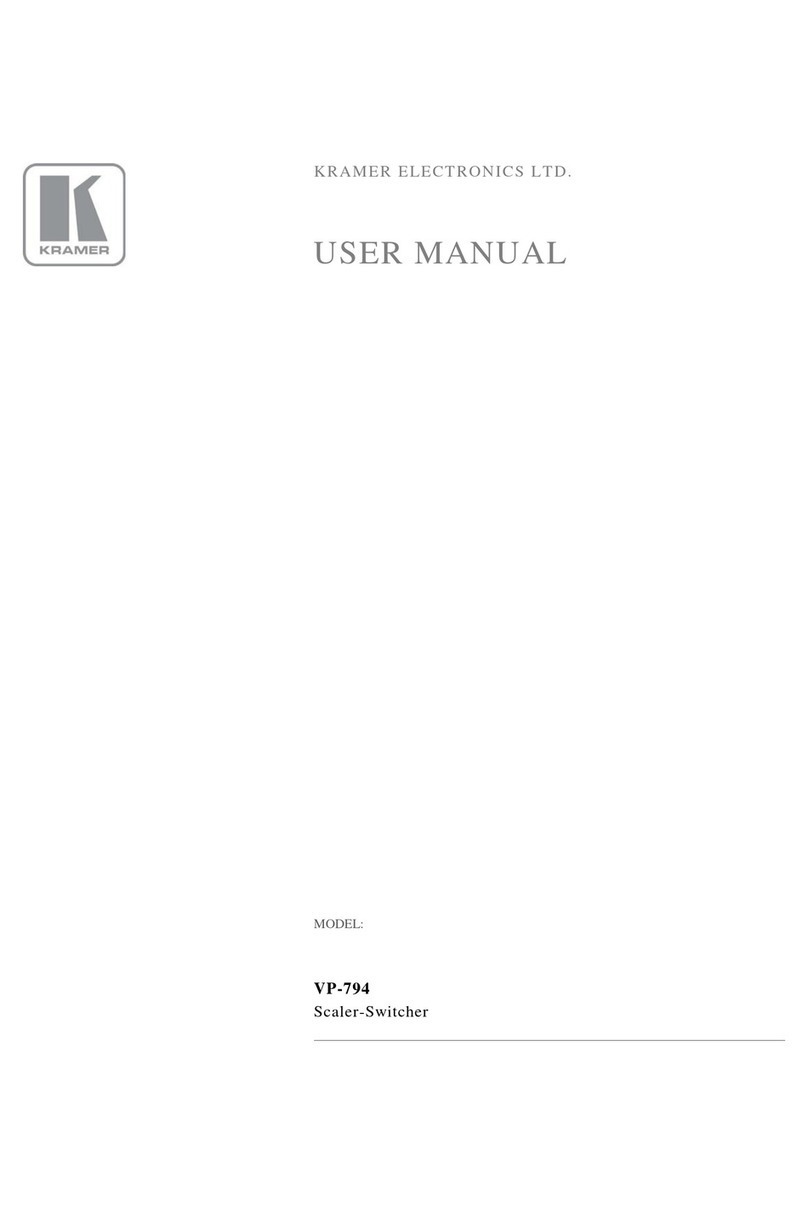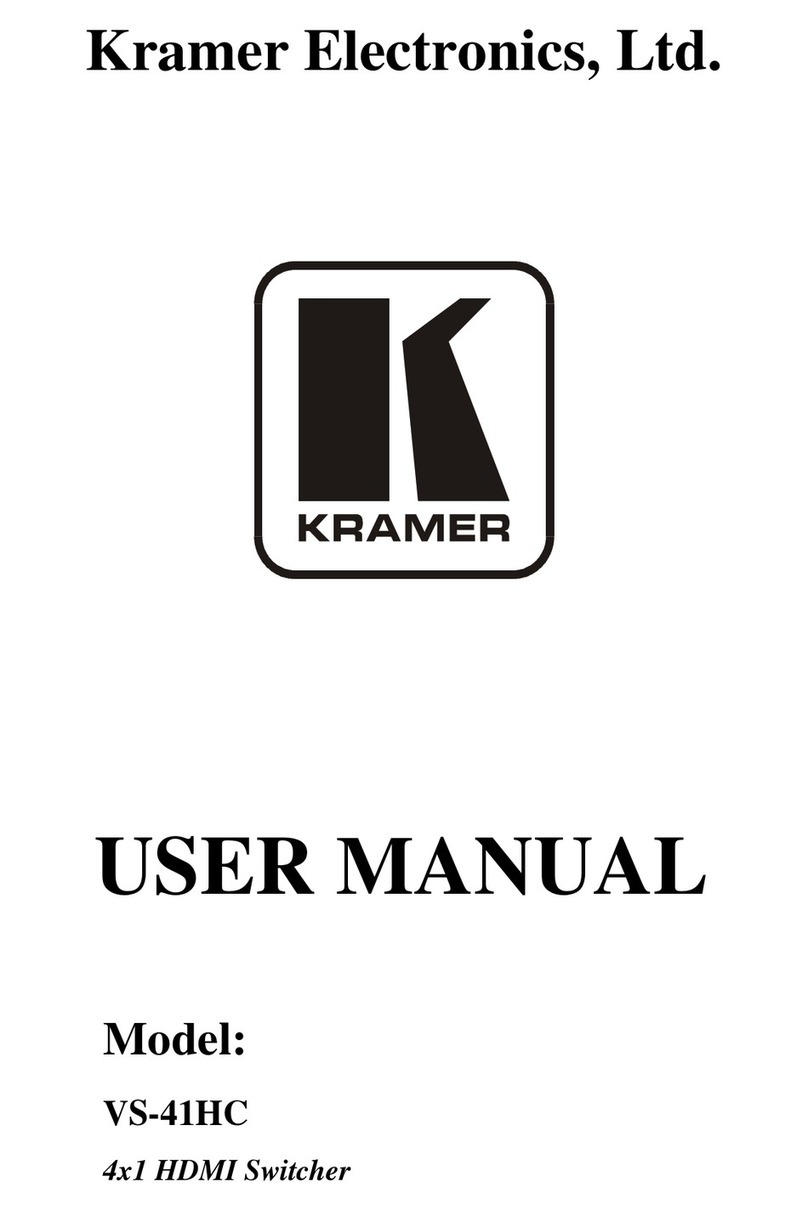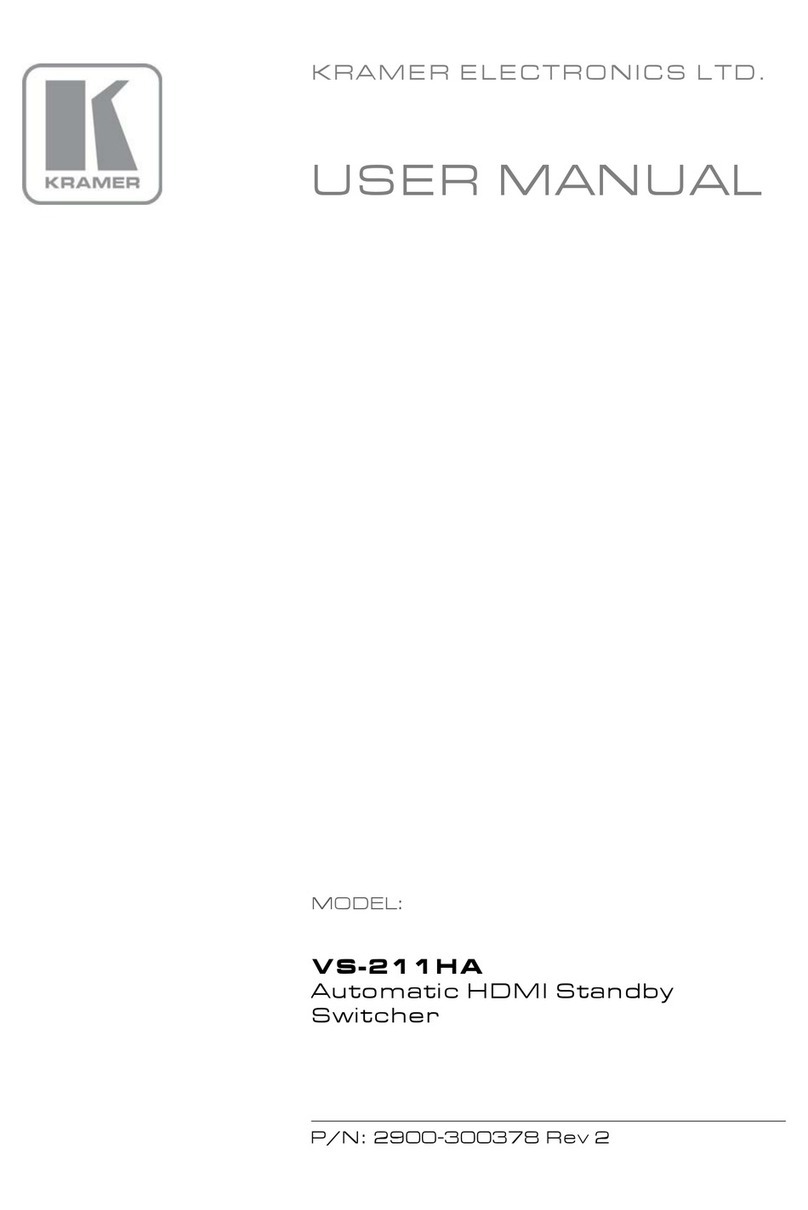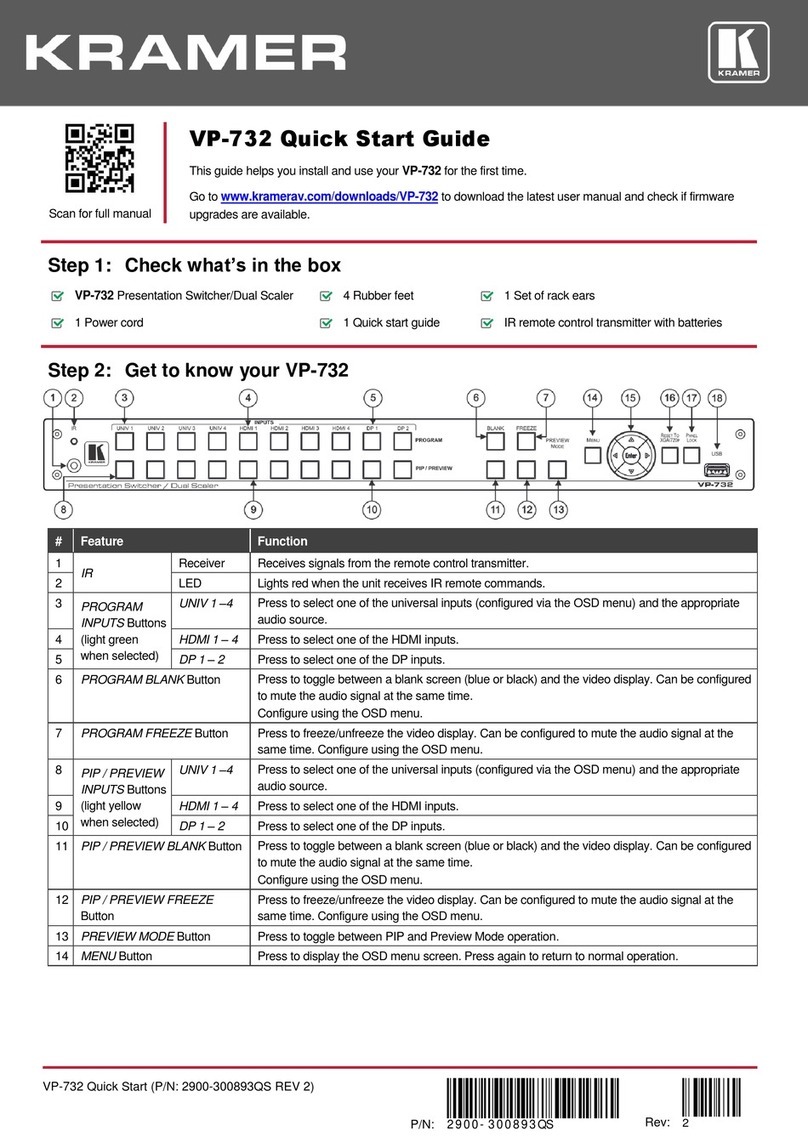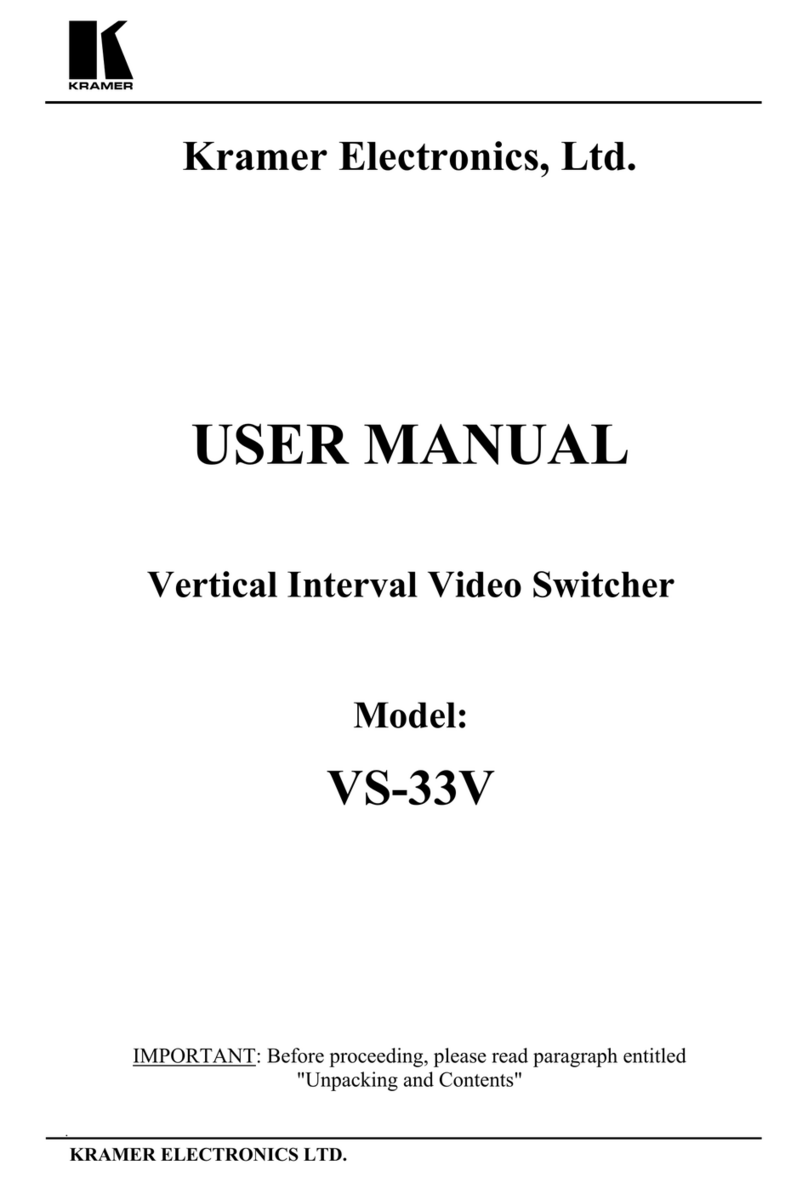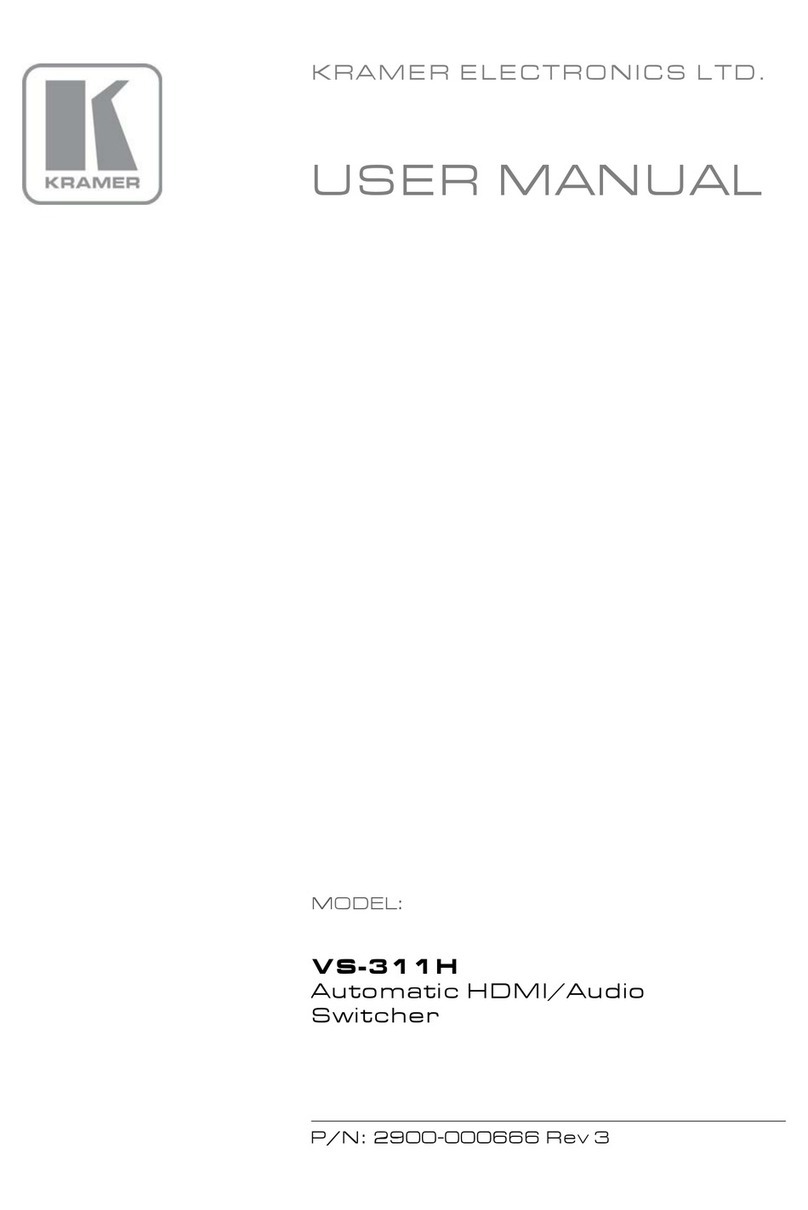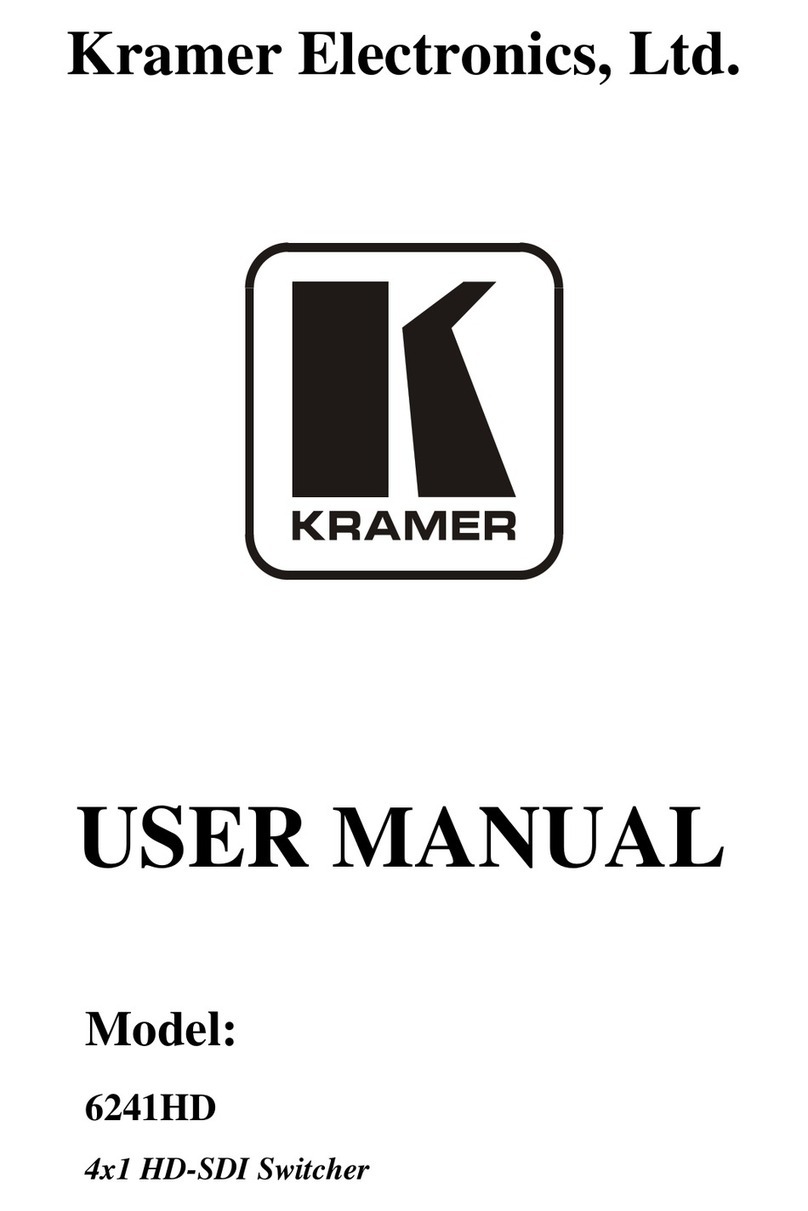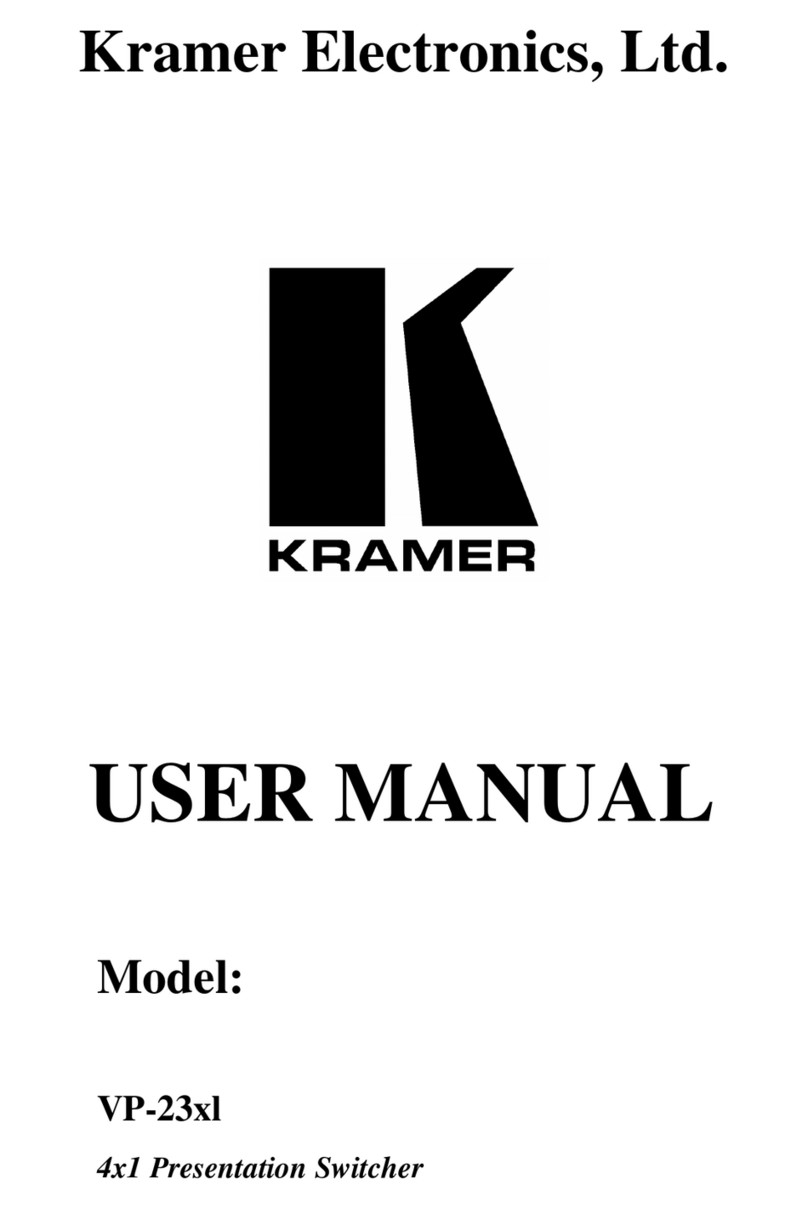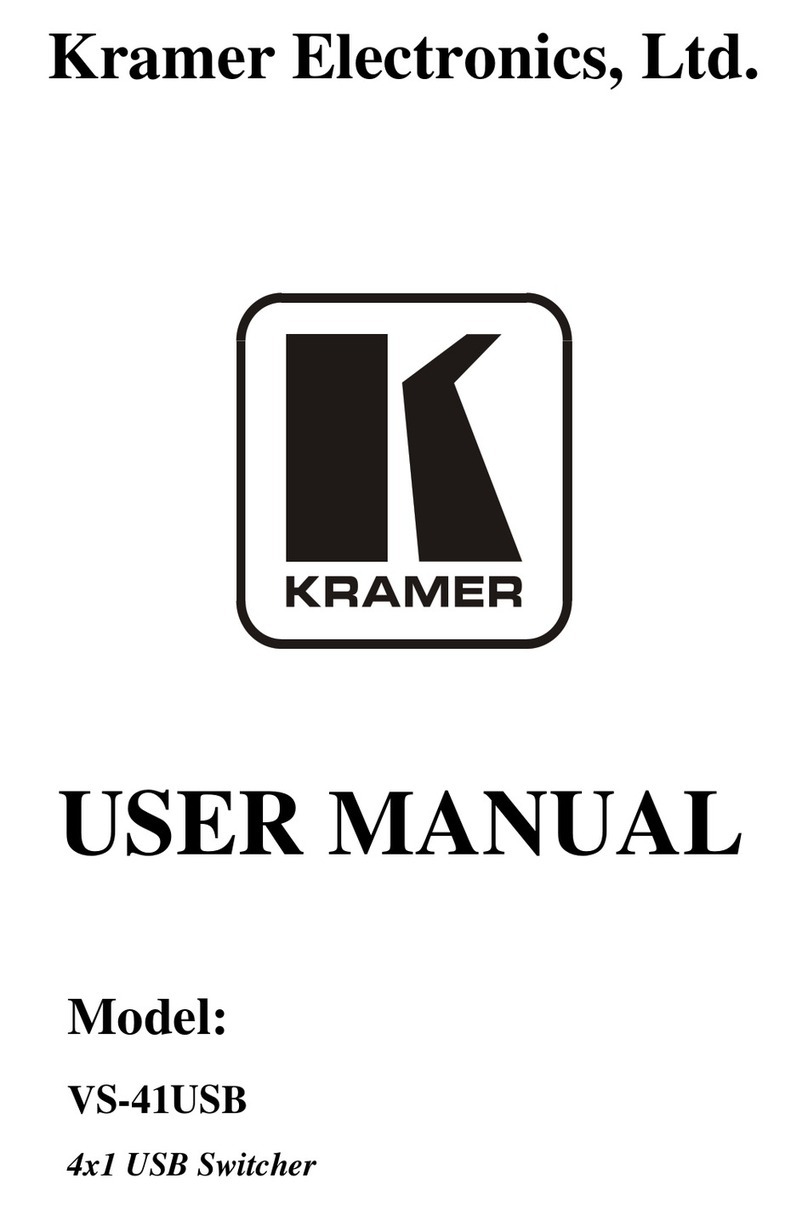The Kramer RC-10TB 1-Button Contact Closure Switch
Congratulations on purchasing your Kramer RC-10TB single slot wall plate insert 1-Button
Contact Closure Switch which is ideal for using as a means of remote control in boardrooms
and conference rooms. It can be used with the SID-X1 step−in commander or any other
Kramer product with contact closure control.
The RC-10TB front panel has one momentary switching button. On the rear are remote
momentary contact closure terminal block connectors that connect to a remote switch terminal
block connector.
Figure 1 shows the RC-10TB front panel and the pinout on the rear:
Figure 1: RC-10TB Front Panel and Rear
The RC-10TB can remotely take control of the input of a machine via its remote contact
closure terminal blocks. For example, you can connect the RC-10TB to the REMOTE STEP-IN
contact closure terminal block connectors of the Kramer SID-X1 Step-In Commander
(download the up-to-date Kramer user manual at:www.kramerelectronics.com), to remotely
take control of the input of the attached switcher, as well as a remote step-in LED to the
REMOTE STEP-IN terminal block on the rear panel of the SID-X1.
Figure 2 shows the pinout of the SID-X1 REMOTE STEP IN terminal block connector
connected to the rear panel of RC-10TB terminal block connector.
Figure 2: RC-10TB connected to an SID-X1 Unit
To connect the RC-10TB, as illustrated in the example in Figure 2:
1. Connect the first REMOTE STEP-IN pin (from the left side) to the anode pin of the
RC-10TB.
2. Connect the second REMOTE STEP-IN pin to the switch pin on the RC-10TB.
3. Connect the GND REMOTE STEP-IN pin to the GND pin on the RC-10TB.
Momentarily pressing the button on the RC-10TB activates the STEP-IN process.