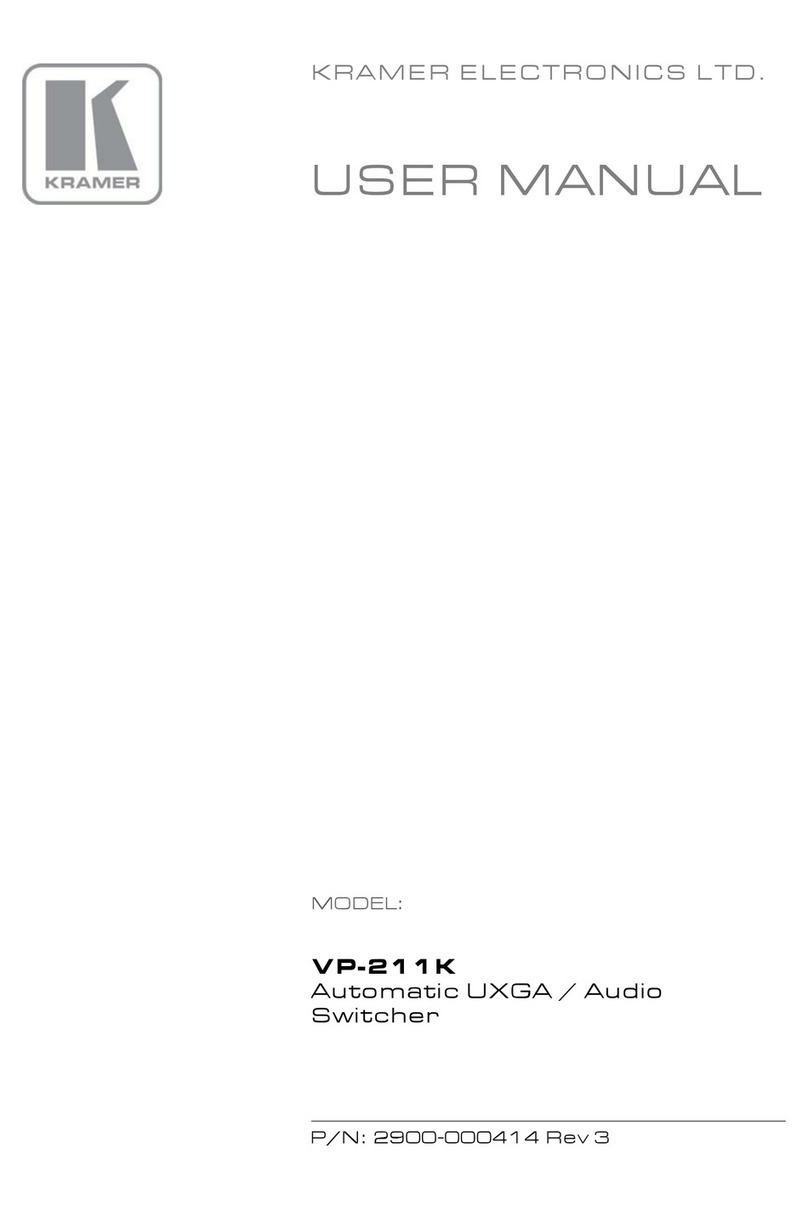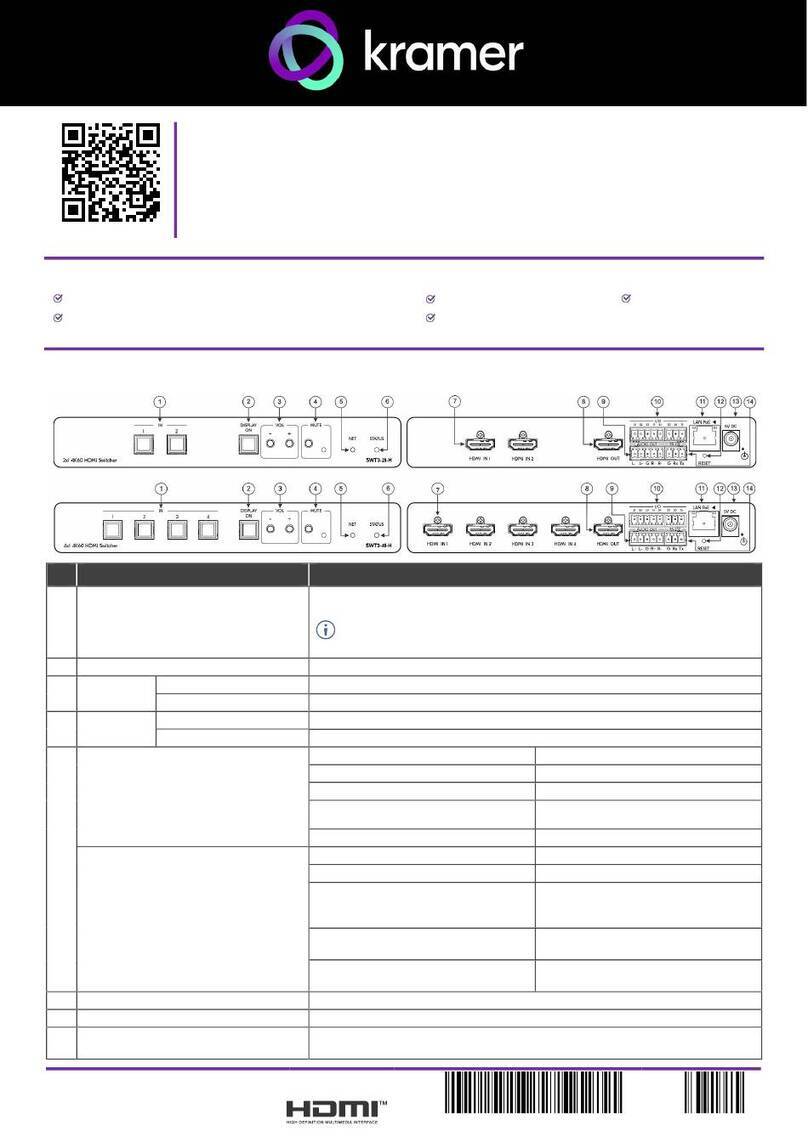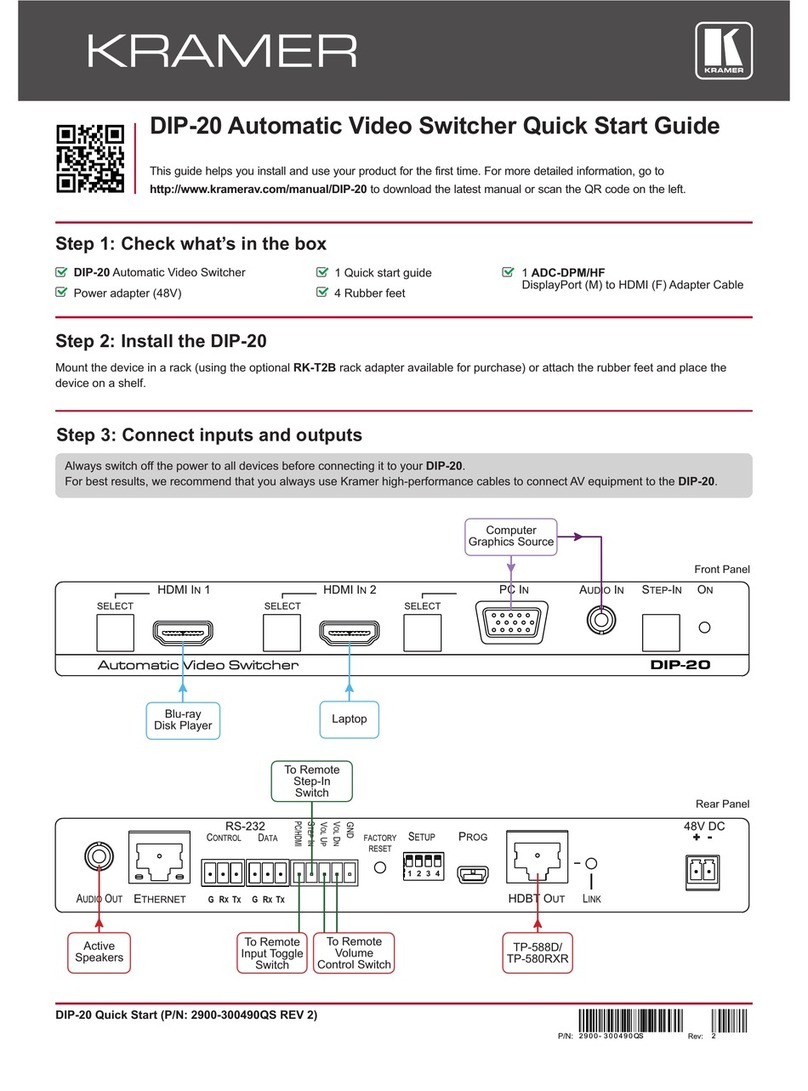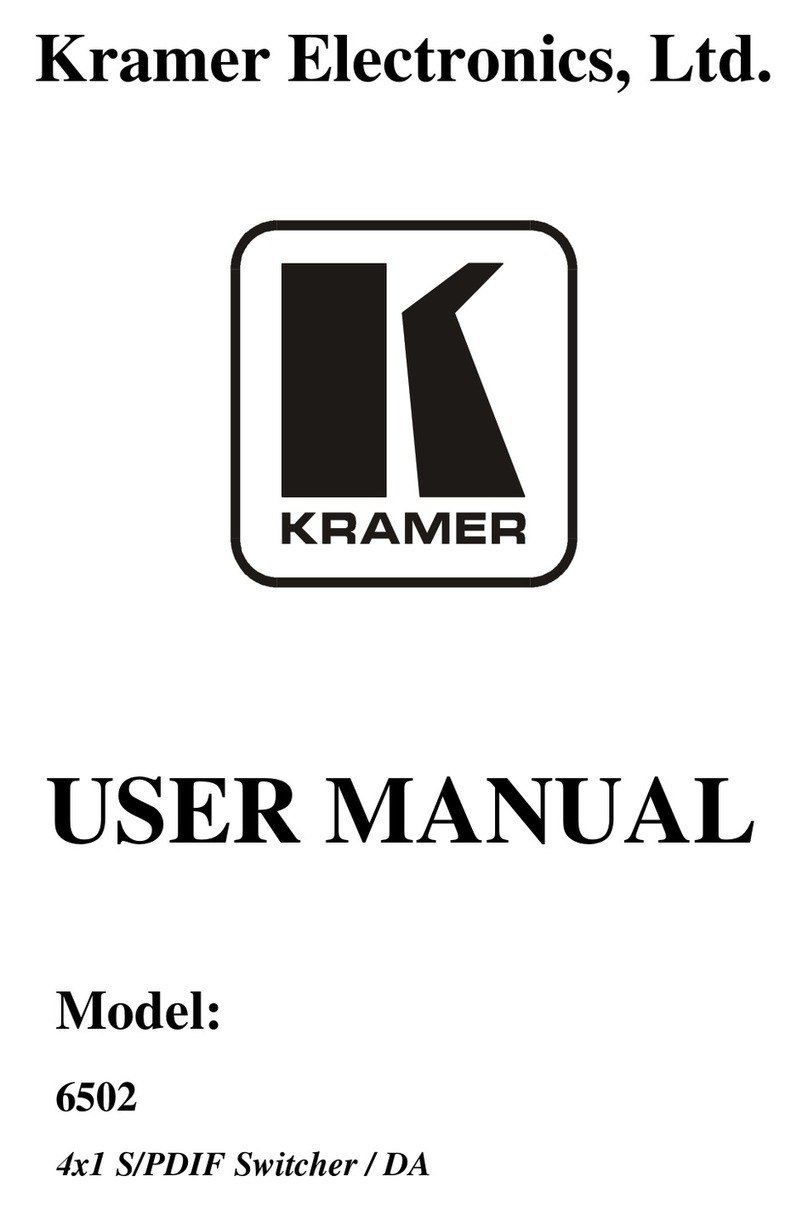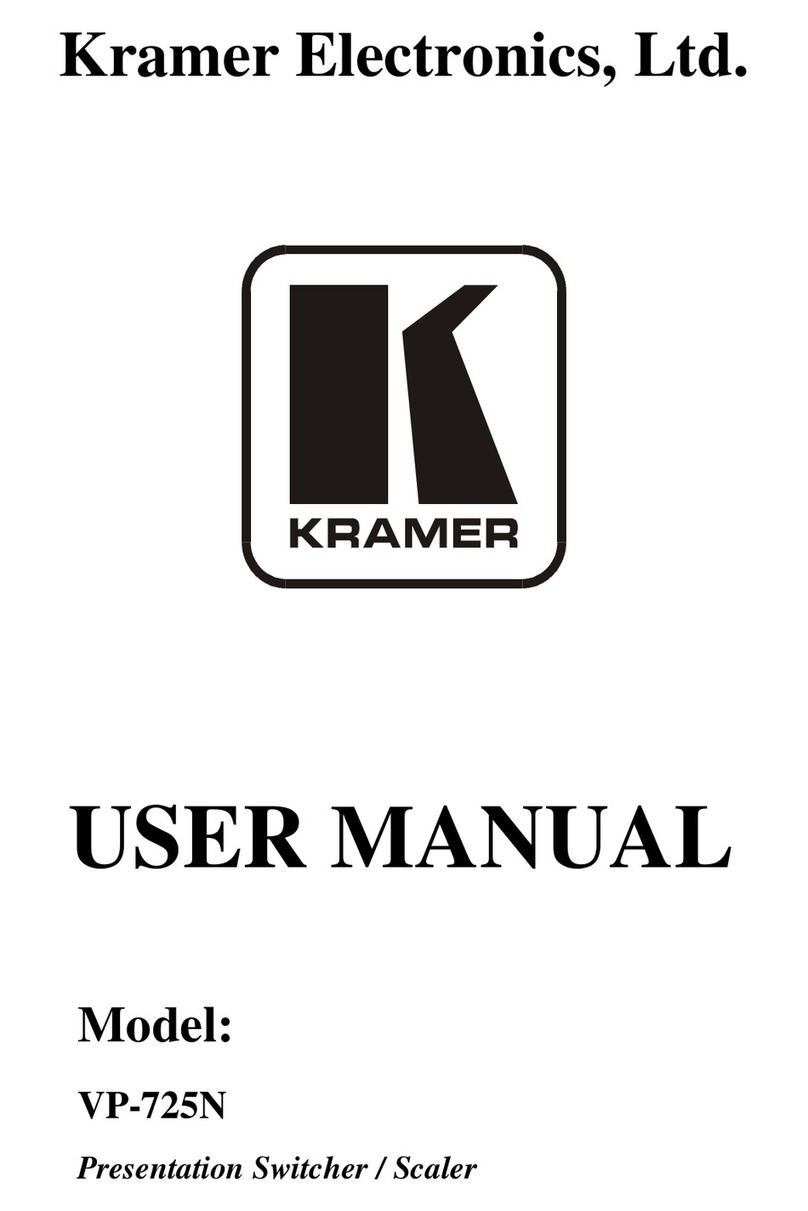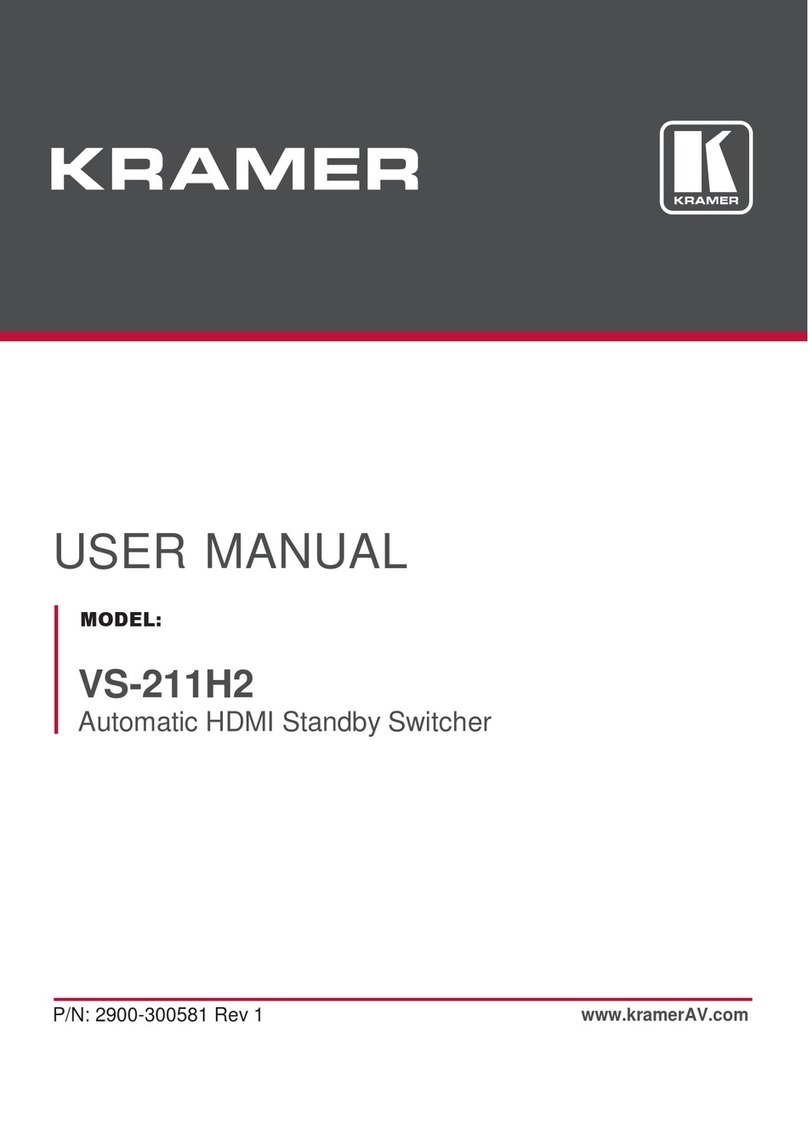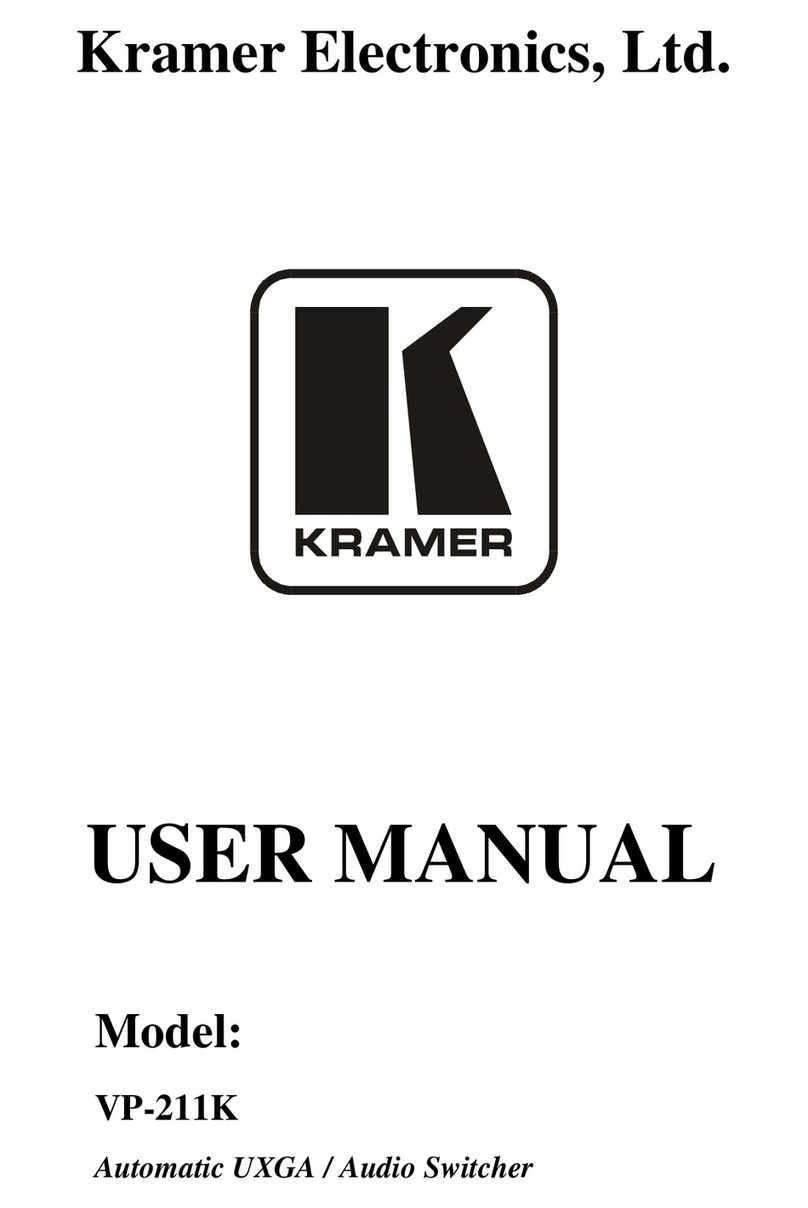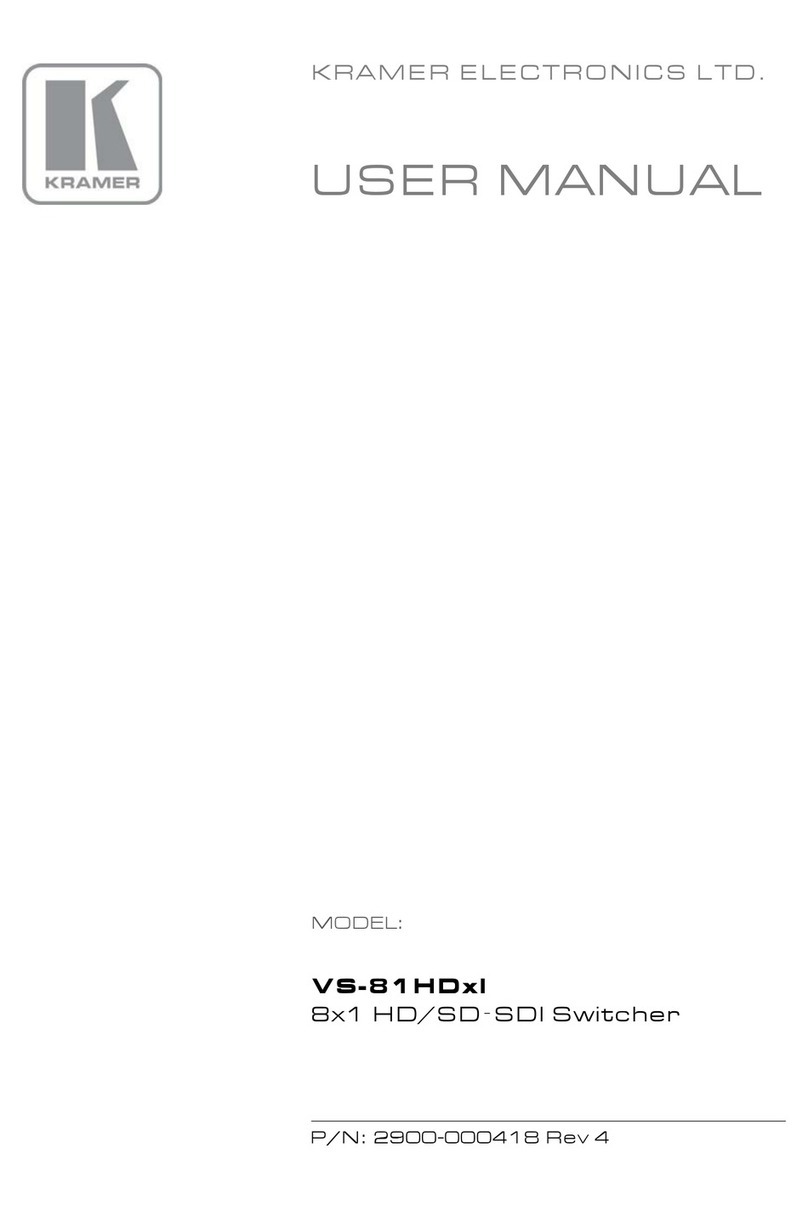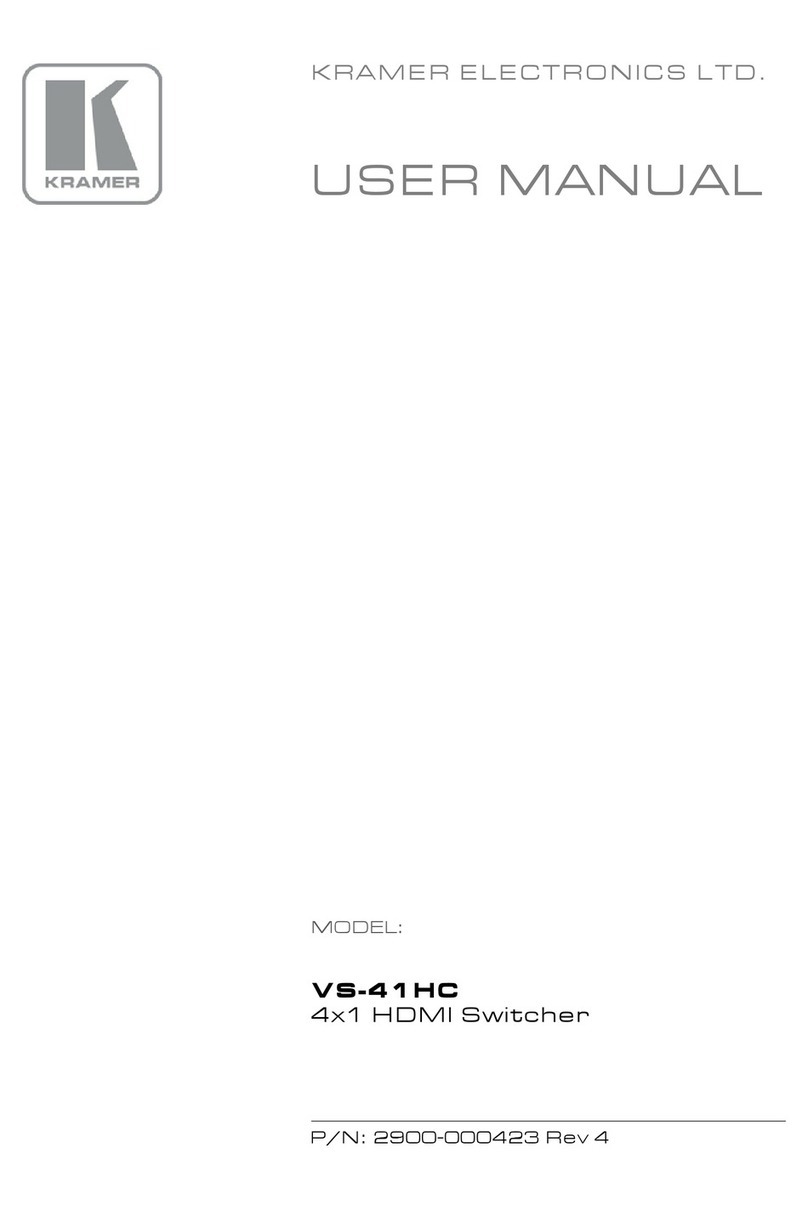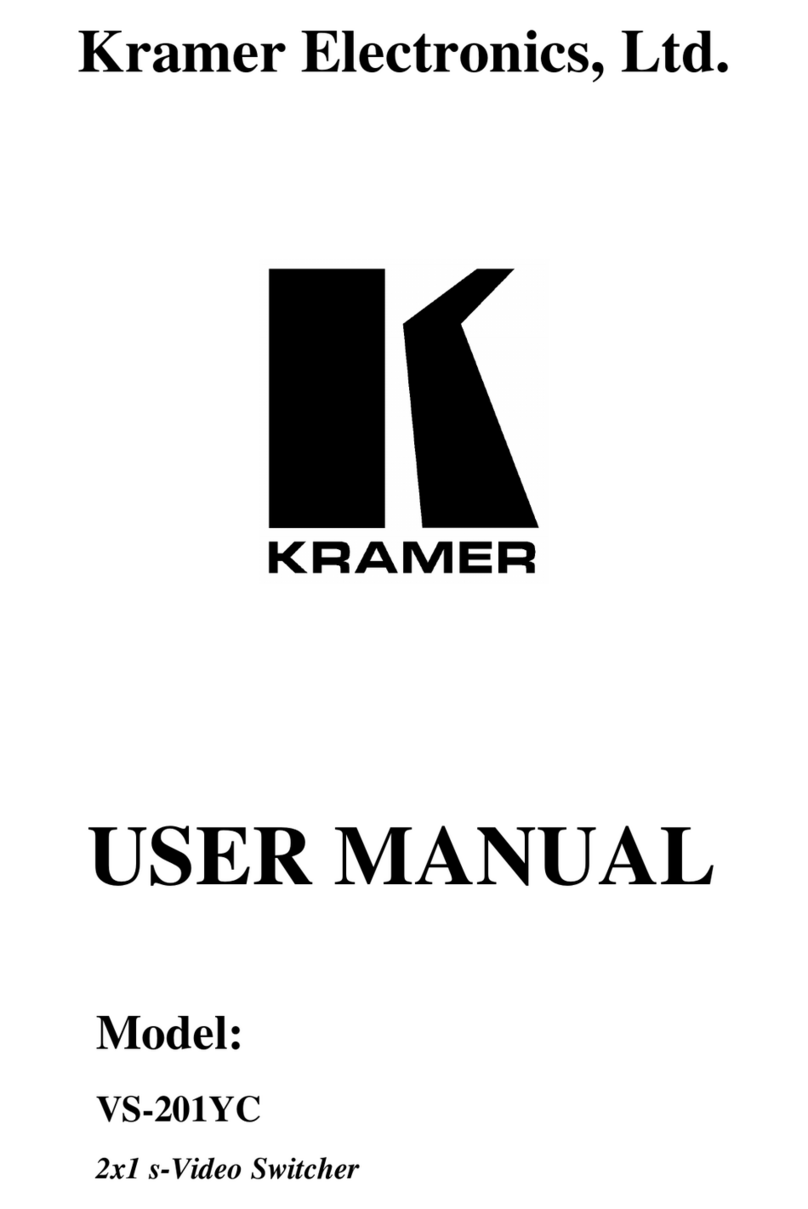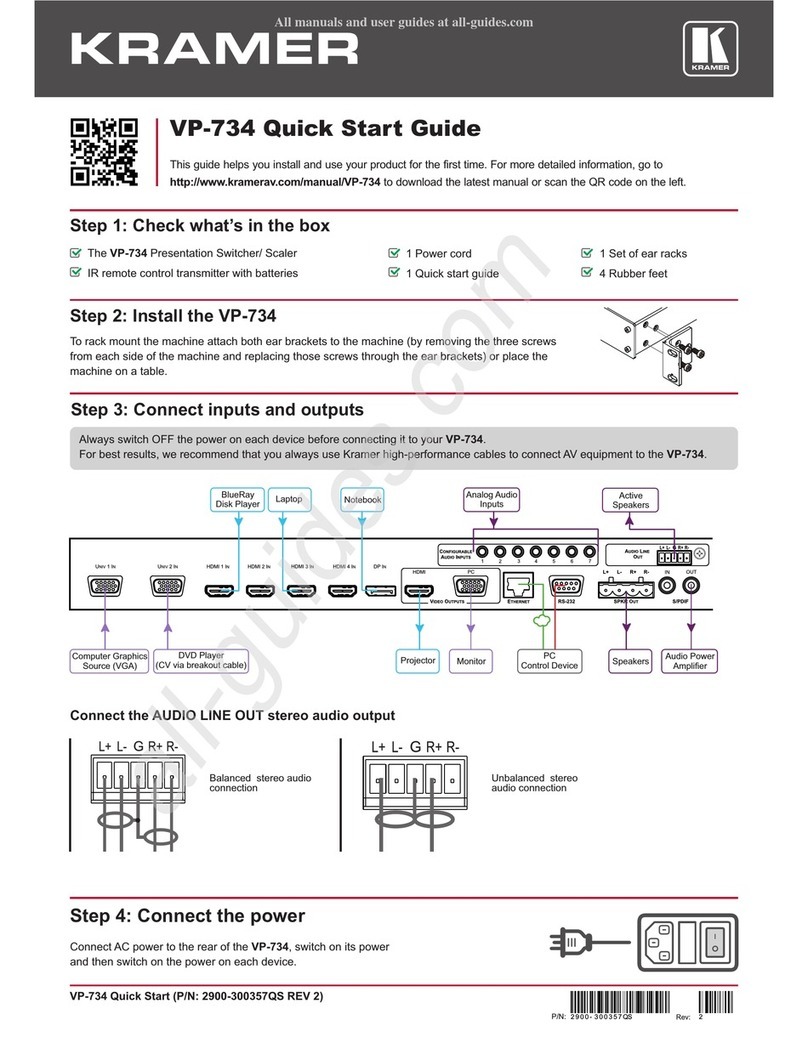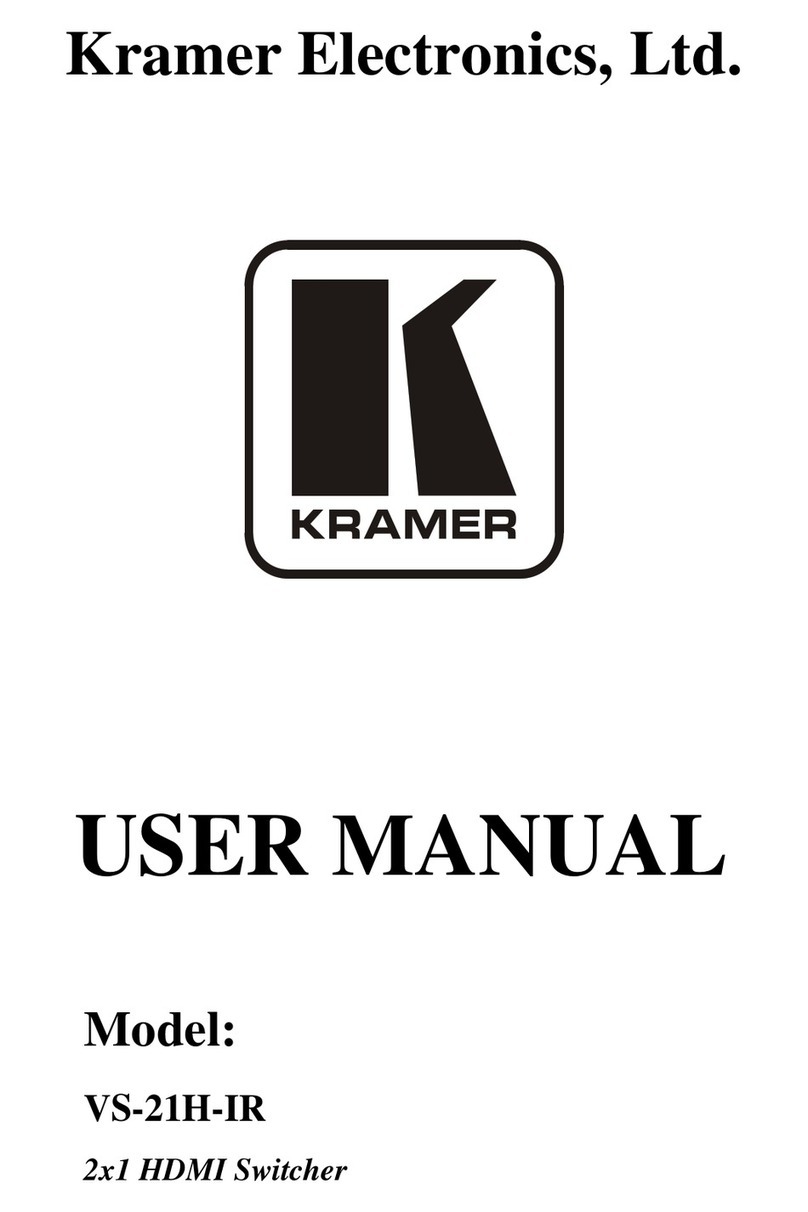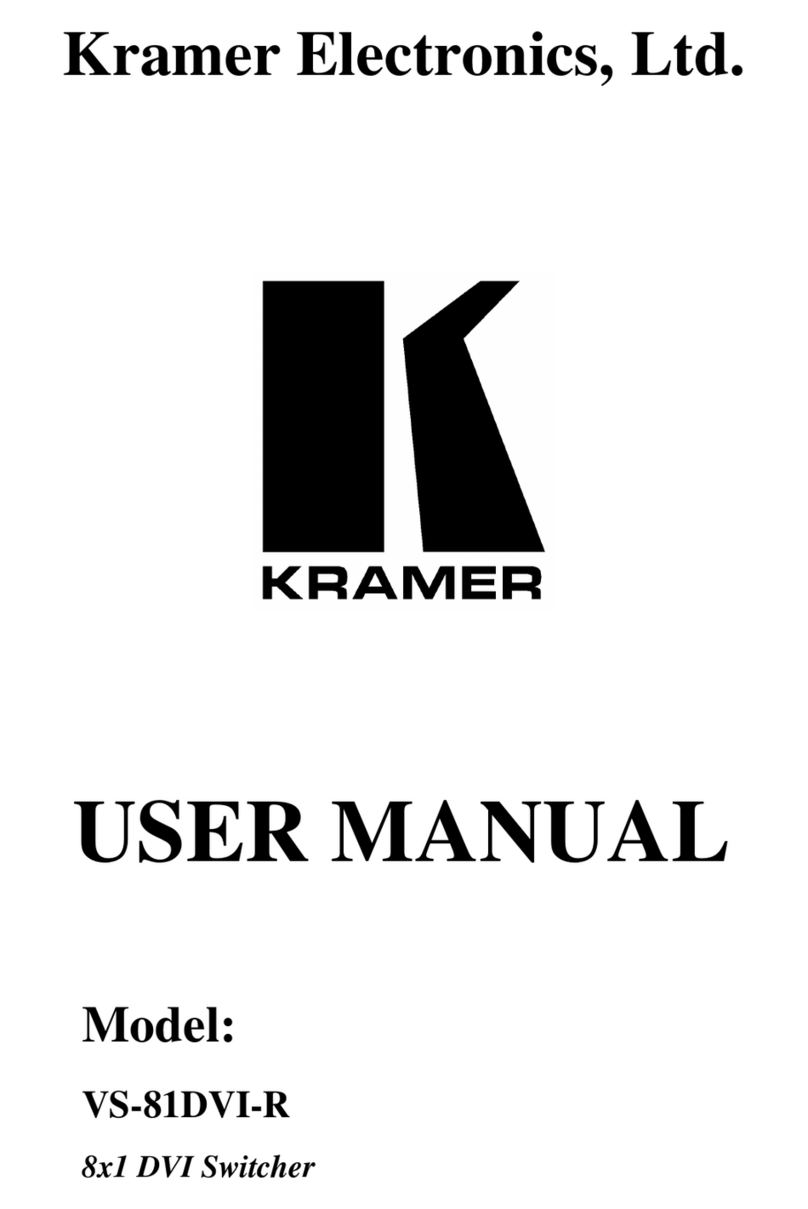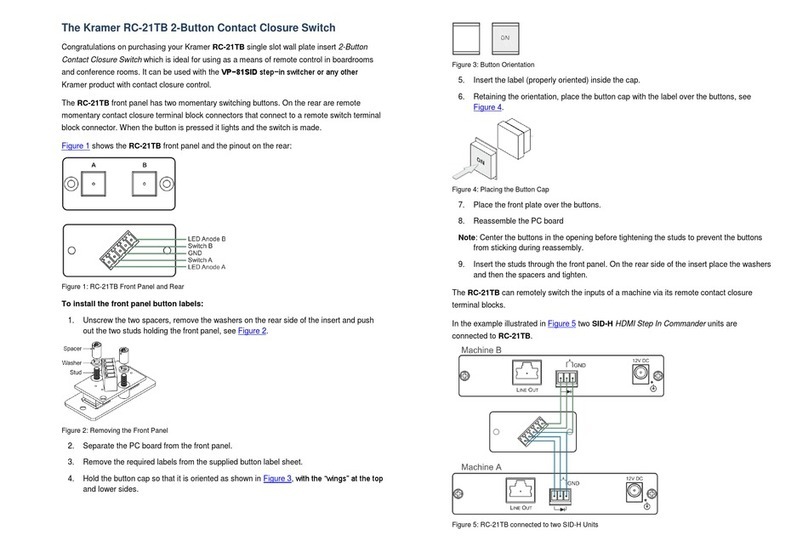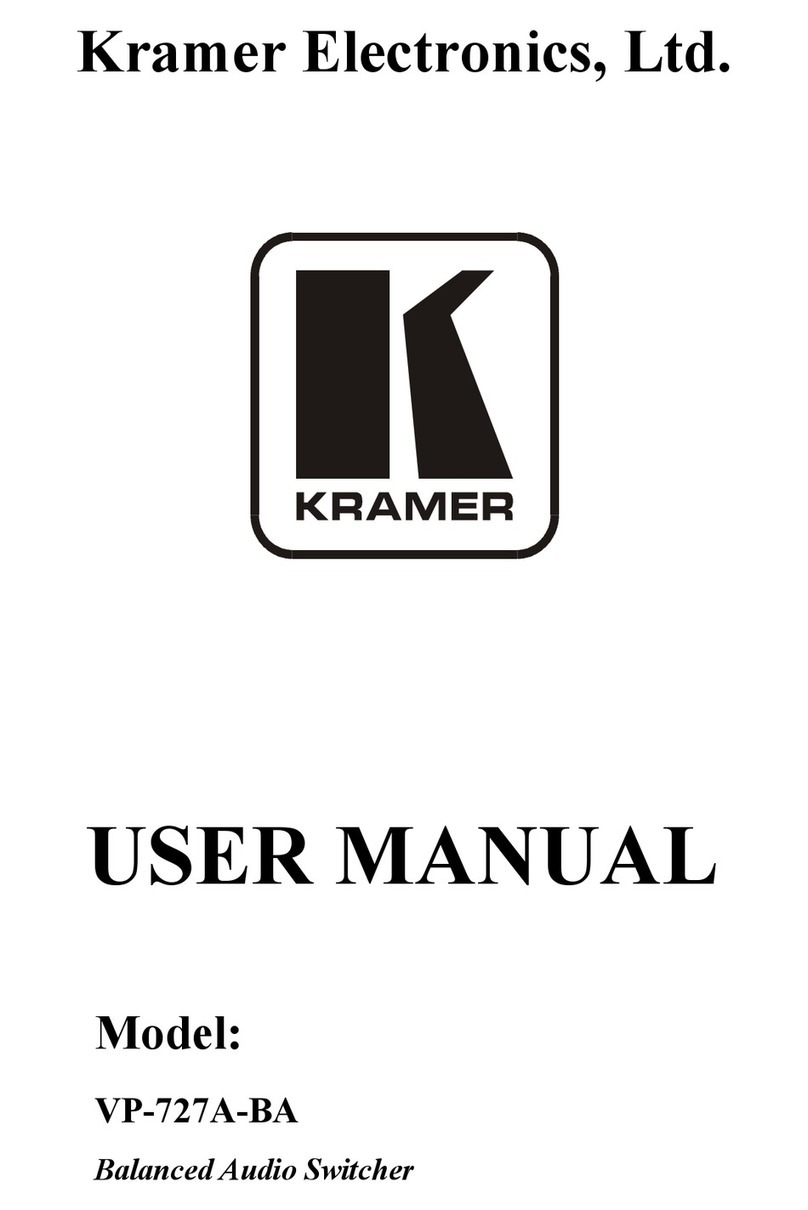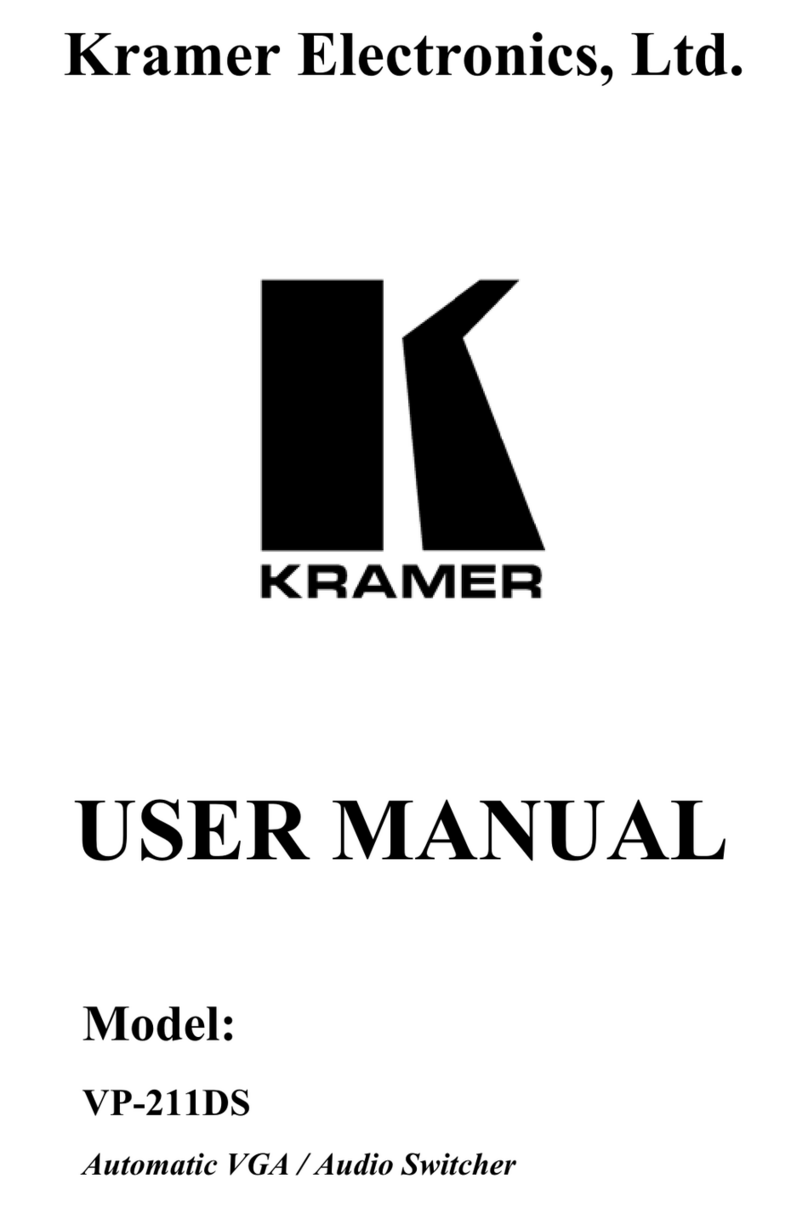Advanced and User-frwiendly Operation
•Simple and Powerful Maestro Room Control –Out-of-the-box configured room control
for a typical meeting room setup, and intuitive user interface enables you to fully control
your meeting room elements. Room devices are controlled right out-of-the-box by an
extensive range of triggers, including input/output connectivity, routing, and button
pressing. By minimizing user intervention, Maestro room control saves meeting prep
time and minimizes human error before presentations.
•Easy Remote Device Control –Control meeting and presentation devices connected to
VS-411XS from the user-friendly Kramer Aware app on a compatible Kramer touch
panel (sold separately). Kramer Aware includes a built-in, basic user-interface panel,
pre-configured for Maestro-controlled typical meeting room setup.
•Simple Manual Switching Operation –Local panel buttons, or remotely connected
contact-closure buttons, and optional Maestro Kramer Aware touch panel buttons, for
flexible user input selection and switching control.
•Audio De-embedding –The digital audio signal passing-through to the HDMI output, is
de-embedded, converted to an analog signal and sent to the stereo balanced analog
audio output. This enables playing the audio on a locally connected professional audio
system (such as DSP) and speakers, in parallel to playing it on the speakers connected
to the AV acceptor device (such as TVs with speakers).
•Automatic Display Operation –Part of the out-of-the-box Maestro configured room
automation. Meeting presentation is simplified by automatically turning ON/OFF a
CEC-enabled display when the presentation source is plugged in / unplugged with
user-defined shut-down delay.
•Easy Audio Control –Adjust the audio output volume or mute via front panel buttons,
built-in Maestro and Kramer Aware touch panel buttons, embedded web pages control
buttons, and remote IP or local RS-232 serial commands.
•IP-Based Firmware Upgrade –Ethernet-based, via a user-friendly software upgrade tool
or via embedded web pages, enabling upgrade via Kramer Network management.
•Cost-effective Maintenance –Status LED indicators for HDMI ports facilitate easy local
maintenance and troubleshooting. Remote IP-driven device management, and optional
whole site management system, via built in web pages and RS-232 connection. Local
and remote firmware upgrade via RS-232 or Ethernet connection tool ensure lasting,
field proven deployment.
•Easy Installation –Compact DemiTOOLS® fan-less enclosure for user-reachable table
mounting, or side-by-side mounting of 2 units in a 1U rack space with the recommended
rack adapter.
Flexible Connectivity
•Comprehensive Unit Control and Configuration Options –Local control via DIP-switches,
volume and mute buttons, and volume and mute contact closure switches. Distance
control via user-friendly embedded web pages via the Ethernet, Protocol 3000 API
commands via RS-232 serial communication transmitted by a PC, touch screen system
or other serial controller.