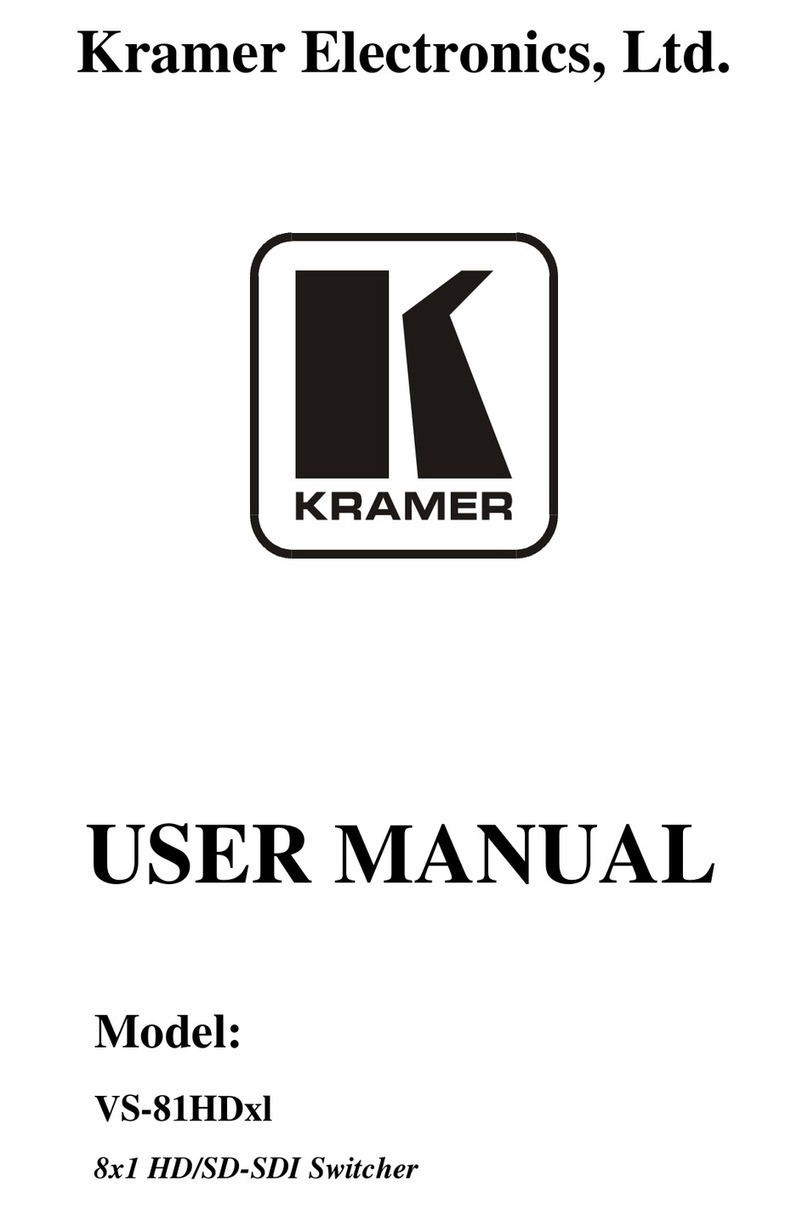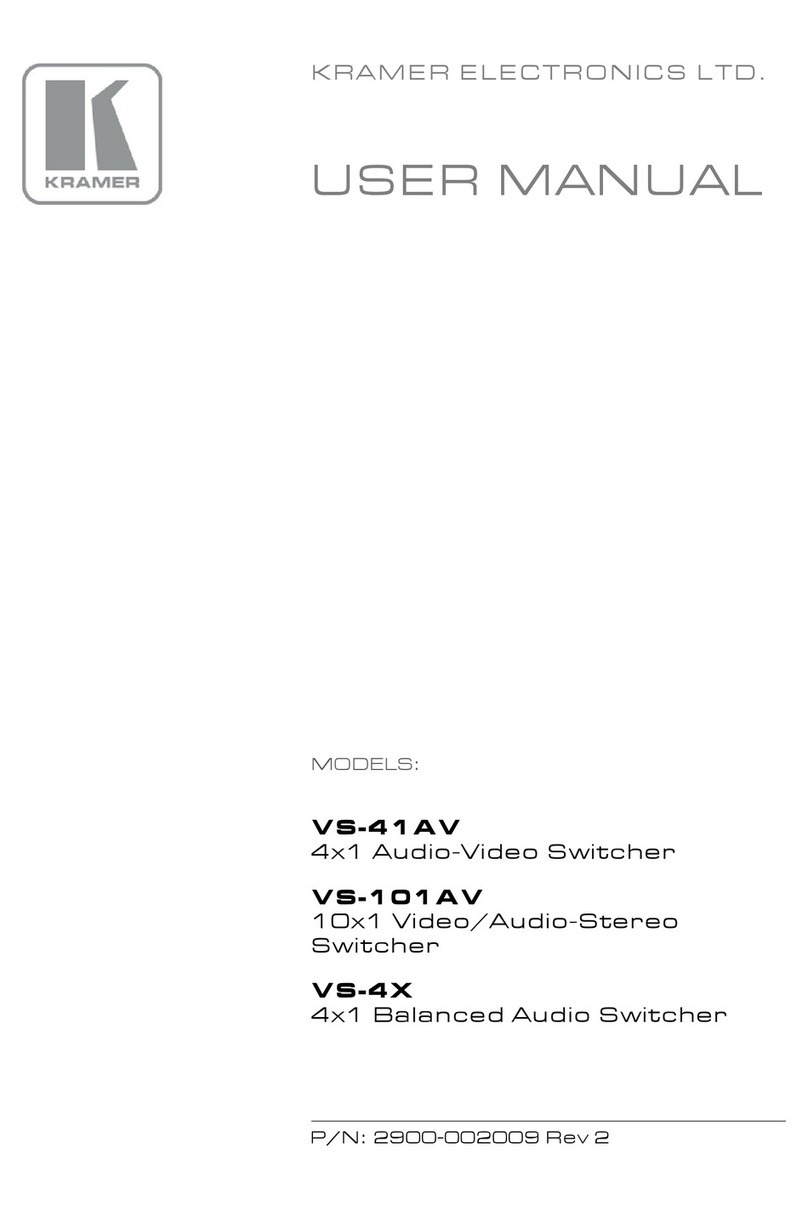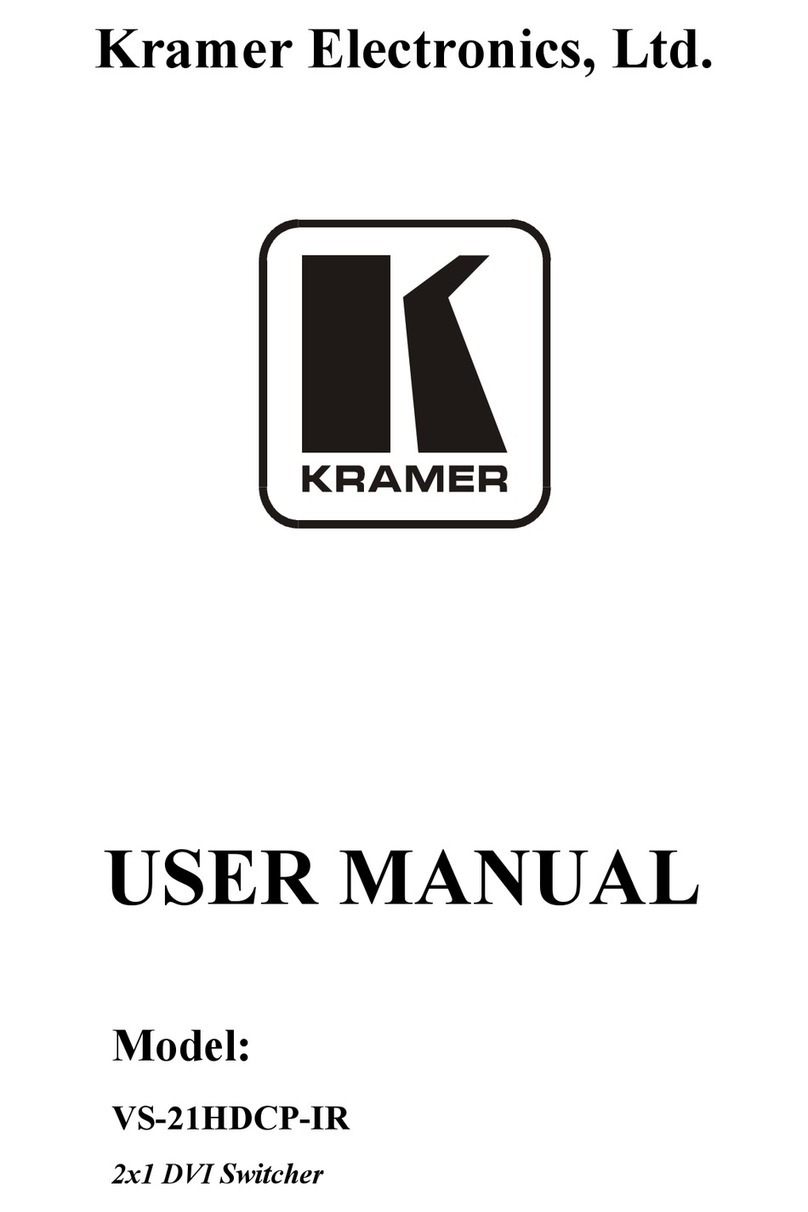Kramer DIP-20 User manual
Other Kramer Switch manuals
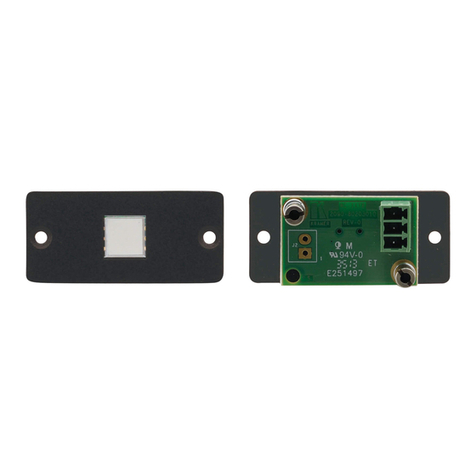
Kramer
Kramer RC-11TB User manual

Kramer
Kramer VP-311DVI User manual
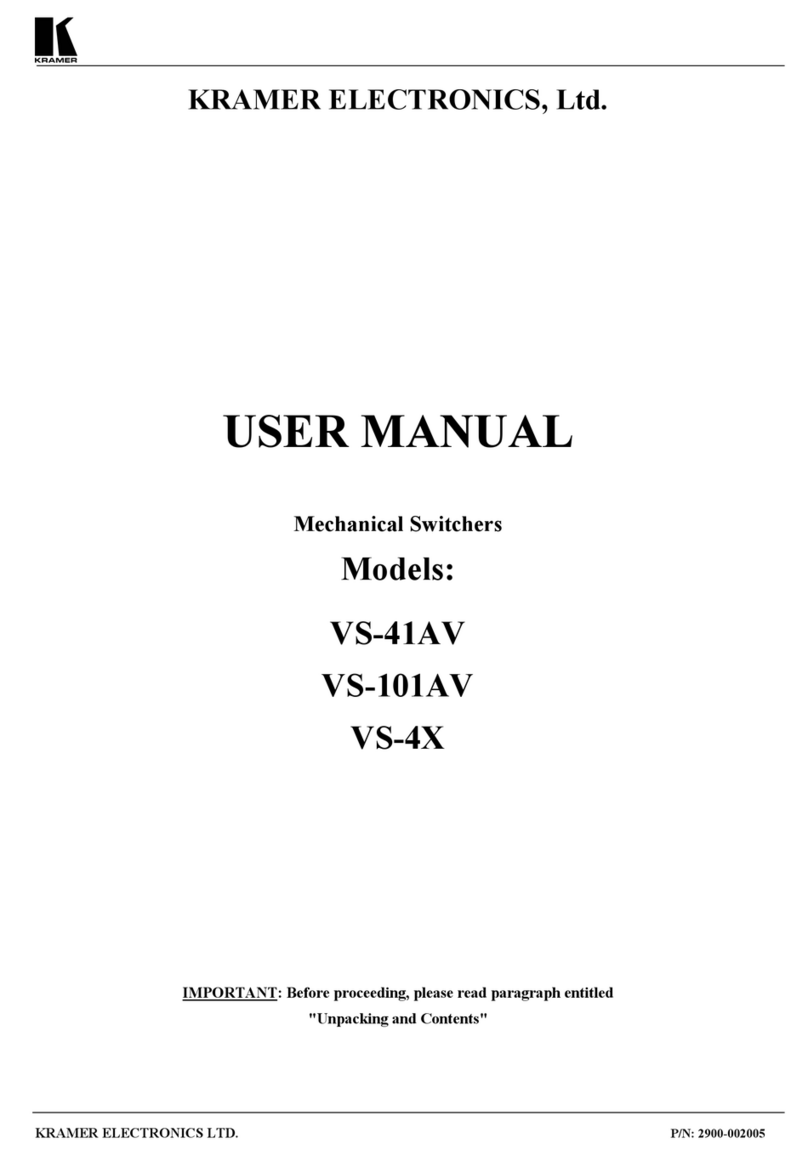
Kramer
Kramer VS-41AV User manual

Kramer
Kramer DIP-20 User manual
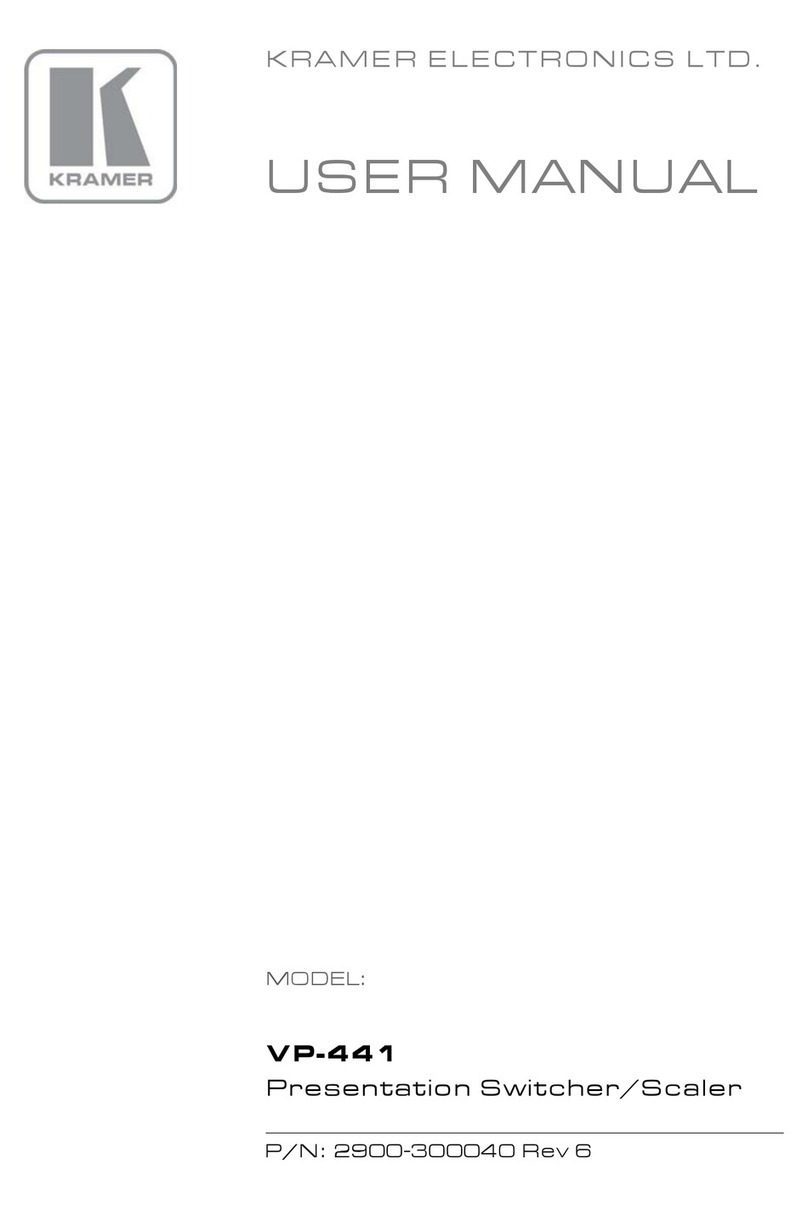
Kramer
Kramer VP-441 User manual

Kramer
Kramer TP-590T User manual
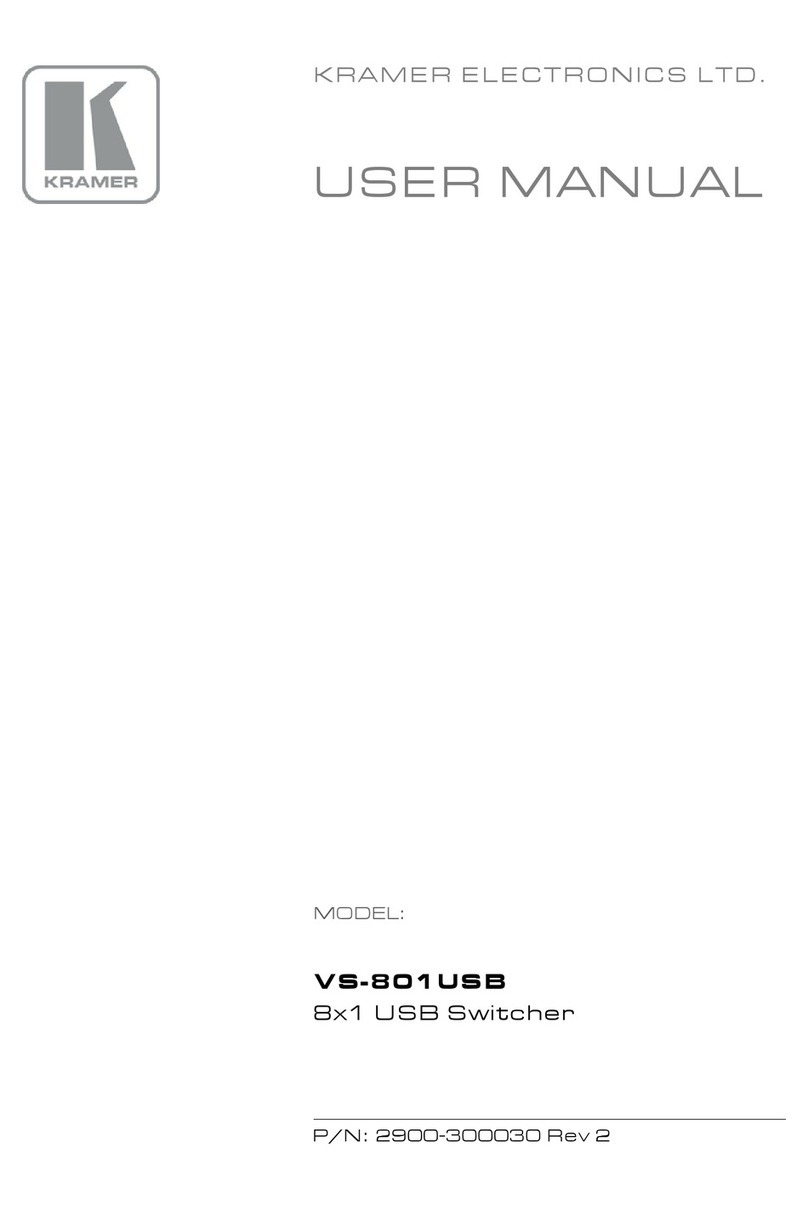
Kramer
Kramer VS-801USB User manual

Kramer
Kramer VP-440 User manual
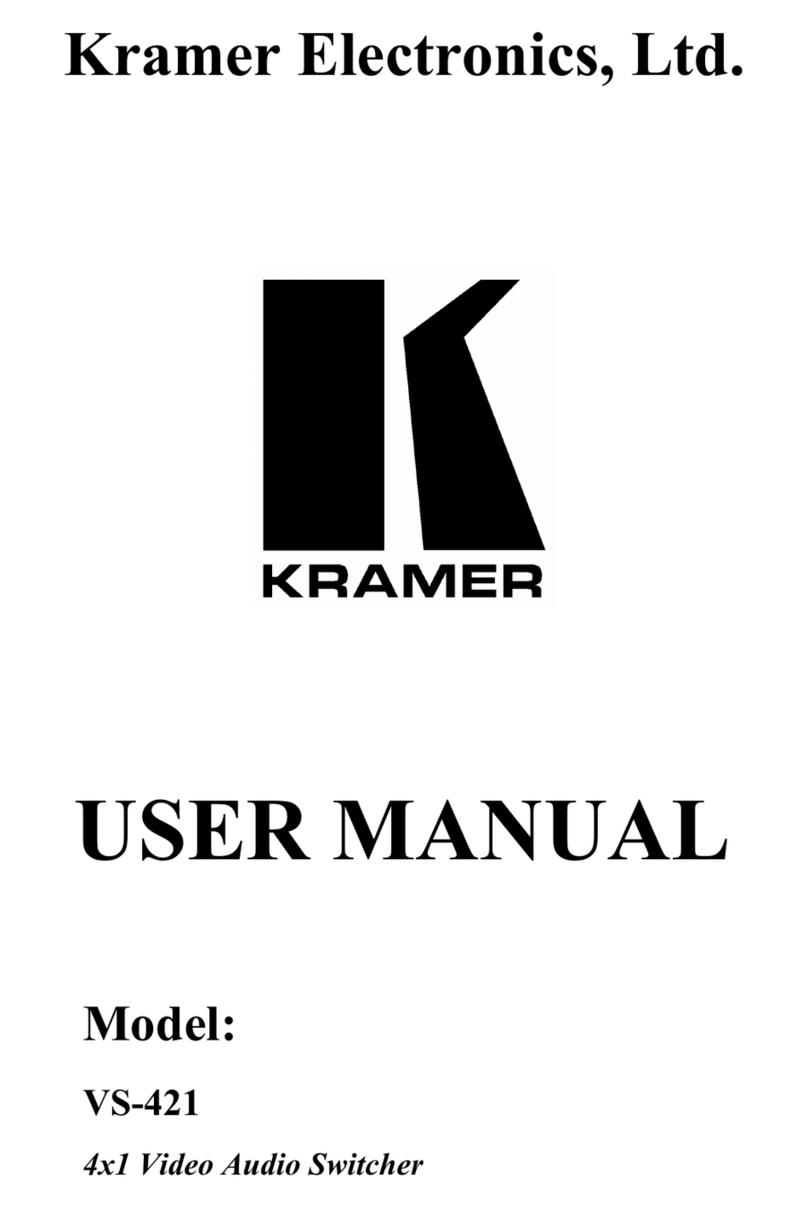
Kramer
Kramer VS-421 User manual
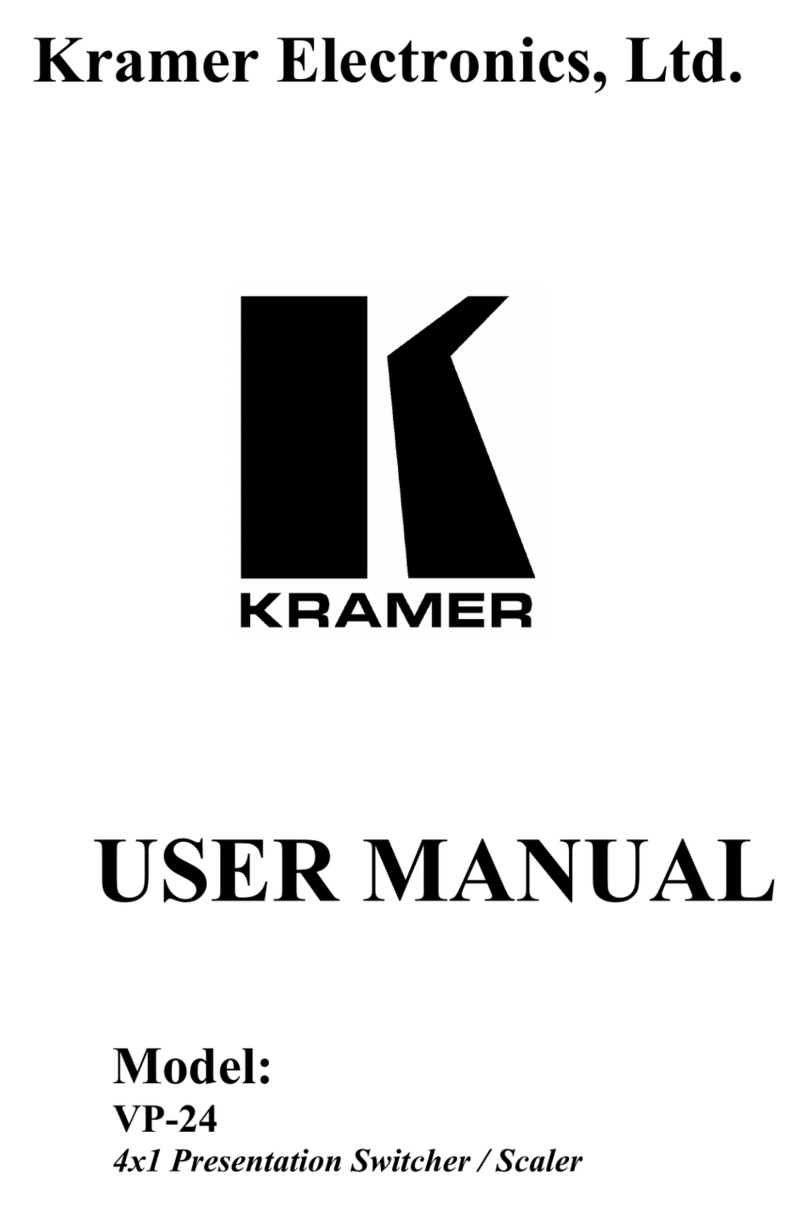
Kramer
Kramer VP-24 User manual
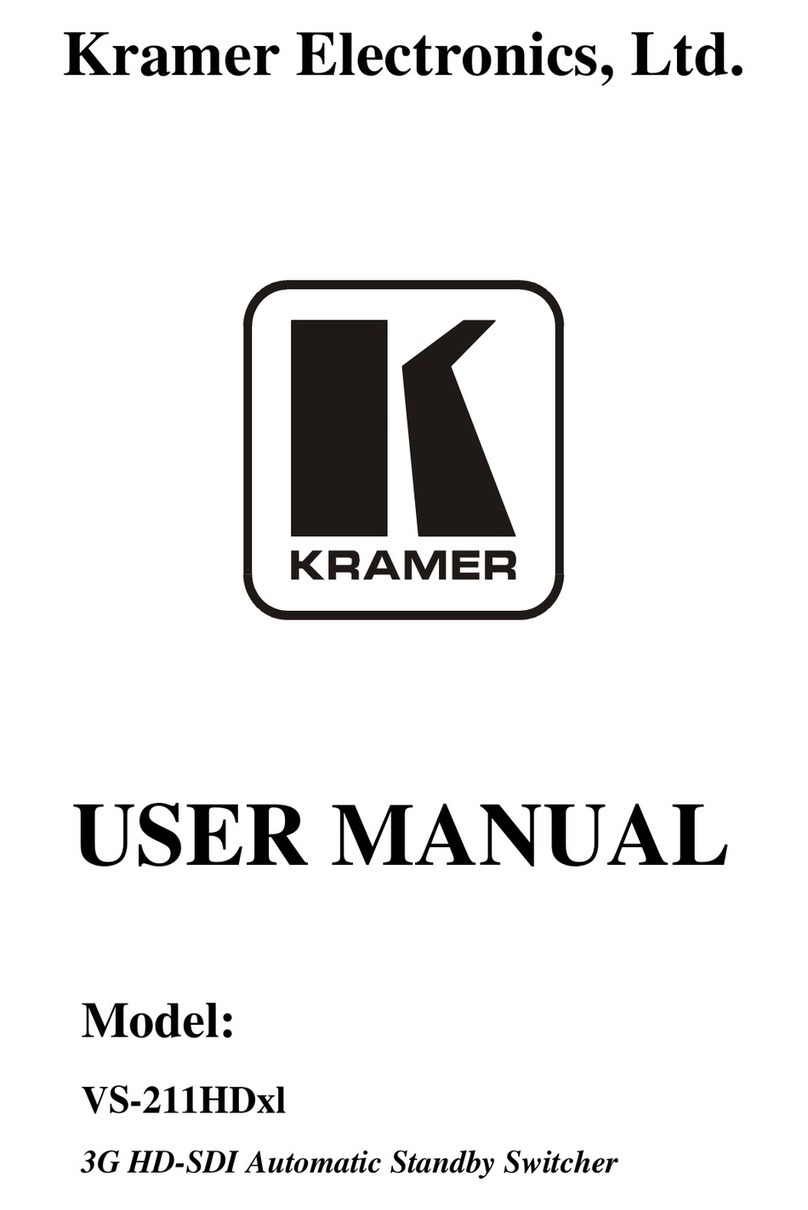
Kramer
Kramer VS-211HDx1 User manual
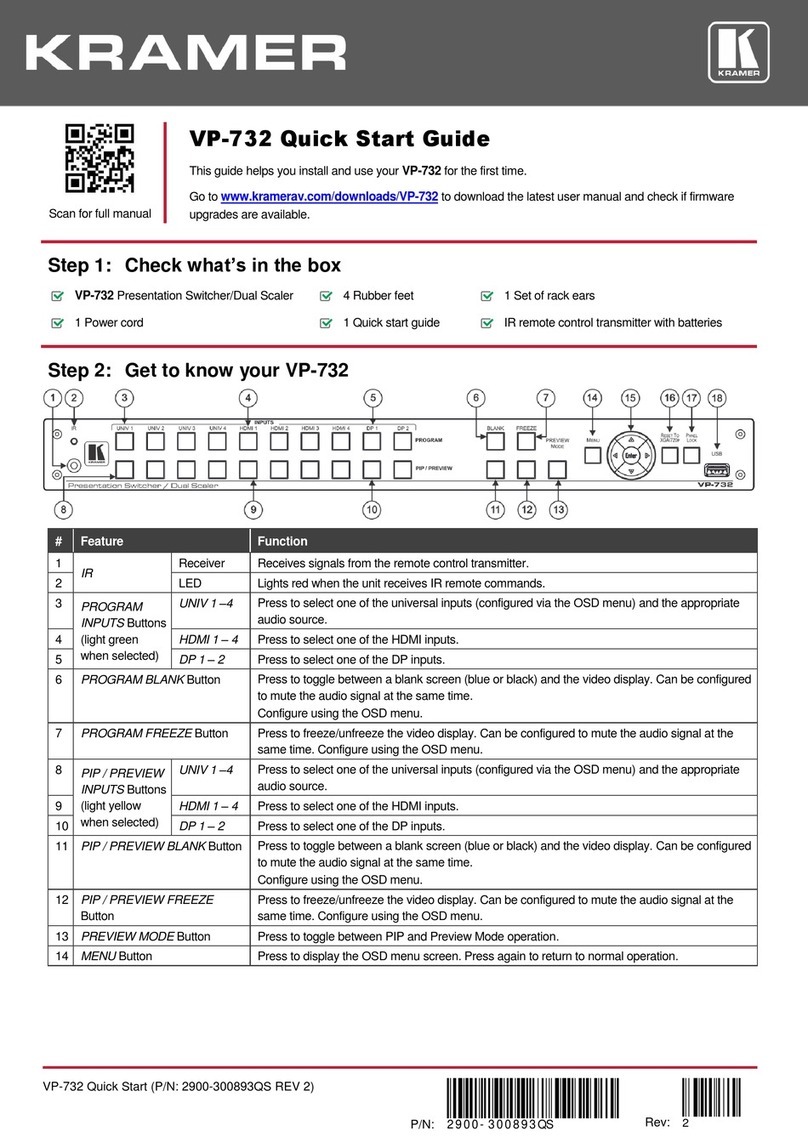
Kramer
Kramer VP-732 User manual
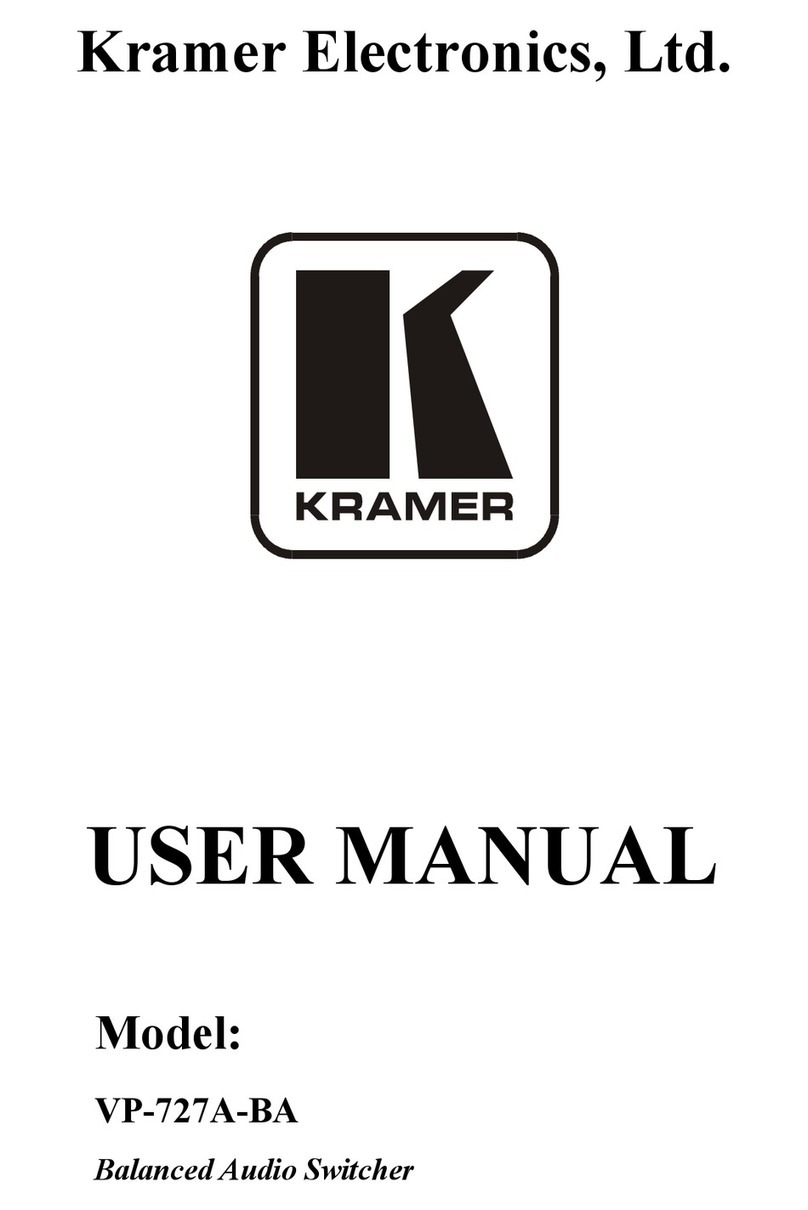
Kramer
Kramer VP-727A-BA User manual

Kramer
Kramer PSE-2 User manual

Kramer
Kramer VP-550X User manual
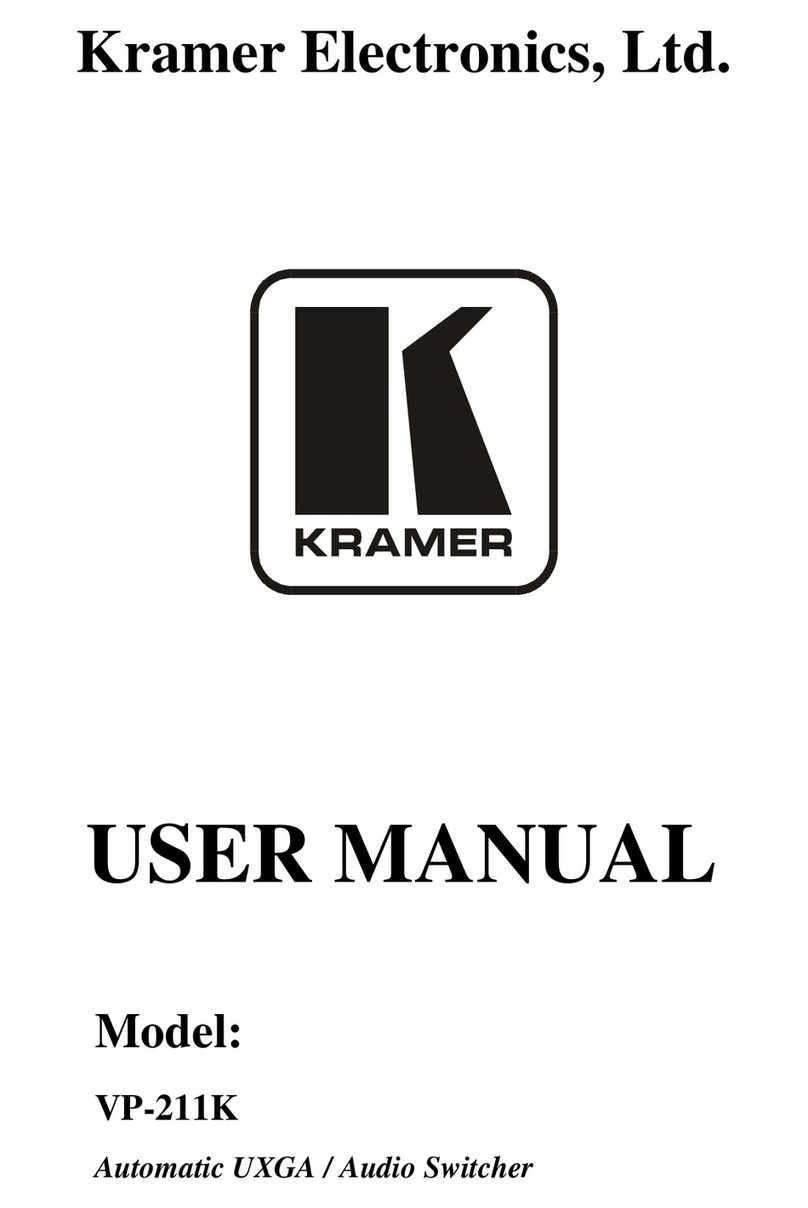
Kramer
Kramer TOOLS VP-211K User manual

Kramer
Kramer VP-444 User manual
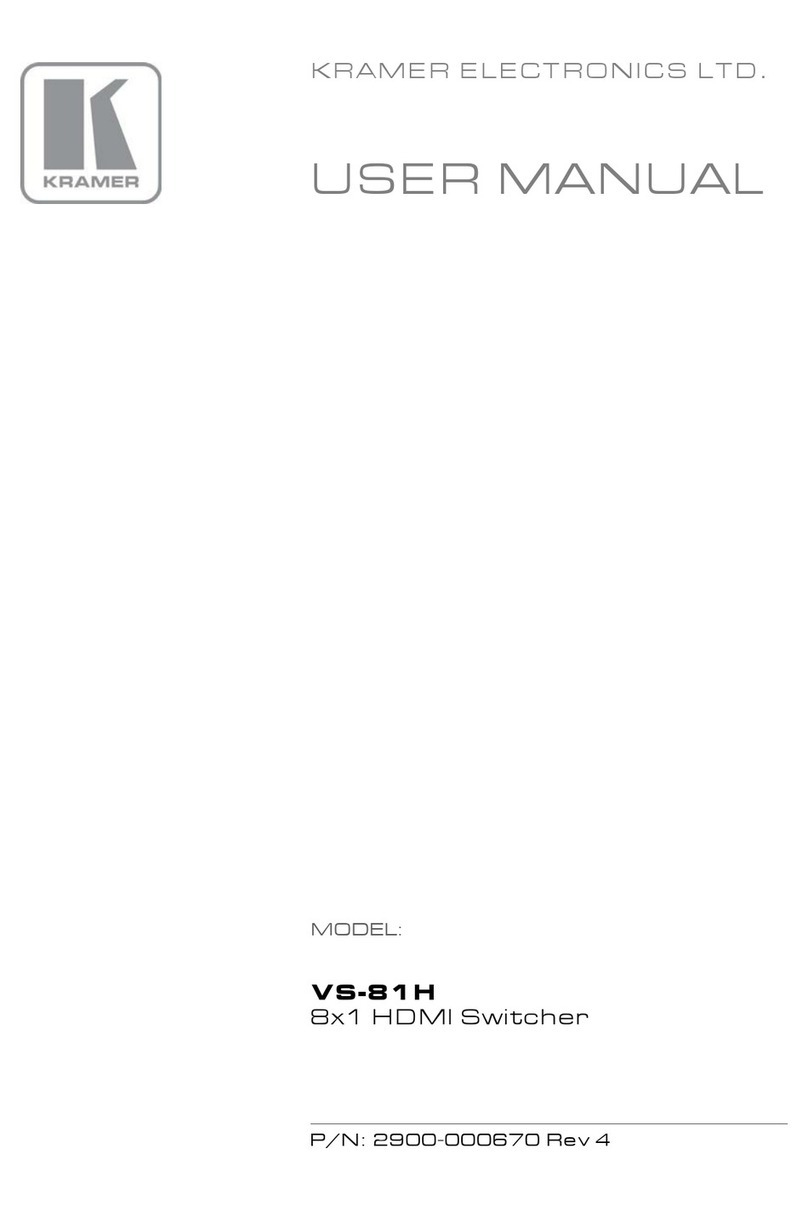
Kramer
Kramer VS-81H User manual

Kramer
Kramer VP-440X User manual
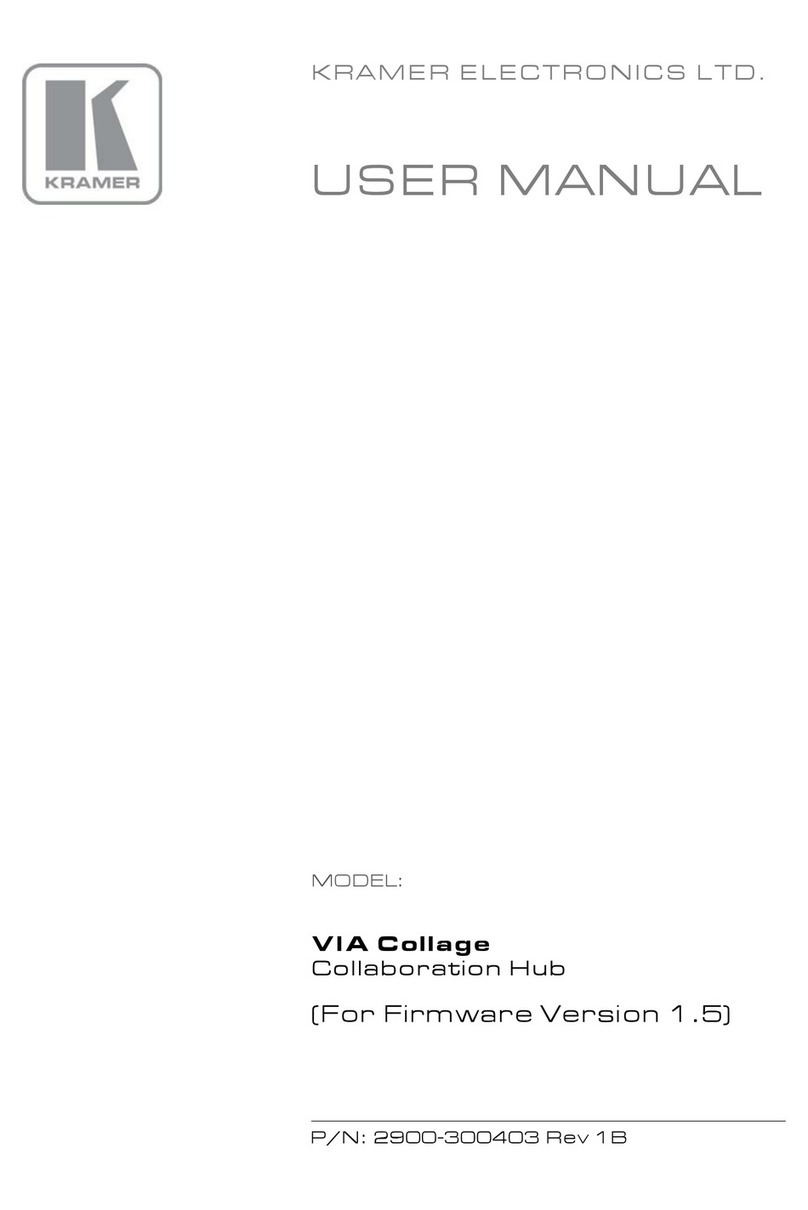
Kramer
Kramer VIA Collage User manual