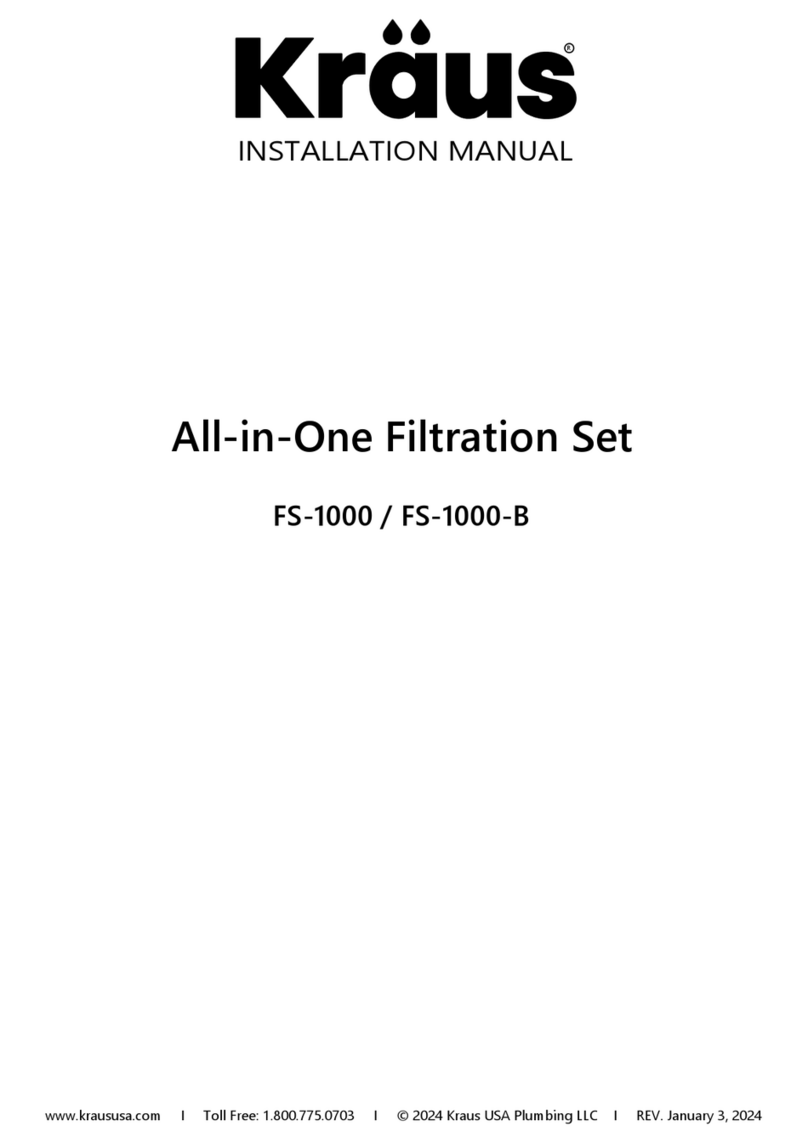8
Troubleshooting
If you have followed the instructions carefully and your faucet still does not work properly, take the following corrective steps:
Water leaks between the
filter head and the filter cartridge. An O-ring is damaged, dirty, or
out of place.
Turn off the water supply, and relieve
water pressure. Remove the filter
cartridge and inspect the O-rings for
damage or debris, and ensure that the
O-rings are in place. Reinstall the filter
cartridge, turn on the water supply, and
check for water leakage.
Water leaks at a threaded
connection.
The connection is
damaged or dirty.
Turn off the water supply, and relieve
water pressure. Disconnect the fitting, and
inspect the seal for damage or debris.
Remove any debris or replace the
damaged fitting. Securely reconnect the
fitting, but do not overtighten. Turn on
the water supply and check for leakage.
Care & Maintenance
* To keep the product clean & shining, follow the steps below:
1. Rinse with clean water & dry with a soft cloth
2. Do not clean with soaps, acid, polish, abrasives or harsh cleaners
3. Do not use cloth with a coarse surface
4. Unscrew the aerator and clean when necessary
* This installation manual is subject to change without further notice.
Water leaks at a tubing
connection.
Tubing is not cut square, or is
damaged or crimped.
Turn off the water supply, and relieve
water pressure. Remove the Quick Connect
Lock Tab. Press in the collar around
the fitting at the leak, and pull the tubing
to remove. Use a sharp utility knife to
cut 1/2″ (13 mm) off the end of the
tubing. Reinsert the tubing into the
fitting. Turn on the water supply and
check for leakage.
ACID
PROBLEM CAUSE ACTION