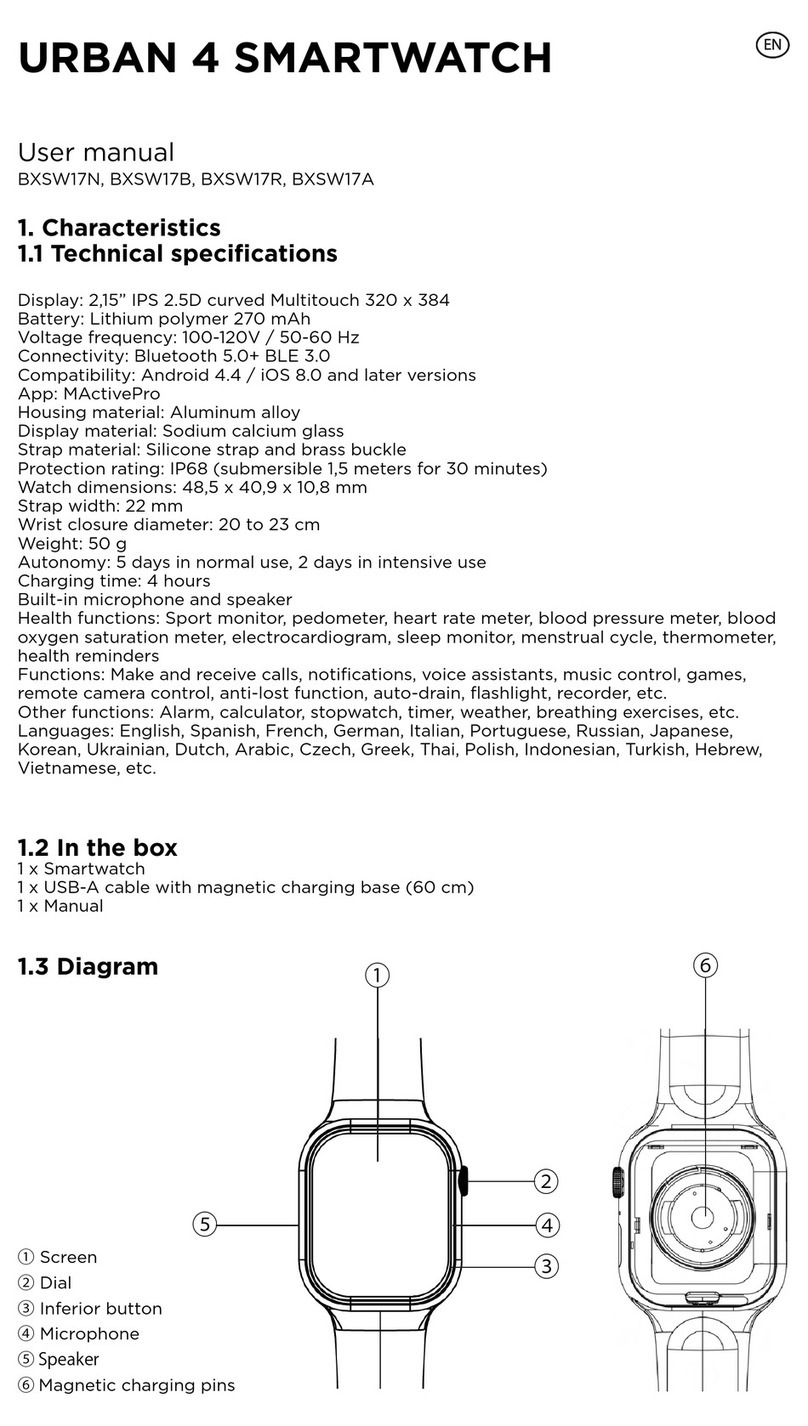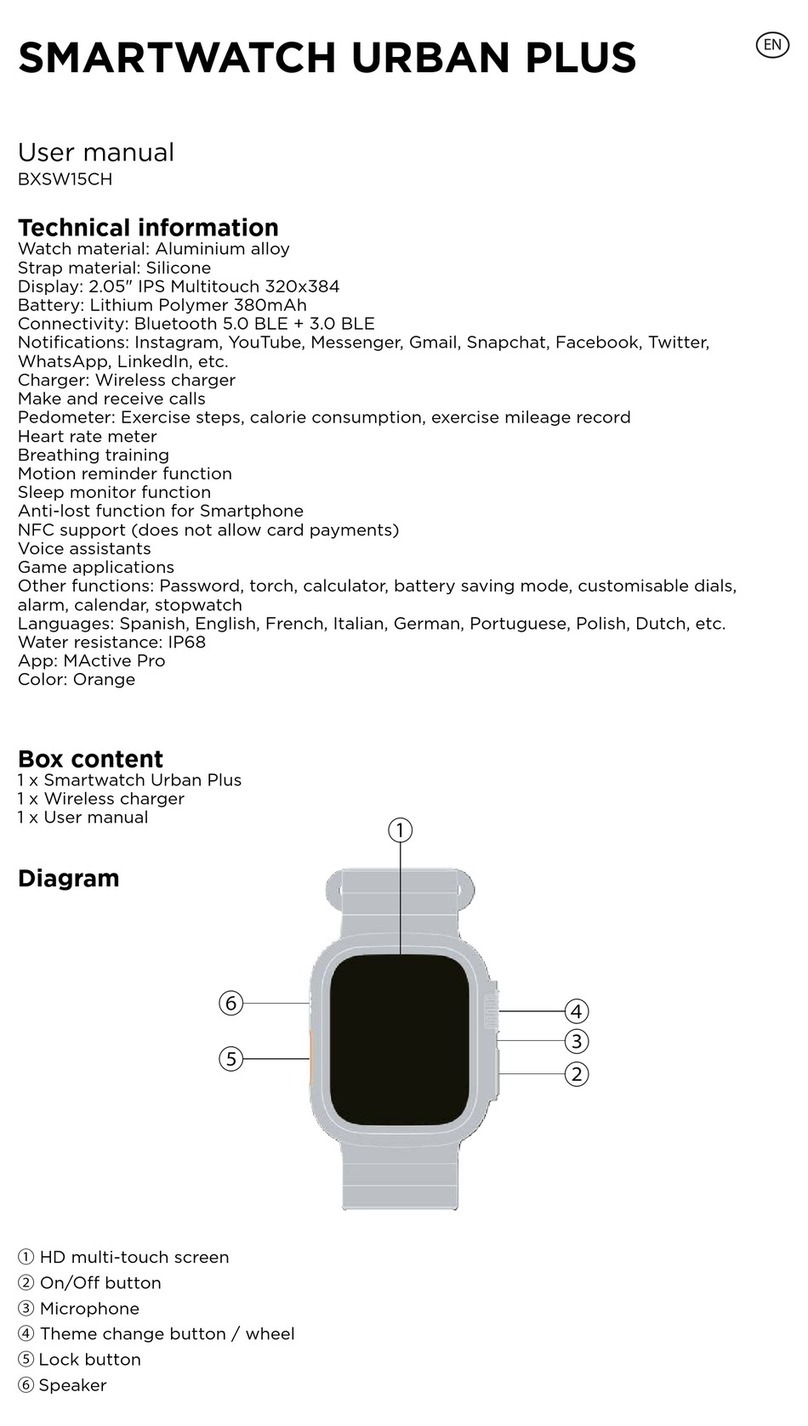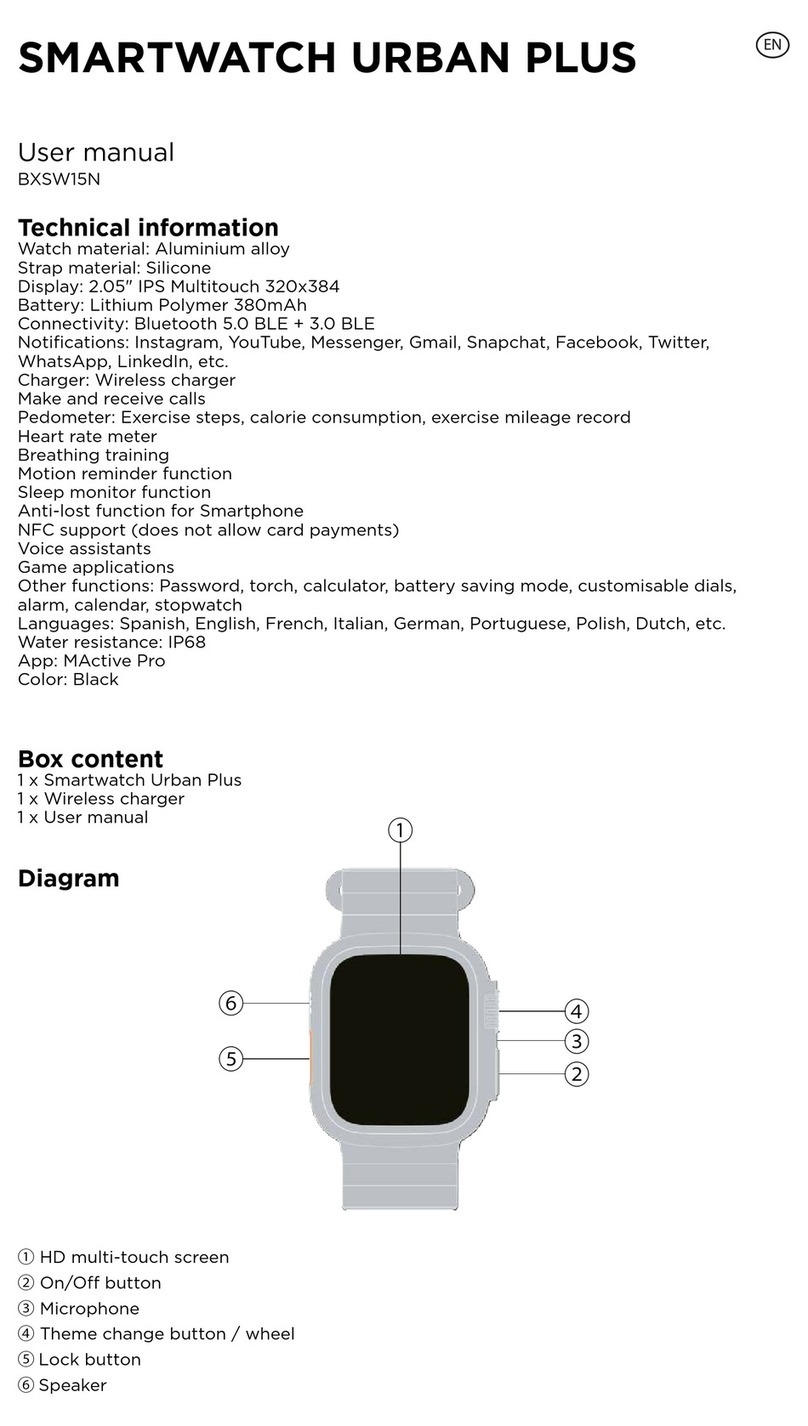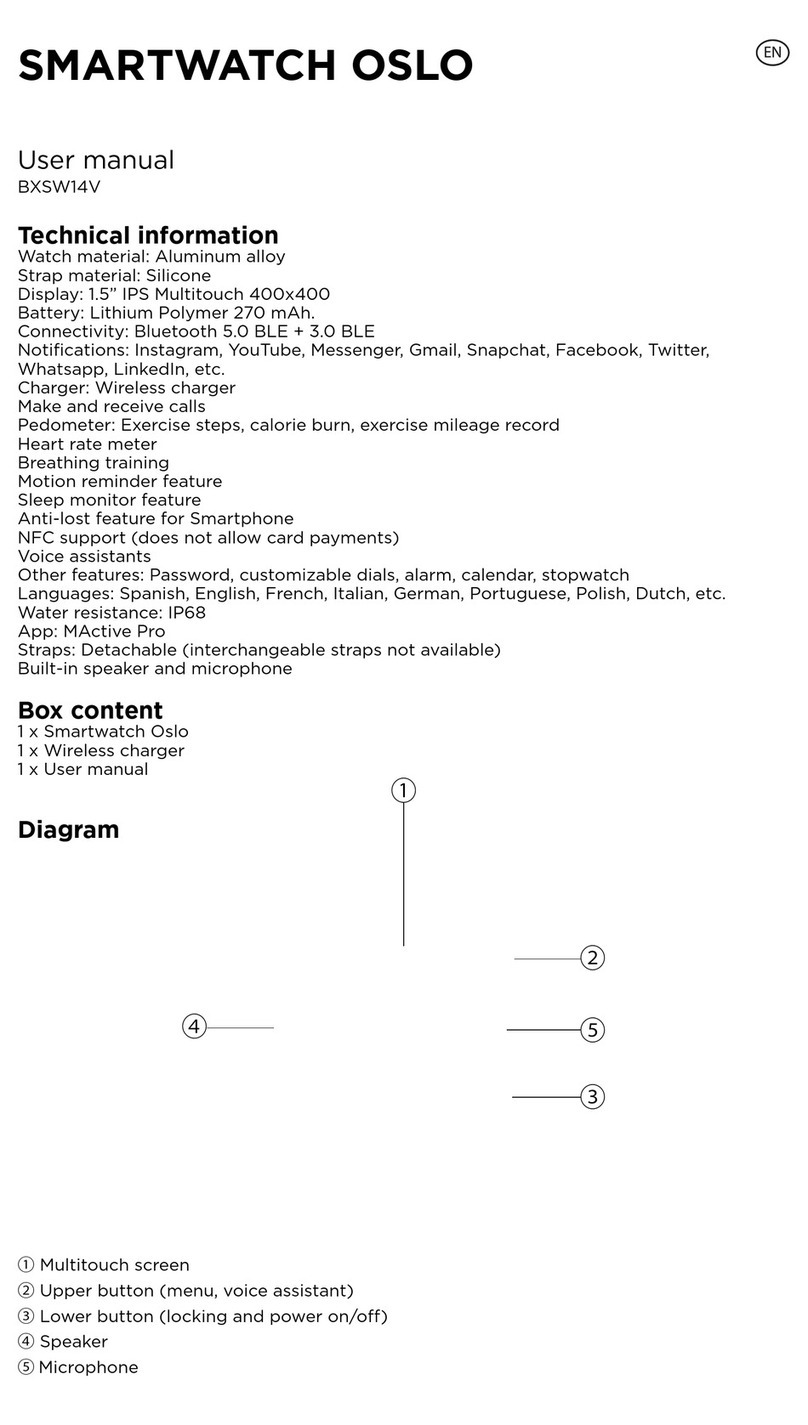KSIX URBAN 3 User manual

KSIX URBAN 3 WATERPROOF SMARTWATCH
User Manual

Specifications:
- Dimensions: 44 x 38 x 10.7 mm
- Case material: Zinc alloy
- Strap dimensions: 240 x 2,5 x 22mm removable strap
- Charger: magnetic charging base
- Screen: 1.69” IPS Full Touch 240 x 240
- Touch screen: G+F High end + tempered glass
- Bluetooth push: SMS, WeChat, Email, Facebook news and other APP
notifications reminder, heart rate monitoring
- Pedometer: Steps, calories consumption, exercise record
- Sedentary reminder function
- Sleep monitor function
- Bluetooth: BT 5.2 + BLE 3.0
- Battery: 200mAh. Large-capacity lithium polymer battery
- Languages: English, German, Spanish, Italian, French, Portuguese (Portugal
- Other functions: Alarm clock, calendar, stopwatch
- Water resistance rating: IP67
1. On / off button / theme changing button
2. Touchscreen
3. Charging connector
1
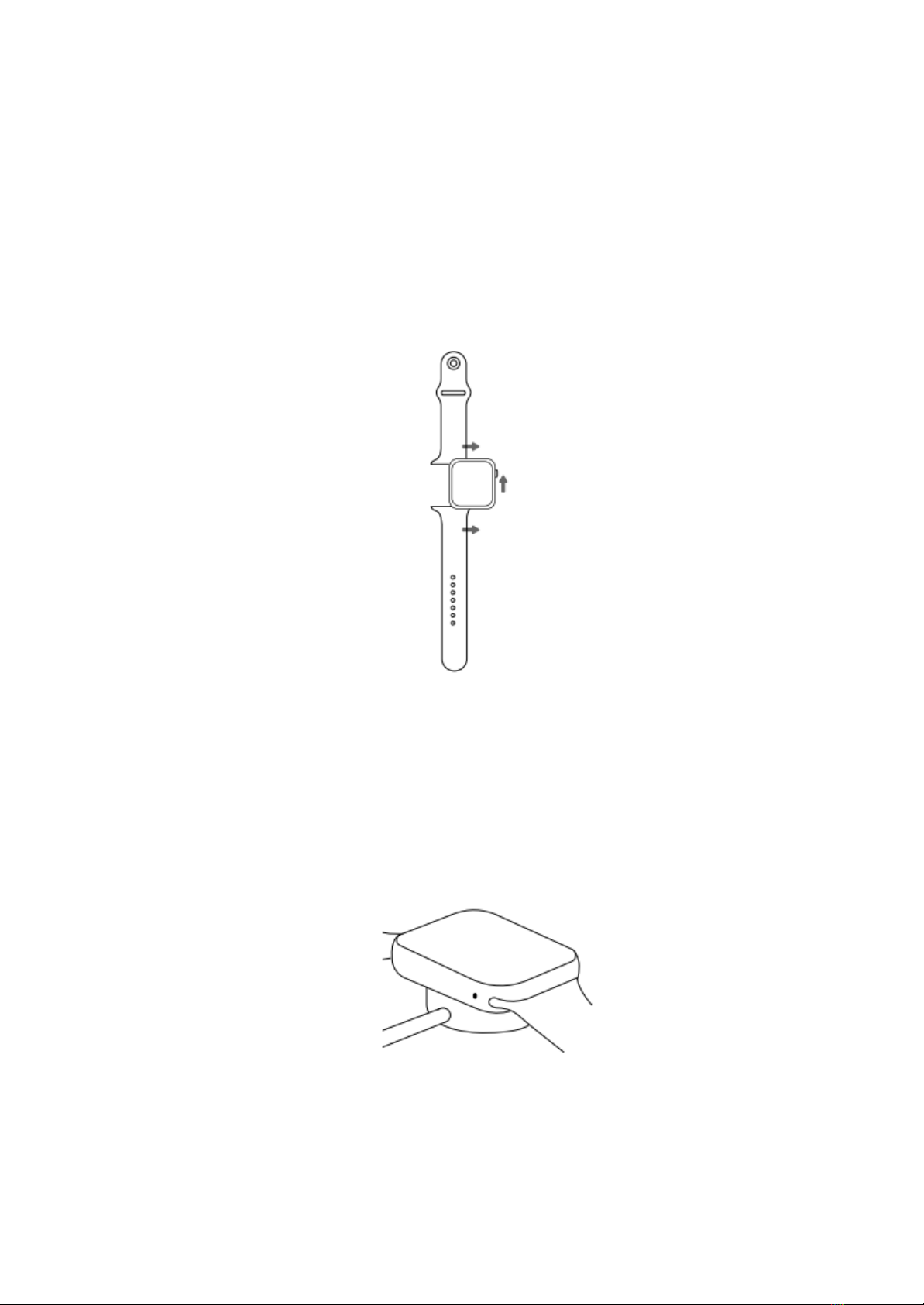
Strap changing
The Urban 3 Smartwatch straps are interchangeable. The shorter strap must
be placed in the rail at the top of the screen and the longer strap in the rail at the
bottom, otherwise the insertion system may be irreparably damaged.
1. To remove a strap, hold it and then slide it to the left.
2. To insert a strap, hold it and then slide it to the right until the strap is fully
inserted in the watch body.
Charging
To charge the smartwatch, align its contact base (on the back of the
smartwatch) with the charging base. Please, notice that the magnetic charger
includes two little metallic pieces that must be in contact with the two metal dots on
the contact base.
Once the smartwatch has been inserted in the charging base, it will vibrate and a
charging indicator will appear in the watch screen within 5 seconds and the
smartwatch will vibrate. It takes 2 hours to charge the smartwatch completely. Once
the charge has been completed, the battery icon will look fully coloured.
2

Note: Please, clean the contact base with a dry cloth before charging the
smartphone, as any rest of sweat might damage the metal dots on the contact base.
Turning the smartwatch on and off
To turn on the smartwatch, long press the button in the upper right corner. A
bar will appear on the screen and it will gradually turn yellow. Please, long press until
the bar is fully yellow and disappears from the screen.
To turn off the smartwatch, go back to the home screen and long press the button in
the upper right corner. The smartwatch will vibrate and a confirmation message will
appear on screen. To turn off the device, select the option in red and the smartwatch
will turn off straight away. You can also turn off the smartwatch by opening Settings
and then Power off.
Initial configuration
Download the SMART-TIME PRO App from Google Play or App Store:
1. Open the Bluetooth settings of your device and turn on Bluetooth
2. Download the SMART-TIME PRO App
3. Follow the instructions in the app and create a profile
If your smartphone cannot pair with the smartwatch, enter Bluetooth settings on your
mobile phone and check if the signal of Urban 3 is available. If it appears on the list,
it means the Bluetooth signal works properly. Please check if the smartwatch has
been paired with other phones before. In case it is paired with any other smartphone,
your smartphone cannot pair with the watch.
Click Settings – Bluetooth in your smartphone and check whether there is F3 Pro or
Urban 3 Pro listed. If yes, it means there is no problem with the Bluetooth signal. If
the watch is paired with any other device, please unpair it.
Firmware update
After having made some improvements to the Firmware of our Urban3
smartwatch, the user will have to upgrade to the latest version. To complete this
update you must download the Smart Time Pro App.
3

Once the smartwatch has been paired with the app, you will need to update the
Firmware.
Language settings
After the firmware update, you will be able to download the language from the
app itself. Click on "Language settings" under the "Device" tab and select the
preferred language.
Once the language has been updated and selected from the app, it will be saved on
the watch itself.
1. Click on the "Settings" section.
2. Select the option "Language"
3. Unlock the Synchronisation option
4. Choose the language
Paring the smartwatch with iOs devices
1. Enable the Bluetooth function on your smartwatch. A little blue icon should
appear on screen
2. Open Bluetooth settings on your iPhone and search for BT.3 on the list. Select
it, and the icon on your smartwatch will turn blue and orange
3. Open the App and select “Device”. Then, select “Add new device”.
4. A device called F3 Pro should appear on your list. Select it.
5. A confirmation message will appear on your smartwatch screen to
synchronise it with your mobile phone. Please, allow the synchronisation.
4

6. If necessary, accept any notification permissions that the smartwatch might
require
Pairing the smartwatch with Android devices
1. Enable the Bluetooth function on your smartphone and smartwatch
2. Open the APP and select “Device”. Then, select “Add new device”
3. A device called F3 Pro should appear on your list. Select it and the Bluetooth
icon on your smartwatch will turn blue and orange
4. A synchronisation message might appear on the screen of your device.
Please, enable synchronisation
5. If necessary, accept any notification permissions that the smartwatch might
require
Functions
The Urban 3 smartwatch includes several functions related to health and daily
life. Slide left to open heart rate monitoring (slide once), physical activity (slide twice),
sleep monitoring (slide three times) and weather data (slide four times). If you slide
left one more time after sliding four times, you will go back to the home screen. Slide
to the right to open a shorter menu. To enter the complete functions menu, open the
home screen and swipe up. You can move around the menu by sliding your finger on
the screen.
The health parameters can only be measured when the smartwatch is properly worn.
If you don’t wear it correctly, the data recorded won’t be accurate or no data will be
recorded at all.
Watch theme changing: The smartwatch includes 6 different watch themes. Rotate
the on/off button to choose one of the included themes. More themes can be
downloaded from the app: open the App and select “Device”. Then, select “Dial”. A
selection of online and customizable themes will appear on the screen. To download
one, just press “Sync” on your mobile phone and it will automatically be applied to
your smartwatch.
Sport mode: The Urban 3 smartwatch includes 10 sport modes, including running,
walking, cycling, climbing, treadmill, yoga, spinning, basketball, football and
badminton. In each mode, some parameters like steps walked, exercise time or
calories are measured. To record data, press the on/off button when you finish your
exercise. A confirmation message will appear: please, confirm to record data. Data is
recorded in “Record” at the end of the sport modes list.
Some sport modes might require the smartphone GPS to be activated. If GPS is not
activated, these sport modes might not work properly.
5

Heart rate monitoring: Open the watch menu and select the heart rate monitoring
function. Heart rate will be measured automatically and results will be on screen
within a few seconds. Connect App and set the automatic measurement period and
intervals (each 15/30/60/120 minutes monitoring).
If the heart rate is not being measured properly, it is possible that the watch does not
get a suitable heart rate signal. In this case a dotted line will appear on screen. If this
happens, please make sure that the watch is being properly worn. Adjust it so that it
is well placed and well tied on your wrist. Once the watch is adjusted, the watch will
automatically get the data when entering the heart rate monitoring function. If the
watch does not show any heart rate data even if the above instructions have been
followed, please check if the heart rate monitoring function has been turned on at
Smart-Time Pro App.
Blood pressure: Open the watch menu and select the blood pressure monitoring
function. Select “play” and wait for a few seconds until the results are shown on
screen.
Blood oxygen: Open the watch menu and select the blood oxygen monitoring
function. Select “play” and wait for a few seconds until the results are shown on
screen.
Make/answer/reject calls: Before using these functions, make sure that all permits
on calls have been given to the App and that both the incoming calls and contacts
synchronisation options have been enabled.
Receive calls: It is extremely important to have the incoming calls function enabled
to receive calls. Calls will appear in real time on screen and the watch will vibrate.
Calls can be accepted or rejected from the watch by pressing the green and the red
button respectively. In case the call is accepted, it can be ended by pressing the red
button. If the call is rejected, a call notification will appear on the screen of your
smartwatch. In case the incoming calls function is not enabled, the smartwatch will
only show notifications on calls received, but it will not emit real time signals or
vibrate.
Make calls:
- Make a call to a contact: The smartwatch can store a list of 20 contacts previously
chosen from the App. To create the contact list that will be available on the watch,
open the App and select “Sync contacts”. Then, select the “+” sign to import up to 20
contacts from your phone contact list. Once the list has been updated, access the
call menu on your watch and select “contacts” to initiate an automatic
synchronisation. Then, select the contact you want to call and the call will be initiated
automatically. Press the red button once the call has been initiated to end it.
- Call history: Access the call history, select a contact and phone them back. Press
the red button once the call has been initiated to end it.
6

- Dialer: Dial the number you want to call and press the green button to initiate the
call. Press the red button once the call has been initiated to end it.
Message notifications: Please, make sure that the message notification option is
enabled on the app. It is possible to select which notifications you want to receive on
your watch by modifying the permits on the APP. Then, messages and notifications
received on your mobile will be shown on the watch in real time.
Music control: To control the music player, as well as songs and volume, select the
music control function on the watch’s functions menu. It is possible to pause, play,
skip and go back to a song, and to raise or lower the volume.
Alarm clock: A maximum of 5 alarms can be set on the watch. To set an alarm,
open the App and select “Alarm clock”. Then, select “Add” and customise your
alarm. Once the alarm is set on the App, it can be activated or deactivated from the
watch.
Reminder: A maximum of 5 events can be added to the watch. To add an event,
open the App and select “Schedule”. Then, select “Add” to customise your event.
Stopwatch: Open the watch menu and select the stopwatch function. Select “play”
to start counting. To register a new period, press the sign “+” on the grey button; to
stop counting, press the “X” sign.
Find phone: If the smartwatch is connected to the App, select the Find phone option
to make it ring. Select “pause” to stop.
Settings: Select “Settings” to change brightness, volume and Bluetooth settings, to
turn the smartwatch off, to turn it back to factory mode or to consult the device
general info.
Remote capture: The smartphone camera can be controlled by using the remote
capture function. Open the App and select “Camera”. Then, a camera icon will
appear on the smartwatch screen. Pulse the icon to take a photo. Photos will be
stored in your phone’s gallery. Please, note that permissions on camera access
should have been given to the App before using this function.
Anti-lost function: The smartphone will ring and vibrate when it disconnects from
the smartphone to prevent loss.
Menstrual monitoring: Introduce the requested information in the App to monitor
your menstrual cycle.
7

Countdown: Open the watch menu and select the countdown function. Use the “+”
and “-” signs to set time. Select “Play” to start counting; select the grey button to stop
counting; select the orange button to pause counting. When the time is up, the watch
will vibrate.
Weather: Connect the smartwatch to the APP to synchronise real-time weather. It
will be displayed on the watch.
Pedometer: Open the Pedometer function to see the number of steps walked.
Swipe up to see more info about kilometres walked and calories burned.
Sleep record: This function records your sleep. Open the sleep record function to
see your sleep data. To see a more complete info about your sleep, swipe up.
Shortcut menu: Unlock your smartwatch and swipe down from the homepage to
open the shortcut menu. These are the preset options in the shortcut menu:
1. Flashlight
2. Do not disturb mode
3. Bluetooth
4. Find phone function
5. Change theme
6. Settings (Brightness, language, theme, power off)
7. Brightness adjustment
Exemption clause
1. The heart rate and blood pressure data shown on Urban 3 must not be
considered to be a medical or diagnosis basis
2. Please, only rely on qualified physicians to diagnose and treat high blood
pressure or any other heart diseases. Contact your physician to get a
diagnostic opinion and do not base your actions on self-diagnosis and
self-treatment
3. The heart rate and blood pressure data shown on Urban 3 may not be
completely accurate due to some factors, such as interference with signal
from external sources, incorrect smartwatch position and changes in weather
or user’s body conditions
4. Do not adjust any of your medication or therapeutic treatment based on the
data shown on Urban 3. Please, always follow the doctor’s instruction before
taking any further action
8

Maintenance
- Regularly clean the product with a dry cloth. The product must be
disconnected or switched or when you clean it
- Keep the connectors and ports free from dust, lint, etc. to prevent improper
connections
- Keep the smartwatch in a dry place, away from humidity
- If water or other liquids enter the product interior, unplug it immediately from
any attached power source or device
9
Other manuals for URBAN 3
1
Table of contents
Other KSIX Watch manuals