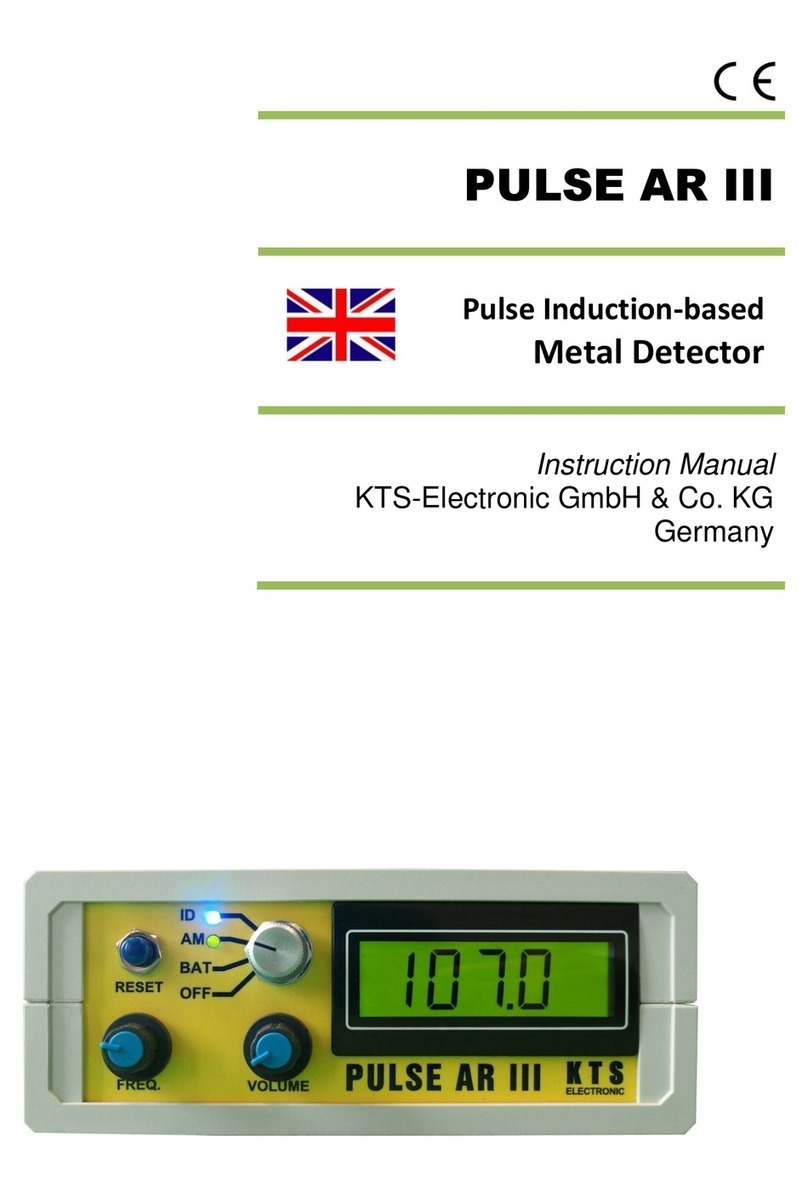KTS-Electronic GmbH & Co. KG –PULSE AR III
4. Search process
Please absolutely note the following:
Avoid conducting overhead lines
Do not use cell phone during operation
Do not carry out measurements during thunderstorms
Protect device from wetness and high humidity
Only a fully charged battery guarantees a trouble-free operation.
For the process or charging only use components provided or released by KTS
GmbH & Co. KG.
To make the search more result-oriented and for this reason successful, the following
facts should be kept in mind:
Change of tone (frequency)
Intensity of tone
Duration of tone
Level of value (display)
A sound modification is the first sign for the existence of a metal object. If it turns out
to be a large object and if it is located near ground surface the intensity of tone will
increase.. While the tone is audible, the searchcoil should be moved in the near
vicinity to detect the possible shape of the metal object.
A simultaneous control of sound and indicated value leads to a better analysis of the
discovered object.
Search recommendations and hints for Reset operation
During the search process be sure that you do not carry items of metal with you. This
could cause a wrong adjustment when pressing the Reset key and can produce false
indicator effects. In addition, this can lead to a false metal discrimination. While
searching be ensured, that the sound remains constant, otherwise a wrong
adjustment caused by magnetic fields may occur. In this case the searchcoil is held
above the ground and the display has to be observed after renewed activation of the
Reset-button and frequency adjustment.
1. Activate the metal detector with the menu knob. Beforehand the respective
searchcoil has to be cable-connected to the electronic unit.
2. Hold the searchcoil to the ground and press the Reset-button for a brief
moment. Herewith you will attain a zero balance, which is necessary for a
trouble-free search.
During zero balance make sure, that there are no metallic objects near the
searchcoil. This could cause a wrong adjustment and produce unwanted
indicator effects (as the case may be repeat the Reset-procedure at another,
metal-free spot).